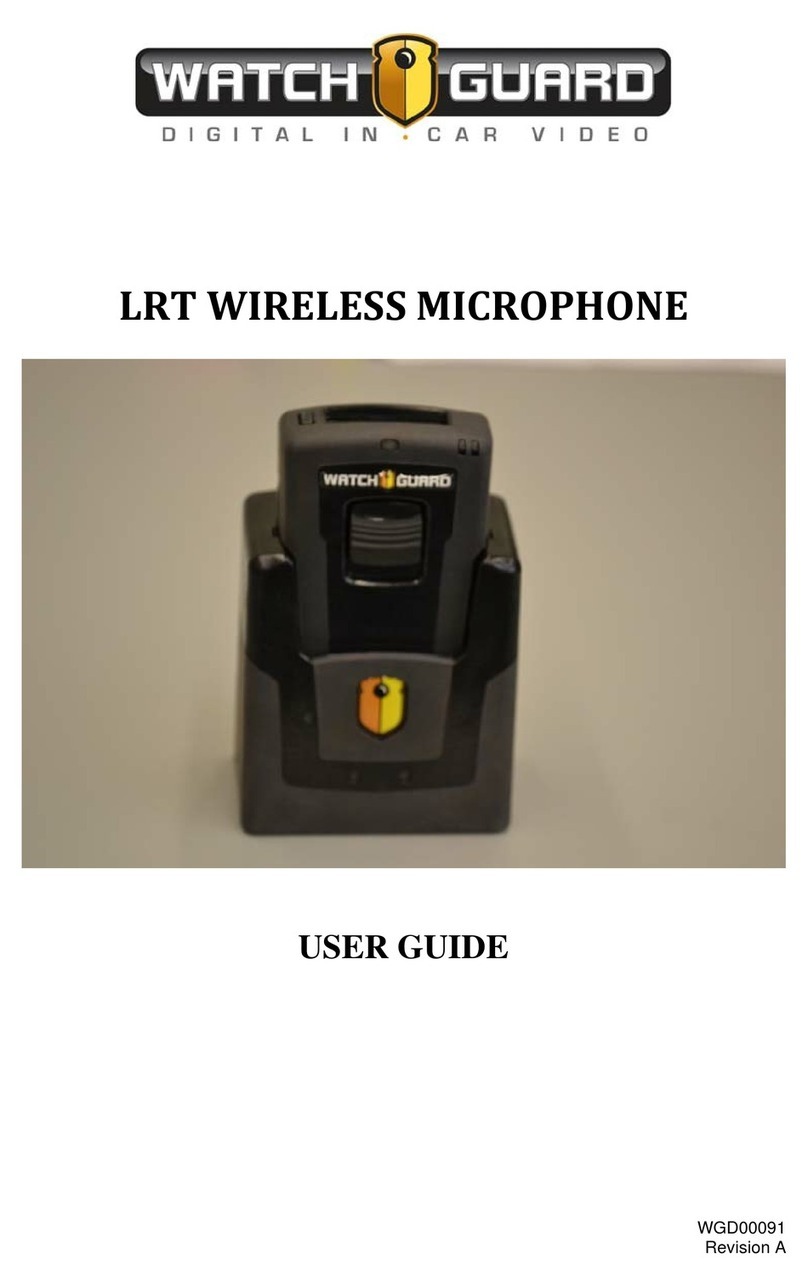Watchguard hifi microphone User manual

Document Revision: F

Important Notice
Copyright © 2016 Enforcement Video, L.L.C. (dba WatchGuard Video).
All rights reserved. This document and supporting data are the exclusive
property of Enforcement Video, L.L.C. and may not be copied and/or
reproduced without permission.
Software and firmware updates
WatchGuard Video is committed to the continual testing and
improvement of our software and firmware. As new revisions become
available, these updates will be made available to your agency; fees may
apply depending on your licensing agreement.
Manufacturer contact information
WatchGuard Video
Attn: Customer Service Department
415 Century Parkway
Allen, Texas 75013
1-800-605-6734
customerservice@watchguardvideo.com
Send us your suggestions
We want to hear from you. Tell us about your experience and how you are
using the HiFi Microphone. We will do our best to accommodate any
suggestions you may have in future revisions.
For U.S. customers, call Customer Service at 1-800-605-6734 or email
us at customerservice@watchguardvideo.com with your comments,
questions, and concerns. International customers, please contact your
local distributor.
Trademark notices
All marks, names, and logos mentioned herein are the property of their
respective owners.
ii WGD00091
Revision F

FCC and IC notices
This equipment complies with Part 15 of the FCC rules and Industry
Canada licence-exempt RSS standard(s). This equipment should only be
used with the antenna supplied by WatchGuard Video. Any changes or
modifications not expressly approved by the manufacturer could void the
user's authority to operate the equipment.
Cet appareil est conforme à la Partie 15 des règlements de la FCC et
Industrie Canada exempts de licence standard RSS. Cet appareil doit être
utilisé uniquement avec l'antenne fournie par WatchGuard Video. Tout
changement ou modification non expressément approuvée par le
fabricant pourrait annuler l'autorité de l'utilisateur de faire fonctionner
l'appareil.
This device complies with Part 15 of the FCC rules and Industry Canada
licence-exempt RSS standard(s) subject to the following two conditions:
1. This device may not cause harmful interference.
2. This device must accept all interference received, including interference
that may cause undesired operation.
Cet appareil est conforme à la Partie 15 des règlements de la FCC et
Industrie Canada exempts de licence standard RSS soumis aux deux
conditions suivantes:
1. Cet appareil ne peut causer des interférences nuisibles.
2. Cet appareil doit accepter toutes les interférences reçues, y compris les
interférences qui peuvent perturber le fonctionnement.
Under Industry Canada regulations, this radio transmitter may only
operate using an antenna of a type and maximum (or lesser) gain
approved for the transmitter by Industry Canada. To reduce potential
radio interference to other users, the antenna type and its gain should be
so chosen that the equivalent isotropically radiated power (e.i.r.p.) is not
more than that necessary for successful communication.
Conformément à la réglementation d'Industrie Canada, cet émetteur radio
ne peut fonctionner à l'aide d'une antenne d'un type et maximum (ou
moins) Gain approuvé pour l'émetteur par Industrie Canada. Pour réduire
le risque d'interférence avec d'autres utilisateurs, le type d'antenne et
son gain doivent être choisis afin que la puissance isotrope rayonnée
équivalente (PIRE) ne dépasse pas ce qui est nécessaire pour une
communication réussie.
The radio transmitter IC:9073A-TRN400 and the base IC:9073A-CHG410
have been approved by Industry Canada to operate with the antenna
types listed below with the maximum permissible gain and required
antenna impedance for each antenna type indicated. Antenna types not
iii WGD00091
Revision F

included in this list, having a gain greater than the maximum gain
indicated for that type, are strictly prohibited for use with this device.
lAntenna type (radio transmitter): WatchGuard Video part number
WGP01589 unity gain (0dBi), 50 Ohm impedance
lAntenna type (base): WatchGuard Video part number WGP01573 unity
gain (0 dBi), 50 ohm impedance
Cet émetteur radio IC:9073A-TRN400 et la base IC:9073A-CHG410 ont
été approuvés par Industrie Canada pour fonctionner avec les types
d'antennes énumérés ci-dessous avec le gain maximal admissible et
l'impédance d'antenne requise pour chaque type d'antenne indiqué.
Types d'antennes ne figurent pas dans cette liste, ayant un gain
supérieur au gain maximum indiqué pour ce type, sont strictement
interdites pour une utilisation avec cet appareil.
lType d'antenne (émetteur radio): WatchGuard Video part number
WGP01589 unity gain (0dBi), 50 Ohm impedance
lType d'antenne (base): WatchGuard Video part number WGP01573 unity
gain (0 dBi), 50 Ohm impedance
The antennas used for this transmitter must be installed to provide a
separation distance of at least 20 cm from all persons and must not be
co-located or operating in conjunction with any other antenna or
transmitter.
Les antennes pour cet émetteur doivent être installées en assurant une
distance d'au moins 20 cm de toute personne et ne doivent pas être
situées à proximité ni utilisées en conjonction d'autre antenne ou
émetteur.
This device complies with Health Canada’s Safety Code. The installer of
this device should ensure that RF radiation is not emitted in excess of the
Health Canada’s requirement. Information can be obtained at
http://www.hc-sc.gc.ca/ewh-semt/pubs/radiation/radio_guide-
lignes_direct/index-eng.php
Cet appareil est conforme avec Santé Canada Code de sécurité 6. Le
programme d’installation de cet appareil doit s’assurer que les
rayonnements RF n’est pas émis au-delà de l’exigence de Santé Canada.
Les informations peuvent être obtenues: http://www.hc-
sc.gc.ca/ewh-semt/pubs/radiation/radio_guide-lignes_
direct/index-eng.php
iv WGD00091
Revision F
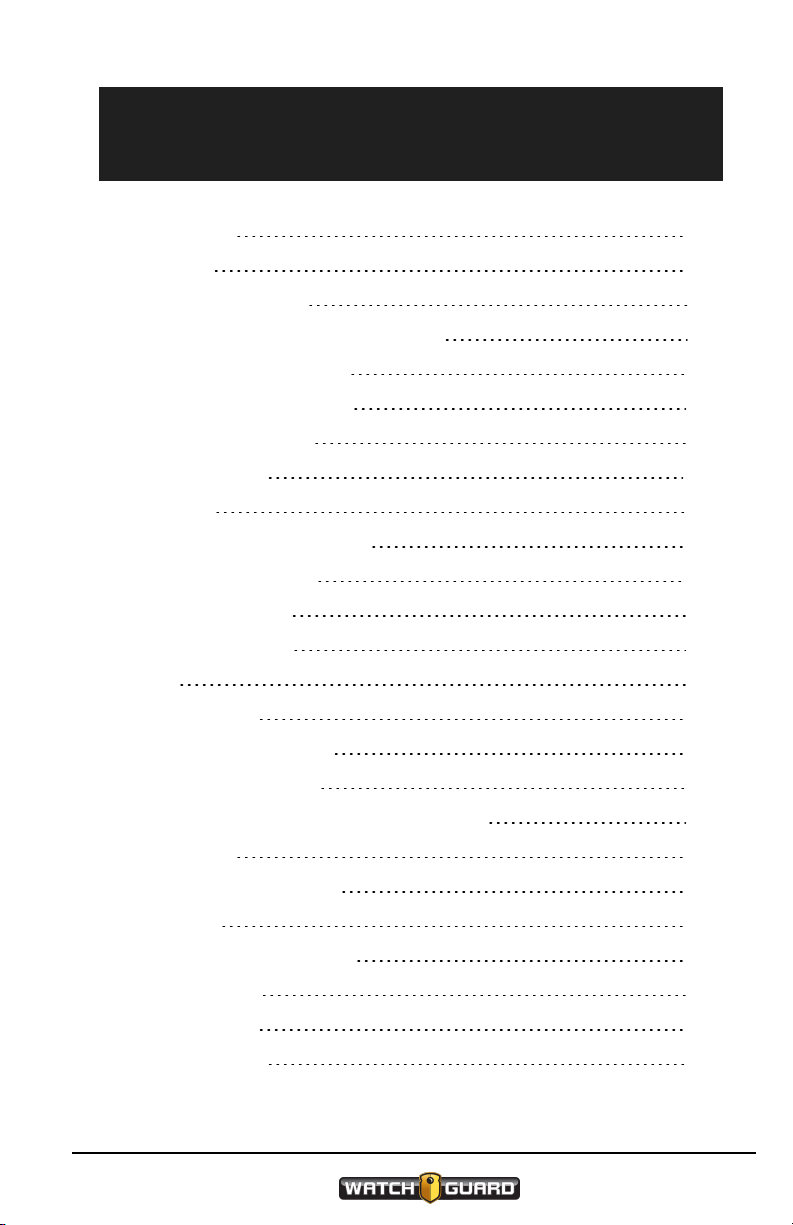
Contents
Contents
Introduction 7
Welcome 8
About this Document 8
Related documents and information 8
About the HiFi Microphone 9
Technical specifications 10
Warranty Information 10
HiFi Microphone 15
Overview 16
Using the HiFi Microphone 16
Beginning a shift 17
During a shift 17
Ending a shift 17
Base 18
Status LEDs 19
DVR cable connection 20
Antenna connection 20
Contacts for charging and synchronizing 21
Transmitter 21
Talk/Mute slide button 22
Display 23
Display backlight button 23
Mode button 23
Status LEDs 24
Power switch 25
WGD00091
Revision F v
Table of contents
Other Watchguard Microphone manuals