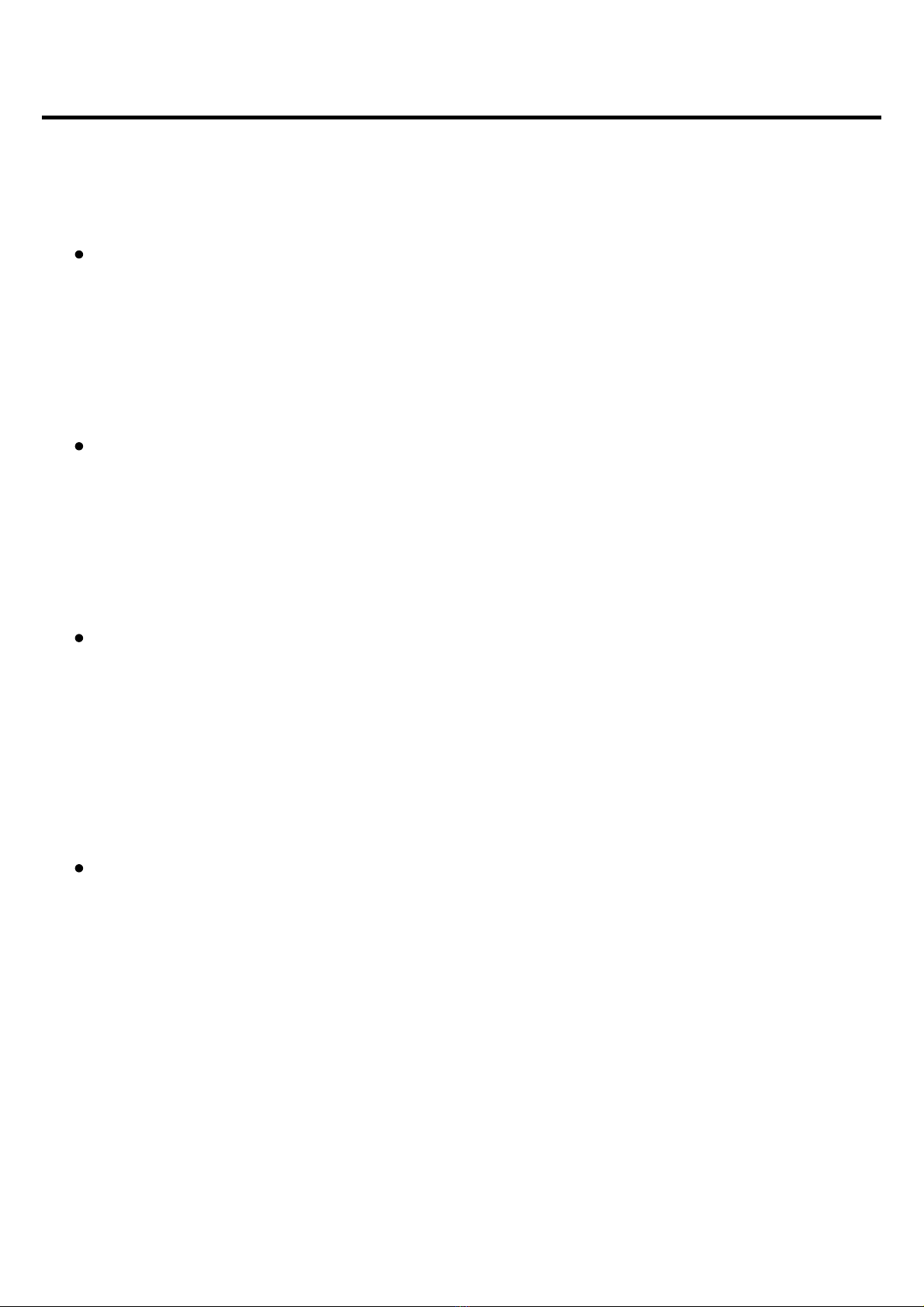Features available on the Smartwatch
Time, date, day of the week
Pedometer
Multi-stage screen brightness adjustment
ECG*
The display shows the time, date and day of the week. The data
is displayed on the main screen of the watch. To set the date
and time, connect the smartwatch to the app on your phone.
Counts the steps taken on a given day (data resets each day
from 00:00). The number of steps taken can be seen in the app
or on the main screen of the watch.
Adjusting the brightness helps protect your eyes from a screen
that is too bright at night and saves the watch's battery. You can
find this function in the menu on the left in the settings under the
name "Brightness".
An electrocardiogram tests the electrical activity of your heart. It
allows the detection of many cardiovascular diseases. During the
measurement, hold the metal plate on the side of the watch. The
electrodes of the watch must be completely against the skin. The
measurement can be taken using the app (more on page 16).
10