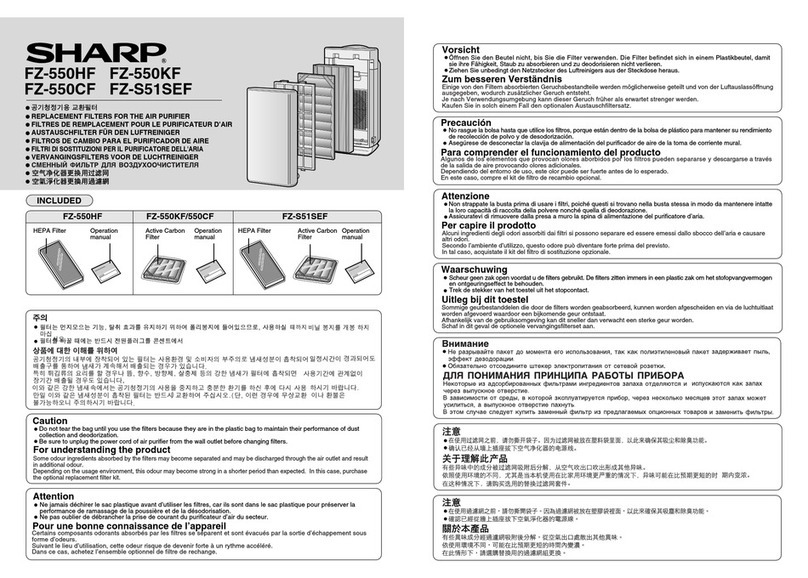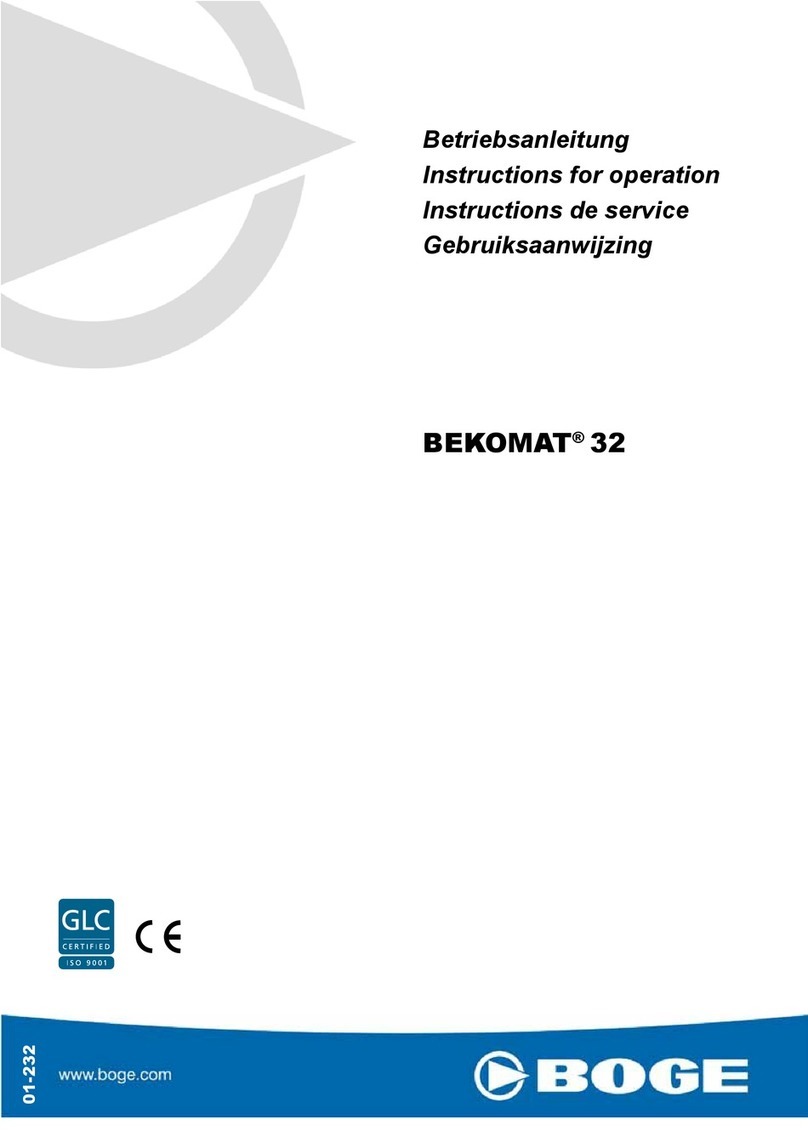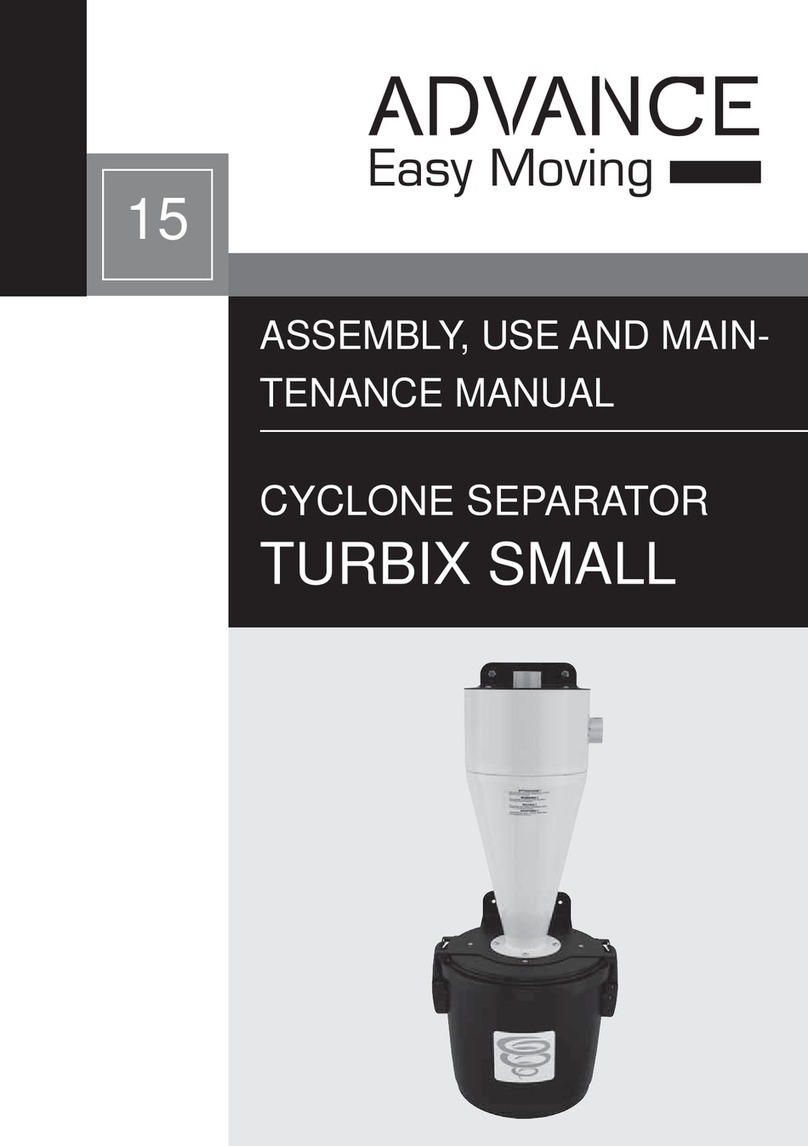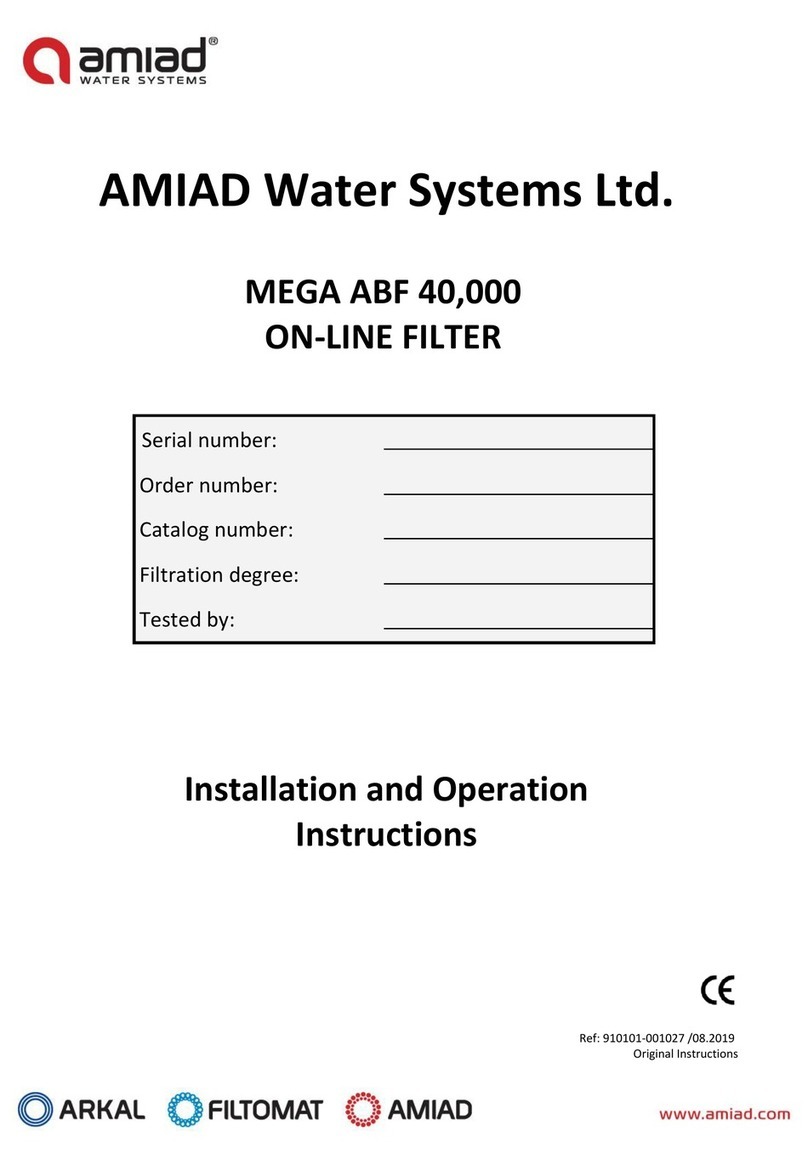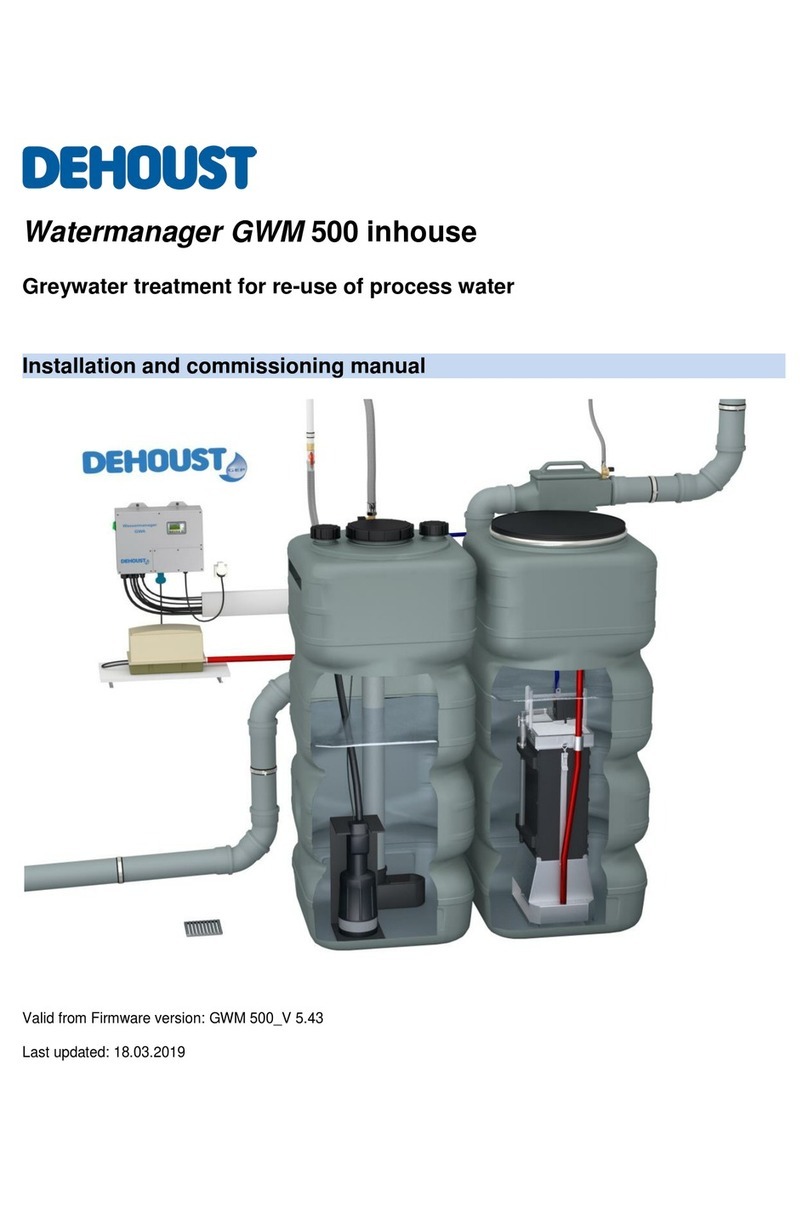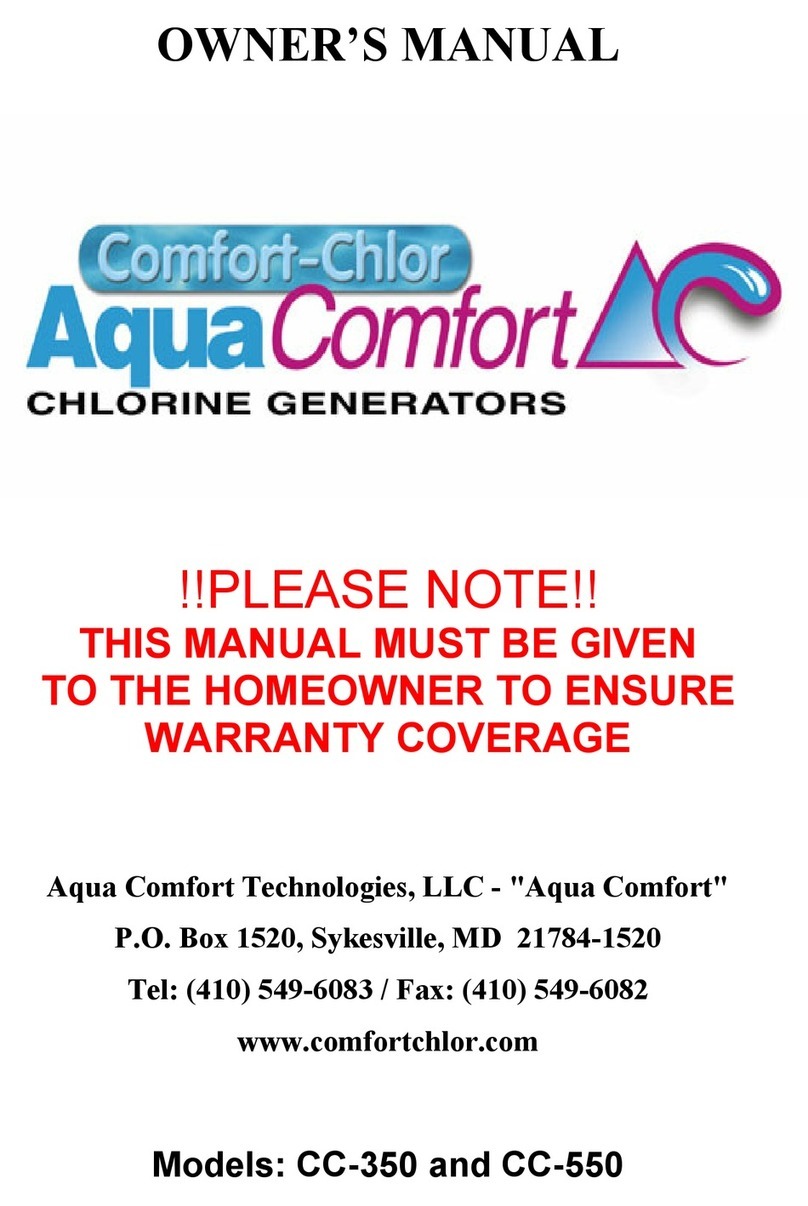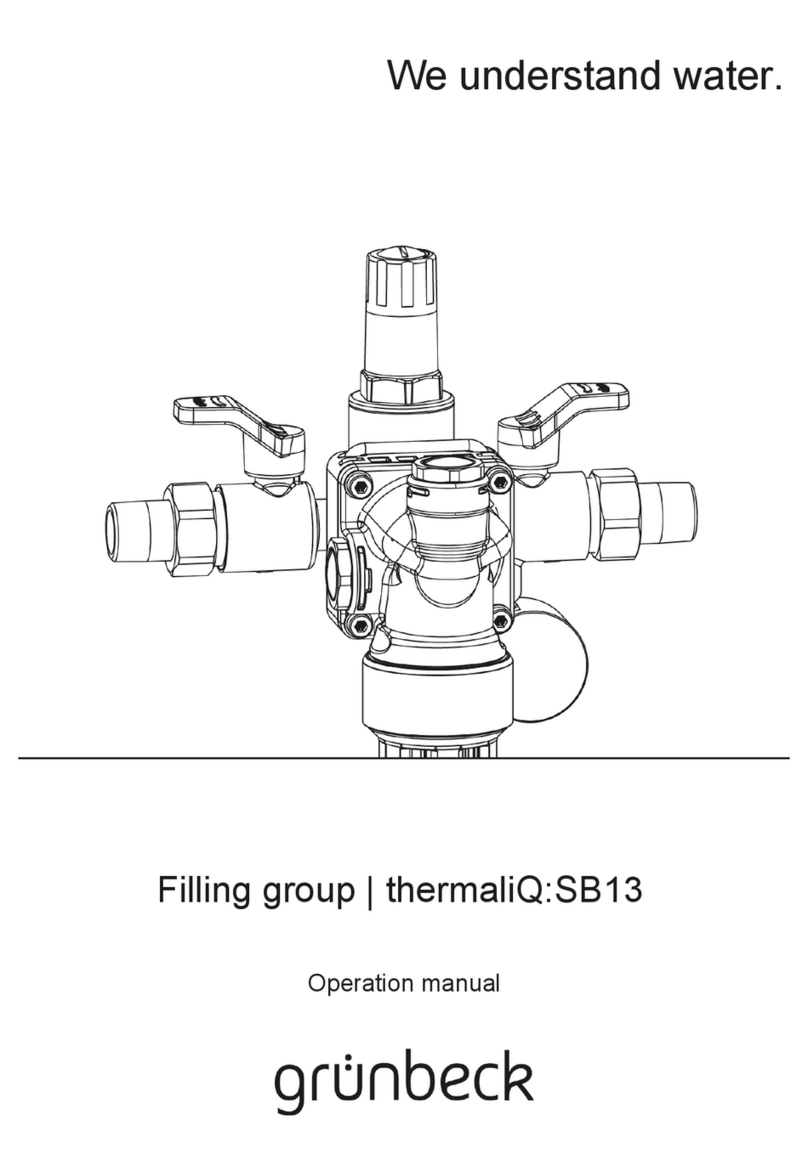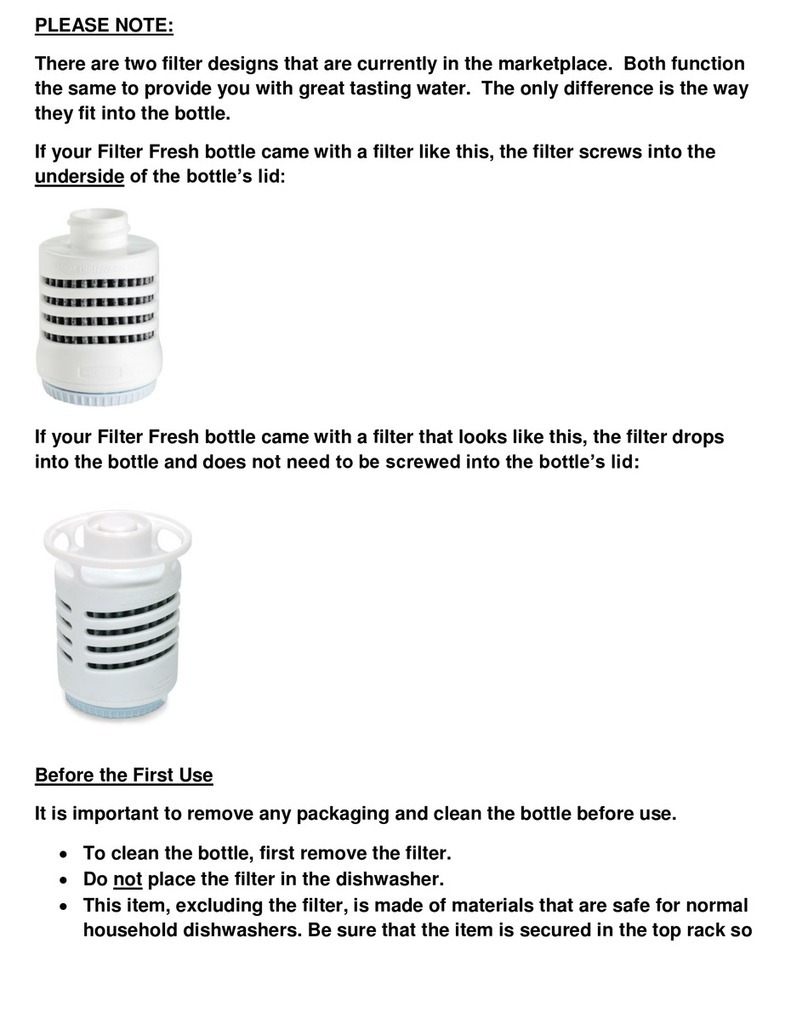the O-Ring is still in place before tightening.
9. Once all the filters are installed, make sure there is no water on or around the unit. Dry the surfaces
with a dry cloth. Caution: Failure to do this may result in electric shock, bodily injury, fire, product
failure, or damage
10. Turn on the electrical power.
11. Turn on the Water Shut-Off Valve ②
12. Close the RO faucet and open the RO Storage Tank Ball Valve ⑯. Your RO System is now ready to use.
Yearly Maintenance
Note: If you are disinfecting the system, please see notes in the next page
1. First you will need the following consumable part numbers and quantities:
1 x Sediment Filter –Part Number: WFT-PP01
2 x CTO Carbon Block filters (5 Micron) –Part Number/s: WWC105 or WFT-CTO1
1 x Membrane (Recommended) –Part Number: WFT-M50
1 x Post Filter –Part Number: WFT-P33
2. Close the RO Storage Tank Ball Valve ⑯ and open the faucet ⑰.
3. Turn off the Water Shut-Off Valve ②
4. Turn off the electrical power.
5. Using the filter wrench provided, open the filter housings ③, ⑤, ⑥starting with Stage 1, ③on the
diagram. Remove the housing carefully by turning it clockwise, being careful not to spill the water inside the
housing. Once the housing is removed, discard the water and old filter.
6. Repeat the process for filter housings ⑤, ⑥. Stage 2 and Stage 3.
7. Insert the new Sediment filter (Part: WFT-PP01) into the Stage 1 housing ③. Make sure the housing O-Ring
is still in place before tightening.
8. Insert the new Carbon filter (Part: WWC105) into Stage 2 and Stage 3 housings ⑤, ⑥. Again making sure
the O-Ring is still in place before tightening.
9. Remove the Stage 4, RO membrane ⑨ by using the wrench provided. Before you do this, you will need to
disconnect the water inlet tube situated on the cap of the membrane housing. The tube is connected with a
quick release connector. Discard the old membrane and replace with the new one (Part Number: WFT-
M50).
10. Finally, you will need to replace the Post Filter⑮, Stage 5 (Part Number: WFT-P33). The filters have a
connector attached to either side of the filter. First disconnect the outlet tube from the filter connector that
goes to the faucet (green tube on the RO diagram). This connector uses a screw connection. Do not remove
from faucet side.
Note: There is no need to disconnect the water inlet tubes going into the Post Filter.
Once the tube is disconnected from the outlet connector that is attached to the filter, simply twist the filter
to unscrew the inlet connector attached to the filter. Once the inlet connector is detached from the filter,
unscrew the outlet connector from the filter in the same way. Discard old filter. Attach the connectors to the
new filter in the same order as they were disassembled.
11. Turn on the electrical power.
12. Turn on the Water Shut-Off Valve ②
13. Close the RO faucet and open the RO Storage Tank Ball Valve ⑯. Your RO System is now ready to use.