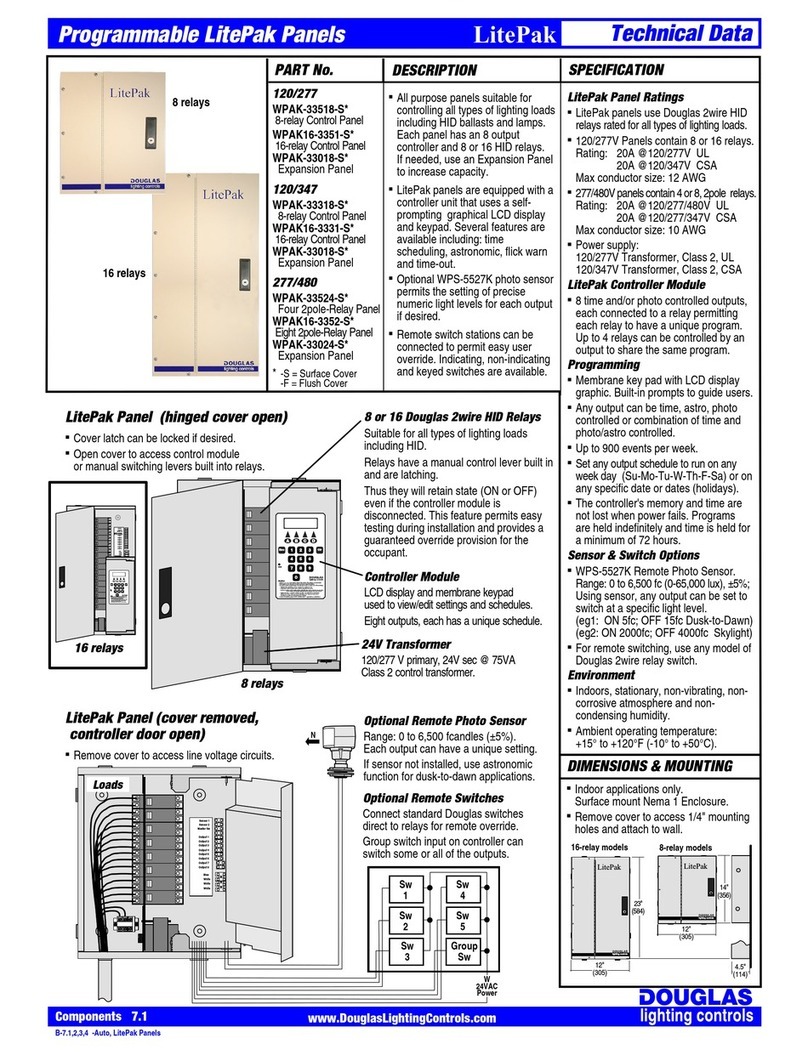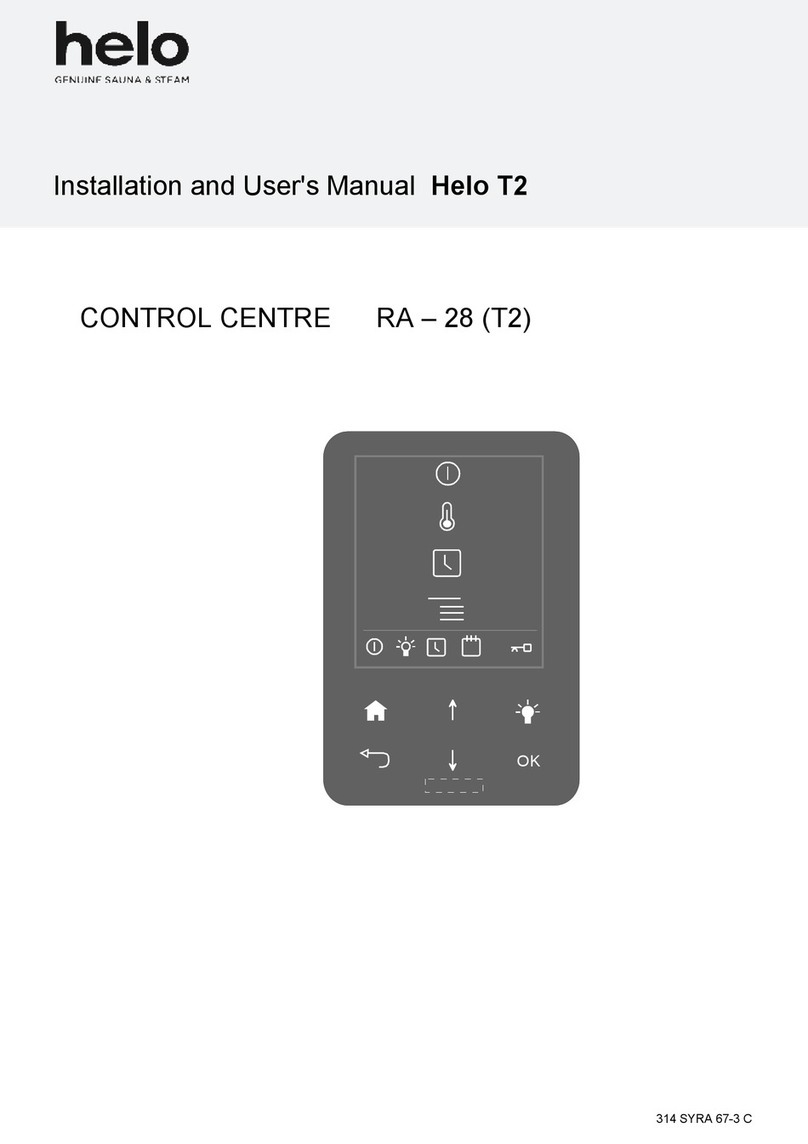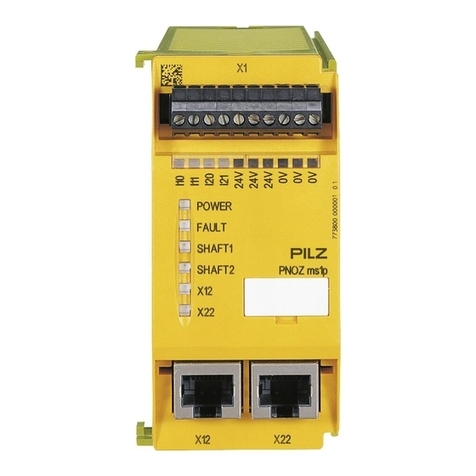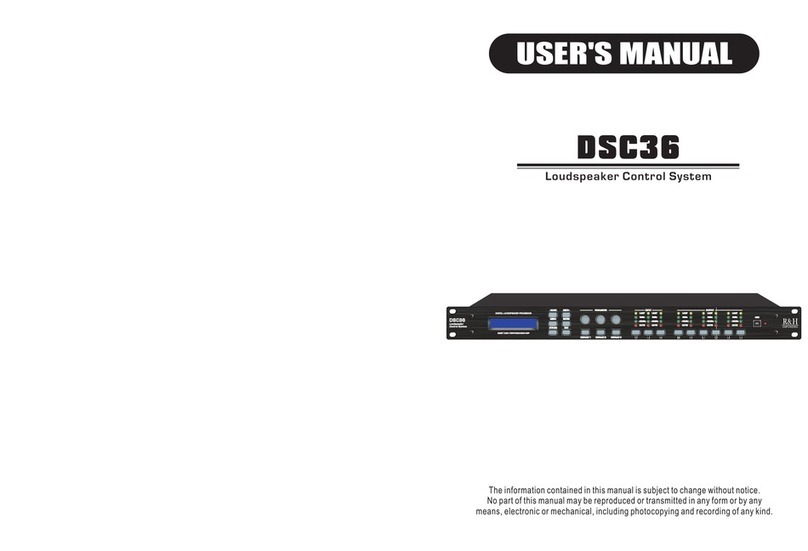Water Furnace IntelliZone2 MasterStat Guide

Design Features
Description of Operation
Damper Specifications
System Application and Design
SC1578EW 05/17
IntelliZone2 Specification Catalog and Design Guide
Six Zone Capability
Comfort Zoning System
r
e
s
f
O
p
eration
i
fication
s
c
ation and Des
ig
n
IntelliZone2 Specification


INTELLIZONE2 SPECIFICATION CATALOG
Table of Contents
IntelliZone2 . . . . . . . . . . . . . . . . . . . . . . . . . . . . . . . . . . . . . . . . . . . . . . . . . . . . . . . . . . . . . . . . . . . . . . . 4
Introduction . . . . . . . . . . . . . . . . . . . . . . . . . . . . . . . . . . . . . . . . . . . . . . . . . . . . . . . . . . . . . . . . . . . . . . 5
IntelliZone2 Features. . . . . . . . . . . . . . . . . . . . . . . . . . . . . . . . . . . . . . . . . . . . . . . . . . . . . . . . . . . . . . . 6
Design Features . . . . . . . . . . . . . . . . . . . . . . . . . . . . . . . . . . . . . . . . . . . . . . . . . . . . . . . . . . . . . . . . . . . 7
IntelliZone2 Components . . . . . . . . . . . . . . . . . . . . . . . . . . . . . . . . . . . . . . . . . . . . . . . . . . . . . . . . . . . 8
IntelliZone2 Configuration . . . . . . . . . . . . . . . . . . . . . . . . . . . . . . . . . . . . . . . . . . . . . . . . . . . . . . . .9-16
Description of Operation . . . . . . . . . . . . . . . . . . . . . . . . . . . . . . . . . . . . . . . . . . . . . . . . . . . . . . . . . . .17
Blower Data. . . . . . . . . . . . . . . . . . . . . . . . . . . . . . . . . . . . . . . . . . . . . . . . . . . . . . . . . . . . . . . . . . . . 18-21
Wiring Schematic. . . . . . . . . . . . . . . . . . . . . . . . . . . . . . . . . . . . . . . . . . . . . . . . . . . . . . . . . . . . . . . . . 22
Damper Specifications . . . . . . . . . . . . . . . . . . . . . . . . . . . . . . . . . . . . . . . . . . . . . . . . . . . . . . . . . . . . 23
Zone Selection . . . . . . . . . . . . . . . . . . . . . . . . . . . . . . . . . . . . . . . . . . . . . . . . . . . . . . . . . . . . . . . . 24-25
Special Zoning Applications . . . . . . . . . . . . . . . . . . . . . . . . . . . . . . . . . . . . . . . . . . . . . . . . . . . . . . . 26
Peak Heating and Cooling Demands . . . . . . . . . . . . . . . . . . . . . . . . . . . . . . . . . . . . . . . . . . . . . . . . 27
System Sizing . . . . . . . . . . . . . . . . . . . . . . . . . . . . . . . . . . . . . . . . . . . . . . . . . . . . . . . . . . . . . . . . . 28-29
Description of Operation . . . . . . . . . . . . . . . . . . . . . . . . . . . . . . . . . . . . . . . . . . . . . . . . . . . . . . . .31-32
SAH 5 Speed ECM Blower Performance Data Option A . . . . . . . . . . . . . . . . . . . . . . . . . . . . 33-34
Blower Performance Data Option C. . . . . . . . . . . . . . . . . . . . . . . . . . . . . . . . . . . . . . . . . . . . . . 35-36
Split Wiring Schematic . . . . . . . . . . . . . . . . . . . . . . . . . . . . . . . . . . . . . . . . . . . . . . . . . . . . . . . . . 37-39
Revision Guide . . . . . . . . . . . . . . . . . . . . . . . . . . . . . . . . . . . . . . . . . . . . . . . . . . . . . . . . . . . . . . . . . . . 41

4
INTELLIZONE2 SPECIFICATION CATALOG
The IntelliZone2 Comfort Zoning System is a
residential and/or commercial zone control
system which works with 5 and 7 Series units
(up to 6 tons) to space condition up to six
zones. Each zone is controlled by its own
space thermostat and damper motor(s) using
a maximum 1-inch W.G. inlet static pressure at
zone dampers. The IntelliZone2 monitors the
thermostats, puts the system in the proper mode
of operation, and energizes the correct number of
stages of heating or cooling and airflow.
The IntelliZone2 was designed to solve problems that are inherent with the concept of HVAC zoning by:
• Eliminating the bypass damper;
• Applying the ECM blower motor to zoning;
• Using “Multiple Level” zone calls (Heating 0-3, Cooling 0-2), allowing the controller to better estimate the
demand of each zone and thus condition space most efficiently; and
• Designing a high value control which is both easy to install and service.
• Capable of full communication and control of the variable speed compressor bearing 7 Series
The IntelliZone2 System is a perfect match to 5 and 7 Series geothermal systems, extending comfort and energy savings
farther than ever before. The IntelliZone2 is also compatible with our Symphony/AWL Wi-Fi Smart Comfort System.
WaterFurnace International’s corporate headquarters and manufacturing facility is located in Fort Wayne, IN. A scenic
three-acre pond located in front of the building serves as our geothermal heating and cooling source to comfort-condition
our 110,000 square feet of manufacturing and office space. As a pioneer, and now a leader in the industry, the team of
WaterFurnace engineers, customer support staff and skilled assembly technicians is dedicated to providing the finest
comfort systems available. With Factory ISO 9001 and engineering laboratory ISO 17025 certifications, you are assured of a
quality designed and manufactured product.
By choosing or specifying WaterFurnace IntelliZone2™ Series products, you can be assured that your customer is investing
in an exceptional comfort system and peace of mind for many years to come.

5
INTELLIZONE2 SPECIFICATION CATALOG
Introduction
The IntelliZone2 Comfort Zoning system is to be used only
with heat pumps/air handlers equipped with Aurora AXB
or AHB controls. A package unit must have ABC and AXB
to be compatible with IntelliZone2. A split system with
air handler must have ABC and either AXB or AHB (in
air handler) to be compatible with the IntelliZone2. If the
heat pump or air handler do not have Aurora AXB or AHB
controls you must use IntelliZone2•24V Comfort Zoning
system.
Zoning is a method of ensuring that all areas of a home or
building receive the right amount of heating or cooling.
Zoning allows the occupant to independently control the
temperature in each area of the building. If desired, all
areas can be adjusted for occupancy patterns and uses.
IntelliZone2
Thermostat Zone Damper Supply Register
Geothermal Unit
IntelliZone2 Control
Basement
Zone
Main Living Area Zone
Master Suite Zone
Bedrooms Zone
The above illustration is representational and is not intended
as a guide for IntelliZone2 system installation.
Zoning is particularly useful where normal heat distribution
patterns result in uneven temperature control. For example,
a building that is partly below grade can use zoning
to eliminate uneven temperature control between the
basement and the rest of the building. Large buildings that
might have long, unequal length duct runs can use zoning
to equalize the delivery of conditioned air. Buildings with
many large windows can use zoning to compensate for
solar heat gain and radiation losses at night.
Along with providing comfort, zoning can provide energy
savings by keeping various zones at desired set points
without over-cooling or overheating. In effect, zoning
mandates that the heating/cooling system condition only
the portions (or zones) of the building which need to be
conditioned. This translates into shorter compressor run
times and ultimately lower space conditioning bills.

6
INTELLIZONE2 SPECIFICATION CATALOG
IntelliZone2 Features
IntelliZone2 Features
• Up to 6 zone possible in variable speed systems
(maximum of 4 for dual capacity units and 2 for single
speed units)
• 4.3 in. Color touchscreen master thermostat for ease of use
• TPCC32U01, ZoneStat, SensorStat or SensorStat Remote
Kit options for zones 2-6
• Full communicating system for advanced features:
• Full text Faults/Alarms from IZ2 and 5 or 7 Series heat pump
• Adjust zone setpoints from Masterstat or Zonestat
• Full features of 5 and 7 Series heat pumps are
communicated including faults, energy monitoring,
superboost cooling mode and active dehumidification
- Full zone setback programming from each zone.
- Dealer configuration mode
- Full color touchscreen troubleshooting display
• No bypass damper or dump zone needed.
• 2 (spring) or 3 wire damper options.
• Central Zone option operates all dampers open
on temperature measurement from MasterStat for
construction or service operation.
• Economy/comfort settings for each zone to reduce
operating costs In less important rooms.
• Zones are 'sized' to provide more proper compressor and
blower staging.
• Staging flexibility allows several up/down staging options
for customization to your application.
• Full Aurora controls capability
Flexibility in Zone Comfort Control
The IntelliZone2 allows comfort or economy mode selections
for each zone.
In ‘Comfort Mode’ a single zone call for conditioning will
engage the compressor and allow a minimal set point
variation, thus providing ultimate comfort. However in
‘Economy Mode’ a single zone call for conditioning will be
ignored until either a next level call for that zone or a second
zone call occurs. This will allow slightly greater temperature
fluctuations in these zones allowing lower operating costs
in areas such as rec rooms, unused bedrooms where slightly
higher temperature variation would not be noticeable.
Flexibility in System Staging
(single or dual capacity equipment)
The IntelliZone2 System allows four different staging options
for both heating and cooling. Once the compressor call has
been initiated by a zone, the compressor will be upstaged
using one of four staging options in single, dual, or variable
capacity equipment. The modes are Normal, Quicker, Faster1
and Faster2. More detail is listed later in this document.
Eliminating Bypass Damper
By utilizing the full functionality of the ECM blower motor,
the bypass damper can be eliminated from the zone system.
In effect, the ECM replaces the bypass damper.
In conventional systems, the air handling device can deliver
airflow only at one or two levels, which means a significant
amount of excess air must be “bypassed” to the return. By
looking at which zones are calling, the IntelliZone2 determines
the most efficient compressor and blower speeds. Since the
IntelliZone2, with its six/eight speeds on-line at all times, has
the ability to deliver the correct amount of airflow that the
structure is calling for, there is no need for bypass.
When utilized properly, the ECM motor will provide precise
airflow control for a given space. The ECM will operate on up
to six/eight pre-configured airflow levels depending on the
load requirements of the house. All airflow is setup for the 5
or 7 Series in the AID Tool. If the IntelliZone2 is controlling:
• 5 Series single or dual-capacity unit, there will be 6
total airflow levels, two airflow levels for low-speed
compressor operation and two airflow levels for high-
speed compressor operation and one for continuous
blower and one for auxiliary heat.
• 7 Series variable speed unit, there will be 8 total airflow
levels, one airflow level continuous blower and auxiliary
heat settings and six airflow levels for the variable
speed compressor ranging from 25, 40, 55, 70, 85, and
100% airflow depending upon the zone call.
By varying the airflow level per the needed output capacity of
the heat pump, bypass is eliminated and the correct amount
of air is delivered to the house. Consult the 5 and 7 Series
technical literature for more information on airflow setup.
Efficient Space Conditioning
Traditional zone control systems control single-speed
compressors and single-speed blowers and typically
use single heating and cooling calls to determine space
conditioning needs. By operating at only one capacity level,
these traditional systems are seriously handicapped in their
ability to handle the varying load of the structure.
The IntelliZone2 control system controls the dual-capacity
and variable speed compressor as well as the ECM variable-
speed blower, coupling this variable capacity equipment
with multiple level zone calls allows the IntelliZone2 to
exactly match the demands of the space.
One of the goals of the IntelliZone2 system is to minimize
compressor and blower operation by operating at the lowest,
most efficient speed possible. The IntelliZone2 makes logic
decisions which minimize compressor run-times and help
decrease energy cost. For example: If one or more zones
have Y1 demand calls, the thermostat has determined that
the particular zones need conditioning, but the demand is at
a low level. The IntelliZone2 control algorithm will take these
low level calls and determine what compressor capacity with
the proper airflow will satisfy the zone calls. Thus, the system
operates in lower capacity most of the time and intelligently
provides cost-efficient space conditioning control.
Many times, as in any structure, the space conditioning peak
load for each zone can happen at a different time throughout
the day. This may be due to sun, wind, or even the zone use.
This diversity can sometimes allow slightly smaller capacity
equipment to condition one zone during its morning peak and
then condition another during its afternoon peak, whereas
an unzoned structure would have to be sized with larger
capacity equipment to condition both areas at once.

7
INTELLIZONE2 SPECIFICATION CATALOG
Design Features
Full Color Touchscreen Display and
Diagnostic LEDs
With traditional zone control systems, the installer typically
has a difficult time determining the status of the inputs and
outputs of the zone control board. The IntelliZone2 System
employs an LED for each output and the MasterStat color
display shows all inputs and outputs. With just a glance,
the installer is able to quickly determine what inputs the
IntelliZone2 is receiving and what outputs the IntelliZone2
is sending to the unit.
Application Flexibility
• Multiple level zone calls communicate exact zone load
requirements for intelligent equipment control.
• Controls up to six zones with variable speed compressor
(four with dual-capacity and two zones with single-
speed compressor).
• Control of ECM blower motor to match needs of the
space. Six/eight blower speeds are available at all times.
• Zone size as small as 15% of whole house with
variable speed compressor (25% dual-capacity and 50%
single speed).
• Individual zone-selectable economy or comfort modes.
• Four staging options (normal, quicker, faster1 and
faster2) to allow a wide range of comfort and energy
consumption solutions.
• Separate staging options for heating and cooling
provides better comfort.
• Dehumidification mode lowers airflow in cooling for
better dehumidification.
• Simple, reliable thermostat operation; simple
programming for the homeowner.
IntelliZone2's Sophisicated Microprocessor Control
with LEDs to Display Inputs and Outputs
• Individual zone-selectable continuous or
intermittent blower.
• Smart algorithm serves simultaneous heating and
cooling demands.
• Reduces blower power consumption.
• Installation and Service Advantages
• Bypass damper not needed (minimal oversizing of
ductwork may be desired).
• All low voltage wiring (24VAC).
• Central mode control for temporary conditioning of the
whole house using one thermostat.
• Low cost communicating zone thermostats.
• Three-wire or two-wire damper actuators for maximum
performance and reliability.
• Transformer with integrally mounted circuit breaker.
• LED indicators (damper operation, mode, fault) and
troubleshooting screens displayed on MasterStat for
easy diagnostics.

8
INTELLIZONE2 SPECIFICATION CATALOG
IntelliZone2 Components
IntelliZone2 Relay Board (Firmware Version 2.01 or Later)
The IntelliZone2 relay board provides basic relay logic for the damper
operation and serves as a common connection point for all IntelliZone2
thermostats and the heat pump.
IntelliZone2 MasterStat
The IntelliZone2 MasterStat is the master control for the system and has all
of the programming for operation. It is a 4.3 in. communicating color touch
screen device that also functions as a zone thermostat for Zone 1. Optional
remote sensor capability is also available.
IntelliZone2 ZoneStat (Optional)
The IntelliZone2 ZoneStat is a zone thermostat option for any of Zones 2
through 6. It has full setback capability and communicates to the
IntelliZone2 system.
IntelliZone2 SensorStat (Optional)
The IntelliZone2 SensorStat is a zone thermostat option for any of Zones 2
through 6. It has full setback capability (through the MasterStat interface
only) and communicates to the IntelliZone2 system.
IntelliZone2 Outdoor Sensor
The IntelliZone2 Outdoor Sensor measures the outdoor temperature and
communicates to the IntelliZone2 system. This temperature is displayed on
the MasterStat, and also used to balance response as well as auxiliary electric
heat use. The Outdoor Sensor is included in every IntelliZone2 kit.
TPCC32U01 (Optional) (Firmware Version 3.01 or Later)
The TPCC32U01 is a 4.3in communicating color touch screen device that
can be used as a zone thermostat for zones 2 through 6. It has full set back
capability and communicates to the IntelliZone2 System.
SensorStat-Remote-Kit (Optional)
The SensorStat-Remote-Kit is an option for an invisible thermostat installation
and communicates with the IntelliZone2 relay panel. The kit will include
the SensorStat Remote, TSU03 (mud in sensor) and wire nuts. This kit will
monitor the zone temperature in zones 2 through 6. All set point adjustments
are made at the MasterStat.

9
INTELLIZONE2 SPECIFICATION CATALOG
IntelliZone2 Configuration
Aurora System and Communication
Configuration of IntelliZone2
Aurora Communication Basics
The Aurora Control functions around the concept of
modularity and intercommunications between these boards.
The communication is a 4 wire ModBus protocol. ModBus
protocol is an open source protocol becoming more popular
with equipment manufacturers for use in HVAC equipment.
The Aurora has one ‘bus’ for the ABC, AXB, AHB, AWL,
VS Drive, EEV, and thermostats. The AID Tool only plugs
into the ABC AID Tool port, SAH Air Handler AID Tool
port or the AWL (RJ style connector) and will not work
at any other location. The AXB has 3 other independent
ports for differing protocols; for IntelliZone2, ClimateTalk
Components, and Communicating ECM blower motors.
None of these ports comply with the ModBus protocol set
up for the rest of the Aurora system.
The ModBus communication is accomplished within the
cabinet using shielded and ground cabling. This shield is
most important in 7 Series applications where the VS Drive
component, by its very nature, emits electro-magnetic
interference and can interfere with ModBus communications.
Round ferrite ‘donuts’ can be observed at various locations
to aid in cleaning the communication lines. Each line is
comprised of an R (+24VAC), C (common) and a ‘+’ and ‘-‘
communication line. At times the ‘R’ and ‘C’ lines may not be
connected or needed. The terminals marked ‘+’ and ‘-‘ should
not be switched, although damage may not occur to the
boards, communication is not possible. The communication
voltage and current are small therefore 24 awg wire is
adequate for these communication lines and a shield is not
required but recommended in high EMI environments.
An extra ‘expansion’ connector is available for connecting
other devices onto the main ABC ModBus.
A small LED is located next to each of the communication
ports to aid in evaluating active communication at that specific
port. This is true for each board. The blinking indicates
transmission or receiving communication activity.
Configuring the Aurora for the IntelliZone2
'Adding' the IntelliZone2 to the Aurora system can be
accomplished using the AID Tool via the 'Config Aurora'
screen and scrolling to IntelliZone2 selecting and adding.
As always a 'Y' in the communication column shows that
communication is OK. This will initiate communication
between the IntelliZone2 system and the Aurora AXB/ABC.
Software Versions
Software versions of the IntelliZone2 MasterStat can be
found in the startup screen or in the AID Tool Aurora
Config screen. Software can be uploaded to the MasterStat
via the USB port on the thermostat. Consult your local
WaterFurnace representative or tech service for details.
Wiring and Configuring the Thermostats/Sensors
The MasterStat and Zone Sensors should be wired using
standard 4-wire thermostat cable (if issues with EMI,
shielded cable should be used and grounded at the ‘–‘
terminal on one end). The other zones should be added
sequentially on the relay board until complete. The dip
switch on the back of each ZoneStat or SensorStat should
be selected for the appropriate zone number; for instance,
Zone 2 stat should be selected using the DIP switch on the
back for ‘off, off, off’.
The TPCC32U01 will auto detect that it is attached to the
IntelliZone2 relay panel and will display the screen below.
Use the up/down arrows▲▼ to select the zone.
If more than one zone is assigned the same zone number
an error will be displayed on the TPCC32U01 and Mas-
terStat. After the initial configuration to change the zone
numbers enter the configuration mode by a finger over the
Zone number in the upper left hand corner for 5 sec. Select
zone number and use the up/down arrow ▲▼ to adjust.
Config Aurora System
Dev Comm Ver
ABC Y X.XX
AXB Y X.XX
Add Device
Remove Device
Back
Option Enter

10
INTELLIZONE2 SPECIFICATION CATALOG
Once added to the Aurora system, the setup and
configuration mode should be entered at the MasterStat
by holding a finger over the IntelliZone2 logo for 5 sec. The
Configuration and Setup mode will appear automatically.
NOTE: These options are intended to be used by the
installer. End users are not advised to change or modify
any of these settings. Doing so may make your equipment
stop working properly and/or may void the warranty of the
zoning system as well as the equipment connected to the
thermostat.
It should be noted that the MasterStat Z2TK troubleshooting
harness can be useful during setup by allowing the temporary
connection of the MasterStat directly at the IntelliZone2 relay
board for ease of configuration or servicing.
Equipment and Number of Zones
The first screen is Equipment and # of Zones. Here the
total number of desired zones and the type of equipment
is selected. Equipment is automatically detected. Press
the up and down arrows until the desired number of
zones appears. The zones should always be installed
sequentially starting with the MasterStat always in Zone 1.
• Single speed equipment is limited to a maximum of
2 zones
• Dual Capacity equipment is limited to a maximum of
4 zones
• Variable speed equipment can have up to the
maximum of 6 zones.
NOTE: If the number of zones selected Is less than 6, the
remaining zones will be disabled.
IntelliZone2 Configuration cont.
ZoneStats/SensorStats PCB
A+
R
C
B-
P14 – Zone 4
A+
R
C
B-
P15 – Zone 5
A+
R
C
B-
Zone 4 Stat
On 3
2
1
Zone 4 code shown
A+
R
C
B-
Zone 5 Stat
On 3
2
1
Zone 5 code shown
ZoneStat
SensorStat
Zone ID must be set for each Zone 2-6. ID can be
confirmed on ZoneStat by pressing cancel button for
5 sec. ID shown on display. See Zone ID Codes.
Zone ID must be set for each Zone 2-6. ID cannot be
confirmed on Zone SensorStat. See Zone ID Codes.
Relay Board
A+
R
C
B-
P11 – Zone 1
MasterStat
DX+
R
C
DX-
Zone 1
MasterStat
MasterStat is
always Zone 1
S1
S2
IntelliZone2
Relay Board
A+
R
C
B-
P16 – Zone 6
DX+
R
C
DX-
S1
S2
Optional
Remote
Sensor
IntelliZone2
Relay Board
MasterStat
TPCC32U01
On 3
2
1
On 3
2
1
On 3
2
1
Zone 4 Zone 5Zone 3
On 3
2
1
Zone 2 On 3
2
1
Zone 6
Zone ID Codes
NOTES:
1) Zone ID must be set for each Zone 2-6. ID can be confirmed on ZoneStat
by pressing cancel button for 5 sec. ID shown on display.
2) Small screw driver can be used to set ID thru protective plastic skin!
3) MasterStat always Zone 1. Zone ID not necessary.
4) TPCC32U01 zone is set through its touchscreen.
(Note 4)
Optional
Remote
Sensor
P3 – Master Stat Local
C
B-
A+
R
Z2TK Kit
IntelliZone2
Relay Panel
Use the Z2TK Harness to temporarily connect the IntelliZone2 MasterStat
directly to the IntelliZone2 Relay Panel for ease of setup or troubleshooting.

11
INTELLIZONE2 SPECIFICATION CATALOG
Damper
The Damper screen allows the selection of either 2 wire
(spring open) or 3 wire (power open/power closed) type.
Staging
Staging allows custom selection of staging for cooling and
heating, independently.
The IntelliZone2 system allows separate staging options
for cooling and heating. There are four options for each
mode which are explained below. As an example, staging
for cooling can be set for ‘Normal’ while staging for heating
is set for ‘Faster2’. Allowing heating and cooling staging to
be independent of each other will provide better comfort
all year long. Once the compressor call has been initiated
by a zone, the compressor will be upstaged using one of
the four staging options.
Single and Dual Staging
Normal - This “as shipped” mode will upstage the blower
and compressor normally.
Quicker - This mode will upstage the blower, compressor
and auxiliary electric heat more expediently than “normal”
mode for increased comfort.
Faster1 - This mode allows for a timed element in
compressor (heating and cooling) and electric heat
(heating) upstaging in 45% and 70% zones for situations in
which ‘Quicker’ upstaging is inadequate. If the heat pump
is already operating in first stage and a 45% or 70% zone
has had a heating or cooling demand for 30 continuous
minutes then second stage will be activated. For heating,
if after another continuous 30 minutes the H3 demand is
still present from a 45% or 70% zone, third stage will be
activated until the zone call is reduced to a H2. Airflow will
increase with compressor staging/EH during this period.
For heating, if the heat pump is already operating in second
stage and a 45% or 70% zone has had a demand for 30
continuous minutes then third stage will be activated until
the demand is reduced to H2. Airflow will be increased to
EH selection during this period.
Faster2 - This mode allows for a timed element in
compressor (heating and cooling) and electric heat
(heating) upstaging in 45% and 70% zones for situations in
which Faster 1 upstaging is inadequate. If the heat pump
is already operating in first stage and a 45% or 70% zone
has had a heating or cooling demand for 15 continuous
minutes then second stage will be activated. For heating,
if after another continuous 15 minutes the H3 demand is
still present from a 45% or 70% zone, third stage will be
activated until the zone call is reduced to a H2. Airflow
will increase with compressor staging/EH during this
period. For heating, if the heat pump is already operating
in second stage and a 45% or 70% zone has had a demand
for 15 continuous minutes then third stage will be activated
until the demand is reduced to H2. Airflow will be
increased to EH selection during this period.
Variable Speed Staging
For heating in all the staging options below, the total of
the zone demands will determine when auxiliary heat is
energized which could be anywhere from compressor
speed 9 to speed 12. If auxiliary heat is energized while on
compressor speed 9-11 the compressor speed automatically
increases to speed 12. Airflow will increase with
compressor speed/EH during this period.
Normal - This “as shipped” mode will upstage the blower
and variable speed compressor normally.
Quicker - This mode will upstage the blower, compressor
and auxiliary electric heat more expediently than “normal”
mode for increased comfort. Generally the compressor will
be upstaged 1 extra speed more than normal.
Faster1 - This mode allows for a timed element in
compressor and electric heat upstaging in 45% and
70% zones for situations in which quicker staging is not
meeting demand. When an H3 (heating) or C2 (cooling)
demand is initially received the compressor will upstage
two speeds more than normal. After 15 continuous minutes
of an H3 or C2 demand the compressor will upstage one
more compressor speed and will continue to upstage one
compressor speed with every 15 minutes of a continuous
H3 or C2 demand until auxiliary electric heat is energized
for heating or maximum compressor speed for cooling.
Faster2 - This mode also allows for a timed element
in compressor and electric heat upstaging in 45% and
70% zones for situations in which Faster1 is not meeting
demand. When an H3 (heating) or C2 (cooling) demand is
initially received the compressor will upstage two speeds
more than normal. After 15 continuous minutes of an H3
or C2 demand the compressor will upstage two more
compressor speeds and will continue to upstage two
compressor speeds with every 15 minutes of a continuous
H3 or C2 demand until auxiliary electric heat is energized
for heating or maximum compressor speed for cooling.
IntelliZone2 Configuration cont.

12
INTELLIZONE2 SPECIFICATION CATALOG
Zone Configuration
Zone configuration allows the selection of the zone size and
the zone priority. The zone can be selected by touching the
upper right screen text noting the zone. In this way you can
cycle thru all of the active zones to view the configuration.
Zone Percentage
Selecting the zone percentage can also be calculated by
using the IntelliZone2 Calculator software. This percentage
represents an approximation of the maximum heating or
cooling load percentage of the zone and thus to a certain
extent volume of airflow. The IntelliZone2 allows 0, 25, 45,
and 70% selections. Some general rules to follow in this
selection procedure are as follows:
• Pick the larger percentage for major living areas such
as family rooms, etc.
• Pick the smaller percentage for minor living areas such
as dens or bedrooms.
• Pick a larger percentage if more branches are required
than the load indicates due to large area per load (i.e.
unfinished insulated basement).
• The IntelliZone2 Design software should be used to aid
in the selection and calculation of design cfm.
• The IntelliZone2 determines modes as a proportion of
the total demand. A simple example of this to begin
with is a two-zone system in the cooling mode. If each
zone is set at 70% we have the following scenario:
Zone 1 = 50%
Zone 2 = 50%
NOTE: All Zone % calculations are ‘normalized using
the following process: We now must determine what
percentage of the total load each zone represents. To
perform this operation, add the two zones together 70 + 70
= 140. One zone would then be 70/140 or 50%.
The IntelliZone2 then reduces the total demand based
upon thermostat demand. A “Y1” call in the above example
will result in one half of the zone demand in this case 1/2
of 50% for a 25% system demand. A common complaint
is insufficient cooling when only one zone is calling for
cooling. The IntelliZone2 will not initiate a “Y2” output to
the unit until it senses a 51% total system demand (This is
when the IntelliZone2 is set for normal upstaging). If the
IntelliZone2 is set for quicker upstaging it drops to the total
system demand required 41% to initiate a Y2 output. By this
example, it will require a “Y2” call from one zone (50%) and
a “Y1” call from the second zone (25%). This will give us a
total system demand of 50% + 25% = 75%. System demand
for three- and four-zone systems are computed in the same
manner.
Heating demand is determined in the same manner, but
we now have a third stage instead of two for cooling. The
IntelliZone2 assigns values as follows:
Y1 = 40%
Y2 = 80%
Y3 = 100%
We know from the previous example that the IntelliZone2
will initiate a “Y2” output to the compressor when it is set to
normal upstaging and 51% of total demand is needed. It will
issue a “W” call to the unit when there is a 90% total demand.
It is a common assumption that if you have a house with
two zones equally divided each zone should be set at an
equal amount, usually 70%. As can be seen in the above
example, it will take a “Y3” call from one zone as well as a
“Y2” call from the second zone to obtain auxiliary heat.
This is a simple example, but three- and four-zone systems
are calculated in the same manner. Blower speeds are also
assigned upon the percentage of system demand and a
complete understanding of this process is not necessary
for day-to-day decisions. As a serviceman, the temptation
arises, in some instances, to influence the logic of the board
by jumping “Y1” and “Y2”. While this will create a quicker
response, the ductwork of that zone must be capable of
handling the cfm delivered by the unit (i.e., if a “Y2” signal
is given to the unit, can the ductwork handle the total cfm
of the unit).
When setting up a new system remember that if you have
unused zones they must be set to zero. If they are not, the
setting that they have will be included in the total demand
preventing the other zones from operating correctly, as
there will be no inputs on those zones.
The IntelliZone2 allows the selection of either comfort
or economy mode in each individual zone to provide
maximum savings in areas that allow it (such as workshops
and basements), while maintaining perfect comfort in the
zones where accurate temperature is most desired (such as
bedrooms and baths)
IntelliZone2 Configuration cont.

13
INTELLIZONE2 SPECIFICATION CATALOG
IntelliZone2 Configuration cont.
Zone Priority
Comfort Mode - A single zone call (Y1) for conditioning
will engage the compressor and allow a minimal set point
variation, thus providing ultimate comfort.
Economy Mode - A single zone call (Y1) for conditioning
will be ignored by the IntelliZone2 until either a Y2 call
is initiated from the same zone or another zone calls for
conditioning (Y1). This allows a slightly greater set point
variation than in comfort mode. This setting prevents
less important zones from energizing the compressor
unless it is really needed, thus saving money. As a bonus
in this mode, upon a Y1 call, the IntelliZone2 may try to
precondition the zone with return air from other zones
already satisfied and, in some cases, can preclude the need
for energizing the compressor.
Variable Speed Fan Staging - Variable Speed Fan Staging
allows the ability to expand the blower levels. Options
are Normal and Expanded. There are three airflow speeds
assigned to a compressor speed and the airflow level is
determined by the fan demand total zone %. Normal is
the recommended airflow level. Selecting Expanded will
increase the highest airflow level by one level and decrease
the lowest airflow level by one level from Normal. Not
available for single speed or dual capacity models.
Zones - Displays the inputs that the IntelliZone2 is
receiving.
Status - Displays the outputs that the IntelliZone2 is
sending to the equipment.
Test Mode - In Test mode ‘Central Zone’ mode can be
selected. In Central mode all dampers are opened and
thermostat readings are taken ONLY from the Zone 1
MasterStat. This will approximate operation without a zone
system (all dampers open and IntelliZone2 MasterStat
temperature control) and can be useful during initial
construction of the home or during service etc.
Also in ‘Central Zone’ mode each damper can be
individually cycled off/on to verify operation during
Installation or service. It should be noted that the
MasterStat Z2TK troubleshooting harness can be useful
here by allowing the temporary connection of the
MasterStat directly at the IntelliZone2 relay board for ease
of configuration or servicing.
Thermostat Type
NORMAL/DUAL FUEL
Normal - used for normal operation
Dual Fuel - used on dual fuel systems; needs
outdoor sensor to lockout dual fuel

14
INTELLIZONE2 SPECIFICATION CATALOG
IntelliZone2 Configuration cont.
Dual Fuel (Single Speed/Dual Capacity) - When Dual Fuel
is selected for 'Thermostat Type' and a 'W' call is present
operation will be as follows:
1. The temperature will be controlled by the MasterStat
while other zones are ignored.
2. All zone dampers will open, Y1, Y2, G, W outputs shall
run for 60 seconds. After 60 seconds Y1 and Y2 will be
dropped and output only W and G (if Fan with Heat
Option is selected otherwise G will be dropped).
3. There will be a two minute minimum run time once
Dual Fuel operation has been entered, regardless if
MasterStat heat call has been satisfied.
4. Once the two minute minimum run time expires and
the 'W' call is satisfied at the MasterStat then Dual Fuel
operation will be terminated. There will be no down
staging.
5. Once Dual Fuel operation is terminated all zone
dampers will close.
6. There will be a 4 minute time delay once Dual Fuel
operation is terminated before compressor operation
for cooling or heating may begin.
Dual Fuel (Variable Speed) - When Dual Fuel is selected
for 'Thermostat Type' and a 'W' call is present operation
will be as follows.
1. The temperature will be controlled by the MasterStat
while other zones are ignored.
2. All zone dampers will open, the current compressor
speed, G and W outputs shall run for 60 seconds. After
60 seconds the compressor will be stopped and output
only W and G (if Fan with Heat Option is selected
otherwise G will be dropped).
3. There will be a two minute minimum run time once
Dual Fuel operation has been entered, regardless if
MasterStat heat call has been satisfied.
4. Once the two minute minimum run time expires and
the 'W' call is satisfied at the MasterStat then Dual Fuel
operation will be terminated. There will be no down
staging.
5. Once Dual Fuel operation is terminated all zone
dampers will close.
6. There will be a 4 minute time delay once Dual Fuel
operation is terminated before compressor operation
for cooling or heating may begin.
Fan with Heat Option (Dual Fuel Applications) - Options
are ON or OFF. This selection determines whether G (fan)
output is to be ON or OFF when W (auxiliary heat) output
is ON.
Aux Heat Lockout - Allows the configuration to lockout
electric heat above a selected outdoor temperature.
The outdoor sensor (OAT) must be installed on the
IntelliZone2 Relay Board. This setting is adjustable in 5°F
increments from NONE to 40°F. This will provide full heat
pump capacity without electric heat above the selected
temperature. When the outdoor temperature drops
below the selected temperature, then electric heat will be
energized when the demand is present.
Differential
This adjustment will vary the number of degrees, from
the set point, before a call for heating or cooling is made.
Adjustments can range between 0.2° and 4° differential.
Default is 0.5° differential. (If your set point is 70°F in
heating, your thermostat will not call for heat until the room
temperature is 69.5°F, when using a 0.5° differential setting.
Offsets
Temperature Offsets – This option allows calibration
(or deliberate miscalibration) of the room
temperature sensor(s). The Offset function
only works on the MasterStat. There are various
reasons why the displayed temperature would be
adjusted to a higher or lower value. NOTE: Do not
adjust for 30 minutes after installation because
board may be heated by handling. The selected
number is the number of degrees, plus or minus,
which will be added to actual temperature. The
numbers can range between -5˚ and +5˚. Default
values are set to 0˚ offset.
Indoor Offset (MasterStat internal sensor)
Remote Indoor Offset (if sensor is attached)
Outdoor Offset (if sensor is attached)
Humidity Offset – This option allows calibration of the
humidity sensor. Adjustments can range between
-10% and +10%. Default is 0% offset.

15
INTELLIZONE2 SPECIFICATION CATALOG
IntelliZone2 Configuration cont.
Humidity
Humidify - Turns on the H output when the room
humidity is below the set point and there is an
active heating call
Dehumidify – Turns on the DH output when the room
humidity is above the set point and the MODE
is set to COOL or AUTO when Cool was the last
mode run.
-Turns on Active Dehumidification (VS Systems)
Both – HUMIDIFY operates in the HEAT mode and
DEHUMIDIFY operates in COOL mode.
NONE – Neither is active.
Temperature Sensors - Allows selection of the remote
sensor to determine outdoor or indoor temperature.
Because IntelliZone2 ships standard with an outdoor
sensor, this option needs to be selected.
NOTE: LAS = OAT on IntelliZone2 relay board.
Accessories -
Each of these options has settings for Cumulative Run Time
and Calendar Time. Messages will flash at the top of the
Main screen when these events are met to alert the owner
that it is time service these options.
Air Filter - Cumulative Run Time default is 1000 hours
and Calendar Time is 3 months. Values can range
from NONE-2500 hours for Cumulative Run Time
(in 100 hour increments), or Calendar Time can be
set to NONE to 12 months (in 3 month increments).
Humidifier - Cumulative Run Time default is NONE
hours (OFF) and Calendar Time is NONE. Values
can range from NONE, 400-2500 hours for
Cumulative Run Time (in 100 hour increments), or
Calendar Time can be set to NONE to 12 months
(in 3 month increments).
UV Lamp - Cumulative Run Time default is NONE
hours (OFF) and Calendar Time is NONE. Values
can range from NONE, or 400-3600 hours for
Cumulative Run Time (in 100 hour increments), or
Calendar Time can be set to NONE to 48 months
(in 3 month increments).
Air Cleaner - Cumulative Run Time default is NONE
(OFF) and Calendar Time is NONE. Values can
range from NONE, 400-2500 hours for Cumulative
Run Time (in 100 hour increments), or Calendar
Time can be set to NONE to 12 months (in 3 month
increments)
Dealer Information - Allows the input of the dealer
name, phone, address, e-mail and website. Simply press
the screen segment where you want to enter information
and a keypad will appear.
Fault Status - Shows the last 10 IntelliZone2 system Faults
(heat pump fault history is displayed at the heat pump on
the AID Tool). The faults can be cleared or refreshed from
this screen.
Restore Defaults - This will allow you to revert to the
factory default settings.
Restart Thermostat/Upgrade Software - This allows a
convenient way to restart the thermostat or upload the
latest software using the USB port without killing power to
the whole system.
USB - Allows the import and export of data using the USB port.
Importation of: Installer settings, User Settings, Program,
Dealer Details
Exportation of: Installer settings, User Settings, Program,
Dealer Details
Data Logging - Allows the USB thumb drive to record the data
every 5 seconds. Data should not be collected for more than
a one week period. Collecting data more than one week will
create a file too large to read.
F°/C° - Allows selection of either Fahrenheit or Celsius
temperature scale.
Residential, Commercial - Future Use
Energy Demo - These screens allow a dealer to show
the end user an example of the information that will be
displayed on daily and monthly screens once their system
is operating. This is only an example and not actual data
from their system.
Photo Upload - The Intellizone2 will allow personal photo
upload to be displayed once the thermostat goes into
sleep mode. The MasterStat can only accept photos that
are TCI format. Common photo formats can be converted
to the TCI format, which is used by the thermostat, by
using our photo converter software. Once the photos
have been converted and uploaded to the MasterStat they
will be displayed as a slide show when the thermostat
goes into sleep mode. Sleep mode occurs after 5 minutes
of inactivity (no screen touches). The photo conversion
software and instructions for uploading the photos can be
found at www.auroracontrols.com.

16
INTELLIZONE2 SPECIFICATION CATALOG
IntelliZone2 Configuration cont.
AWL Status (If Installed)
This screen displays the AWL firmware revision and
provides the current AWL communication status relating to
an Aurora WebLink (AWL) device. This screen is available
whether an AWL is installed on the system or not.
AWL Time Synchronization - When enabled the AWL
will synchronize the thermostat’s date and time
with internet time servers. This option by default is
disabled. NOTE: setting the proper time zone in the
Symphony Portal is necessary for correct operation.
Monitor AWL Status - When enabled, the thermostat will
monitor the AWL’s RS485, INTERNET, and SERVER
status. The thermostat will display “AWL Comm
Err” when the AWL is not communicating properly
with the Aurora Modbus Network, “AWL Internet
Err” when the AWL is unable to communicate to the
symphony Servers. This option by default is disabled.
SuperBoost (Variable Speed Heat Pumps ONLY) -
SuperBoost can be found under the main menu settings of
the thermostat. The SuperBoost option temporarily enables
a larger cooling capacity range. Normal cooling mode is
limited to compressor speeds 1-9 and SuperBoost allows
compressor speeds 10-12 if needed. This screen will allow the
homeowner to turn the SuperBoost option ON or OFF. The
SuperBoost option will be enabled, by default, for a 24-hour
period of time then will automatically be disabled. NOTE:
Continuous use of SuperBoost could result in overheating
the ground loop.
Dehumidification – Active (Variable Speed Heat Pumps
ONLY) - Active dehumidification will only activate during
cooling operation, when cooling demand from the
IntelliZone2 MasterStat is compressor speed 4 or lower
and the humidity setpoint of the MasterStat is at least 5%
below the actual relative humidity. The green status LED
will flash code 2 when active. The compressor will ramp up
and airflow will begin at a low level. Airflow is then reduced
periodically until air coil temperature setpoint is reached. If
coil temperature continues to drop, the airflow is increased
until air coil setpoint is maintained. After 20 minutes of
operation in the Active Dehumidification mode normal
cooling operation will resume for 5 minutes. This cycle
continues until the dehumidification setpoint is reached or
room temperature is more than 1.5°F below the cooling set
point or IntelliZone2 MasterStat cooling demand requires
greater than compressor speed 4 (normal cooling takes
over). In IntelliZone2 systems, the main zone will remain
open during active dehumidification.

17
INTELLIZONE2 SPECIFICATION CATALOG
IntelliZone2 Operation
Upon a call (or calls) from the zones, the IntelliZone2
“weighs” each zone based upon two components: 1) the
level of call (Y1, Y2, Y3) coming from the zone; and 2)
the size of the zone (zone % selected). This gives a very
accurate picture of not only overall heating or cooling
requirements (as in other control methods), but also
how much heating or cooling is really required for each
separate zone.
This, in turn, defines how much compressor (1st or 2nd
stage), blower (speeds 2 thru 5), and auxiliary heat should
be engaged for each particular situation. The result is a
system that utilizes lower compressor and blower speeds
more often for improved comfort and energy savings,
while relying upon auxiliary heat less often for more energy
savings than non-zoned systems.
Heating, Unit 1st stage
(Single/Dual Capacity Compressor and Variable Speed ECM)
Operation as stated above with separate zone call levels of
YI, Y2, and W being translated into unit call 1st stage (Y1).
Blower speed will be the ‘L’ setting of the ECM which is set
up at the heat pump control.
Heating, Unit 1st stage
(Single/Dual Capacity Compressor and 5-Speed ECM)
Operation as stated above with separate zone call levels of
YI, Y2, and W being translated into unit call 1st stage (Y1).
Blower speed will be the ‘Y1’ setting of the 5-Speed ECM
which is set at the motor.
Heating, Unit 2nd stage
(Single/Dual Capacity Compressor and Variable Speed ECM)
Operation as stated above with separate zone call levels of
YI, Y2, and W being translated into unit call 2nd stage (Y1,
Y2). Blower speed will be the ‘H’ setting of the ECM which
is set up at the heat pump control.
Description of Operation - Package Unit
Heating, Unit 2nd stage
(Single/Dual Capacity Compressor and 5-Speed ECM)
Operation as stated above with separate zone call levels of
YI, Y2, and W being translated into unit call 2nd stage (Y1,
Y2). Blower speed will be the ‘Y2’ setting of the 5-Speed
ECM which is set at the motor.
Heating, Unit 3rd Stage
(Single/Dual Capacity Compressor and Variable Speed ECM)
Operation as stated above with separate zone call levels of
YI, Y2, and W being translated into unit call 3rd stage (Y1,
Y2, W). Blower speed will be the ‘H’ (Premier control) or
‘Aux’ (ABC control) setting of the ECM which is set up at
the heat pump control.
Heating, Unit 3rd Stage
(Single/Dual Capacity Compressor and 5-Speed ECM)
Operation as stated above with separate zone call levels of
YI, Y2, and W being translated into unit call 3rd stage (Y1,
Y2, W). Blower speed will be the ‘W’ setting of the 5-Speed
ECM which is set at the motor.
Heating
(Variable Speed Compressor)
The unit will operate based upon demand as calculated by
the IntelliZone2. The resulting compressor speed (1-12) will
also select an appropriate blower speed for the selected
compressor speed. Auxiliary heat will be available on
compressor speeds 9-12, depending on the zone inputs.
When auxiliary heat is engaged with compressor speed
9-11, the compressor speed automatically increases to
speed 12 for maximum output.
Cooling, Unit 1st stage
(Single/Dual Capacity Compressor and Variable Speed ECM)
Operation as stated above with separate zone call levels of
YI, Y2, and O being translated into unit call 1st stage (Y1, O).
Blower speed will be the ‘L’ setting of the ECM which is set
up at the heat pump control.

18
INTELLIZONE2 SPECIFICATION CATALOG
Description of Operation - Package Unit cont.
Cooling, Unit 1st stage
(Single/Dual Capacity Compressor and 5-Speed ECM)
Operation as stated above with separate zone call levels of
YI, Y2, and O being translated into unit call 1st stage (Y1, O).
Blower speed will be the ‘Y1’ setting of the 5-Speed ECM
which is set at the motor.
Cooling, Unit 2nd stage
(Single/Dual Capacity Compressor and Variable Speed ECM)
Operation as stated above with separate zone call levels
of YI, Y2, and O being translated into unit call 2nd stage
(Y1, Y2, O). Blower speed will be the ‘H’ setting of the ECM
which is set up at the heat pump control.
Cooling, Unit 2nd stage
(Single/Dual Capacity Compressor and 5-Speed ECM)
Operation as stated above with separate zone call levels of
YI, Y2, and O being translated into unit call 2nd stage (Y1,
Y2, O). Blower speed will be the ‘Y2’ setting of the 5-Speed
ECM which is set at the motor.
Cooling
(Variable Speed Compressor)
The unit will operate based upon demand as calculated by
the IntelliZone2. The resulting compressor speed, speeds
1-9, (speeds 10-12 are reserved for SuperBoost mode only)
will also select an appropriate blower speed.
Emergency Heat
Emergency heat mode may be engaged by selecting at
the MasterStat. All zone thermostat fault LED's begin to
flash two quick flashes, followed by a pause, indicating
that emergency heat mode has been activated. The
temperature of the structure will be controlled by the
zone 1 MasterStat while other zones are ignored. When
a demand for heat occurs at the MasterStat all zone
dampers are opened and emergency heat is energized.
Emergency heat will continue to operate until the
MasterStat demand is satisfied.
Emergency heat mode may be exited by selecting OFF (or
one of the other mode selections) at the MasterStat, as well
as all zone thermostat fault LED's stop flashing, indicating
emergency heat mode has been deactivated and normal
IntelliZone2 operation may resume.
Continuous Blower
The unit's blower will be operated on blower speed 1
(G-LED) while heating or cooling is suspended for any
zone(s) selected for continuous blower operation at the
zone thermostat. Upon any heating or cooling call to the
unit, all continuous blower operation ceases.
Lockout Mode
(Single/Dual Speed Compressor)
During the unit lockout mode, the appropriate Fault code
will be communicated to the IntelliZone2 MasterStat.
The blower will continue to operate on blower speed 1. If
the collective zones translate into a > 24% heating call,
emergency heat operation will occur and all zone dampers
will open. Blower speed will be Aux Heat speed setting.
Lockout Mode
(Variable Speed Compressor)
During lockout mode the appropriate Fault code will
be communicated to the IntelliZone2 MasterStat. The
blower will continue to operate on blower speed 'G'. If the
collective zones translate into > 40%, all zone dampers will
open and emergency heat operation will occur until the
demand is < 24%.

19
INTELLIZONE2 SPECIFICATION CATALOG
Blower Data - Package Unit
Airflow Selection (Single or Dual Capacity)
When equipped with a Variable Speed ECM airflow from
the Intellizone2 is communicated to the Aurora via a
'Blower Level %'. These blower levels are 55, 70, 85, and
100%. The Aurora will dictate actual airflow based upon
these percentages. Below is a graphic showing how the
IntelliZone2 would signal for a 55-100% blower level percent
and the resulting airflow based upon the ABC setpoints of
speed 5 for med and speed 8 for high in the example AID
Tool setting. Notice that a blower level of 85% would result
in a blower speed of 7 with these settings. All airflows are
rounded to the nearest 1-12 blower speeds. Continuous
blower and aux heat blower speeds are set Independently
of the compressor blower speeds.
In cooling a similar procedure occurs with the exception
that when dehumidification reduces airflow it is a reduction
as shown below. Therefore in dehumidification mode, if
blower speed 5 is selected the resulting airflow will be
blower speed 5, less 15%. If cooling airflow is configured to
be 15% less than heating airflow then there is no difference
between cooling and dehumidification cooling airflow.
Heating Airflow Selection (Single or Dual Capacity)
Selected in AID Tool
From IZ2
Air Level %
Blower
Speed
Cont
Blower Low High Aux
Heat
1
2
3
4
Comp Stage Low 55% 5 --->
Comp Stage Low 70% 6
Comp Stage High 85% 7
Comp Stage High 100% 8 ---> --->
9
10
11 --->
12
NOTES:
1) Continuous Blower activated by G only call from IntelliZone2
(selection can be anywhere)
2) Aux Heat Airflow activated by Aux or Emergency heat call (selection
must be greater than high and allow proper airflow for the installed
electric heat/heat pump model)
Airflow Selection (Variable Speed)
Airflow from the IntelliZone2 is communicated to the
Aurora via a blower Level %. These blower levels are 25, 40,
55, 70, 85, and 100%. The Aurora will dictate actual airflow
based upon these percentages. Below is a graphic showing
how the IntelliZone2 would signal for a 25-100% blower
level percent and the resulting airflow based upon the ABC
setpoints of speed 3 for low and speed 8 for high in the
example AID Tool setting. Notice that a Blower level of 85%
would result in a blower speed of 7 with these settings.
All airflows are rounded to the nearest 1-12 blower speeds.
Continuous blower and aux heat blower speeds are set
Independently of the compressor blower speeds.
Continued on the next page.
Cooling Airflow Selection (Single or Dual Capacity)
Selected in AID Tool
From IZ2
Air Level %
Actual
Blwr Spd*
Blwr
Speed
Cont
Blwr Low High Aux
Heat
1
2
3
4
Comp
Stage Low 55% Blwr Spd
5 - 15% 5 --->
Comp
Stage Low 70% Blwr Spd
6 - 15% 6
Comp
Stage High 85% Blwr Spd
7 - 15% 7
Comp
Stage High 100% Blwr Spd
8 - 15% 8 ---> --->
9
10
11 --->
12
NOTES:
1) Continuous Blower activated by G only call from IntelliZone2
(selection can be anywhere)
2) Aux Heat Airflow activated by Aux or Emergency heat call (selection
must be greater than high and allow proper airflow for the installed
electric heat/heat pump model)
Heating Airflow Selection (Variable Speed)
Selected in AID Tool
From IZ2
Air Level %
Blwr
Speed
Cont
Blwr
Low
Comp
Hi
Comp
Aux
Heat
1
2
Comp Speeds
1 & 2
Low
Selection 25% 3 --->
Comp Speeds
3 & 4 40% 4
Comp Speeds
5 & 6 55% 5
Comp Speeds
7 & 8 70% 6
Comp Speeds
9 & 10 85% 7
Comp Speeds
11 & 12
High
Selection 100% 8 ---> --->
9
10
11 --->
12

20
INTELLIZONE2 SPECIFICATION CATALOG
Blower Data - Package Unit cont.
Cooling Airflow Selection (Variable Speed)
Selected in AID Tool
From IZ2
Air Level %
Actual
Blower Speed*
AID Reported
Blower Speed Cont Blower Low Comp Hi Comp Aux Heat
1
2
Comp Speeds
1 & 2 Low Selection 25% Blower Spd 3 - 15% 3 --->
Comp Speeds
3 & 4 40% Blower Spd 4 - 15% 4
Comp Speeds
5 & 6 55% Blower Spd 5 - 15% 5
Comp Speeds
7 & 8 70% Blower Spd 6 - 15% 6
Comp Speeds
9 &10 Cooling Max 85% Blower Spd 7 - 15% 7
Comp Speeds
11 & 12 SuperBoost Only 100% Blower Spd 8 - 15% 8 ---> --->
9
10
11 --->
12
NOTE: * Denotes default cooling airflow setting of 15% less than heating mode airflow.
Dual or Single Capacity
Heating Unit
Call
Blower Level Call
(Norm)
Blower Level Call
(Dehumid)
H1 55 or 70% na
H2 85 or 100% na
H2, W Aux Blower na
W Aux Blower na
G G Only (cont Blower) na
Cooling Unit
Call
Blower Level Call
(Norm)
Blower Level Call
(Dehumid)
C1 55 or 70% 55 or 70% less 15% cfm
C2 85 or 100% 85 or 100% less 15% cfm
G G Only (cont Blower) G Only (cont Blower)
Variable Speed Capacity
Heating Unit
Call
Blower Level Call
(Normal Staging
Shown)
Blower Level Call
(Dehumid)
H1 or H2 25% or 40% na
H3 or H4 25% or 40% or 55% na
H5 or H6 40% or 55% or 70% na
H7 or H8 55% or 70% or 85% na
H9 or H10 70% or 85% or 100% na
H11 or H12 85% or 100% na
H9-H12, W Aux Blower na
W Aux Blower na
G G Only (cont Blower) na
Cooling Unit
Call
Blower Level Call
(norm)
Blower Level Call
(Dehumid)
C1 or C2 25% or 40% Norm less 15% cfm
C3 or C4 25% or 40% or 55% Norm less 15% cfm
C5 or C6 40% or 55% or 70% Norm less 15% cfm
C7 or C8 55% or 70% or 85% Norm less 15% cfm
C9 or C10 70% or 85% or 100% Norm less 15% cfm
C11 or C12 85% or 100% Norm less 15% cfm
G G Only (cont Blower) G Only (cont Blower)
NOTE: C10-C12 are only available in SuperBoost mode.
In cooling a similar procedure occurs with the exception
that compressor speed is limited to a maximum of speed
9. However compressor speed 10-12 is available for a
short period of time and the resulting airflow during the
‘SuperBoost’ mode is shown below. Another exception is
when dehumidification reduces airflow; it is a reduction
as shown below. Therefore, in dehumidification mode, if
blower speed 3 is selected, the resulting airflow will be
blower speed 3, less 15%.
Other manuals for IntelliZone2 MasterStat
2
Table of contents
Popular Control System manuals by other brands
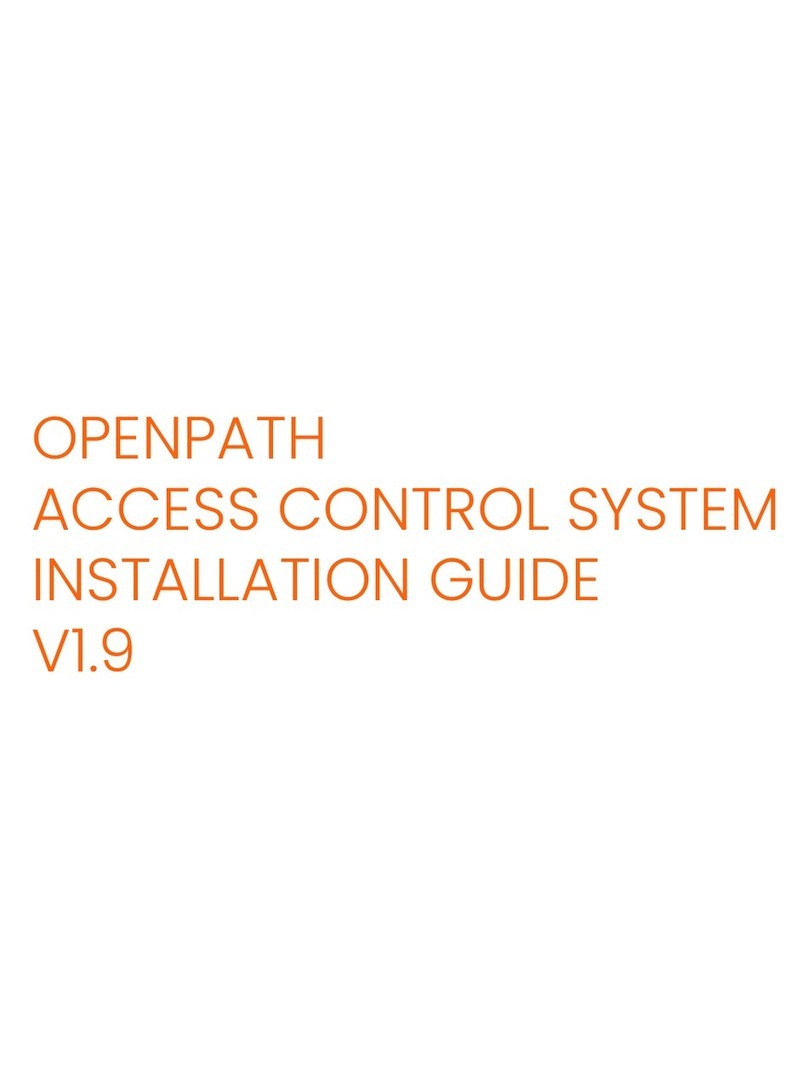
Openpath
Openpath ACCESS CONTROL SYSTEM installation guide

Lathem
Lathem PC600 Series quick start guide
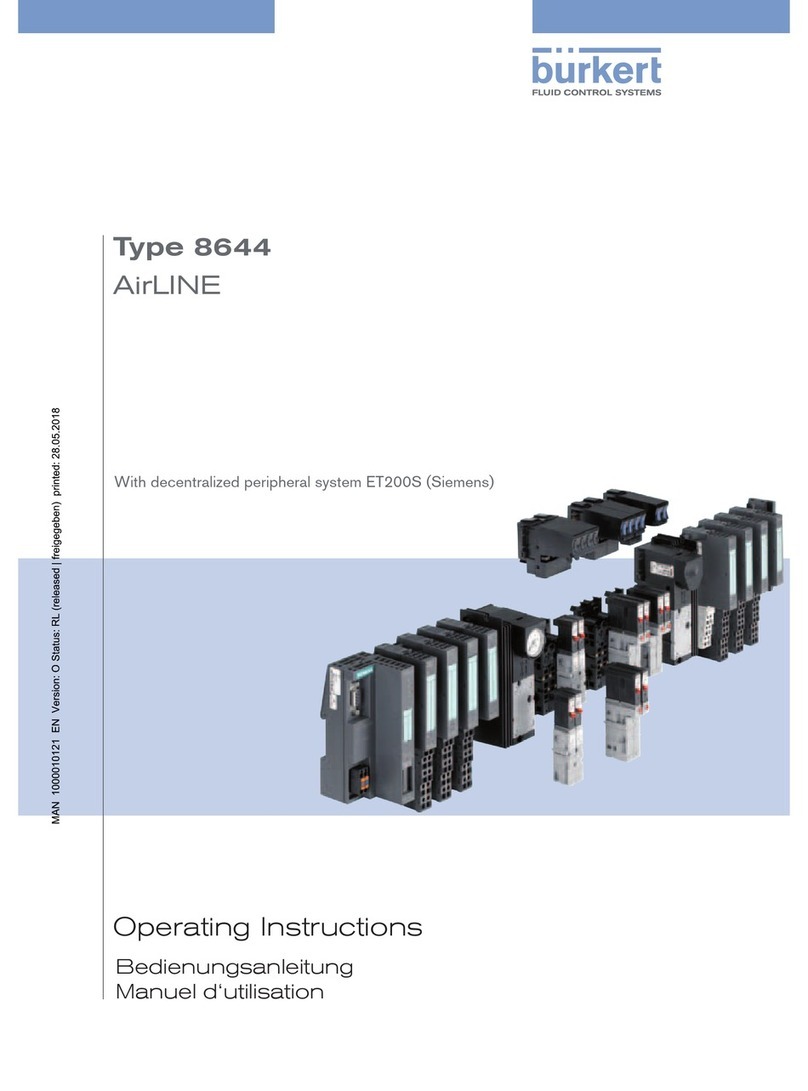
Burkert
Burkert 8644 AirLINE operating instructions

Vex Robotics
Vex Robotics VEX IQ user guide
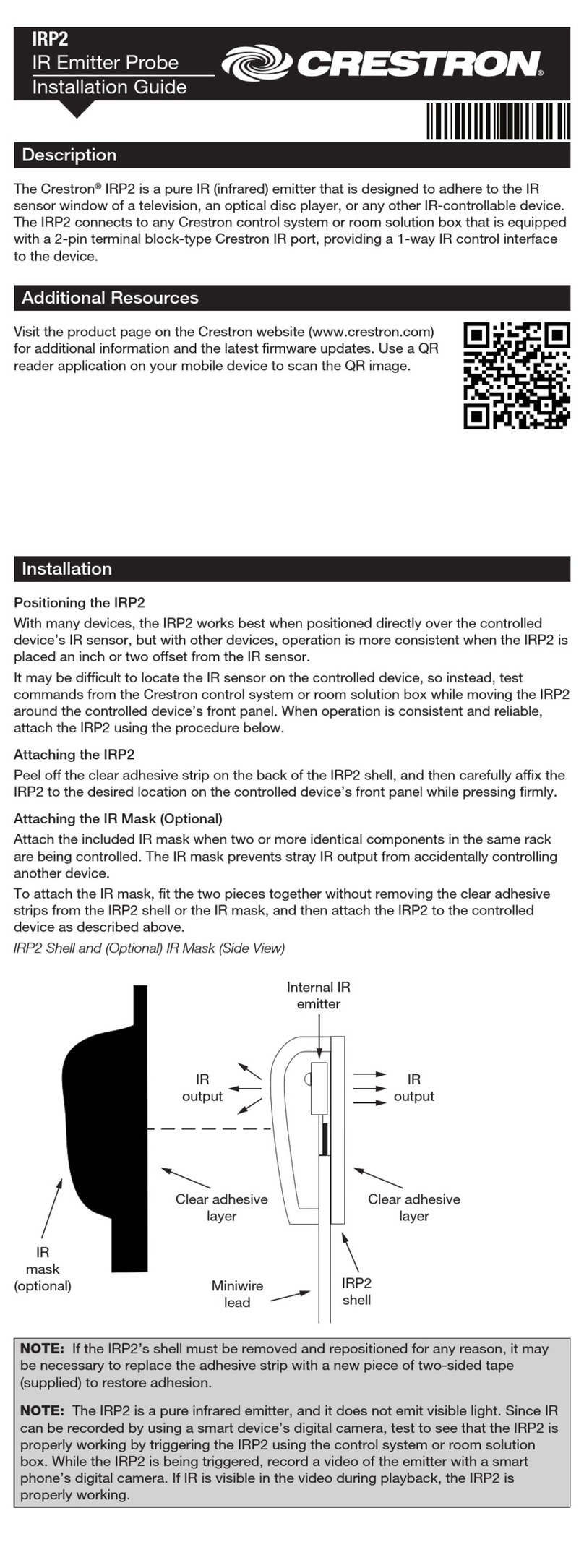
Crestron
Crestron IRP2 installation guide

Stuart Turner
Stuart Turner STUART SPU 135 Midi Installation, operation & maintenance instructions

Addonics Technologies
Addonics Technologies DGC7 quick guide

Trio
Trio MC403 quick start guide

SILENT KNIGHT
SILENT KNIGHT INTELLIKNIGHT 5820XL Sales guide

2VV
2VV FINESSE Assembly, installation and operation instructions
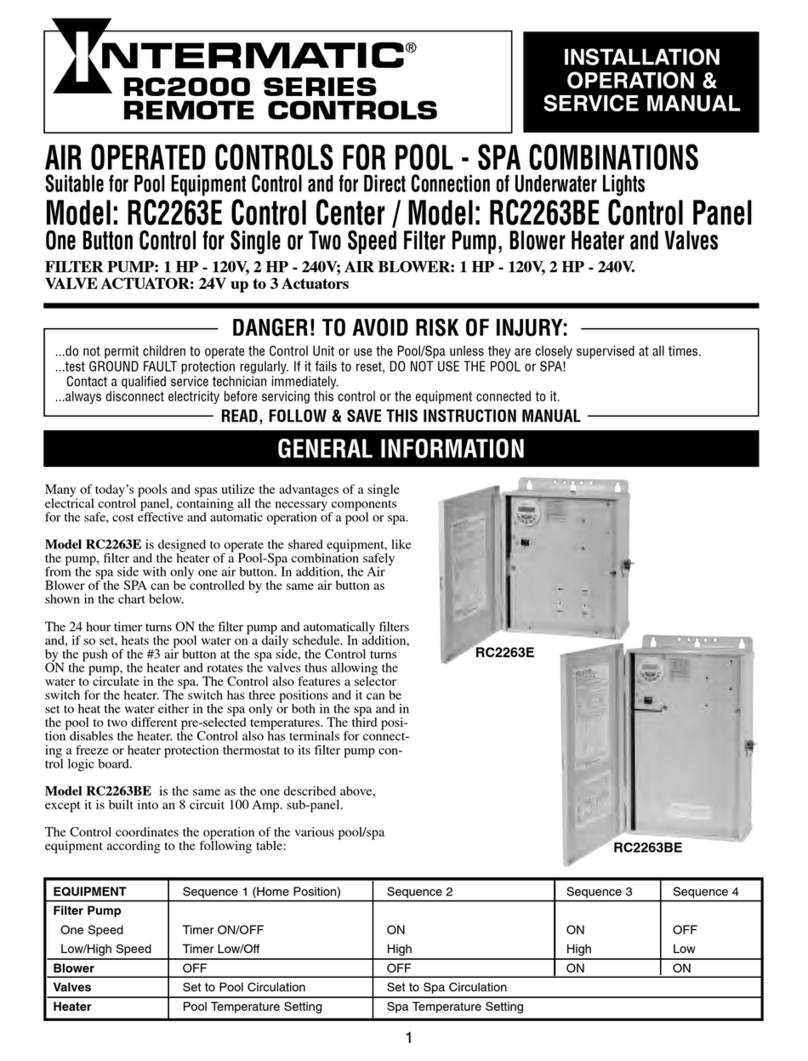
Intermatic
Intermatic RC2263BE Installation, operation & service manual

Pentair
Pentair SunTouch Quick reference guide