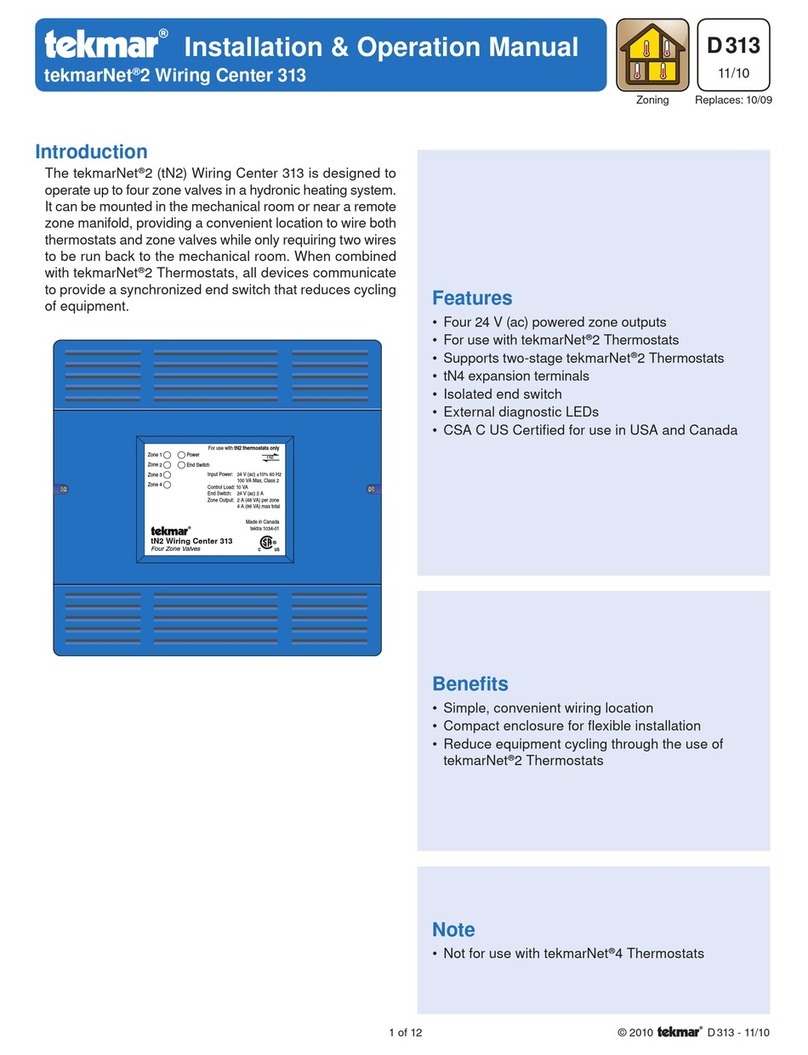Differential (Bang - Bang)
Setting the Differential on any control depends entirely on the actual operating characteristics of heating/cooling equipment in each
specific application. Differential settings should normally be set as small as possible for greatest accuracy, but care must be taken
toavoidshortcyclingofequipment. Experience,plustrialanderrorduringactualoperatingconditionsisusuallythewaymostinstallers
determine the correct differential setting.
Delay (Bang - Bang)
Settingthetimedelayalsodependsontheactualoperatingcharacteristicsofheating/coolingequipmentinaspecificapplication. With
someequipment,timedelaysare unnecessary andthedelaysettingcanbesettozerotimedelay. Othertypesof equipment depend
onafixed off delayto prevent damagetoequipment components, particularly inthe case ofcertaintypes of refrigerationequipment.
Consult the manufacturer's operating and installation instructions for advice on recommended time delays.
Differential (PWM)
TheDifferentialsettingdeterminesthetemperaturerangeinwhichPWMactionoccurs. ThissettingshouldbeadjustedtoallowPWM
action to occur the majority of the time. Cycle and Differential settings both affect relay “on” and “off” time.
Cycle (PWM)
Cycle provides the greatest control of how often the relay is turning on and off when the measured temperature is in the differential
range. IncreasingCyclewillcausetherelaytostayonandofflonger(whentemperatureremainsatsetpoint).Whencontrollingloads
that respond slowly to the heating/cooling input, the Cycle should be long. When loads respond quickly to heating/cooling input, a
short Cycle is used.
If troubleshooting becomes necessary with the One Stage Setpoint Control 150, follow the testing procedure in step four of the
installation procedure on page 2 of this brochure.
If the display window shows “Err”, the sensor is either open or short circuited, or the sensor temperature is outside the temperature
range of the control. If this type of fault occurs, the control will turn off its relay.
If you do not think the control is operating properly, check to see that the settings have been made correctly and that the problem is
not a result of external causes. Make sure that all wiring connections are solid and the sensor is located in the correct location.
In North America: tekmar Control Systems Ltd., Canada
tekmar Control Systems, Inc., U.S.A.
Head office: 4611 - 23rd Street
Vernon, B.C. Canada V1T 4K7
Tel. (604) 545-7749 Fax. (604) 545-0650
All specifications are subject to change without notice.
Printed in Canada on recycled paper.
Product designs and literature are Copyright © 1993 by:
tekmar Control Systems Ltd. and tekmar Control Systems, Inc. 4
Limited Warranty: tekmar warrants to the original purchaser each tekmar product
againstdefects in workmanship andmaterialswhen the product isinstalledand used
incompliancewithtekmar'sinstructions. Thislimitedwarrantycoversthecostofparts
and labour provided by tekmar to correct defects in materials and/or workmanship.
Returned products that are fully operational are not considered a warranty case.
tekmaralso doesnotcover partsorlabour toremove,transport orreinstalla defective
product. tekmar will not be liable for any damage other than repair or replacement of
the defective part or parts and such repair or replacement shall be deemed to be the
sole remedy from tekmar. This warranty shall not apply to any defects caused or
repairs required as a result of unreasonable or negligent use, neglect, accident,
improper installation, or unauthorized repair or alterations. In case of defect,
malfunction or failure to conform to warranty, tekmar will, for a warranty period of 24
months from the date of invoice to the original purchaser or 12 months from the date
ofinstallation oftheproduct,whichever occursfirst,repair, exchangeorgivecredit for
thedefectiveproduct. Anyexpressorimpliedwarrantywhichthepurchasermayhave,
includingmerchantabilityandfitnessforaparticularpurpose, shallnotextendbeyond
24 months from the date of invoice or 12 months from the date of installation of the
product, whichever occurs first.
Replacements:tekmarcansendreplacementproductsifrequested. Allreplacements
are invoiced. Any possible credit for the replacement will only be issued once the
replaced product has been returned to tekmar.
ProductReturnProcedure:Productsthatarebelievedtohavefailedmustbe returned
to tekmar Control Systems Ltd. 4611-23 rd Street, Vernon B.C. Canada V1T 4K7
when agreed to by tekmar. The installer or other qualified service person must, at the
owner's expense, determine which component has failed. The product must be
returned complete with proof of purchase to the original purchaser who then returns
the product to tekmar after receiving a Return Goods Authorization (RGA) number
from tekmar.
Please include the following information with the product. The full address of the
original purchaser, the RGA number and a description of the problem.
From the U.S.A., in order to avoid customs charges, products must be returned via
USPostwiththe packageclearlymarked withtheRGAnumber,producttypeandthe
statement"CanadianProductreturnedforrepair". Forshippingpurposestheproduct
can be valued at one half list price.
1) If returned during the warranty period and the product is defective, tekmar will
issue full credit for the returned product less cost of missing parts.
2) Ifreturnedduringthe warrantyperiodand theproductisfullyoperational,tekmar
will return the product to the original purchaser for a testing cost of $30.00 plus
postage.
3) Ifreturnedduringthe warrantyperiodand theproductisnotdamagedandisfully
operational, tekmar can take back the product for a return charge of 40% of the
product's net value. This request has to be specified otherwise the product will be
returned with a testing cost of $30.00 plus postage.
4) If returned after the warranty period and the product needs repair, tekmar will
repair and return the product. Repair and postage costs will be invoiced. tekmar's
repair costs are calculated at $30.00 / hour plus the cost of parts. If the repair costs
will be more than $60.00 a repair estimate will be sent to the original purchaser.
Limited Warranty and Product Return Procedure
Before you leave
• Install the wiring cover over the wiring chamber and secure it with the screw provided. • Place the front cover on the control to
coverthesettingdialsandsnapitintoplace. • Placethisbrochure,andallotherbrochuresrelatingtotheinstallation,intheprotective
plasticbagsuppliedwiththecontrol. • Placethebaginaconspicuouslocationnearthecontrolforfuturereference. • Itisimportant
to explain the operation of this control within the system to the end user, and anyone else who may be operating the system.
Testing and Troubleshooting
PWM
Dip Switch Down
PWM
Dip Switch Up
PWM
Dip Switch Down
PWM
Dip Switch Up
Printed in Canada on recycled paper by