Water Maze CLP Series User manual

OPERATOR’S MANUAL
For technical assistance or theWater Maze Dealer nearest you, call (800) 535-0941 or
(360) 833-2333 or consult our web page at www.wmaze.com
■ CLP-5023 ■ CLP-7023 ■ CLP-7033
CLP

CLP Manual • Form #96-6294 • Revised 7/04
CONTENTS
2
Introduction...................................................................................................................................5
Unpacking.....................................................................................................................................5
Safety Instructions .....................................................................................................................5-6
InstallationInstructions ............................................................................................................6,10
InstallationView ............................................................................................................................7
Electrical InstallationView.............................................................................................................8
Water Panel InstallationView ........................................................................................................9
Operation...............................................................................................................................10-13
CLP-5023 OperationView ..........................................................................................................14
CLP-7023/7033 OperationView..................................................................................................15
General Maintenance and Service.........................................................................................16-17
Ozone Generator ...................................................................................................................17-18
Ozone GeneratorTestingView....................................................................................................18
Corona Ozone Generator Breakdown.........................................................................................19
CD Ozone Generator.............................................................................................................20-22
Ozone GeneratorTwoTube View (CLP-5023).............................................................................23
Ozone Generator Four Tube View (CLP-7023/7033)...................................................................24
Chemical Maintenance Program.................................................................................................25
Daily Chemical Maintenance ......................................................................................................26
Centrifugal Pump ........................................................................................................................26
Pump Operation..........................................................................................................................26
PumpManitenance................................................................................................................26-27
Digital ORP/pH Controller, Standard, Model 250 ...................................................................27-28
ORP/pH Sensor Maintenance.....................................................................................................28
ORP/pH SensorTroubleshooting ................................................................................................29
Digital ORP/pH Controller, Optional, Model pH402 .....................................................................30
Operator Interface, Model pH402................................................................................................31
Digital ORP/pH Controller, Model pH402 ....................................................................................31
Digital ORP/pH Controller Error Codes, Model pH402...........................................................32-33
Calibration Procedures, Model pH402 ........................................................................................34
Cartridge Filter Assembly Breakdown (CLP-5023) .....................................................................35
Cartridge Filter Assembly Breakdown, 250 sq.ft.(CLP-7023/7033) ...........................................36

CONTENTS
3
CLP Manual • Form #96-6294 • Revised 7/04
Carbon Filter/Multi-Media Filter Breakdown (CLP-5023).............................................................37
DVK-4 4-WayValve #65-39-2582-07...........................................................................................38
Carbon Filter, Multi-Media Filter (CLP-7023)...............................................................................39
Multi-Media & Carbon Filter ExplodedView and Parts List .........................................................40
Filter Pump CLP-5023B, C;Ozone Pump CLP-7023B, C, CLP-7033B, C...................................41
Filter Pump CLP-7023A ..............................................................................................................42
Scot Filter Pump CLP-7023B, C;Scot Transfer Pump CLP-5023B, C .........................................43
Scot Filter &Transfer Pump CLP-7023A, B, C ............................................................................44
Scot Filter &Transfer Pump CLP-7033K .....................................................................................45
Scot Filter &Transfer Pump Specifications .................................................................................46
Little Giant Submersible Sump Pump #5-23486 (CLP-5023) .................................................47-48
Little Giant Submersible SumpPump #23484/#5-23485 (CLP-7023/7033)............................49-50
Ebara Sump Pump .....................................................................................................................51
Transfer Pump Breakdown #5-2363 (CLP-5023) ........................................................................52
Transfer Pump Breakdown #5-2365 (CLP-7023A) ......................................................................53
Transfer Pump Specifiocations....................................................................................................54
Ozone Generator Pump Assy.#5-2338 & 5-2362 (All Units) /Filter Pump #5-2338 (CLP-5023) ......55
Breakdown Drawings .............................................................................................................56-90
CLP-5023 Plumbing Assembly Breakdowns......................................................................56-63
CLP-7023 Plumbing Assembly Breakdowns......................................................................64-71
CLP-7033 Plumbing Assembly Breakdowns......................................................................72-79
Manifold Breakdown (CLP-5023A).....................................................................................80-81
Manifold Breakdown (CLP-7023/7033) ..............................................................................82-83
Ozone Generator Breakdown, 4Tube ................................................................................84-85
Control Panel Breakdown, 230V Models............................................................................86-87
Water Panel Breakdown ....................................................................................................88-90
Troubleshooting .....................................................................................................................91-98
CLP ........................................................................................................................................91
Pump ......................................................................................................................................92
Pump Motor ............................................................................................................................93
Ebara Sump Pump .................................................................................................................94
Filter .......................................................................................................................................95

CLP Manual • Form #96-6294 • Revised 7/04
CONTENTS
4
WaterSolenoid .......................................................................................................................96
Water Seals ............................................................................................................................97
CLP Maintenance .......................................................................................................................98
Warranty .....................................................................................................................................99
ModelNumber ______________________________
Serial Number ______________________________
Date of Purchase ____________________________
The model and serial numbers will be found on a decal attached to
theWater Maze.You should record both serial number and date of
purchase and keep in a safe place for future reference.
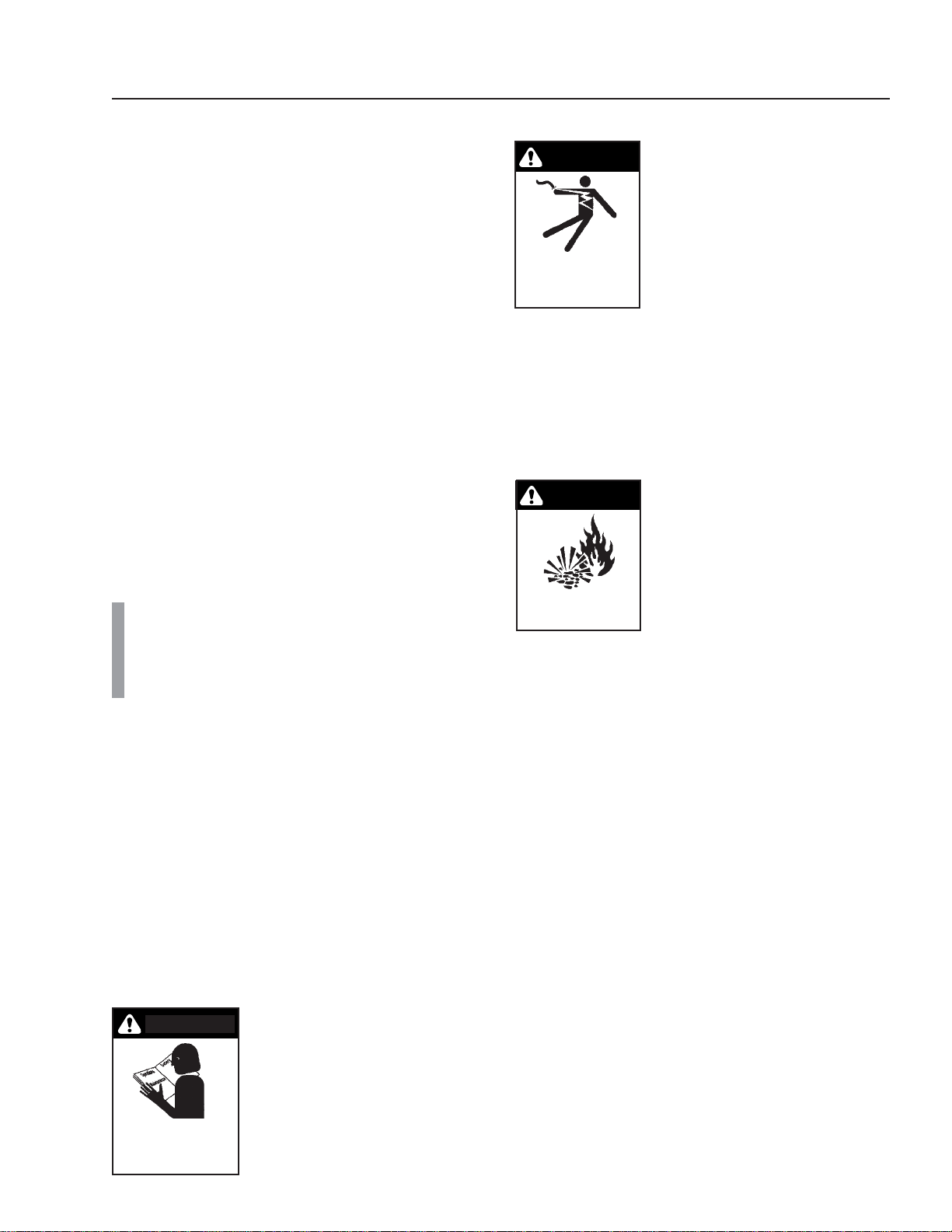
CLP OPERATOR’S MANUAL
5
#96-6294 • Revised 7/04
INTRODUCTION
Your owner’s manual has been prepared to provide you
with a simple and understandable guide for equipment
operationandmaintenance,based on thelatestproduct
informationavailableat thetime ofprinting.To keep your
machineintop runningcondition,followthespecificmain-
tenance and troubleshooting procedures given in this
manual.
NOTE:
WATER MAZE
reserves the right to make
changes at anytime without incurring any obligations.
Owner/User Responsibility:
The owner and/or user must have an understanding of
the manufacturer’s operating instructions and warnings
beforeusing this
WATER MAZE
machine.Warning infor-
mationshouldbe emphasized and understood.If theop-
eratoris notfluent inEnglish, themanufacturer’s instruc-
tions and warnings shall be read to and discussed with
theoperatorinthe operator’snative language bythe pur-
chaser/owner, making sure that the operator compre-
hends its contents.
The owner and/or user must study and maintain the
manufacturers’instructions for future reference.
This manual should be considered a permanent
part of the machine and should remain with the
machine if resold.
When ordering parts, please specify model and
serial number.
Thesemachinesare designed forinsideinstallationonly.
UNPACKING
1. CLP Machine Assembly
2. SludgeTub
3. SludgeTub Bag Support
4. Accessory and Plumbing Box
5. Cartridge Filter Elements (2)
6. Operator’s Manual
Note any damage to machine or components for claims
against the freight lines.
SAFETY INSTRUCTIONS
CAUTION: To reduce the risk of
injury, read operating instruc-
tions carefully before using.
1. Read the owner’s manual thor-
oughly. Failure to follow the in-
structionswill cause a malfunc-
tion of the machine and result
in death, serious injury and/or
property damage.
WARNING:Groundsystem before
connecting to the power supply.
WARNING: Wire the system for
correct voltage. See “Electrical”
section of this manual and motor
nameplate.
WARNING: Meet the National
Electrical Code and local codes
for all wiring.
WARNING: Follow the wiring instructions in this
manual when connecting the system to the power
lines.
WARNING: All wiring must be performed by a quali-
fied electrician.
2. Knowthe systemapplication, limitations, and poten-
tial hazards.
WARNING: Do not use to pump
concentrations of flammable or
explosive fluids such as gasoline,
fuel oil,kerosene,etc.Do not use
inexplosiveatmospheres.Pumps
should only be used with liquids
compatible with pump compo-
nent materials. Failure to follow
this warning can result in personal injury and/or
property damage.
3.
WARNING: Risk of electric shock
.
Allwiring shouldbeperformed bya qualified electri-
cian.
4. Never make adjustments on the machine while it is
in operation except for those prescribed in this
manual.
5. The main power must be brought from the circuit
breakerand wiredinto theelectrical boxon the CLP.
This line must be run through conduit to protect it
fromdamage.Apowerdisconnect should be located
next to the machine for maintenance purposes.
6. Beforeservicing the machine,refertoall the MSDS’s
on the material identified in the waste stream.You
must comply with all warnings and wear all protec-
tive clothing as stated on the MSDS’s.
7. Protect all electrical cords from sharp objects, hot
surfaces, oil, sunlight, and chemicals.Avoid kinking
thecords.Replaceor repair damagedor worncords
immediately. All wiring should be run through con-
duit.
8. Inlet water temperature must not exceed 85° F.
9. Disconnectthepowerbeforeservicingthismachine.
If the power disconnect is out-of-sight, lock it in the
open position and tag it to prevent unexpected
application of power.
WARNING
READ OPERATOR’S
MANUAL
THOROUGHLY
PRIORTO USE.
WARNING
KEEP WATER SPRAY
AWAY FROM
ELECTRICALWIRING.
WARNING
RISK OF EXPLOSION:
DO NOT SPRAY
FLAMMABLE LIQUIDS.
CAUTION
This manual suits for next models
3
Table of contents
Other Water Maze Industrial Equipment manuals



















