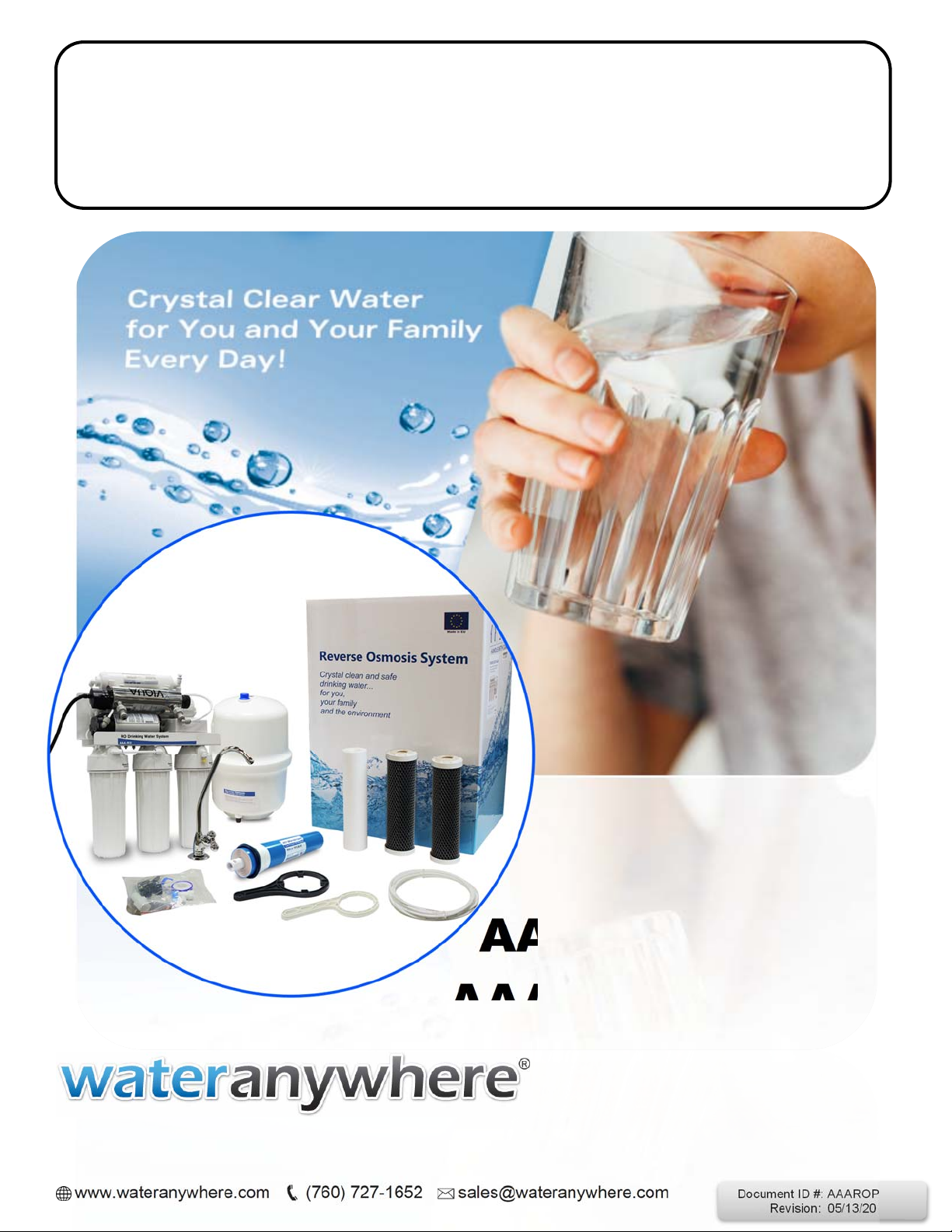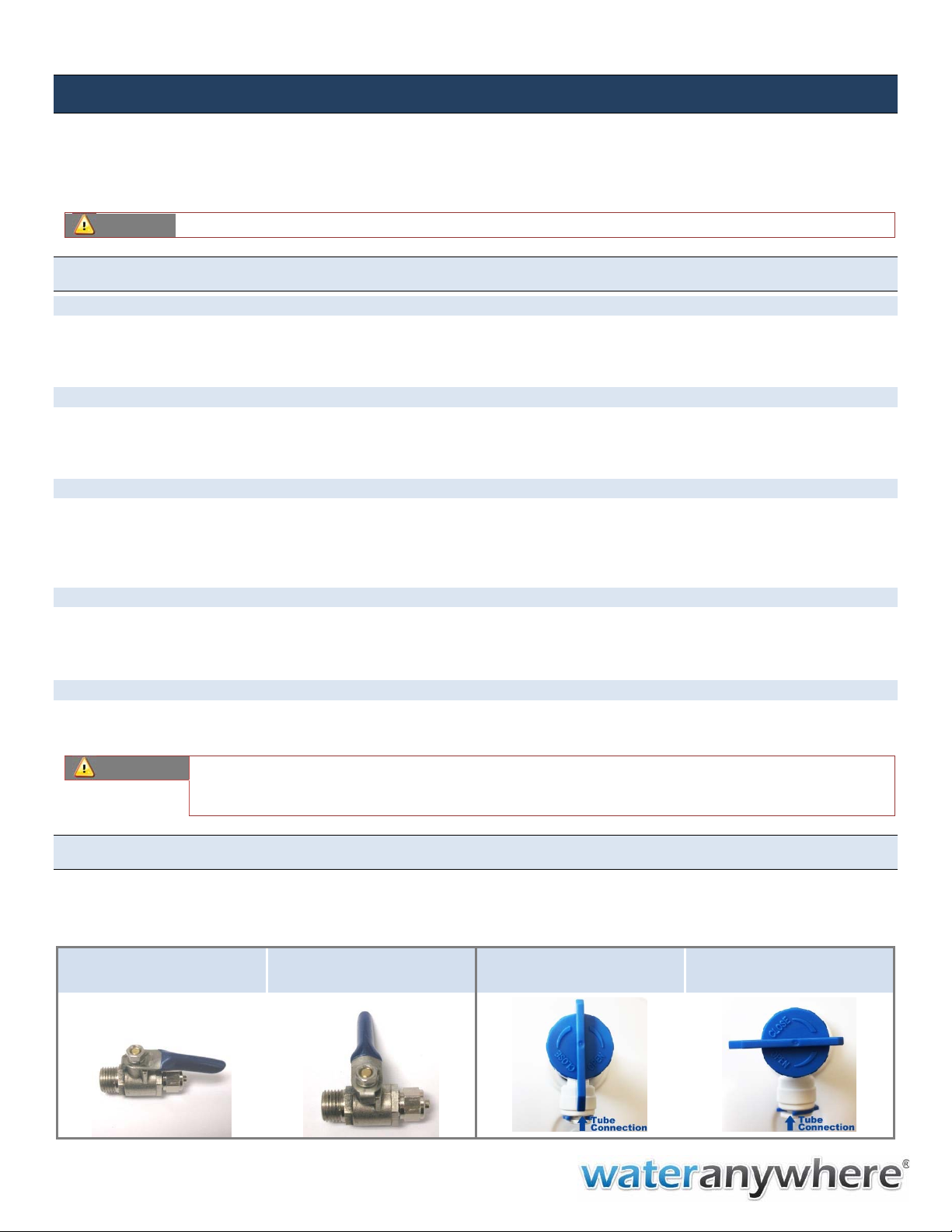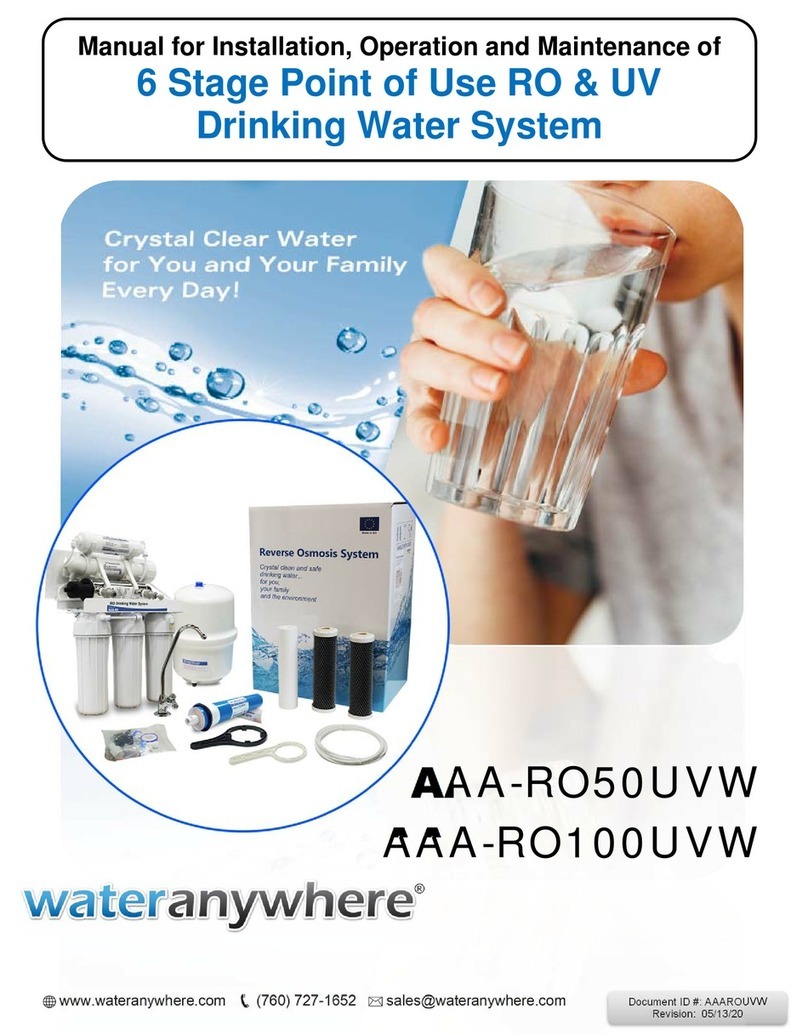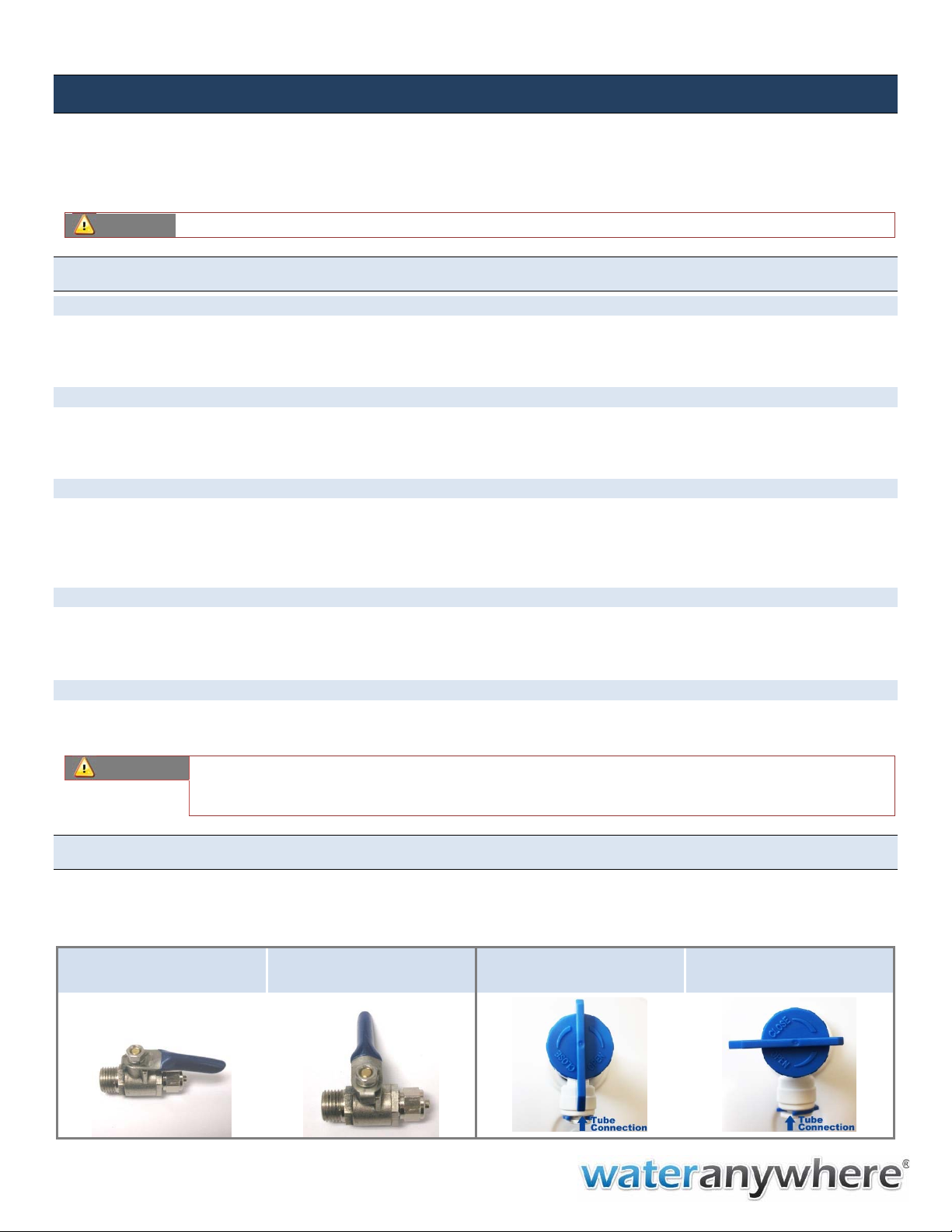
Installation and Service Manual – Under-the-Counter Point of Use 6 Stage Reverse Osmosis System with Pump & UV
Copyright © 2020 WaterAnywhere.
All Rights Reserved.
Page 1
About Your RO Water Treatment System
Thank you for your purchase of the AMI WaterAnywhere home RO reverse osmosis water treatment system. This
drinking water system has been designed for quick and simple installation and maintenance. By carefully reading this
instruction manual and following the operational guidelines you will ensure a successful installation and reliable operation.
Routine maintenance is essential to the longevity and performance of the system. Filters should be changed every three
to six months depending on the quality of the feed water supply.
Notice:
Please read this entire service guide prior to beginning installation.
5 Stages of Water Treatment
Stage1: Sediment Filter Cartridge Replace every 3-6 months
The water first passes through is a five micron filter cartridge to remove sediment including dirt, sand, rust, grit,
and other suspended matter from water. This protects the rest of the filtration stages and equipment from
damage and clogging due to buildup of sediment.
Stage 2 & 3: Carbon Block Filter Cartridges Replace every 3-6 months
Next, the water passes through two stages of carbon filters to remove chlorine and objectionable tastes and odors
from water. These filters also protect the membrane from exposure to chlorine, which would irreparably damage
the membrane.
Stage 4: Reverse Osmosis Membrane Replace every 12 months
The RO membrane, the heart of the RO system, substantially reduces the total dissolved solids (TDS) from the
water, including arsenic, barium, cadmium, chromium (hexavalent), chromium (trivalent), copper, turbidity,
fluoride, lead, radium 226/228, and selenium, while washing the rejected contaminants down the drain. The
treated water is directed to the storage tank.
Stage 5: Post Carbon Filter Replace every 3-6 months
The last stage of filtration occurs as the water flows from the storage tank directly before being dispensed from
the faucet. The in-line carbon post filter (also known as polishing filter) removes any remaining tastes or odors
from the water, improving the flavor.
Stage 6: Ultraviolet System Replace Lamp every 12 months
After the final stage of filtration, water is disinfected by passing through Viqua Model VT1 ultraviolet disinfection
system. The UV disinfection system is designed to protect your water from microbiological contaminants.
Notice:
Replacement frequency varies based upon incoming water quality and use patterns.
Generally speaking, filters should be changed when there is a loss of performance
or after an extended period of non-use.
System On/Off Valves
Your RO System is equipped with two on/off ball valves. The system feed valve (to be installed into the cold water supply
line) can be used to turn the water to the system on and off for maintenance without disrupting the water supply to the
sink. The tank valve can also be closed to prevent water in the tank from draining out during maintenance. Both can be
opened by turning counterclockwise, and closed by turning clockwise.
System Feed Valve in
OPEN Position System Feed Valve in
CLOSED Position Tank Valve in
OPEN Position Tank Valve in
CLOSED Position