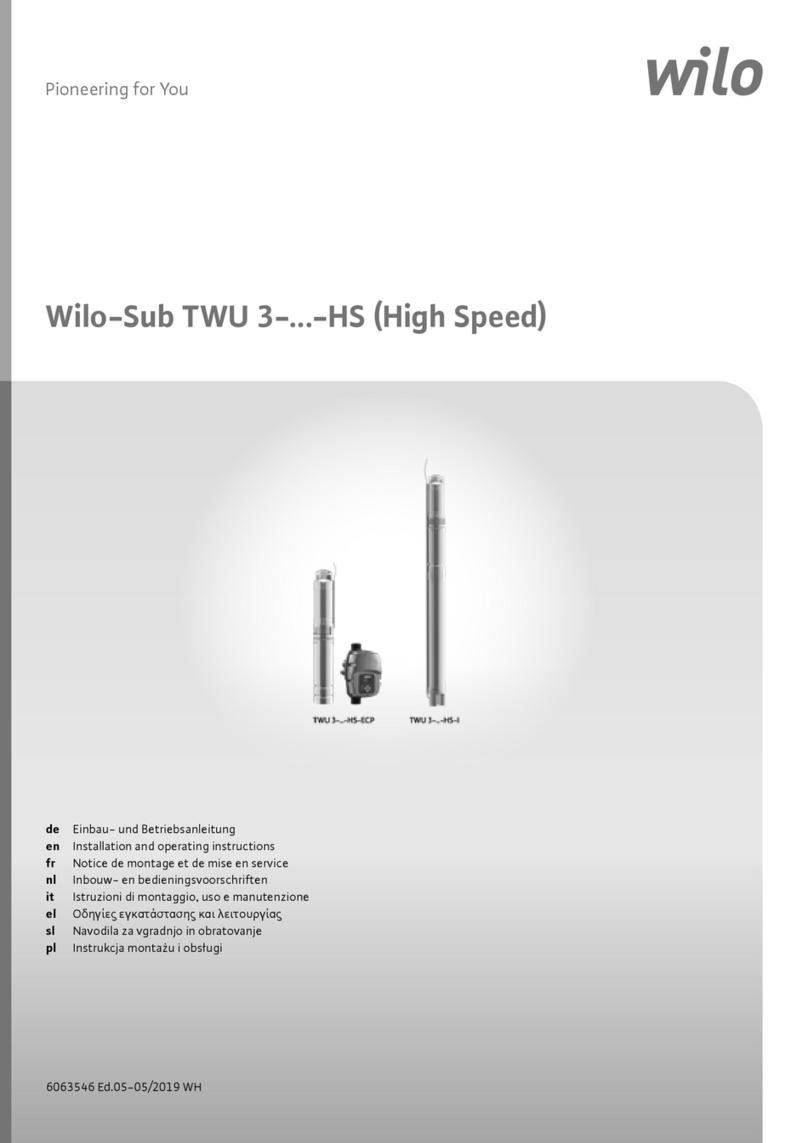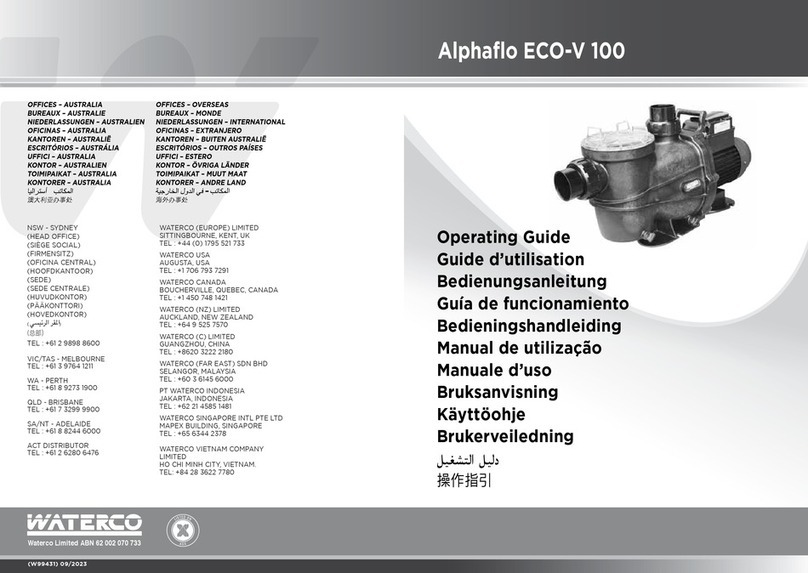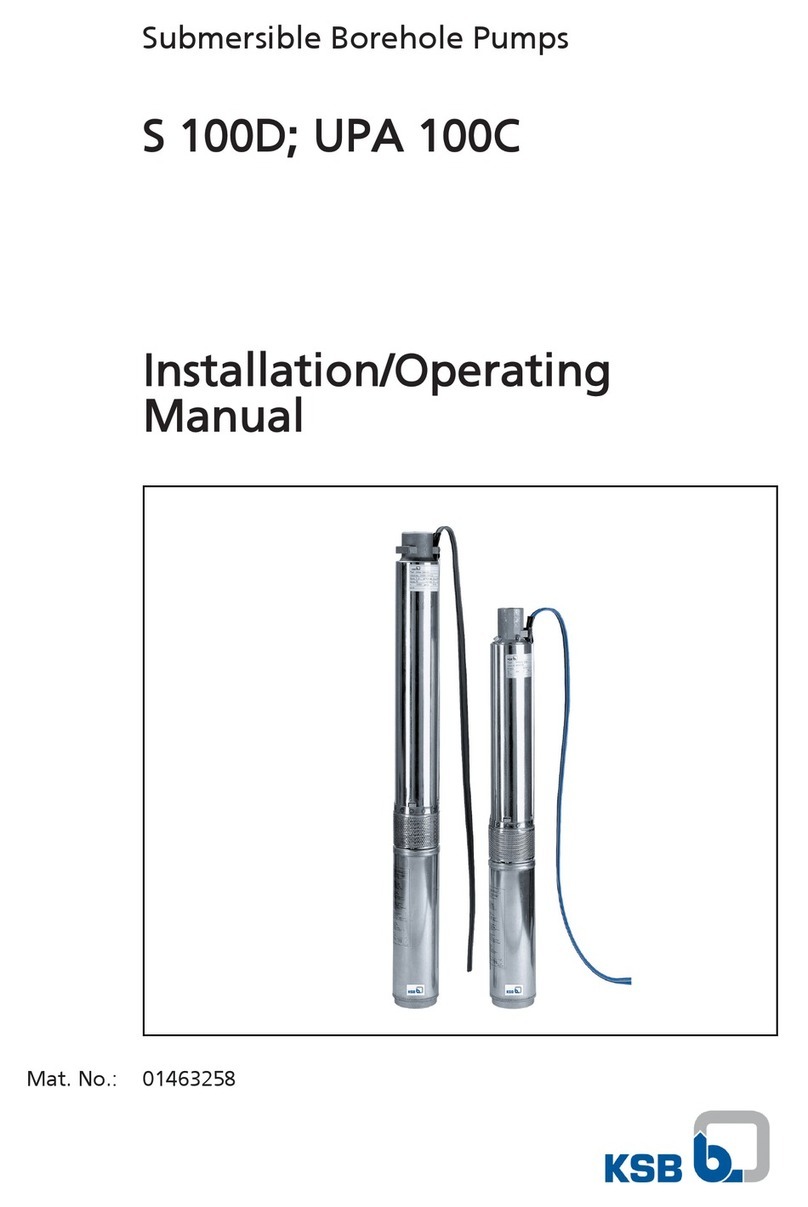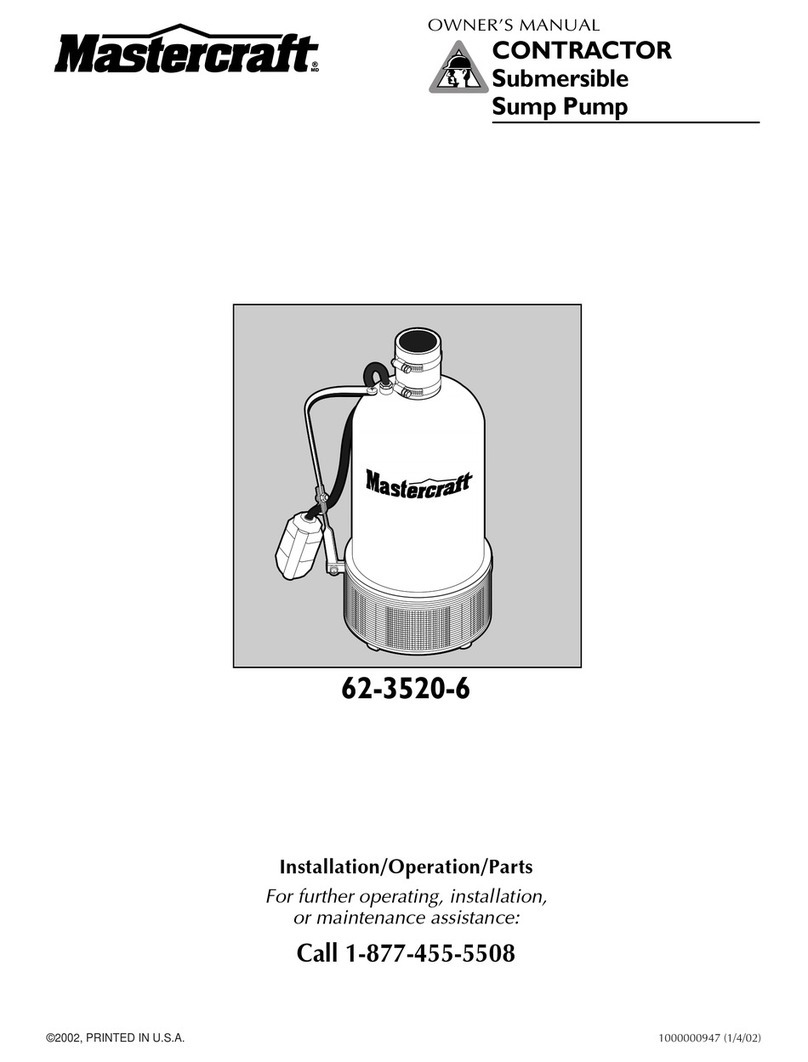WARNING
Do not run the Portapac dry. Doing so may cause serious damage to the pump and may
void the warranty.
SWITCHING ON THE PORTAPAC
1. Fill the spa with water.
2. Untangle the Portapac’s electrical cord, plug it into the electrical power supply and switch it on.
DO NOT bundle excess cord in the pump compartment. Overheating of the cord may result,
which could damage the equipment. The cord should be carefully located and protected to
prevent personal injury or accidental damage.
3. The touch pad Power Indicator Light (1) will turn on and one of the following will occur (refer to
"Loss of Power" on page 19),
a. The Digital Display (2) will remain blank and nothing else will happen, or,
b. The Portapac will start running in Demand Mode and the Spa Temperature
will be displayed on the Digital Display (2).
4. The Portapac is ready for operation. Refer to “USING THE TOUCH PAD” on Page 14 for details
on operating the Portapac.
In the interests of personal health, it is advised that no person should stay in the warm spa for more
than twenty (20) minutes at a time.
Every once in a while it is a good idea to check that the temperature displayed on the Digital
Display (2) is the same as the water temperature when measured with a thermometer. If the
temperatures differ, the Temperature Bias must be altered. To do this, please refer to "Calibrating
the Portapac’s Temperature" on Page 17.
If you come across a screen that says SP1 or SP2, press the Demand button a few times
until the Digital Display (2) goes blank. These two settings are used for adjusting air
blower speed and are factory set. DO NOT change them.
USING THE TOUCH PAD
The Portapac can switch between Pump Mode, Demand Mode, Boost Mode (Boost and Premium
Boost Models only) and Air Mode (Air Models only) at any desired time. When any mode of the
Portapac is active the water temperature will be displayed on the Digital Display (2), except when
you are altering the Desired Temperature or the Temperature Bias. To deactivate a mode when it is
operating, simply press the respective on/ off button. When all modes of Portapac operation are
disabled the Digital Display (2) on the touch pad will be blank.
Pump Mode and Indicator Light
Press the Pump Button (4) at any time to activate/ deactivate the Pump Mode. The PUMP Indicator
Light (5) will glow if the Pump Mode is active. After twenty (20) seconds, the heater and its indicator
light (6) will switch on automatically if the water temperature is lower than the Desired Temperature
(refer to “Changing the Desired Temperature” on Page 17). The heater and its indicator light (6) will
switch off once the Desired Temperature is reached.
If the Portapac is left to run continuously in Pump Mode for thirty (30) minutes, the Portapac will
revert to Demand Mode.
Premium SSC Boost Models Only: If a UV Light or Ozonator is connected to the Portapac (in the
correct GPO), it will switch on when the pump is switched on. Note that the maximum current that
can be drawn from this GPO is 0.5 Amps.
Demand Mode and Indicator Light
Pressing the Demand Button (7) will turn the Demand Mode on/off. While the Portapac is in
Demand Mode, the DEMAND Indicator Light (8) will glow. The Demand Mode is best suited for
when the spa is not being used. The Demand Cycle will keep the water at the Desired Temperature
24 hours a day, 7 days a week. In most spa pool applications this is more efficient than letting the
water cool to room temperature and then heating it up when you want to use it again.
When this mode is selected, the pump, heater and the heater indicator light (6) will operate
automatically until the water has reached the Desired Temperature. Once this temperature is
reached, the pump and heater will switch off until the water falls by one (1) to two (2) °C, at which
point the pump and heater will switch on again. The Demand Indicator Light (8) will glow regardless
of whether the pump and heater are operating or not.
Premium SSC Boost Models Only: If a UV Light or Ozonator is connected to the Portapac (in the
correct GPO), it will switch on when the pump is switched on. Note that the maximum current that
can be drawn from this GPO is 0.5 Amps.
14
PORTAPAC