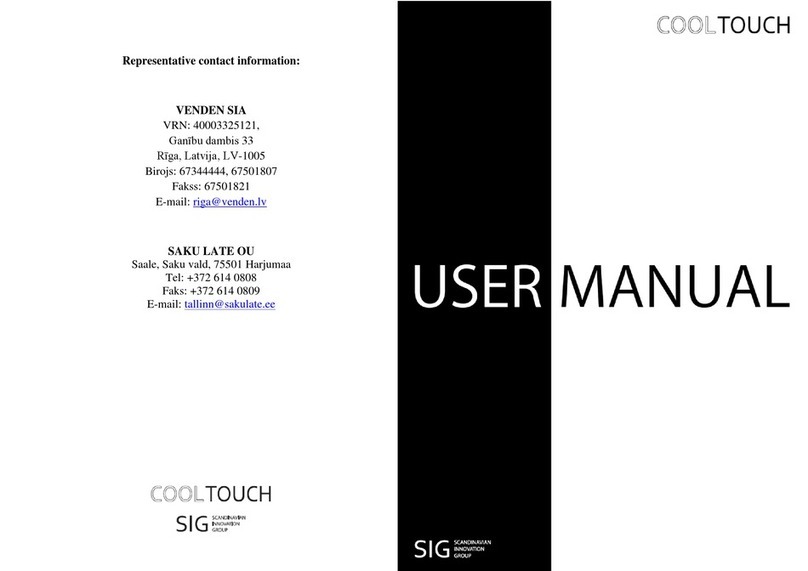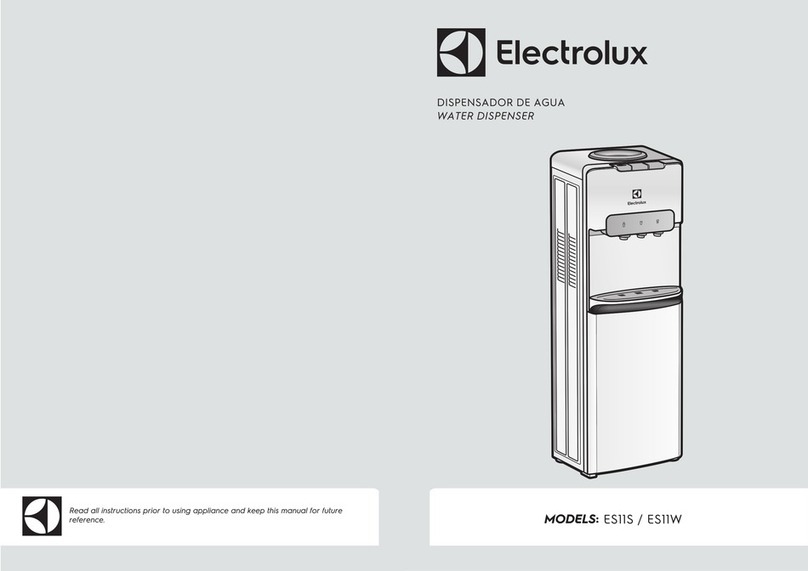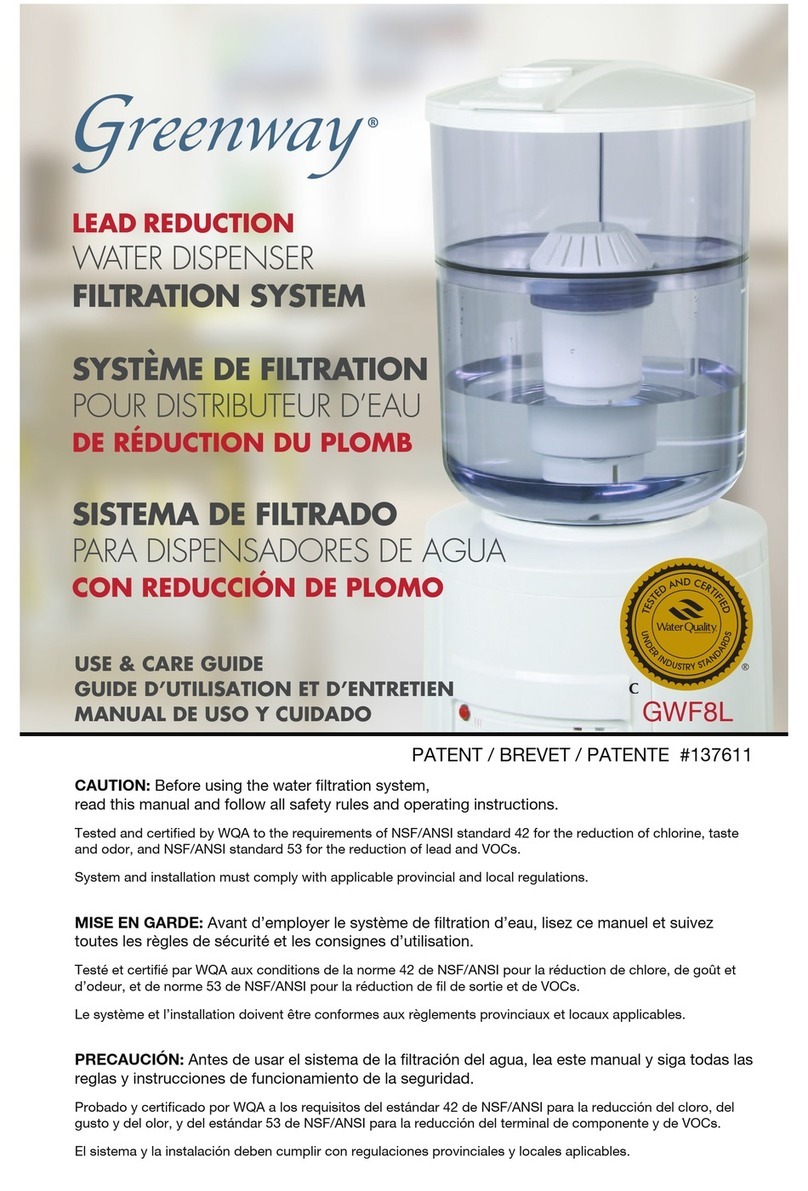Waterdrop WD-G3-W User manual
Popular Water Dispenser manuals by other brands

Omnifilter
Omnifilter OM34K installation instructions
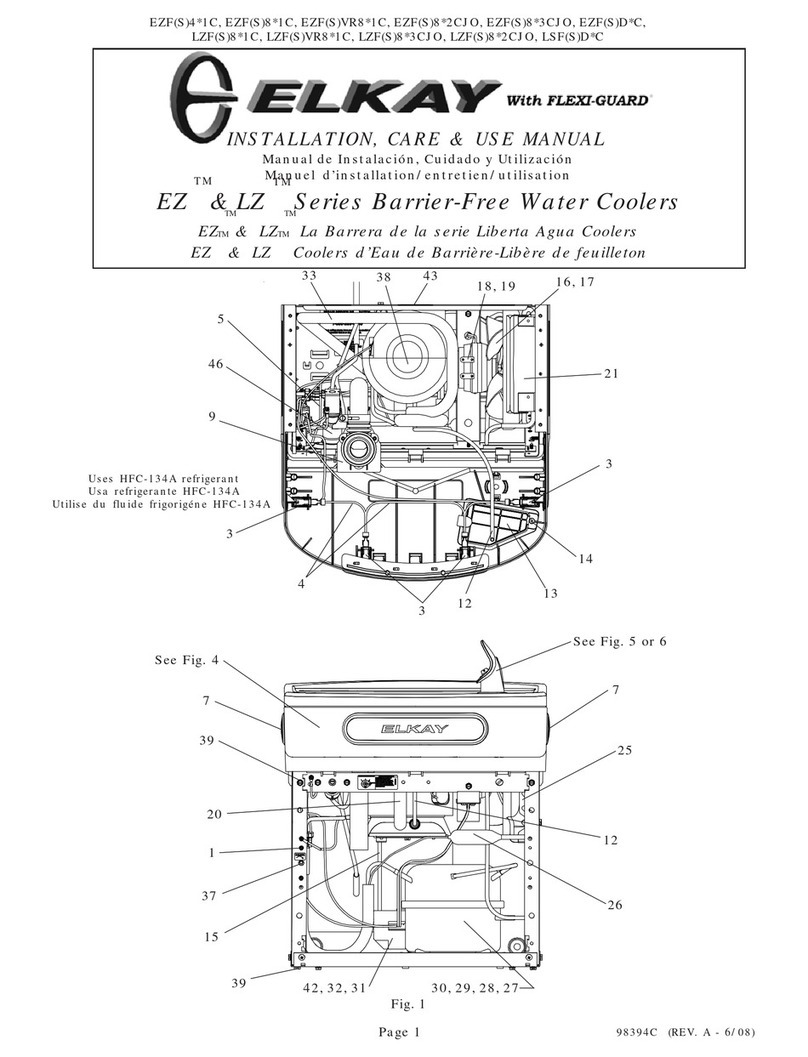
Elkay
Elkay LZ Series Installation, care & use manual

Miller
Miller Coolmate 4 owner's manual

Breville
Breville Hot Cup Instructions for use
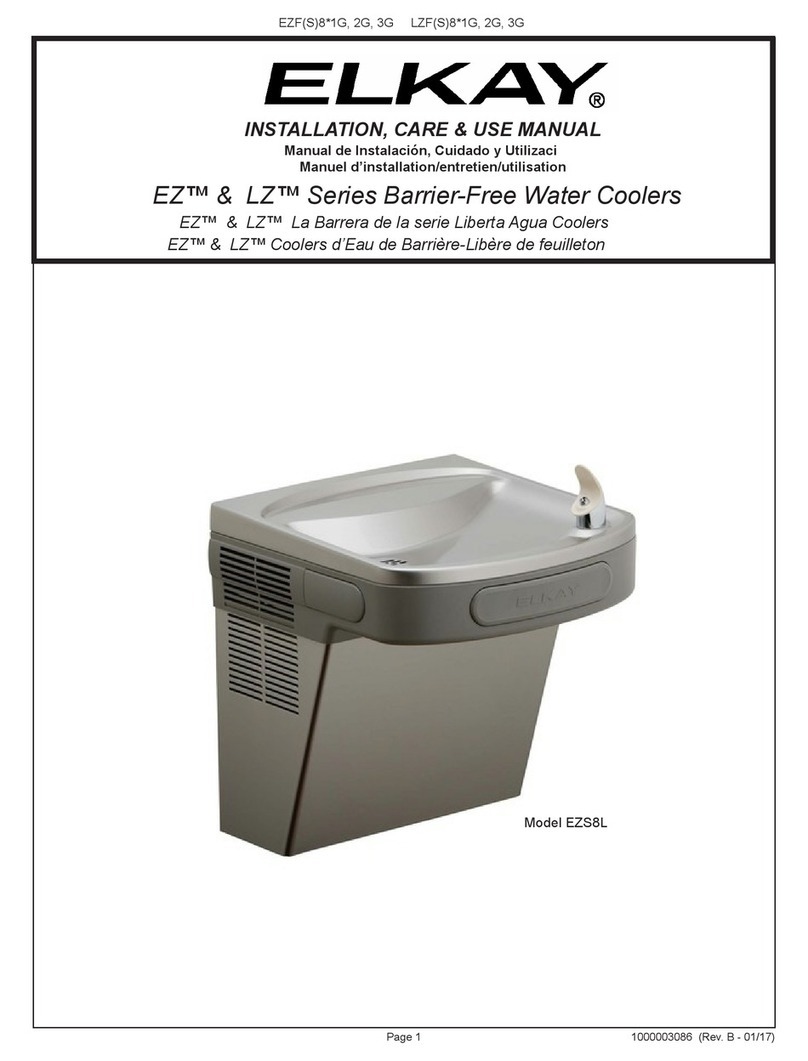
Elkay
Elkay LZ Series Installation, care & use manual

Cosmetal
Cosmetal River 15 Installation, use and maintenance handbook

clage
clage Zip HydroTap BCS 120 Operating and installation instruction

Aqua To Go
Aqua To Go Fresco manual
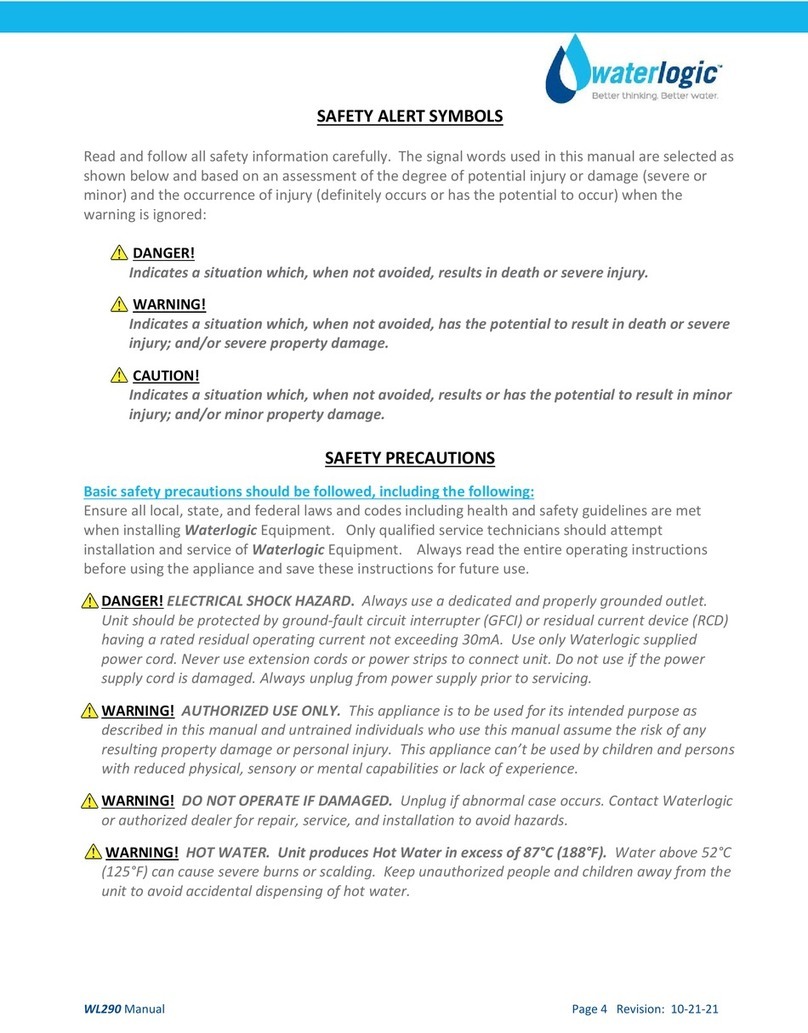
WaterLogic
WaterLogic WL290 manual
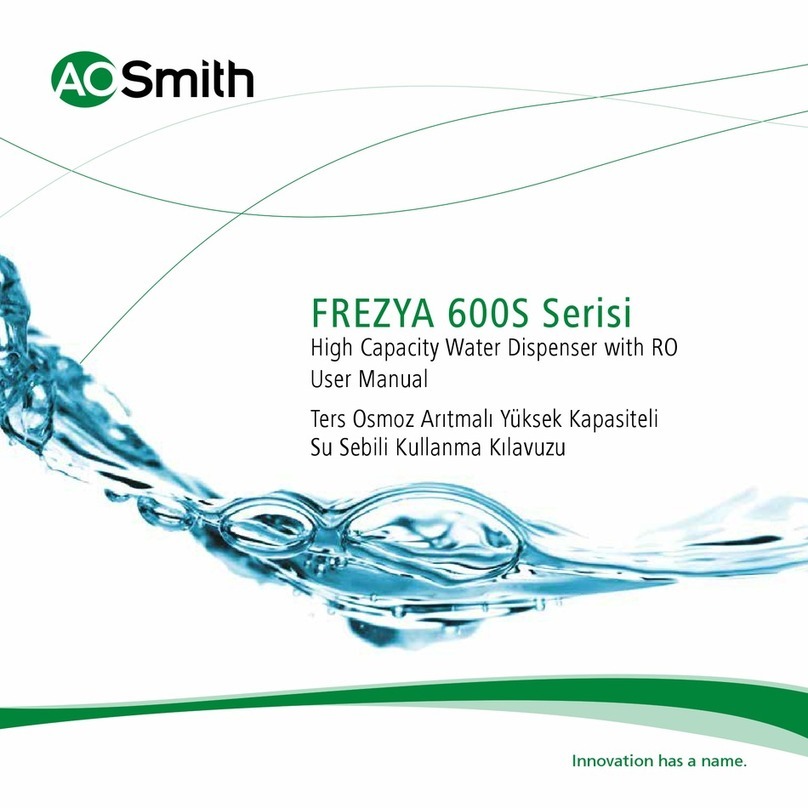
A.O. Smith
A.O. Smith FREZYA 600S Series user manual
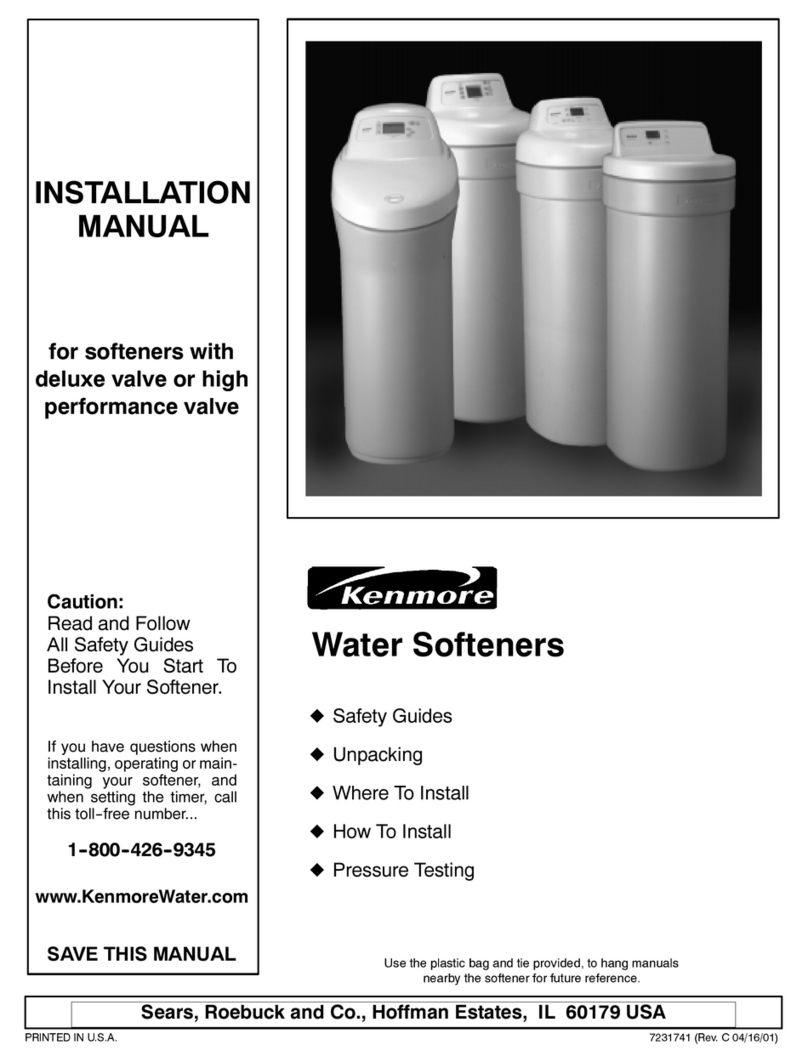
Kenmore
Kenmore DELUXE-VALVE-SOFTENER-INSTALLATION installation manual

3M
3M Aqua-Pure AP Easy Series Installation and operating instructions