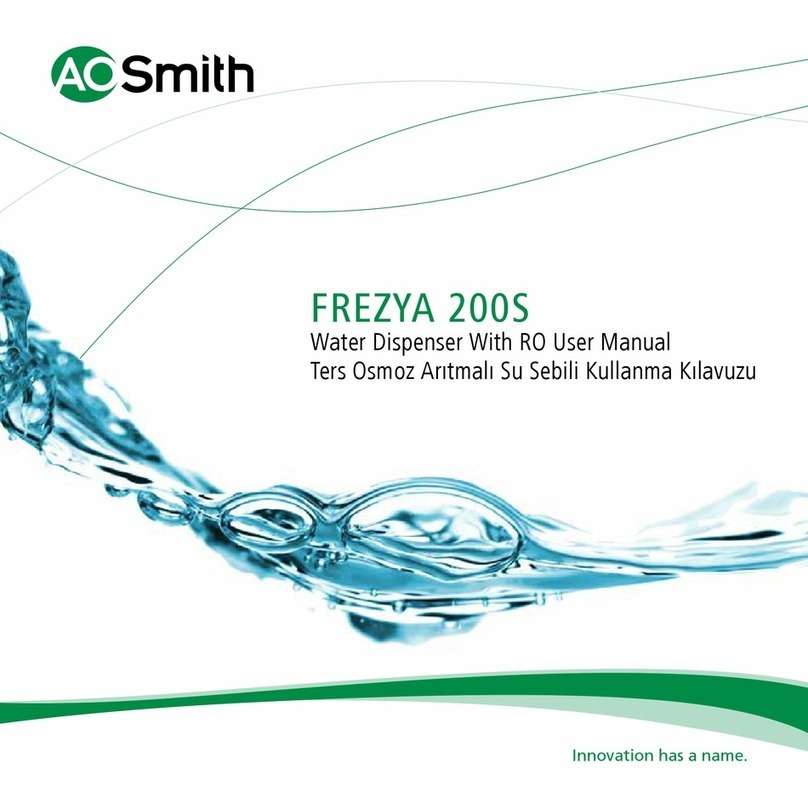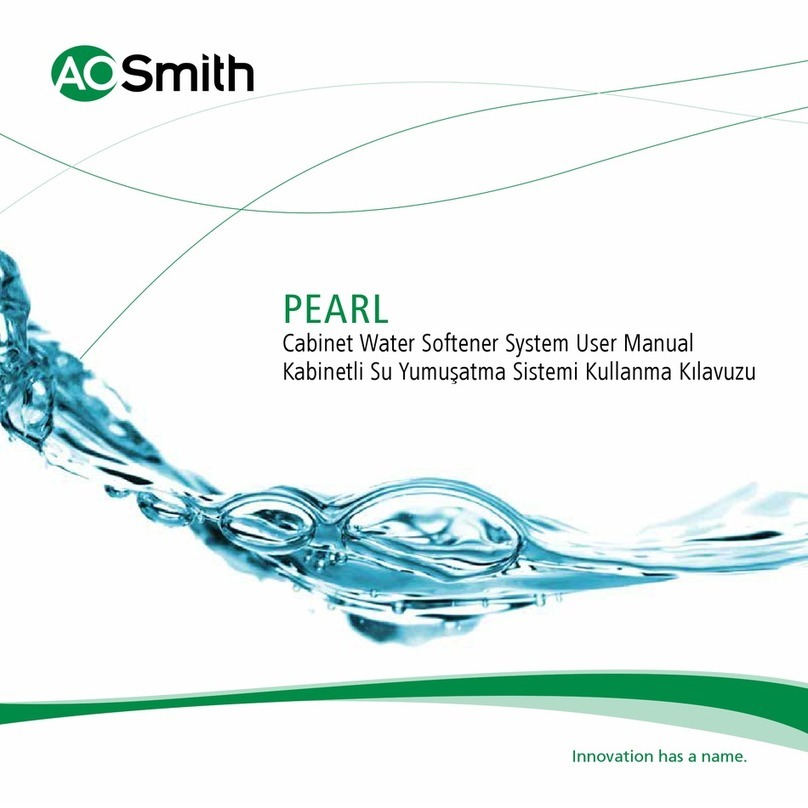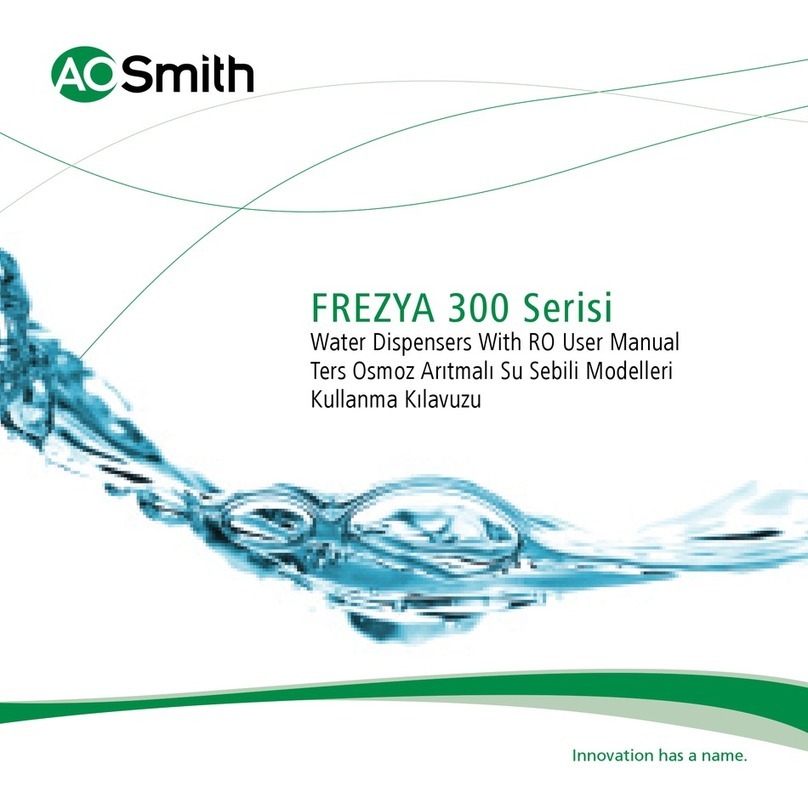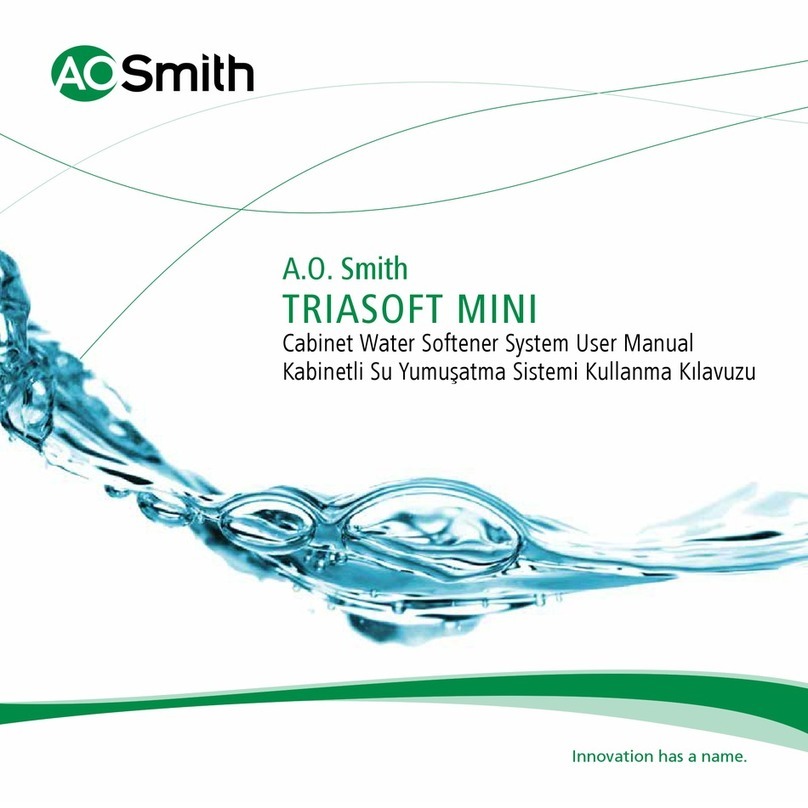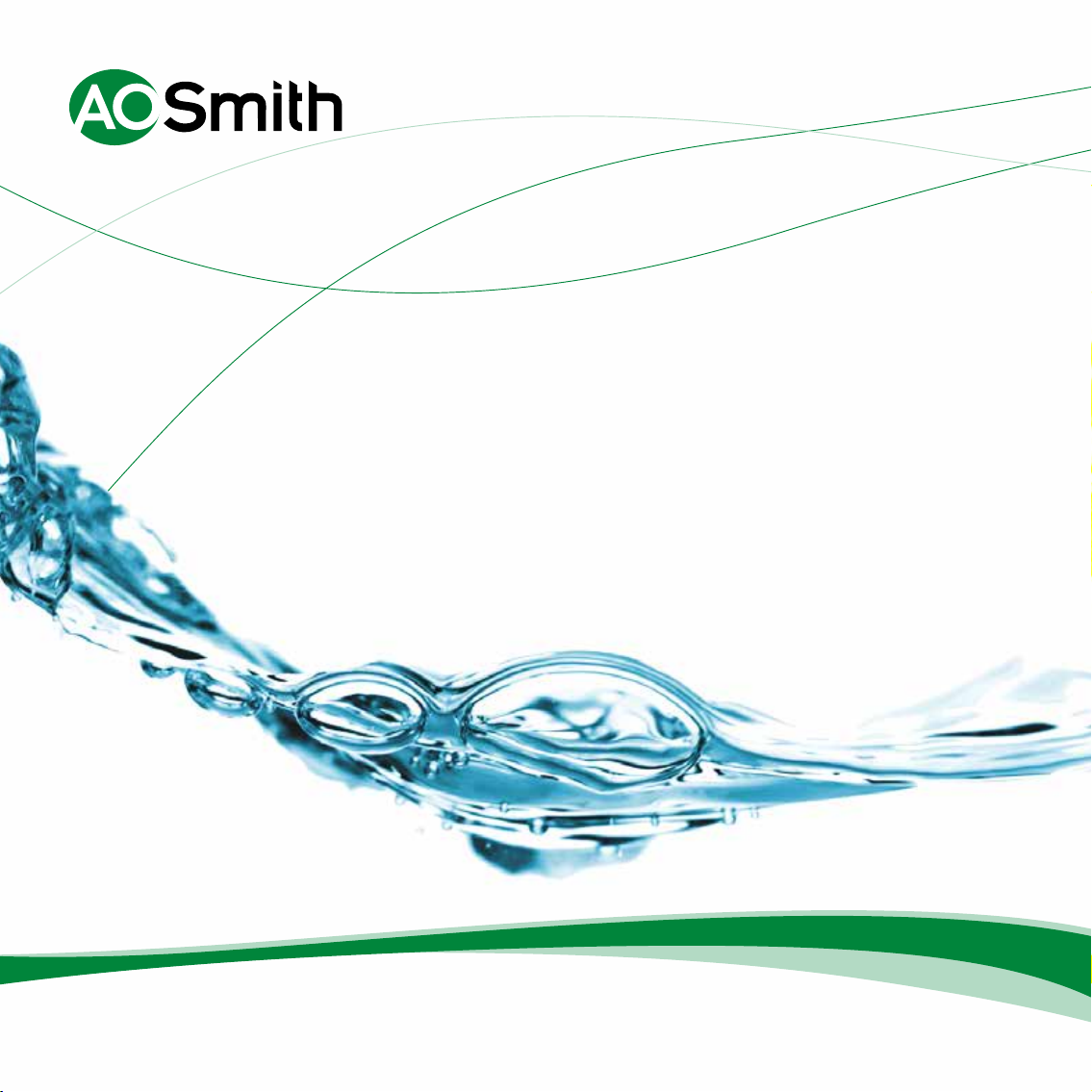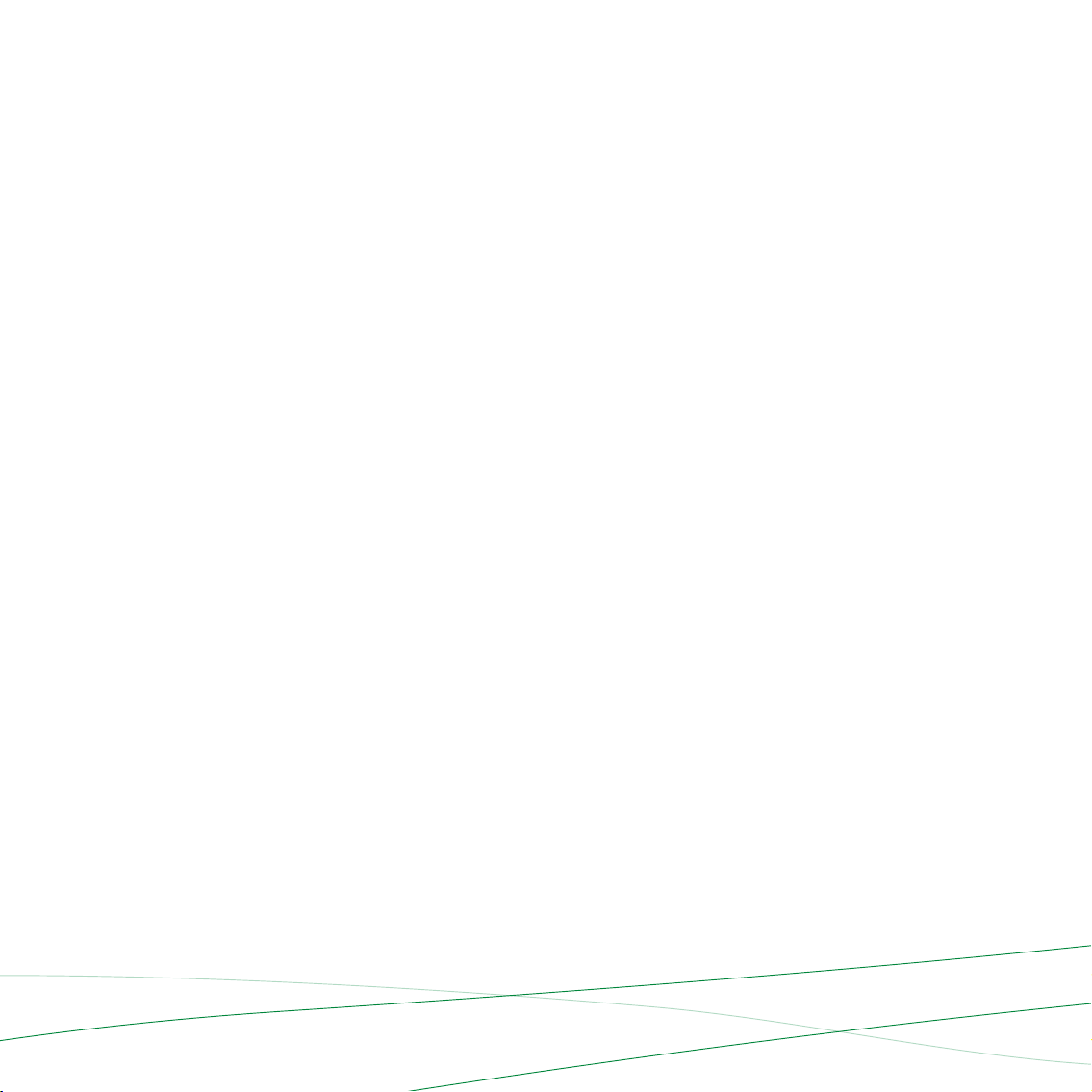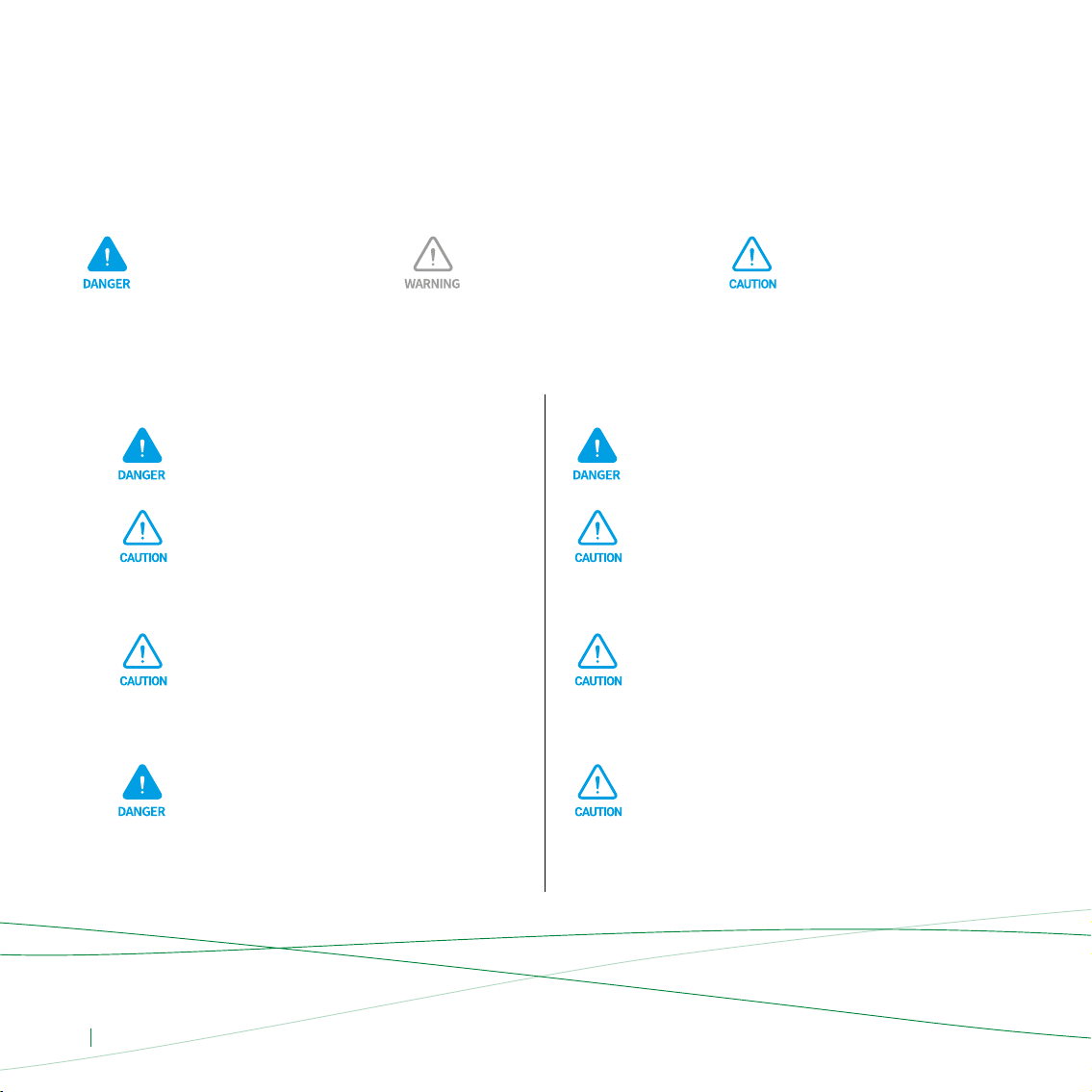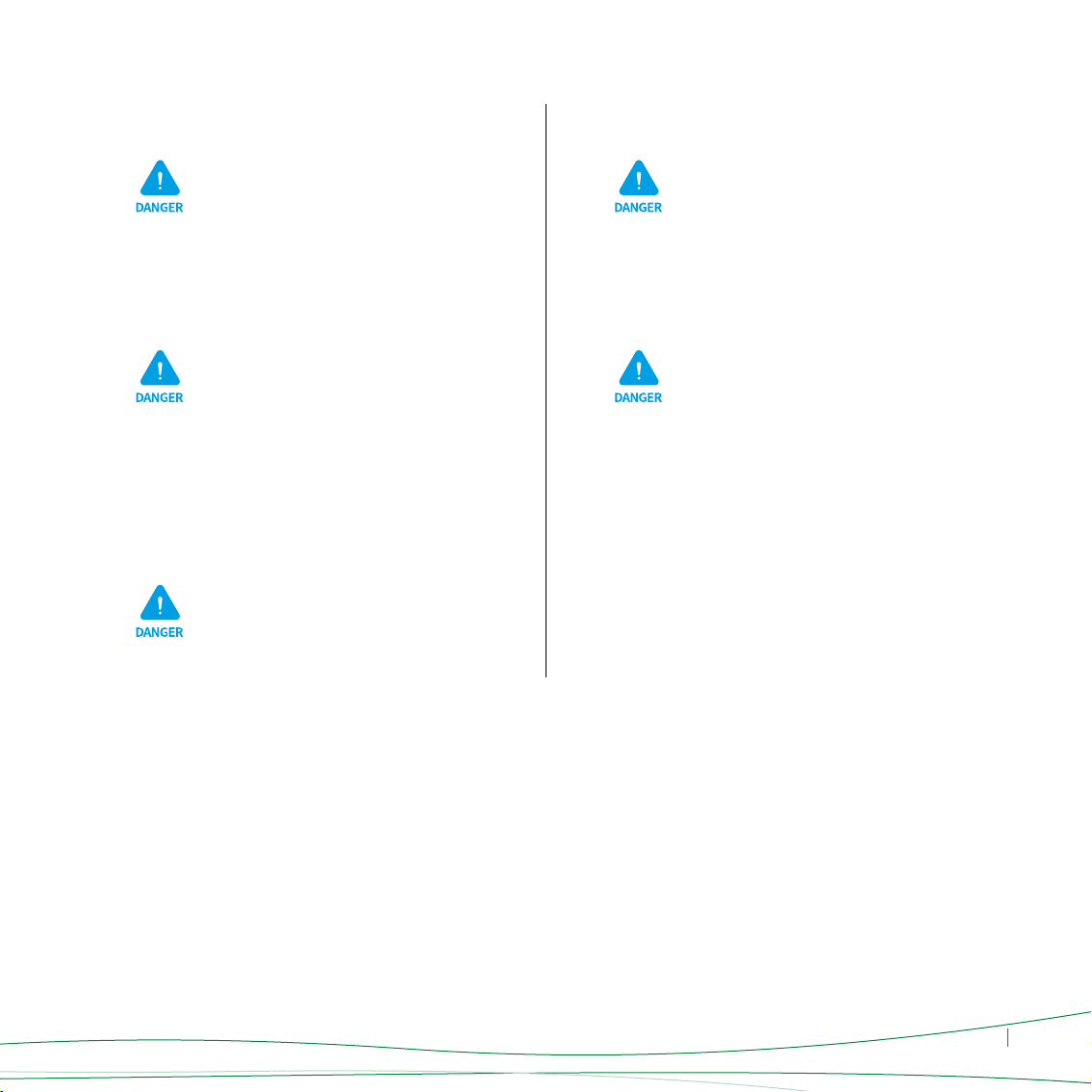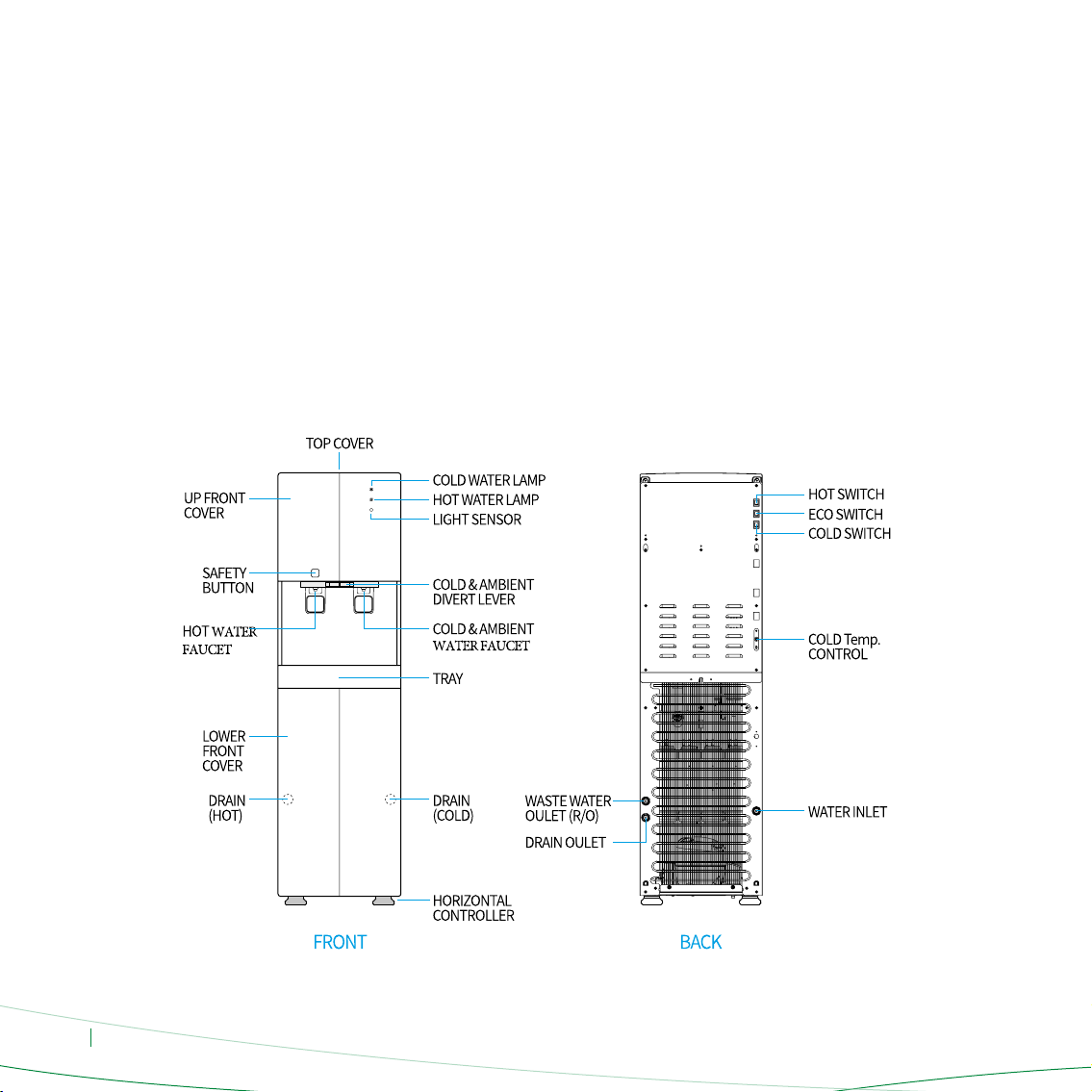ENG 5
Maintain a sufcient distance f om the wall.
At least 20 cm is recommended.
It could cause malfunction.
When installing the unit, use our genuine
parts.
It could cause water leakage or damage to
the unit.
Do not use this product under high water
pressure conditions!
Operating under high pressure conditions may
cause the unit pipes to rupture, resulting in
leakage, the machine working improperly, or
even serious property damage. There is a
pressure reducer inside the unit that can
tolerate water pressure between 147~490 kPa
(1.47 Bar~4.9 Bars)
In places where inlet water pressure is
more than 490 kPa (4.9 Bars), it is
recommended to use a pressure reducer
before the unit.
Children should not play with the appliance.
This appliance can be used by children aged
from 8 years and above and people with
reduced physical, sensory or mental
capabilities or lack of experience and
knowledge if they have been supervised or
instructed of the appliance in a safe way
and understand the hazards involved.
As this appliance functions with
electricity and water, using the device by
mentally handicapped people is not
advised.
Connect the unit only to the cold water pipe.
It is harmful for lters to connect to hot
water.
Before use, entirely close the cold tank cover
in the unit.
Insects or foreign substances may get inside
of the product.
Call only A.O.Smith Authorized Service for
lter change or in any case of malfunction.
A.O.Smith can not take responsibility for
any damage caused by replacing lters or
repair by third party who is not our service
man.
Do not let the inlet hose be twisted
or bended.
It could cause water and electric leakage.