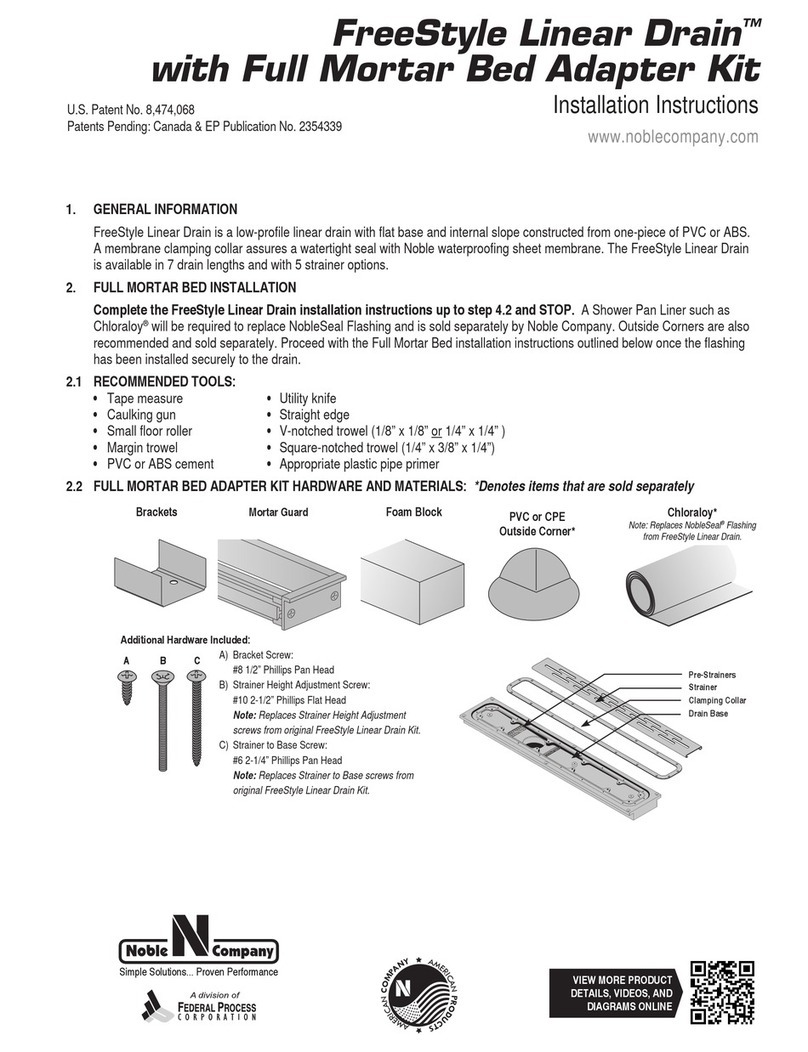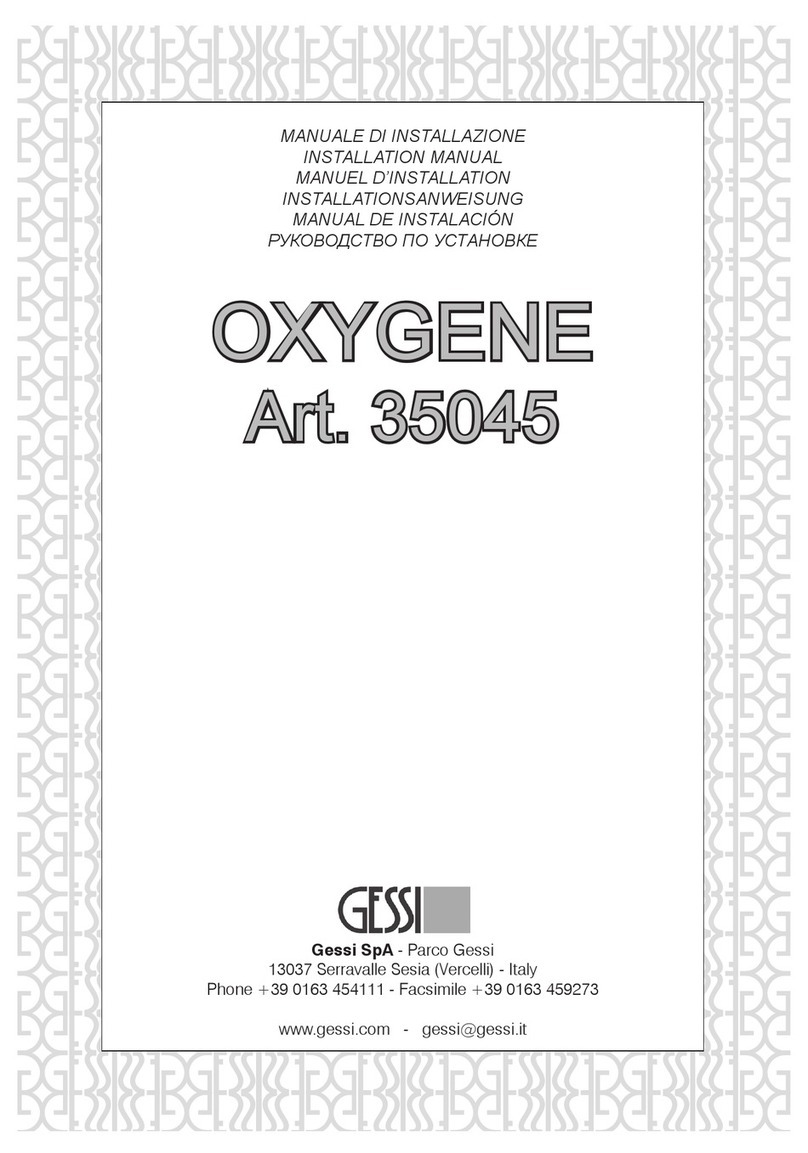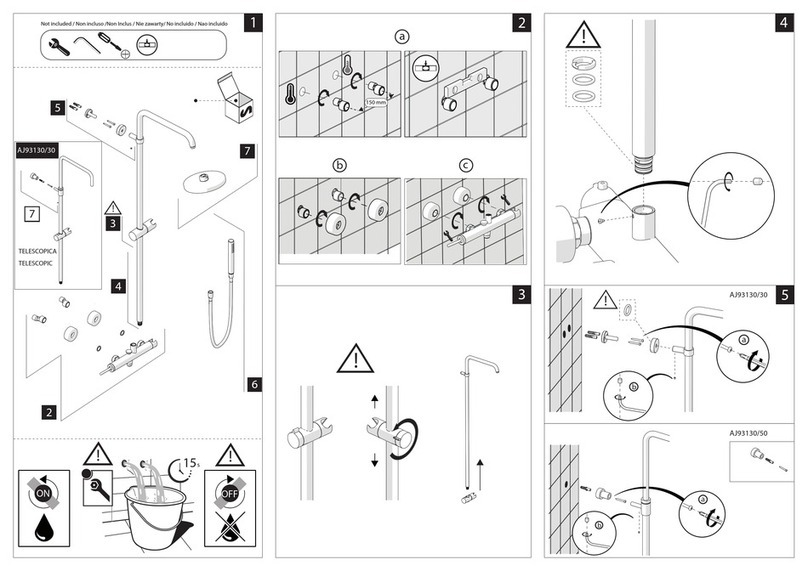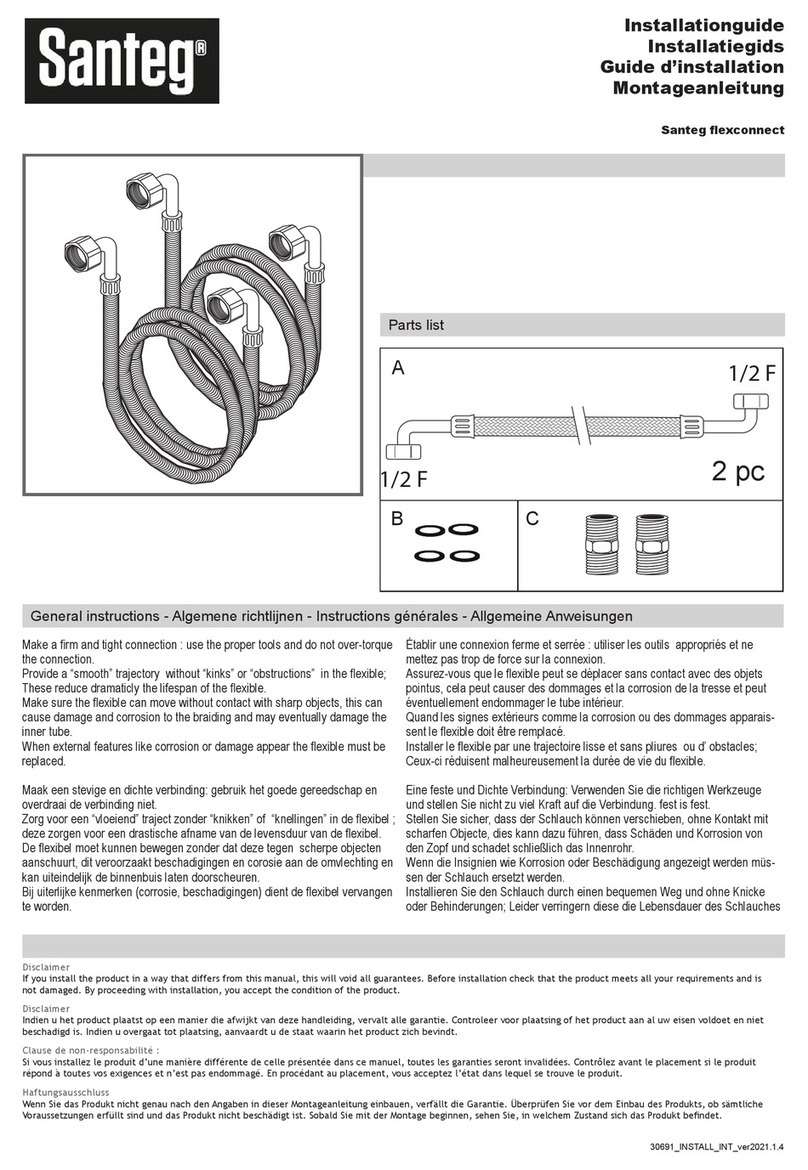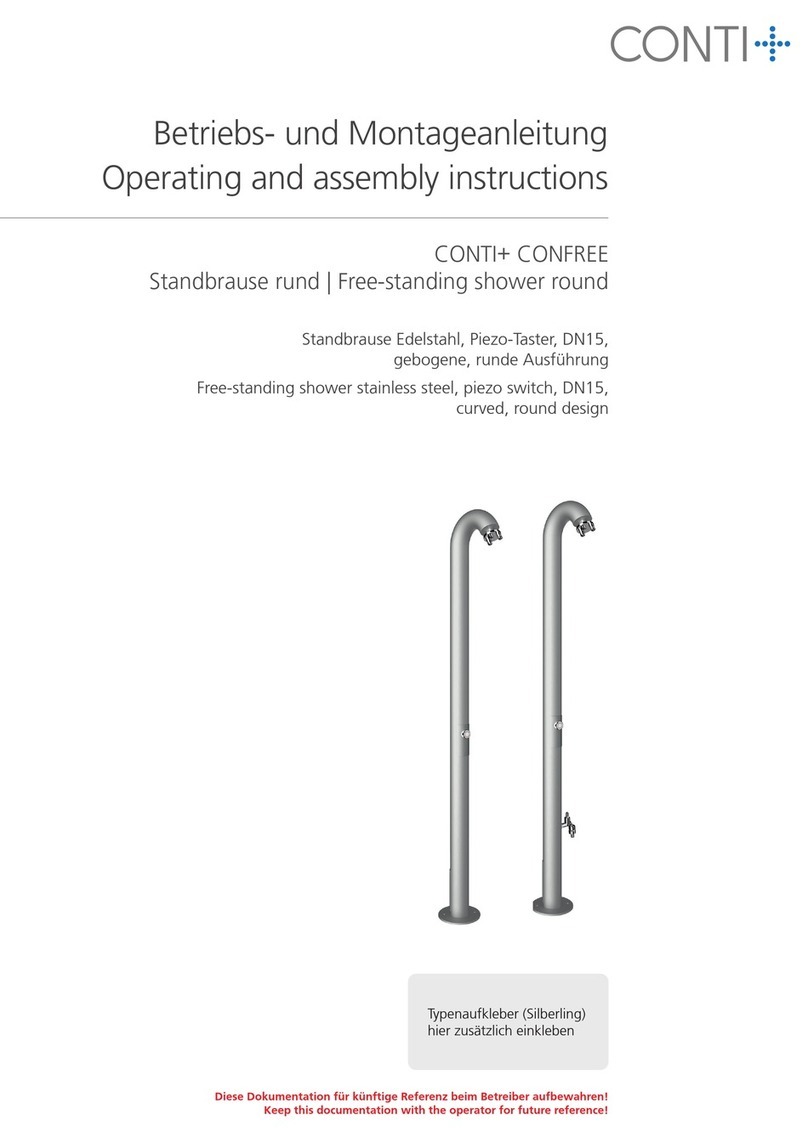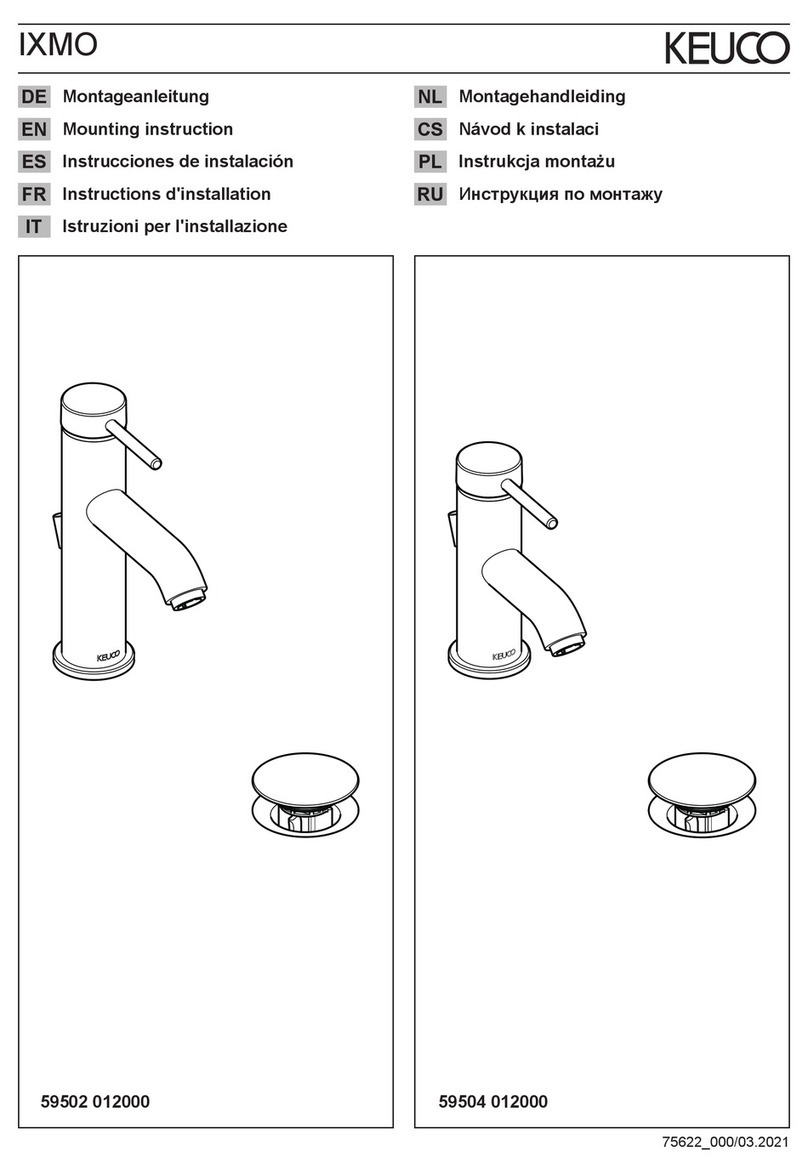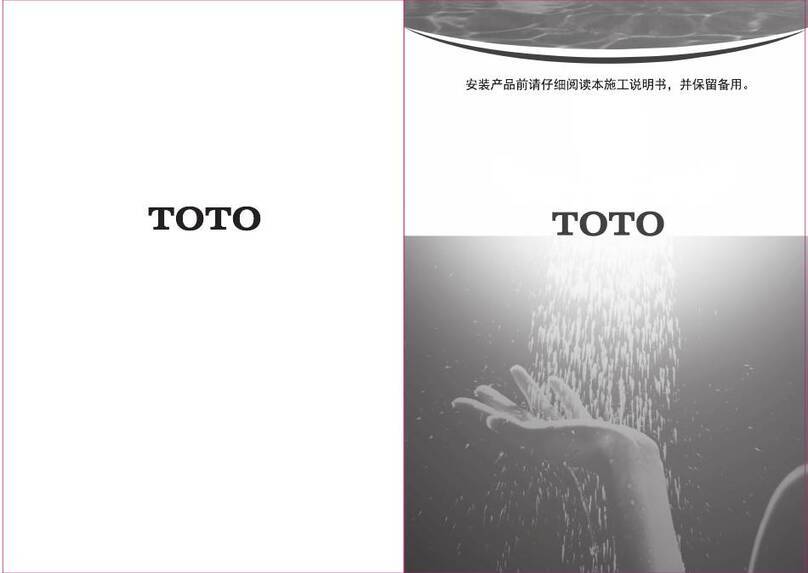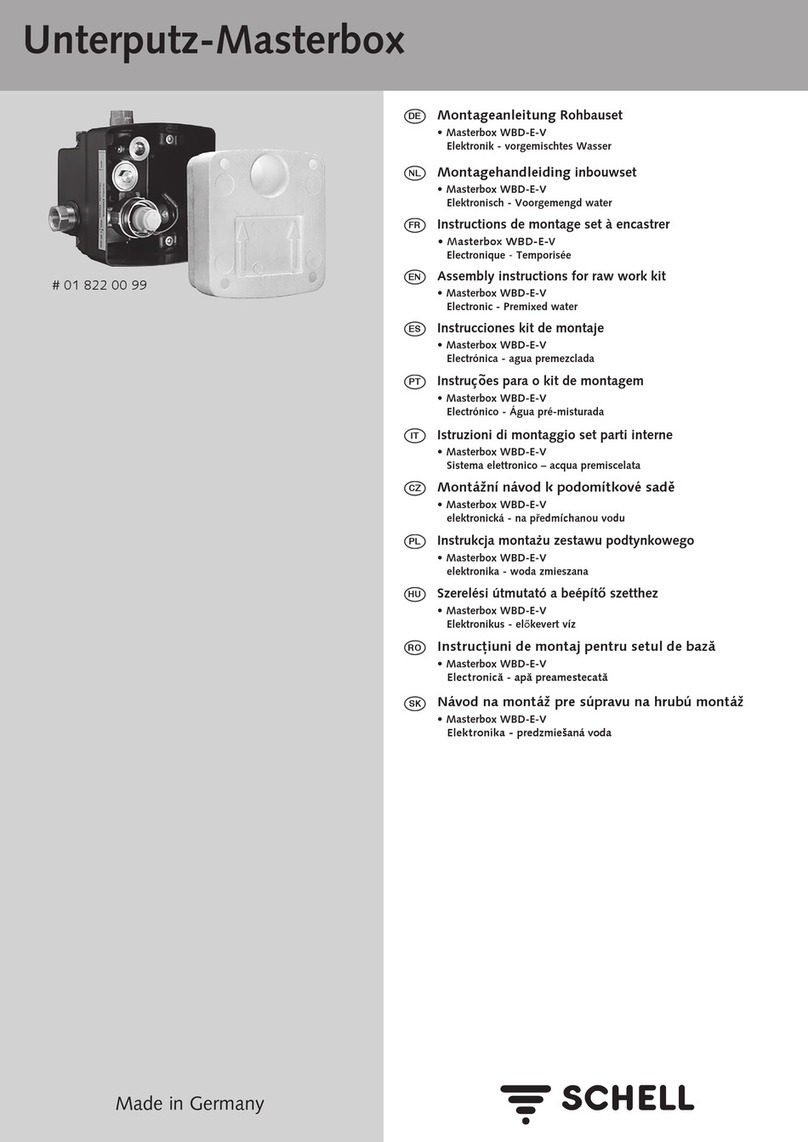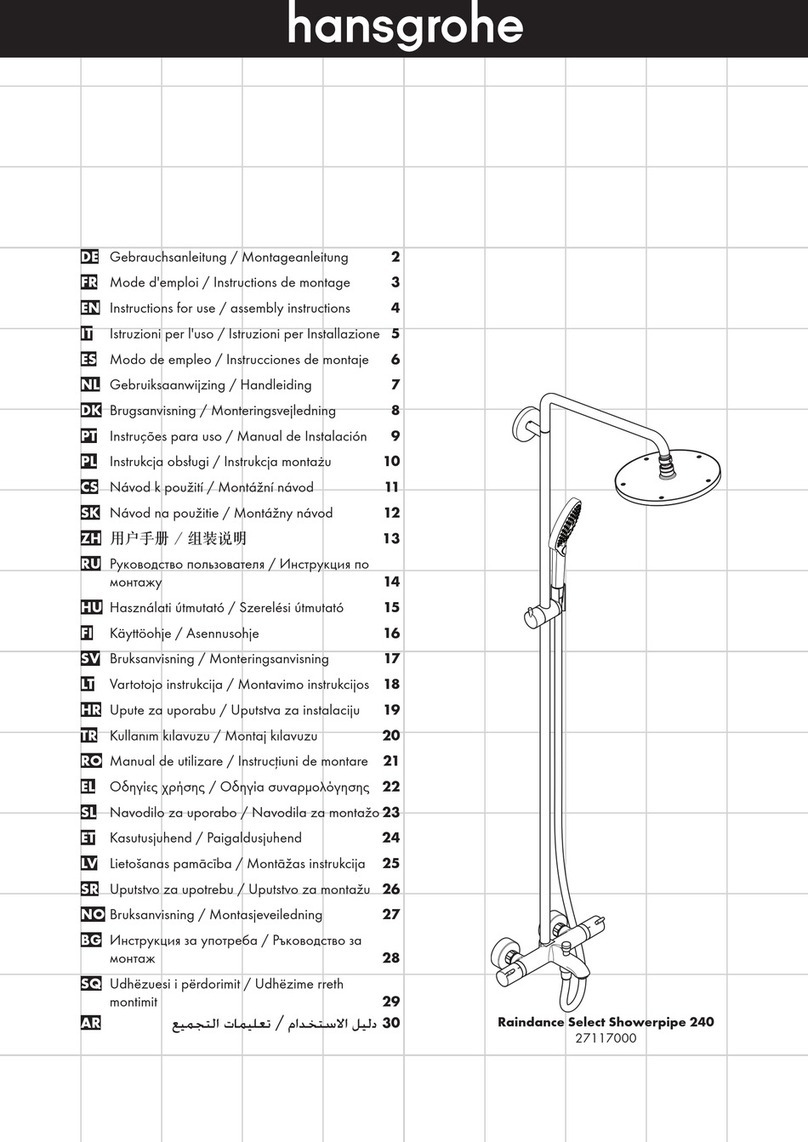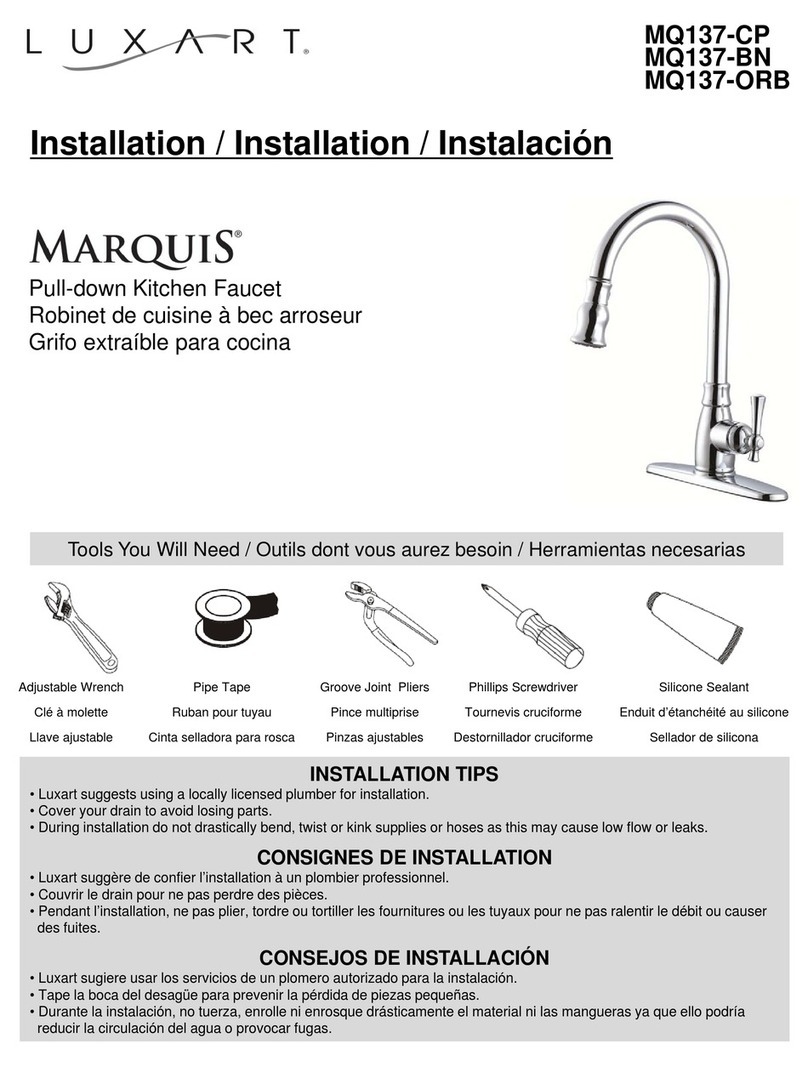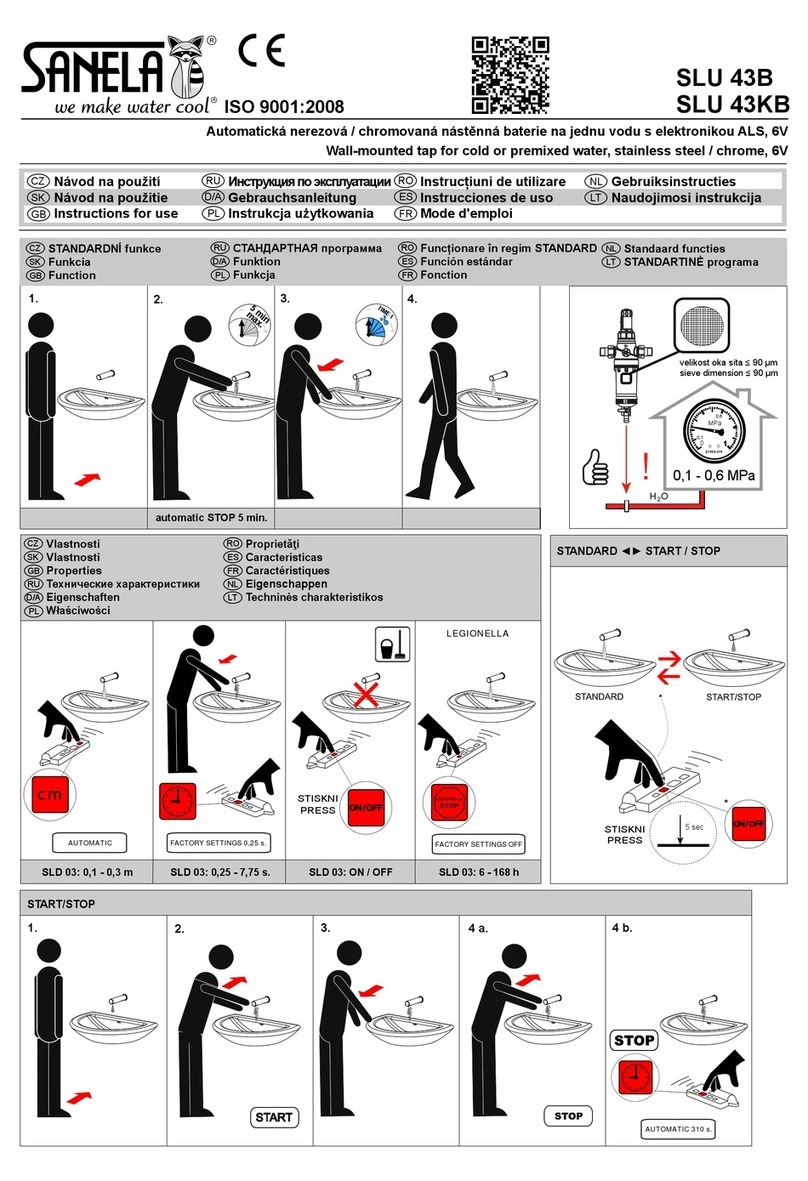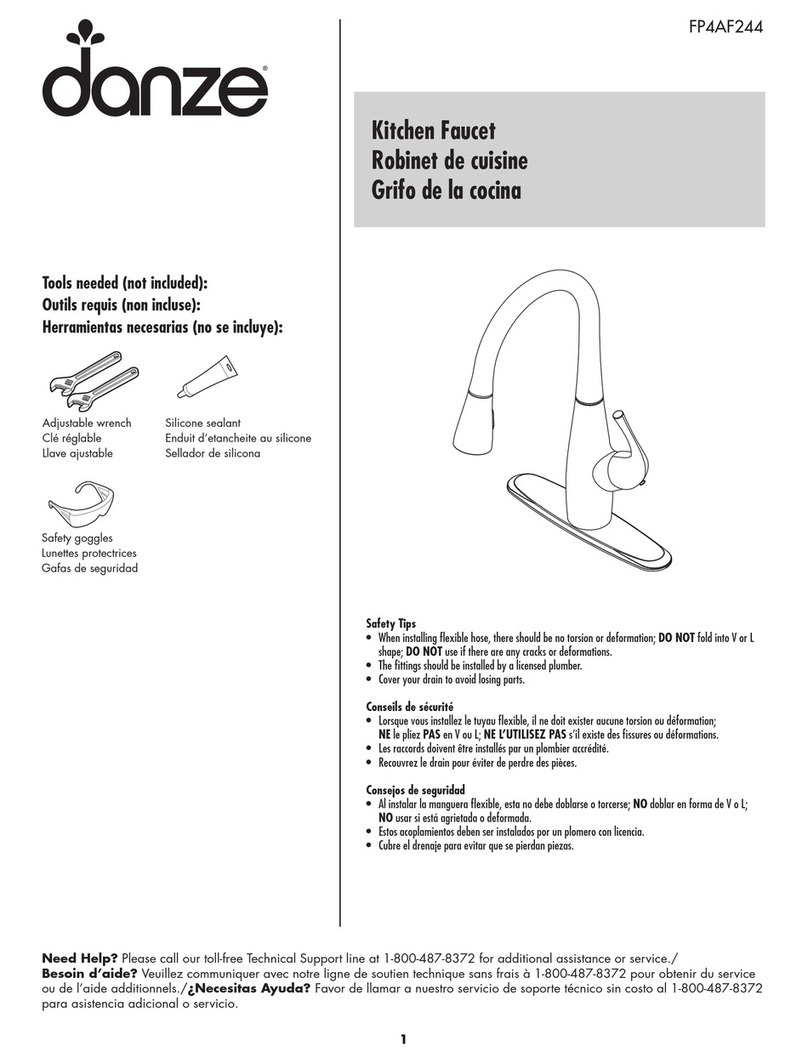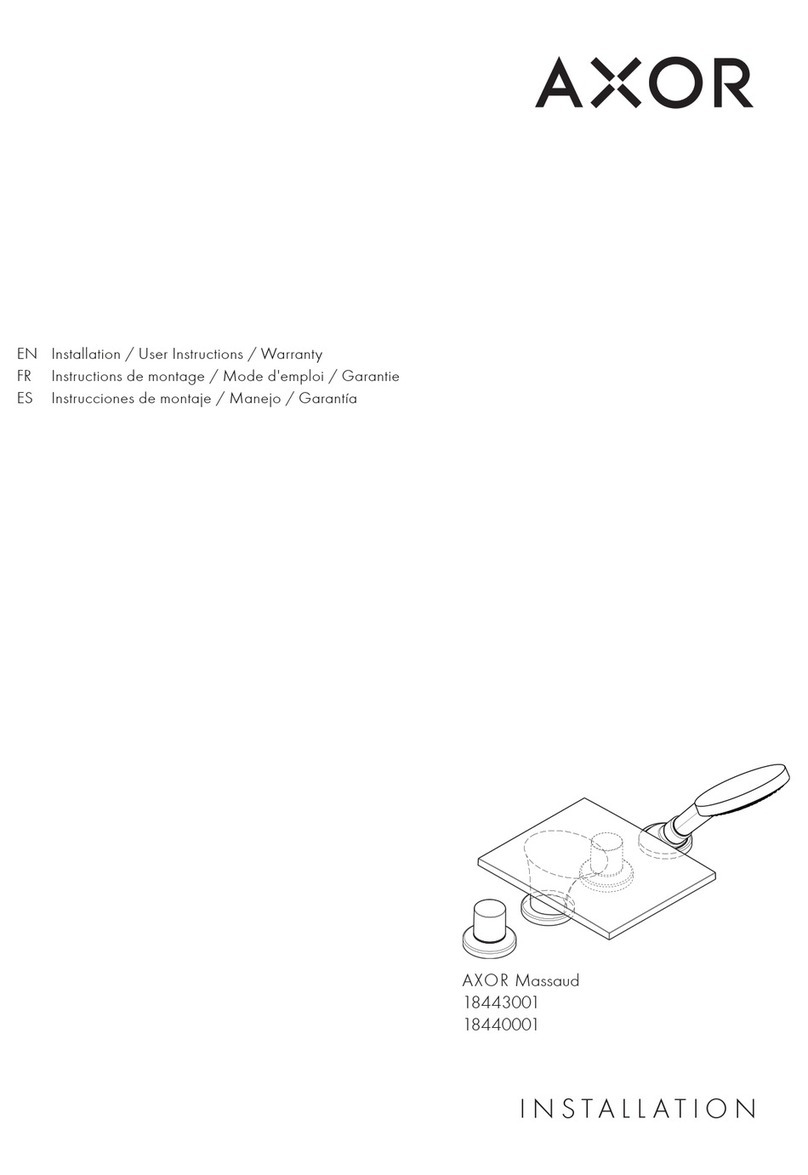Waterguard
Services
Limited:
22
Oakwell
Business
Centre,
Oakwell
View,
Barnsley,
Sout
h
Yorkshire,
S71
1H
X.
Tel:
01226
244200.
Email:
[email protected].
©2021
Waterguard
Services
Limited,
All
Rights
Reserved
System Profile….
This system protects properties by monitoring water usage from the incoming water mains
using a flow sensor that allows continuous water flow for a limited time before the controller
suspects a leak and automatically shuts off the water with a solenoid valve.
The Waterguard Solo has one level of guard (maximum time of continuous flow) which is
usually set by the installer, landlord or concierge with the controls often located in riser
cupboards or basements.
Understanding the Controls….
Normally off, followed by brief
flashes when button pressed
Device running on battery backup. Please see, the Home
Maintenance section
Equal intermittent flashes
A leak has been detected and the valve driver has closed the
valve. Please see, the Operating the Controls section.
Solid red followed by brief
flashes
The valve driver has closed the valve as the battery backup
requires replacing. Please see, the General Maintenance
section. To reinstate the water supply, bypass the valve
manually. Please see, the Home Maintenance section.
2 brief flashes every 1/4
second, repeating every 2
secs
This indicates that water is flowing and will continue until the
water is shut off.
Immediate flash then 2 very
short flashes, repeating every
2 secs
This is an activity indication and will continue whilst the solo is
busy, eg, opening the valve.
Single short press when
valve is closed
This will open the valve and reset the guard time, confirmed
by a singular flash.
Single short press when
valve is open
This closes the valve, confirmed by equal intermittent
flashes.
Press and hold the button for
5 to 6 seconds
The LED will flash to indicate the current time limit:
1 flash = 10 mins, 2 flashes = 20 mins, 3 flashes = 30 mins
Operates
system functions
Indicates status of
system
Power Loss….
In the event of any mains power loss the Solo has an integrated back up battery that will power
the controller for up to 1 month. If power is completely lost, please see General Maintenance.
No setup is required but it is advised to test the Solo once power is restored.
Test….
To check the operation of the Solo firstly change the maximum continuous flow allowance to
10 minutes using the setup instructions. Run the water in the property and if the water supply
is cut off after 10 minutes the installation of the Solo is complete. Ensure to change the
settings back to the preferred time once testing is complete.
If connected to a Waterguard DataCom, an SMS stating “LEAK Detected” will also be sent to
all registered personnel.
Technical Support….
If you discover that the Solo has shut off your water supply, please in the first instance check
for leaks around the property and contact your landlord, concierge or facilities manager where
applicable.
Technical support is available for controls only on 01226 397895 during office hours. Please
contact a local plumber and/or electrician for any issues with your valve assembly.
Setup….
All Waterguard Solo controls are pre-set to allow a maximum of 30 minutes continuous water
flow unless an alternative time is requested at time of purchase. To change this default setting,
follow the instructions below:
Press and hold the valve driver button for 25 seconds, the valve driver is now in set up mode.
Ensure you do not release the button after the initially 25 seconds and the valve driver will
flash as below in 5 second intervals.
•1 flash = 10 minutes
•2 flashes = 20 minutes
•3 flashes = 30 minutes
Release the valve driver button once the LED indicator has shown the required number of
flashes for the time limited required. Set up complete.