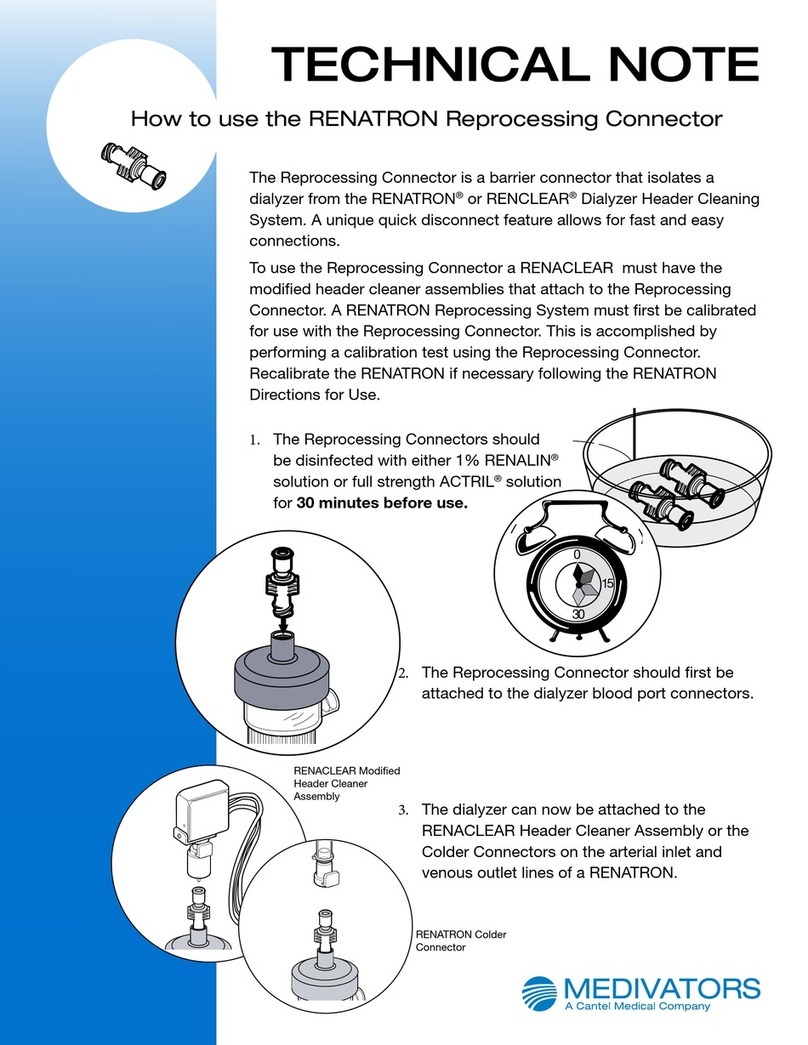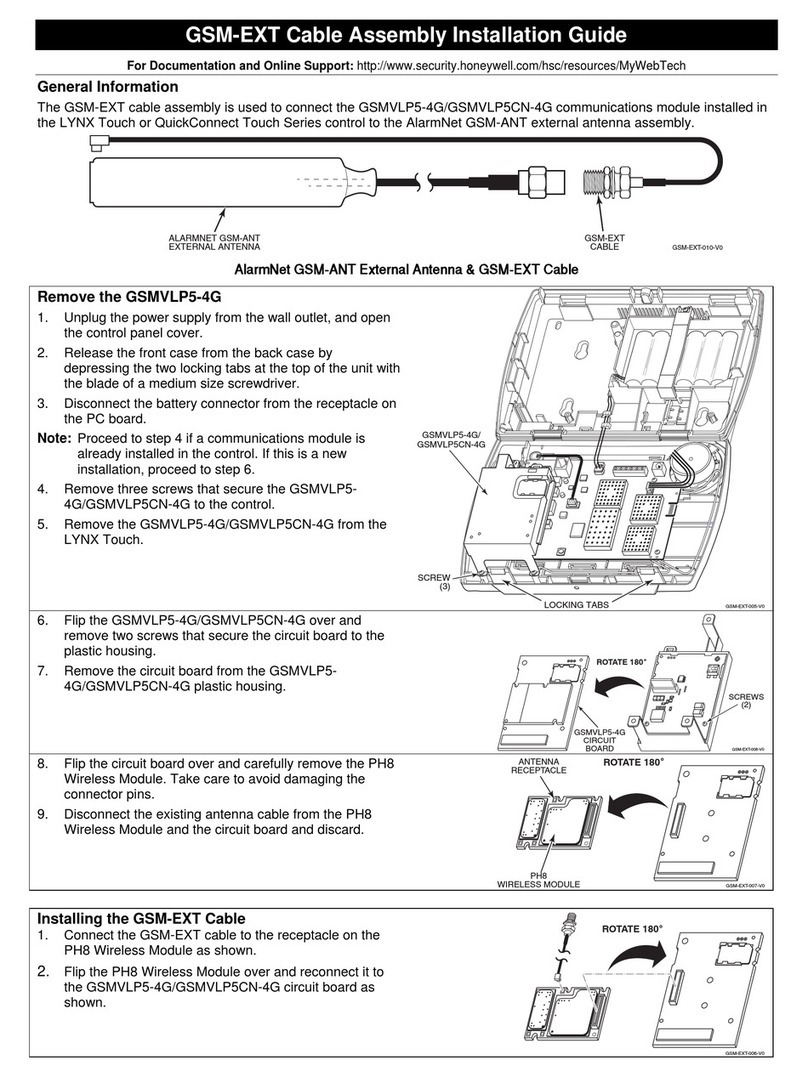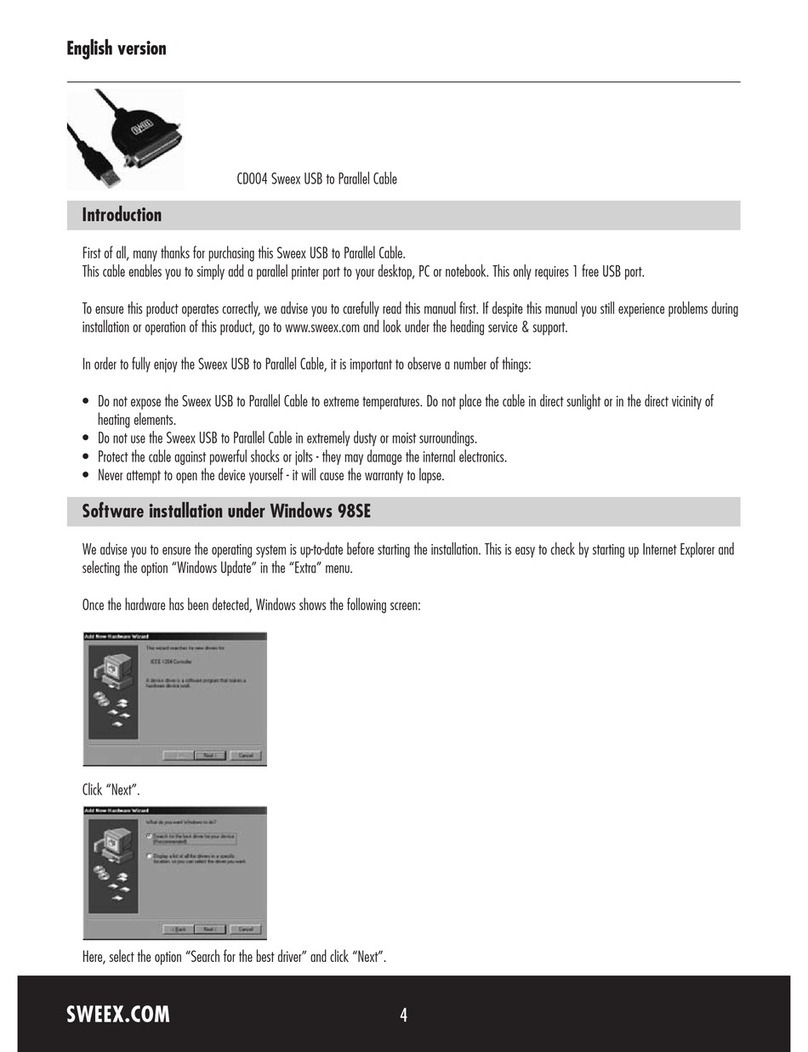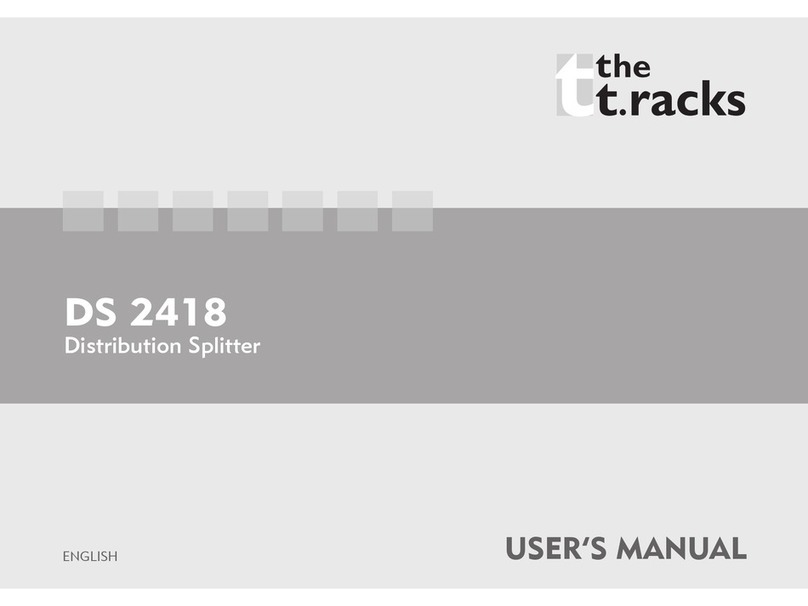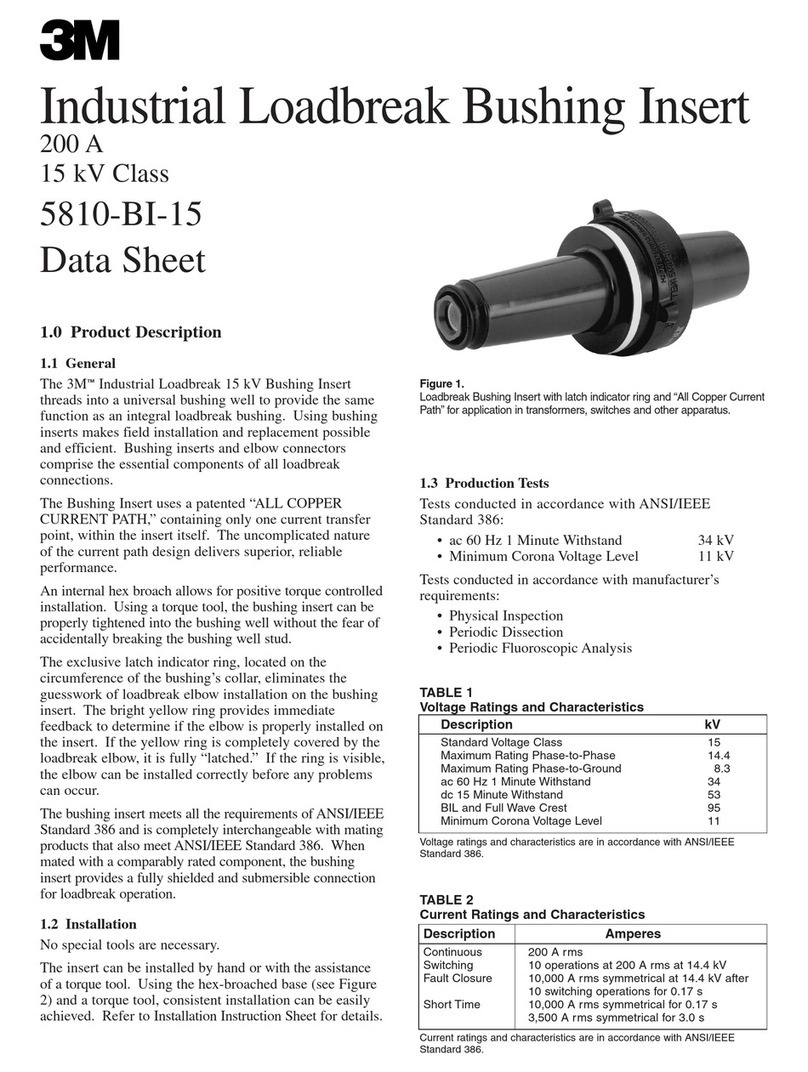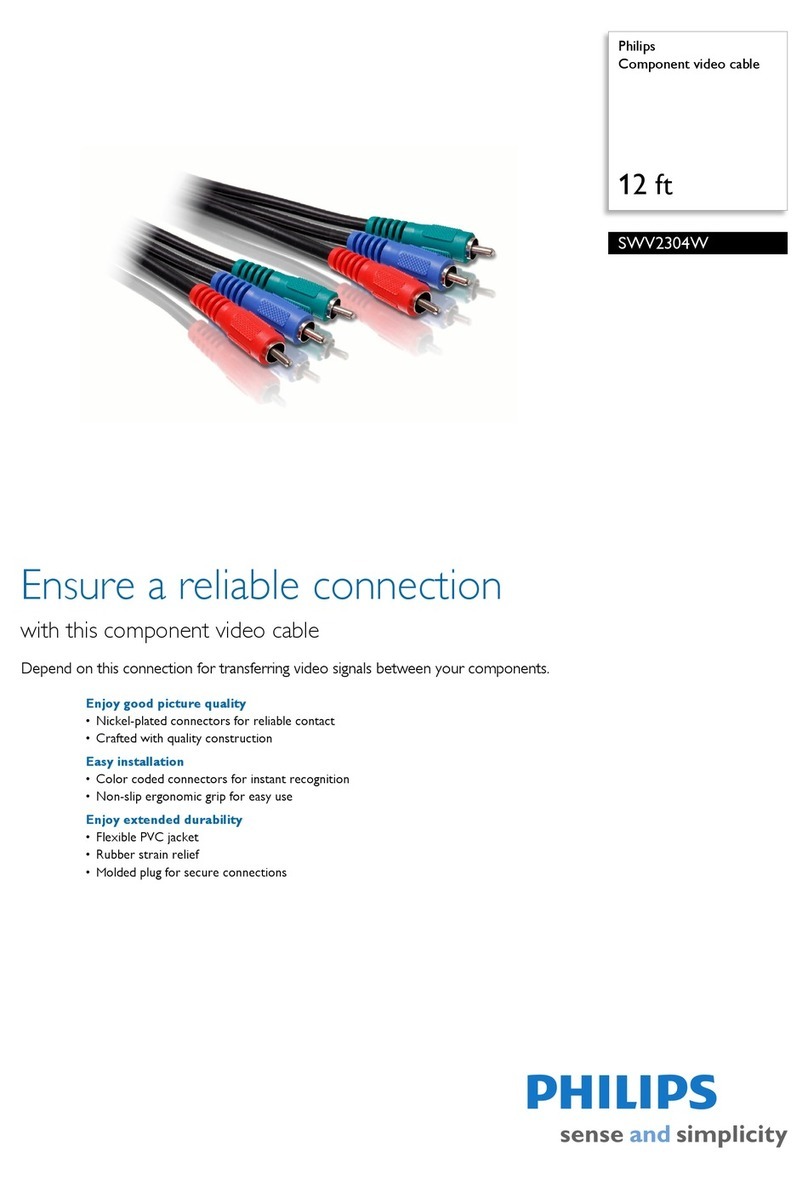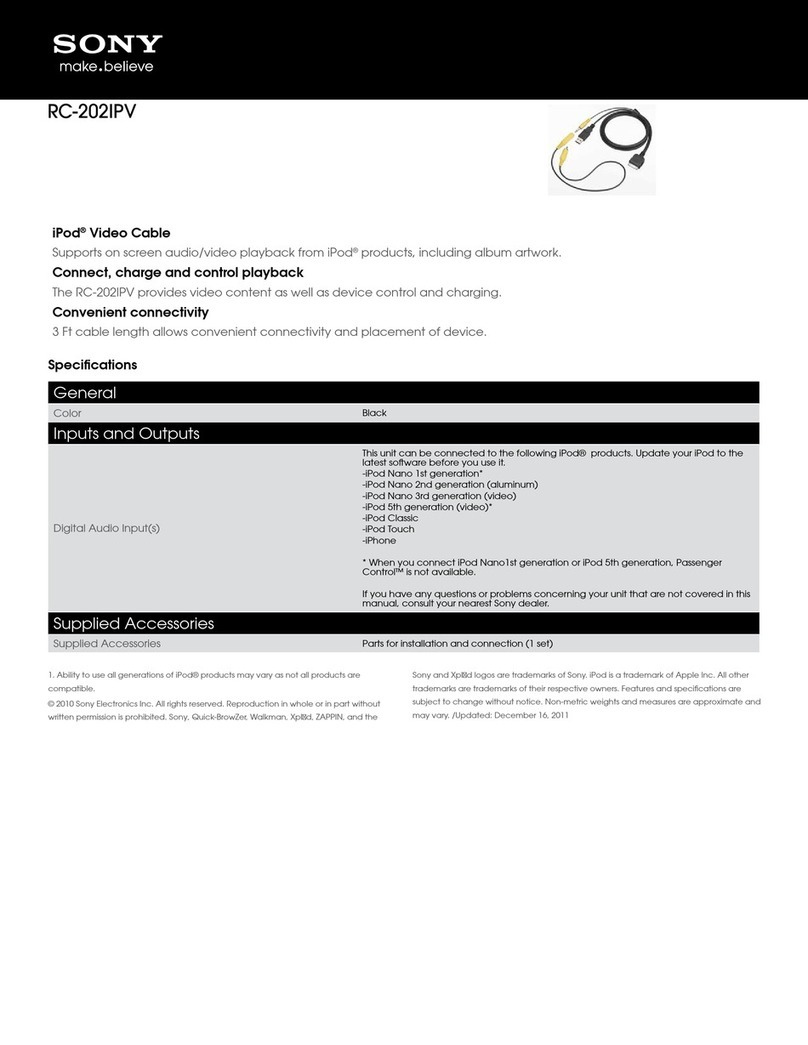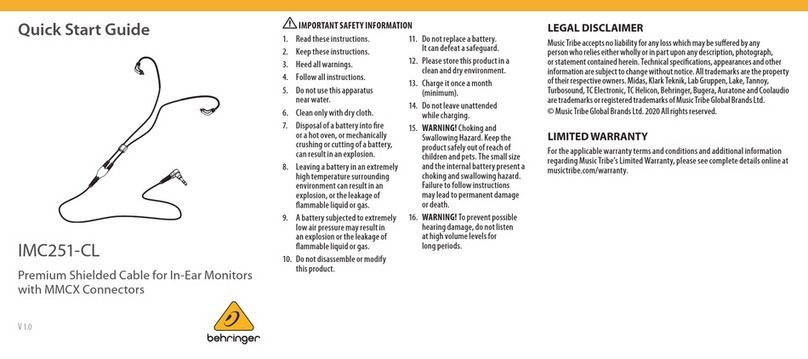Waters XSelect XP Guide

1
[ CARE AND USE MANUAL ]
CONTENTS
I. INTRODUCTION
II. GETTING STARTED
a. eCord Installation
b. Column Installation
c. Column Equilibration
d. Initial Column
Efficiency Determination
e. Column QR Code
f. XSelect XP Columns
— VanGuard Protection
g. Replacing the
VanGuard FIT Cartridge
II. COLUMN USE
a. Sample Preparation
b. pH Range
c. Solvents
d. Pressure
e. Temperature
III. COLUMN CLEANING,
REGENERATING AND STORAGE
a. Cleaning and Regeneration
b. Storage
IV. eCORD INTELLIGENT CHIP TECHNOLOGY
a. Introduction
b. Installation
c. Manufacturing Information
d. Column Use Information
V. ADDITIONAL INFORMATION
a. Tips for Maximizing ACQUITY
HSS Column Lifetimes
b. Recommended Flow Rates and
Backpressures for Reversed-Phase
ACQUITY HSS Columns
VI. CAUTIONARY NOTE
I. INTRODUCTION
Thank you for choosing a Waters™ XSelect XP and/or XSelect
Premier HSS Column. The XSelect HSS packing materials
are manufactured in a cGMP, ISO 9001:2000 certified plant
using ultra pure reagents. Each batch of XSelect HSS material
is tested chromatographically with acidic, basic and neutral
analytes and the results are held to narrow specification ranges
to assure excellent, reproducible performance. Every column
is individually tested and a Performance Chromatogram
and Certificate of Batch Analysis are provided on the
eCord™ intelligent chip.
The XSelect Premier HSS Column is offered with or without a
VanGuard™ Fully-Integrated Technology [FIT] Cartridge.
To address the desire to extend the operating lifetimes of
analytical columns, the VanGuard FIT Cartridge is designed
to prevent the non-desired introduction of sample matrix or
particulates onto the column without degrading the separation.
It can be easily replaced to restore separation performance and
extend the analytical column’s lifetime.
In addition, the XSelect Premier HSS Columns utilize
MaxPeak™ High Performance Surfaces, an innovative
technology designed to increase analyte recovery, sensitivity,
and reproducibility by minimizing analyte/surface interactions
that can lead to sample losses.
XSelect XP and XSelect Premier 2.5 µm HSS Columns
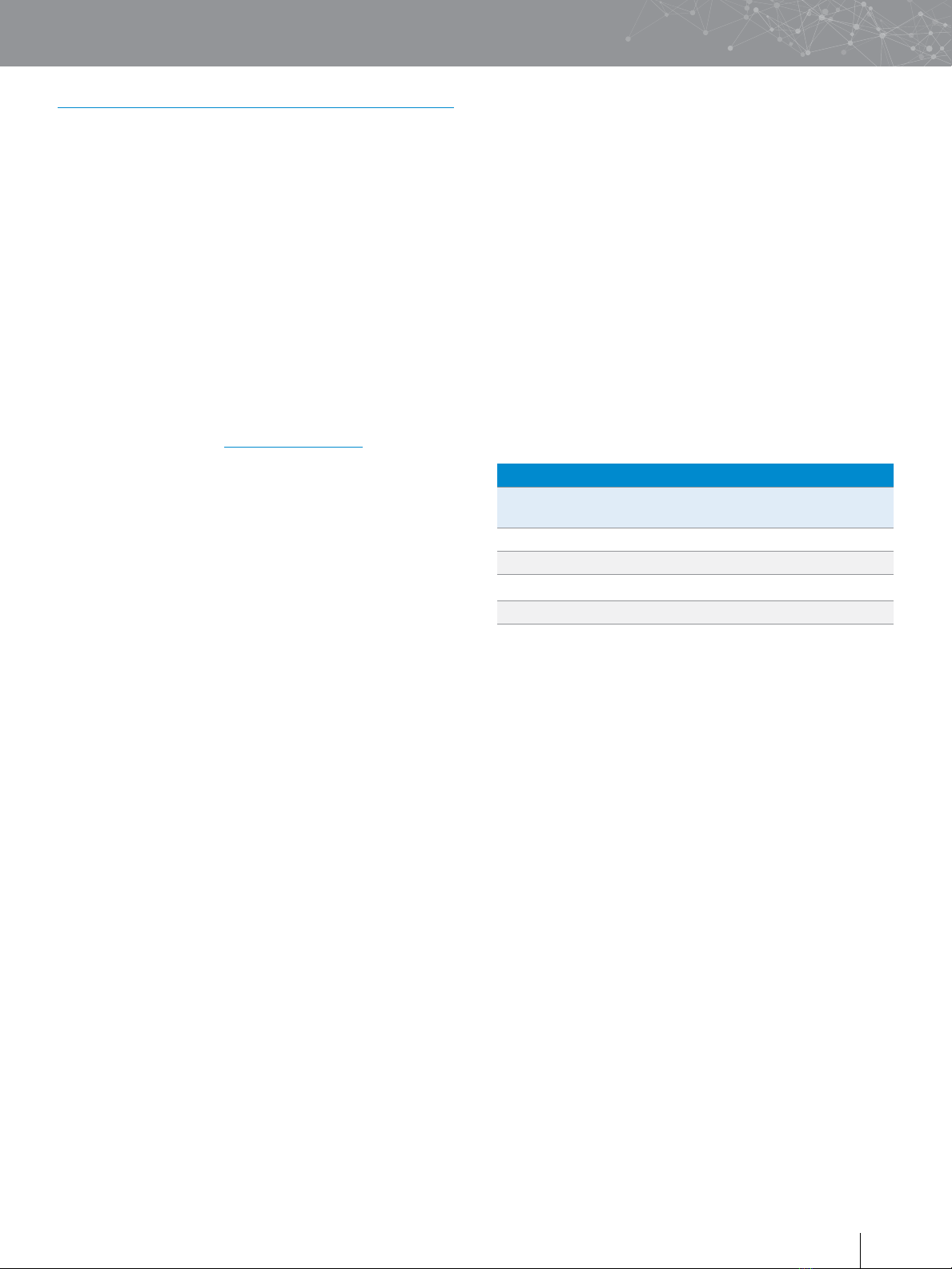
2XSelect XP and XSelect Premier 2.5 µm HSS Columns
[ CARE AND USE MANUAL ]
II. GETTING STARTED
A Certificate of Analysis and Performance Test Chromatogram
are provided with each XSelect HSS Column, either in the
column box or on the column’s eCord Intelligent Chip. The
Certificate of Analysis is specific to each batch of packing
material and includes the batch number, analysis of unbonded
particles, analysis of bonded particles, and chromatographic
results and conditions. The Performance Test Chromatogram
is specific to each individual column and contains the batch
number, column serial number, USP tangent efficiency, USP
tailing factor, retention factor, and chromatographic conditions.
These data should be stored for future reference. For those not
able to access the information on the eCord Intelligent Chip, the
Certificate of Analysis and Performance Test Chromatogram
are available on request at www.waters.com/coa.
a. eCord Installation
(May not be available for all column configurations)
The eCord Intelligent Chip button is designed for use on
ACQUITY™ UPLC™ and ACQUITY Arc™ Systems, and should be
attached to the side of the instruments’ column heater module.
The eCord button is magnetized and does not require specific
orientation. For more information on eCord Intelligent Chip
functionality, see Section V.
b. Column Installation
(with or without a VanGuard FIT Cartridge)
Note: Prior to handling XSelect HSS columns and any
chemical, consult with your safety department and/or local
regulations on the use of proper protective equipment.
XSelect HSS columns are shipped in 100% acetonitrile.
The flow rates given in the procedure below
are for 2.1 mm I.D. columns.
1. Purge the pumping system of any buffer-containing
mobile phases and connect the inlet end of the column
to the injector outlet.
2. Flush column with 100% organic mobile phase (methanol
or acetonitrile) by setting the pump flow rate to 0.1 mL/min
and increase the flow rate to 0.5 mL/min over five minutes.
3. When the mobile phase is flowing freely from the column
outlet, stop the flow and attach the column outlet to the
detector. This prevents entry of air into the detection system.
4. Gradually increase the flow rate as described in Step 2.
5. Once a steady backpressure and baseline have been
achieved, proceed to the next section.
Note: If mobile phase additives are present in low concentrations
(e.g., ion-pairing reagents), 100 to 200 column volumes may be
required for complete equilibration. In addition, mobile phases
that contain formate (e.g., ammonium formate, formic acid, etc.)
may also require longer initial column equilibration times.
c. Column Equilibration
It is important to ensure mobile-phase compatibility before
changing to a different mobile-phase system. Equilibrate the
column with a minimum of 10-column volumes of the mobile
phase to be used (refer to Table 1 for a list of column volumes).
The column may be considered thermally equilibrated once a
constant backpressure is achieved.
Table 1. Empty Column Volumes in mL
(multiply by 10 for flush solvent volumes)
Internal Diameter
Column
Length (mm) 1.0 mm 2.1 mm 3.0 mm 4.6 mm
30 –0.1 0.2 0.3
50 0.04 0.2 0.4 1.0
100 0.08 0.4 0.8 2.0
150 0.12 0.5 1.0 2.5
To avoid precipitating mobile phase-buffers on your column or
in your system, flush the column with five column volumes of a
water/organic solvent mixture, using the same or lower solvent
content as in the desired buffered mobile phase. (For example,
flush the column and system with 60% methanol in water prior
to introducing 60% methanol/40% buffer mobile phase).
d. Initial Column Efficiency Determination
1. Perform an efficiency test on the column before using it.
This test may consist of:
a. An analyte test mixture that is commonly used in your
laboratory, and/or
b. The analyte mixture as found on the “Performance Test
Chromatogram” that accompanied your column.
Note: If (b) is performed, the isocratic efficiencies measured
in your laboratory may be less than those given on the Waters
“Performance Test Chromatogram.” This is normal. The
Waters isocratic column testing systems have been modified
to achieve extremely low system volumes. This presents a
more challenging test of how well the column was packed,
and guarantees the highest quality packed column. These
special testing systems have been modified to such an
extent that they are not commercially viable and have limited
method flexibility other than isocratic column testing.

3XSelect XP and XSelect Premier 2.5 µm HSS Columns
[ CARE AND USE MANUAL ]
2. Determine the number of theoretical plates (N) and
use this value for periodic comparisons.
3. Repeat the test at predetermined intervals to track column
performance over time. Slight variations may be observed
due to differences in the quality of the connections,
operating environment, system electronics, reagent
quality, column condition, and operator technique.
e. Column QR Code
The quick reference (QR) code that is located on the column
label provides column-specific information (i.e., the part and
serial numbers that are unique identifiers for the column),
and its encoding follows a widely adopted industry-standard.
1. Scan QR code using any device that is capable of
scanning QR codes (i.e., for smart phones and tablets,
use the built-in camera app).
2. Be directed to the column’s information hub
on waters.com.
3. Access technical and scientific information for the column
(i.e., certificate of analysis, application notes).
f. XSelect XP Columns — VanGuard Protection
For XSelect HSS XP Columns, a separate guard holder
and guard cartridge can be easily attached to the inlet
of the column.
For more information on VanGuard products,
visit www.waters.com/vanguard.
g. Replacing the VanGuard FIT Cartridge
The VanGuard FIT Cartridge is designed specifically
for XSelect Premier Columns.
For the XSelect Premier Columns that have a VanGuard FIT
Cartridge, the VanGuard FIT Cartridge may be replaced
using two 3/8" wrenches. Simply apply the wrenches to the
flats on the guard and column end nut and turn in a counter
clockwise direction (Figure 1). This will allow the VanGuard FIT
Cartridge to be removed and appropriately discarded when
following good laboratory practices.
A new VanGuard FIT Cartridge can now be used to replace the
discarded one. Extra cartridges can be obtained separately,
as needed. Hand-tighten the new cartridge in a clockwise
direction, then tighten using two 3/8" wrenches. Proper
sealing should not require more than a 1/4 turn past the
hand-tightened position.
Flats used to tighten
guard to column
Figure 2. Recommended 3/8” wrench placement to remove the VanGuard
FIT Cartridge from the XSelect Premier VanGuard FIT Column.
Figure 1. Connection of the VanGuard Cartridge Column,
VanGuard Cartridge Holder, and analytical column.
Place 3/8-inch wrench here
Place 7/16-inch wrench here
Place 5/16-inch wrench here
VanGuard
Cartridge
VanGuard
Cartridge Holder
HPLC Column
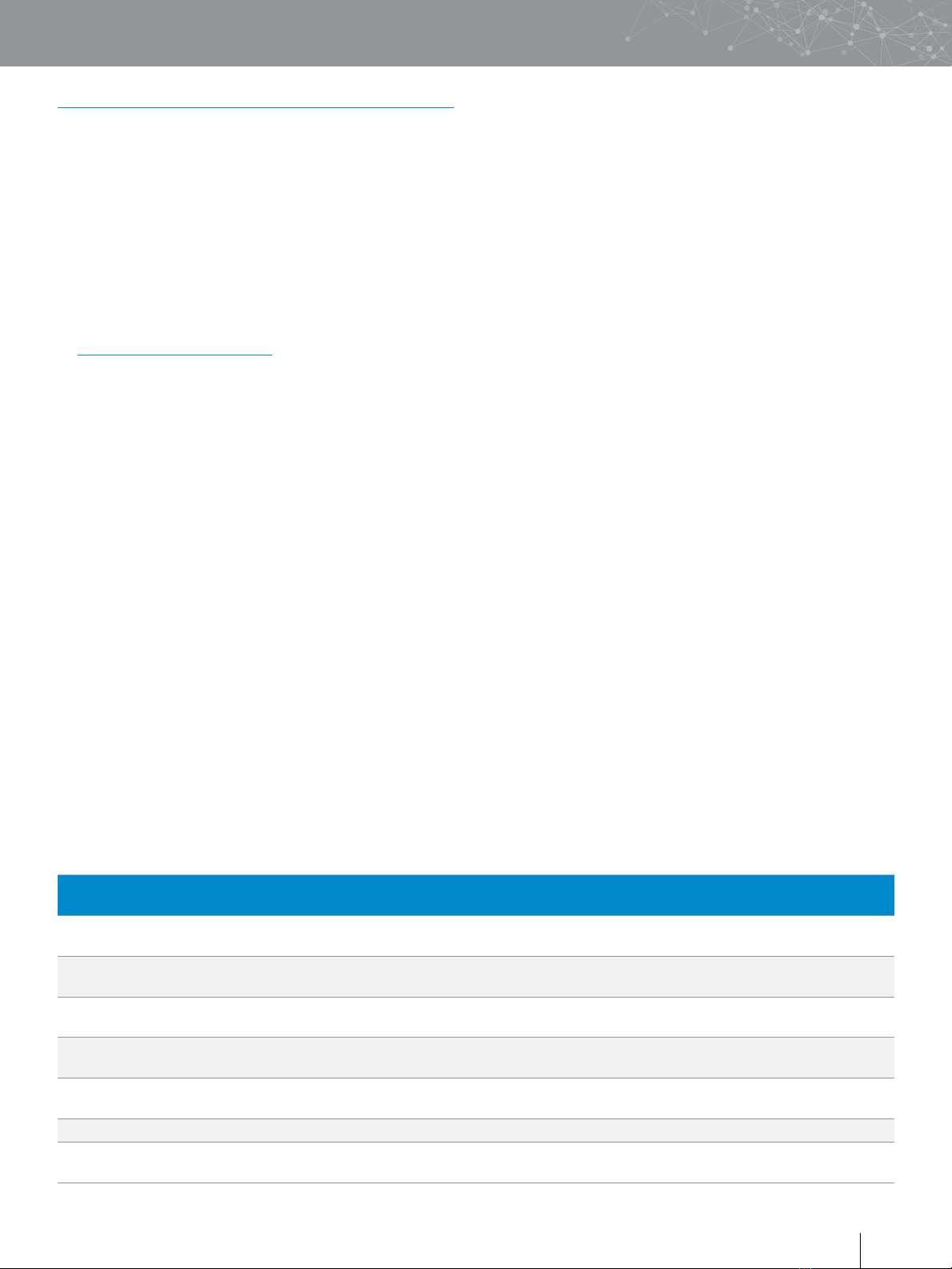
4XSelect XP and XSelect Premier 2.5 µm HSS Columns
[ CARE AND USE MANUAL ]
Table 2. Buffer Recommendations for Using XSelect HSS Columns
Additive/Buffer pKa
Buffer
range
Volatility
(±1 pH unit)
Used for
Mass Spec Comments
TFA 0.3 —Volatile Yes Ion pair additive, can suppress MS signal,
used in the 0.02–0.1% range.
Acetic Acid 4.76 —Volatile Yes Maximum buffering obtained when used with
ammonium acetate salt. Used in 0.1–1.0% range.
Formic Acid 3.75 —Volatile Yes Maximum buffering obtained when used with
ammonium formate salt. Used in 0.1–1.0% range.
Acetate
(NH4CH3CO2)4.76 3.76–5.76 Volatile Yes Used in the 1–10 mM range. Note that sodium
or potassium salts are not volatile.
Formate
(NH4HCO2)3.75 2.75–4.75 Volatile Yes Used in the 1–10 mM range. Note that sodium
or potassium salts are not volatile.
Phosphate 1 2.15 1.15–3.15 Non-volatile No Traditional low pH buffer, good UV transparency.
Phosphate 2 7.2 6.20–8.20 Non-volatile No Above pH 7, reduce temperature/concentration
and use a guard column to maximize lifetime.
II. COLUMN USE
To ensure the continued high performance of XSelect HSS
Columns, follow these guidelines:
a. Sample Preparation
1. Sample impurities often contribute to column contamination.
One option to avoid this is to use Waters Oasis™ Solid-
Phase Extraction Cartridges/Columns or Sep-Pak™
Cartridges of the appropriate chemistry to clean-up
the sample before analysis. For more information, visit
www.waters.com/sampleprep.
2. It is preferable to prepare the sample in the operating
mobile phase or a mobile phase that is weaker than the
mobile phase for the best peak shape and sensitivity.
3. If the sample is not dissolved in the mobile phase, ensure
that the sample, solvent and mobile phases are miscible in
order to avoid sample and/or buffer precipitation.
Filter sample with 0.2 µm membranes to remove particulates.
If the sample is dissolved in a solvent that contains an organic
modifier (e.g., acetonitrile, methanol, etc.) ensure that the
membrane material does not dissolve in the solvent. Contact
the membrane manufacturer with solvent compatibility
questions. Alternatively, centrifugation for 20 minutes at
8000 rpm, followed by the transfer of the supernatant
liquid to an appropriate vial, could be considered.
b. pH Range
The recommended operating pH range for XSelect HSS
Columns is 2–8 for the HSS T3, HSS C18 SB, HSS Cyano and
HSS PFP chemistries, and 1–8 for the HSS C18 chemistry. A
listing of commonly used buffers and additives is given in Table 2.
Additionally, the column lifetime will vary depending upon
the operating temperature, the type and concentration of
buffer used.
Note: Working at the extremes of pH, temperature, and/or
pressure will result in shorter column lifetimes.
c. Solvents
To maintain maximum column performance, use high quality
chromatography grade solvents. Filter all aqueous buffers prior
to use through a 0.2 µm filter. Solvents containing suspended
particulate materials will generally clog the outside surface of
the inlet distribution frit of the column. This will result in higher
operating pressure and poorer performance. See Section V for
more information.
d. Pressure
1. The 2.1 mm I.D. XSelect XP and XSelect Premier 2.5 µm
Columns can tolerate operating pressures up to 18,000 psi
(1241 bar or 124 MPa).
2. The 3.0 mm I.D. XSelect XP Columns can tolerate operating
pressures up to 18,000 psi (1241 bar or 124 MPa).
3. The 4.6 mm I.D. XSelect XP and XSelect Premier 2.5 µm
Columns can tolerate pressures up to 10,000 psi
(700 bar or 70 MPa).
Note: Working at the extremes of pressure, pH and/or
temperature will result in shorter column lifetimes.

5XSelect XP and XSelect Premier 2.5 µm HSS Columns
[ CARE AND USE MANUAL ]
e. Temperature
Temperatures between 20–45 °C are recommended for
operating XSelect HSS Columns in order to enhance
selectivity, lower solvent viscosity, and increase mass
transfer rates. When operating at high pH, lower operating
temperatures are recommended for longer column lifetime.
Working at high temperatures (e.g., >40 °C) may also result
in shorter column lifetimes.
Note: Working at the extremes of temperature, pressure
and/or pH will result in shorter column lifetimes.
III. COLUMN CLEANING, REGENERATING,
AND STORAGE
a. Cleaning and Regeneration
Changes in peak shape, peak splitting, shoulders on the
peak, shifts in retention, change in resolution, or increasing
backpressure may indicate contamination of the column.
Flushing with a neat organic solvent, taking care not to
precipitate buffers, is usually sufficient to remove the
contaminant. If the flushing procedure does not solve the
problem, purge the column using the following cleaning
and regeneration procedures.
Use the cleaning routine that matches the properties of the
samples and/or what you believe is contaminating the column
(Table 4). Flush columns with 20-column volumes of solvent.
Increasing column temperature increases cleaning efficiency.
If the column performance is poor after regenerating and
cleaning, call your local Waters office for additional support.
Table 3. Recommended pH and Temperature Limits for XSelect HSS Columns
Column Particle
Size
Pore
Diameter
Surface
Area pH Limits Temperature Limits Surface Carbon %
Low pH High pH
HSS C18 2.5 µm 100 Å 230 m2/g 1–8 45 °C 45 °C 230 µmol/m215
HSS T3 2.5 µm 100 Å 230 m2/g 2–8 45 °C 45 °C 230 µmol/m211
HSS C18 SB 2.5 µm 100 Å 230 m2/g 2–8 45 °C 45 °C 230 µmol/m28
HSS PFP 2.5 µm 100 Å 230 m2/g 2–8 45 °C 45 °C 230 µmol/m27
HSS CN 2.5 µm 100 Å 230 m2/g 2–8 45 °C 45 °C 230 µmol/m25
Table 4. Reversed-Phase Column Cleaning Sequence
Polar Samples Non-polar Samples* Proteinaceous Samples
1. Water 1. Isoproanol (or an appropriate
isopropanol/ water mixture**)
Option 1: Inject repeated aliquots
of dimethylsulfoxide (DMSO)
2. Methanol 2. Tetrahydrofuran (THF) Option 2: Gradient of 10% to 90% B where:
A = 0.1% trifluoroacetic acid (TFA) in water,
B = 0.1% trifluoroacetic acid (TFA) in
acetonitrile (CH3CN)
3. Tetrahydrofuran (THF) 3. Dichloromethane
4. Methanol 4. Hexane
5. Water 5. Isopropanol (followed by an appropriate
isopropanol/water mixture**)
Option 3: Flush column with 7 M guanidine
hydrochloride or 7 M urea
6. Mobile phase 6. Mobile phase
* Prior to using THF or hexane, ensure your system is compatible with these solvents. THF or hexane should only be considered when the column cannot be
cleaning by running neat, reversed-phase organic solvents such as acetonitrile. Reduce flow rate, lower operating temperatures, and limit system exposure
to THF and/or hexane.
** Use low organic solvent content to avoid precipitating buffers.
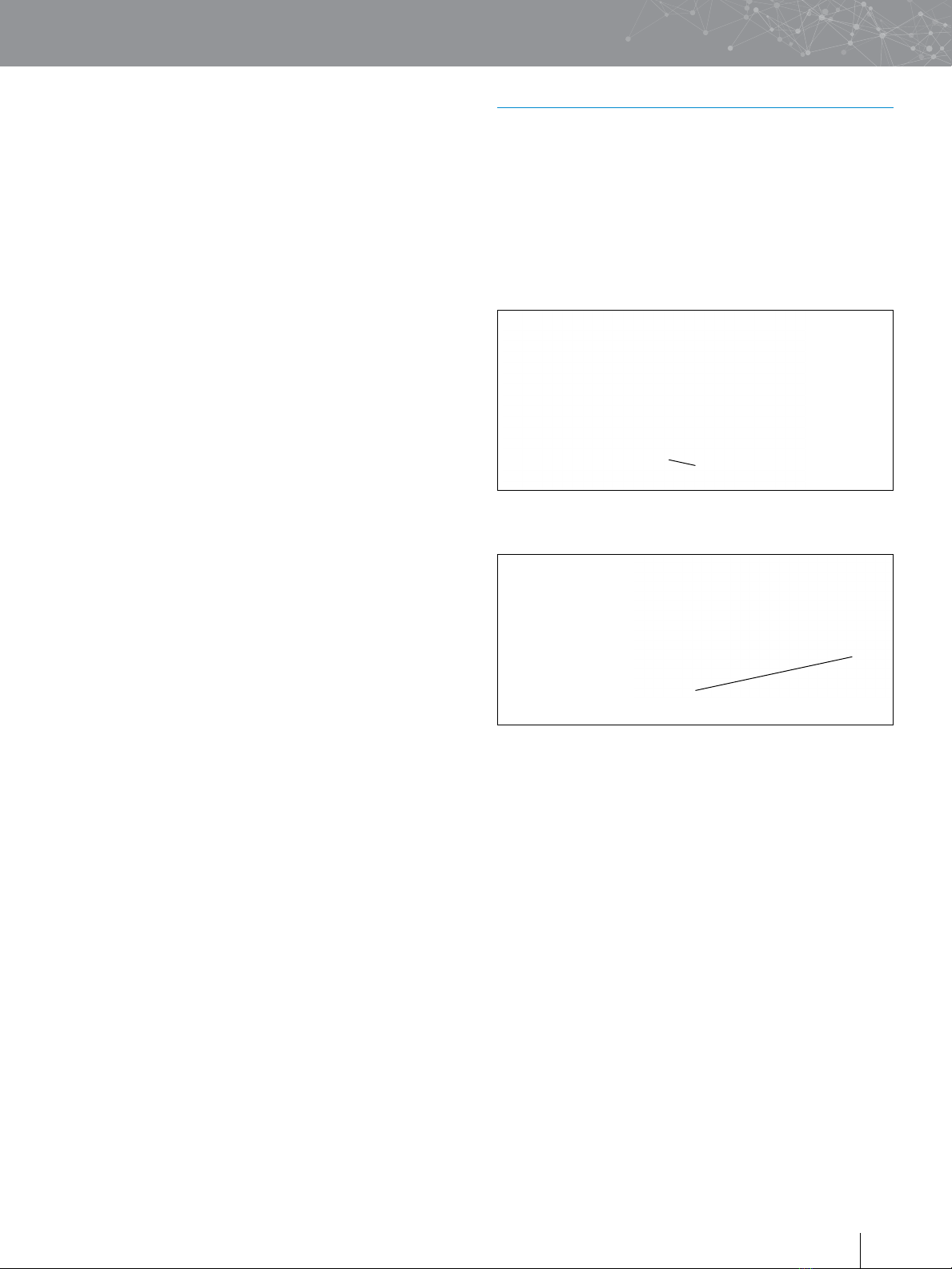
6XSelect XP and XSelect Premier 2.5 µm HSS Columns
[ CARE AND USE MANUAL ]
b. Normal-phase Conditions
The HSS Cyano column can be used for both reversed-phase
separations as well as normal-phase separations. The column
is originally shipped in acetonitrile and is ready to use for
reversed-phase conditions.
If you intend to use the column for normal-phase
applications, you will need to condition the column
with the following procedure:
1. Flush the column with a minimum of 20 column
volumes of 100% methanol using a low flow rate to
avoid overpressuring the LC system. Refer to Table 1
for minimum solvent volume.
2. Flush the column with a minimum of 20 column
volumes of 100% isopropanol using a low flow rate
to avoid overpressuring the LC system. Refer to
Table 1 for the minimum solvent volume.
3. Flush the column with a minimum of 20 column volumes
of 100% dichloromethane using a low flow rate to avoid
overpressuring the LC system. Refer to Table 1 for the
minimum solvent volume.
4. Flush the column with the intended mobile-phase
conditions until a stable baseline is achieved.
c. Storage
For periods longer than four days at room temperature,
store reversed-phase XSelect HSS Columns in 100%
acetonitrile. For elevated temperature applications, store
immediately after use in 100% acetonitrile for the best
column lifetime. Do not store columns in buffered eluents.
If the mobile phase contained a buffer salt, flush the column
with 10-column volumes of HPLC-grade water (see Table
1 for common column volumes) and replace with 100%
acetonitrile for storage. Failure to perform this intermediate
step could result in precipitation of the buffer salt in the
column when 100% acetonitrile is introduced. Completely
seal column to avoid evaporation and drying out of the bed.
Note: If a column has been run with a mobile phase that contains
formate (e.g., ammonium formate, formic acid, etc.) and is then
flushed with 100% acetonitrile, slightly longer equilibration times
may be necessary when the column is re-installed and run again
with a formate-containing mobile phase.
d. Post Normal-phase Use
For rapid equilibration upon startup, it is recommended that
you store the HSS Cyano column in the mobile phase that is
commonly used for your normal-phase separation. Completely
seal the column to avoid evaporation and drying out of the bed.
IV. eCORD INTELLIGENT CHIP TECHNOLOGY
a. Introduction
The eCord Intelligent Chip provides the history of a column’s
performance throughout its lifetime. The eCord will be
permanently attached to the column to assure that the
column’s performance history is maintained in the event that
the column is moved from one instrument to another.
At the time of manufacture, tracking and quality control
information will be downloaded to the eCord. Storing this
information on the chip will eliminate the need for a paper
Certificate of Analysis. Once the user installs the column,
the software will automatically download key parameters
into a column history file stored on the chip. In this manual,
we explain how the eCord will provide a solution for easily
tracking the history of the columns, reduce the frustration of
paperwork trails, and give customers the reassurance that a
well-performing column is installed onto their instruments.
b. Installation
Install the column into the column heater. Plug the eCord
into the side of the column heater. Once the eCord is inserted
into the column heater the identification and overall column
usage information will be available allowing the user to access
column information on their desktop.
Figure 3. eCord Intelligent Chip.
eCord Intelligent Chip
Figure 4. eCord inserted into side of column heater.
eCord inserted into
side of column heater
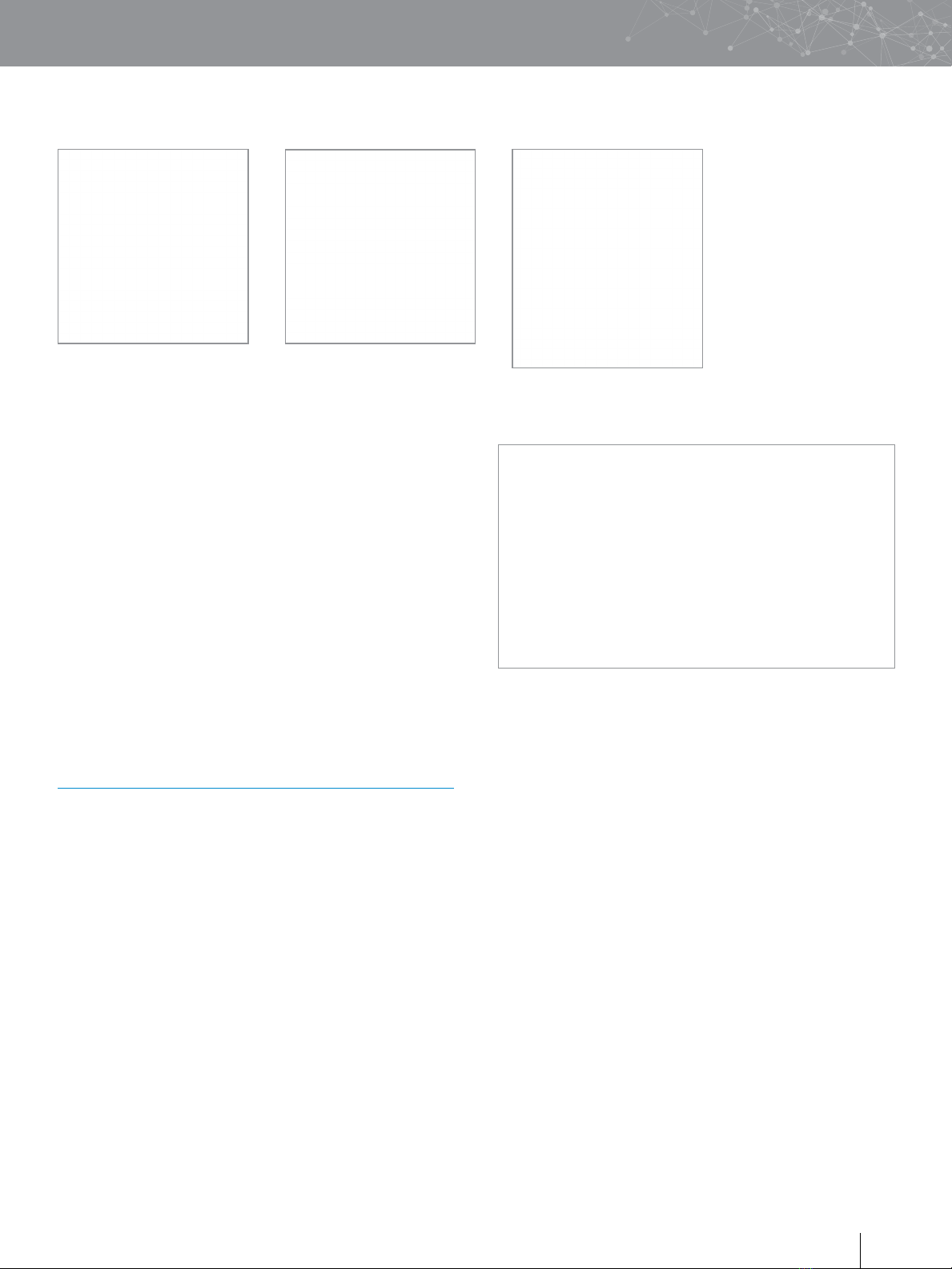
7XSelect XP and XSelect Premier 2.5 µm HSS Columns
[ CARE AND USE MANUAL ]
c. Manufacturing Information
d. Column Use Information
The eCord chip provides the customer with column use
data. The top of the screen identifies the column including
chemistry type, column dimensions and serial number. The
overall column usage information includes the total number
of samples, total number of injections, total sample sets, date
of first injection, date of last injection, maximum pressure, and
temperature. The information also details the column history
by sample set including date started, sample set name, user
name, system name, number of injections in the sample set,
number of samples in the sample set, maximum pressure, and
temperature in the sample set and if the column met basic
system suitability requirements. Up to 50 sample sets can be
stored on the eCord chip.
Figure 6. The eCord chip provides
the user with QC test conditions
and results on the column run by
the manufacturer. The information
includes mobile phases, running
conditions, and analytes used
to test the columns. In addition,
the QC results and acceptance
is placed onto the column.
Figure 5. The eCord chip provides the user with
an overview of the bulk material QC test results.
Figure 7. An example of column use information provided by the eCord chip.
V. ADDITIONAL INFORMATION
a. Tips for Maximizing XSelect HSS
Column Lifetimes
1. To maximize column lifetime, pay close attention to:
■ Water quality (including water purification system)
■ Solvent quality
■ Mobile-phase preparation, storage, and age
■ Sample, buffer, and mobile-phase solubilities
■ Sample quality and preparation
2. When problems arise, often only one improper practice
must be changed.
3. Always remember to:
■ Use in-line filter unit or, preferably
a VanGuard Cartridge.
■ Discourage bacterial growth by minimizing the use
of 100% aqueous mobile phases where possible.
■ Change aqueous mobile phase every 24–48 hours
(if 100% aqueous mobile phase use is required).
■ Discard old 100% aqueous mobile phases every
24–48 hours to discourage bacterial growth.
■ Add 5–10% organic modifier to mobile phase A
and adjust gradient profile.
■ Filter aqueous portions of mobile phase
through 0.2 µm filter.
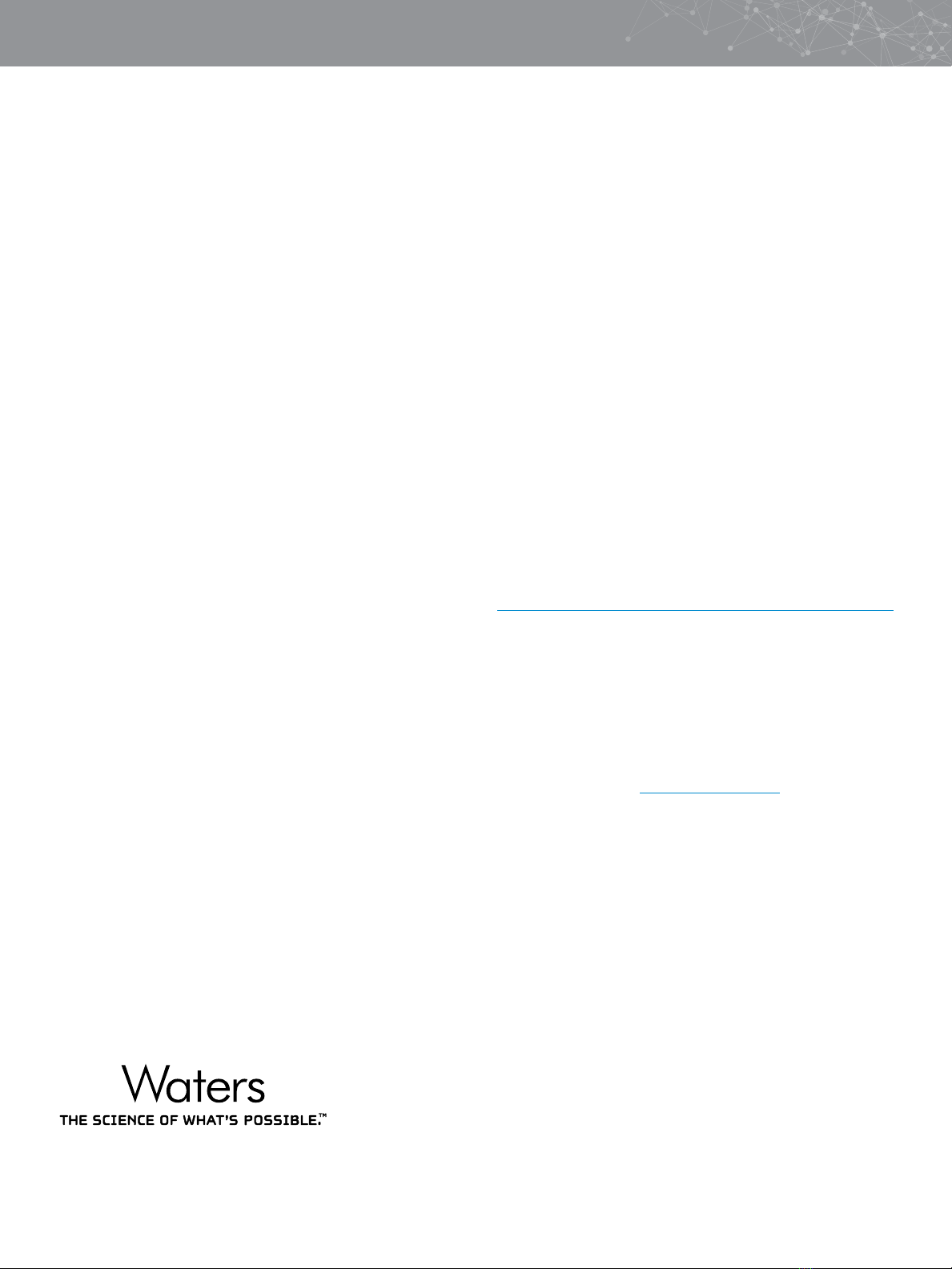
[ CARE AND USE MANUAL ]
Waters Corporation
34 Maple Street
Milford, MA 01757 U.S.A.
T: 1 508 478 2000
F: 1 508 872 1990
www.waters.com
[ CARE AND USE MANUAL ]
Waters, The Science of What’s Possible, XSelect, ACQUITY, UPLC, Arc, Oasis, Sep-Pak, eCord, and VanGuard
are trademarks of Waters Corporation. All other trademarks are the property of their respective owners.
©2022 Waters Corporation. Produced in the U.S.A. June 2022 720004163EN Rev E IH-PDF
■ Maintain your water purification system so that
it is in good working order.
■ Only use ultra pure water (18 megohm-cm) water and
highest quality solvents possible. HPLC-grade water
is not UPLC-grade water.
4. Avoid (where possible):
■ 100% aqueous mobile phases (if possible)
■ HPLC-grade bottled water
■ “Topping off” your mobile phases
■ Old aqueous mobile phases. Remember to rinse bottles
thoroughly and prepare fresh every 24 to 48 hrs
■ Using phosphate salt buffer in combination with high
ACN concentrations (e.g., >70%) due to precipitation.
5. Don’t: assume a “bad” column is the culprit when high
backpressure or split peaks are observed.
■ Investigate cause of column failure
■ Backpressure
■ Mobile phase(s), bacteria, precipitation,
and/or samples
■ Peak splitting
■ Sample quality
■ Injection solvent strength
6. Remember: the diameter of ACQUITY columns (1.0, 2.1,
and 3.0 mm I.D.) are often lower than that of a conventional
HPLC column and therefore, mobile phases last much longer.
To reduce the chances of mobile-phase contamination or
degradation, only prepare what you need for analysis or store
excess bulk quantities in a refrigerated environment.
7. Mobile-phase-related questions to ask:
■ Am I using 100% aqueous mobile phases?
Am I able to add a small amount of organic
modifier to my mobile phase A?
■ Do I filter my aqueous mobile phases
through 0.2 µm filters?
■ How old is my mobile phase? Do I label
the bottle with preparation date?
■ Do I “top off” or do I prepare fresh mobile
phases every 24–48 hrs?
■ What is the quality of my water? Has the quality
recently changed? How is my water purification
system working? When was it last serviced?
■ Am I working with pH 7 phosphate buffer
(which is VERY susceptible to bacterial growth)?
8. Sample-related questions to ask:
■ If I inject neat standards prepared in mobile phase,
do I observe these problems?
■ If I prepare my standards in water and prepare
them like samples (e.g.; SPE, filtration, etc.),
do I still observe these problems?
■ Has the quality of my samples changed over time?
VI. CAUTIONARY NOTE
Depending on the user’s application, these products may be
classified as hazardous following their use, and as such are
intended to be used by professional laboratory personnel trained
in the competent handling of such materials. Responsibility for
the safe use and disposal of products rests entirely with
the purchaser and user. The Safety Data Sheet (SDS) for this
product is available at www.waters.com/sds.
This manual suits for next models
1
Table of contents
Popular Cables And Connectors manuals by other brands

PowerFit
PowerFit 101006 Operation and safety notes

Monacor
Monacor UA-900 instruction manual

Siemens
Siemens DigiTRON Series Installation, operation and maintenance manual
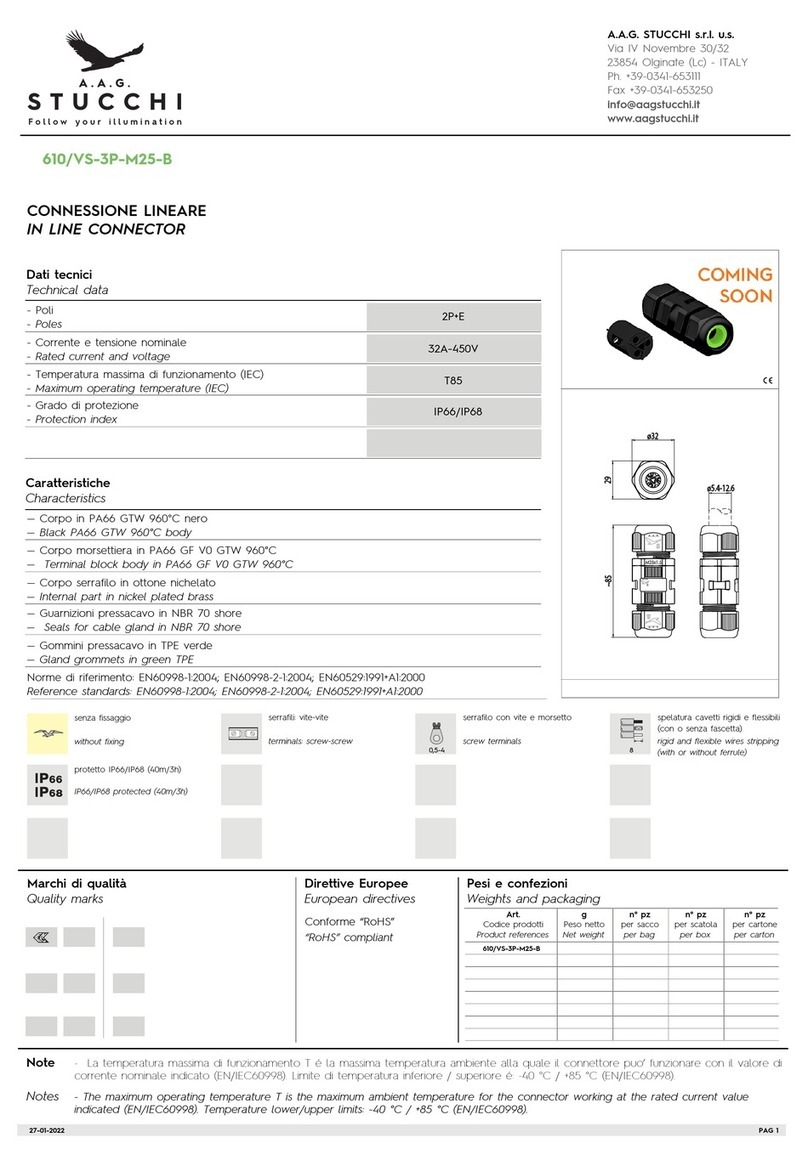
A.A.G. STUCCHI
A.A.G. STUCCHI 610 Series manual

Green Audio
Green Audio HDE 18G user manual

Signat
Signat Platinum S104105 Brochure & specs