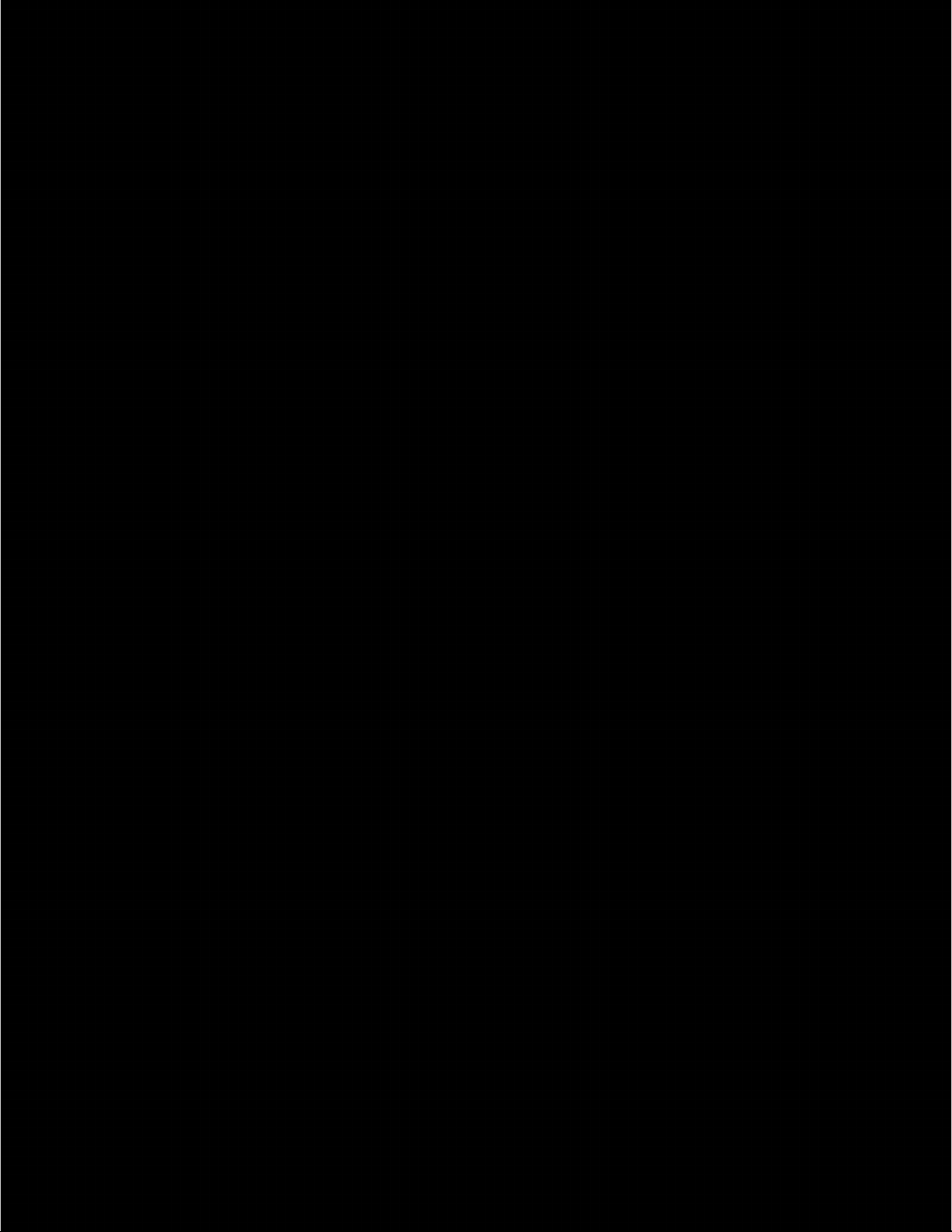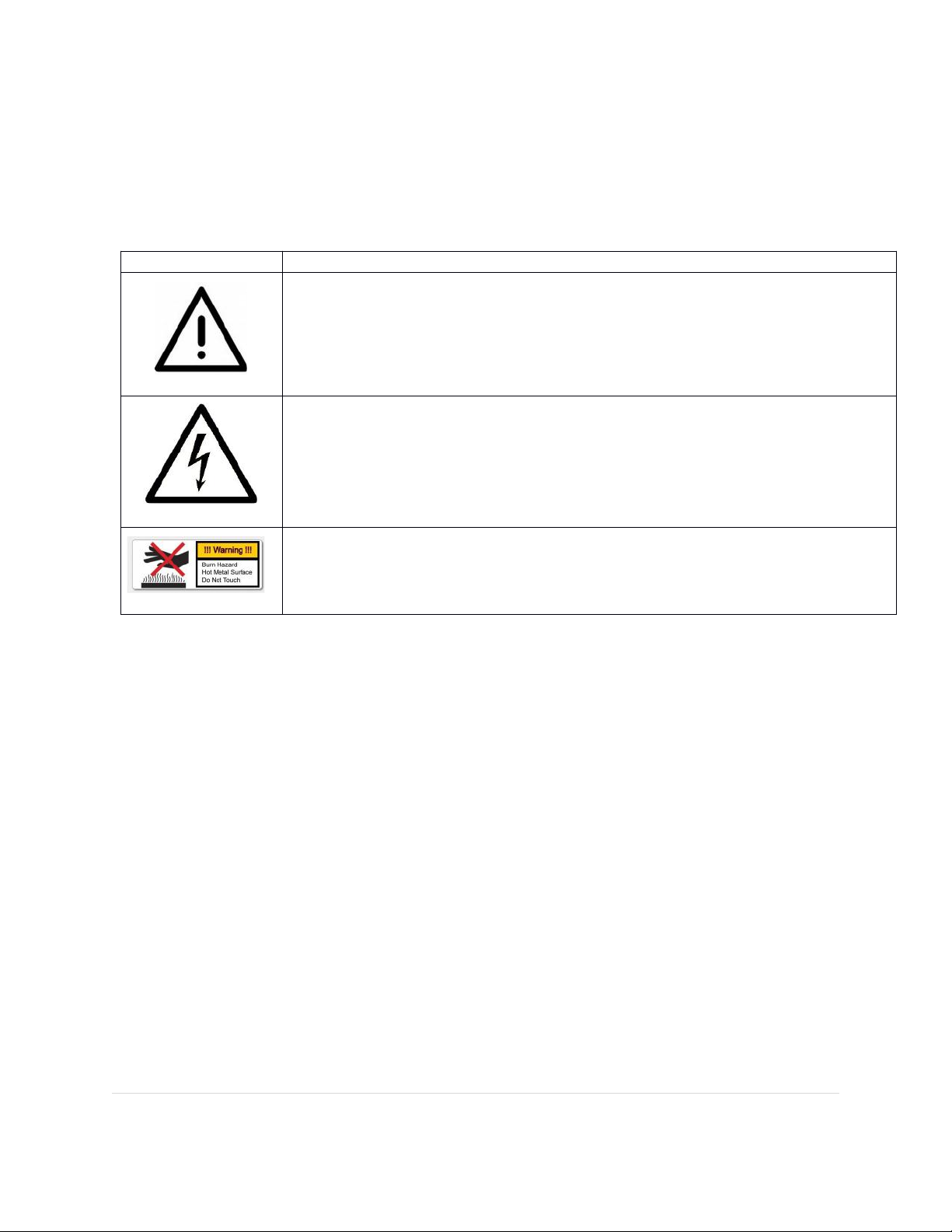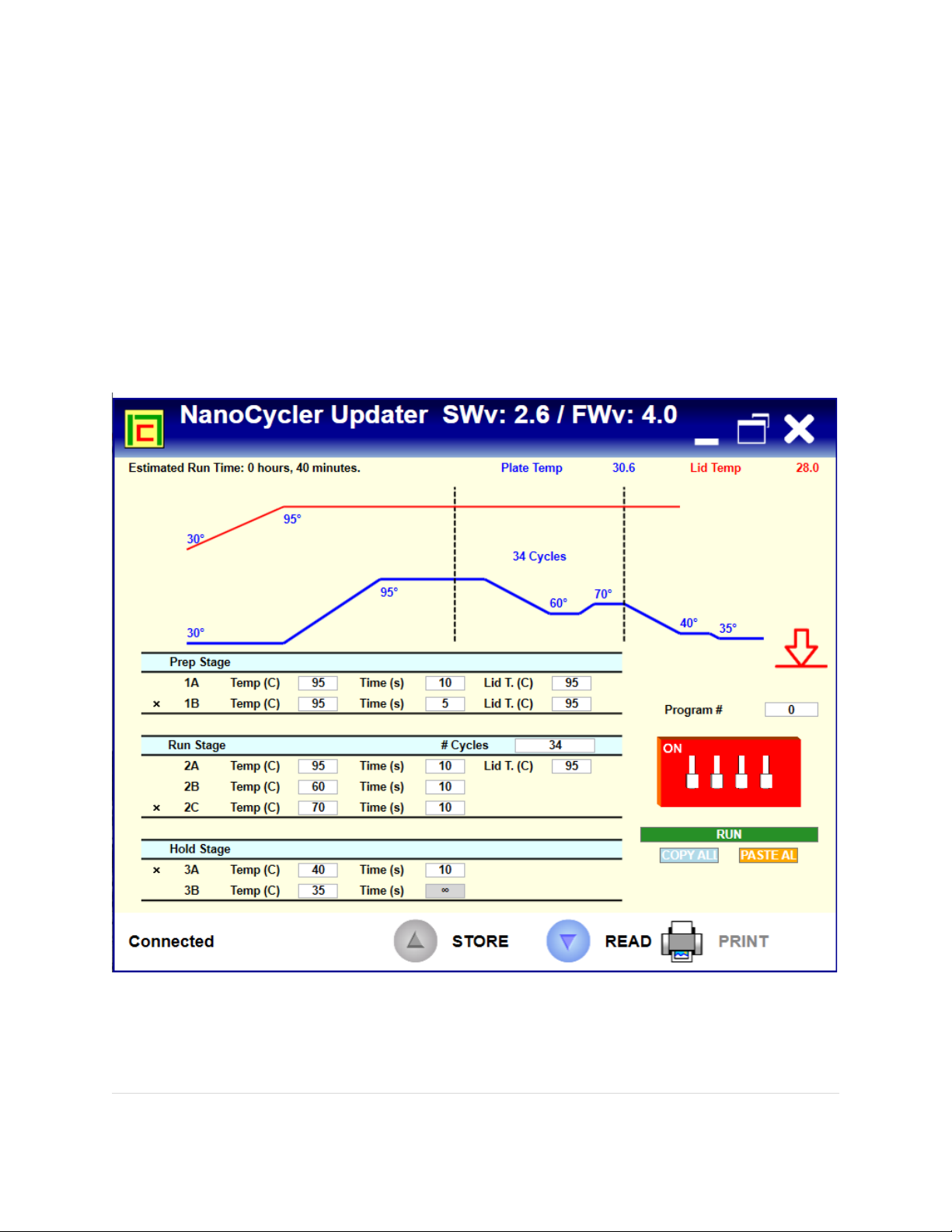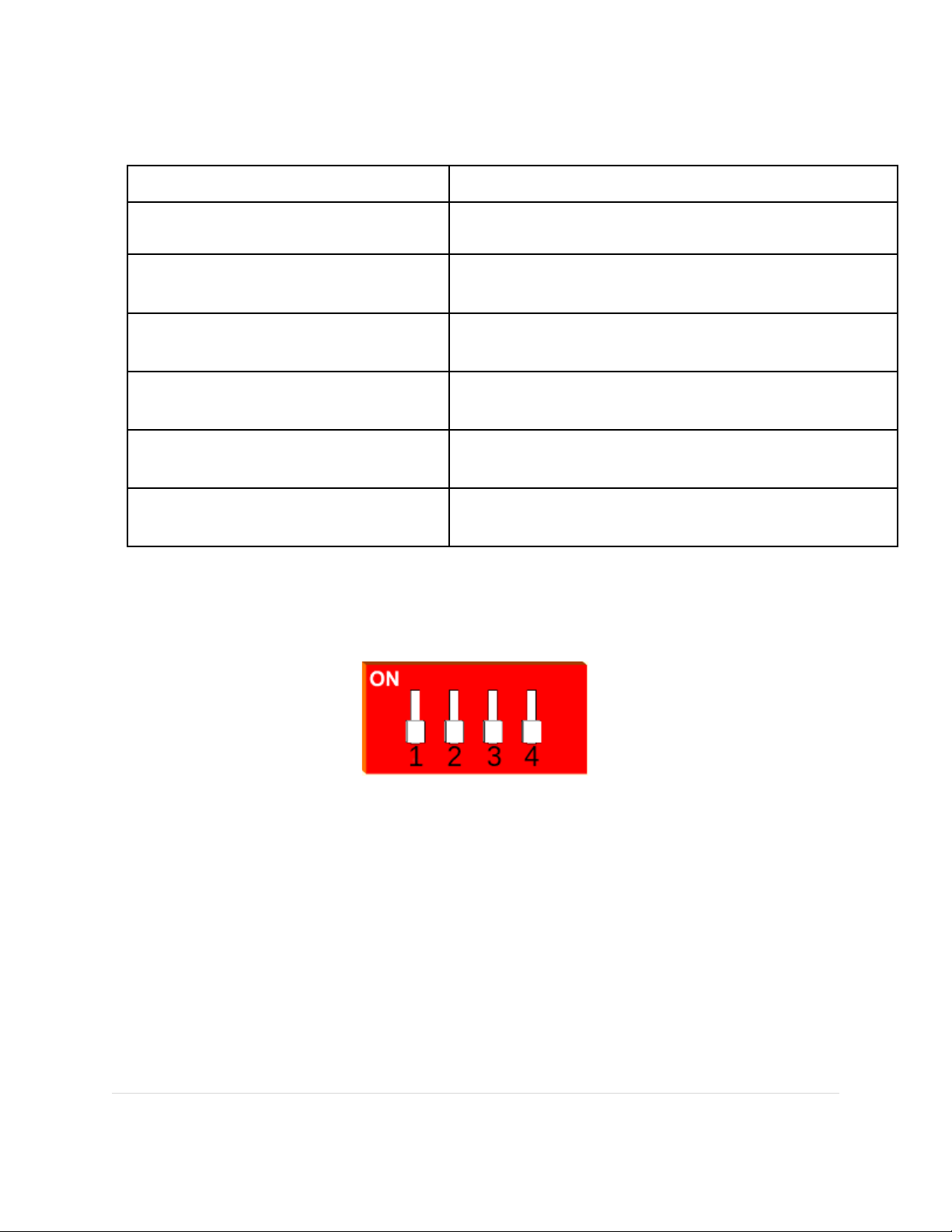• Download the WATSON software into your computer from the WATSON
website (www WATSONPCR com)
• Connect WATSON to power supply via USB-C
• Connect WATSON to a computer via a Micro USB-B cable using the micro
USB port The LEDs should be solid blue and green
• Open the WATSON software and verify on the bottom left of the Main
interface window that the device is connected
• Choose which program to alter by changing the Program N mber or by
altering the dip switch patterns on WATSON or on the dip switch icon on the main
program interface
• Alter temperature and duration of each step by selecting the desired box
and changing the numbers Programmable temperature for the plate range from
30°C to 100°C
• The planned program will be shown on the graph on the main interface
and the plot will update when alterations are made to time and temperature
parameters The
•Prep Stage: Step 1 and 2: Mostly needed for denat ring DNA
templates or converting RNA into DNA For converting RNA to DNA, this
stage will require two steps, one for the enzyme reaction and the other for
destroying the enzyme by heat Otherwise, only one step is required during the
prep stage
•R n Stage: Step 3, 4, and 5: This stage is the main cycling program to
amplify samples The run stage can be either two steps or three steps PCR “x”
symbol delete steps and “+” symbol adds steps Most PCR can be completed
by a two stage reaction
•Hold Stage: Step 6 and 7: This stage is to ensure that the device cools
off to room temperature or remains at a set desired temperature
•N mber of Cycles sets the amount of cycles WATSON will undergo of
during the Run Stage Typical cycle numbers are 35-40
•Lid Temperat re sets the temperature that will be maintained by heated
lid plate throughout the duration of the program Temperature range is between
30°C and 105°C A heated lid will prevent water condensation into the lid of the
test tube which is undesirable
• After all steps have their temperature and time parameters set, select
STORE b tton to upload the program to WATSON This process will also will
6 | P a g e
WATSON Manual Ver 1 0