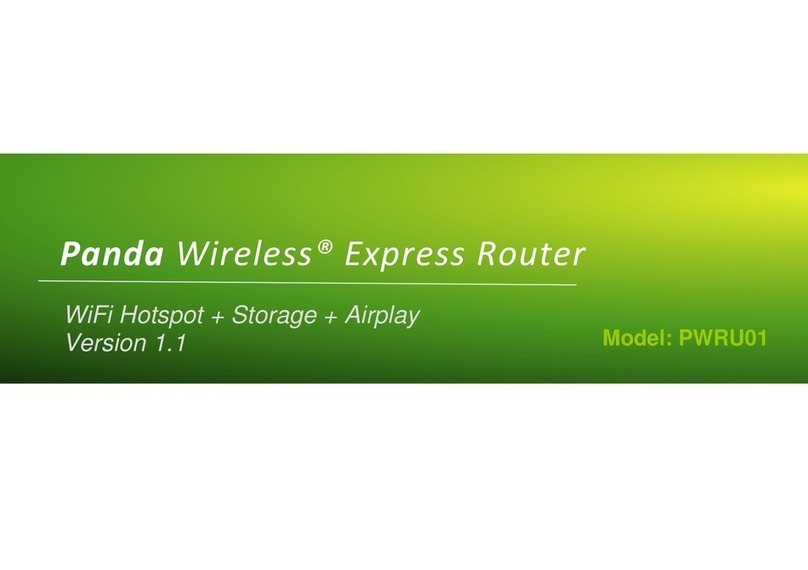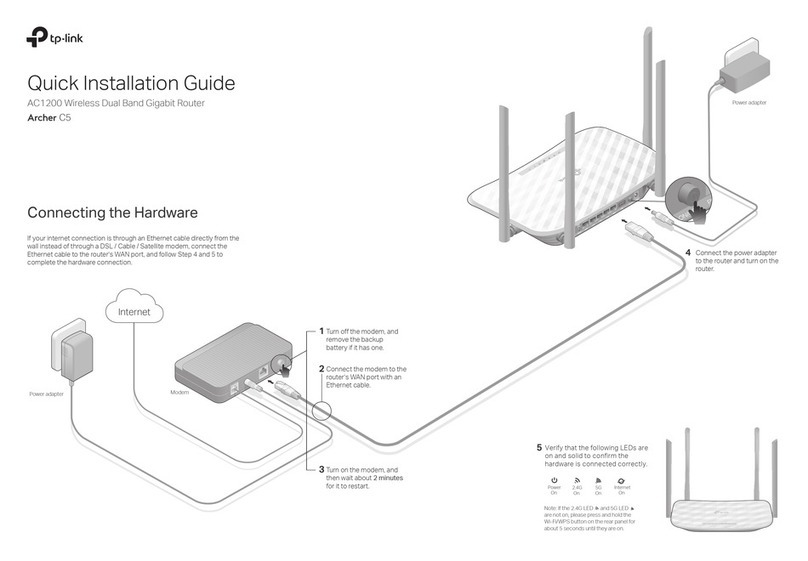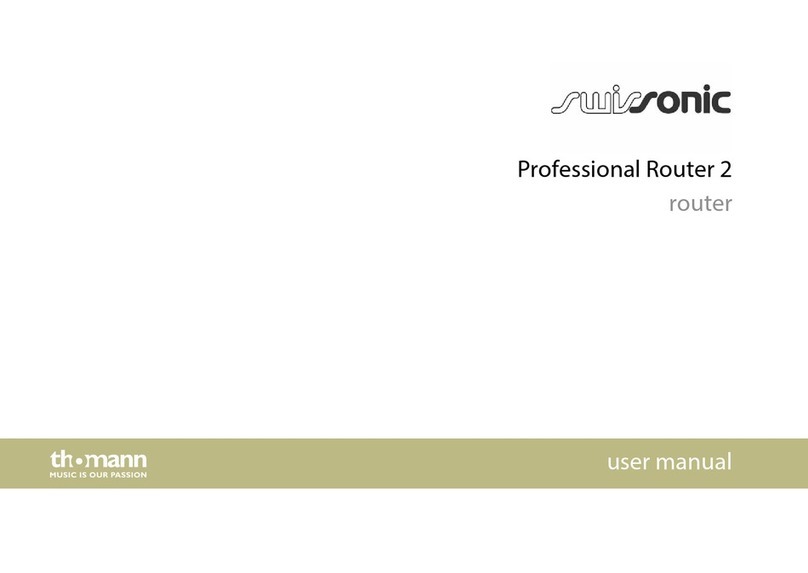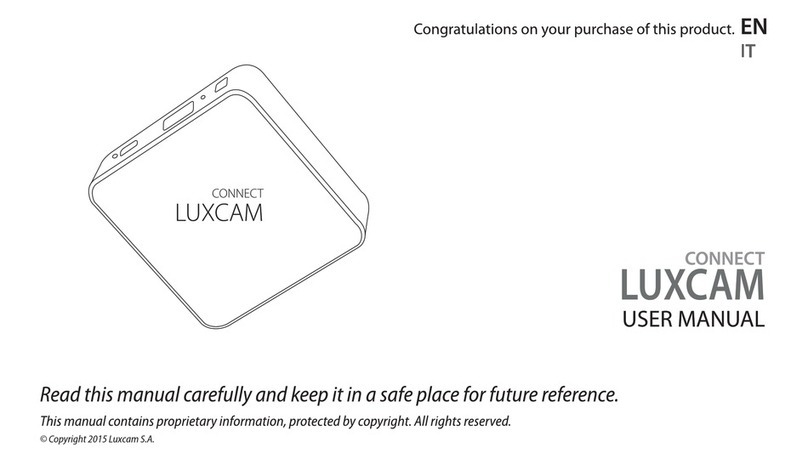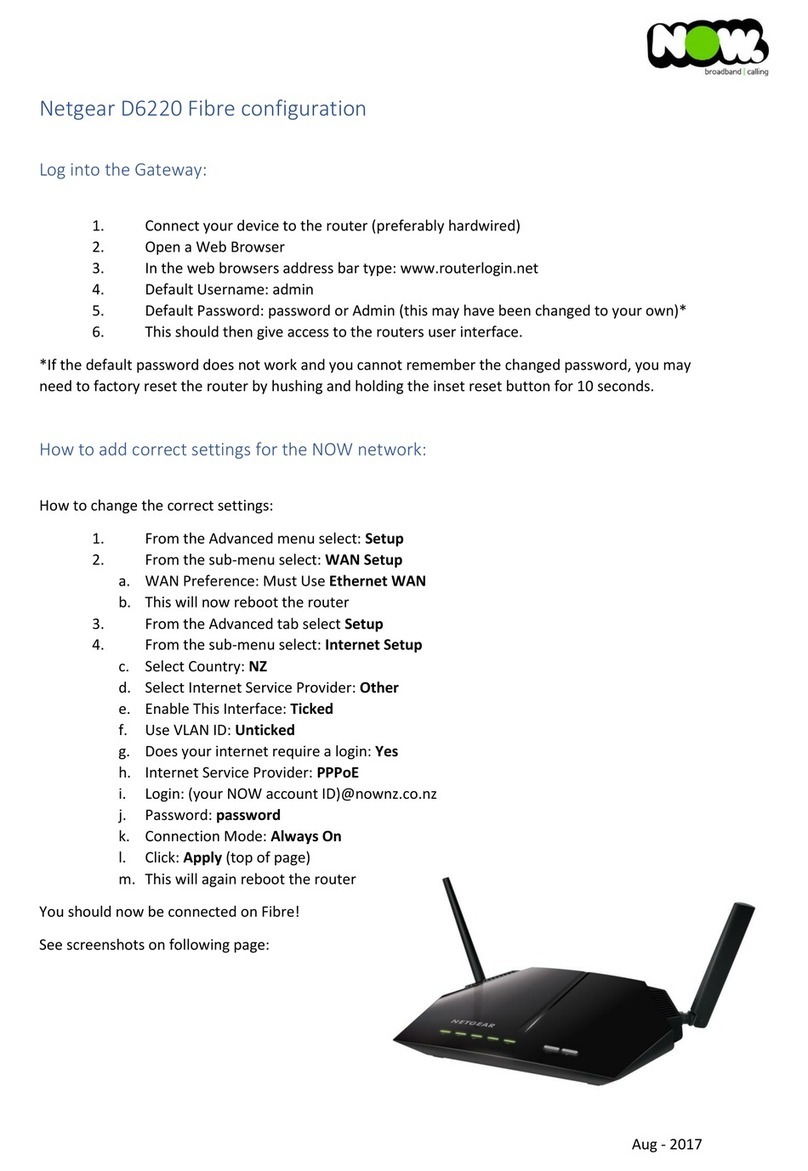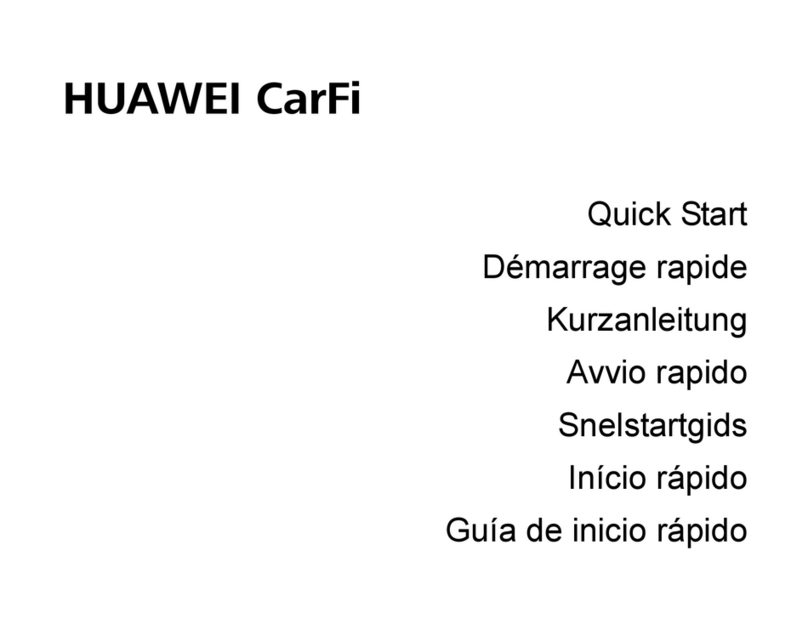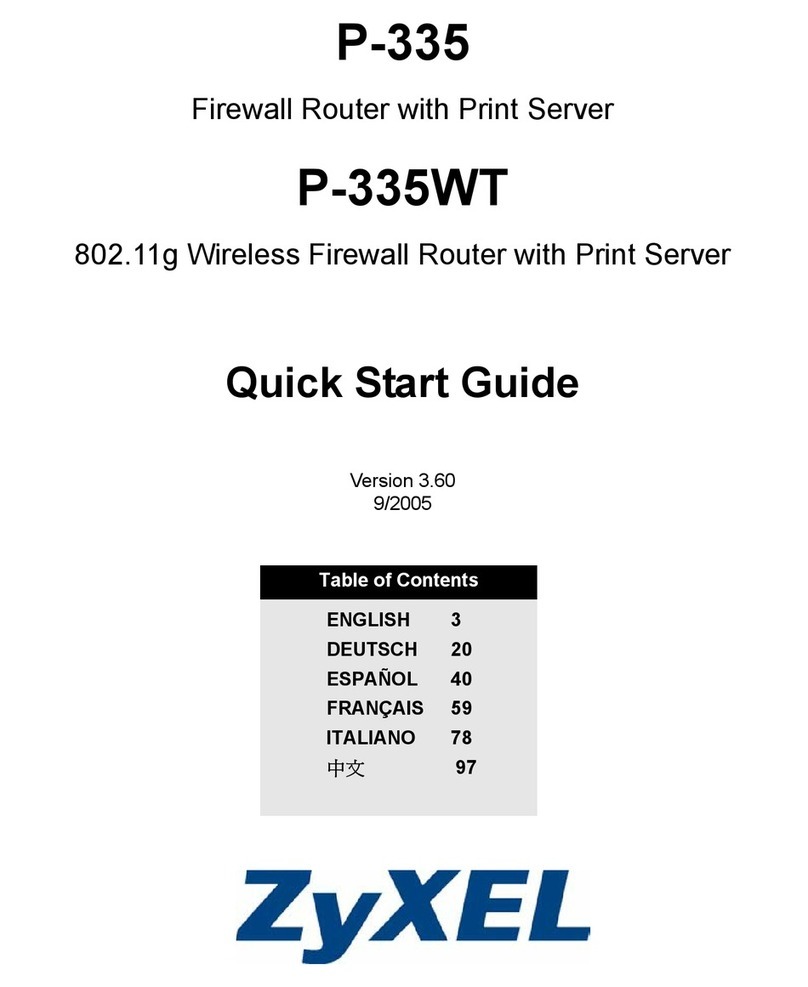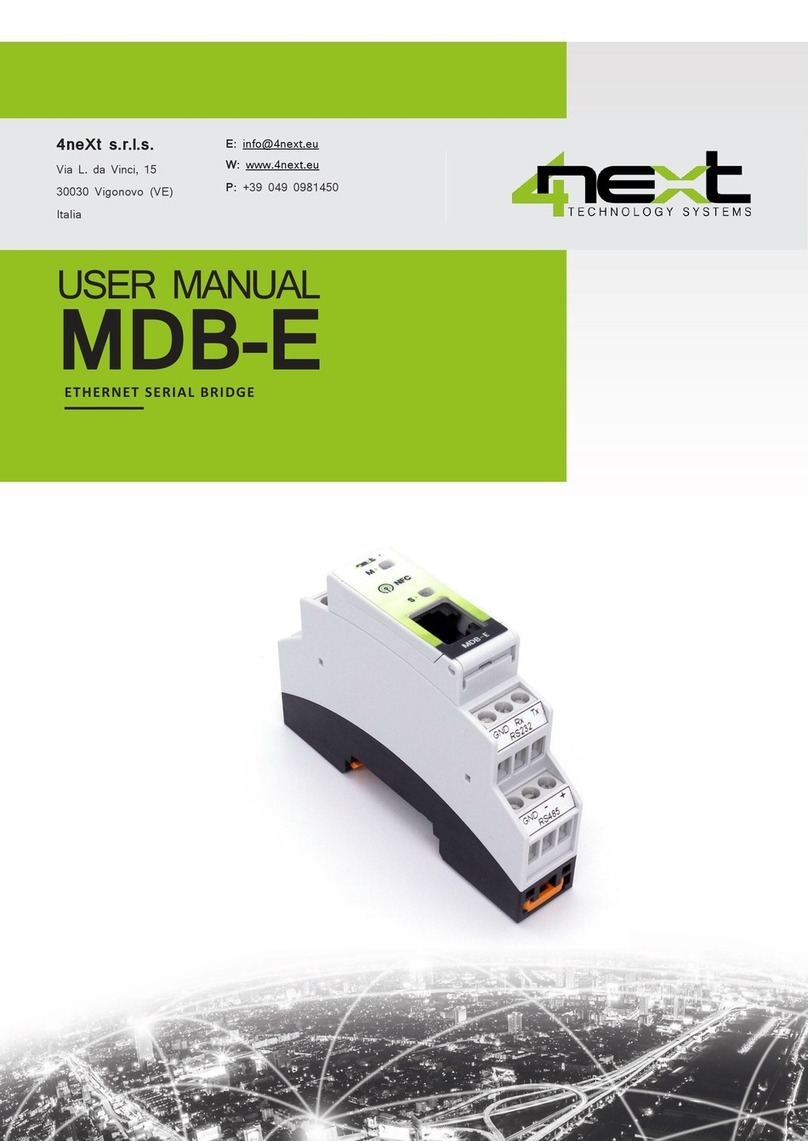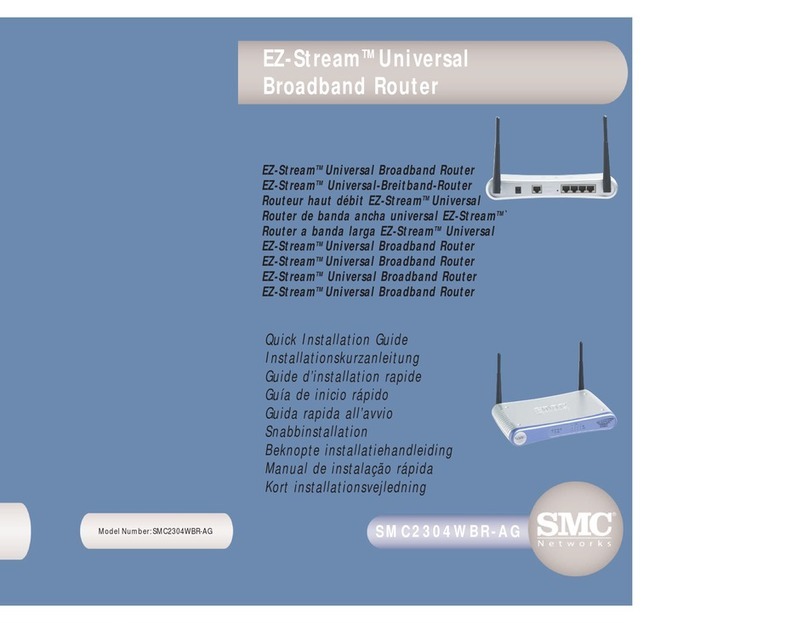Getting started – Wattle Smart Home
The Wattle Pegasus is an open platform including multiple wireless networks for
communication with smart meters, sensors, smart plugs, thermostat, cameras etc.
-Get connected and start the journey of easy living with Wattle.
The Pegasus is developed to protect your privacy and to handle many different wireless
protocols at the same time using the principles of open standards for communication.
Get started:
After completing the installation of SIM card and internet access configuration you are
ready to connect to your new smart home platform.
1. Download the app from Google Play or AppStore and follow the instructions as
described below and in the app.
2. Press the Join-button (3) once to enable the join and connect state on the gateway
3. Configure your Smart Home project
a. Name the project
b. Location
c. Time zone
d. Username
Factory reset
A factory reset is needed to remove abnormal behavior.
NOTE: This process will delete and reset your system. You need to reconfigure all your
devices after a reset.
1. Locate the reset button on the back of the gateway
2. Use a pen and hold down the reset button for 5 seconds as indicated on the picture
below
3. Release the reset button after 5 seconds when you see the Power LED turn ON
4. The system will do a factory reset and after 5 minutes the system will be booted
5. Follow step 2a. to reconnect to your gateway.
Troubleshooting Tips
If you are experiencing any issues with your device:
•Restart your device.
•Restore your device to factory default settings.
•Contact our customer support center.
•Contact your service provider or visit the point of sales.