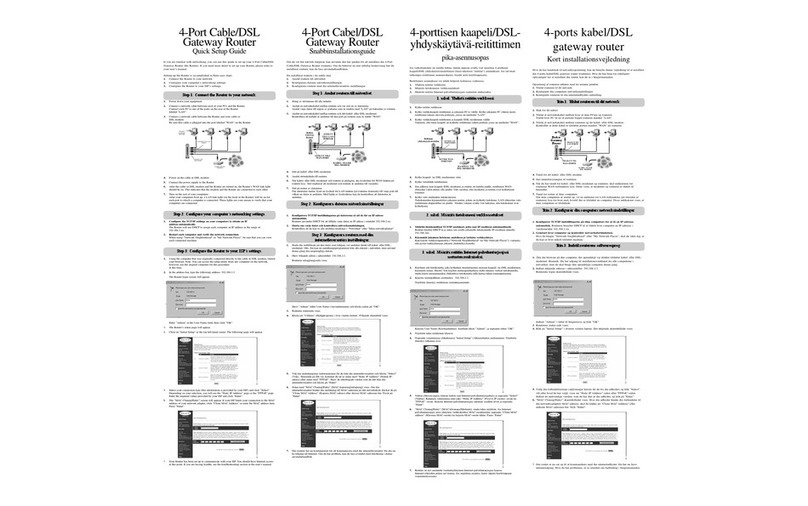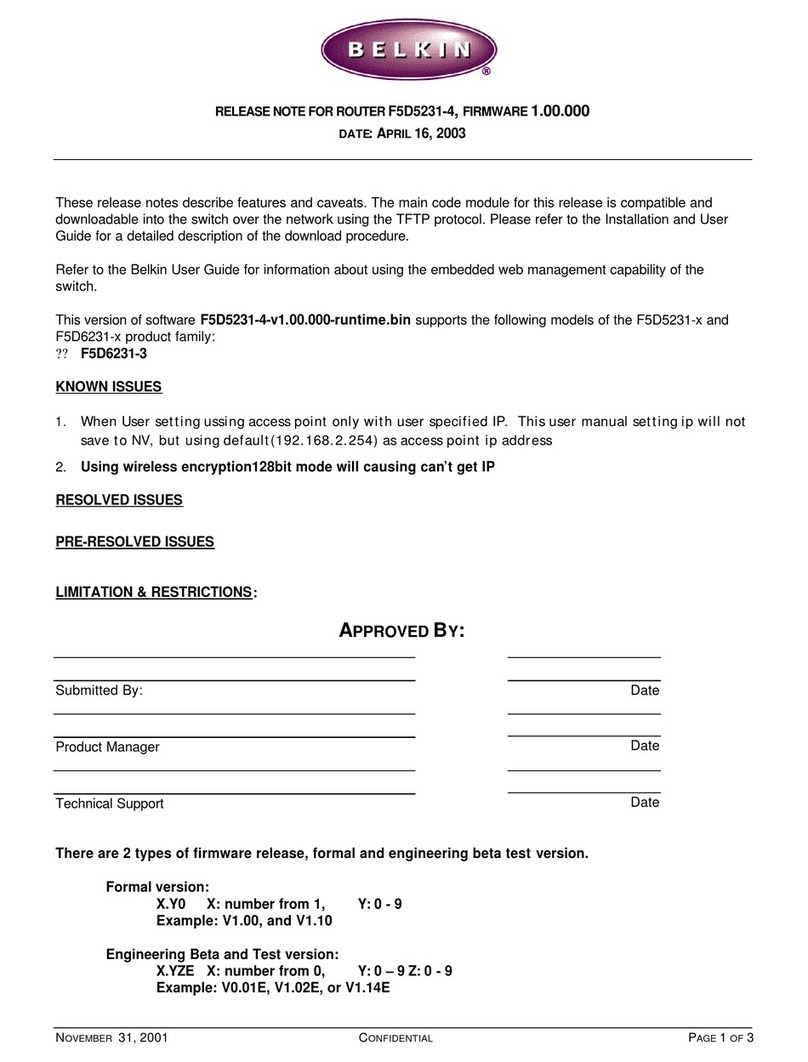Belkin VISION N1 User manual
Other Belkin Network Router manuals
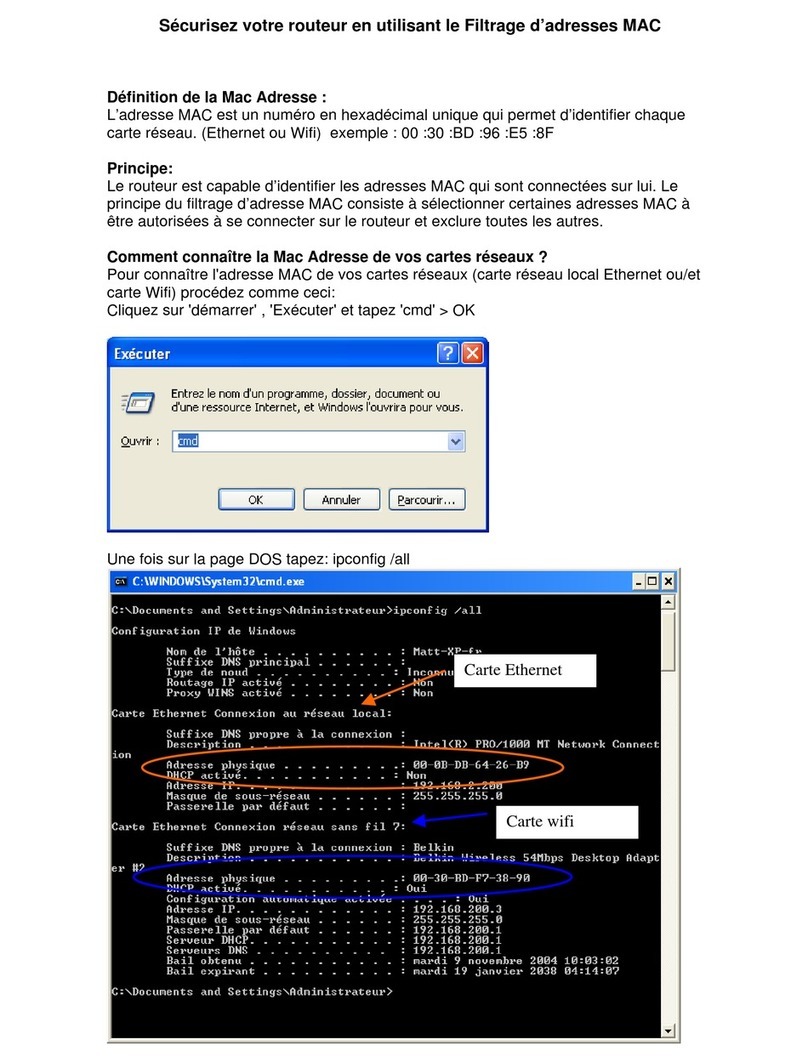
Belkin
Belkin FILTRAGE DE MAC ADRESSE Assembly instructions

Belkin
Belkin F5D6130 User manual
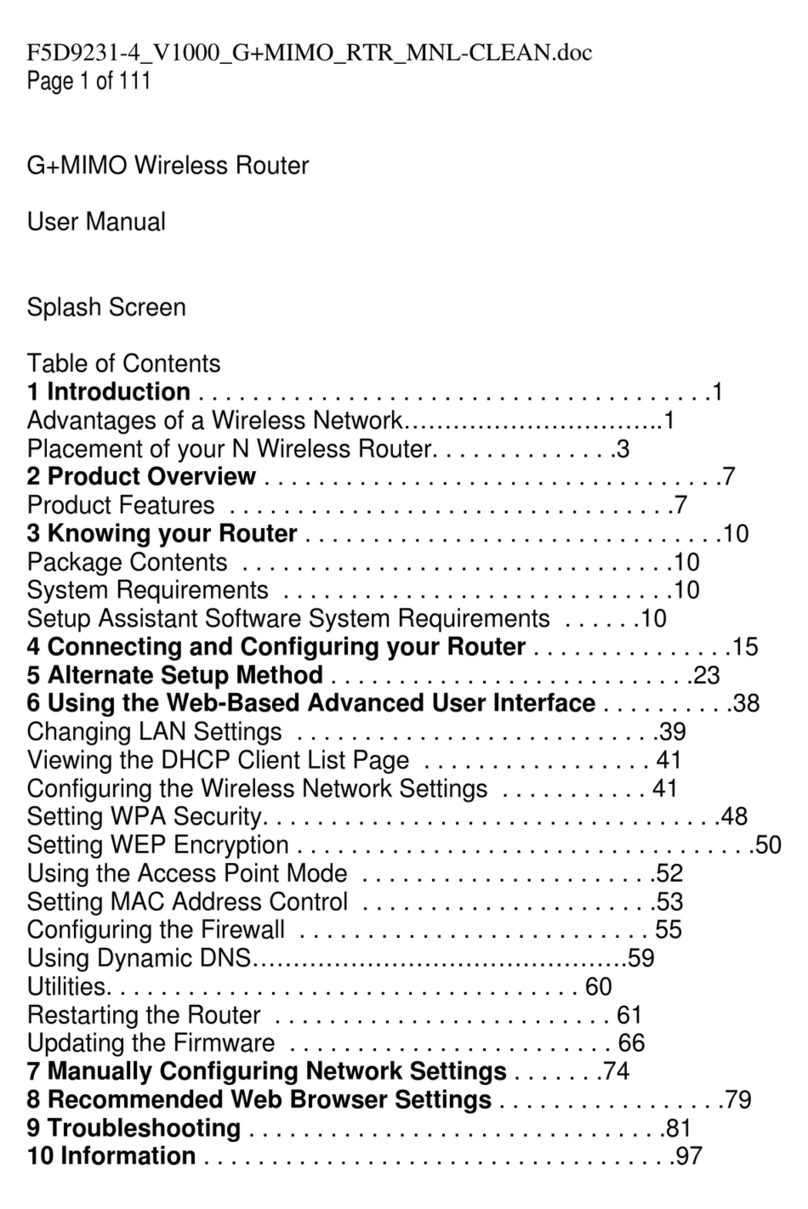
Belkin
Belkin Wireless G Router User manual
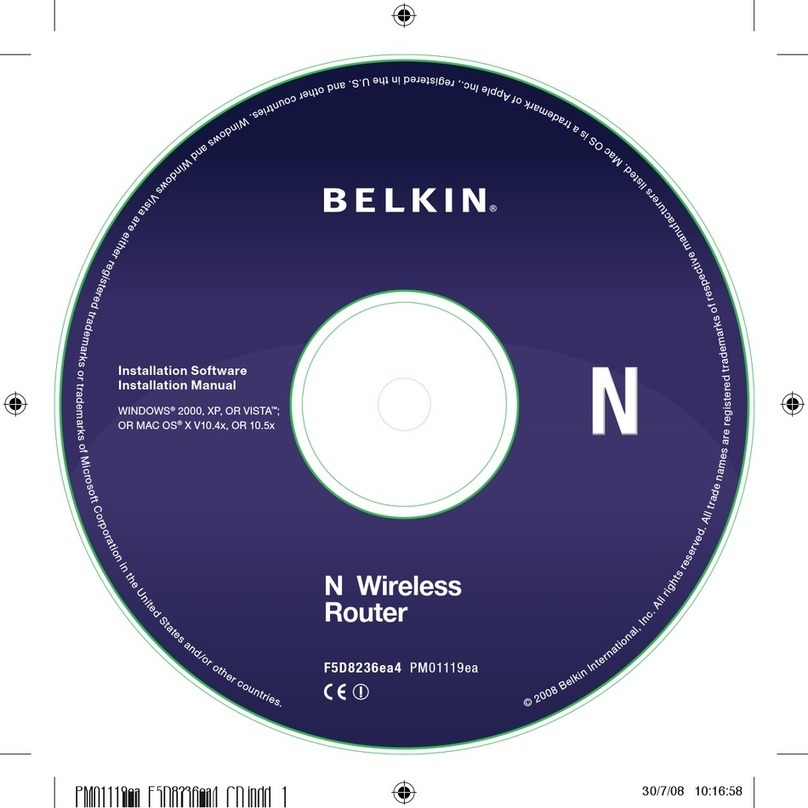
Belkin
Belkin F5D8236ea4 User manual

Belkin
Belkin VISION N1 User manual
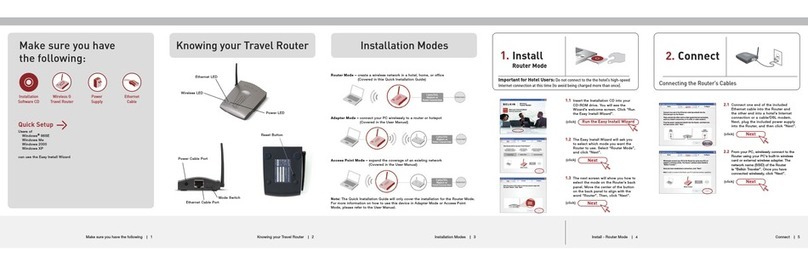
Belkin
Belkin F5D7233 - Wireless G Travel Router User manual

Belkin
Belkin F9K1001V3 User manual
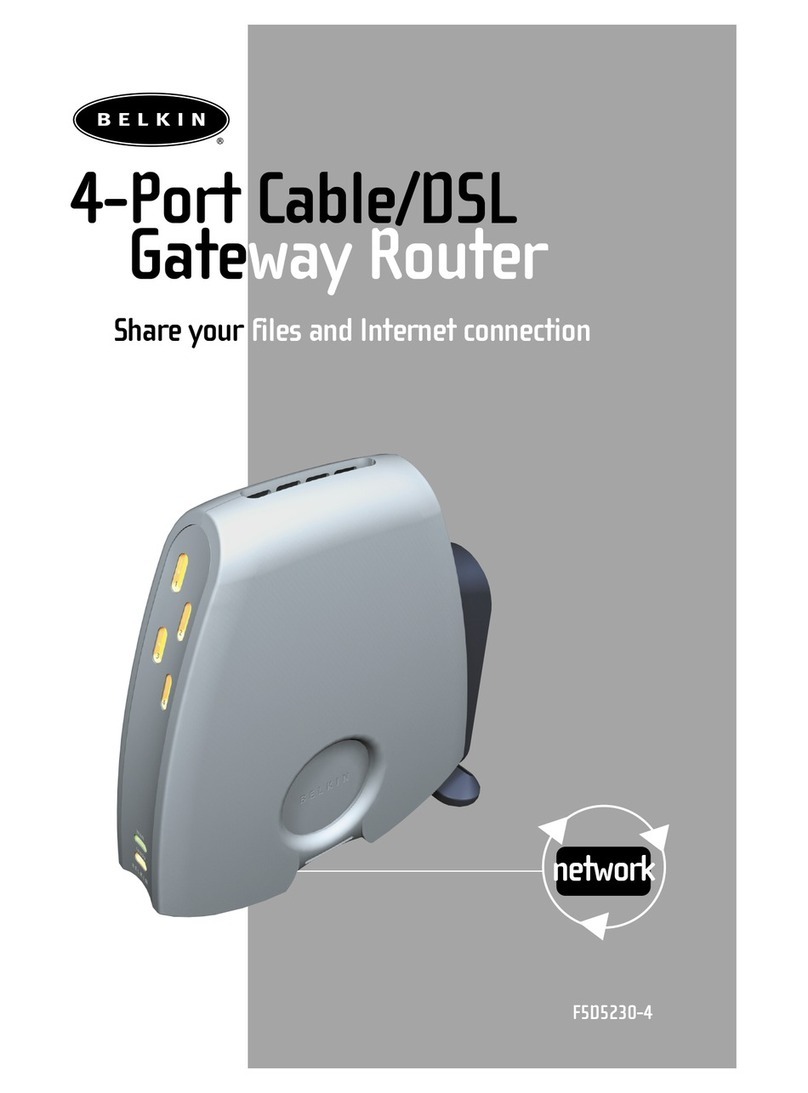
Belkin
Belkin F5D5230-4 Installation and maintenance instructions

Belkin
Belkin Surf F7D2301 User manual

Belkin
Belkin F9K1103 v1 User manual

Belkin
Belkin AC1800 DB User manual

Belkin
Belkin F5D7234-4 v3 User manual

Belkin
Belkin F5D7330 User manual

Belkin
Belkin Bob User manual

Belkin
Belkin Share User manual

Belkin
Belkin F7D4401 User manual

Belkin
Belkin F5D8635V2 User manual
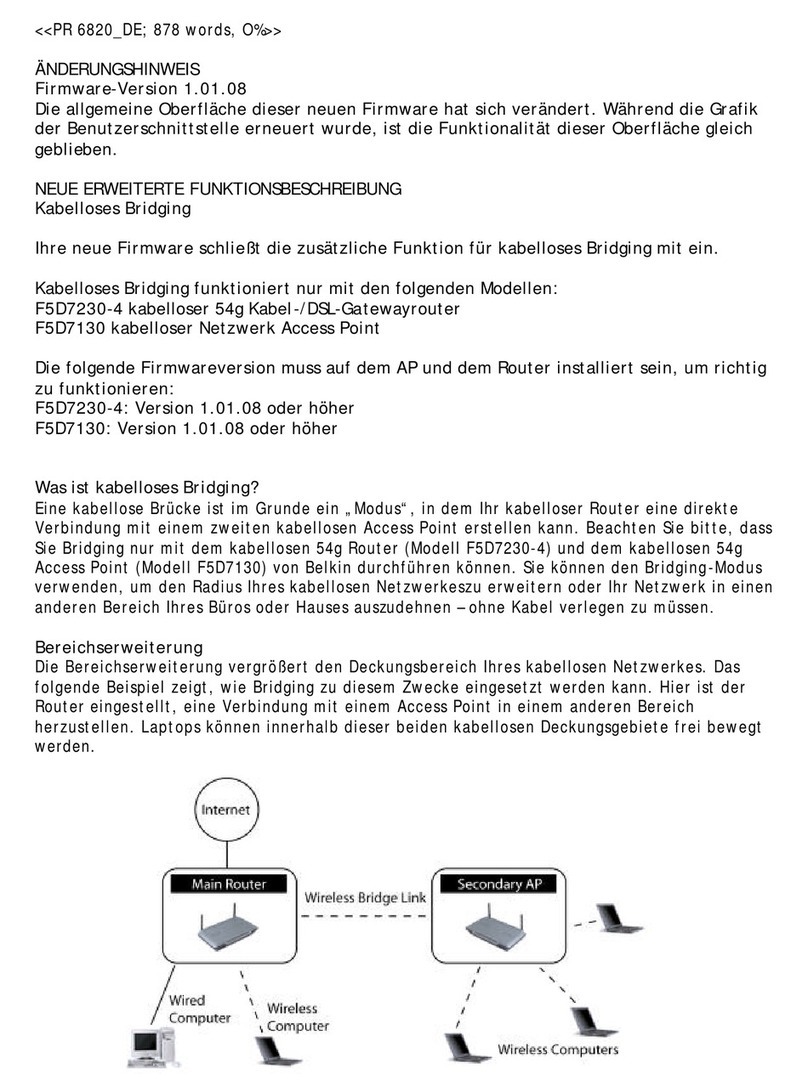
Belkin
Belkin WIRELESSBRIDGE GERMAN Quick start guide

Belkin
Belkin F5D8636-4 v2 User manual

Belkin
Belkin F5D7230-4 User manual