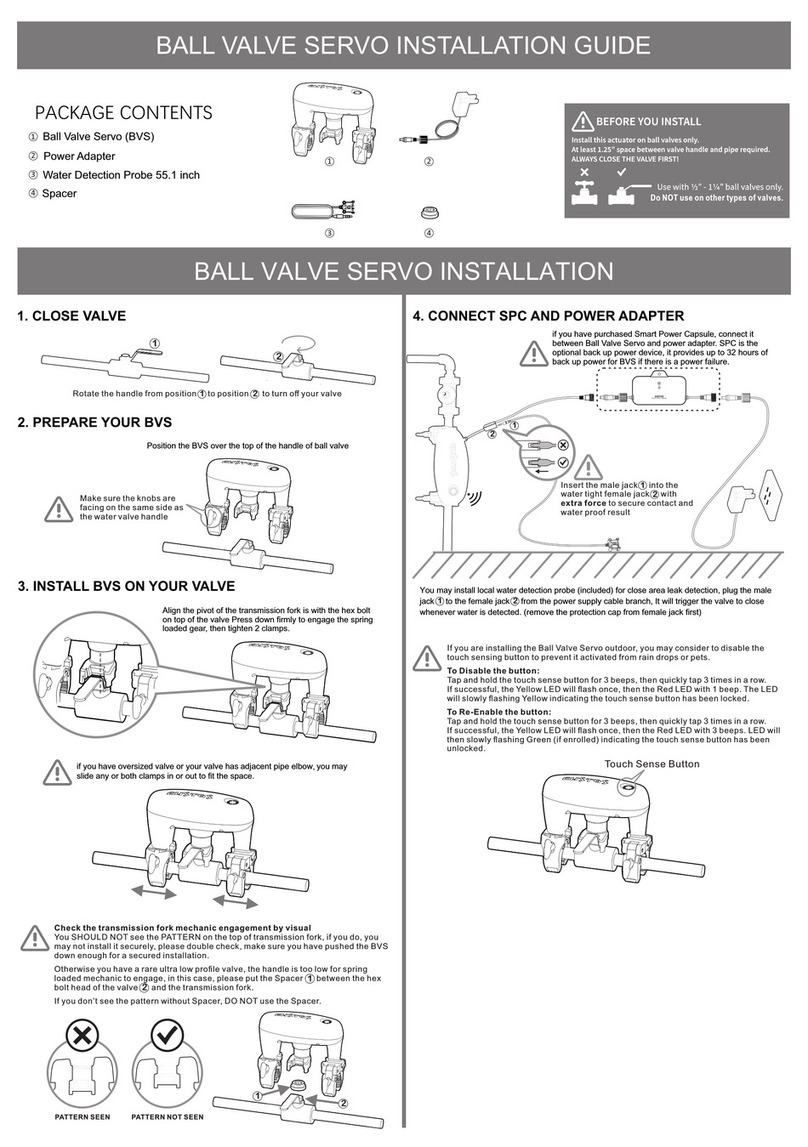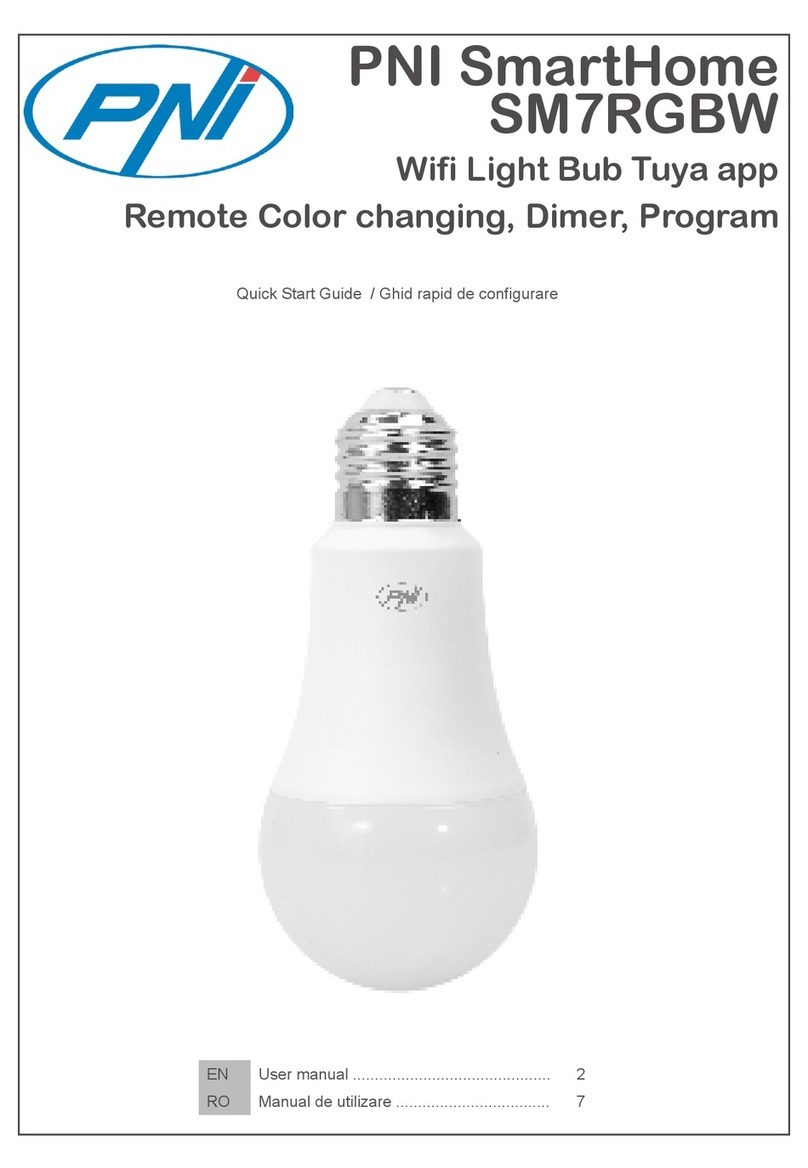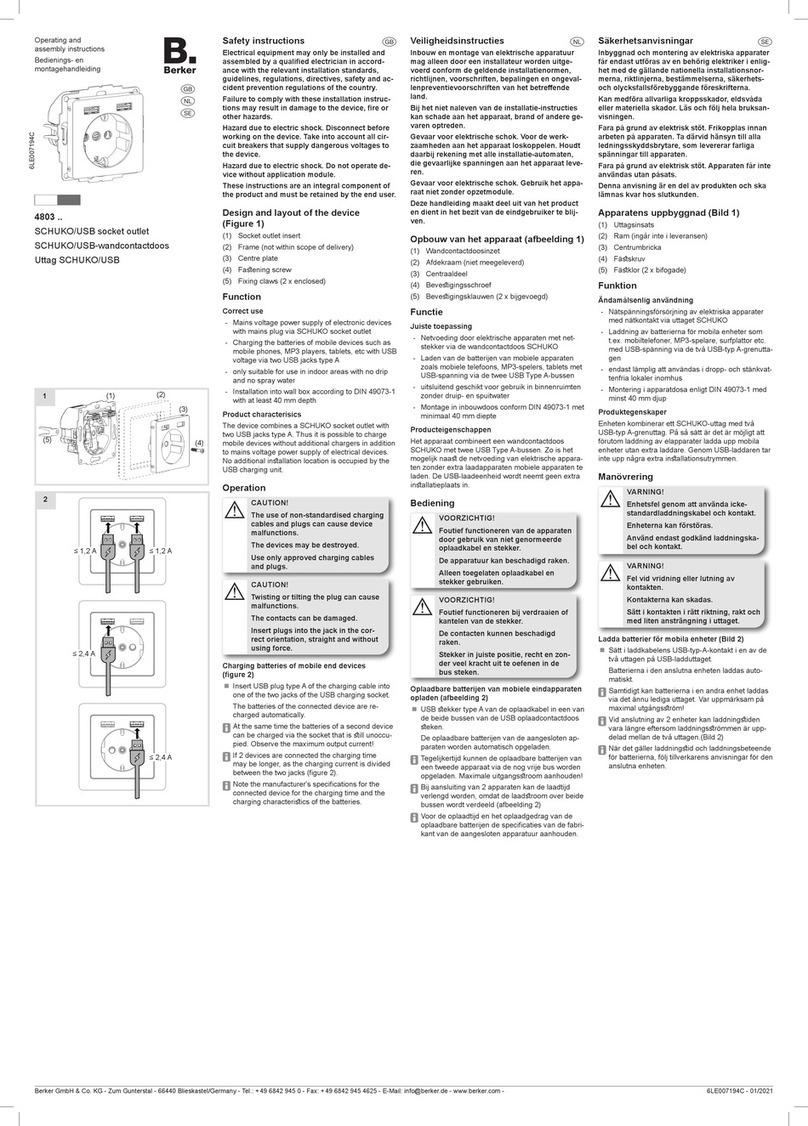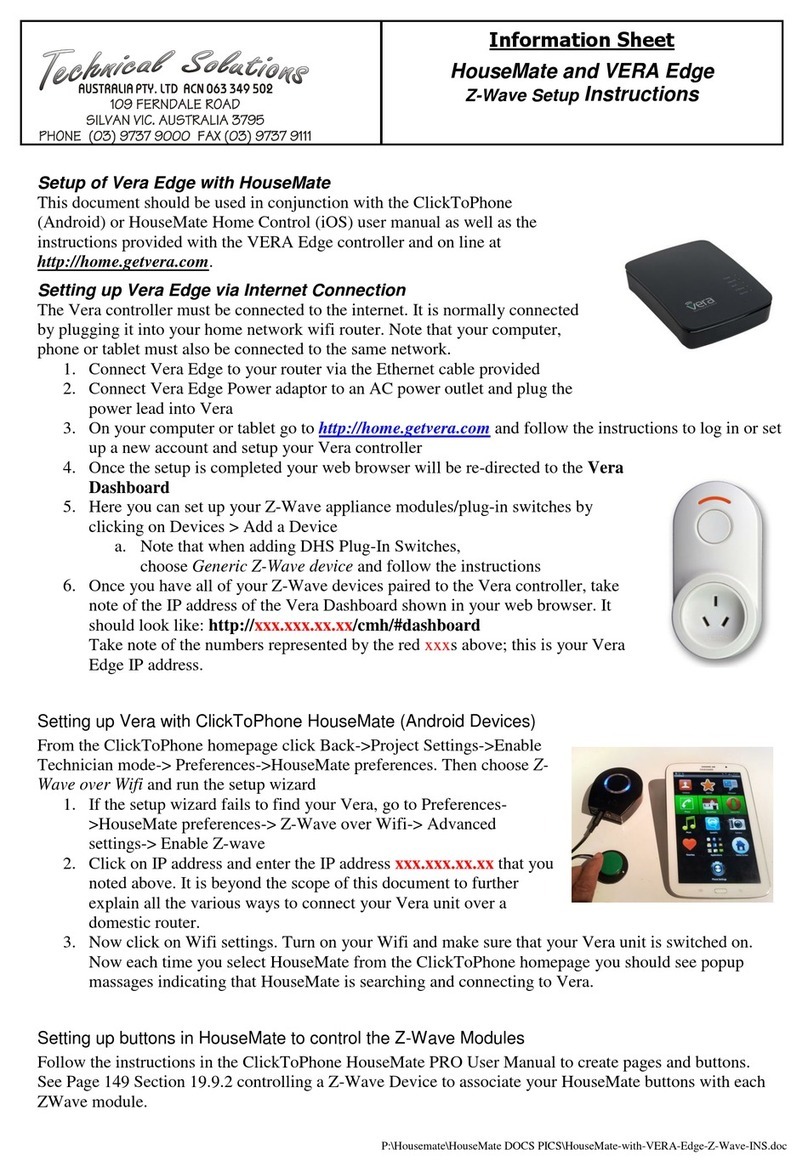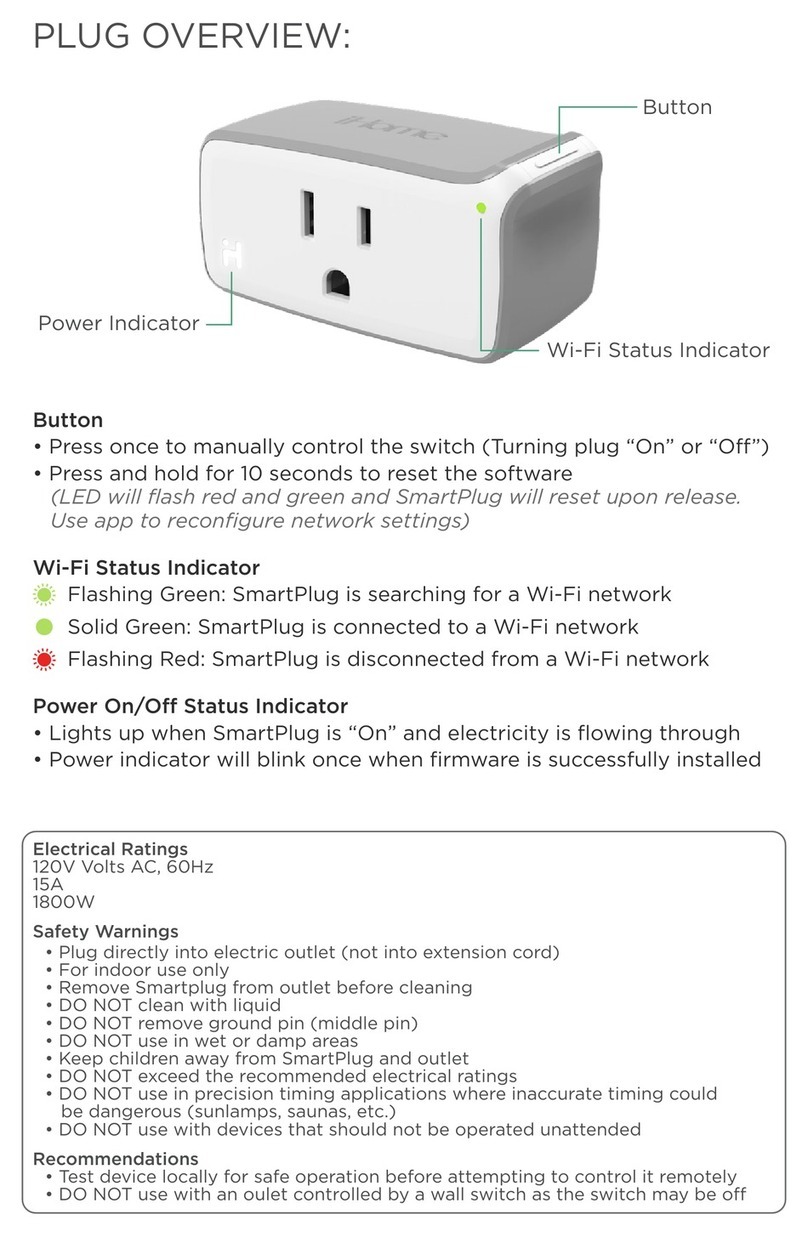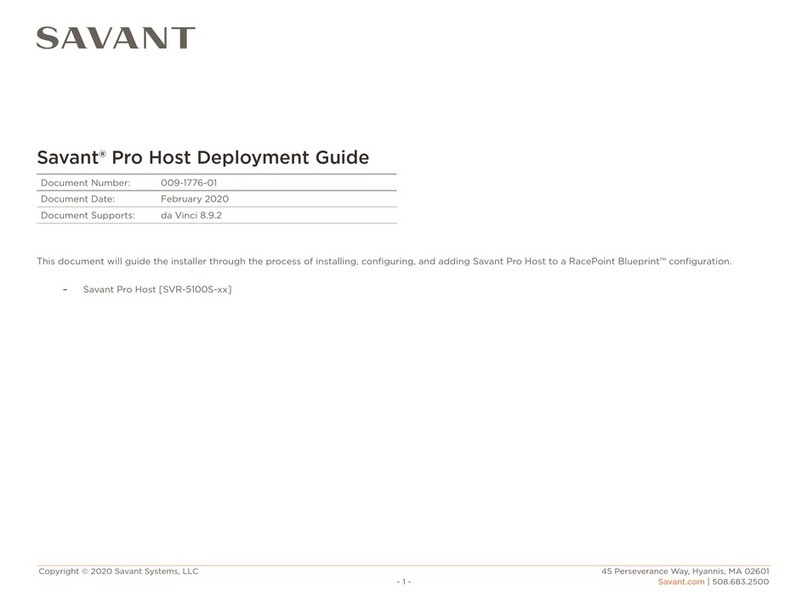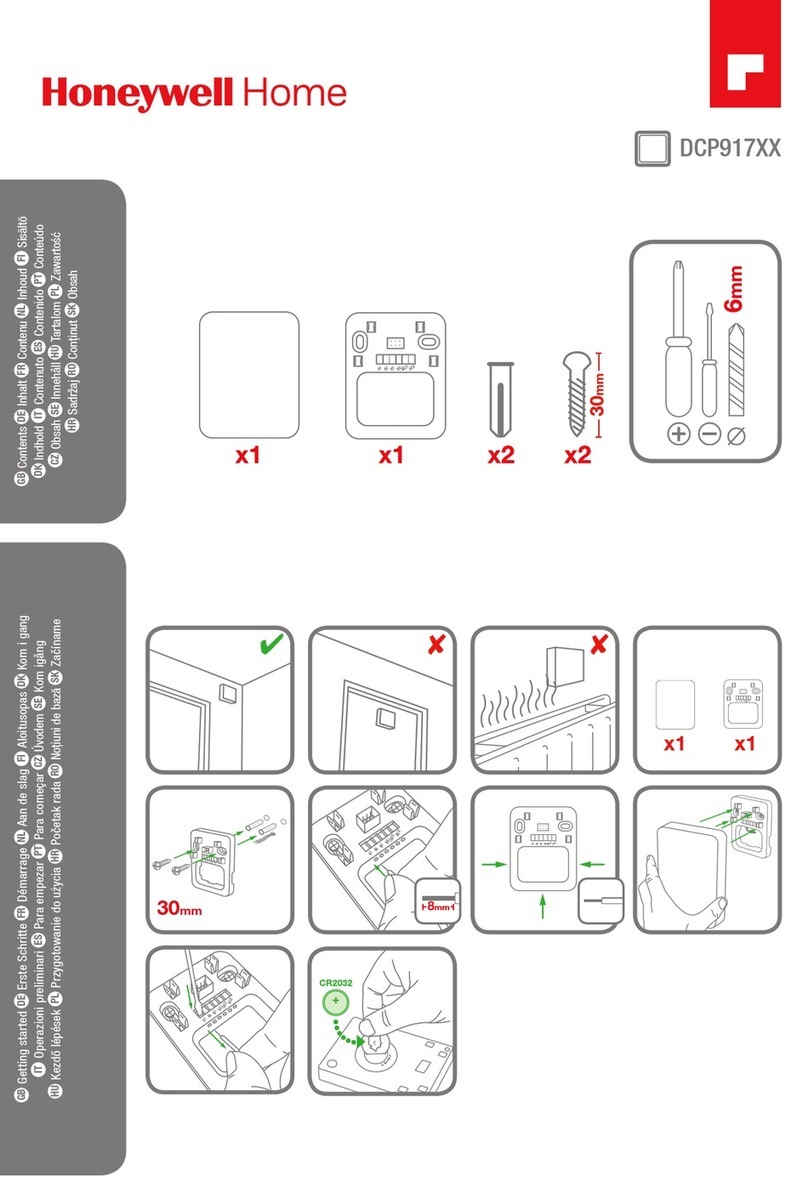Watts Clever EW-AUS5001 User manual

Energy Watch Monitor
Monitor household electricity use and cost in real time
Instruction Manual
EW-AUS5001
Energy saving made simple
MONITOR•CONTROL•SAVE

2 3
Parts and UsageWhat elements does your package contain?
Function
button2
Cost
button3
Reset
button4Down
button6
Up button
5
Reading the display
A reading of volts (V), amps (A), watts (W) or kilowatt
hours (kWh) depending on what function is selected.
The function selected is determined by the symbol
shown under the number.
Middle display
This number refers to how long the appliance has been
connected to the meter. To restart the timer press [ Re-
set4 ].
Top display
This display changes depending on what function is chosen.
Lower display
Your package contains all of the elements shown below. If any item is missing, please contact
your installer immediately.
Energy Watch Monitor
Instruction Manual
Extension Cord
Plug the meter into a power outlet and then plug an appliance or power board into the
ENERGY Watch Monitor. The ENERGY Watch Monitor’s functions can be selected by pressing
the [ Function 2]. [ Cost 3] is a shortcut to the time / cost function.
To set the cost, hold down [ Cost 3]. Blinking numbers indicate the cost is ready to be
changed. Use [ Function 2] to navigate between the dollars and cents and use [ 5]
and [ 6] to select gures. Press [ Cost 3] when nished.
To clear the readings from a previous appliance, press [ Reset 4] (with the point of a pen
or pencil). This will also re-start the timer. [ Reset 4] can also be used to clear the meter if
an abnormal display appears on the screen or if the meter is not responding.
Unplug the ENERGY Watch Monitor and it will turn o automatically.
How to use the ENERGY Watch Monitor?
NOTE:
Battery back-up: There is a 3.6V rechargeable battery installed inside the ENERGY Watch
Monitor. It allows for the storage of data when the meter is not plugged in.
NOTE

4 5
Navigating the functions Navigating the functions
Display Modes
If left for 1 minute the power meter will revert to ‘Time / Watts / Cost’ mode. To switch modes,
press the [ Function button2]. Please note: ‘kWh’ and cost data will not accumulate when
consumption is below ~2.5 watts.
Press and hold down the [ 5] and [ 6] buttons until the display starts to ash.
Press these buttons again for 3 seconds until the display stop ashing. All cumulative data
will be erased.
Time / Watts / Cost (Fig.1)
Top display: This number refers to how long the appliance has been plugged into the
power meter. The time does not automatically reset when the appliance is unplugged.
To restart the timer press [ Reset button4].
Middle display: This is an instantaneous reading of how many watts the appliance is
using.
Lower display: This shows you the cost of running an appliance over time. Cost can only
be calculated after the cost is set (see previous page).
Kilowatt Hours (Fig.2)
Middle display: This is a cumulative reading of kilowatt hours (kWh) that the appliance
has used over the time shown in the top display.
Lower display: The number of days that the appliance has been plugged into the power
meter.
Minimum Wattage (Fig.5)
Middle display: This number refers to the lowest power consumption (in watts) of an
appliance since the last reset (the lower display reads ‘Lo’).
Voltage / Frequency (Fig.3)
Middle display: Voltage reading in Volts.
Lower display: Frequency reading in Hertz.
Amps / Power Factor (Fig.4)
Middle display: Current reading in Amps.
Lower display: This is an instantaneous
reading of the Power Factor.
Fig.3 Fig.4
Maximum Wattage (Fig.6)
Middle display: This number refers to the
highest power consumption (in watts) of
an appliance since the last reset (the lower
display reads ‘Hi’).
Time / Cost (Fig.7)
Middle display: Blank.
Lower display: Cost / kWh (you can entre as
either $00.00 or 00.00 cents).
Fig.6 Fig.7
Fig.2
Fig.1
Fig.5
Data Clearance

6 7
How do I use the Energy Monitor?
The extension cord helps you to access the wall outlet behind any cabinet or at very low level
of the wall easily. By using the extension cord with our plug in monitor, you have no dicul-
ties on monitoring your appliances anywhere.
1. Connect the extension cord to the Energy Watch Monitor.
2. Plug the extension cord to the wall outlet (This can be any outlet which is dicult to reach).
3. Connect the equipment you wish to use to Energy Monitor.
4. Turn on your electric appliance.
5. You can read the result though the display.
3
2
1
45
IMPORTANT SAFETY NOTES
Watts Clever believes that the safe performance of your product is the rst priority. We ask
that any electrical appliance that you use be operated in a sensible fashion with due care and
attention placed on the following points:
• Carefully read all instructions before operating the Energy Watch Monitor for the rst time
and save for future reference.
• To protect against electric shock, do not immerse the Energy Watch Monitor in water or
any other liquid.
• Do not insert needles or any other metal objects into the socket holes.
• Avoid moisture, extreme temperatures, shock and vibration.
• Do not exceed the maximum load of 10A / 2400W either with a single appliance or with a
group of appliance connected via a power strip.
• Do not connect 2 or more Energy Watch Monitor together.
• For indoor use only.
• Always ensure the plug of any appliance is inserted fully into the Energy Watch Monitor.
IMPORTANT: Please retain your instruction manual for future use.

Due to continual improvement in design or otherwise,
the product you purchase may dier slightly from the illustration in this book
For product support, please visit
http://support.wattsclever.com
For further assistance please contact us on
© 2013 Watts Clever All Rights Reserved
http://www.wattsclever.com http://support.wattsclever.com
Product Specications
Model • EW-AUS5001 | CAT Number • MS6119
Dimensions • 159 (L) x 72.7 (W) x 37.5 (H) mm (not include the plug)
Operating voltage • 240V AC | Frequency display • 50Hz
Operating current • max 10A | Wattage display (watts) • 0W - 2400W
Current display (amps) • 0.0A - 10.0A
Price display range • 0.00$ / kWh - 99.99$ / kWh
Total kWh and cost display • 0.000kWh - 9999kWh
SAA Approval : SAA110782
Made in China
N287 Z752
Distributed by:
Electus Distribution Pty Ltd
320 Victoria Road Rydalmere,
NSW 2116 Australia
Tel: 1300 738 555
Fax: 1300 738 500
www.electusdistribution.com.au
This manual suits for next models
1
Table of contents