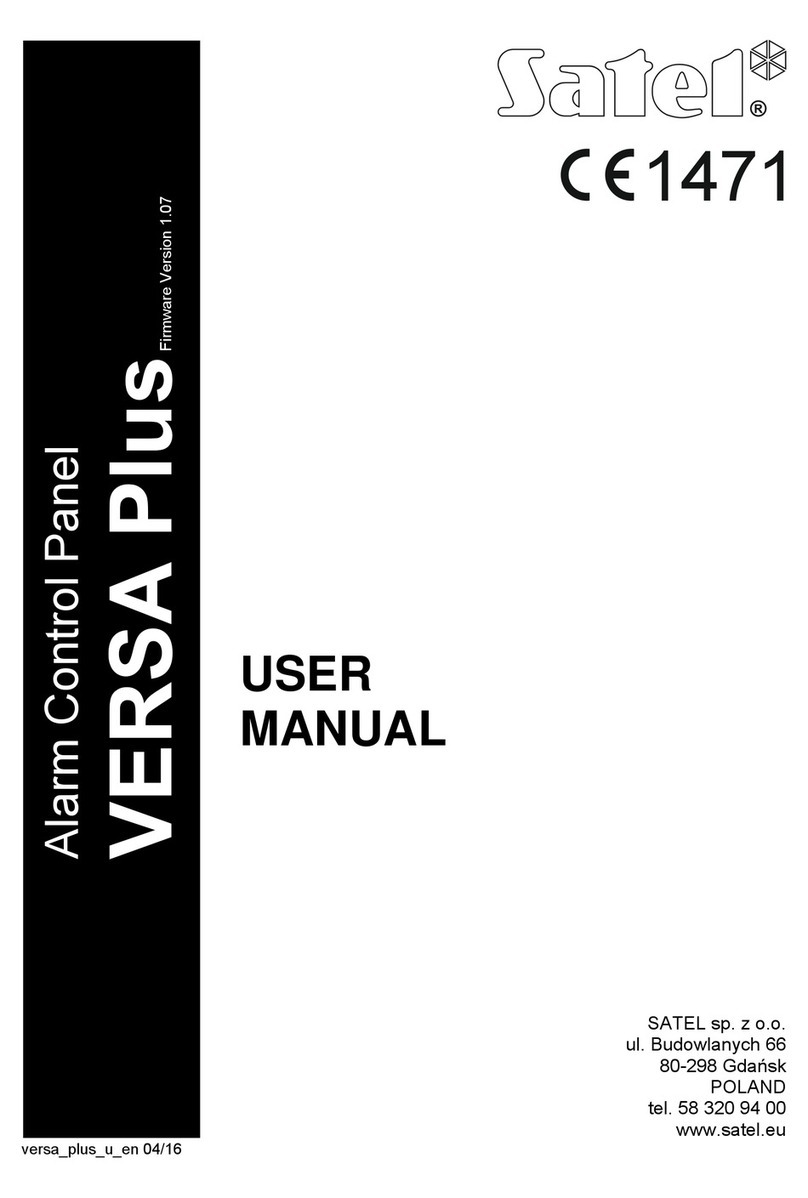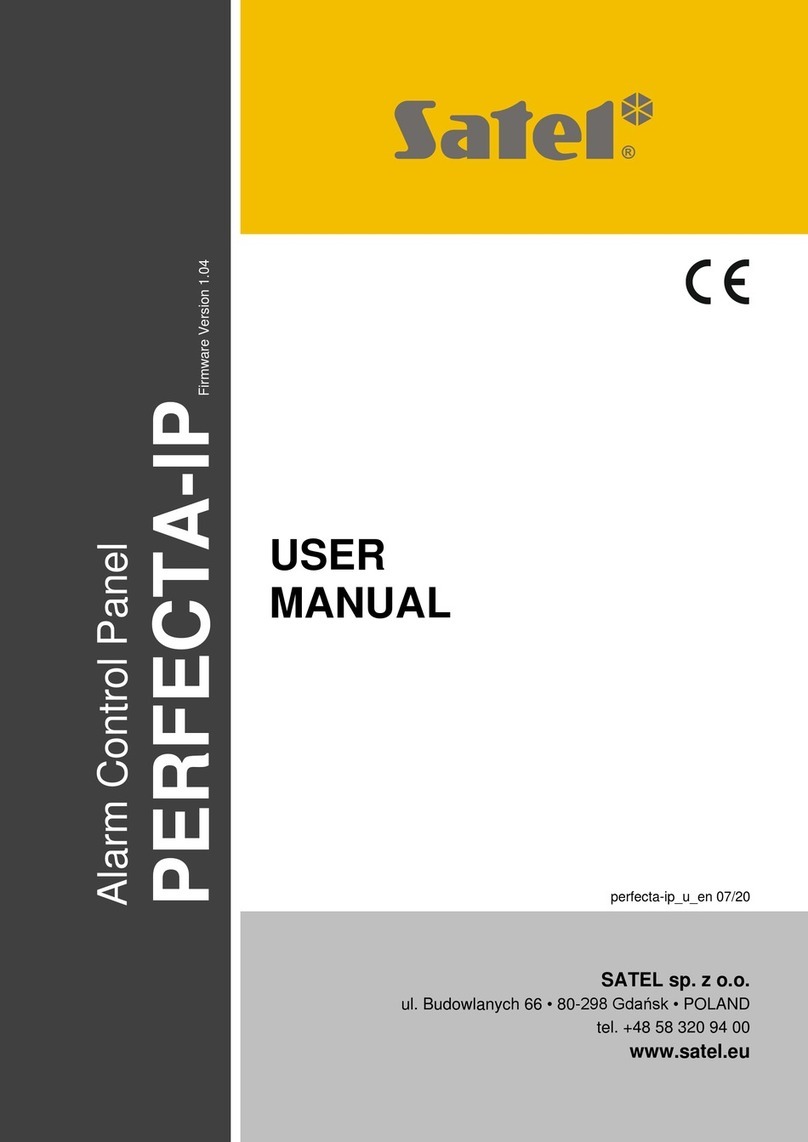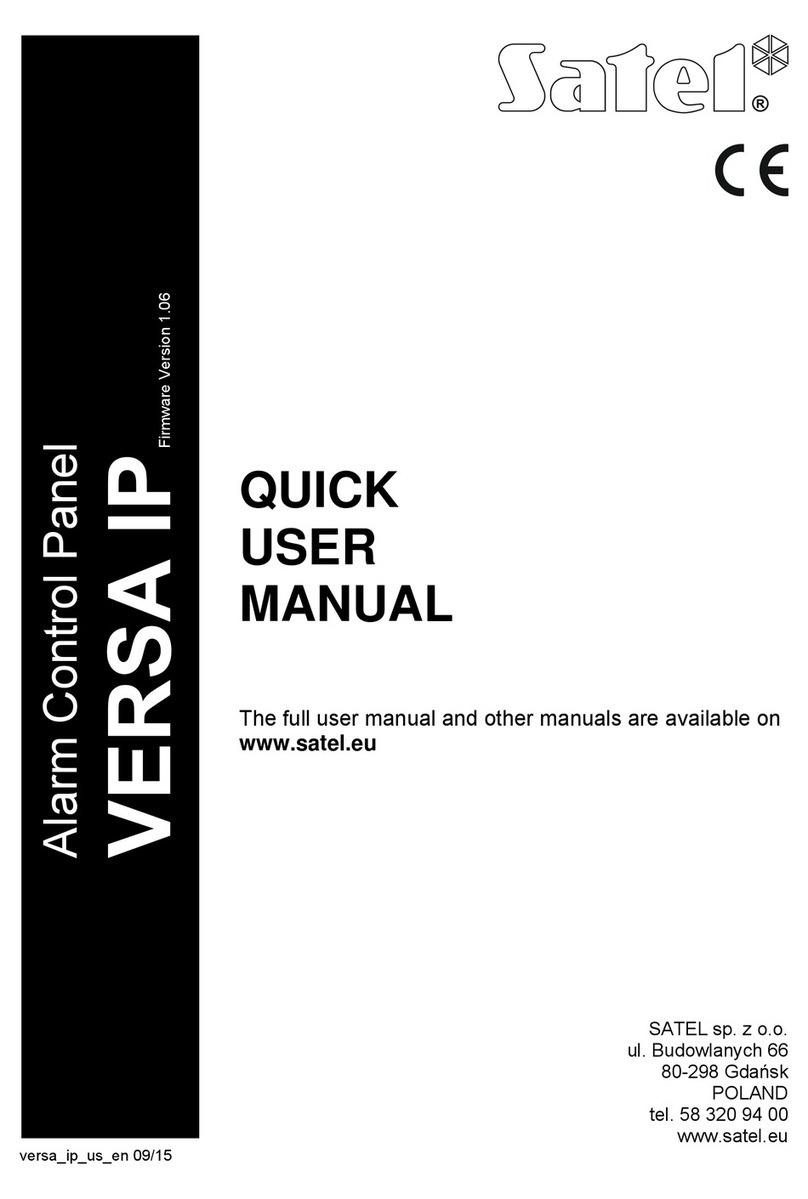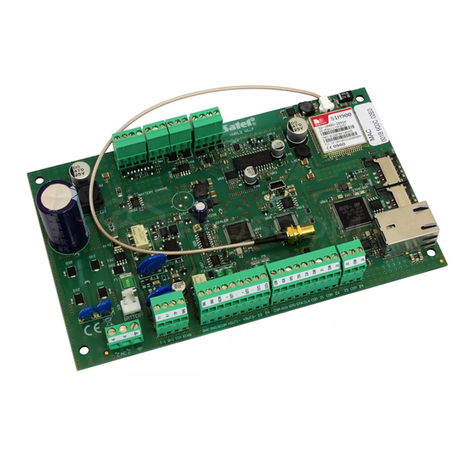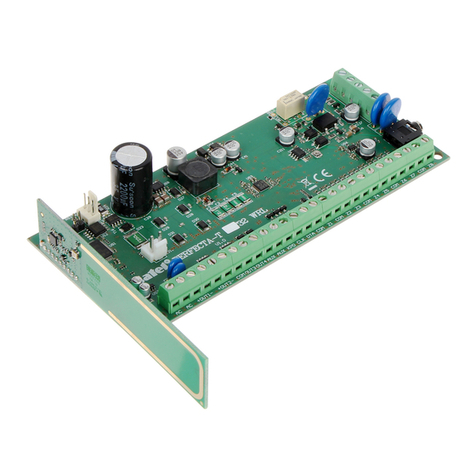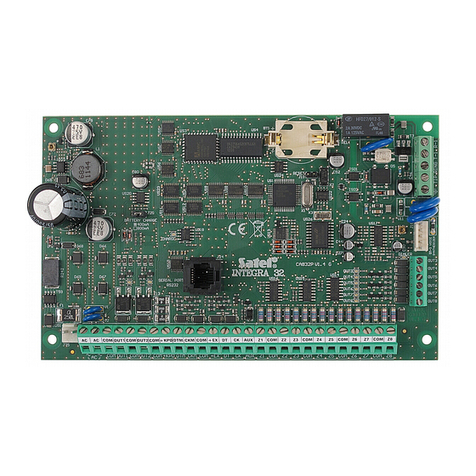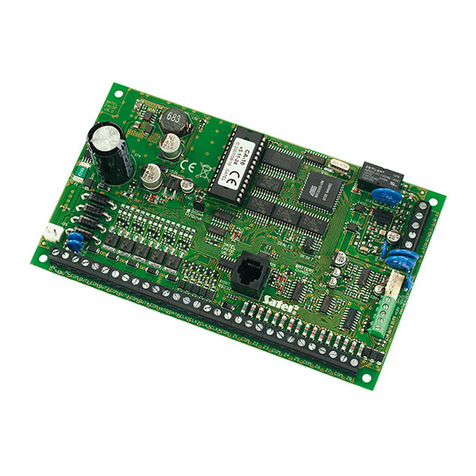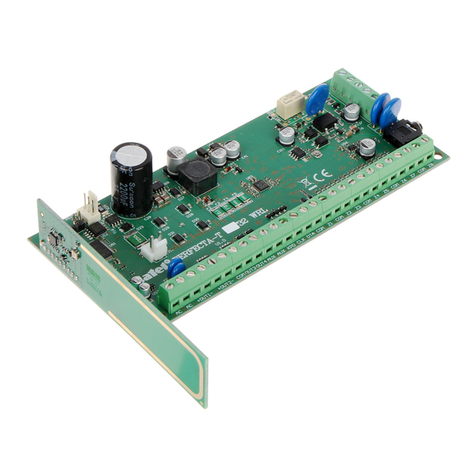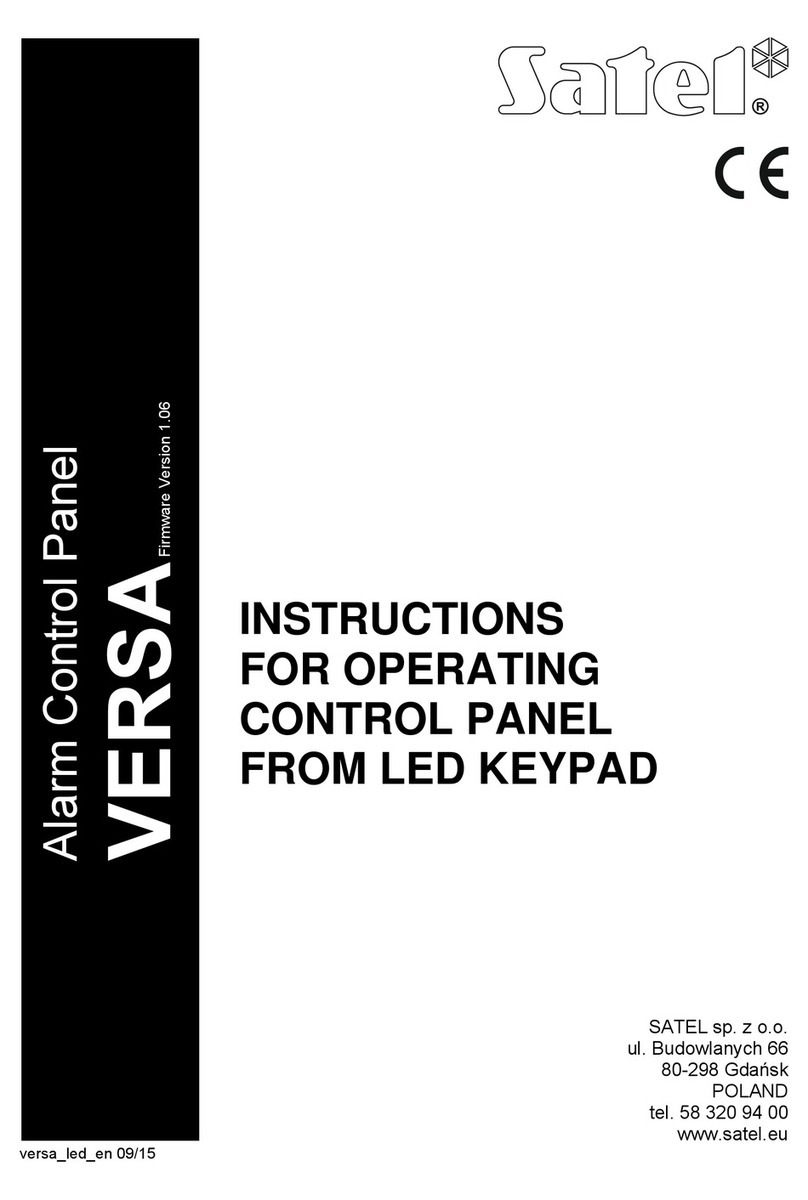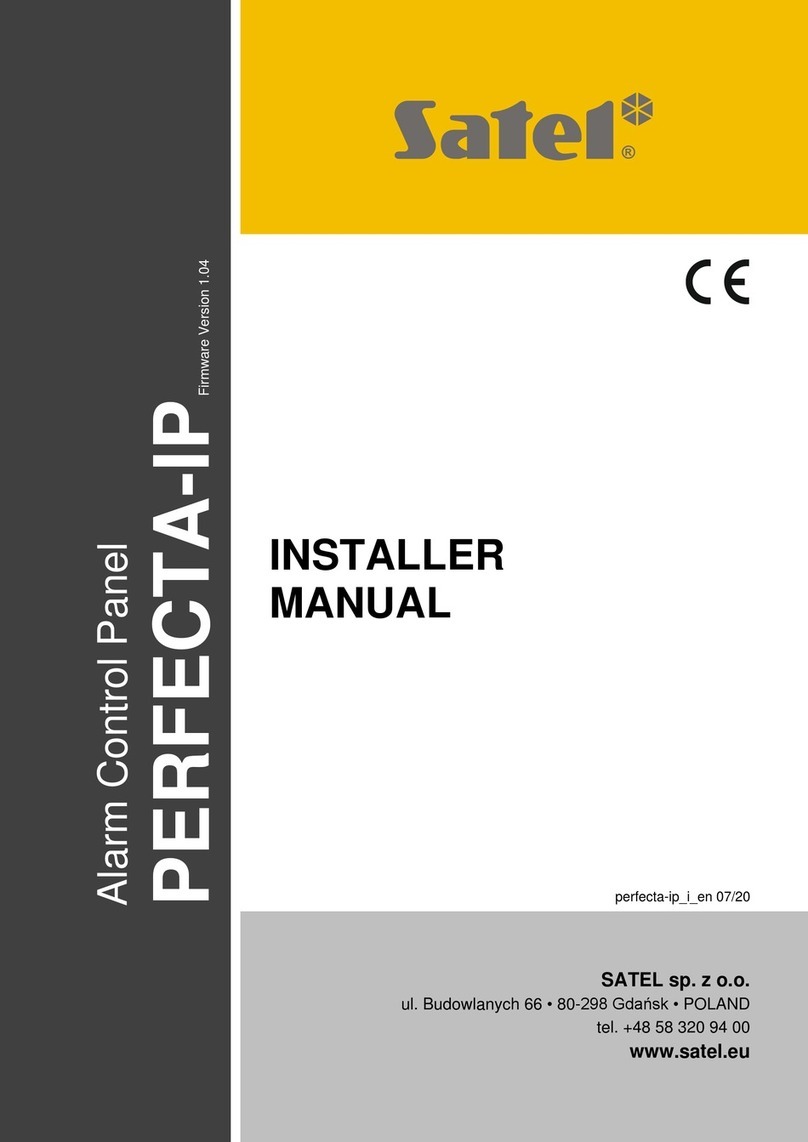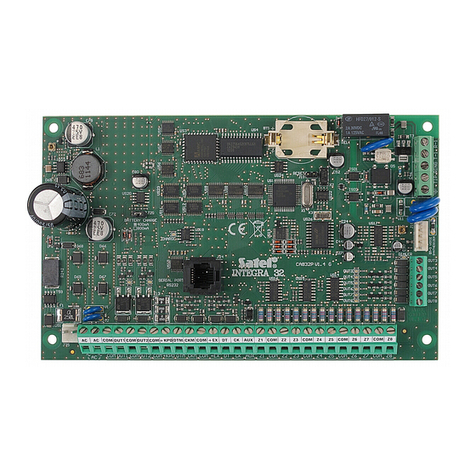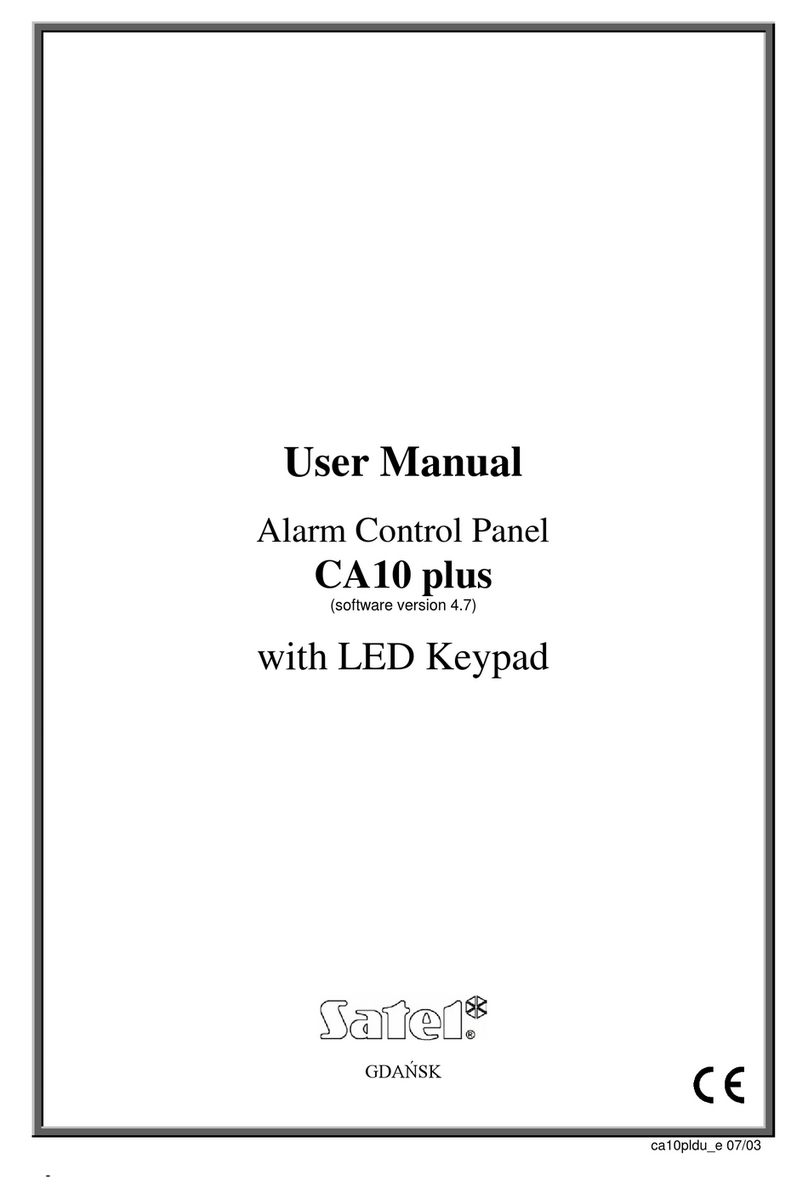SATEL CA-6 3
The master user (administrator) can add new users. For security reasons, each user should
have their individual code. The master user defines an authority level for each user. The
functions to which the user has access depend on the authority level. For description of the
authority levels please refer to the full user manual. The master user can create up to 12
users. The users can have access to one or both partitions.
The service code enables access to the service functions, but does not allow everyday
operation of the control panel (using this code you will not be able to arm or disarm the
system).
3. Arming
Prior to arming, make sure that there are no violated zones (e.g. open windows or doors),
which may prevent the system from arming (if the system has been so configured by the
installer).
After arming, the exit delay countdown may be running, which allows you to leave the
premises without triggering alarm (the zones will be armed only when the exit delay
countdown is finished).
If, during the exit delay countdown, the control panel will not register leaving the premises
(the zone monitoring the exit route will not be violated), the selected zones can be
automatically bypassed, thus enabling you to stay in the protected premises. The installer
shall define which zones are to be bypassed in such a case.
3.1 Full arming
Enter the code and confirm using #key. The partition(s) to which the user has access will be
armed.
Note: The user having the authority 7 can only activate partial armed mode (the installer
selected zones will be bypassed).
3.2 Quick arming
If your installer has enabled the Quick Arm feature, you will be able to arm the system without
using the code. To quickly arm the system, press in turn the keys:
0# - both partitions;
1# - partition A;
2# - partition B.
3.3 Arming in silent mode
During the silent armed mode, the alarms from zones are only signaled on the keypad
(however, the installer can program the control panel output so that it can provide information
about alarms being signaled on the keypad). After activating the silent armed mode, the
installer selected zones will be bypassed.
1. Enter the code and confirm using key. The , and LEDs will start blinking.
2. Press the 5key. The partition(s) to which the user has access will be armed in silent
mode.
4. Disarming and alarm clearing
In order to disarm the partition and clear the alarm, enter the code and confirm with the # key.