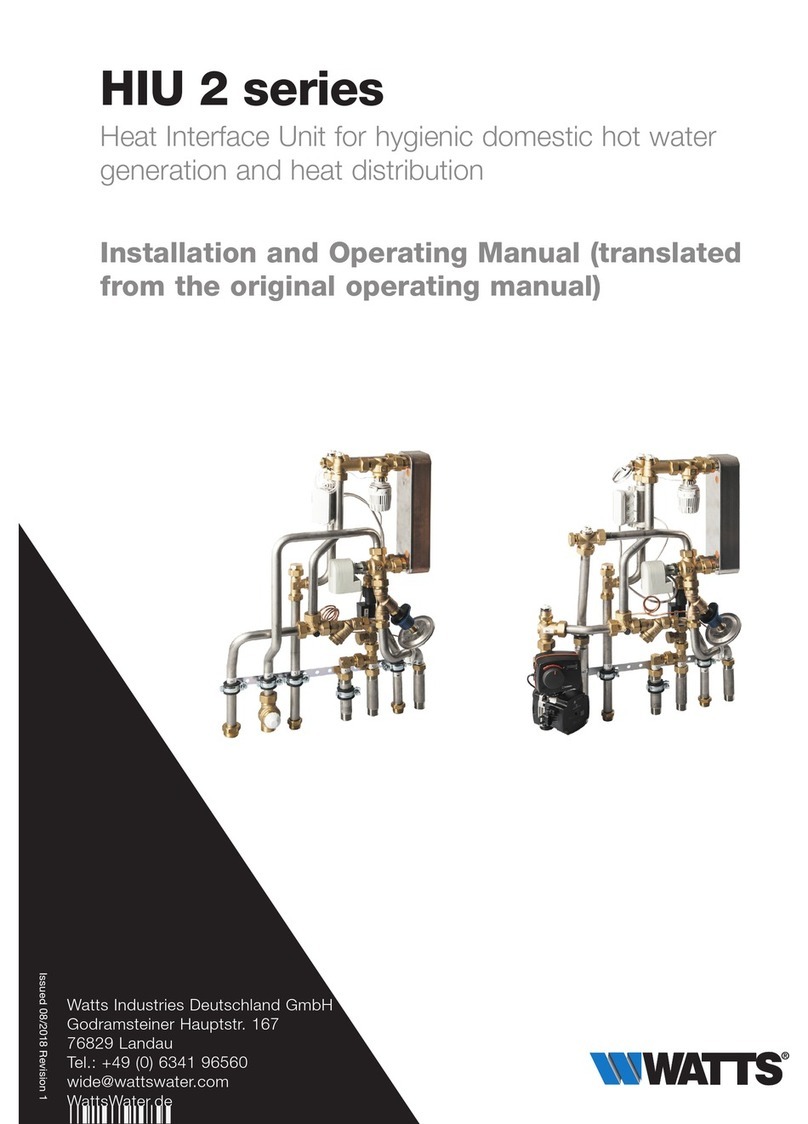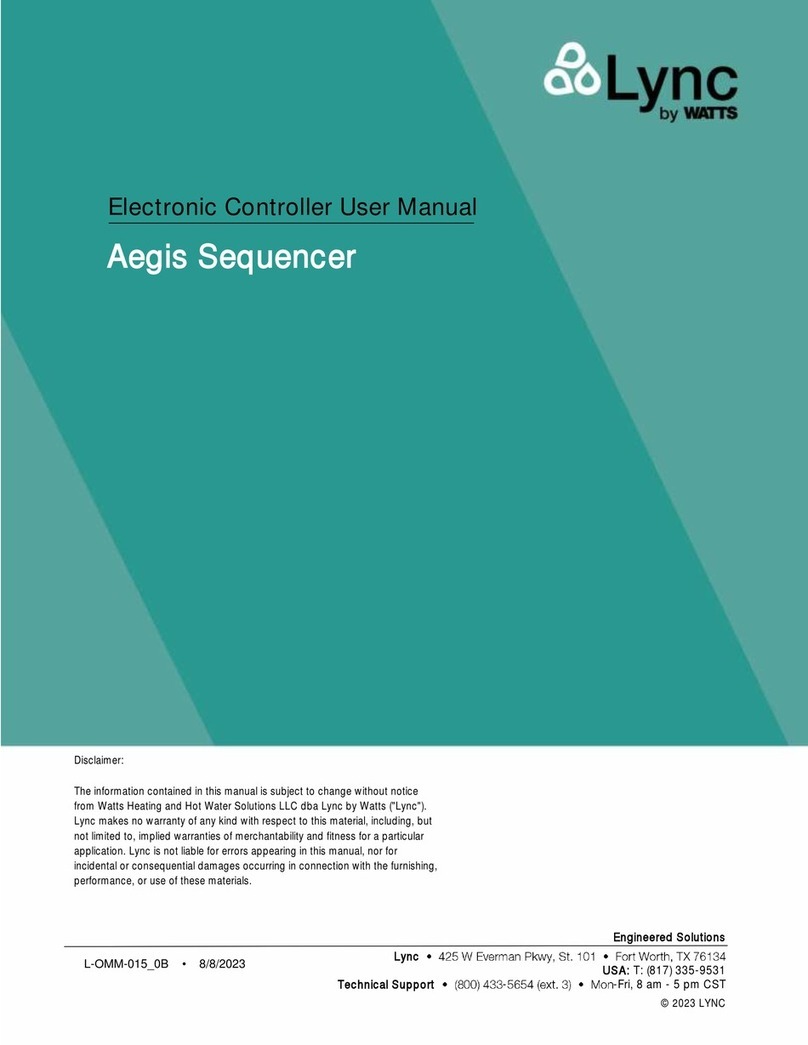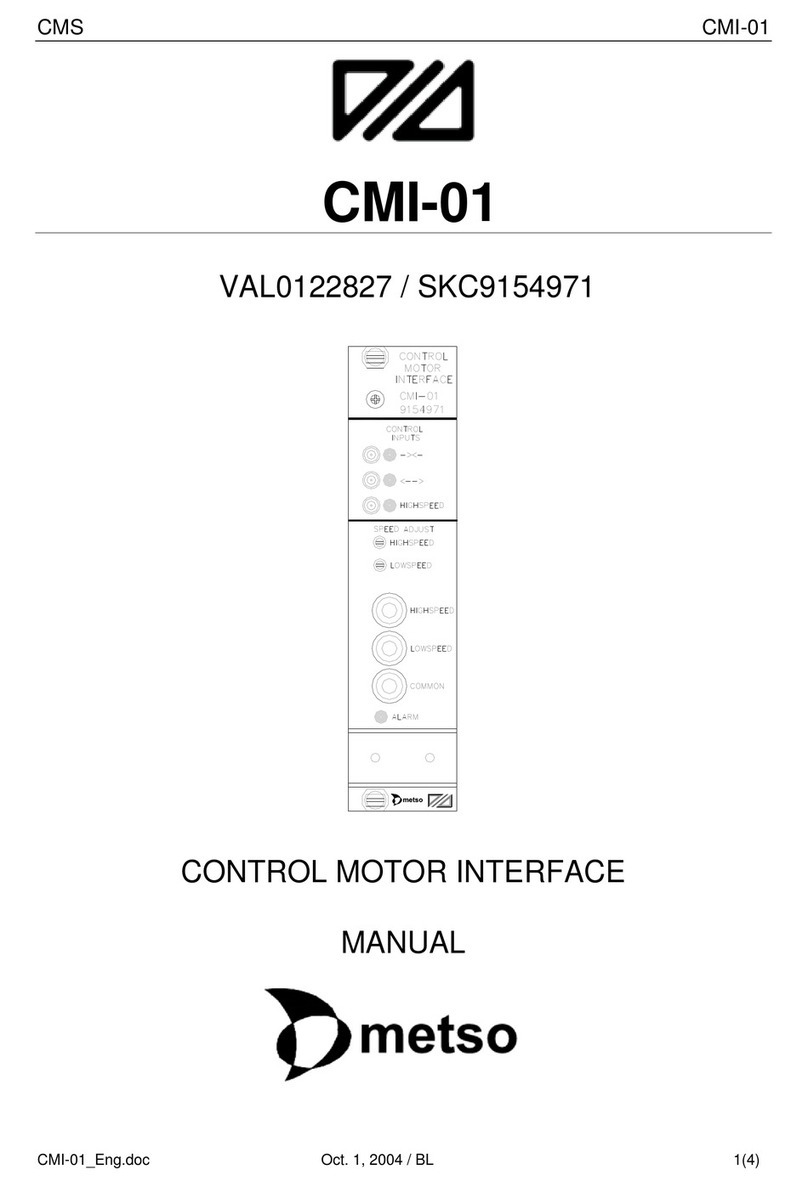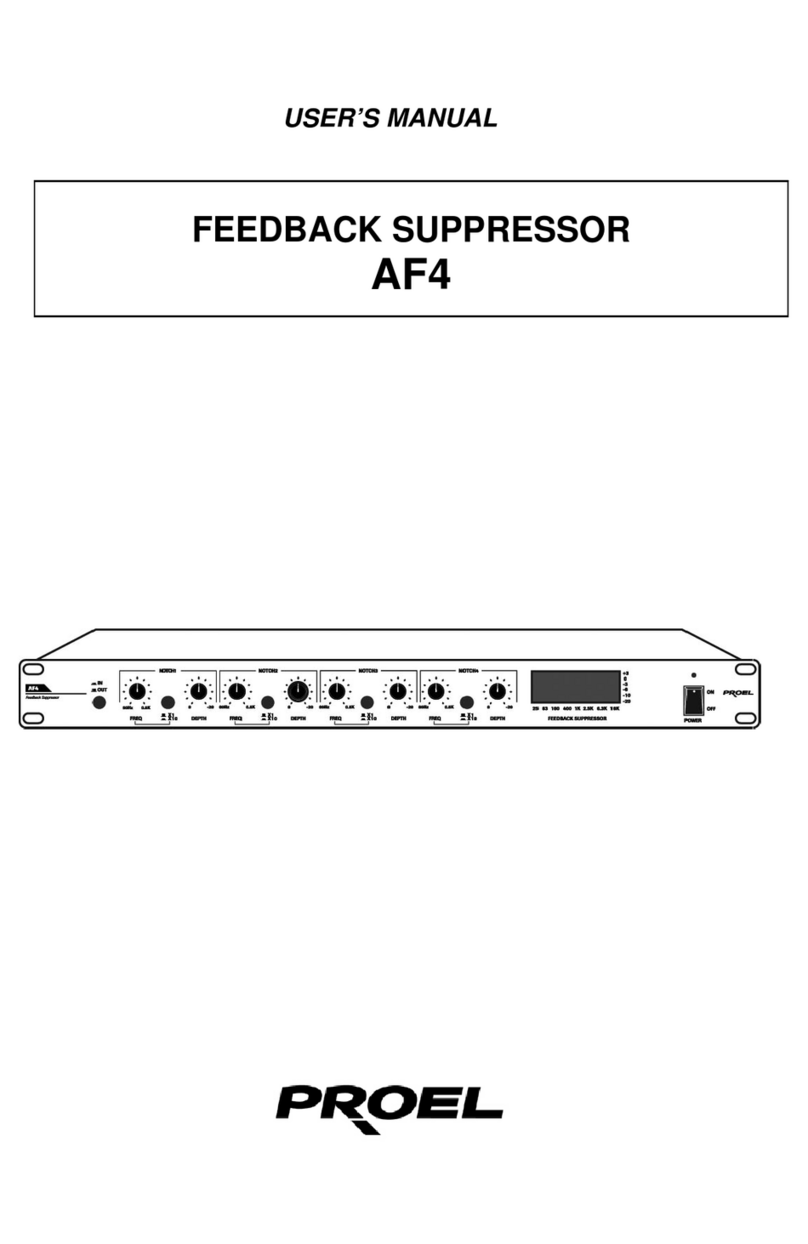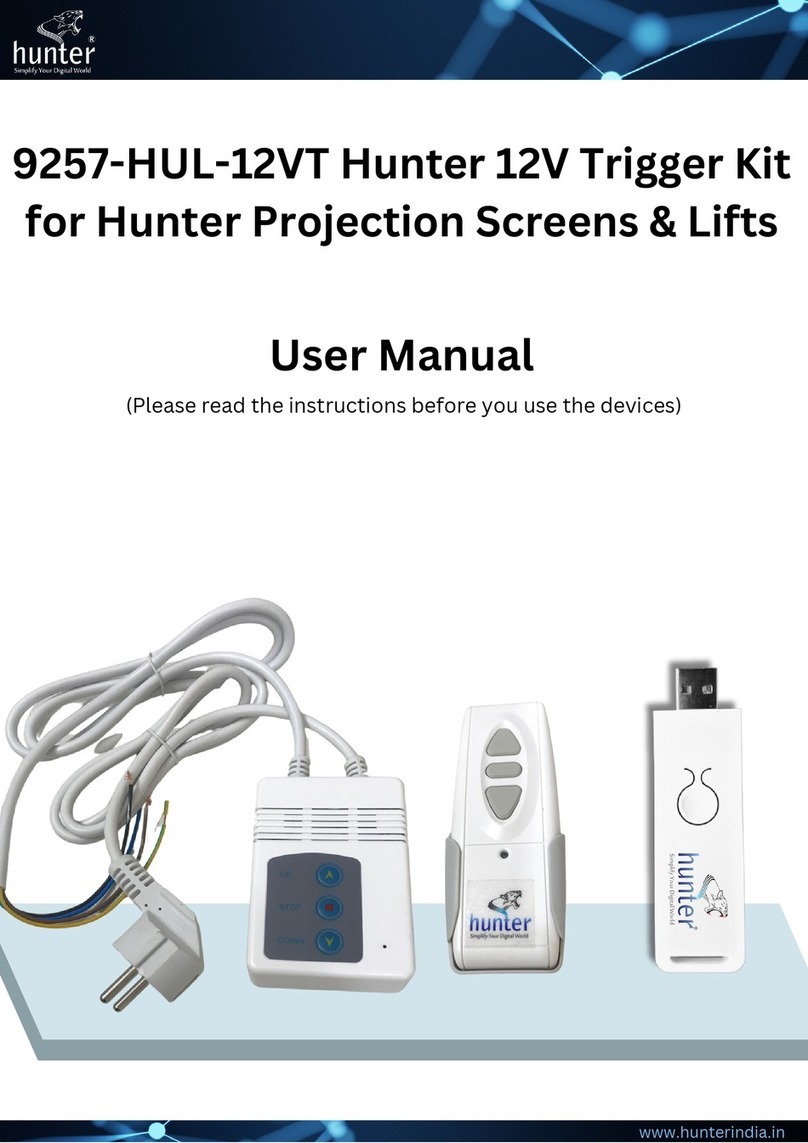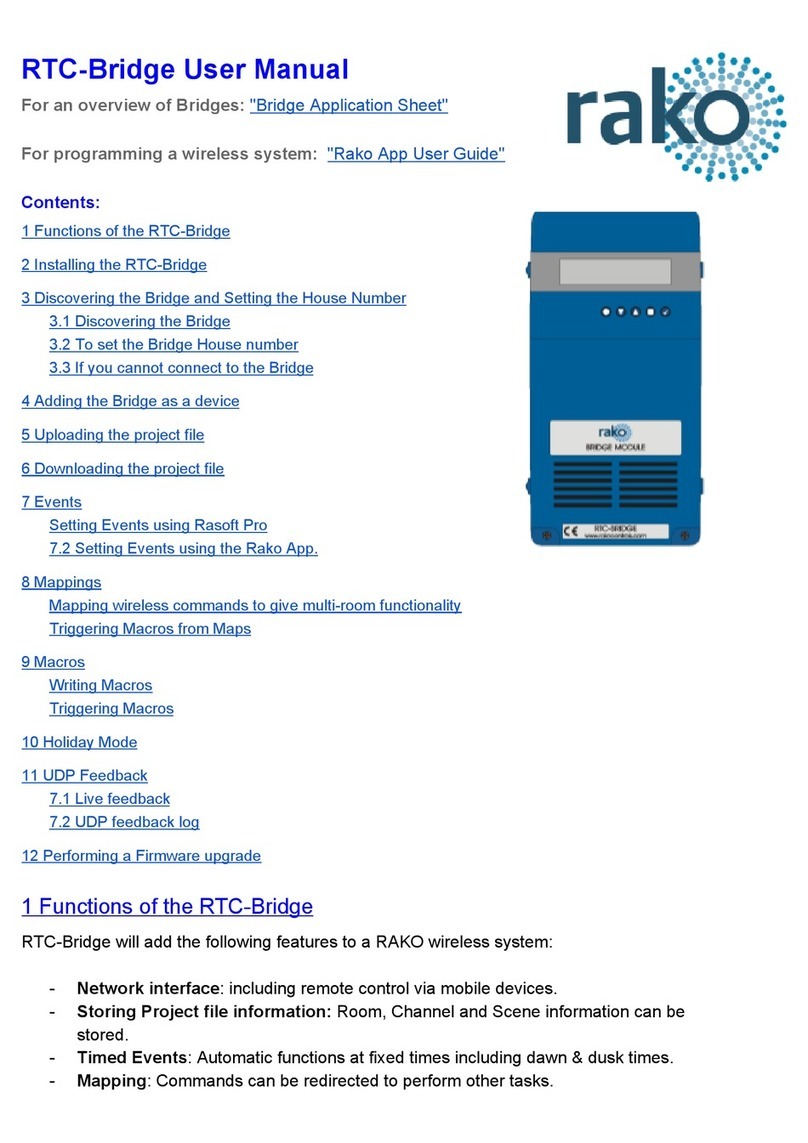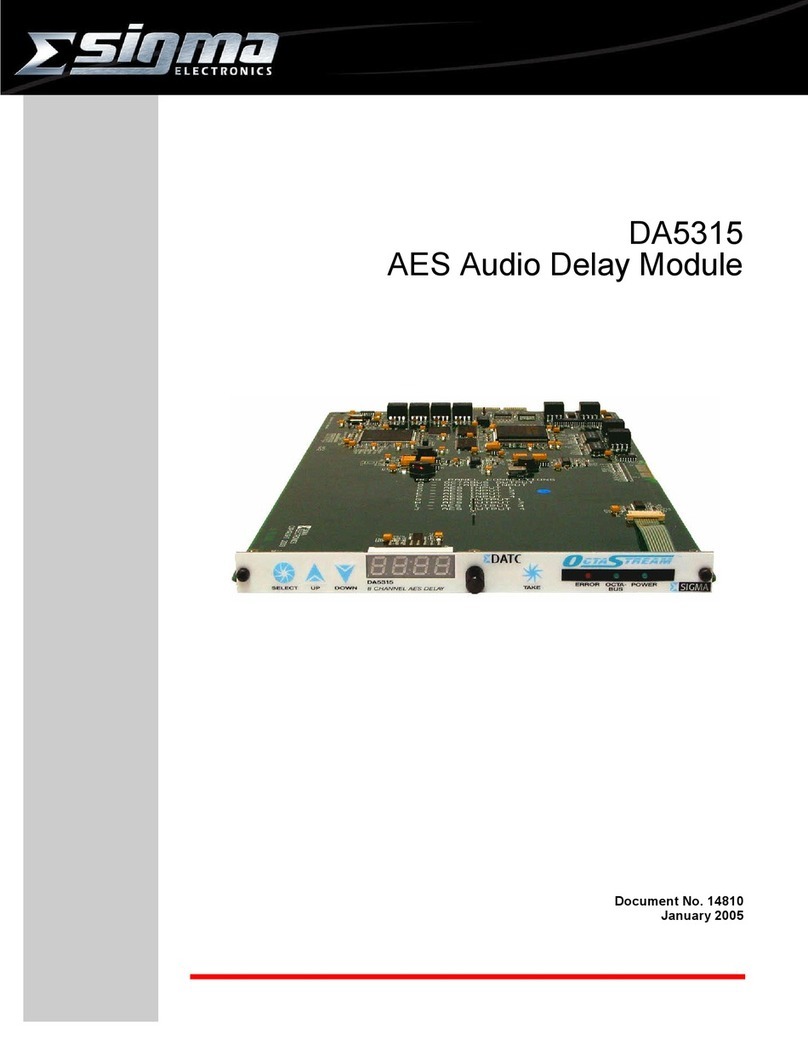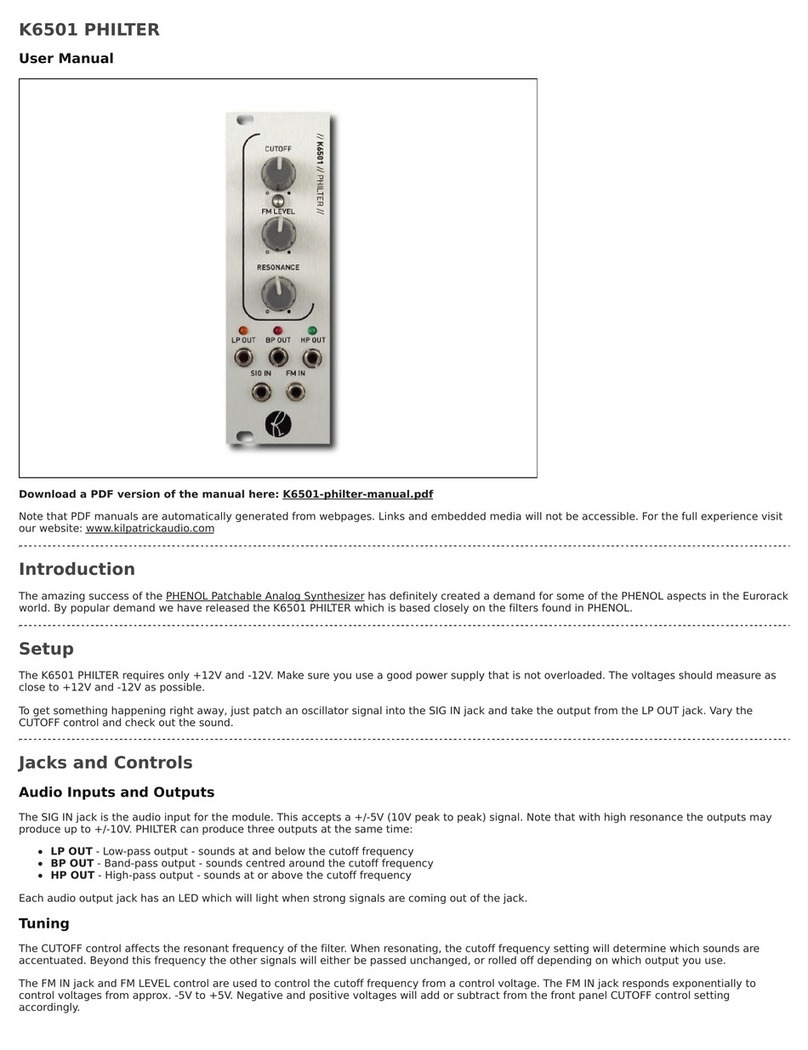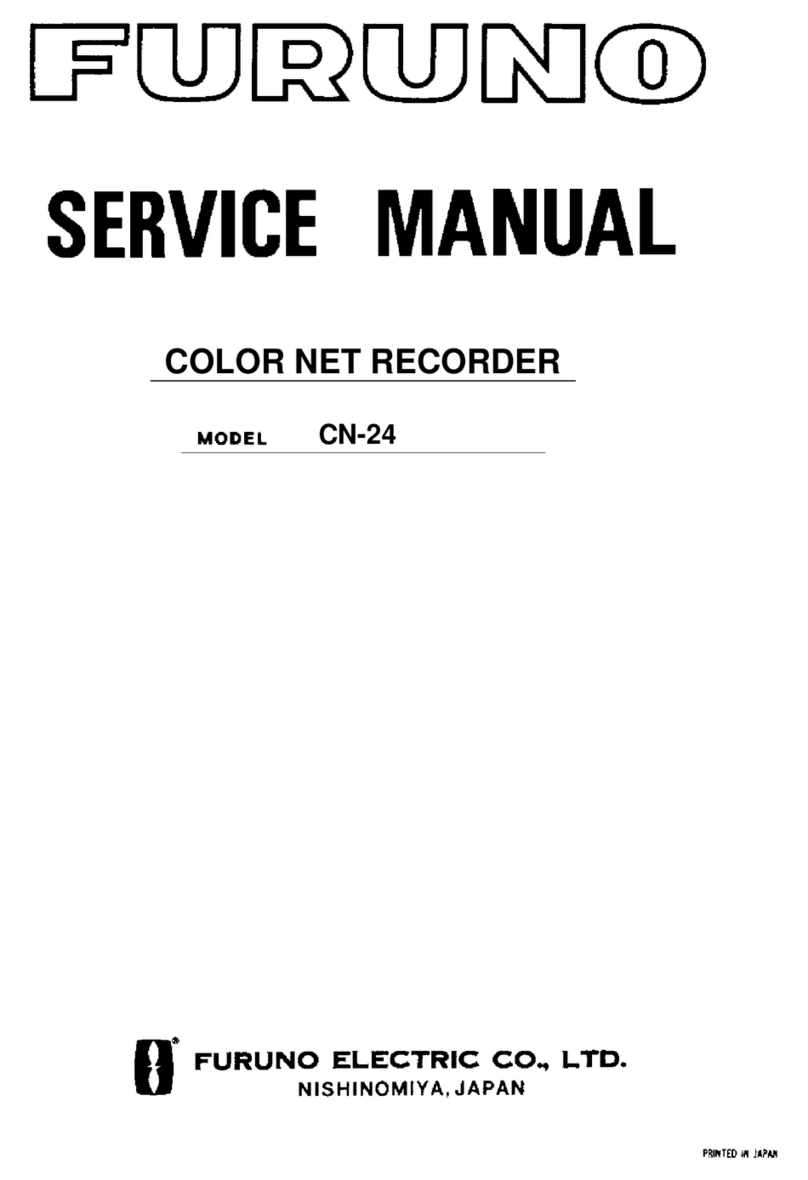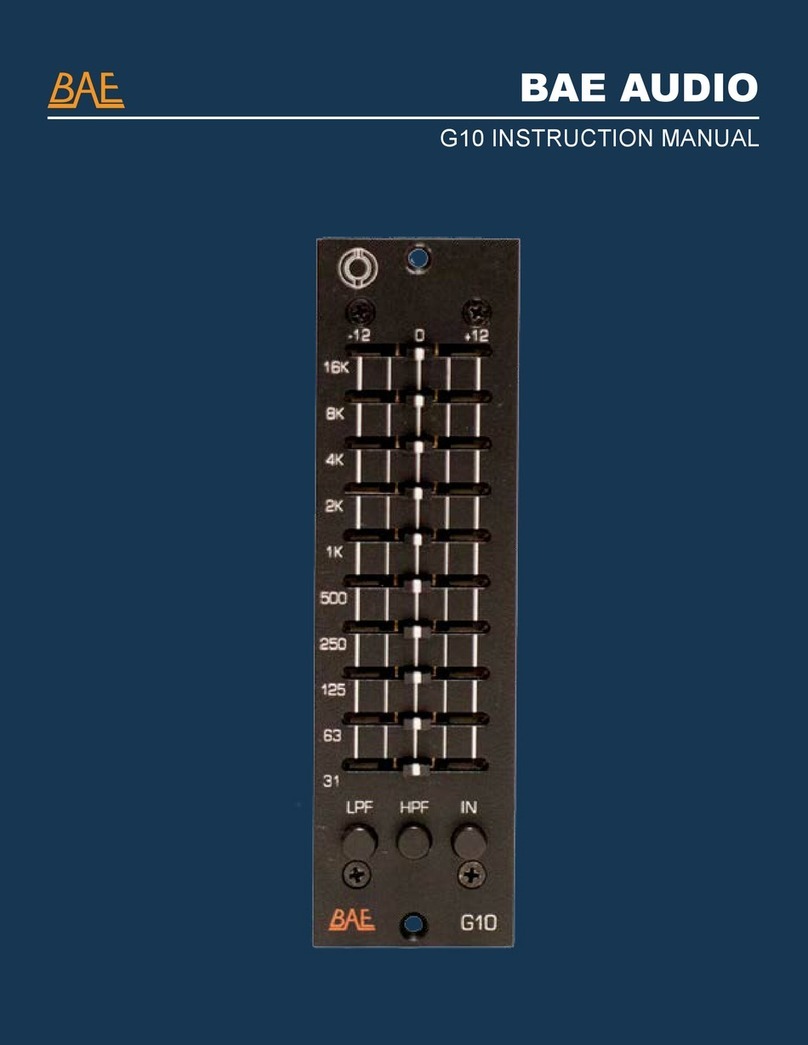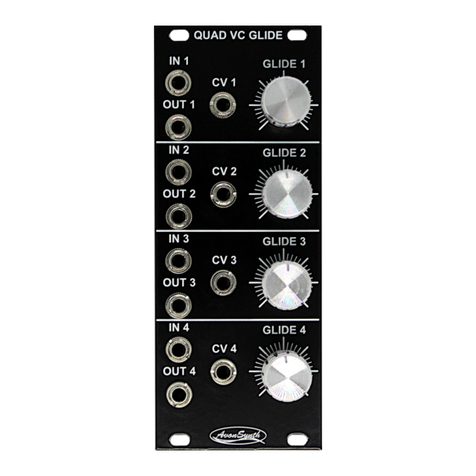Watts tekmar 681 Installation and operating instructions

IOM-T-681
Installation, Operation and Maintenance
BACnet Snow/Ice
Sensor Interface 681
WARNING
!
Please read carefully before proceeding with
installation. Your failure to follow any attached
instructions or operating parameters may lead to the
product’s failure.
Keep this Manual for future reference.

2
Table of Contents Page
Important Safety Information ...................................................... 3
Installation
Preparation ................................................................. 4
Packaging Contents . . . . . . . . . . . . . . . . . . . . . . . . . . . . . . . . . . . . . . . . . . . . . . . . . . . . . . . . . . 4
Physical Dimensions .......................................................... 4
Installation Location .......................................................... 4
Installing the Enclosure . . . . . . . . . . . . . . . . . . . . . . . . . . . . . . . . . . . . . . . . . . . . . . . . . . . . . . . . 5
Rough-In Wiring ............................................................. 5
681 Electrical Schematic....................................................... 6
Sensor Wiring for Outdoor Sensor ............................................... 6
Communication Wiring ........................................................ 7
Access Levels............................................................... 7
User Interface
Home Screen ............................................................... 8
681 Operation............................................................... 9
Error Screen ............................................................... 11
Menu Selection ............................................................. 12
Setpoints Menu............................................................. 12
Toolbox Menu .............................................................. 13
BACnet Menu .............................................................. 14
Sensors Menu.............................................................. 14
Sequence of Operation
Snow Melting Overview....................................................... 15
Snow Detected - True/False with Snow/Ice Sensor 090 .............................. 15
Snow Detected - True/False with Snow Sensor 095 ................................. 16
Snow Detected - True/False with Snow Sensor 095 and Slab Sensor 072 ................ 16
Slab Temperature ........................................................... 16
Outdoor Temperature ........................................................ 16
Multiple Zones ............................................................. 17
Warm Weather Shut Down .................................................... 17
Cold Weather Cut Off ........................................................ 17
Slab Target . . . . . . . . . . . . . . . . . . . . . . . . . . . . . . . . . . . . . . . . . . . . . . . . . . . . . . . . . . . . . . . . 17
Troubleshooting
Error Messages.......................................................... 18 –19
Technical Data ................................................................ 19
Limited Warranty and Product Return Procedure ...................................... 20
Congratulations on the purchase of your new BACnet Snow/Ice Sensor Interface 681!
This manual covers the complete installation, programming and sequence of operation for this
BACnet Sensor Interface. You will also find instruction on testing, commissioning, and troubleshooting
the interface.
Getting Started

3
This equipment has been tested and found to
comply with the limits for a Class A digital device,
pursuant to Part 15 of the FCC Rules. These lim-
its are designed to provide reasonable protection
against harmful interference when the equipment
is operated in a commercial environment. This
equipment generates, uses, and can radiate
radio frequency energy and, if not installed and
used in accordance with the instruction manual,
may cause harmful interference to radio commu-
nications. Operation of this equipment in a resi-
dential area is likely to cause harmful interference
in which case users will be required to correct
the interference at their own expense.
This device complies with part 15 of the FCC
Rules. Operation is subject to the following two
conditions:
(1) This device may not cause harmful
interference, and
(2) this device must accept any interference
received, including interference that may
cause undesired operation.
Cet appareil numérique de la classe A respecte
toutes les exi-gences du Règlement sur le
matériel brouilleur du Canada.
It is your responsibility to ensure that this control is safely installed according to all applicable
codes and standards.
Watts is not responsible for damages resulting from improper installation and/or maintenance.
This is a safety-alert symbol.
The safety alert symbol is
shown alone or used with
a signal word (DANGER,
WARNING, or CAUTION),
a pictorial and/or a safety
message to identify hazards.
When you see this symbol
alone or with a signal word
on your equipment or in
this manual, be alert to the
potential for death or serious
personal injury.
This pictorial alerts you to
electricity, electrocution, and
shock hazards.
This symbol identifies hazards which, if not avoided,
could result in death or serious injury.
This symbol identifies hazards which, if not avoided,
could result in minor or moderate injury.
This symbol identifies practices, actions, or failure
to act which could result in property damage or
damage to the equipment.
• It is the installer’s responsibility to ensure
that this control is safely installed according
to all applicable codes and standards.
• Improper installation and operation of this
control could result in damage to the
equipment and possibly even personal
injury or death.
• This control is not intended for use as a
primary limit control. Other controls that are
intended and certified as safety limits must
be placed into the control circuit.
Radio Frequency
Interference
NOTICE
Read manual and all prod-
uct labels BEFORE using
the equipment. Do not use
unless you know the safe
and proper operation of this
equipment. Keep this man-
ual available for easy access
by all users. Replacement
manuals are available at
tekmarControls.com
Do not attempt to service the control. There
are no user serviceable parts inside the control.
Attempting to service the control voids the
warranty.
Important Safety Information

4
DIN rail
hooks
and
snaps
Tools Required
• tekmar®or jeweler flathead screwdriver
• Screwdriver for mounting hardware
• Needle-nose pliers
• Wire stripper
Materials Required
• 18 AWG, stranded solid cable (low-voltage connections)
• Four #6 or #8 screws
The following are included in the product packaging:
• BACnet Snow/Ice Sensor Interface 681
• tekmar flathead screwdriver
• 1 Installation and Operation Manual IOM-T-681
• 1 BAS Integration Manual IS-T-681
Physical Dimensions
Packaging Contents
Front View Side View
19⁄32"
(33 mm)
Mounting Base
611⁄32"
(161 mm)
51⁄8"
(130 mm)
1.46"
(37 mm)
Choose the placement of the 681 early in the construction process to enable proper wiring
during rough-in.
Installation Location
NOTICE
• Keep the 681 dry. Avoid potential leakage onto the 681.
• Maintain relative humidity less than 90% in a non-condensing environment.
• Avoid exposure to extreme temperatures beyond -4 to 122°F (20-50°C).
• Install away from equipment, appliances, or other sources of electrical interference.
• Install to allow easy access for wiring, viewing, and adjusting the display screen.
• Install approximately 5 feet (1.5 m) off the finished floor.
Installation

5
Depress the two snaps
on the bottom of the
enclosure to release the
front cover.
Secure enclosure using four #6 or #8
wood screws. Install the front cover by
hooking the top catches
and pivoting the cover
into place.
Installing the Enclosure
Installation Using Mount Holes and Screws
Mounting Screw
Snap the enclosure onto
35mm DIN rail using the
hooks and snaps on the
back of the enclosure.
Location of DIN rail hooks
and snaps on the back of
the enclosure.
Latch top hooks of
enclosure onto DIN rail.
Then rotate enclosure
down engaging bottom
snaps.
Enclosure mounted on
DIN rail (back view).
Low-Voltage Wiring
Pull two conductor 18 AWG cable, up to 500 feet
(150 m) long, for the following equipment:
• Outdoor temperature sensor (Optional)
Pull four solid conductor 18 AWG cable, up to 500 feet
(150 m) long, for the following equipment:
• Snow Sensor 095
Pull five solid conductor 18 AWG cable, up to 435 feet
(132 m) long, for the following equipment:
• Snow / Ice Sensor 090
Rough-In Wiring
To prevent the risk of personal injury and/or death, make sure power is not
applied to the interface until it is fully installed and ready for final testing. All work
must be done with power to the circuit being worked on turned off.
Please be aware local codes may require this interface to be installed or
connected by an electrician.
DIN Rail Mounting

6
Sensor Wiring for Outdoor Sensor
• Replace the front cover of the sensor enclosure. Wires from
outdoor
sensor and
sensor
common
terminals
on tekmar®
control
At the Interface:
• Connect the outdoor sensor to terminals
6 and 7.
The 681 requires the outdoor air temperature
sensor if the BAS is not providing an outdoor air
sensor. Connect the Outdoor Sensor 070 (sold
separately) to terminals 6 and 7. If the BAS has
an outdoor air sensor, this data can be shared
with the 681 through BACnet.
681 Electrical Schematic
Legend
S1 = tekmar Snow/Ice Sensor 090
S2 = tekmar Outdoor Sensor 070 (Optional)
S3 = tekmar Snow Sensor 095
S4 = tekmar Slab Sensor 072
-A, +B, G: BACnet MS/TP Communication
SD Card: FAT 32, 32GB
24 V (ac) ±10%, 50 and 60 Hz, 17 VA Class 2
S1 S2
S3 S4
24 V(ac)
MS/TP BAS Connection

7
The 681 can be connected to a Building
Automation System to automatically operate a
snow melting System. The BAS is the system
master and the 681 the system slave. BACnet
MS/TP communications uses a RS-485 connec-
tion. Use 18 AWG shielded twisted pair cable.
The maximum cable length is dependent on the
baud rate and whether terminating resistors are
installed. Refer to the BAS Integration Manual
IS-T-681 for details on the maximum recom-
mended cable length.
• Connect the A (-) terminal on the BAS network
to the RS-485 A (-) terminal 8.
• Connect the B (+) terminal on the BAS network
to the RS-485 B (+) terminal 9.
• Connect the ground (G) on the BAS network to
the RS-485 Ref. terminal 10.
Communication Wiring
The 681 is shipped pre-programmed with com-
mon settings. The 681 has an
“
Installer
”
access
level that allows full access to all settings and a
“
User
”
access level that restricts the number of
settings available. The 681 defaults is the
“
User
”
access.
To change to the
“Installer”
access level:
Step 1: Press the gear button.
Step 2: Press the Toolbox menu.
Step 3: Press Access Level menu.
Step 4: Select Installer and press save and
back button.
Access Levels

8
Snow
detected
status
Go to
menu
selection
screen
Snow
detected
symbol
Home Screen
BACnet
status
Snow/Ice
status
Slab
Temperature
status
Outdoor
Temperature
status
User Interface

9
• The Snow/Ice Sensor 090 or
Snow Sensor 095 has auto-
matically detected snow or ice.
• The 681 communicates to the
BAS to signal snow or ice has
been detected.
• The Snow/Ice Sensor 090 or
Snow Sensor 095 has not
detected snow or ice.
• The 681 communicates to the
BAS to signal snow or ice is
not detected.
• CWCO is shown when the out-
door temperature is below the
CWCO temperature setpoint.
• The 681 communicates to the
BAS to signal snow or ice is not
detected due to cold temperature.
• WWSD is shown when the out-
door and slab temperature are
above the WWSD temperature
setpoint. During WWSD, the
snow will melt naturally due to
warm temperatures.
• The 681 communicates to the
BAS to signal snow or ice is
not detected due to warm
temperature.
SNOW DETECTED:
TRUE
SNOW DETECTED:
FALSE
COLD WEATHER
CUT OFF
WARM WEATHER
SHUT DOWN
681 Operation

10
• Melt Pending is shown when
the CWCO is present and the
Snow/Ice Sensor 090 or Snow
Sensor 095 detects moisture.
• The Snow/Ice Sensor 090 or
Snow Sensor 095 has detected
moisture but this condition
does not warrant snow melting
to turn on.
• The Snow/Ice Sensor 090
temperature is above 120°F
(49°C) while the snow sensor
heater is able to operate.
MELT PENDING
WATER DETECTED
SENSOR OVERHEATED

11
WARNING SYMBOL
The 681 has a error message. Press the warning symbol to determine the error code
and information on how to take corrective action. Refer to the Troubleshooting section
for a list of error codes.
Error Screen

12
The 681 has four settings menu: Setpoints, Toolbox, BACnet, and Sensors
Menu Selection
Back to
Home
Screen
Setpoints Menu
Description Range Default Access
MELT SETPOINT
Select the desired temperature of the snow melt
surface when melting.
32 to 95°F
(0.0 to 35.0°C)
36°F
(2°C)
User
Installer
COLD WEATHER CUT OFF (CWCO)
Select the temperature below which the snow
melting system is shut off during extremely cold
weather. Below this temperature, the heat loss
of the slab exceeds the capacity of the boiler or
heating appliance.
-30 to 50°F, Off
(-34.0 to
10.0°C)
10°F
(-12°C) Installer
WARM WEATHER SHUT DOWN (WWSD)
Select the temperature above which the snow melting
system is shut off during warm weather. This allows
the snow or ice to melt off the slab naturally.
Auto, 32 to 95°F
(0.0 to 35.0°C) Auto Installer
SENSITIVITY
Select how sensitive Snow/Ice Sensor is to water
detection.
Auto, Min, -2,
-1, Mid, +1, +2,
Max
Auto Installer

13
Toolbox Menu
Description Range Default Access
VERSION
Product: 681
Software J1297
Version: XXX.
- - User
Installer
ERROR CODE
The current error code is displayed.
See Error
Code Section -User
Installer
ACCESS LEVEL
Select the access level. This determines which
menus and items are available through the
user interface.
User, Installer User User
Installer
UNITS
Select if temperature is displayed in °F or °C. °F, °C °F User
Installer
INFORMATION
Product information. °F, °C
SD Card,
Uptime, BAS
Outdoor
Time,Slab
Target, Slab
Temperature,
Snow Detect
Pending, Snow
Detect in Reset
Installer
LOAD FACTORY DEFAULT
Select “Yes” to reload the factory defaults. No, Yes -Installer

14
BACnet Menu
Description Range Default Access
DEVICE ID
Select the BACnet device number identification. 0 to 4194302 1Installer
ADDRESS
Set the BACnet MS/TP MAC address. 0 to 127 60 Installer
BAUD RATE
Select the BACnet-MSTP data communication rate.
Higher data rates may restrict cable length and may
require terminating resistors at the end of the RS-485
data bus.
2400, 9600,
19k2, 38k4,
57k6, 76k8,
115k
76800 Installer
Sensors Menu
Description Range Default Access
SNOW/ICE
Select if a Snow/Ice Sensor 090 “In-slab” or a
Snow Sensor 095 “Aerial” is installed.
In-Slab
Aerial In-Slab Installer
OUTDOOR
Current outdoor air temperature. Select if the outdoor
air temperature is measured by the outdoor local
sensor or provided by the BAS.
Local
BAS BAS Installer
SLAB
Current slab sensor temperature. The slab sensor is only
available when the Aerial Snow Sensor 095 is installed.
On, Off On Installer

15
A snow melting system can offer a safe, conve-
nient, and cost effective way of removing snow
and ice from the snow melting slab and similar
surfaces. Safety is increased by activating the
snow melting system as soon as the snow falls
rather than waiting for mechanical snow removal
after snow has accumulated. This eliminates slip
hazards and reduces the risk of injury by mecha-
nized snow melting equipment, thereby reducing
potential liability costs. The elimination of snow
plow equipment and corrosive salts also reduces
damage to the slab surface and to the environ-
ment. When controlled correctly, snow melting
systems can be cost competitive compared to
mechanical snow removal.
The Interface 681 can operate in one of four
different ways:
Snow Melting Overview
Automatic snow and ice detection requires the
installation of a Snow/Ice Sensor 090. The sensor
is installed in-slab, level with the melting surface.
The 681 continually monitors the sensor for
the presence of moisture and slab temperature
conditions in which snow or ice may be pres-
ent. When moisture is detected, the 681 shows
“Snow Detected: True” in the Home Screen.
When the sensor is dry and the slab is up to tar-
get temperature the 681 will transition to "Snow
Detected: False".
Snow/Ice
Sensor 090
Snow Detected: True/False Operation with the Snow/Ice
Sensor 090
Snow Detected: True The 681 communi-
cates to the BAS to
signal snow or ice is
detected.
Snow Detected: False The 681 communicates
to the BAS to signal snow
or ice is not detected.
CWCO The 681 communicates
to the BAS to signal snow
or ice is not detected due
to cold temperature.
WWSD The 681 communicates
to the BAS to signal snow
or ice is not detected due
to warm temperature.
When snow has been detected and the 681
enters a WWSD or CWCO condition, the 681 will
switch to "Snow Detected: False".
The 681 includes a Sensitivity setting in the
Setpoints menu that allows the installer to adjust the
amount of moisture required to set Snow Detected
as True or False. In areas with dust and/or air pollu-
tion, the sensitivity may need to be increased. The
default sensitivity setting is Auto. This setting allows
the 681 to automatically determine the best suitable
sensitivity setting for the installation.
Sequence of Operation

16
With the Snow Sensor 095 automatic snow/ice
detection occurs. The sensor is aerial mounted
on a pole near the melting surface.
The 681 continually monitors the sensor 095 for
the presence of moisture and slab temperature
conditions in which snow or ice may be present.
When snow or ice is detected, the 681 will show
“Snow Detected: True” on the Home screen.
When the sensor is dry, the 681 will show “Snow
Detected: False”.
The 681 will report Snow Detected: False as soon
as the 095 sensor is dry. The BAS system must use
Snow Sensor 095
as the 095 sensor is dry. The BAS system must use
Snow Detected: True/False Operation with the Snow Sensor 095
a timer to ensure all snow and ice has melted from
the slab.
The 681 includes a Sensitivity setting in the
Setpoints menu that allows the installer to adjust
the amount of moisture required to set Snow
Detected as True or False. In areas with dust
and/or air pollu-tion, the sensitivity may need
to be increased. The default sensitivity setting
is Auto. This setting allows the control to auto-
matically determine the best suit-able sensitivity
setting for the installation.
The 681 supports the BAS to control the slab
temperature which is critical to reduce the cost of
snow melting. This requires that either a Snow/
Ice Sensor 090 or a Slab Sensor 072 is installed.
The Snow/Ice Sensor contains a built-in slab
temperature sensor while the Aerial Snow Sensor
095 requires the Slab Sensor 072. The 681
continually monitors the sensors for the slab tem-
perature conditions. This value is communicated
to the BAS through BACnet MS/TP to cycle the
heat source and the mixing device to control the
slab temperature setpoint.
Slab Sensor
Outdoor Sensor
An outdoor air temperature is mandatory for
proper operation. The 681 either has the option
to measure the outdoor temperature directly with
the Outdoor Sensor 070 or receive the informa-
tion from the BAS. These options are selected by
the Outdoor settings in the Sensor Menu.
A Slab Sensor 072 is highly recommended with
the Sensor 095 in order to measure the slab
temperature. This allows the BAS to regulate the
slab temperature and operate the snow melting
system at the highest possible efficiency.
When a Slab Sensor 072 is installed, both con-
ditions of the slab must reaching the slab target
and the Snow Sensor 095 being dry must be
met before the state changes to Snow Detected:
False.
When a Slab Sensor 072 is not installed, the
interface assumes that the slab reaches the slab
target, and the state changes to Snow Detected:
False as soon as the Snow Sensor 095 is dry.
Snow Detected: True/False Operation with the Snow
Sensor 095 and Slab Sensor 072
Snow Sensor 095
Slab Sensor 072

17
Dividing a snow melting system into a num-
ber of snow melting zones reduces the size
requirements of the hydronic heating plant or the
amperage of the electrical service panel. This
results in lower initial capital cost of the snow
melting system. In applications where a BAS
operates a snow melting system with multiple
zones, each zone requires a 681 with a Snow/Ice
Sensor to detect snow or ice. Each 681 continu-
ously monitors one Snow/Ice Sensor 090 or one
Snow Sensor 095. Zones that require additional
sensors due to the size of the melting area, multi-
ple 681 can be installed to cover the entire area.
Snow Melting System with Multiple Zones
During warm weather, the slab is warm enough
to naturally melt snow or ice. The 681 has a
Warm Weather Shut Down (WWSD) setting in the
Setpoints menu that prevents the Interface from
entering “Snow Detected: True” in order to con-
serve energy. The 681 shows, “Snow Detected:
False – Warm Weather Shut Down” on the dis-
play when WWSD is in effect, and communicates
to the BAS to turn off the snow melting system.
Automatic (Auto)
The 681 enters WWSD when both the slab tem-
perature and the outdoor temperature exceed
the Melting Setpoint temperature setting by more
than 2°F (1°C).
WWSD setpoint
The 681 enters WWSD when the outdoor air
temperature exceeds the WWSD setting by 1°F
(0.5°C) and when the slab temperature exceeds
34°F (1°C).
The 681 exits WWSD when the outdoor air
temperature falls 1°F (0.5°C) below the WWSD
setting or if the slab temperature falls below 34°F
(1°C). This allows the Melting Setpoint setting
to be set higher than the WWSD. This is useful
when high slab temperatures are required to melt
the snow or ice.
Maintaining the snow melting system running
during extremely cold temperatures is not only
expensive but may be impossible if the heat
loss of the slab exceeds the input capacity of
the heating plant or electric cable. The 681 has
a Cold Weather Cut Off (CWCO) setting in the
Setpoints menu that prevents the Interface from
entering “Snow Detected: True” in order to
conserve energy.
The 681 shows “Snow Detected: False” - Cold
Weather Cut Off on the display when CWCO is in
effect, and communicates with the BAS to turn or
maintain the snow melting system off.
The 681 enters in CWCO when the outdoor air
temperature drops below the CWCO temperature
setpoint. This is a safety and energy
saving measure.
The 681 exits the CWCO when the outdoor air
temperature rises above the CWCO temperature
setpoint at which time melting may be resumed.
Warm Weather Shut Down
Cold Weather Cut Off
The slab target is calculated based on the out-
door temperature and the melting setting. The
slab temperature must reach the slab target
and the sensor must be dry for the 681 displays
“Snow Detected False”.
Slab Target

18
1. Find: If the 681 shows the Warning Symbol on the screen, it is indicating a problem
on the system.
2. Identify: Press the Warning Symbol to view the error code.
3. Solve: Use the chart below to match the error code to the one on the control.
Use the description to solve the problem.
It is recommended to complete all wiring to ensure trouble free operation. Should an error occur,
simply follow these steps:
Error Messages (1 of 2)
Description
SETPOINTS MENU SAVE ERROR
The interface failed to read the Setpoints menu settings from memory and has reloaded the factory
default settings. The interface stops operation until all settings in the Setpoints menu are checked.
To clear the error, check all settings in the Setpoints menu.
SENSORS MENU SAVE ERROR
The interface failed to read the Sensors menu settings from memory and has reloaded the factory
default settings. The interface stops operation until all settings in the Sensors menu are checked.
To clear the error, check all settings in the Sensors menu.
BAS MENU SAVE ERROR
The interface failed to read the BAS menu settings from memory and has reloaded the factory
default settings. The Interface stops operation until all settings in the BAS menu are checked.
To clear the error, check all settings in the BAS menu.
OUTDOOR SENSOR ERROR
The Interface is unable to read the Outdoor Sensor 070. This error also occurs when the BAS sys-
tem has failed to communicate the outdoor temperature for more than 30 minutes. The Interface
assumes an outdoor temperature of 32°F (0°C). Check the outdoor sensor wire according to the
sensor installation manual. It may be necessary to replace the outdoor sensor. Once the error has
been corrected, the error message automatically clears.
SLAB SENSOR ERROR
The Interface is unable to read the Slab Sensor 072. Check the slab sensor wire according to the
sensor installation manual. Once the error has been corrected, the error message automatically
clears. If the slab sensor 072 has been intentionally removed, set the slab sensor setting in
the Sensors Menu to Off.
SNOW SENSOR YELLOW WIRE ERROR
The Interface is unable to read the yellow wire connected to the Sensor. Check the sensor yellow
and black wires according to the sensor installation manual. Once the error has been corrected,
the error message automatically clears.
SNOW SENSOR BLUE WIRE ERROR
The Interface is unable to read the blue wire connected to the sensor. Check the sensor blue and
black wires according to the sensor installation manual. Check the sensors for dirt or debris. The
ring structure of the sensor may need cleaning with hot soapy water and a nylon brush. Once the
error has been corrected, the error message automatically clears.
Troubleshooting

19
BACNET SNOW/ICE SENSOR INTERFACE 681
Literature IOM-T-681, IS-T-681, F-T-681, ES-T-681
Control Microprocessor control. This is not a safety (limit) control.
Packaged weight 4.3 lb. (1960 g)
Dimensions 6.35" H x 5.13" W x 1.30" D (161 x 130 x 33 mm)
Display 3.5", color touchscreen
Enclosure Blue PVC plastic, NEMA type 1
Approvals BTL Certified & CAN ICES-003 (A) / NMB-003 (A) & FCC Part 15B (A)
Ambient conditions -4 to 122°F (-20 to 50°C), < 90% RH non-condensing, outdoor use permitted
when used in NEMA 3 enclosure
Power supply 24 V (ac) ±10%, 50 and 60 Hz, 17 VA Class 2
Communications BACnet MS/TP
Sensors NTC thermistor, 10 kΩ @ 77°F (25°C ±0.2°C) ß=3892
– Required Snow/Ice Sensor 090 and Snow / Ice Sensor Socket 091 or Snow Sensor
095 & Slab Sensor 072 (depends on the bundle configuration)
– Optional tekmar type: 070
Error Messages (2 of 2) continued
Description
SNOW SENSOR BROWN WIRE ERROR
The Interface is unable to read the brown wire connected to sensor. Check the sensor brown and
black wires according to the sensor installation manual. Once the error has been corrected, the
error message automatically clears.
SNOW/ICE SENSOR ERROR
The Interface is unable to properly detect the sensor. Check the sensor brown, yellow, red and black wires
according to the sensor installation manual. It is important to check any cable splices for loose
wiring connections. Once the error has been corrected, the error message automatically clears.
SNOW SENSOR ERROR
The Interface is unable to properly detect the snow sensor. Check the snow sensor yellow, red and
black wires according to the sensor installation manual. Once the error has been corrected, the
error message automatically clears.
Technical Data

Limited Warranty The liability of tekmar under this warranty is limited. The Purchaser, by taking receipt of any
tekmar product (“Product”), acknowledges the terms of the Limited Warranty in effect at the time of such Product
sale and acknowledges that it has read and understands same.
The tekmar Limited Warranty to the Purchaser on the Products sold hereunder is a manufacturer’s pass-through
warranty which the Purchaser is authorized to pass through to its customers. Under the Limited Warranty, each
tekmar Product is warranted against defects in workmanship and materials if the Product is installed and used
in compliance with tekmar’s instructions, ordinary wear and tear excepted. The pass-through warranty period is
for a period of twenty-four (24) months from the production date if the Product is not installed during that period,
or twelve (12) months from the documented date of installation if installed within twenty-four (24) months from
the production date.
The liability of tekmar under the Limited Warranty shall be limited to, at tekmar’s sole discretion: the cost of parts
and labor provided by tekmar to repair defects in materials and / or workmanship of the defective product; or to the
exchange of the defective product for a warranty replacement product; or to the granting of credit limited to the
original cost of the defective product, and such repair, exchange or credit shall be the sole remedy available from
tekmar, and, without limiting the foregoing in any way, tekmar is not responsible, in contract, tort or strict product
liability, for any other losses, costs, expenses, inconveniences, or damages, whether direct, indirect, special, sec-
ondary, incidental or consequential, arising from ownership or use of the product, or from defects in workmanship
or materials, including any liability for fundamental breach of contract.
The pass-through Limited Warranty applies only to those defective Products returned to tekmar during the warranty
period. This Limited Warranty does not cover the cost of the parts or labor to remove or transport the defective
Product, or to reinstall the repaired or replacement Product, all such costs and expenses being subject to Purchaser’s
agreement and warranty with its customers.
Any representations or warranties about the Products made by Purchaser to its customers which are different from
or in excess of the tekmar Limited Warranty are the Purchaser’s sole responsibility and obligation. Purchaser shall
indemnify and hold tekmar harmless from and against any and all claims, liabilities and damages of any kind or
nature which arise out of or are related to any such representations or warranties by Purchaser to its customers.
The pass-through Limited Warranty does not apply if the returned Product has been damaged by negligence
by persons other than tekmar, accident, fire, Act of God, abuse or misuse; or has been damaged by modifica-
tions, alterations or attachments made subsequent to purchase which have not been authorized by tekmar; or
if the Product was not installed in compliance with tekmar’s instructions and / or the local codes and ordi-
nances; or if due to defective installation of the Product; or if the Product was not used in compliance with
tekmar’s instructions.
THIS WARRANTY IS IN LIEU OF ALL OTHER WARRANTIES, EXPRESS OR IMPLIED, WHICH THE GOVERNING LAW
ALLOWS PARTIES TO CONTRACTUALLY EXCLUDE, INCLUDING, WITHOUT LIMITATION, IMPLIED WARRANTIES OF
MERCHANTABILITY AND FITNESS FOR A PARTICULAR PURPOSE, DURABILITY OR DESCRIPTION OF THE PROD-
UCT, ITS NON-INFRINGEMENT OF ANY RELEVANT PATENTS OR TRADEMARKS, AND ITS COMPLIANCE WITH OR
NON-VIOLATION OF ANY APPLICABLE ENVIRONMENTAL, HEALTH OR SAFETY LEGISLATION; THE TERM OF ANY
OTHER WARRANTY NOT HEREBY CONTRACTUALLY EXCLUDED IS LIMITED SUCH THAT IT SHALL NOT EXTEND
BEYOND TWENTY-FOUR (24) MONTHS FROM THE PRODUCTION DATE, TO THE EXTENT THAT SUCH LIMITATION IS
ALLOWED BY THE GOVERNING LAW.
Product Warranty Return Procedure All Products that are believed to have defects in workmanship or materials
must be returned, together with a written description of the defect, to the tekmar Representative assigned to the
territory in which such Product is located. If tekmar receives an inquiry from someone other than a tekmar Repre-
sentative, including an inquiry from Purchaser (if not a tekmar Representative) or Purchaser’s customers, regarding
a potential warranty claim, tekmar’s sole obligation shall be to provide the address and other contact information
regarding the appropriate Representative.
IOM-T-681 2139 © 2021 tekmar
Tel: 1-800-438-3903 • Fax: (250) 984-0815
tekmarControls.com
All specifications are subject to change without notice
Need help? Go to our website or contact us.
tekmarControls.com | tekmar.customerservice@wattswater.com | 1-800-438-3903
Limited Warranty and Product Return Procedure
Table of contents
Other Watts Recording Equipment manuals