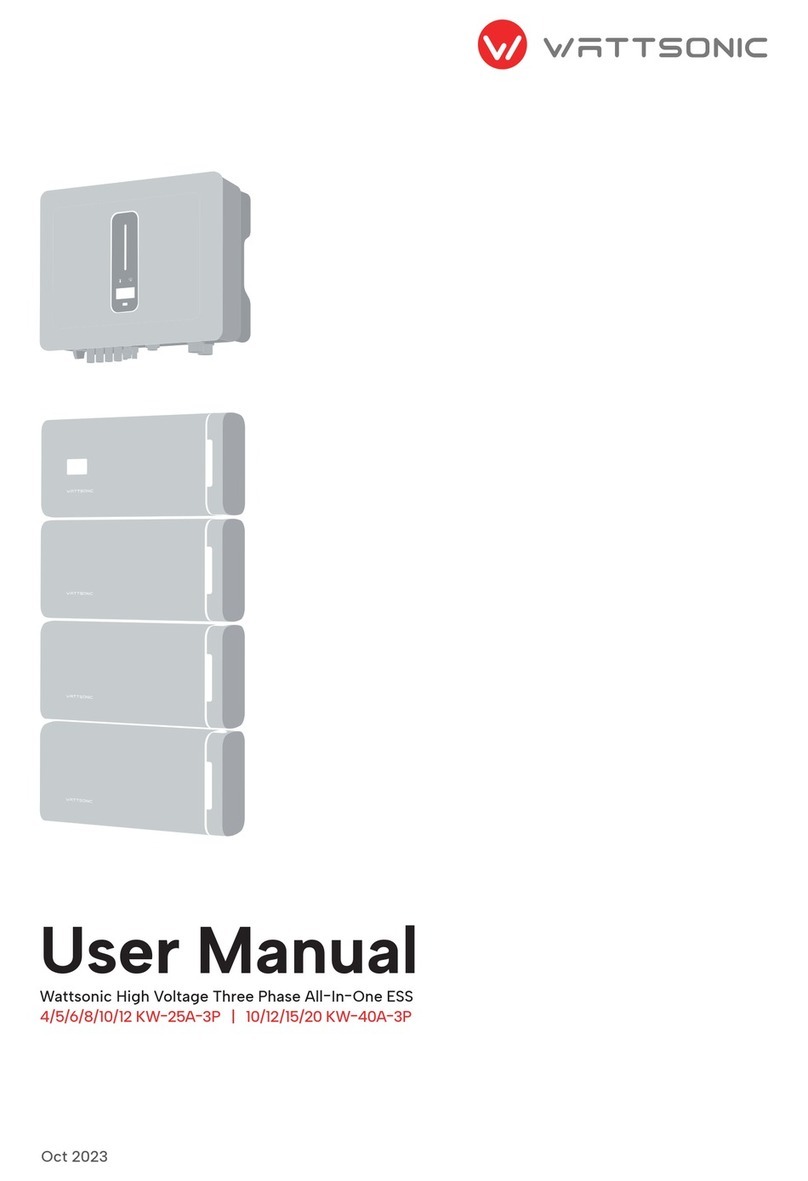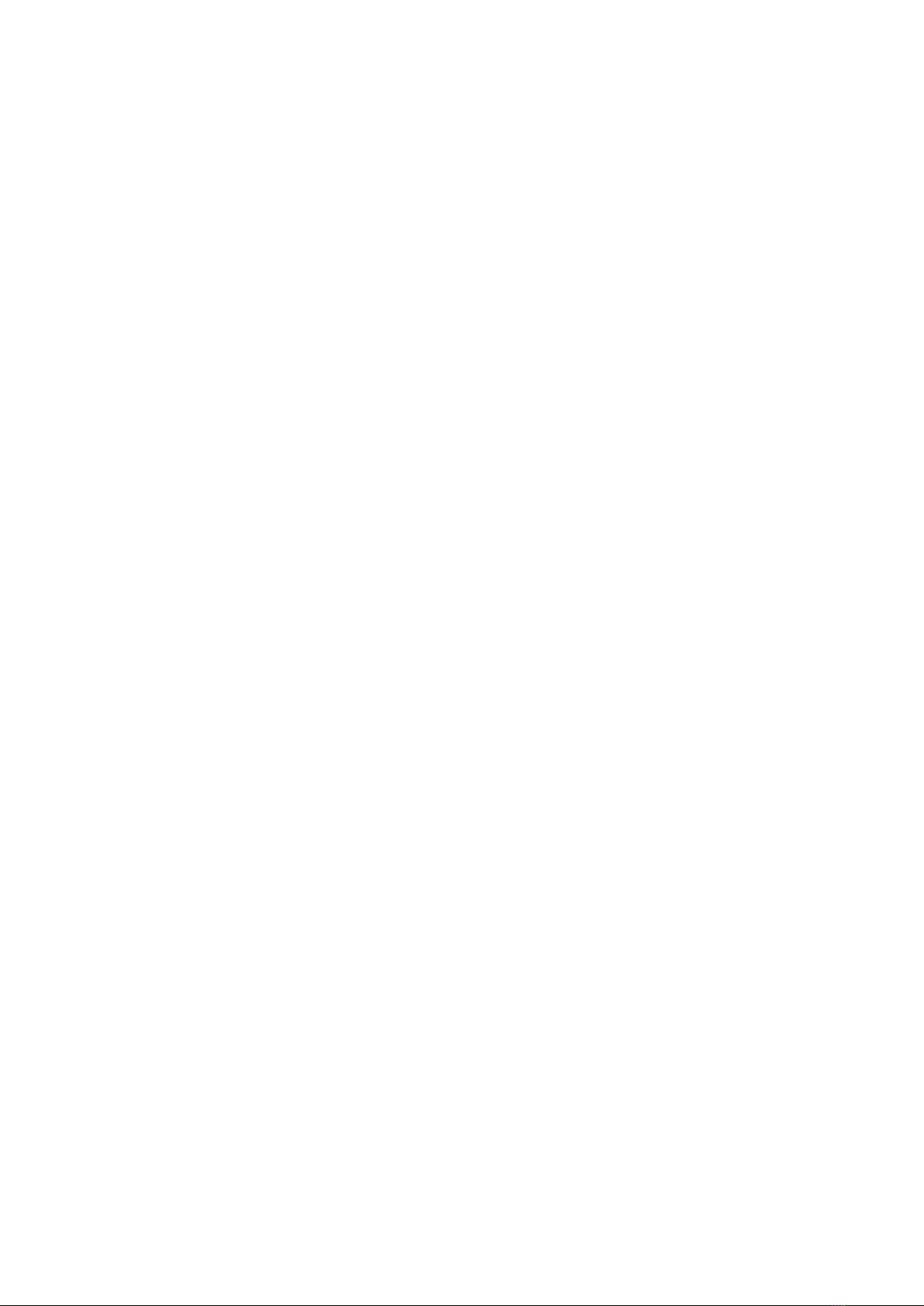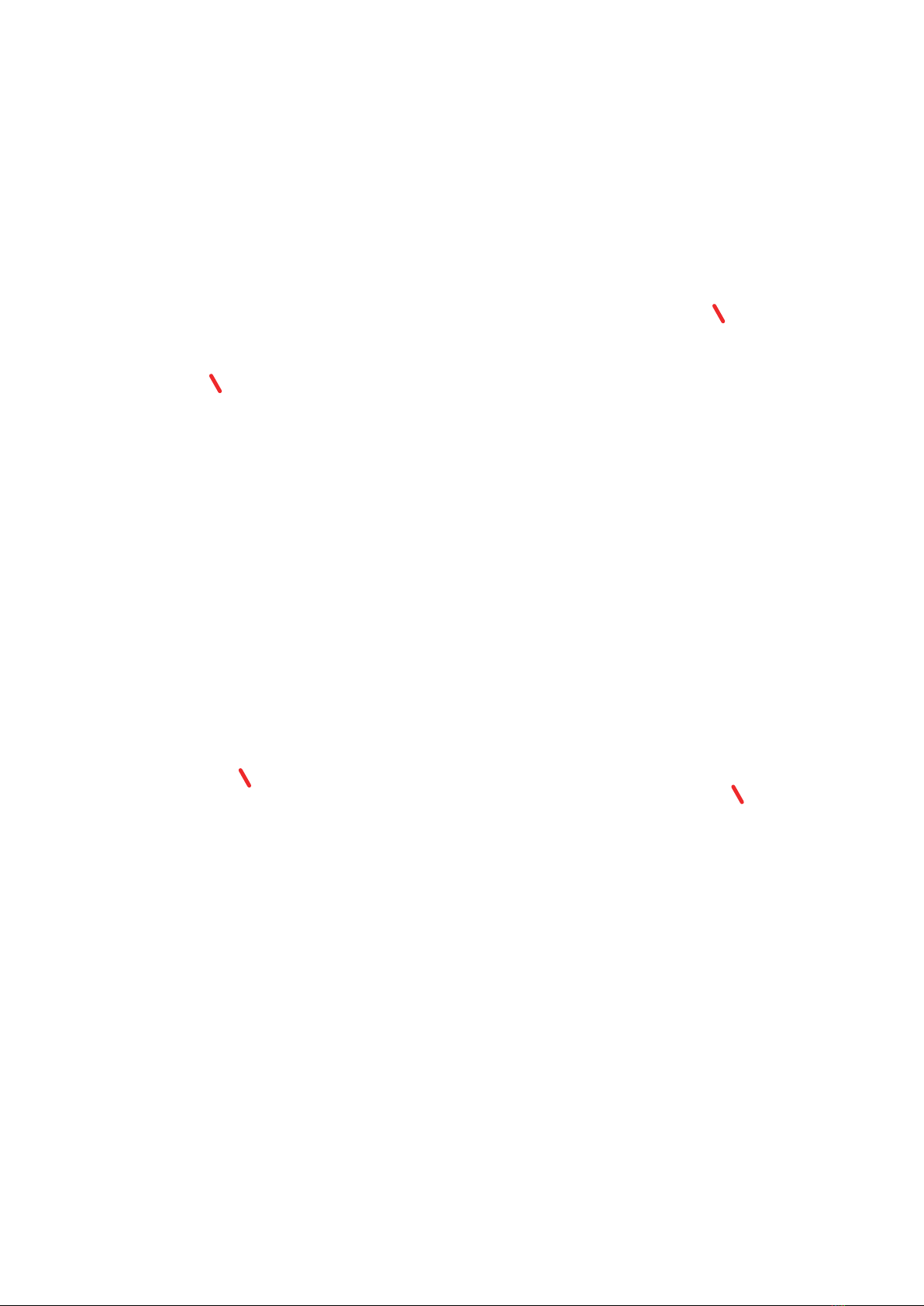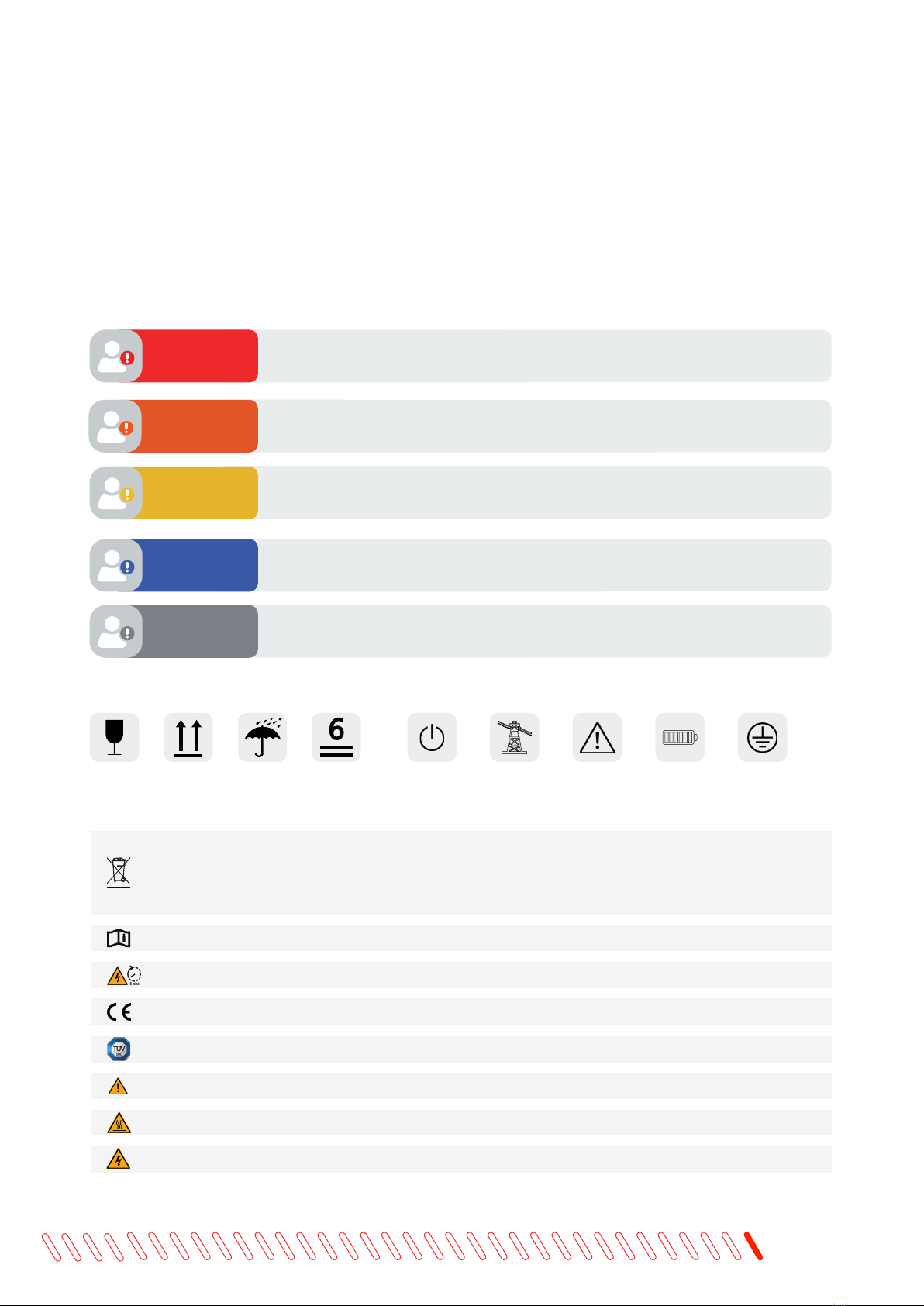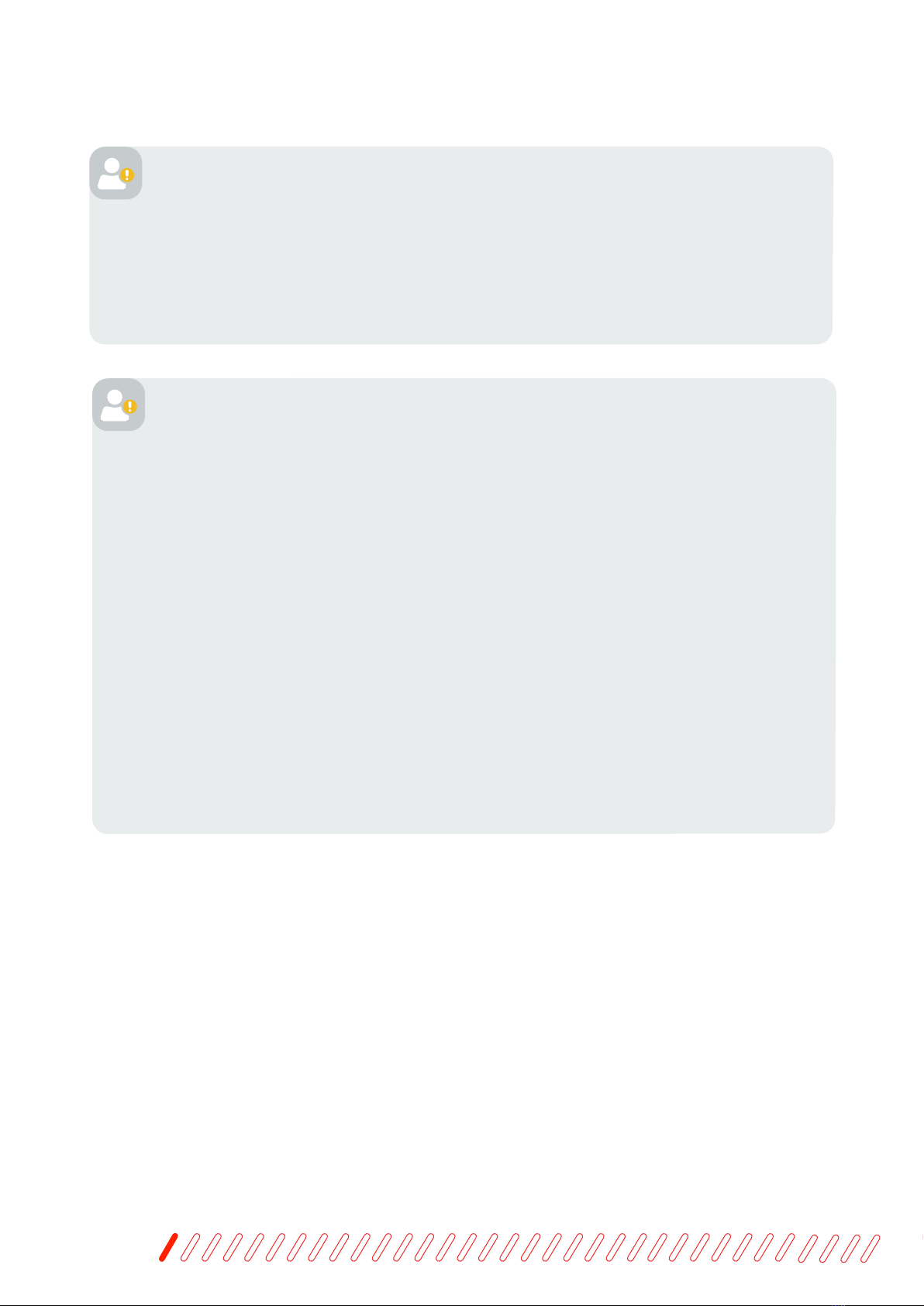User Manual
9
Warning: Read this entire document before installing or using Wattsonic Commercial Cabinet. Failure to
do so or to follow any of the instructions or warnings in this document can result in electrical shock, serious
injury, or death, or can damage the product, potentially rendering it inoperable.
Do not short the positive and negative terminals of Module or Sub-Master BMS.
Do not modify, short circuit, or disassemble the modules.
Do not attempt to open, disassemble, repair, tamper with, or modify Wattsonic battery module. Wattsonic
battery module is not user serviceable. LFP Cells in Wattsonic Battery are not replaceable. Contact the
Wattsonic Authorized Reseller who sold the battery for any repairs.
Please do not throw the battery or shock it.
Do not modify the cables, including power cables, communication cables, etc.
Prohibit battery wiring in any other way than specied in the manual.
Incorrect wiring connections may cause product damage and danger.
Do not touch any metal terminals and mental objects linked with the mental terminals of the module.
Do not use or install the product if it is defective, appears cracked, broken, or otherwise damaged, or fails to
operate.
There is a high possibility of electric shock or severe burns due to the high voltage.
This product has potential danger such as death or serious injury by re, high voltages or explosion if the
precautions are not read or fully understood.
The local and national electrical safety standards must do electrical installations.
Rubber gloves and protective clothing (goggles and boots) should be worn when working on high voltage/
high current systems such as battery systems.
The danger of electric shock. Do not remove the cover. There are no internal parts that users can service.
Contact a qualied authorized technician for service.
Note: 1) Before installation, please read this manual carefully and follow the instructions in this manual
strictly.
2) Installers must undergo professional training or obtain electrical related professional qualication
certicates.
3) When installing, do not open the front cover of the inverter. Apart from performing work at the wiring
terminal (as instructed in this manual), touching or changing components without authorization may cause
injury to people, damage to inverters, and annulment of the warranty.
4) All electrical installations must conform to local electrical safety standards.
5) If the inverter needs maintenance, please get in touch with the local designated personnel for installation
and maintenance.
6) To use this inverter for power generation needs the permission of the local power supply authority.
7) The temperature of some parts of the inverter may exceed 60° C during operation. To avoid being burnt,
do not touch the inverter during the process. Let it cool before touching it.
8) When exposed to sunlight, the PV array generates dangerous high DC voltage. Please operate according
to our instructions, or it will endanger your life.
9) When wiring the lithium battery terminals, please disconnect the breaker or switch of the lithium battery
in case of a physical injury caused by the high voltage.