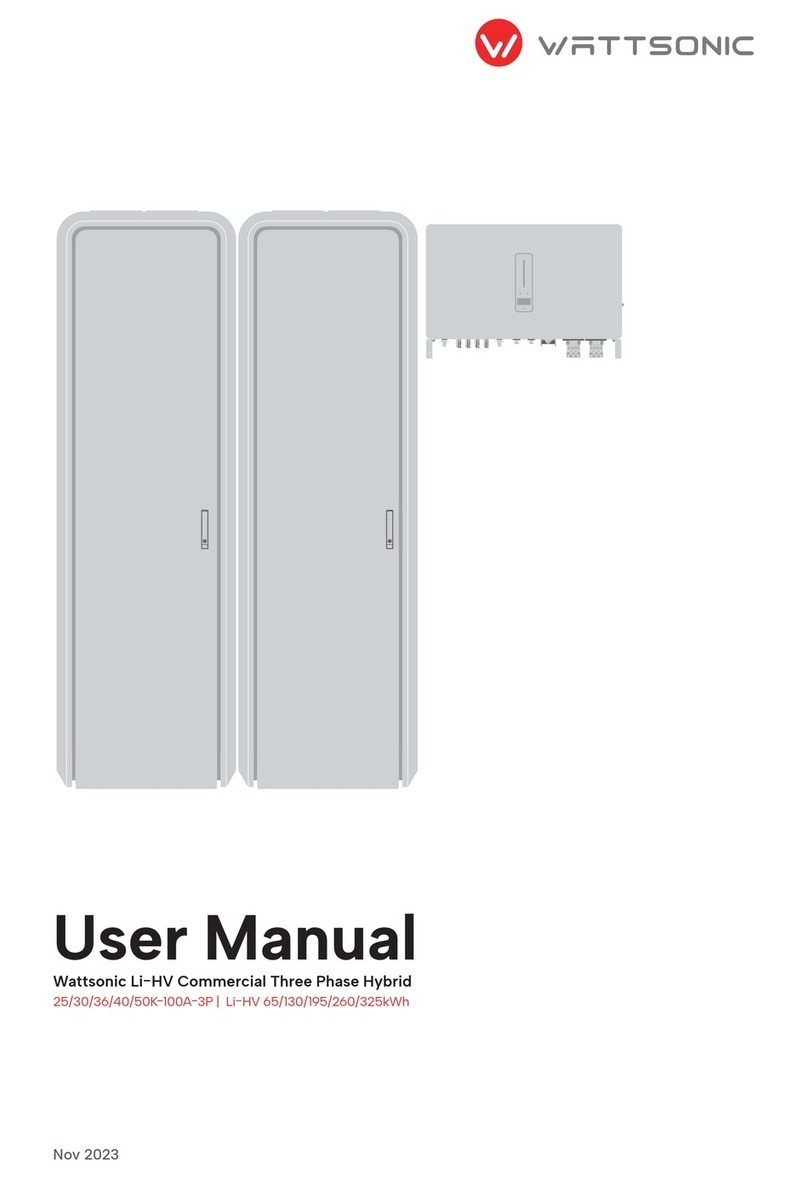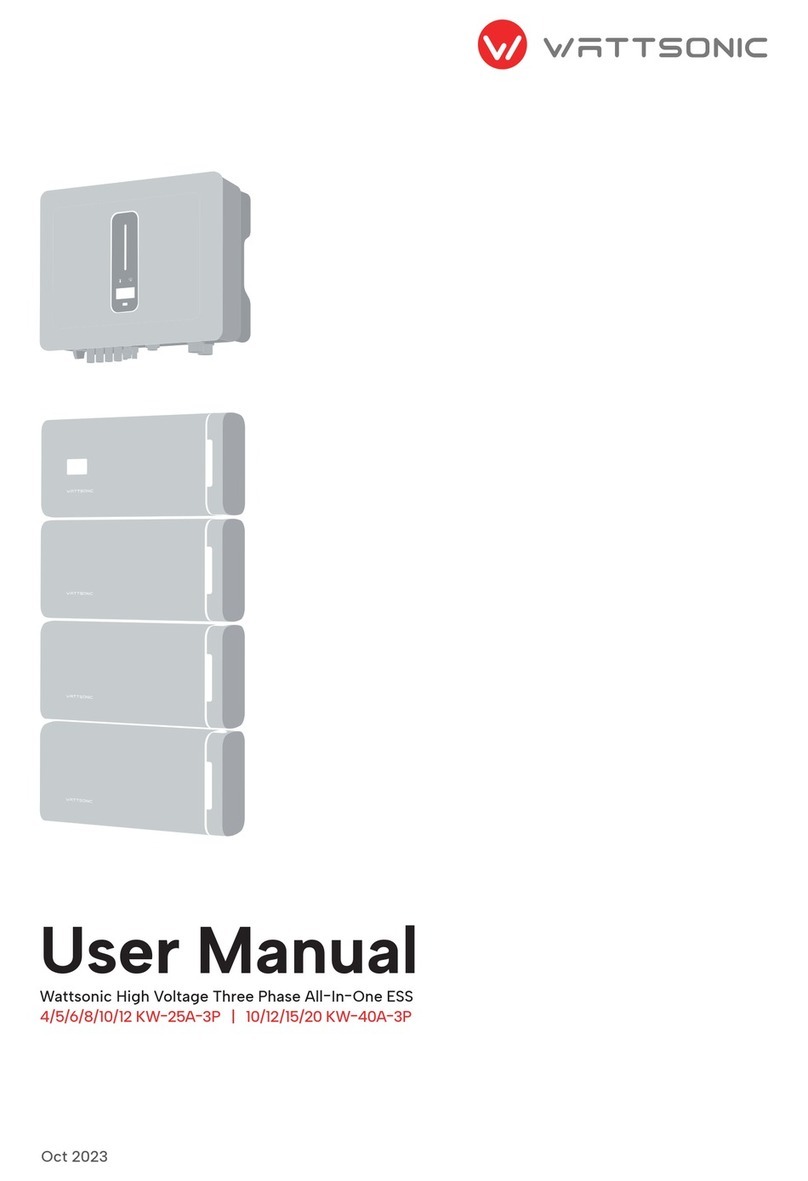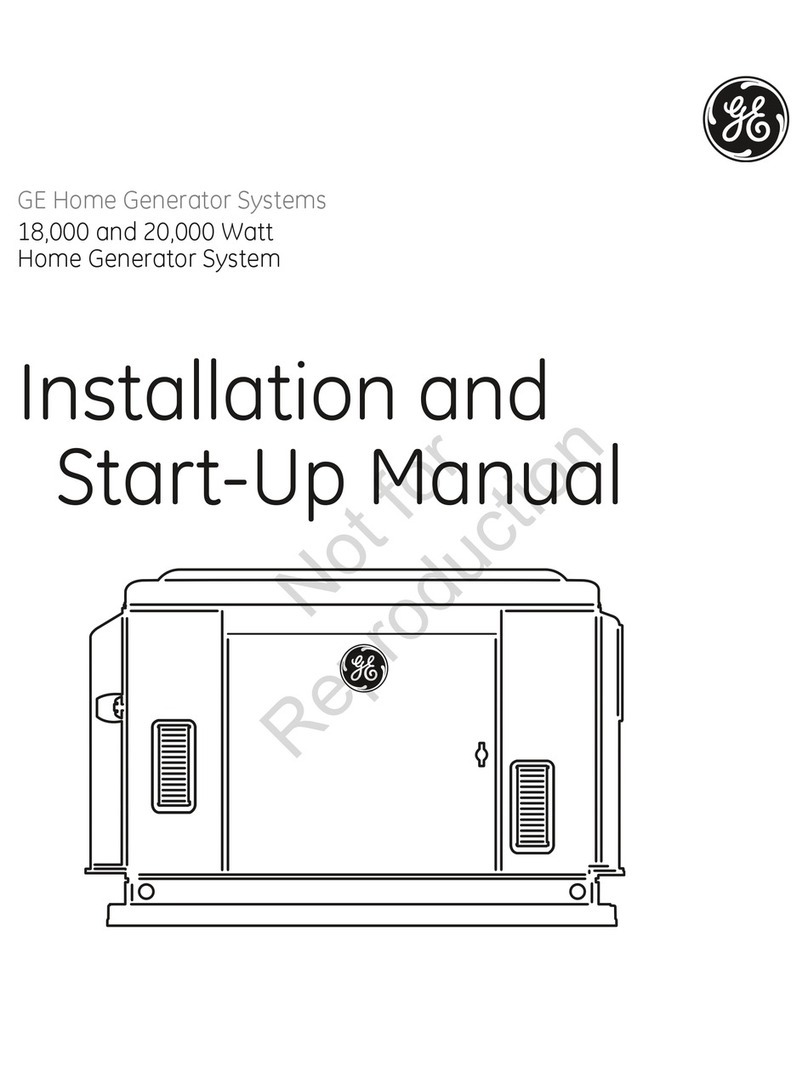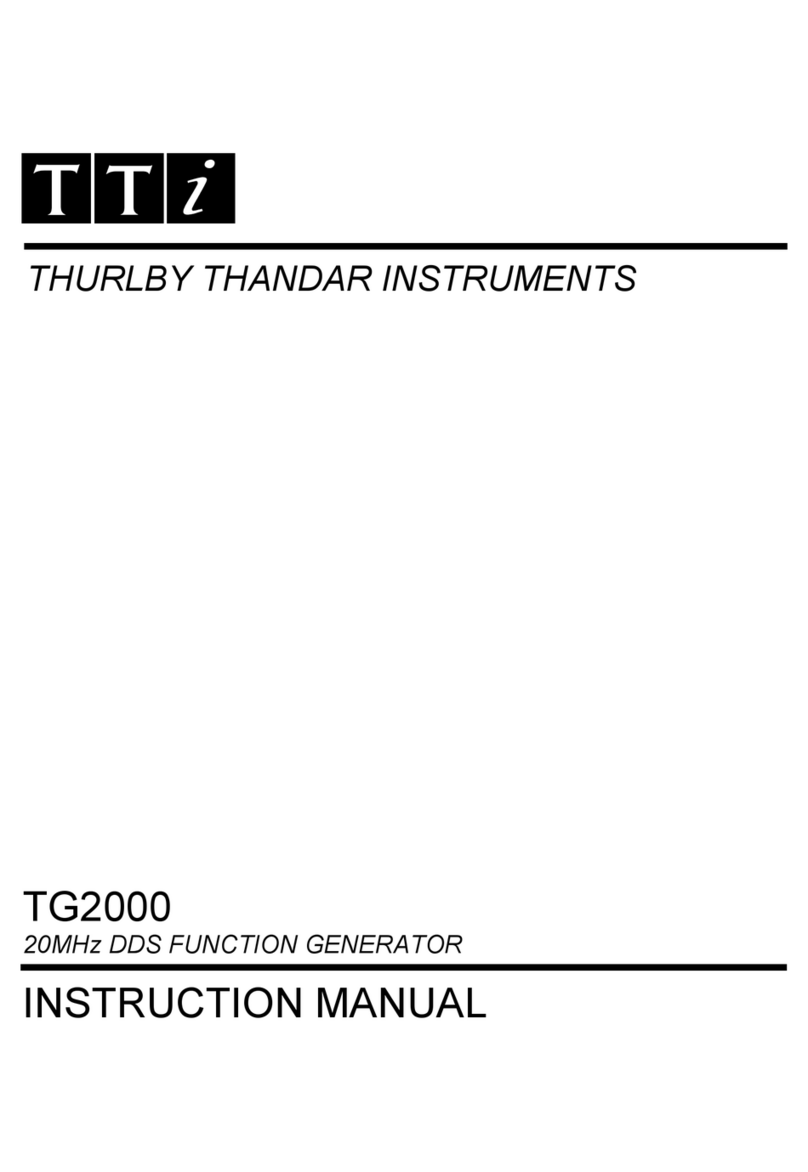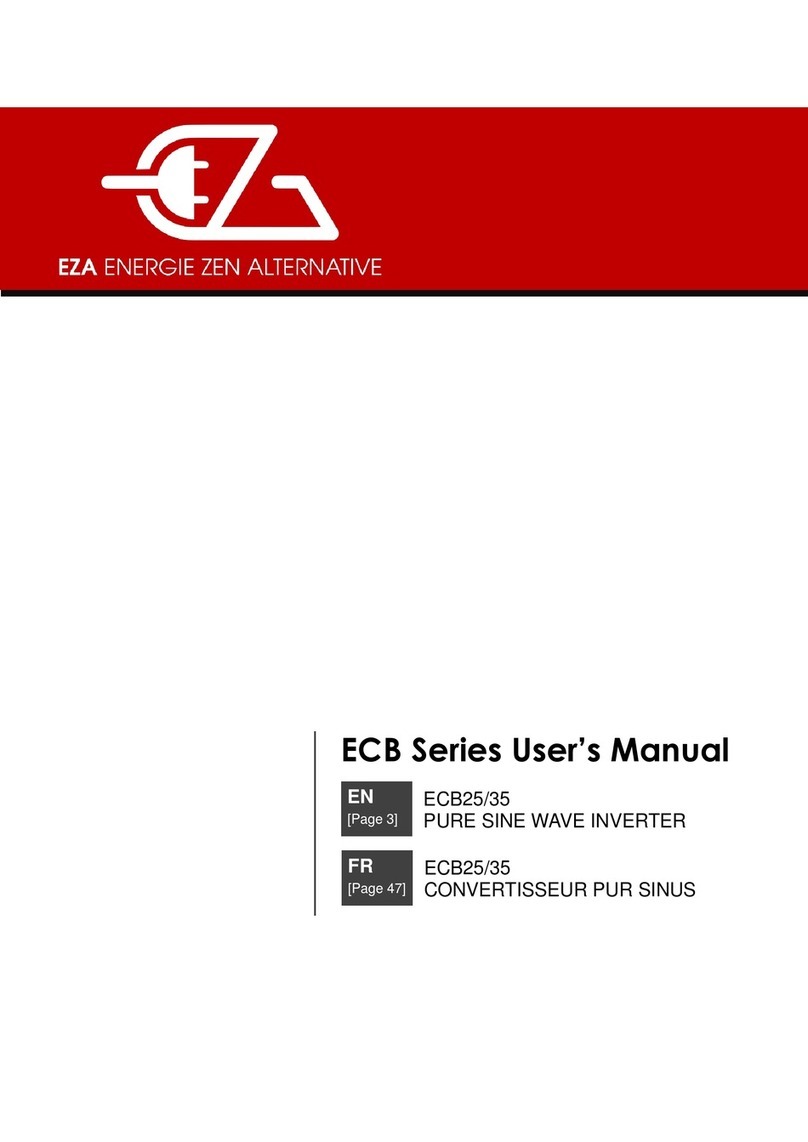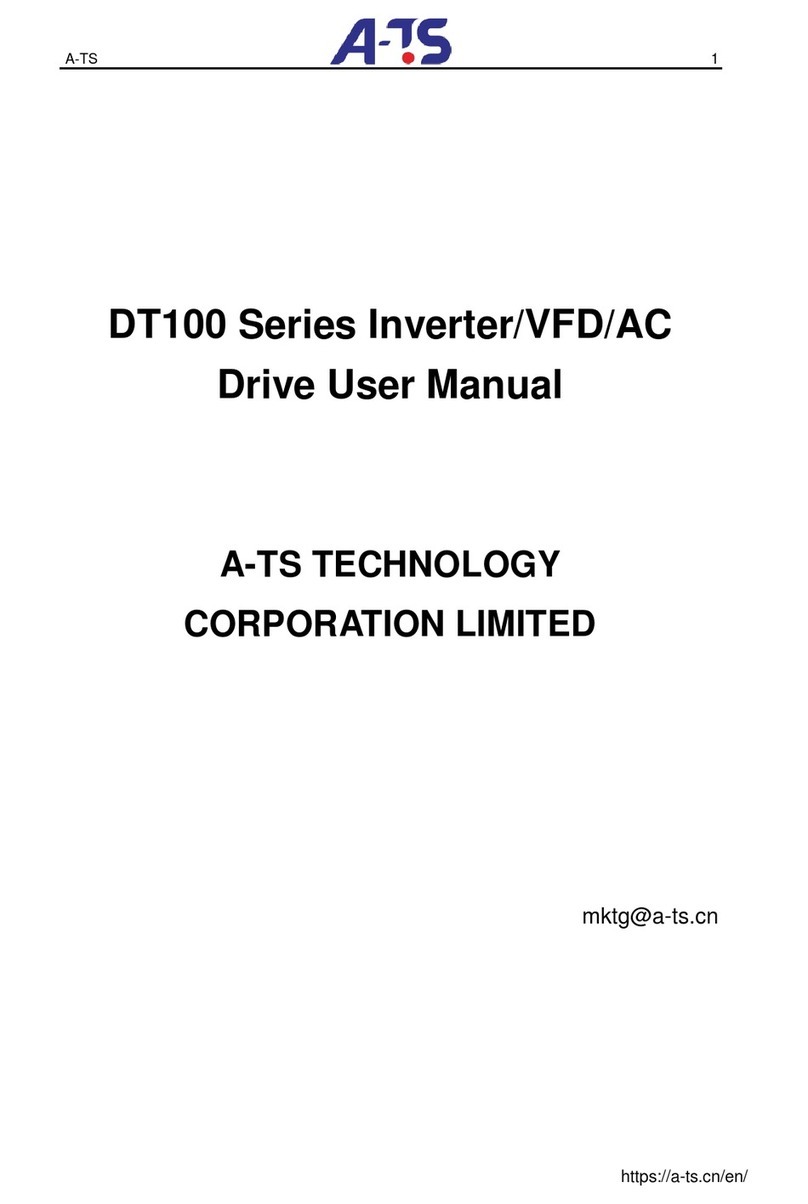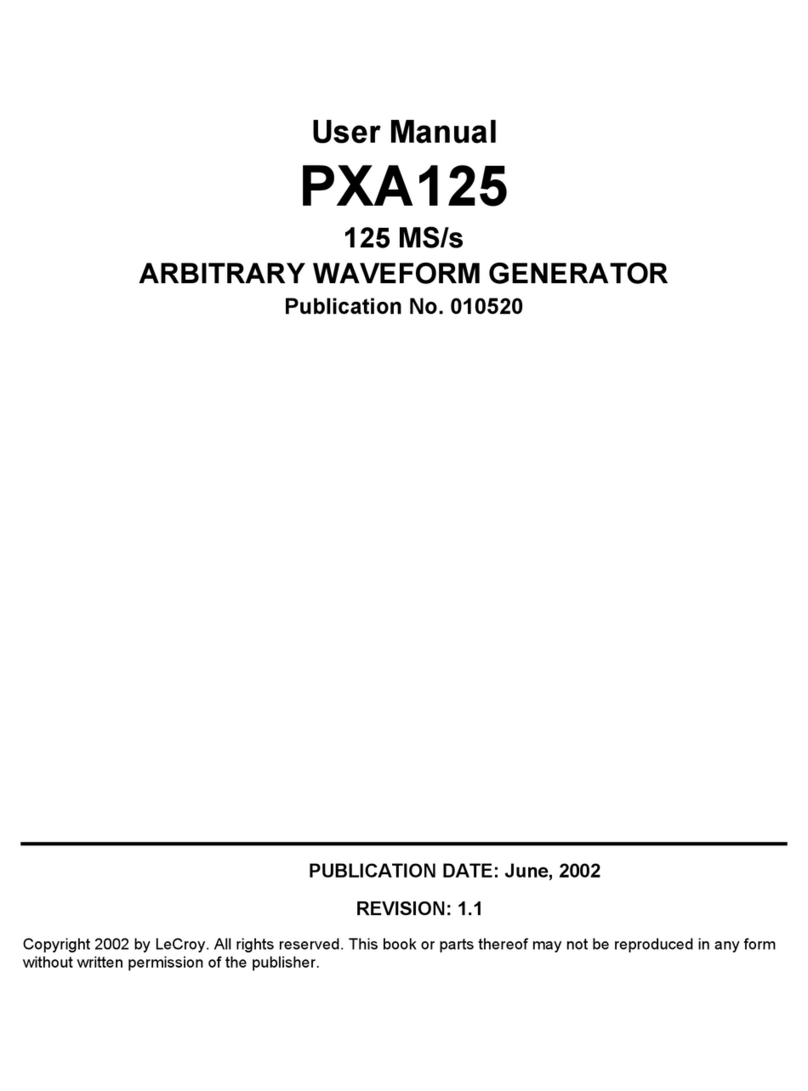wattsonic WTS-25K-100 User manual

25/30/36/40/50K-100
40/50K-P-100
User Manual
Wattsonic Hybrid Inveer

CONTENTS

CONTENTS
1.1 How To Use This Manual………………………………………………………… 5
1.2 Target Groups …………………………………………………………………… 5
1.3 Symbols …………………………………………………………………………… 5
2.1 Safety Notes ……………………………………………………………………… 7
2.2 Statement ………………………………………………………………………… 7
3.1 System Introduction …………………………………………………………… 9
3.2 Product Introduction ………………………………………………………… 10
……………………………………………………… 12
3.4 Operation Modes ……………………………………………………………… 13
……………………………………………… 18
3.6 Unpacking and Storage ……………………………………………………… 19
4.1 Location ………………………………………………………………………… 21
………………………………………………………… 23
5.1 Electrical Wiring Diagram ……………………………………………………
5.2 AC Connection ………………………………………………………………… 30
5.3 Monitoring Device Installation ……………………………………………… 34
5.4 Meter and CT Connection …………………………………………………… 35
5.5 Communication Connection ………………………………………………… 36
5.6 PV String Connection ………………………………………………………… 46
…………………………………… 51
6.1 App Preparation ………………………………………………………………
6.2 Inspection Before Commissioning…………………………………………… 54
6.3 Commissioning Procedure …………………………………………………… 54
……………………………………………………………… 55
7.1 Main Window……………………………………………………………………
7.2 General Setting ………………………………………………………………… 57
2 Safety Instructions ……………………………………… 7
1 About This Manual ……………………………………… 5
3 Product Description……………………………………… 9
4 Installation ………………………………………………… 21
5 Electrical Connection …………………………………… 26
6 Commissioning …………………………………………… 54
7 Screen Operation ………………………………………… 56

4
7.3 Advanced Setting …………………………………………………………… 59
……………………………………… 62
7.5 Auto-Test ……………………………………………………………………… 62
7.6 Reactive Power ………………………………………………………………… 64
8.1 Monitoring Device …………………………………………………………… 67
8.2 Cloud monitoring App………………………………………………………… 68
……………………………………………………… 68
9.1 Error Message ………………………………………………………………… 69
………………………………………………………… 74
………………………………………………………… 75
10.1 Technical Parameters………………………………………………………… 76
10.2 Contact Information ………………………………………………………… 85
CONTENTS
8 Monitoring ………………………………………………… 67
9 Troubleshooting ………………………………………… 69
10 Appendix ……………………………………………… 76

5
About This Manual
products.
features described in this document may not be within the scope of purchase. This docu-
in this document do not constitute any express or implied guarantee.
1
latest manual can be found at www.wattsonic.com.
※
-
This manual is applicable to electrical installers with professional qualifications and
①
with hazards.
②
③
Indicates a hazard with a high level of risk that, if not avoided, will result
in death or serious inju.
DANGER
Indicates a hazard with a medium level of risk that, if not avoided, could
result in death or serious inju.
WARNING
※ 1.1 How To Use This Manual
※ 1.2 Target Groups
※ 1.3 Symbols

6
Indicates a hazard with a low level of risk that, if not avoided, could
result in minor or moderate inju.
CAUTION
Indicates a situation that, if not avoided, could result in equipment or
propey damage, data loss, equipment peormance degradation.
NOTICE
Indicates additional information, emphasized contents or tips that may
be helpful, e.g., to help you solve problems or save time.
NOTE

7
Safety Instructions
2
①
manual strictly.
②Installers need to undergo professional training or obtain electrical related professional
③
the warranty.
④All electrical installations must conform to local electrical safety standards.
⑤
system installation and maintenance.
⑥
authority.
⑦
⑧
⑨
①
②
③Damages caused by installation and use of equipment by non-professionals or un-
trained personnel.
④Damages caused by failure to comply with the instructions and safety warnings in this
document.
⑤Damages of running in an environment that does not meet the requirements stated in
this document.
⑥
※ 2.1 Safety Notes
※ 2.2 Statement

8
⑦
software codes.
⑧
⑨Any damages caused by the process of installation and operation which don't follow the
local standards and regulations.
⑩Products beyond the warranty period.

9
※
-
Product Description
3
Figure 3-1 Schematic diagram of hybrid system
The system is not suitable for supplying life-sustaining medical devices.
It cannot guarantee backup power in all circumstances.
NOTICE
PV
MODULES
BATTERY
HYBRID
INVERTER
BUCK-UP
LOAD
CURRENT
TRANSFORMER
002456
UTILITYMETER
FORBILLING
PURPOSES
UTILITY
GRID
SMART
METER
ON-GRID
LOAD
Figure 3-2 Applicable grid types
TN-S
WTS-25~50K
Tranformer
TN-C
WTS-25~50K
Tranformer
TN-C-S
WTS-25~50K
Tranformer
TT
WTS-25~50K
Tranformer
SMART
METER
※ 3.1 System Introduction

10
3.2.2 Appearance
-
to realize intelligent power management and dispatching.
3.2.1 Models
Item Terminal Note
1Display and LED panel Display the operation information and working states of the
inveer.
2 Hanger Used to hang the inveer on the wall-mounting bracket.
3 DC switch Used to safely disconnect the DC circuit.
4 DC input terminal PV connector(WTS-25~50K 8 pairs / WTS-40~50K-P 6 pairs)
5 Batte input terminal Batte connector
6 COM1 po WiFi/LAN/4G module connector
7COM2 po Multi-function Connector (Meter/BMS/RS485/DRED)
8 On-grid output terminal Used for On-grid output cable connection
9Back-up output terminal Used for Back-up output cable connection
3.2 Product Introduction
1
2
3 34 4 56 8 97
3 4 4 3 9875 6

11
3.2.3 Indicator
Item Indicator Status Description
1Power and
Alarm Indicator
O No power.
Blue
Quick ashing Inveer entered self-test status.
Slow ashing Inveer entered waiting status.
Breathe ashing Inveer works normal.
Orange Breathe ashing Low batte warning, the batte power is
about to reach the SOC protection value.
Red Always on An alarm or fault is detected, view the fault
info on the display.
2Grid
Indicator
O Grid lost.
Slow ashing Inveer detected grid but not running in on-grid mode.
Always on Inveer works in on-grid mode.
3Communica-
tion Indicator
Green Always on The inveer communication is running nor-
mally.
Green Flashing The inveer communicates with EMS or
Master inveer through RS485 or CAN.
Orange Always on The inveer isn’t communicating with
Wattsonic sma meter.
Red Always on The inveer isn’t communicating with the
BMS.
4Display Display o to save power, press the button to wake up the display.
5Button Switch display information and set parameters by sho press or long press.
1
32
4
5
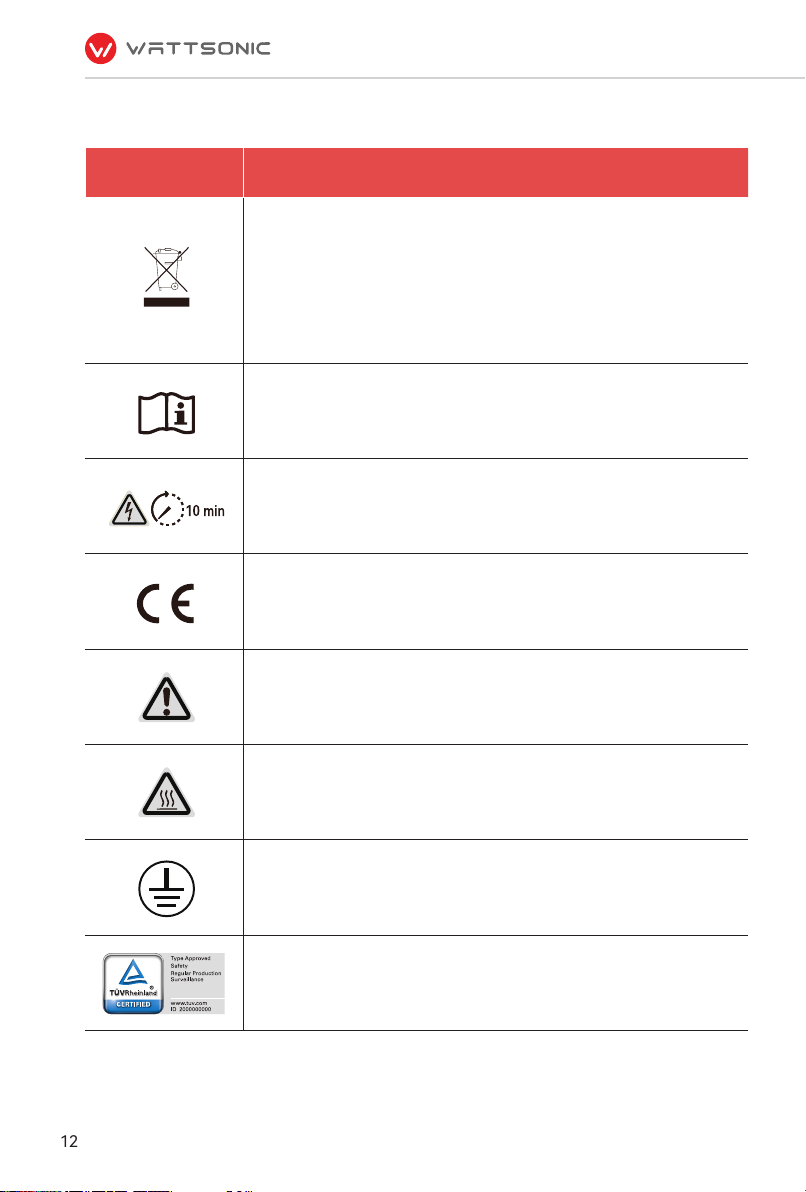
12
※ 3.3SymbolsOntheInveer
Symbol Description
To avoid the potential eects on the environment and human health as a result
of the presence of hazardous substances in electrical and electronic equipment,
end-users of electrical and electronic equipment should understand the meaning
of the crossed-out wheeled bin symbol. Do not dispose of WEEE as unsoed mu-
nicipal waste and have to collect such WEEE separately.
Please read the instructions carefully before installation.
Do not touch any internal pas of the inveer being disconnected from the mains,
batte and PV input for 10 minutes..
CE mark, the inveer complies with the requirements of the applicable CE guide-
lines.
Danger. Risk of electric shock!
The suace is hot during operation and do not touch.
Additional grounding point.
TÜV mark of conformity.

13
-
General Mode
In this working mode, when the power from the
PV array is sucient, PV power will supply the
loads, battery, and grid in the order ofloads
rst, batte second, and grid last.
(You can set the power to the grid to 0W when
the local grid doesn’t allow inverter power to
feed to the grid).
When the PV power is insufficient, the battery
will discharge to supply loads, and the grid will
join in if the battery is not enough to supply
loads.
PV Loads
Grid
PV Loads
Grid
※ 3.4 Operation Modes
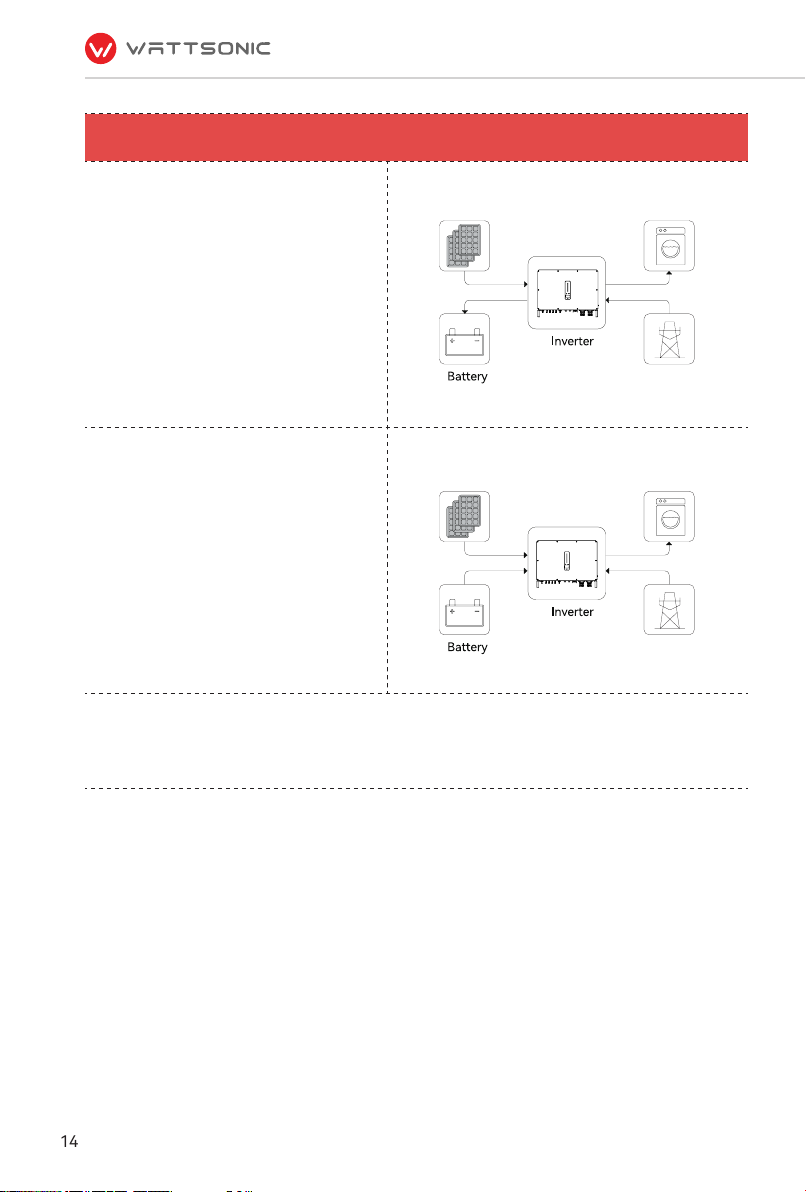
14
Peak load Shifting (Load Shifting)
Set the maximum power Pmax (kVA) contracted
with the grid.
When the load consumption is less than the
Pmax, the PV will charge the battery first, and
the grid supplies the load. When the batte is
full, PV will supply the load together with the
grid, but the batte doesn't.
When the load consumption exceeds the Pmax,
the inveer will take power from the batte and
PV to supply power to the load to compensate
for the power that exceeds the Pmax.
*To realize the “Peak load Shifting” function, the load power that exceeded Pmax has to be within the inveer
max output power, otherwise, the inveer will only output the max power which allowed.
PV Loads
Grid
PV Loads
Grid
Pload>Pmax

15
UPS Mode
In this working mode, the inverter will use the
power from PV or grid to charge the battery
until it is fully charged, and as long as the grid is
there, the batte won’t discharge.
When the grid fails, power from PV and batte
will supply loads connected on the back-up side
(UPS).
PV Loads
Grid
PV Back-up Loads
Grid
X

16
Economic Mode
In this working mode, you can set charge/dis-
charge power and time in the App, inveer will
use the power from PV or grid (whether to use
can be set in the App) to charge the batte in
the predetermined period.
Inveer will use power from PV and batte to
supply loads in the predetermined period and
the insucient pa will be supplied by the grid.
PV Loads
Grid
PV Loads
Grid

17
O-gridMode
In the purely o-grid mode, power from PV will
supply the back-up loads rst and then charge
the batte if there's surplus power.
When the power from PV isn’t enough, the
batte will discharge to supply back-up loads
together with PV.
PV Back-up Loads
No Grid
PV Back-up Load
No Grid

18
using the Back-Up function smoothly are as follows for your awareness.
①Do not connect loads that are dependent on a stable energy supply for a reliable opera-
tion.
②Do not connect the loads whose total capacity is greater than the maximum Back-Up
capacity.
③
④-
※ 3.5Back-UpandO-GridOutput
surges.

19
-
after receiving the device.
3.6.1 Packing List
accessories in the packing box are complete when receiving the goods.
DEF
GHI
ABC
※ 3.6 Unpacking and Storage

20
Figure 3-5 Packing list
J
Item Name and Quantity
A Inveer (1pcs)
BInveer bracket (1pcs), Bolt assembly (4pcs), M6 screws (2pcs)
CAC connector set (2 pcs)
DPV terminal ((WTS-25~50K 8 pairs / WTS-40~50K-P 6 pairs)
E Batte terminal (1 pairs)
FMeter with 3 CTs (1pcs)
G COM2 connector set (1pcs)
HMonitoring device (1pcs)
I10m meter communication cable (1pcs), 3m batte communication cable (1pcs)
JPE terminal(1pcs)
KUser guide
User
Manual
①Do not dispose of the original packing case. It is recommended to store the device in
the original packing case when the device is decommissioned.
②
③
than 6 levels.
This manual suits for next models
6
Table of contents
Other wattsonic Inverter manuals