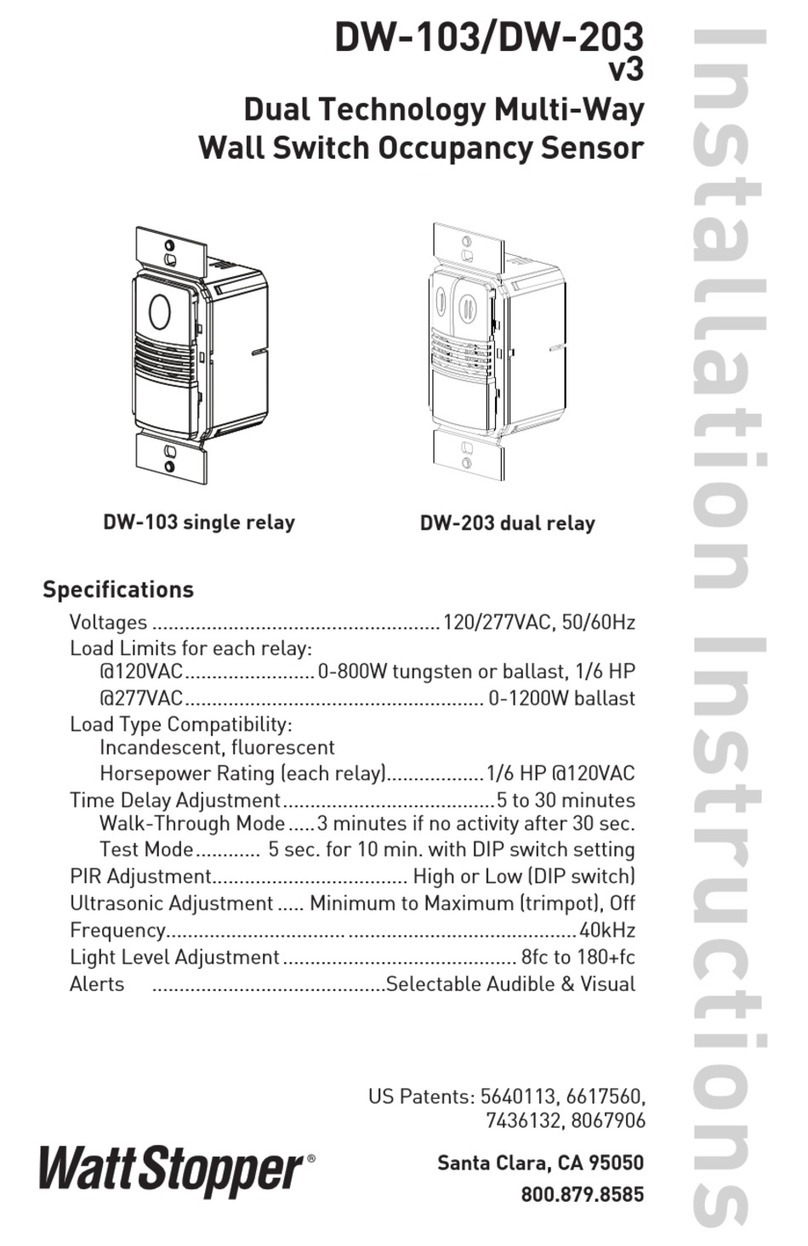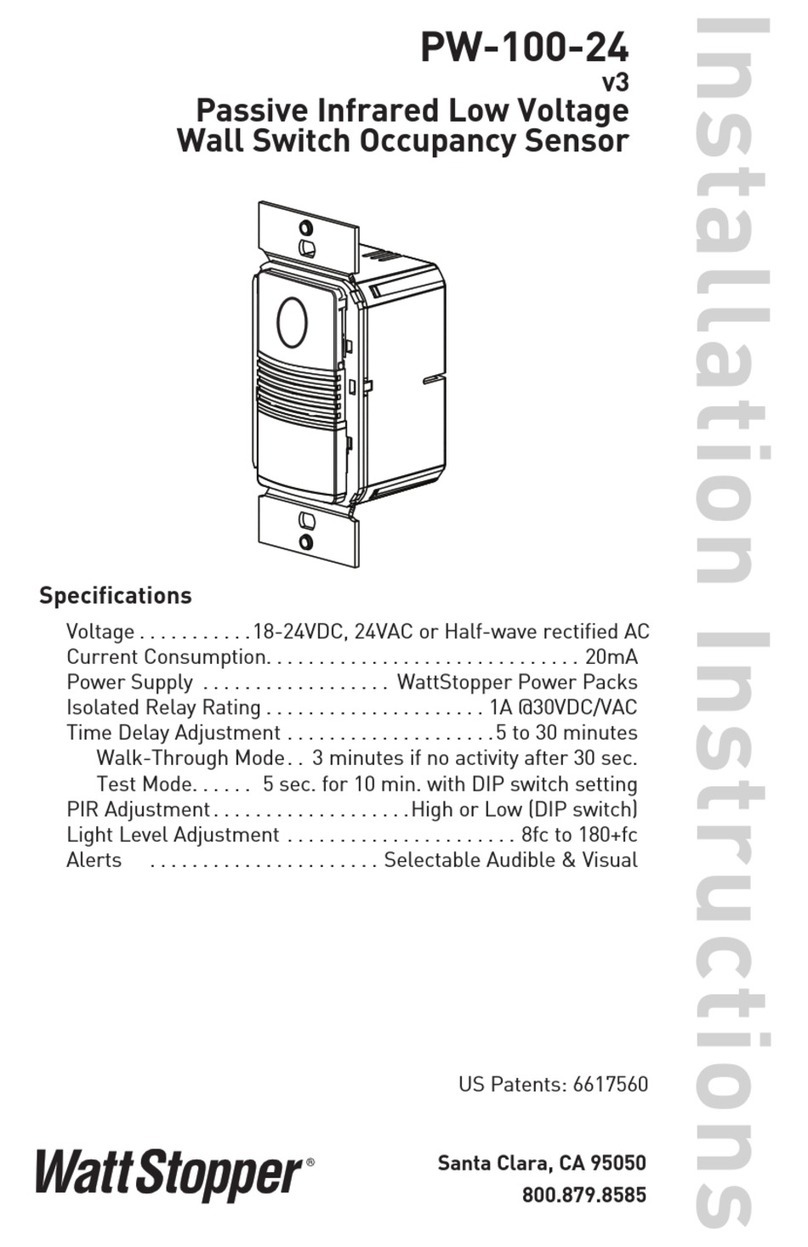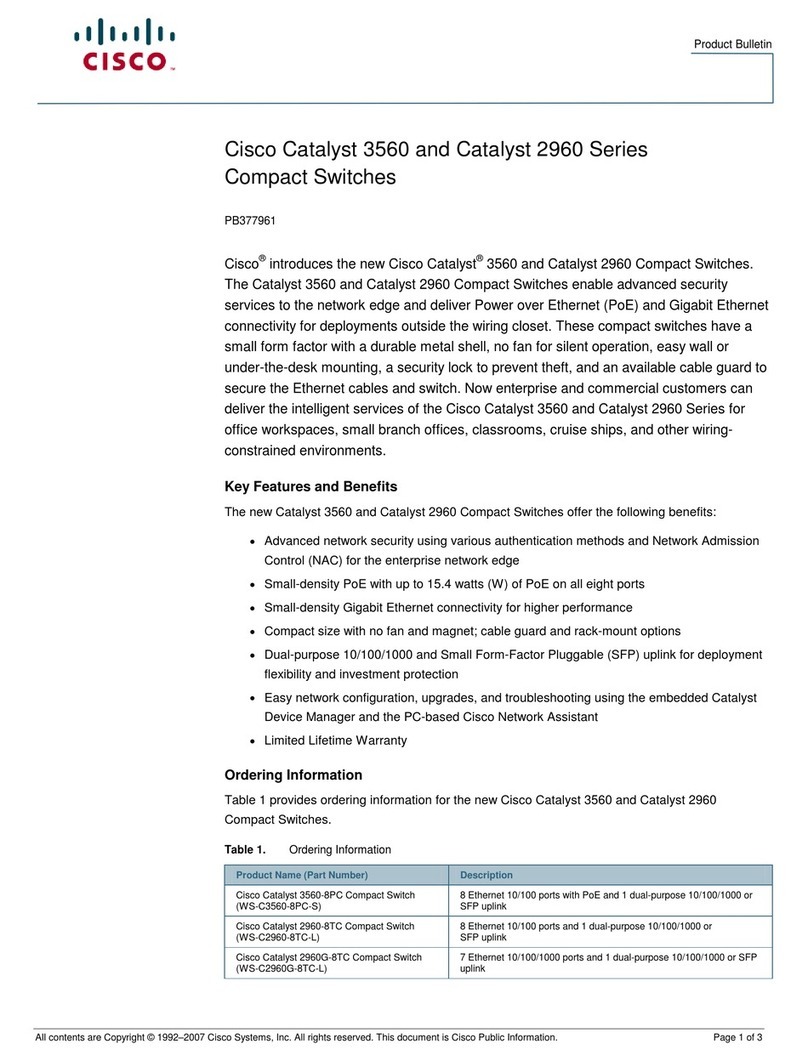DESCRIPTION AND OPERATION
The RT-100 is a time switch that turns OFF the connected light or fan (load) when
the selected time expires. While the switch is OFF the pilot light behind the ON/
OFF button illuminates and “OFF” appears in the display. When the switch is ON,
the display shows the amount of time the load will remain ON.
For times up to 59 minutes and 59 seconds, the display shows a blinking colon
between the minutes and seconds while the seconds count down continuously.
For times between 1 hour and 12 hours, the display shows a blinking colon
between the hours and minutes and the minutes portion of the display changes
only once a minute. See Fig. 1.
The RT-100’s lighted alpha-numeric
display is also used for programming
functions. With the programming
functions, you can decide:
• Delay — the amount of time the switch
remains ON with the initial press of the
ON/OFF button.
• Sound — whether the switch beeps for
each button press and every 5 seconds
for 1 minute before it turns OFF.
• Flash — if the lights ash to warn you
that they are going to turn OFF. When
Delay is set for 10 minutes or more,
lights ash once at 5 minutes and once
at 1 minute before turning OFF. When
Delay is set for 5 minutes or less, lights
ash once 1 minute before turning off.
Manual ON
When you press the ON/OFF button, it activates the Delay timer. If you want to
keep the switch ON for a time different from what is programmed, simply press
and hold the ON/OFF button until the display shows the desired time. When you
let go of the button the switch turns ON.
Manual OFF
While the switch is ON and the timer is running, press the ON/OFF button to turn
OFF the connected load without delay.
Changing the amount of time: At any time, you can press and hold the ON/OFF
button for 1 second to restart the timer. It goes immediately to the programmed
Delay time; if you need a different amount of time, keep holding the button for
at least 2 seconds. Hold the button until the display shows the desired time.
Releasing the button starts the timer countdown.
Minute
Countdown
Hour
Countdown
Fig. 1: Timer Countdown Examples
The time-out period can be set for 5 minutes
to 12 hours. The time is displayed in two dif-
ferent ways. For a countdown of less than an
hour, the display shows minutes:seconds. The
seconds count down continuously. If the count-
down is more than an hour, the display shows
hours:minutes, the colon flashes every second
and the display changes every minute.
Seconds
Elapsed
:01
:02
:03
Call 800.879.8585 for Technical Support