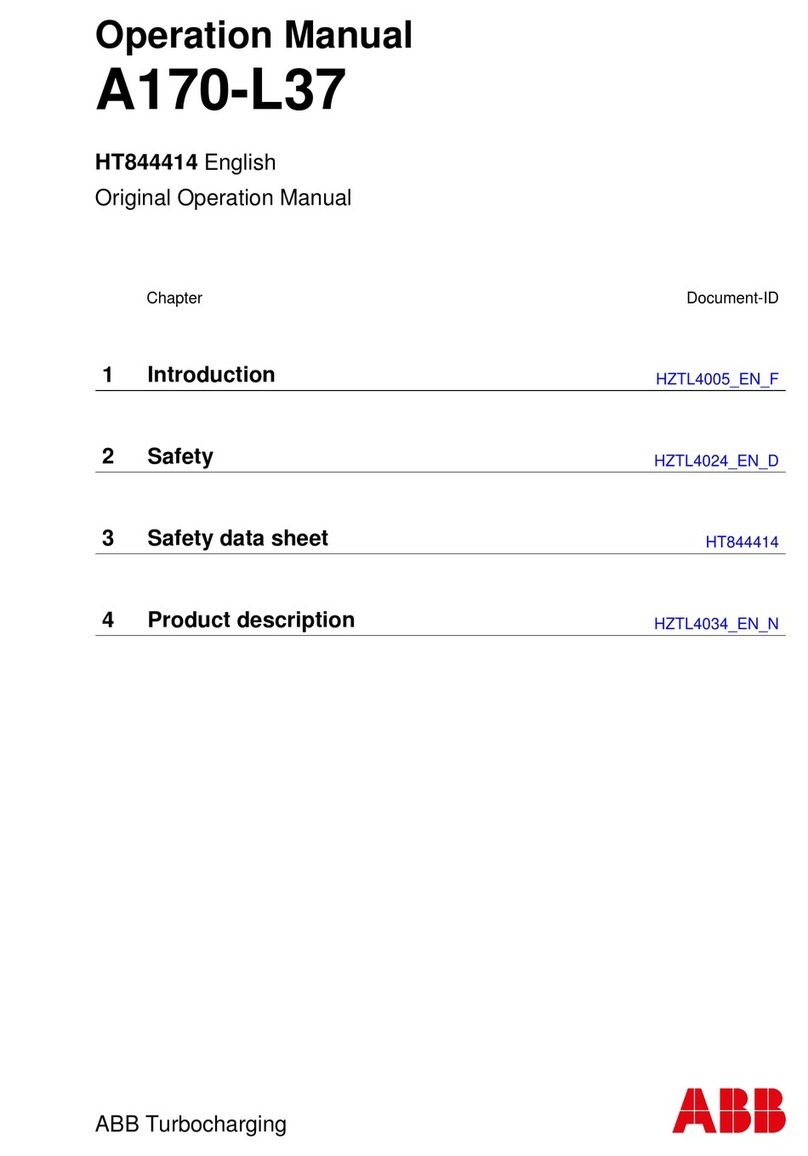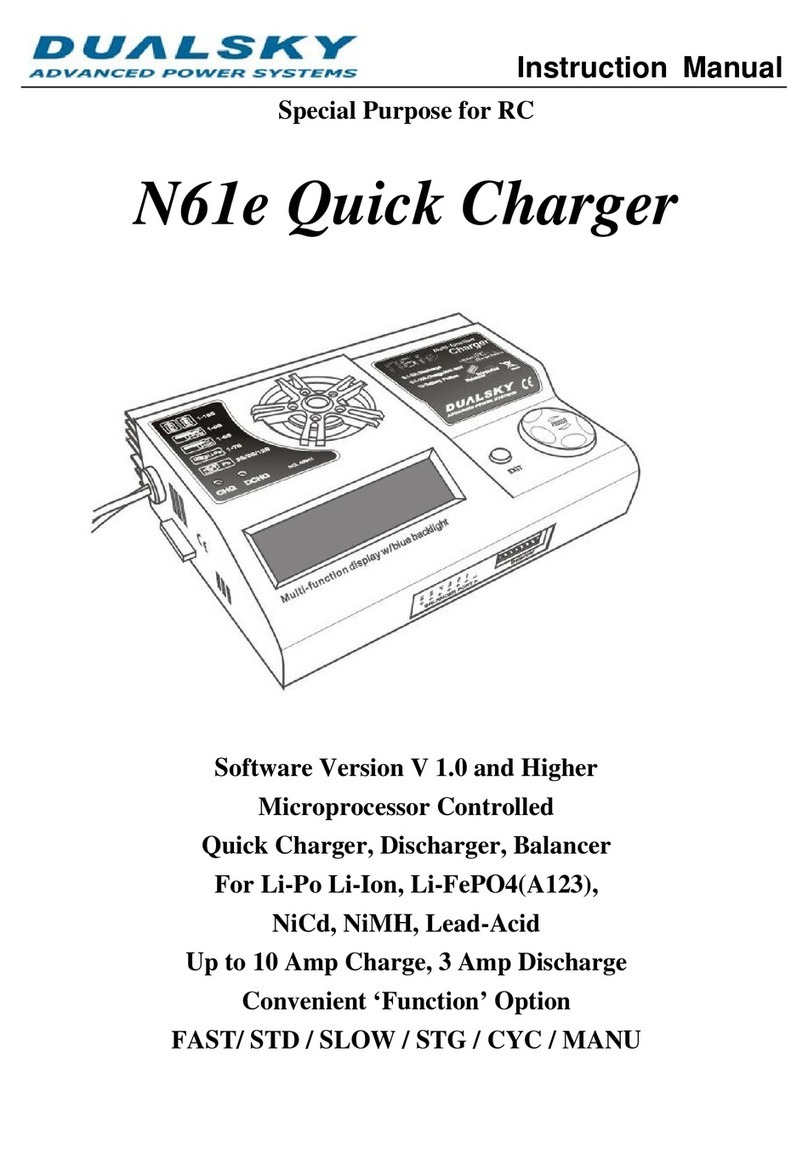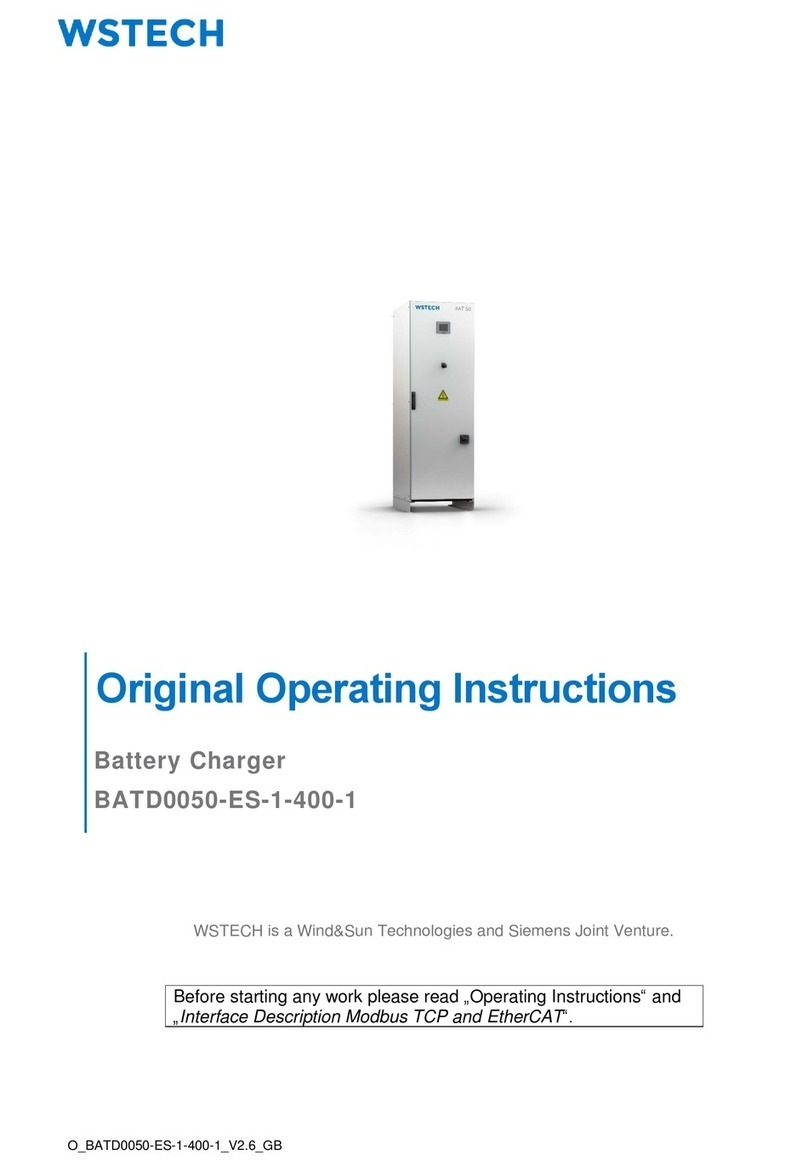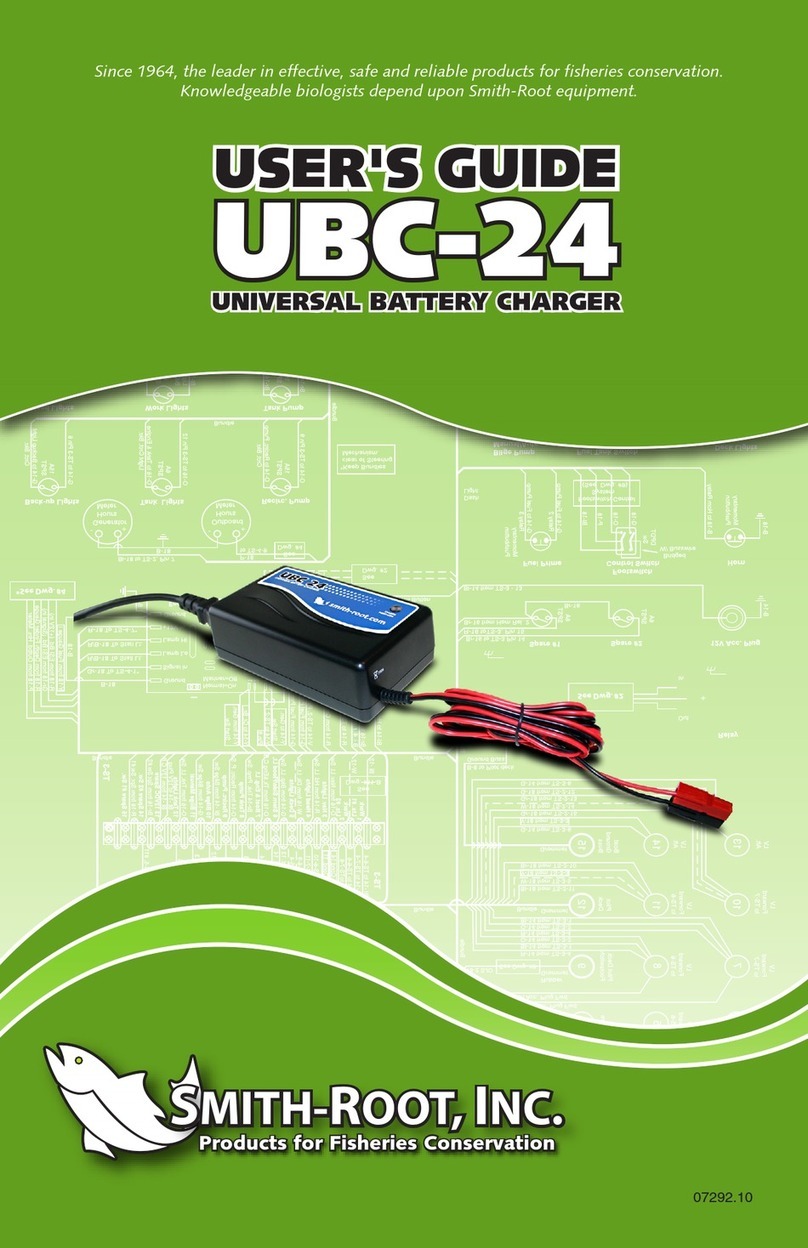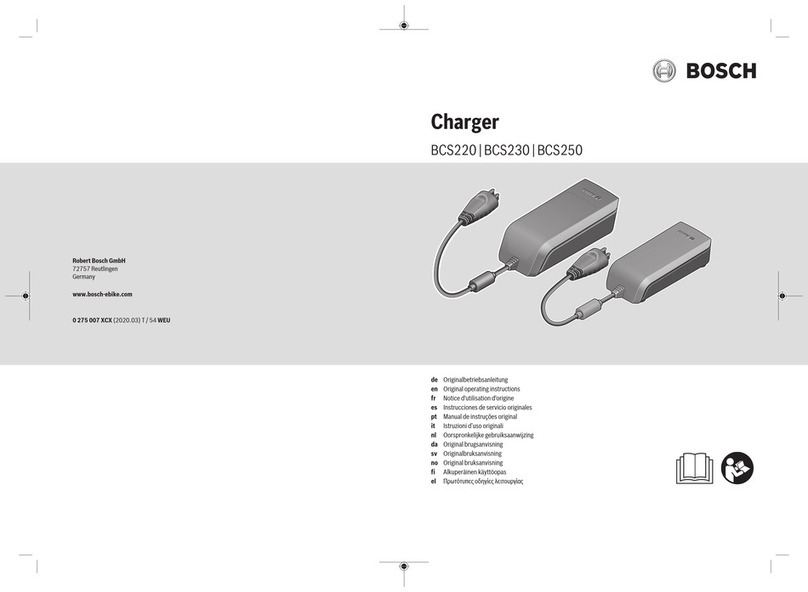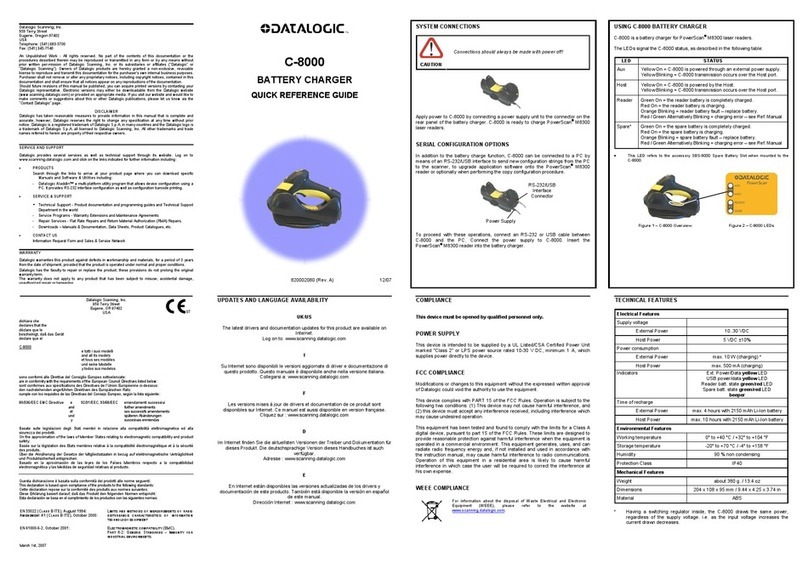WattZilla Black Mamba Operating instructions

Black MambaTM Installation and
Operation Guide
Software Version 2.51 and above
©2017 LiquidSky Technologies, Inc. Pub. No. 81845, Rev. a1.0.10, 04/14/17 Printed in USA
LiquidSky Technologies, Inc.
716 Beacon Street
Newton Centre, MA 02456
Tel. 857-389-9893
www.liquidskytechnologies.com
UL File # E473741
The Boldest, Baddest Charging Stations on the Planet!

Page 2 Black Mamba™ Installation and Operation Guide
Product Description
LiquidSkyTechnologies, Inc. - Copyright 2017 Software Version TBD, Pub. Ver. a1.0.10
Product Description
Black Mamba is a lightweight, UL-listed electric vehicle (EV) charging solution available from
LiquidSky Technologies, Inc.
Black Mamba will charge any electronic device or vehicle that conforms to the J1772 charging
standard, including electric cars, boats, motorcycles, snowmobiles, bicycles, campers, etc.
Black Mamba is easy to use - virtually plug and play.
When plugged in and charging, an elegant LED ring at the top of the enclosure lets you know when
you are fully charged and ready to go.
Black Mamba allows you to charge a single vehicle.
Black Mamba provides a compact and ultra strong enclosure with a 31-foot reach between the power
outlet and the vehicle.
Features an industry-standard J1772 coupler.1
Includes a Quik Connect wall bracket for easy mounting.
Black Mamba can charge a single EV (e.g., the Tesla Model S) at either 40 or 48 Amps, depending on
the model purchased.
Black Mamba is waterproof, designed for tough, all-weather environments, and is built inside a Type
4X outdoor rated T6061 aircraft-grade aluminum enclosure.
Black Mamba requires 208-240 VAC at 50/60 Hz, single phase.
Available in both 40 Amp and 48 Amp charging models:
Black Mamba Model 40 with 40 Amp output requires one independent, properly fused and/or
breakered 50 Amp circuit.
Black Mamba Model 48 with 48 Amp output requires one independent, properly fused and/or
breakered 60 Amp circuit.
Includes a convenient canvas storage bag.
Black Mamba is warrantied for residential use only.
1.Some vehicles require special adapters. Consult your vehicle’s user manual for more information. Tesla includes a
J1772 adapter with every vehicle.

Black Mamba™ Installation and Operation Guide Page 3
About Black Mamba LEDs
LiquidSkyTechnologies, Inc. - Copyright 2017 Software Version LED, Pub. Ver. a1.0.10
About Black Mamba LEDs
The LED displays the operational status of Black Mamba, including any error conditions. Figure 1
Information displayed on the LEDs is color coded with the following meanings:
Blue — indicates Black Mamba has passed self test and is in a standby operational state.
Yellowish Green — indicates Black Mamba is connected to the vehicle charging port.
Pulsating Dark Green1— indicates Black Mamba is currently charging the EV normally.
Red and Blue — indicates an error condition. During an error condition, the number of blue LEDs
indicates the actual error as defined in Table1(pageF-6). Error codes and troubleshooting procedures
are provided in “Troubleshooting LED Error Codes" (page 6).
Figure 1. Black Mamba LED Ring
1.The dark green LED pulsates at a 1 Hz rate.
Charge Cable

Page 4 Black Mamba™ Installation and Operation Guide
Wall-Mounting the Quik Connect Wall Bracket
LiquidSkyTechnologies, Inc. - Copyright 2017 Software Version TBD, Pub. Ver. a1.0.10
Wall-Mounting the Quik Connect Wall Bracket
Black Mamba can be mounted on a wall using the Quik Connect wall-mount bracket provided with the
unit. With the bracket positioned vertically on a wall at your desired height as shown in Figure 2, insert
four 1/4 in.-7 x 1-1/4 hex lag screws into the holes on the bracket so that all the screws penetrate a wall
stud or fix an appropriate fastener. Use a stud finder as necessary to locate a stud.
Figure 2. Black Mamba Quik Connect Wall Mount Bracket
Stud

Black Mamba™ Installation and Operation Guide Page 5
Operating Black Mamba
LiquidSkyTechnologies, Inc. - Copyright 2017 Software Version LED, Pub. Ver. a1.0.10
Operating Black Mamba
The following procedure explains how to use Black Mamba to charge an EV.
To Charge a Vehicle Using Black Mamba:
1. Plug Black Mamba into a properly grounded 240v 14-50R (Black Mamba Model 40 with 40 Amp
output) or 14-60R (Black Mamba Model 48 with 48 Amp output) electrical outlet.
2. Black Mamba LEDs turn blue to indicate the unit is on and operational.
3. Plug the J1772 coupler into the EV charging port.
4. The LEDs turn yellowish-green to indicate Black Mamba is connected to the EV.
5. Once Black Mamba starts charging, the LEDs turn dark green and pulsate.
6. To determine charging duration, please follow the charging times recommended by the manufacturer
of your EV.
7. Once charging is completed, unplug the J1772 coupler from the EV charging port, unplug Black
Mamba from the electrical outlet. Black Mamba can either be stored in the canvas storage bag
provided with the unit or it can be mounted to the Quik Connect wall bracket.
Warning: Before connecting Black Mamba to a vehicle, ensure that the vehicle is J1772
compatible, or the vehicle is supplied with an adapter (such as those provided by Tesla)
to allow the unit to charge the vehicle.
Note: For information on codes or other information displayed on the LED, please
reference “Troubleshooting LED Error Codes" (page 6).
Warning: If there is a fault, one or more LEDs will turn blue to indicate the fault; the
rest of the LEDs will turn red. Remove the coupler and correct the fault before
reinserting the coupler. LED error codes are defined in “Troubleshooting LED Error
Codes" (page 6).

Page 6 Black Mamba™ Installation and Operation Guide
Troubleshooting LED Error Codes
LiquidSkyTechnologies, Inc. - Copyright 2017 Software Version TBD, Pub. Ver. a1.0.10
Troubleshooting LED Error Codes
Reference Table 1 for a list and description of LED error codes and corrective actions.
Safety Features
Black Mamba supports all the safety features required (and a few more) by standards documents for EV
charging from standard SAE J1772, NEC and UL, including:
UL2251 Standard for Plugs, Receptacles and Couplers for Electric Vehicles
UL2231 Standard for Personnel Protection Systems for Electric Vehicle (EV) Supply Circuits
SAE J1772™ Electric Vehicle Conductive Charge Coupler Standard
NEC Article 625 Electric Vehicle Charging System Equipment
Power Interlock
Black Mamba includes an interlock that de-energizes the EV connector and cable whenever the electrical
connector is uncoupled from the EV (NEC 625.18).
Pilot Signal
Black Mamba supports the SAE J1772 pilot signal that automatically de-energizes the cable conductors
and EV connector upon exposure to strain that could result in either cable rupture or separation of the cable
from the electric connector and exposure of live parts (NEC 625.19) (SAE J1772).
Table 1. Troubleshooting LED Error Conditions
No. Blue
LEDs Meaning Corrective Action(s)
1
Ventilation Required — Ventilation for the operation of
Black Mamba is inadequate.
See “Ventilation Required" (page 7).
2
Diode Check Failed — Black Mamba did not detect the
J1772 vehicle diode.
Unplug Black Mamba from the EV and the
electrical outlet. Then plug the unit back in
according to the instructions provided in
“Operating Black Mamba" (page 5).
3
GFCI Fault — Black Mamba detected a ground leakage
of > 20ma.
After 15 seconds, Black Mamba will retry
charging. The attempt to retry charging will be
repeated as necessary up to 4 times.
4
No Ground — Black Mamba lost connection to ground. Check grounds and AC_Test lines.
5
Stuck Relay Test Failed — Black Mamba read AC
voltage before relays were closed.
Check relay and AC_Test lines.
6
GFCI Self Test Failed — Black Mamba did not detect a
ground fault circuit interrupt (GFCI) fault during test.
Check GFCI CT and self test coil.

Black Mamba™ Installation and Operation Guide Page 7
Safety Features
LiquidSkyTechnologies, Inc. - Copyright 2017 Software Version LED, Pub. Ver. a1.0.10
Self-Test
Black Mamba performs a self-test during start up to ensure the unit is working properly and safely. Upon
power-up and/or at the time of charging, Black Mamba performs some or all (depending on state) of these
self-test checks:
GFCI fault detection checks for missing ground by responding to a 20mA ground fault condition
Test for missing ground
Test of the welded relay contact monitor circuit
Other tests
Ground Monitoring
Black Mamba checks ground upon power-up and constantly monitors for the presence of a proper safety
ground. (SAE J1772)
Ground Fault Interrupt
Black Mamba includes mandatory ground fault interruption with a 20ma trip in all models available for
protection against electric shock of personnel. (NEC 625.22) (SAE J1772) (UL 2231). After each GFCI
event, Black Mamba will retry charging up to 4 times after a 15-second delay per event. (UL 2231)
Stuck Relay Detection
Black Mamba checks relay contacts every time it starts to charge to ensure relays are functioning properly
and providing proper power interlock.
EV Identification
Black Mamba verifies the pilot signal integrity by checking the EV diode. The pilot signal must be at
BOTH the correct resistance AND pass the “diode check” to activate the circuit. (SAE J1772)
Ventilation Required
Black Mamba checks for the EV ventilation required request. Black Mamba will deny charging if
ventilation is unavailable or allow charging if the charging station is equipped to activate ventilation.
(SAE J1772)
Note: This safety feature is commonly left out of many other commercial charging
stations.
Note: This safety feature is commonly left out of many other commercial charging
stations or implemented with a warning label only.

Page 8 Black Mamba™ Installation and Operation Guide
Warnings and Notes
LiquidSkyTechnologies, Inc. - Copyright 2017 Software Version TBD, Pub. Ver. a1.0.10
Warnings and Notes
Please heed these warnings and notes.
Warning: Adult supervision is required when building, operating, servicing or
inspecting.
Warning: Installation of an EV charging station requires wiring Alternating Current
(AC) components that will be exposed to voltages from 100 to 250v. If you do not have
the experience and knowledge required to safely work with AC voltages please consult
with an experienced electrician for assistance and inspection of your work.
Warning: Do not install Black Mamba near flammable, explosive, or combustible
materials. Do not locate or store flammable, explosive, or combustible materials near the
charging station.
Warning: Do not operate Black Mamba with a visibly damaged cable or if the enclosure
or connector is broken, open, cracked, or shows any other signs of damage.
Note: Regularly inspect your Black Mamba. Pay special attention to excess heat.
Note: Important always disconnect your charging station from power before performing
an inspection and/or maintenance.

Black Mamba™ Installation and Operation Guide Page 9
GPL License Information
LiquidSkyTechnologies, Inc. - Copyright 2017 Software Version LED, Pub. Ver. a1.0.10
About LiquidSky Technologies
LiquidSky Technologies, Inc. is a high technology company engaged in the design of state of the art
products in the power industry.
Copyright © 2017 LiquidSky. All rights reserved. Patent Pending.
Black MambaTM is a trademark of LiquidSky Technologies, Inc.. All other third-party trademarks and service marks referred to in these materials are the property
of their owners. No part of this documentation may be reproduced in any form or by any means or used to make any derivative work (such as translation, transfor-
mation, or adaptation) without written permission from LiquidSky Technologies, Inc. LiquidSky Technologies, Inc. provides this documentation “AS IS,” without war-
ranty, term, or condition of any kind, either implied or expressed, including, but not limited to, the implied warranties, terms, or conditions of merchantability,
satisfactory quality, non-infringement and fitness for a particular purpose. LiquidSky Technologies, Inc. reserves the right to make changes to equipment design or
program components described in this documentation, as progress in engineering, manufacturing methods, or other circumstances may warrant. No responsibility
is assumed for the use of LiquidSky Technologies, Inc. software or hardware, all rights, obligations and remedies related to which are as set forth in the applicable
sales and license agreements.
LiquidSky Technologies, Inc.
716 Beacon Street
Suite 590506
Newton Centre, MA 02456
Tel. 857-389-9893
www.liquidskytechnologies.com
Press@liquidskytech.com
Investments@liquidskytech.com
Published April 24, 2017. Printed in United States of America
GPL License Information
GENERAL PUBLIC LICENSE INFORMATION IS FORTHCOMING
Table of contents