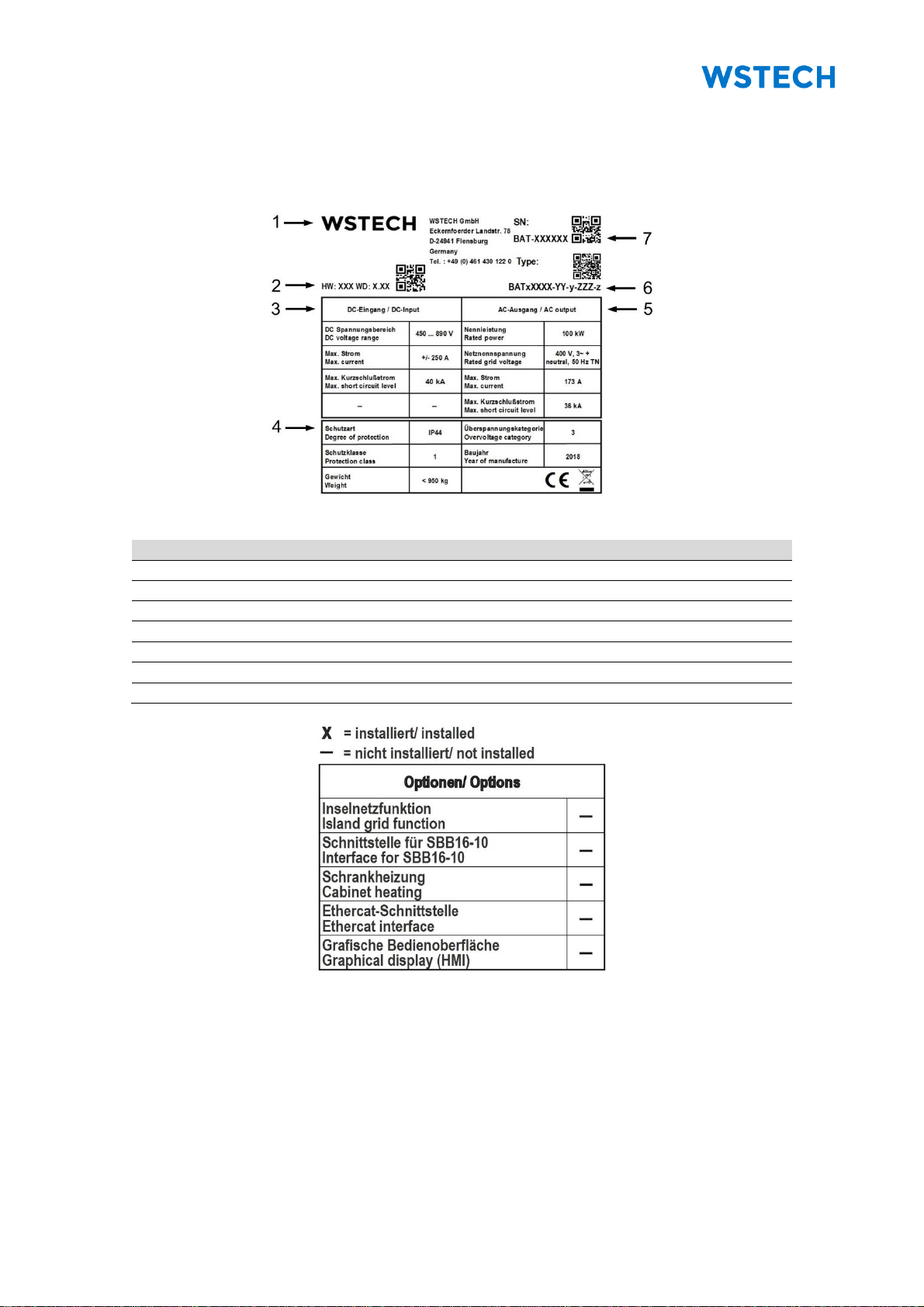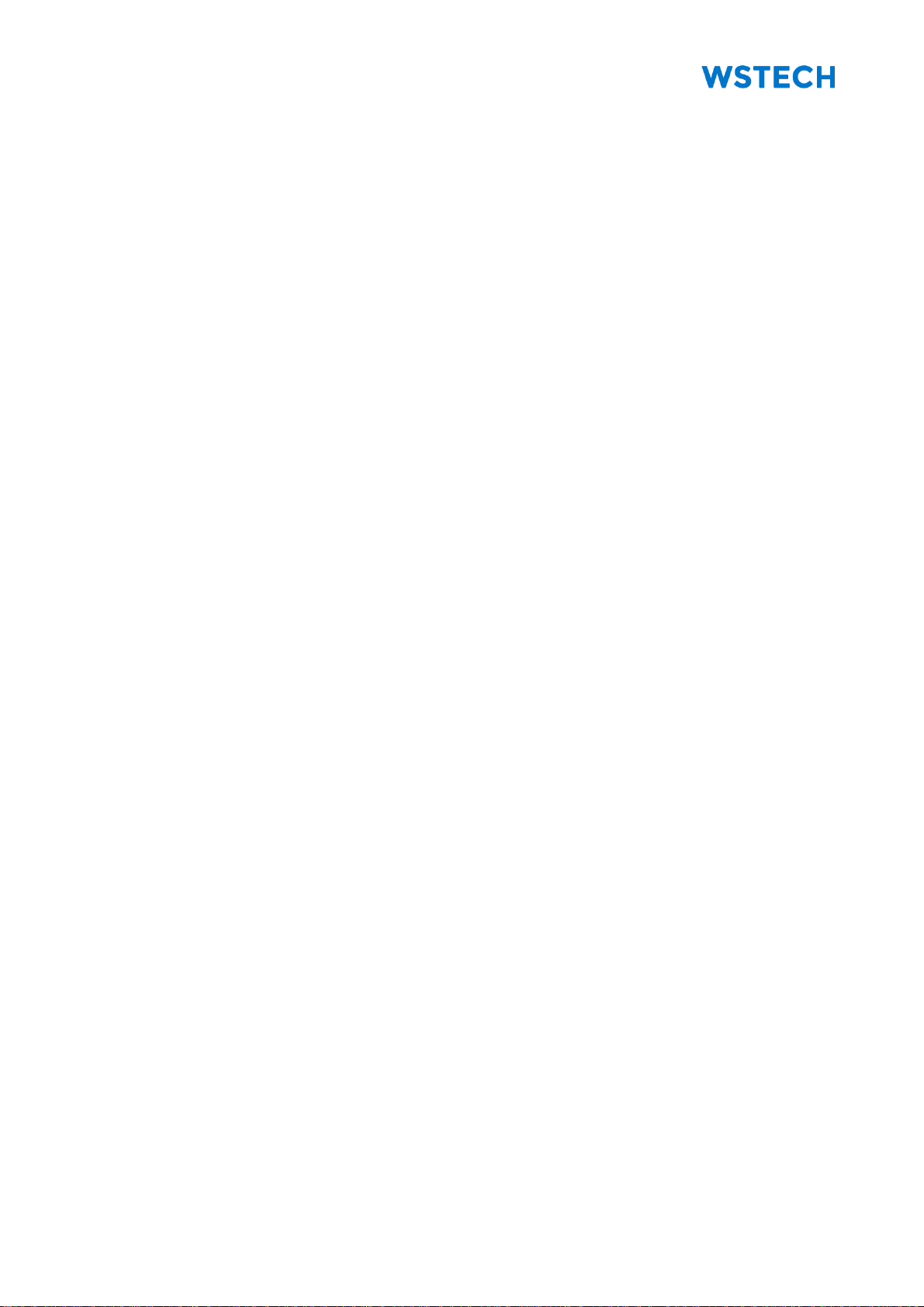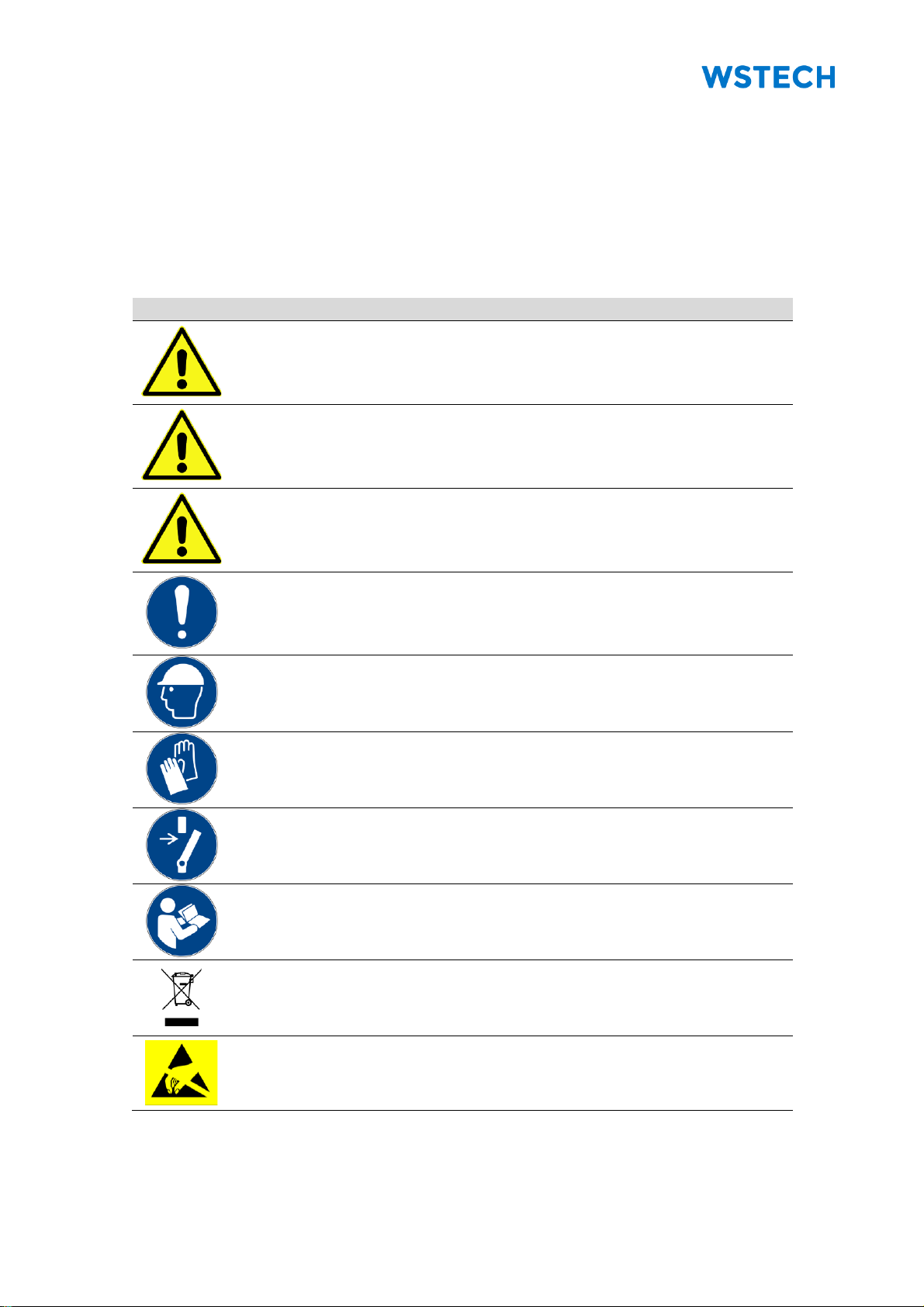1.2 Scope
These original operating instructions (hereinafter referred to as operating instructions)
are valid for the following products:
•BATD0050-ES-1-400-1 (hardware version: 130, wiring diagram version: 2.XX)
The illustrations used in these operating instructions are reduced to the essentials and
may differ from the delivered product. The manufacturer may from time to time change
these operating instructions and content therein.
1.3 Target Audience
All work on the product must be performed by qualified electricians.
Qualified electricians in the sense of these operating instructions are persons familiar
with installation, mounting, commissioning, operating, troubleshooting, maintenance,
decommissioning and disposal of this product. They are familiar with the hazards
involved as well as work- and safety regulations of the product and have the
appropriate qualifications. They know how batteries work and are operated.
Unauthorized persons are not allowed to operate the product. These persons must
keep a safe distance from the product.
The transport of the product must be performed by trained and authorized persons with
the appropriate qualifications.
1.4 General Information
These operating instructions provide detailed information regarding specifications,
installation procedures, operation, commissioning, troubleshooting, maintenance,
decommissioning, technical data, safety procedures and function settings of the
product. The operating instructions and the related documents exist only in electronic
form.
The manufacturer constantly adapts its products according to the latest state of the art
of science and technology and therefore it assumes, that its products are free from
defects in the sense of product liability. However, it cannot be excluded that for
operation in critical application areas additional safety measures can be necessary.
The manufacturer requests the user of its products, in their own interest, to inform his
contractors and the manufacturer about the application of its products to initiate
possible additional safety measures.
The utilization and the service life of the product, as well as the avoidance of premature
repairs depend on the proper commissioning, operation, maintenance and care. For
professional maintenance follow the instructions contained in these operating
instructions.
The manufacturer recommends the notice of these operating instructions to be
acknowledged in writing by the personnel and noted in the personnel file.
The manufacturer recommends translation of these operating instructions into the
native languages of foreign workers.