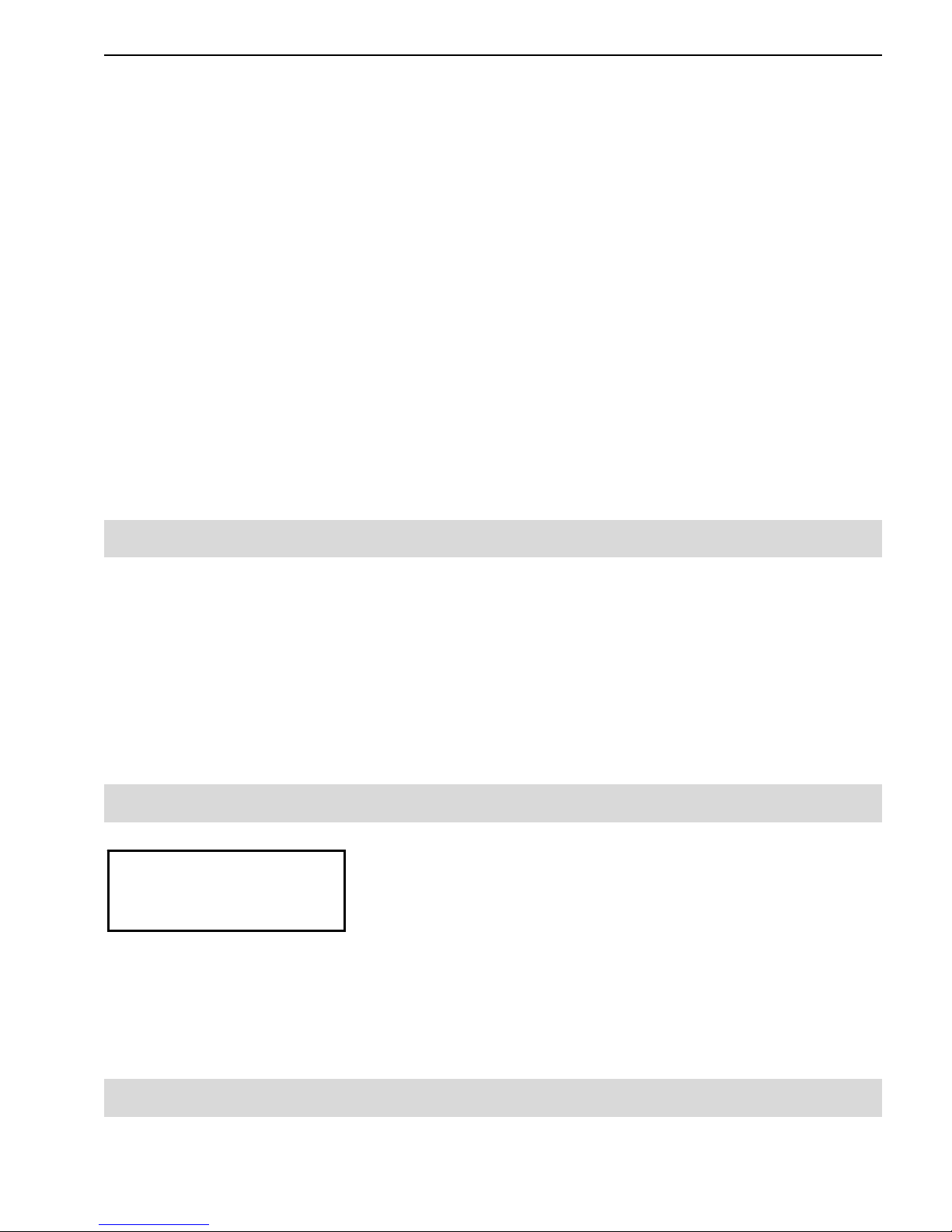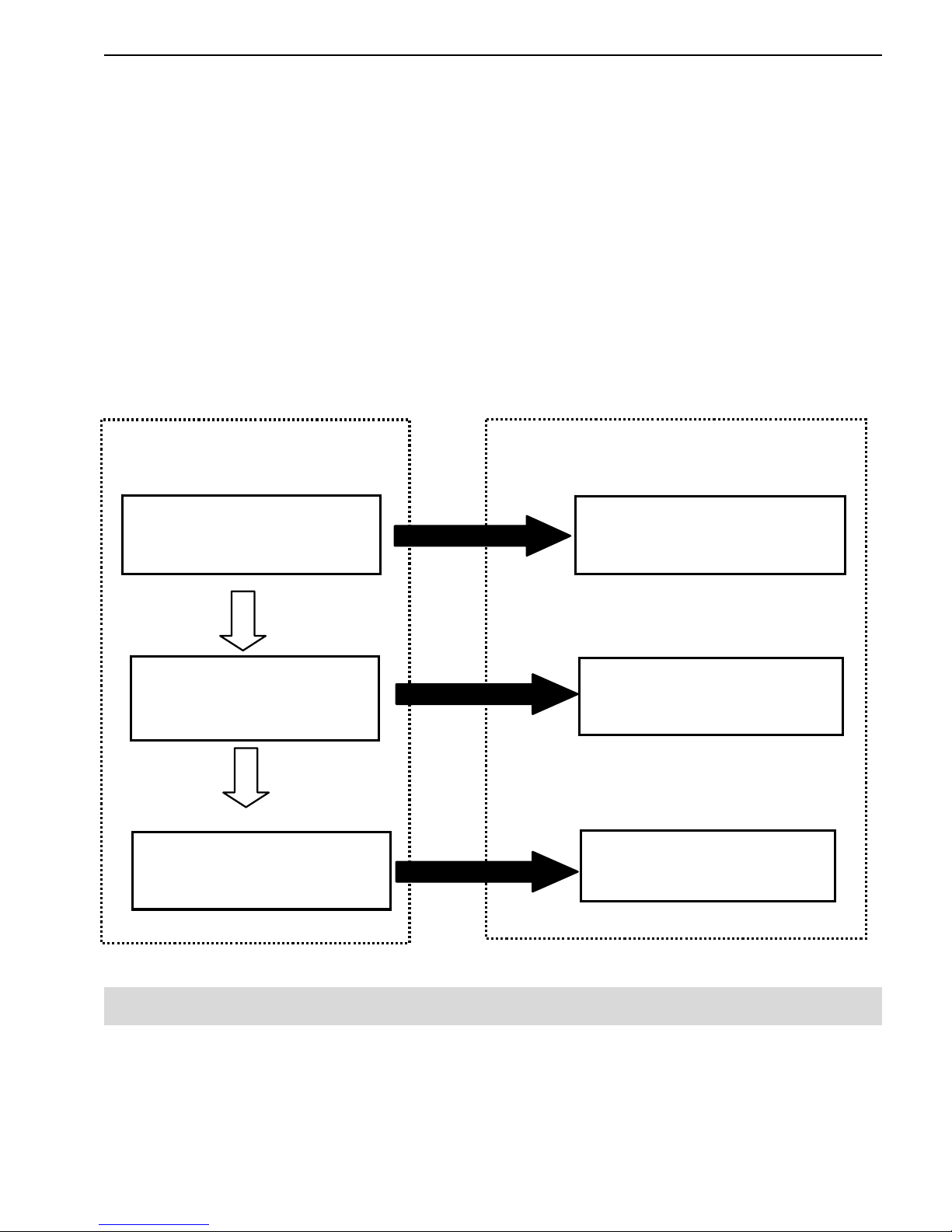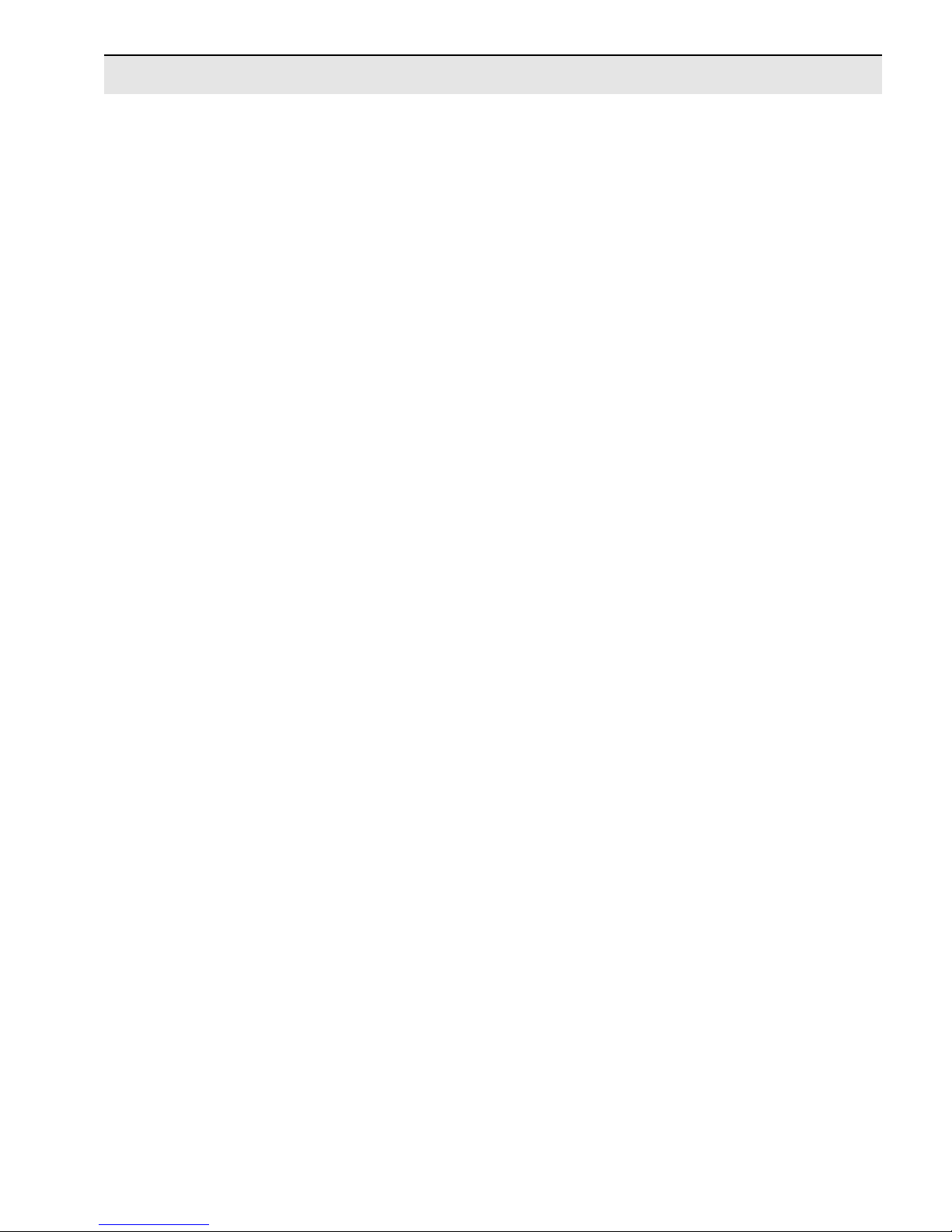Instruction Manual
CONTENTS
INTRODUCTION ......................................................................................................1
SERVICE.....................................................................................................................1
FEATURES .................................................................................................................1
HARDWARE .....................................................................................................1
SOFTWARE.......................................................................................................1
PRECAUTIONS .........................................................................................................2
SPECIFICATIONS.....................................................................................................3
KEY FUNCTION........................................................................................................4
ROTATING DIAL..............................................................................................4
EXIT BUTTON:.................................................................................................5
QUICK REFERENCE GUIDE .................................................................................5
WELCOME SCREEN................................................................................................5
MENU STRUCTURE.................................................................................................5
MORE ABOUT BATTERYAND CHARGING.......................................................6
HANDLING INSTRUCTION FOR LITHIUM BATTERY....................................7
LiPo & Li-Ion Battery Summary........................................................................7
Li-FePO4 Battery /A123 Summary....................................................................7
Edit Battery Profiles to suit your Lithium Batteries. .........................................7
BALANCER ......................................................................................................9
HANDLING INSTRUCTION FOR NICD &NIMH BATTERY..........................11
NiCd & NiMH Battery Summary.....................................................................11
Edit Battery Profiles suit for your NiCd or NiMH Batteries ............................11
HANDLING INSTRUCTION FOR LEAD-ACID BATTERY .............................14
Lead Acid Battery Summary ............................................................................14
Edit Battery Profiles for your Lead Acid Batteries...........................................14
DISPLAYS DURING CHARGE OR DISCHARGE..............................................16
CREATE A NEW BATTERY PROFILE................................................................17
SETTING SYSTEM PARAMETER .......................................................................18
TROUBLE SHOOTING ..........................................................................................20
FITTINGS CONTENTS...........................................................................................21
OPTIONAL CONTENTS.........................................................................................22