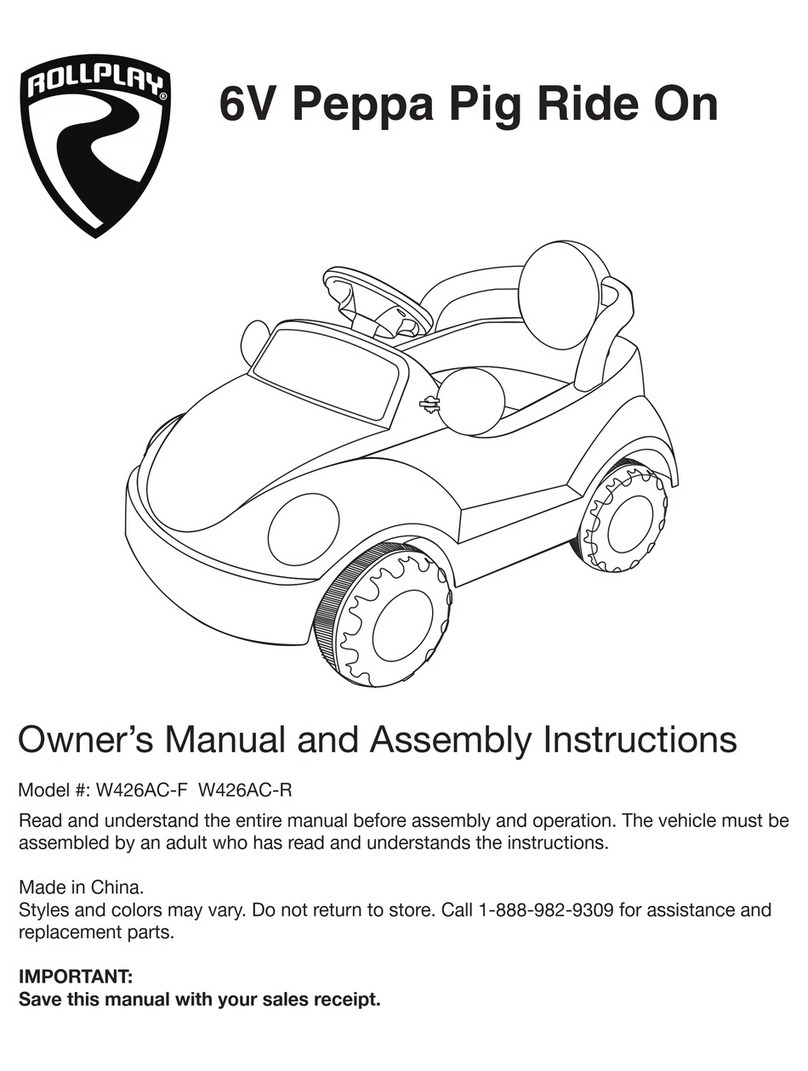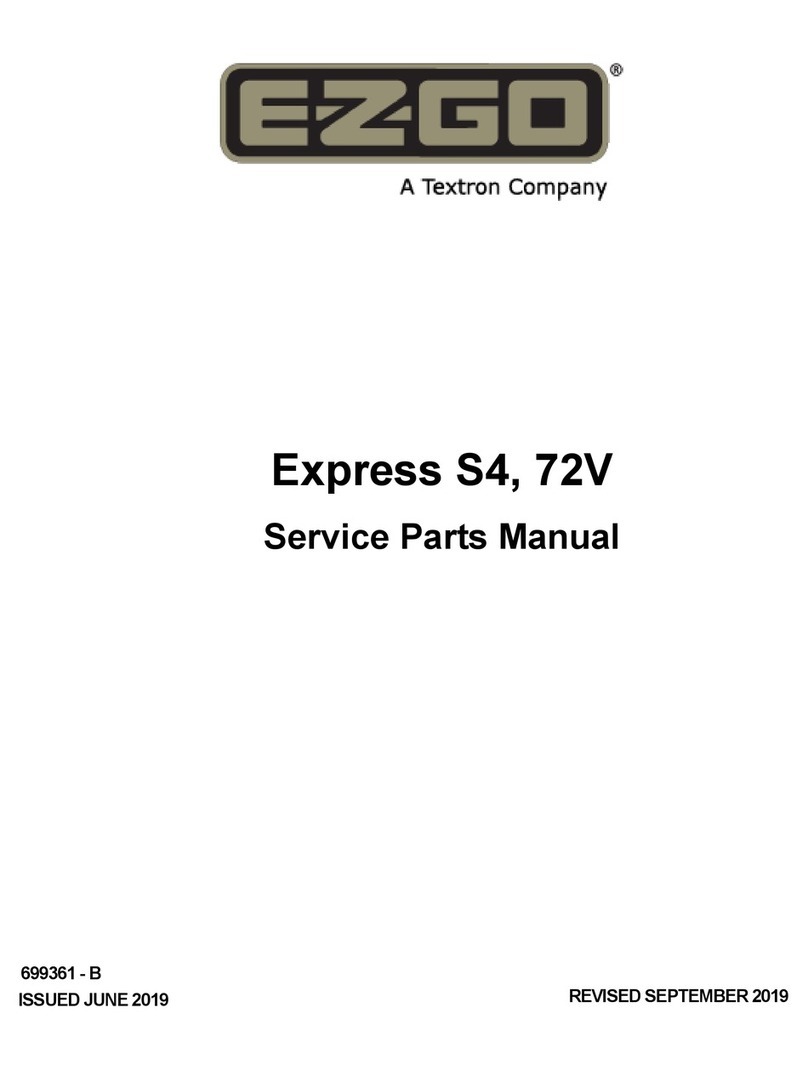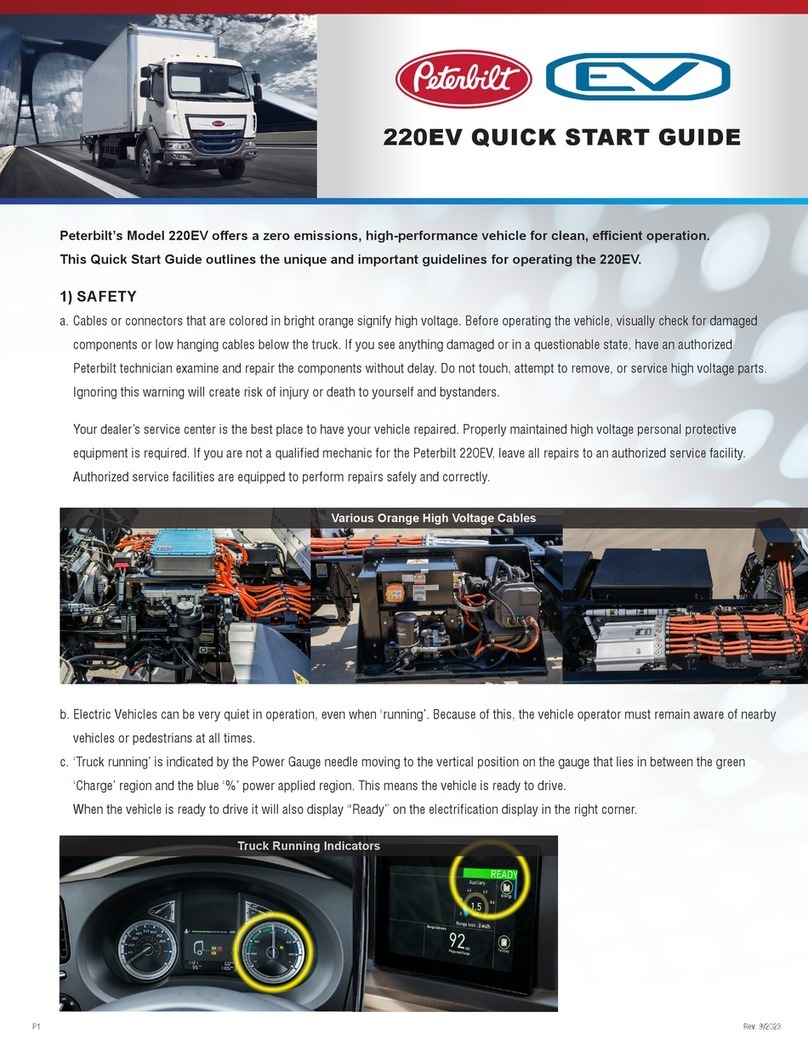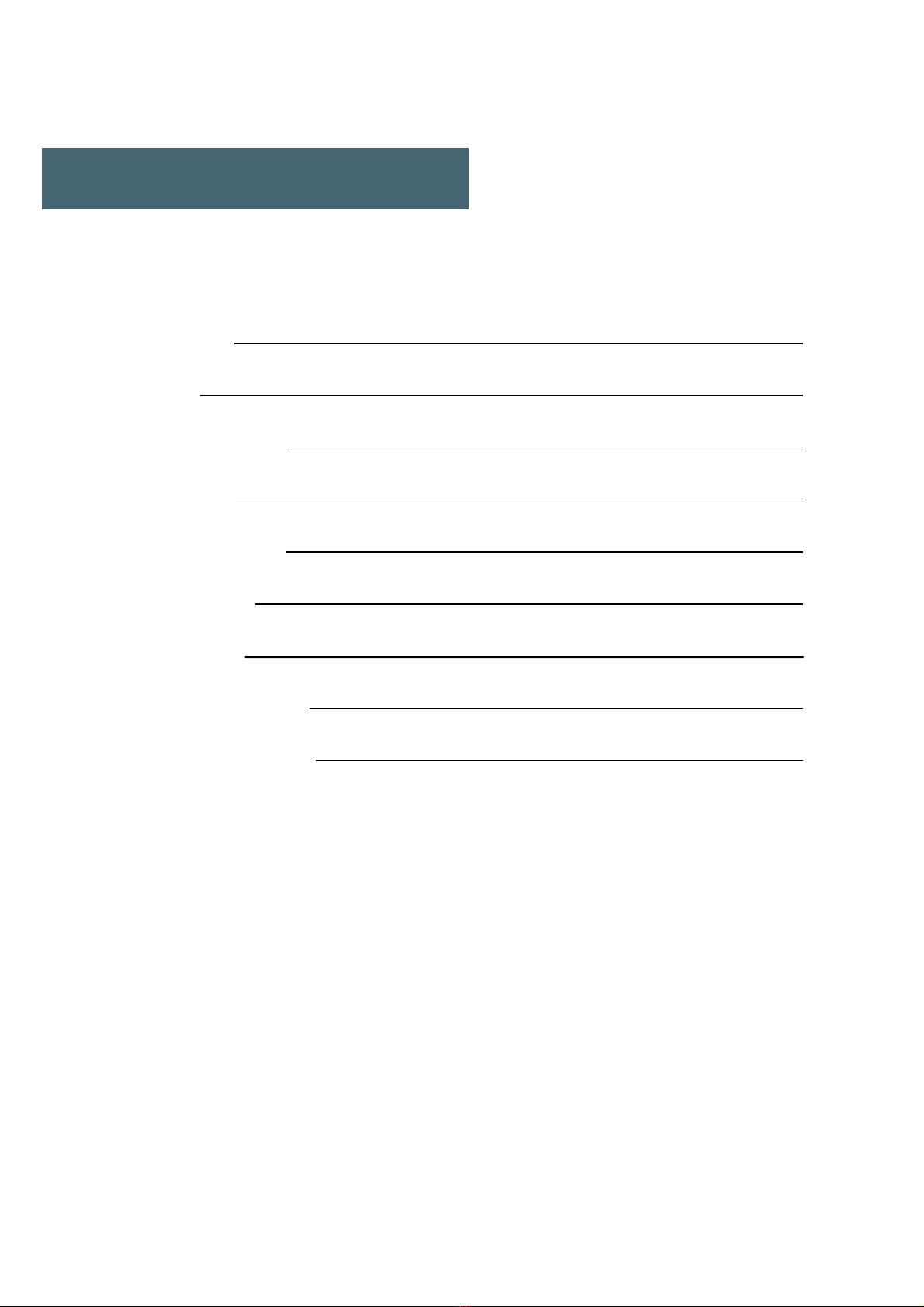SAFETY PRECAUTIONS
3. Safety precautions
1. Donot drink alcoholanddrive
2. Do not drink/eat or useamobile phonewhile riding
3. Donot carrypassengers
4. Donot exceedanyincline over12°
5. Donot turn on steepinclines
6. Do not proceed on any incline thathas oil, iceor other slipperysubstances
7. Proceed carefully when on anyincline
8. Checkif it is in brakemodewhen driving. If not in brakemode,changethemode(shipment
to primary brakemode)
9. Do not turn suddenly at full speed
10. Do not mount or dismount the scooter unless the brakeis engaged and the keyis off
11. Donot switch offthe scooter while the scooter ismoving
12. Donot ride the scooter whereyou cannot safelywalk(e.g.sand,deep grass, loosegravel)
13. Always proceed carefully while ridingon unevensurfaces
14. Do not ridethe scooter on roads, streetsor motorways
15. Remember to observeall rulesand regulationsof other pedestrians
16. Donot attempt to climb overkerbs
17. Always keepyour feet on the platformwhen riding
18. Donotuseparts or accessoriesthat are not authorized byWAVENGILBOT
19. Donot connectanymedical deviceto the scooter battery - doing socouldcauseinjury
20. Donot exceedthe suggesteduserweight limit - doing socouldcauseinjury andinvalidate
the warranty
21. Makesurethe tillerand seatareproperly adjusted - failure to do socouldcausepersonal
injury
22. Dono usethe scooter asa commercial delivery vehicle
23. Do not usethescooter in the rain,in the shower,or in any wet environment -directexposure
to wet cancauserust and failure of the electronics
24. WAVENGILBOT/WAVENPtyLtdisnot responsible for anydamageor injury causeddue to
improperor unsafeuseof theirscooters.
WAVEN GILBOT Mobility Scooters User Guide
5