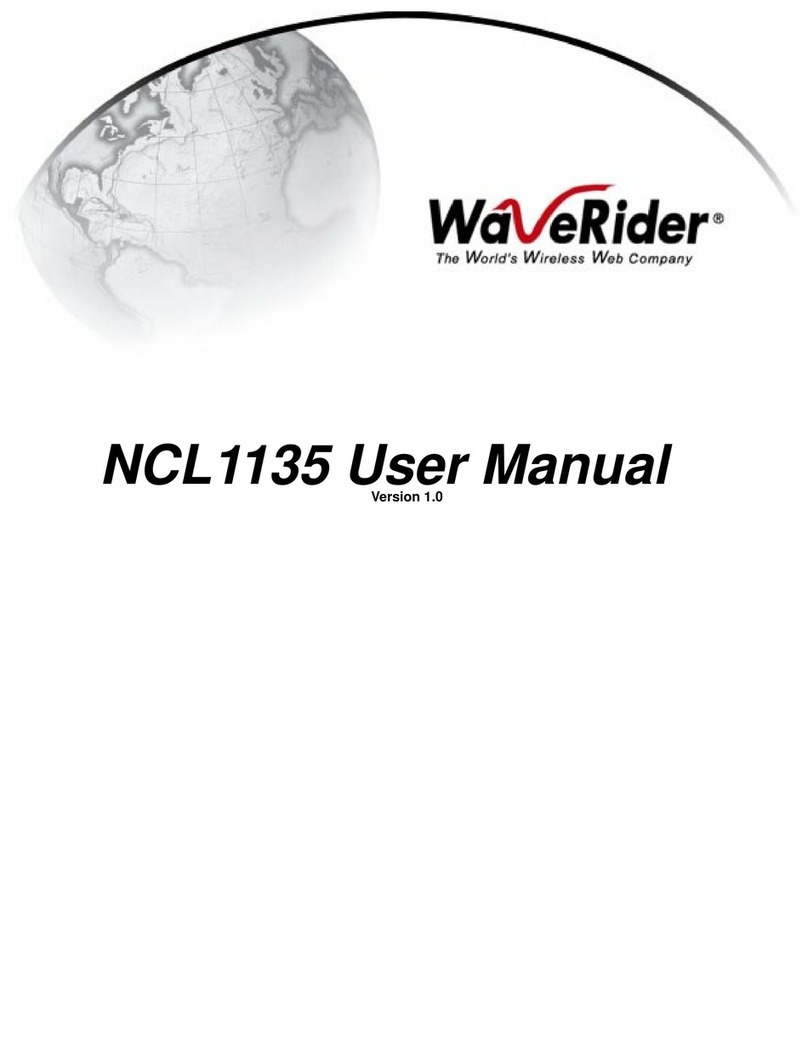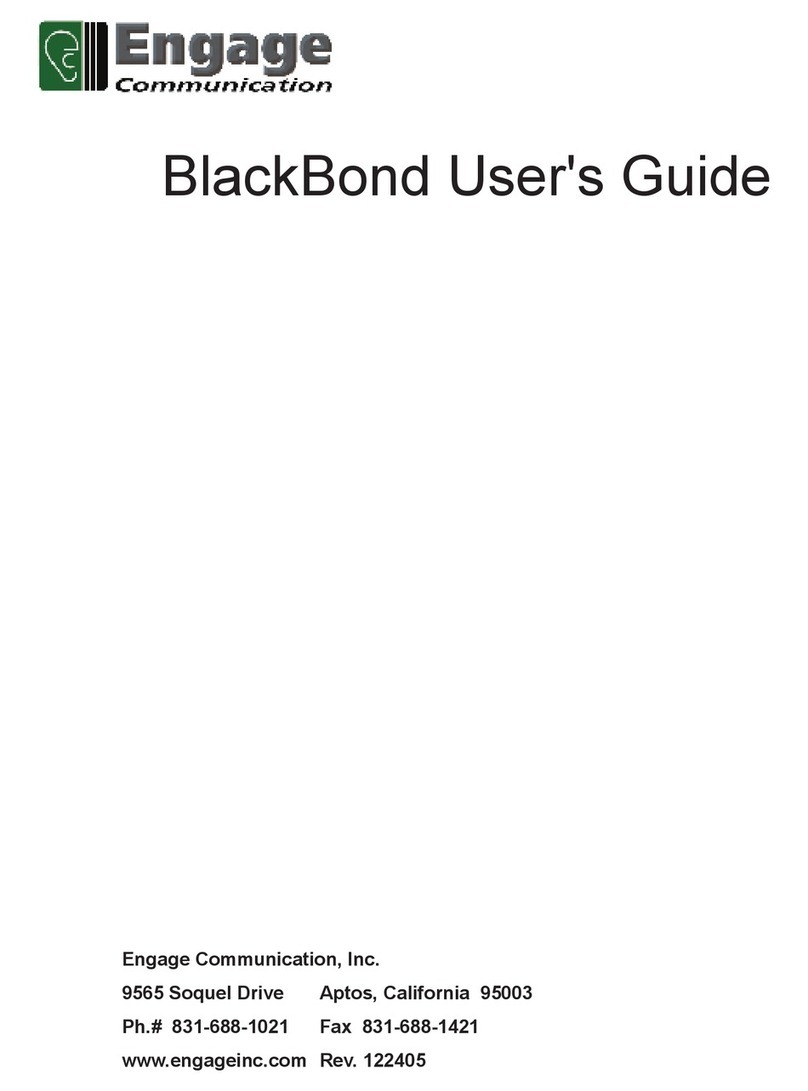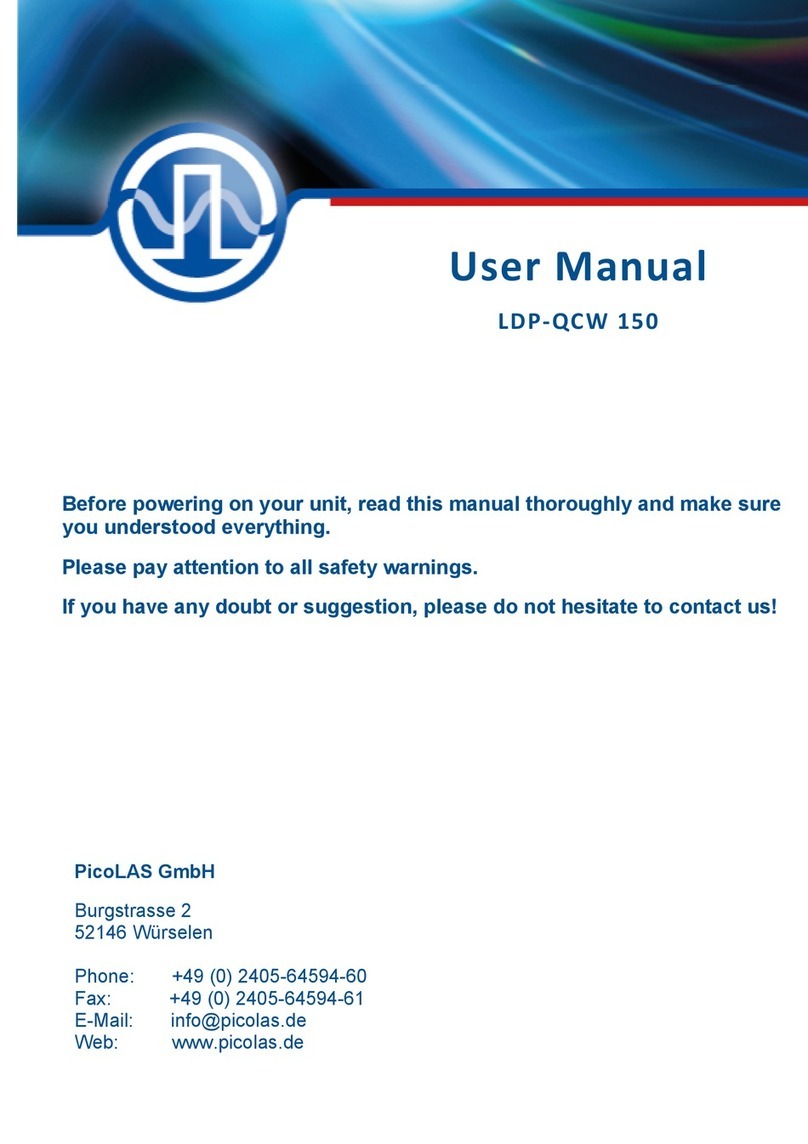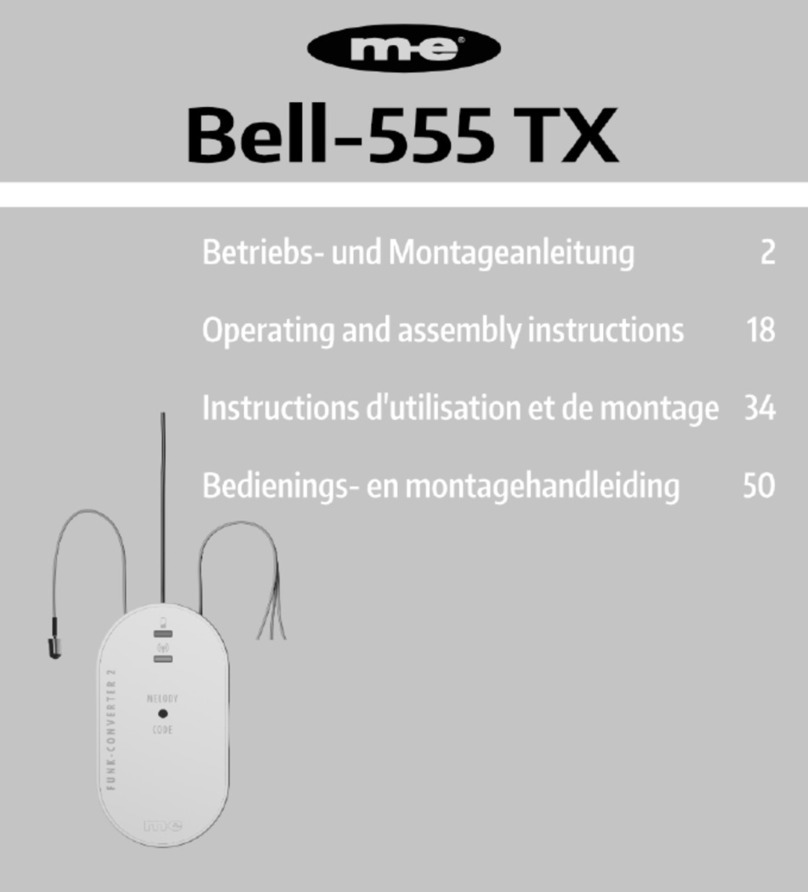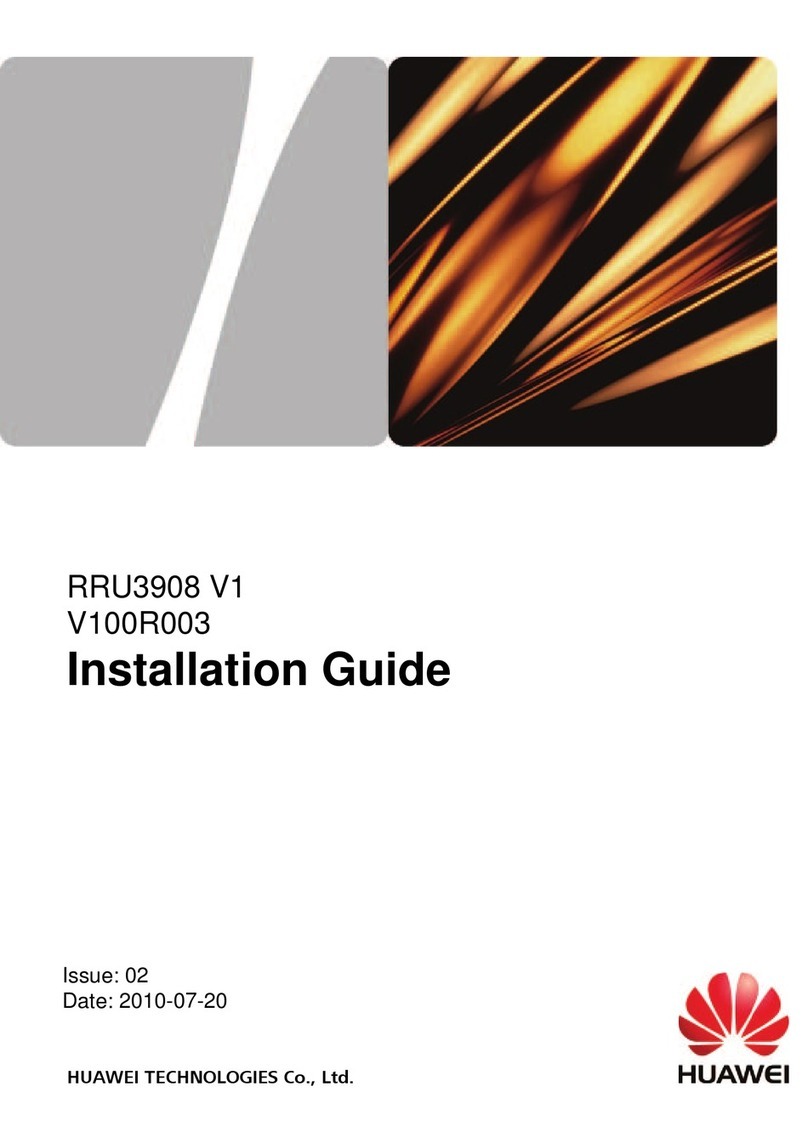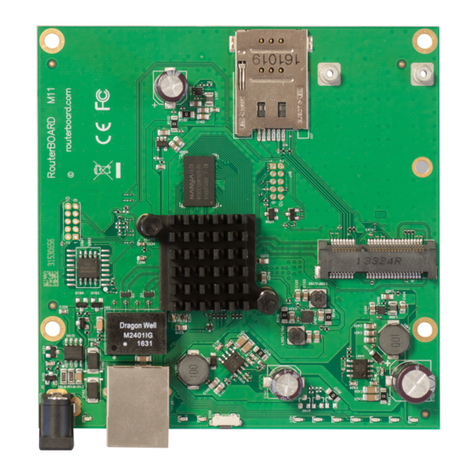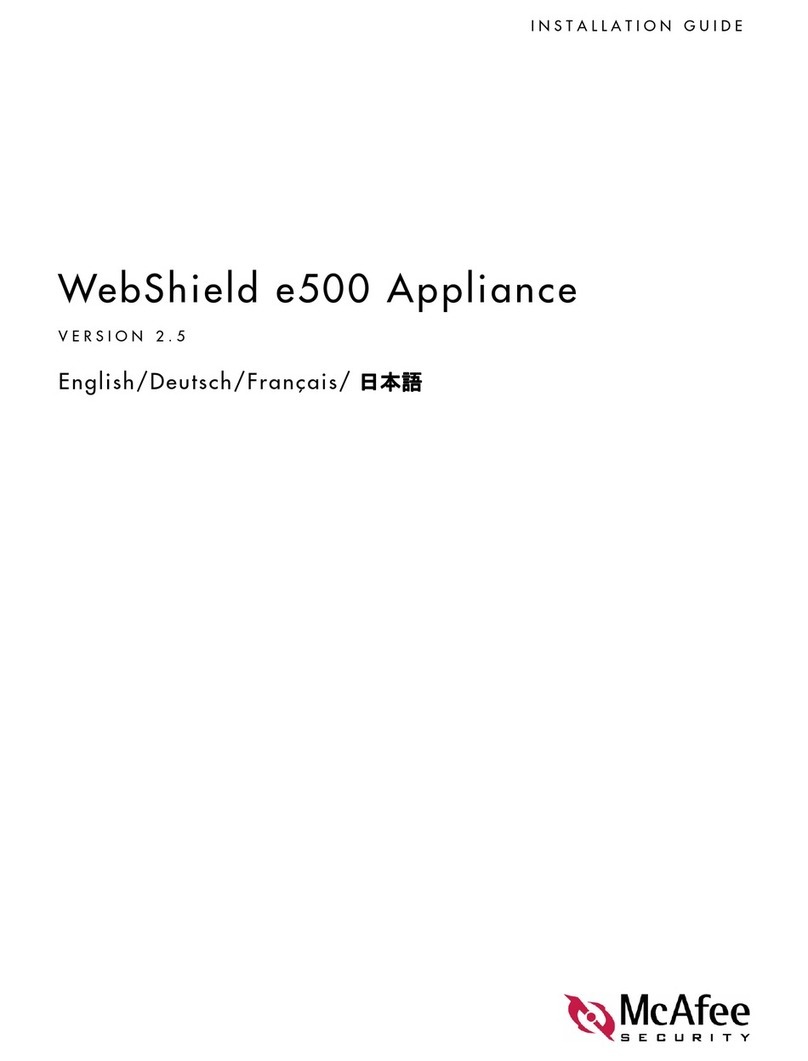WaveRider LMS4000 User manual

LMS4000
900 MHz Radio Network
User Guide
APCD-LM043-4.0

WaveRider Communications Inc.
Software License Agreement
This is a legal agreement between you (either an individual or an entity) and WaveRider Communications Inc.
for the use of WaveRider computer software, hereinafter the “LICENSED SOFTWARE”.
By using the LICENSED SOFTWARE installed in this product, you acknowledge that you have read this
license agreement, understand it, and agree to be bound by its terms. You further agree that it is the full
and complete agreement between you and WaveRider Communications Inc., superseding all prior writ-
ten or verbal agreements of any kind related to the LICENSED SOFTWARE. If you do not understand or
do not agree to the terms of this agreement, you will cease using the LICENSED SOFTWARE immedi-
ately.
1. GRANT OF LICENSE—This License Agreement permits you to use one copy of the LICENSED
SOFTWARE.
2. COPYRIGHT—The LICENSED SOFTWARE is owned by WaveRider Communications Inc. and is
protected by copyright laws and international treaty provisions; therefore, you must treat the LICENSED
SOFTWARE like any other copyrighted material (e.g., a book or magazine). You may not copy the written
materials accompanying the LICENSED SOFTWARE.
3. LIMITS OF FEATURE AVAILABILITY—The LICENSED SOFTWARE is sold with limitations as to certain
feature availability and use. These limits are governed by the terms of the purchase agreement. Any
actions resulting in the exceeding of these limits is not permitted, and can result in unpredictable
performance.
4. OTHER RESTRICTIONS—You may not rent or lease the LICENSED SOFTWARE. You may not
reverse engineer, decompile, or disassemble the LICENSED SOFTWARE.
5. LIMITED WARRANTY—The LICENSED SOFTWARE is provided “as is” without any warranty of any kind,
either expressed or implied, including, but not limited to, the implied warranties of merchantability and
fitness for a particular purpose. The entire risk as to the quality and performance of the LICENSED
SOFTWARE is with you, the licensee. If the LICENSED SOFTWARE is defective, you assume the risk
and liability for the entire cost of all necessary repair, service, or correction.
Some states/jurisdictions do not allow the exclusion of implied warranties, so the above
exclusion may not apply to you. This warranty gives you specific legal rights, and you may
have other rights, which vary from state/jurisdiction to state/jurisdiction.
WaveRider Communications Inc. does not warrant that the functions contained in the
LICENSED SOFTWARE will meet your requirements, or that the operation of the
LICENSED SOFTWARE will be error-free or uninterrupted.
6. NO OTHER WARRANTIES—To the maximum extent permitted by applicable law, WaveRider
Communications Inc. disclaims all other warranties, either express or implied, including, but not limited to,
the implied warranties of merchantability and fitness for a particular purpose, with regard to the
LICENSED SOFTWARE and the accompanying written materials.
7. NO LIABILITY FOR CONSEQUENTIAL DAMAGES—To the maximum extent permitted by applicable law,
in no event shall WaveRider Communications Inc. or its suppliers be liable for any damages whatsoever
(including, without limitation, damages for loss of business profits, business interruption, loss of business
information, or any other pecuniary loss) arising from the use of or inability to use the LICENSED
SOFTWARE, even if WaveRider Communications Inc. has been advised of the possibility of such
damages, or for any claim by any other party.
Because some states/jurisdictions do not allow the exclusion or limitation of liability for
consequential or incidental damages, the above limitation may not apply to you.
In no event will WaveRider’s liability exceed the amount paid for the LICENSED
SOFTWARE.

The following are trademarks or registered trademarks of their respective companies
or organizations:
Microsoft Windows NT 4.0 Workstation (with Service Pack 6a), Microsoft Access,
Microsoft SQL Server, Microsoft SQL Agent / Microsoft Corporation
Vircom VOP Radius Server / Vircom Inc.
Castlerock SNMPc Server / Castle Rock Computing
APS PowerChute PLUS / American Power Conversion
Veritas Backup Exec / VERITAS Software
© 2002 by WaveRider Communications Inc. All rights
reserved. This manual may not be reproduced by any means
in whole or in part without the express written permission of
WaveRider Communications Canada Inc.
ISSUE 4.0, April 2002

Warranty
In the following warranty text, “WaveRider®” shall mean WaveRider Communications Inc.
This WaveRider product is warranted against defects in material and workmanship for a period of one (1)
year from the date of purchase. During this warranty period WaveRider will, at its option, either repair or
replace products that prove to be defective.
For warranty service or repair, the product must be returned to a service facility designated by WaveR-
ider. Authorization to return products must be obtained prior to shipment. The WaveRider RMA number
must be on the shipping documentation so that the service facility will accept the product. The buyer shall
pay all shipping charges to WaveRider and WaveRider shall pay shipping charges to return the product
to the buyer within Canada or the USA. For all other countries, the buyer shall pay shipping charges as
well as duties and taxes incurred in shipping products to or from WaveRider.
WaveRider warrants that the firmware designed by it for use with the unit will execute its programming
instructions when properly installed on the unit. WaveRider does not warrant that the operation of the unit
or firmware will be uninterrupted or error-free.
Limitation of Warranty
The foregoing warranty shall not apply to defects resulting from improper or inadequate maintenance by
the buyer, buyer-supplied interfacing, unauthorized modification or misuse, operation outside the envi-
ronmental specifications for the product, or improper site preparation or maintenance. No other warranty
is expressed or implied. WaveRider specifically disclaims the implied warranties of merchantability and
fitness for any particular purpose.
No Liability for Consequential Damages
To the maximum extent permitted by applicable law, in no event shall WaveRider or its suppliers be liable
for any damages whatsoever (including, without limitation, damages for loss of business profits, business
interruption, loss of business information, or any other pecuniary loss) arising from the use of or inability
to use the product, even if WaveRider has been advised of the possibility of such damages, or for any
claim by any other party.
Because some states/jurisdictions do not allow the exclusion or limitation of liability for consequential or
incidental damages, the above limitation may not apply to you.
In no event will WaveRider’s liability exceed the amount paid for the product.
Regulatory Notices
This equipment has been tested and found to comply with the limits for a Class B Intentional Radiator,
pursuant to Part 15 of the FCC Regulations and RSS-210 of the IC Regulations. These limits are
intended to provide protection against harmful interference when the equipment is operated in a residen-
tial environment.
This equipment generates, uses, and can radiate radio frequency energy and, if not installed and used in
accordance with the instruction manual, may cause harmful interference to radio communications. How-
ever, there is no guarantee that interference will not occur in a particular installation.
Notice to User
Any changes or modifications to equipment that are not expressly approved by the manufacturer may
void the user’s authority to operate the equipment.

APCD-LM043-4.0 v
Contents
Contents.................................................................v
Figures..................................................................ix
Tables...................................................................xi
Preface.................................................................xv
1 Introduction . . . . . . . . . . . . . . . . . . . . . . . . . . . . . . . . . . . . . . . . . . . . . . . . 1
2QuickStartup...............................................5
2.1Equipment...........................................................5
2.2EquipmentSetup .....................................................6
2.3CCUConfiguration....................................................7
2.4EUMConfiguration....................................................8
2.5TestingCCU–EUMCommunications......................................9
2.6ConnectingtheQuickStartuptotheInternet...............................11
2.7AddingmoreEUMstotheQuickStartup..................................12
3DetailedDescription ........................................13
3.1LMS4000Overview...................................................13
3.2CommunicationsAccessPoint..........................................14
3.2.1KeyComponents...............................................14
3.2.2OptionalComponents ...........................................17
3.3Customer-premisesEquipment .........................................18
3.3.1KeyComponents...............................................18
3.3.2EUM ........................................................19
3.4BasicOperation .....................................................22
3.4.1LMS4000TransmissionConcept ..................................22
3.4.2CCUandEUMConfiguration .....................................22
3.4.3LMS4000ProtocolStacks........................................24
3.4.4BasicDataTransmission ........................................24
3.5 CCU–EUM Interface — Detailed Technical Description. . . . . . . . ...............28
3.5.1PhysicalLayer(DSSSRadio) .....................................28
3.5.2MACLayer(PollingMAC)........................................36
3.6CCUandEUMFeatureDescription......................................48
3.6.1DHCPRelay ..................................................48
3.6.2PortFiltering ..................................................49
3.6.3SNTP/UTCTimeClock..........................................50
3.6.4CustomerList .................................................51
3.6.5 SNMP Support . . . . ............................................51
4IPNetworkPlanning ........................................53
4.1LMS4000IPAddressing...............................................53
4.2IPPlanningProcess..................................................55

vi APCD-LM043-4.0
4.3NetworkAddressTranslation .......................................... 57
5RadioNetworkPlanning.....................................59
5.1DesignMethodology................................................. 59
5.2BasicSystemDesign ................................................ 60
5.2.1OverviewofBasicSystemDesign..................................60
5.2.2SpectralSurveyoftheTargetServiceArea ..........................60
5.2.3In-bandInterference ............................................61
5.2.4Out-of-bandInterference .........................................61
5.2.5UsingBandpassFiltersatCAPSites ...............................63
5.2.6Single-orMulti-CAPImplementation................................64
5.3Multi-CAPRFNetworkDesignConsiderations............................. 67
5.3.1Multi-CAPNetworkDesignProcess ................................67
5.3.2FrequencySelection—StandardFrequencySet ......................67
5.3.3C/IRequirements...............................................68
5.3.4DealingwithExternalInterference..................................69
5.3.5VerifyingtheDesign ............................................69
5.3.6SummaryofRFDesignGuidelines .................................71
6 Installation/Diagnostic Tools . . . . . . . . . . . . . . . . . . . . . . . . . . . . . . . . . 73
6.1IndicatorsandConnectors ............................................ 74
6.1.1NetworkLED ..................................................75
6.1.2RadioLED ....................................................75
6.1.3PowerLED ...................................................75
6.1.4EthernetLEDs .................................................76
6.2Command-lineInterface.............................................. 76
6.3EUMConfigurationUtility ............................................. 77
6.4RSSI/TxQuality/AntennaPointing ...................................... 77
6.5TransferaFiletoorfromaCCUUsingFTP............................... 78
6.6OperatingStatistics.................................................. 79
6.7SNMP............................................................ 80
6.8FieldUpgradeProcess............................................... 80
6.9FTPingCCUandEUMConfigurationFiles................................ 81
7ConfiguringtheCCU........................................83
7.1CCUandEUMSerialNumber,MACAddress,andStationID................. 84
7.2SettingtheCCUPassword............................................ 84
7.3ConfiguringtheCCURFParameters.................................... 85
7.4ConfiguringCCUIPParameters........................................ 86
7.5 Configuring DHCP Relay. . . . . . ........................................ 88
7.6ConfiguringPortFiltering.............................................. 89
7.7ConfiguringtheSNTP/UTCTimeClock.................................. 90
7.8ConfiguringSNMP................................................... 93
7.9AddingEUMstotheAuthorizationTable ................................. 95
8ConfiguringtheEUM .......................................97
8.1SettingtheEUMPassword............................................ 98
8.2ConfiguringtheEUMRFParameters.................................... 98
8.3ConfiguringEUMIPParameters........................................ 99
8.4ConfiguringPortFiltering............................................. 101

APCD-LM043-4.0 vii
8.5ConfiguringSNMP..................................................102
8.6ConfiguringtheCustomerList .........................................104
9 Installing the EUM . . . . . . . . . . . . . . . . . . . . . . . . . . . . . . . . . . . . . . . . . 105
9.1BeforeyouStarttheEUMInstallation....................................105
9.2OtherEUMProgrammingConsiderations ................................106
9.3InstallationOverview.................................................106
9.4InstallationProcedures...............................................107
9.4.1OpeningtheBox ..............................................107
9.4.2TurningofftheEnd-user’sCordlessPhones ........................108
9.4.3ChoosingaLocationfortheEUMandAntenna ......................108
9.4.4ConnectingtheEUMComponents ................................108
9.4.5ConductingaPreliminaryCheckoftheEUM ........................110
9.4.6PositioningtheAntenna ........................................111
9.4.7MountingtheAntenna..........................................112
9.4.8ConnectingtheEnd-user’sPC ...................................115
9.4.9ObtainingValidIPAddressesfortheEnd-user’sPC ..................116
9.4.10TestingtheDataLink .........................................116
9.4.11ConfiguringtheBrowserApplication..............................119
9.4.12CompletingtheInstallation .....................................120
9.4.13BaseliningtheInstallation ......................................120
9.4.14 Troubleshooting . . ...........................................121
10MaintainingtheNetwork...................................125
11MonitoringtheNetwork....................................127
11.1CCUTransmitStatistics.............................................127
11.2CCUReceiveStatistics..............................................131
11.3EUMStatisticsMonitoring............................................132
11.3.1EUMTransmitStatistics .......................................132
11.3.2EUMReceiveStatistics........................................133
11.3.3UserData ..................................................134
12 Troubleshooting . . . . . . . . . . . . . . . . . . . . . . . . . . . . . . . . . . . . . . . . . 135
12.1EUMTroubleshooting...............................................136
12.2CCUTroubleshooting...............................................145
12.3IfYouHaveanInterferer.............................................149
12.4GeneralTroubleshootingInformation...................................151
13SpecializedApplications...................................155
13.1EUMThinRoute...................................................155
13.2EUMBackhaul ....................................................156

viii APCD-LM043-4.0
Appendix A Specifications .............................................157
Appendix B FactoryConfiguration .......................................159
Appendix C Command-LineSyntax ......................................163
Appendix D AntennaGuidelines.........................................181
Appendix E CCU/EUM Data Tables . . . . . . . . . . . . . . . ........................183
Appendix F PingCommands ...........................................197
Appendix G SNMPMIBDefinitions .......................................199
Appendix H OperatingStatistics.........................................223
Appendix I IPPlan—Example .........................................241
Appendix J AcronymsandGlossary .....................................253
Index ..................................................................261

APCD-LM043-4.0 ix
Figures
Figure1 QuickStartup—CCUConfiguration...............................6
Figure2 QuickStartup—EUMConfiguration ..............................8
Figure3 QuickStartup—PingTest(fromconsoleport) ......................9
Figure4 QuickStartup—PingTest(fromEUMEthernetport) ................10
Figure5 QuickStartup—ConnectingtotheInternet ........................11
Figure6 LMS4000System ............................................14
Figure7 CCU ......................................................15
Figure8 CCUFunctionalBlocks ........................................15
Figure9 CCUShelf ..................................................16
Figure10 RFSM .....................................................18
Figure11 EUM ......................................................19
Figure 12 WaveRider Indoor Directional Antenna with Switched-beam Diversity . . . . 20
Figure 13 WaveRider Switched-beam Diversity Antenna — Beam Patterns . . . . . . . 21
Figure14 LMS4000TransmissionConcept ................................22
Figure15 LMS4000ProtocolStacks......................................24
Figure16 AddressingofIPPackets ......................................26
Figure17 DeterminationofLowestandHighestChannel......................28
Figure18 EffectofDespreading .........................................30
Figure19 TypicalNLOSPath ...........................................32
Figure20 ExamplesofRadioPaths ......................................33
Figure21 PathLossCalculation .........................................34
Figure22 EUMStateDiagram ..........................................36
Figure 23 Net Throughput per EUM — 100 EUMs, 60 kbyte HTTP every 2 minutes . 43
Figure 24 Associated EUMs — 100 EUMs, 60 kbyte HTTP every 2 minutes . . . . . . . 44
Figure 25 Net Throughput per EUM — 300 EUMs, 60 kbyte HTTP every 2 minutes . 45
Figure 26 Associated EUMs — 300 EUMs, 60 kbyte HTTP every 2 minutes . . . . . . . 45
Figure 27 DHCP Relay . . . . ............................................49
Figure28 SNTP/GMTTimeClock........................................50
Figure29 LMS4000Subnets............................................54
Figure30 ExampleofaSpectralSweep...................................62
Figure 31 Network Design in the Presence of Out-of-band Interference . . . . . . . . . . 63
Figure32 Corner-andCenter-illuminatedcells..............................65
Figure33 SectoredCell................................................66

xAPCD-LM043-4.0
Figure34 EUMLEDsandConnectors.....................................74
Figure35 CCULEDsandConnectors.....................................74
Figure36 EthernetLEDs ...............................................76
Figure37 EUMComponents ...........................................107
Figure 38 Connecting the EUM Components . . . . . . ........................109
Figure39 ConnecttheDCPowerCordtotheEUM .........................109
Figure40 ConnecttheACPowerCord ...................................110
Figure41 EUMLEDs.................................................110
Figure 42 Preliminary Orientation of the Antenna (Top View) . . . . . . . ...........111
Figure43 RearViewofAntennaBracket..................................112
Figure 44 Antenna Bracket Components . . . . . . . . . . ........................113
Figure45 MountingtheAntennaintheBracket.............................114
Figure46 ConnectingtheEnd-user’sPC .................................115
Figure47 SampleConfiguration—TestingtheDataLink.....................117
Figure48 EthernetPlug(BottomView) ...................................152
Figure49 UsinganEUMforThinRoute ..................................155
Figure50 UsinganEUMforBackhaul....................................156
Figure51 CCUMIBs .................................................203
Figure52 EUMMIBs .................................................213

APCD-LM043-4.0 xi
Tables
Table1 ConsoleSettings..............................................6
Table2 QuickStartup—EUMAddresses................................12
Table3 CCUConfiguration ...........................................23
Table4 EUMConfiguration ...........................................23
Table5 End-userPCConfiguration .....................................24
Table6 LMS4000900MHzRadioNetworkChannelization...................29
Table7 TypicalRadioCoverage .......................................35
Table8 FactoryDefaultGOSConfigurationFile ...........................41
Table9 FactoryConfiguredCommunityStrings ...........................51
Table 10 Example — CCU Radio Subnet IP Addressing . . . . . . . ...............56
Table 11 Standard Frequency Set . . . . . . . . . . . ............................68
Table12 RequiredC/IRatioforMulti-CAPDesign ..........................68
Table13 SampleFrequencyPlan—Multi-CAPDesign ......................69
Table14 SummaryofRFDesignGuidelines...............................71
Table15 NetworkLED................................................75
Table16 RadioLED..................................................75
Table17 PowerLED .................................................75
Table18 EthernetLEDs...............................................76
Table19 ConsoleSettings.............................................77
Table20 FTPingConfigurationFiles .....................................81
Table21 RadioLEDStatusDisplays....................................111
Table22 AntennaMountGuidelines ....................................112
Table23 SurfaceMountingOptionsfortheAntenna........................113
Table24 EthernetLEDStatusDisplays..................................115
Table25 TemperatureandHumidityRequirements ........................125
Table26 PossibleTransmissionOutcomes...............................128
Table27 TypicalCCUTransmitStatistics ................................129
Table28 TypicalCCUReceiveStatistic .................................131
Table29 EUMTransmitStatistics ......................................132
Table 30 Remote Troubleshooting — EUM (Service Not Available) . . . . . . . . . . . . 138
Table31 RemoteTroubleshooting—EUM(ServiceDegraded)...............139
Table32 LocalTroubleshooting—EUM(ServiceNotAvailable) ..............140
Table33 LocalTroubleshooting—EUM(ServiceDegraded).................142

xii APCD-LM043-4.0
Table 34 Remote Troubleshooting — CCU . . . . . . . ........................146
Table35 LocalTroubleshooting—CCU .................................147
Table36 GeneralNetworkProblems ....................................151
Table37 EthernetCablingProblems ....................................152
Table38 RadioSpecifications .........................................157
Table39 EthernetInterfaceSpecifications ...............................158
Table 40 Power Supply Specifications . . . . . . . . . . ........................158
Table41 EnvironmentalSpecifications ..................................158
Table42 CCUFactoryConfiguration ....................................159
Table43 EUMFactoryConfiguration ....................................160
Table44 Command-LineSyntaxConventions.............................164
Table45 Command-LineShortcutsandGettingHelp .......................164
Table46 CCUCommand-LineSyntax ..................................165
Table47 EUMCommand-LineSyntax...................................174
Table 48 CCU, EUM Supported Antennas . . . . . . . . ........................181
Table49 PortFilterTableEntries.......................................184
Table50 BasicCCURoutes...........................................184
Table51 RoutingTableEntries ........................................185
Table52 RoutingTableFlags. .........................................186
Table53 ARPTableEntries...........................................187
Table54 RegistrationTableEntries .....................................190
Table55 ARPMAPTableEntries ......................................191
Table56 CustomerTableEntries.......................................192
Table57 RSSI/RSSCross-referenceforSampleUnit(at915MHz) ............195
Table58 WindowsPingTestCommandOptions...........................197
Table59 GroupsinMIB-II.............................................199
Table 60 MIB-II Interface List Header MIB . . . . . . . . ........................200
Table61 MIB-IIInterfaceListTableMIB .................................200
Table62 WaveRiderCCUBaseMIB ....................................203
Table63 WaveRiderCCUGeneralInformationEnterpriseMIBs...............204
Table64 WaveRiderCCURadioConfigurationEnterpriseMIBs...............204
Table65 WaveRiderCCURadioStatisticsMIB............................205
Table66 WaveRiderCCURadioGeneralStatisticsGroupMIB ...............205
Table67 WaveRiderCCURadioDriverStatisticsGroupMIB .................205
Table68 WaveRiderCCURadioMACStatisticsGroupMIB..................206
Table69 WaveRiderCCUEthernetStatisticsGroupMIB ....................210
Table70 WaveRiderCCUModemInformationMIB.........................211
Table71 WaveRiderCCURegistrationInformationMIB .....................211

APCD-LM043-4.0 xiii
Table72 WaveRiderCCURegistrationTableMIB .........................211
Table73 WaveRiderCCUAuthorizationTableMIB ........................212
Table74 WaveRiderCCUAuthorizationTableMIB ........................212
Table75 CCURFCMIB-IITraps .......................................212
Table76 WaveRiderEUMBaseMIB....................................213
Table77 WaveRiderEUMGeneralInformationEnterpriseMIBs ..............214
Table78 WaveRiderEUMRadioConfigurationEnterpriseMIBs ..............214
Table79 WaveRiderEUMRadioStatisticsMIB ...........................215
Table80 WaveRiderEUMRadioGeneralStatisticsGroupMIB ...............215
Table81 WaveRiderEUMRadioDriverStatisticsGroupMIB.................215
Table82 WaveRiderEUMRadioMACStatisticsGroupMIB .................216
Table83 WaveRiderCCUEthernetStatisticsGroupMIB ....................219
Table84 EUMRFCMIB-IITraps.......................................221
Table85 EthernetStatistics ...........................................224
Table86 RadioDriverStatistics........................................226
Table87 MACInterfaceStatistics ......................................228
Table88 Routing/BridgingProtocolStatistics .............................233
Table89 NetworkInterfaceStatistics....................................236
Table90 LoadStatistics(RadioMeter) ..................................239
Table91 Example-CCUEthernetSubnetData ...........................241
Table92 Example-NAPIPAddressingPlan .............................241
Table93 Example-CCUEthernetIPAddressingPlan......................242
Table94 Example-CCURadioSubnetData .............................243
Table95 Example-CCURadioIPAddressingPlan ........................243
Table96 Example-EUMSubnetData ..................................245
Table97 Example-EUMIPAddressingPlan .............................245
Table98 Example-SubscriberSubnetData..............................248
Table99 Example-SubscriberIPAddressingPlan ........................248
Table100 AcronymsandAbbreviations ..................................253
Table101 LMS4000NetworkGlossary ...................................256

—This page is intentionally left blank —

APCD-LM043-4.0 xv
Preface
About this Manual
WaveRider recommends that you read the following sections before proceeding with the
instructions in this guide:
•Software License Agreement on page ii
•Warranty on page iv
•Warnings and Advisories on page xvii
•Conventions on page xv
NOTE: The information contained in this manual is subject to change
without notice. The reader should consult the WaveRider web
site for updates.
The procedures in this document are centered around the command-line interface (CLI). For
information about configuring and operating the CCU and EUM using the WaveRider
Configuration Utility refer to the CCU/EUM Configuration Utility User Guide (APCD-LM030).
Conventions
The following conventions are used throughout this document:
WARNING!
Whenever you see this icon and heading, the associated text
addresses or discusses a critical safety or regulatory issue.
CAUTION: Whenever you see this icon and heading, the
associated text discusses an issue, which, if not followed, could
result in damage to, or improper use of, the equipment or
software.
TIP: Whenever you see this icon and heading, the associated
text provides a tip for facilitating the installation, testing, or
operation of the equipment or software

xvi APCD-LM043-4.0
Regulatory Notices
This device has been designed to operate with several different antenna types. The gain of
each antenna type shall not exceed the maximum antenna system gain as given in Appendix
Donpage181. Antennas having a higher gain are strictly prohibited by Industry Canada and
FCC regulations. The required antenna impedance is 50 ohms.
Industry Canada
CCU and EUM
The IC Certification Number for the CCU and EUM is 3225104140A.
Operators must be familiar with IC RSS-210 and RSS-102. The CCU and EUM have
been designed and manufactured to comply with IC RSS-210 and RSS-102.
Federal Communications Commission
CCU and EUM
The CCU and EUM have been designed and manufactured to comply with
FCC Part 15.
Operators must be familiar with the requirements of the FCC Part 15 Regulations prior
to operating any link using this equipment. For installations outside the United States,
contact local authorities for applicable regulations.
The FCC ID for the CCU and EUM equipment is OOX-LMS3000.
The transmitter of this device complies with Part 15.247 of the FCC Rules.
The CCU and EUM (with outdoor antenna only) must be professionally installed.
Interference Environment
Operation is subject to the following conditions:
• This device may not cause harmful interference and,
• This device must accept any interference received, including interference that
might cause undesired operation.

APCD-LM043-4.0 xvii
Operational Requirements
CCU and EUM
In accordance with the FCC Part 15 regulations:
1. The maximum peak power output of the intentional radiator shall not exceed
one (1) watt for all spread spectrum systems operating in the 902 to 928MHz
band. This power is measured at the antenna port of the CCU or the EUM.
2. Stations operating in the 902 to 928MHz band may use transmitting antennas
of directional gain greater than 6dBi, provided the peak output power from the
intentional radiator is reduced by the amount in dB that the directional gain of
the antenna exceeds 6dBi.
NOTE: The gains referred to in point 2 are with respect to the total
antenna system gain.
3. The operator of a spread spectrum system and the user of the radio device
are each responsible for ensuring that the system is operated in the manner
outlined in Interference Environment on page xvi.
Warnings and Advisories
General Advisory
Operator and maintenance personnel must be familiar with the related safety requirements
before they attempt to install or operate the LMS4000 equipment.
It is the responsibility of the operator to ensure that the public is not exposed to excessive
Radio Frequency (RF) levels. The applicable regulations can be obtained from local
authorities.
Do not operate the CCU or EUM without connecting a 50-ohm termination to the antenna port.
This termination can be a 50-ohm antenna or a 50-ohm resistive load capable of absorbing the
full RF output power of the transceiver.
WARNING!
The LMS4000 external antennas must be professionally
installed and properly grounded. Antennas and associated
transmission cable must be installed by qualified personnel.
WaveRider assumes no liability for failure to adhere to this
recommendation or to recognized general safety precautions.

xviii APCD-LM043-4.0
WARNING!
To comply with FCC RF exposure limits, the antennas for the
CCU must be fix-mounted on outdoor permanent structures to
provide a separation distance of 2m or more from all persons
to satisfy RF exposure requirements. The distance is
measured from the front of the antenna to the human body. It
is recommended that the antenna be installed in a location
with minimal pathway disruption by nearby personnel.
The antennas for the EUM must be fix-mounted, indoors or
outdoors, to provide a separation distance of 20cm or more
from all persons to satisfy RF exposure requirements. The
distance is measured from the front of the antenna to the
human body. Again, it is recommended that the antenna be
installed in a location with minimal pathway disruption by
nearby personnel.
CAUTION: There is a DC signal of 5-7.5V (current limited to
5mA) on the Antenna Output of the EUM. Antennas or RF test
equipment must be able to accept this DC signal or have a device
to block the DC signal. Otherwise, the antenna, test equipment,
and/or the EUM may be damaged.
Customer Support
If you have any problems with the instructions in this manual, please contact WaveRider
Communications Inc.
WaveRider offers a complete training program. Please contact your sales representative for
training information.
Telephone: +1 416–502–3161
Fax: +1 416–502–2968
Email: Customer Services Group:
techsupport@waverider.com
Customer Documentation Feedback and Comments:
customerdocs@waverider.com
URL: www.waverider.com

APCD-LM043-4.0 1
1Introduction
The LMS4000 system provides 900MHz and 2.4GHz wireless. high-speed Internet
connectivity to business and residential subscribers. This manual, which is specific to the
LMS4000 900MHz Radio Network, provides the following information:
• A detailed description of the operation of the hardware and software
• Guidelines for planning and designing your network
• Instructions for configuring, installing the 900MHz radio modem, monitoring,
maintaining and troubleshooting
• Support information that you may find useful for operating your network
TIP: The installation of other LMS4000 network equipment is
described in LMS4000 Installation Guide, which can be obtained
from WaveRider.
The LMS4000 900MHz Radio Network, which operates in the 900MHz ISM band, offers the
following features and benefits:
•Excellent Propagation Characteristics: LMS4000 900MHz radio networks provide
excellent coverage to non-line of sight installations using WaveRider’s proprietary
indoor diversity antenna and extended coverage to installations using external high-
gain antennas.The 900MHz ISM band is more suited to NLOS (non-line of sight)
wireless Internet applications than other ISM bands because it has superior
propagation performance, demonstrating the following benefits:
• Lower free-space, cable and foliage loss
• Better wall and glass penetration
• More signal recovery from diffraction and reflection
•High-speed Channel: The LMS4000 900MHz Radio Network provides a raw channel
bit rate of 2.75Mbps, which translates to peak FTP rates of 2Mbps.
•High-performance Polling MAC: WaveRider’s patented Polling MAC algorithm
takes advantage of typical usage patterns found in Internet transactions, such as Web
browsing and email, to provide an operating capacity of up to 300 end users per RF

1 Introduction
2APCD-LM043-4.0
channel. Even with large numbers of subscribers, end users generally perceive that
they have the entire channel to themselves.
•Grade of Service Support: The Polling MAC supports up to four end-user grades of
service, which allows the system operator to segment service offerings for those users
that demand and are willing to pay for higher grades of service, and those that are
only willing to pay for a more basic grade of service.
•License-free Radio Bands: The main advantage of using the ISM band is that you
need not apply to the FCC or Industry Canada for an operating license. This freedom
reduces your time to market and the effort and high cost associated with obtaining a
license.
•Robust Hardware and Software: LMS4000 hardware and software have been
rigorously tested in lab and field environments. The hardware, which is mechanically
robust, works over a broad range of temperatures and operating conditions. The
software is equally robust and has been designed to recover automatically from
unplanned events and abnormal operating conditions.
•Simple End-user Modem Configuration: The end-user modem is very easy to
configure. Normally, operators pre-configure the EUM prior to field deployment, so
they can maintain control over their network.
•Simple End-user Modem Installation and Operation: It is very easy to install and
operate the EUM. So easy, in fact, that when the installation is based on the
WaveRider indoor diversity antenna, the end user should be able to install and
operate the modem with no involvement from the network operator. This simplicity
saves the network operator the cost and inconvenience of having to visit the end-
user’s premises. The EUM uses a standard Ethernet interface which means the EUM
and the antenna can be located up to 100m from the end-user’s PC.
•Flexible Network Topology: The LMS4000 900MHz Radio Network has a flexible
topology, allowing it to line up with the operator’s existing Internet points of presence
and site facilities. As well, LMS4000 supports the following connections:
• Connection between the end-user modem and the Internet through the
network operator’s gateway router
• Direct connection between end-user modems through the LMS4000 900MHz
channel units (CCUs), if the CCU is configured to support this routing
• Connection between end-user modems on different, but colocated, CCUs if
these routes are configured in the CCU routing tables
•DHCP Relay: CCUs support DHCP relay, which, once enabled, allows end-user PCs
to automatically obtain their IP and DNS server addresses from the network operator’s
DHCP servers. DHCP relay simplifies the EUM installation even further and makes it
even easier for the modem to be installed by the end user.
•End-user Registration: All end user modems automatically transmit a registration
request to the LMS4000 system so they can access the wireless network. They can
only register if the network operator has authorized them in the CCU. This registration
guarantees that only approved subscribers can gain access to LMS4000 wireless
services.
•Remote System Configuration and Diagnostics: The network operator can
configure and monitor CCUs and EUMs from anywhere. This remote access allows
the operator to make configuration changes, download new features, and diagnose
problems remotely without having to visit distant network sites or end-user premises.
Table of contents
Other WaveRider Network Hardware manuals