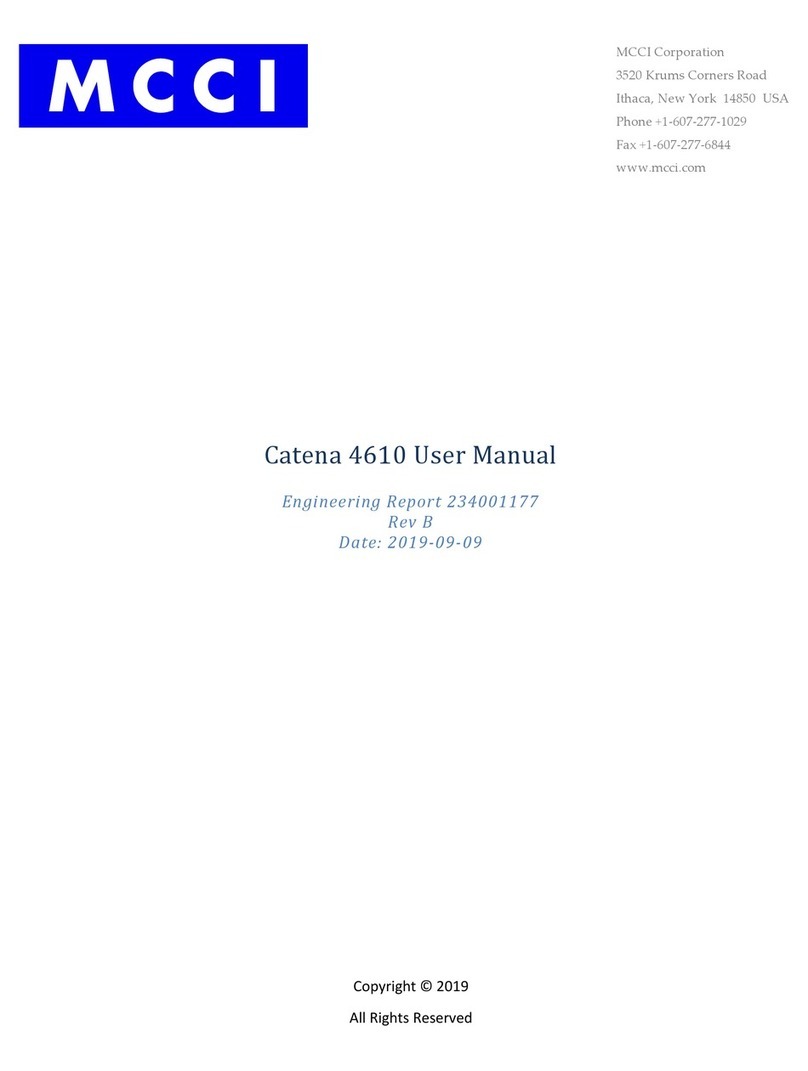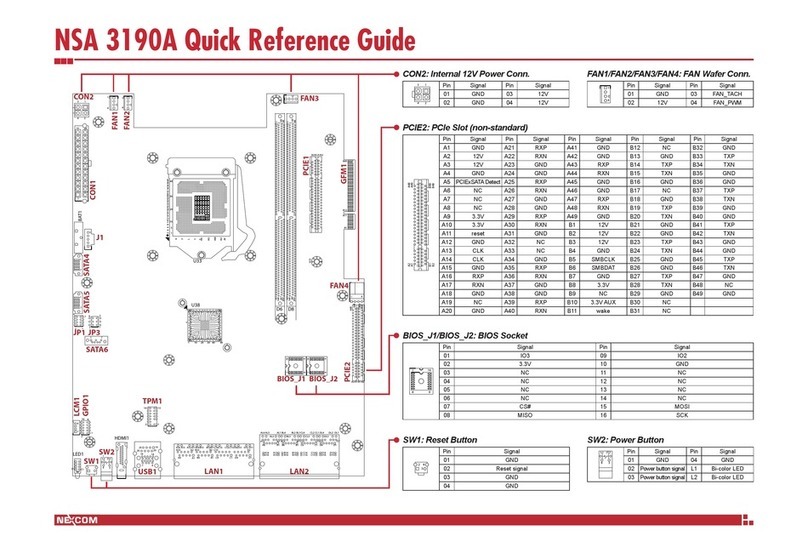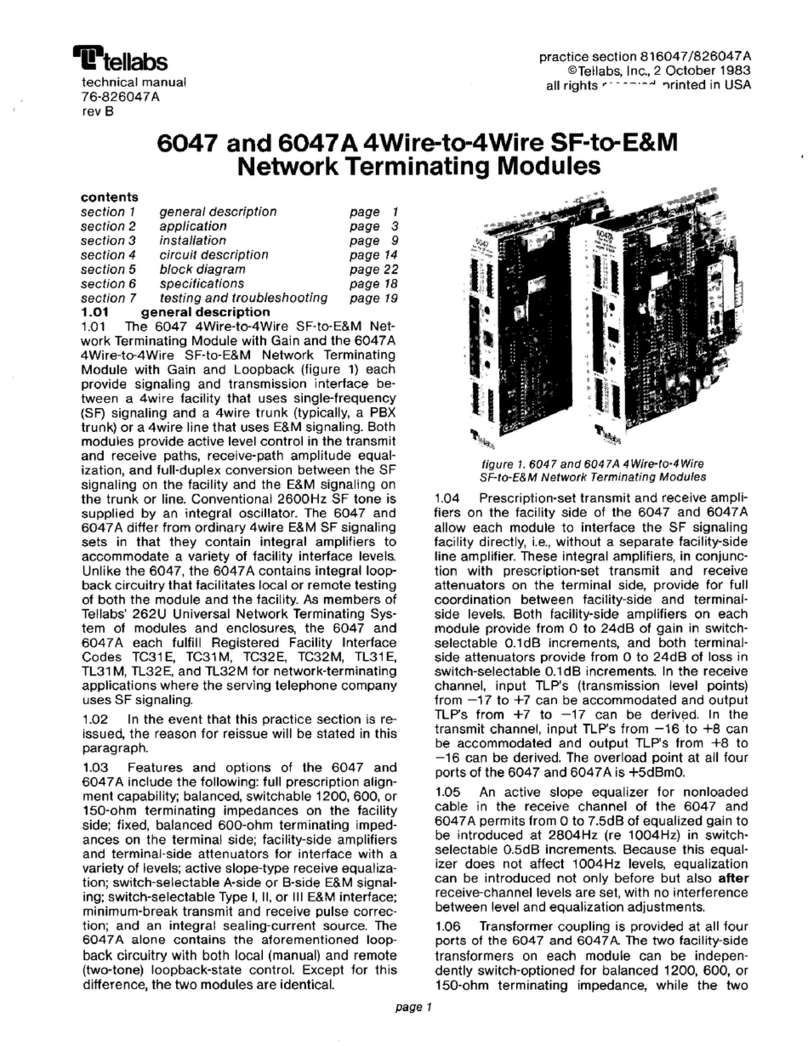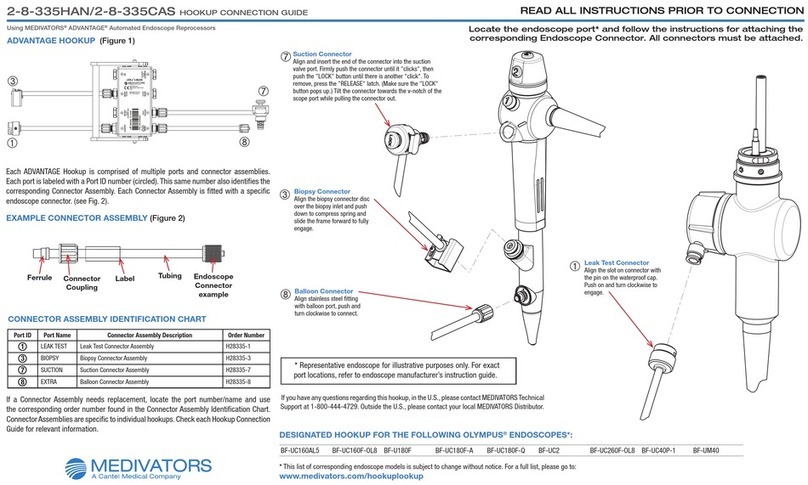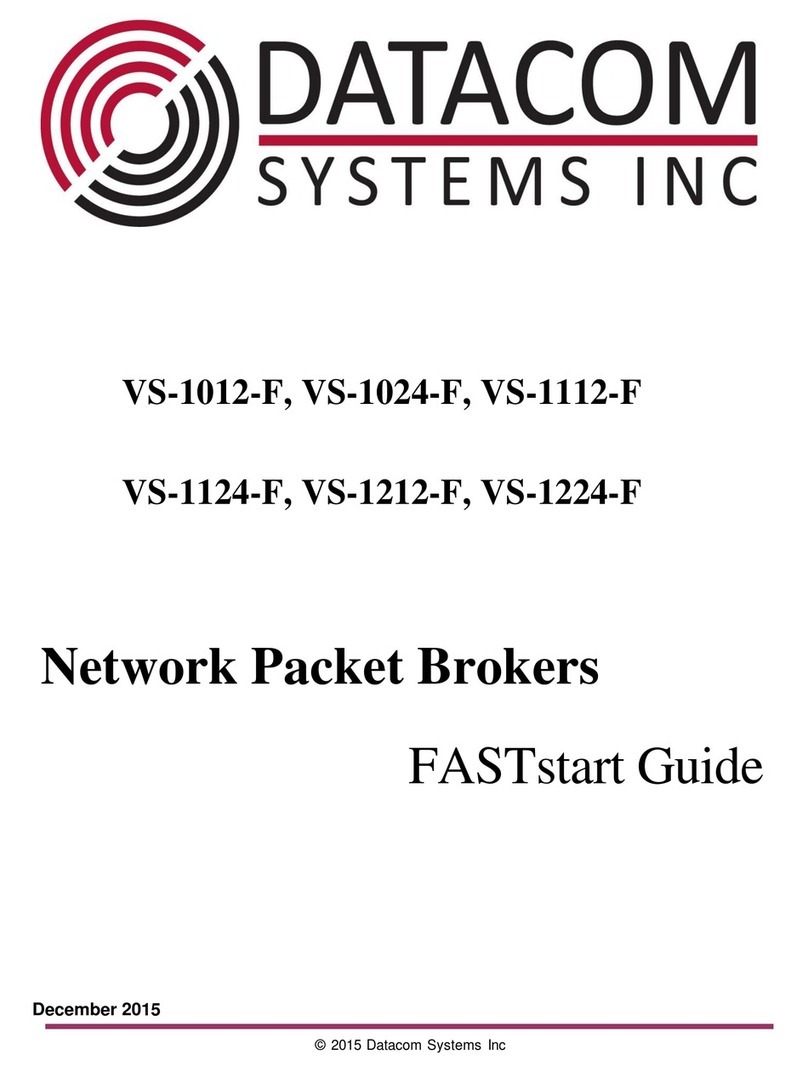MCCI Catena 4801 Reference guide

MCCI Corporation
3520 Krums Corners Road
Ithaca, New York 14850 USA
Phone +1-607-277-1029
Fax +1-607-277-6844
www.mcci.com
Catena 4801 Assembly Instructions and Test Procedure
Engineering Report 234001157
Rev A
Date: 2018-12-11
Copyright © 2018
All Rights Reserved

Catena 4801 Assembly Instructions and Test Procedure
Engineering Report 234001157 Rev A
- ii -
PROPRIETARY NOTICE AND DISCLAIMER
Unless noted otherwise, this document and the information herein disclosed are proprietary to MCCI
Corporation, 3520 Krums Corners Road, Ithaca, New York 14850 (“MCCI”). Any person or entity to
whom this document is furnished or having possession thereof, by acceptance, assumes custody thereof
and agrees that the document is given in confidence and will not be copied or reproduced in whole or in
part, nor used or revealed to any person in any manner except to meet the purposes for which it was
delivered. Additional rights and obligations regarding this document and its contents may be defined by
a separate written agreement with MCCI, and if so, such separate written agreement shall be controlling.
The information in this document is subject to change without notice, and should not be construed as a
commitment by MCCI. Although MCCI will make every effort to inform users of substantive errors, MCCI
disclaims all liability for any loss or damage resulting from the use of this manual or any software
described herein, including without limitation contingent, special, or incidental liability.
MCCI, TrueCard, TrueTask, MCCI Catena, and MCCI USB DataPump are registered trademarks of MCCI
Corporation.
MCCI Instant RS-232, MCCI Wombat and InstallRight Pro are trademarks of MCCI Corporation.
All other trademarks and registered trademarks are owned by the respective holders of the trademarks
or registered trademarks.
Copyright © 2018 by MCCI Corporation.
Document Release History
Draft 1
2018-12-11
First draft
Draft 2
2018-12-13
Second draft
Rev A
2018-12-26
Initial Release

Catena 4801 Assembly Instructions and Test Procedure
Engineering Report 234001157 Rev A
- iii -
TABLE OF CONTENTS
1 Introduction .......................................................................................................................................... 7
2 Catena 4801 Assembly Requirements .................................................................................................. 7
2.1 Catena 4801 .................................................................................................................................. 7
2.2 1x03 Screw Terminals ................................................................................................................... 8
2.3 1x02 Screw Terminals ................................................................................................................... 8
2.4 1X05 Pin Header............................................................................................................................ 8
2.5 1X03 Pin Header............................................................................................................................ 8
2.6 Power Source ................................................................................................................................ 9
3 Catena 4801 Assembly Instructions...................................................................................................... 9
3.1 Install The Screw Terminals .......................................................................................................... 9
3.2 Install the Pin Headers ................................................................................................................10
3.3 Catena 4801 setup with Test Clip ...............................................................................................11
4 Board Description ............................................................................................................................... 12
5 Software Requirements ......................................................................................................................12
6 Test Setup ........................................................................................................................................... 13
6.1 Catena 4801 Test Setup Requirement ........................................................................................ 13
6.1.1 ST-LINK/V2 in-circuit debugger/programmer..................................................................... 13
6.1.2 RS485 Module..................................................................................................................... 13
6.1.3 USB to Serial Cable.............................................................................................................. 14
6.2 Catena 4801 Configuration .........................................................................................................14
7 Test Procedure.................................................................................................................................... 17
7.1 Library Packages.......................................................................................................................... 17
7.2 Programming Catena4801 Using STLink ..................................................................................... 17
7.2.1 ST Link Configuration .......................................................................................................... 17
7.3 Configuring RS-485 module ........................................................................................................ 20
7.4 Connecting to the network .........................................................................................................22
7.4.1 Registering the device......................................................................................................... 23
7.4.2 Configuration steps............................................................................................................. 24
7.5 Test Results .................................................................................................................................25

Catena 4801 Assembly Instructions and Test Procedure
Engineering Report 234001157 Rev A
- iv -
LIST OF TABLES
Table 1 Catena4801 to RS485 Connection.................................................................................................. 15
Table 2 USB to Serial Connection................................................................................................................ 16
Table 3 Catena4801 to STLink connection.................................................................................................. 17
LIST OF FIGURES
Figure 1 Catena 4801 .................................................................................................................................... 7
Figure 2 1X03 Screw Terminal....................................................................................................................... 8
Figure 3 1X02 Screw Terminal....................................................................................................................... 8
Figure 4 1X05 Pin Header.............................................................................................................................. 8
Figure 5 1X03 Pin Header.............................................................................................................................. 9
Figure 6 Battery............................................................................................................................................. 9
Figure 7 Catena 4801 with 1x02 Screw Terminal........................................................................................10
Figure 8 Catena 4801 with 1x03 Screw Terminal........................................................................................10
Figure 9 Catena 4801 with 1x05 and 1x03 Pin Header ............................................................................... 11
Figure 10 Catena 4801 with test clip assembly........................................................................................... 11
Figure 11 Catena 4801 Description............................................................................................................. 12
Figure 12 ST Link Programmer.................................................................................................................... 13
Figure 13 USB to RS-485 Converter ............................................................................................................ 13
Figure 14 USB to Serial Cable...................................................................................................................... 14
Figure 15 Catena 4801 Battery Configuration ............................................................................................14
Figure 16 Catena 4801 with Battery ........................................................................................................... 15
Figure 17 Catena 4801 with RS485 ............................................................................................................. 15
Figure 18 Catena 4801 Serial Configuration ...............................................................................................16
Figure 19 Catena 4801 Overall Test Setup.................................................................................................. 16
Figure 20 STLink .......................................................................................................................................... 18
Figure 21 Upload setup using STLink debugger.......................................................................................... 18
Figure 22 Selection of board .......................................................................................................................19
Figure 23 Selecting the Serial Interface ...................................................................................................... 20
Figure 24 Execution of pyModSlave application.........................................................................................20
Figure 25 Setting up Modbus RTU mode.................................................................................................... 21
Figure 26 Modbus RTU settings dialog box ................................................................................................ 21
Figure 27 Setting up Modbus mode and configuring slave ........................................................................22
Figure 28 Selection of Bus Monitor and Starting the communication .......................................................22
Figure 29 Creating Application.................................................................................................................... 23
Figure 30 Added Application....................................................................................................................... 23
Figure 31 Registering the device.................................................................................................................24
Figure 32 Registering the device with parameters .....................................................................................24
Figure 33 Device shown up with connection status and Data tab to view data.........................................25
Figure 34 Serial output of Catena 4801 in Arduino IDE .............................................................................. 26

Catena 4801 Assembly Instructions and Test Procedure
Engineering Report 234001157 Rev A
- v -
Figure 35 Bus Monitor using pyModSlave ..................................................................................................26
Figure 36 Data in TTN Console....................................................................................................................27
LIST OF SEQUENCE DIAGRAMS
No table of figures entries found.


Catena 4801 Assembly Instructions and Test Procedure
Engineering Report 234001157 Rev A
- 7 -
1Introduction
This document outlines the Catena 4801 board description and also about the assembly
and test procedure instructions.
2Catena 4801 Assembly Requirements
2.1 Catena 4801
Catena 4801 (123001401) has Murata LoRa Module IC (CMWX1ZZABZ-078), FRAM
(MB85RC64TA), Flash IC (MX25V8035FZUI), RS485 Transceiver IC (SN65HVD75DR), Boost
Regulator (MCP16252), High Side Switch (TPS22960).
Figure 1 Catena 4801

Catena 4801 Assembly Instructions and Test Procedure
Engineering Report 234001157 Rev A
- 8 -
2.2 1x03 Screw Terminals
1X03 screw terminal (123001438) is to connect the board with RS485 module.
Figure 2 1X03 Screw Terminal
2.3 1x02 Screw Terminals
1X02 screw Terminal(123001439) is to connect the battery to the board to provide Power.
Figure 3 1X02 Screw Terminal
2.4 1X05 Pin Header
1X05 pin header (123001440) is used to program the board using ST Link
Figure 4 1X05 Pin Header
2.5 1X03 Pin Header
1X03 Pin header(123001441) is used for Serial communication

Catena 4801 Assembly Instructions and Test Procedure
Engineering Report 234001157 Rev A
- 9 -
Figure 5 1X03 Pin Header
2.6 Power Source
Any power source which provide 3.3V can be used to power Catena-4801.
Figure 6 Battery
3Catena 4801 Assembly Instructions
3.1 Install The Screw Terminals
1. Attach the 1X02 Screw Terminal on JP6
I. Solder one post
II. Adjust for proper alignments and good cosmetics
III. Solder the remaining posts

Catena 4801 Assembly Instructions and Test Procedure
Engineering Report 234001157 Rev A
- 10 -
Figure 7 Catena 4801 with 1x02 Screw Terminal
2. Attach the 1X03 Screw Terminal on JP3
I. Solder one post
II. Adjust for proper alignments and good cosmetics.
III. Solder the remaining posts
Figure 8 Catena 4801 with 1x03 Screw Terminal
3.2 Install the Pin Headers
1. Attach the 1X05 Pin Header and 1X03 Pin Header on JP1 and JP4 respectively.
I. Solder one or two posts on each strip, to tack the header in place
II. Adjust the vertical and horizontal alignment
III. Solder the remaining posts for reliable electrical contact.

Catena 4801 Assembly Instructions and Test Procedure
Engineering Report 234001157 Rev A
- 11 -
Figure 9 Catena 4801 with 1x05 and 1x03 Pin Header
3.3 Catena 4801 setup with Test Clip
JP3, JP1 and JP4 can be replaced with Error! Reference source not found. instead of Pin Headers for
easy assembling and testing.
Figure 10 Catena 4801 with test clip assembly

Catena 4801 Assembly Instructions and Test Procedure
Engineering Report 234001157 Rev A
- 12 -
4Board Description
Figure 11 Catena 4801 Description
5Software Requirements
To proceed with Catena 4801 setup and test procedure, the below software tools are required.
Arduino IDE for windows can be downloaded from below link:
https://www.arduino.cc/en/Main/Software
ST-Link Debugger driver for windows can be downloaded from the link below:
https://www.st.com/en/development-tools/stsw-link009.html
pyModSlave (234001161) is a free python-based implementation of a ModBus slave application
for simulation purposes. The slave application can be downloaded from the link below:
https://sourceforge.net/projects/pymodslave/
FT232RL VCP Drivers for Windows can be downloaded from below link:
https://www.ftdichip.com/Drivers/CDM/CDM%20v2.12.28%20WHQL%20Certified.zip
USB to Serial converter for windows

Catena 4801 Assembly Instructions and Test Procedure
Engineering Report 234001157 Rev A
- 13 -
6Test Setup
6.1 Catena 4801 Test Setup Requirement
6.1.1 ST-LINK/V2 in-circuit debugger/programmer
The ST-LINK/V2 (123001120) is an in-circuit debugger and programmer for the STM8 and STM32
microcontroller families. The single wire interface module (SWIM) and JTAG/serial wire debugging (SWD)
interfaces are used to communicate with any STM8 or STM32 microcontroller located on an application
board.
Figure 12 ST Link Programmer
6.1.2 RS485 Module
This breakout board (123001443) pairs an SP3485 RS-485 transceiver with an FT232RL USB
UART IC to convert a USB stream to RS-485. The SP3485 is a half-duplex transceiver, so it can only
communicate one way at a time, but it can reach transmission speeds of up to 10Mbps. The RTS pin of
the FT232RL is connected to transmit and receive enable inputs of the SP3485, this line is used to
control the transmission mode of the RS-485 transceiver. With the proper drivers installed, the FT232RL
will enumerate as a virtual COM port; the drivers are available for Windows, Mac and Linux.
Figure 13 USB to RS-485 Converter

Catena 4801 Assembly Instructions and Test Procedure
Engineering Report 234001157 Rev A
- 14 -
6.1.3 USB to Serial Cable
USB to Serial Cable (123001121) is used for Configuring the device with TTN and also for monitoring the
device performance on the Serial Monitor.
Figure 14 USB to Serial Cable
Note : The Serial cable configurations are mentioned in the Table 2
6.2 Catena 4801 Configuration
Catena 4801 configurations are described below.
Figure 15 Catena 4801 Battery Configuration
1. Connect the Battery or any power source to the JP6 of the board.

Catena 4801 Assembly Instructions and Test Procedure
Engineering Report 234001157 Rev A
- 15 -
Figure 16 Catena 4801 with Battery
2. Catena 4801 with USB to RS-485 Converter
Figure 17 Catena 4801 with RS485
Table 1 Catena4801 to RS485 Connection
RS485 connection
Catena4801
RS-485 module
Terminal A
Terminal A
Terminal B
Terminal B
3. Catena 4801 Serial connection –USB to Serial Cable TTL-232R-RPI has been used for Serial
monitor.

Catena 4801 Assembly Instructions and Test Procedure
Engineering Report 234001157 Rev A
- 16 -
Figure 18 Catena 4801 Serial Configuration
Table 2 USB to Serial Connection
Catena4801 (JP4)
USB - Serial cable (color)
GND
Black
D1_UART_RX
Orange
D0_UART_TX
Yellow
The overall test Setup for Catena 4801 is shown Figure 19
Figure 19 Catena 4801 Overall Test Setup

Catena 4801 Assembly Instructions and Test Procedure
Engineering Report 234001157 Rev A
- 17 -
7Test Procedure
7.1 Library Packages
Catena 4801 testing requires the following libraries:
Catena-Arduino-Platform
Catena-mcciadk
arduino-lorawan
arduino-lmic
Modbus-for-Arduino
Adafruit_FRAM_I2C
The above libraries can be cloned from https://github.com/mcci-catena
7.2 Programming Catena4801 Using STLink
7.2.1 ST Link Configuration
STLink Configuration is shown in the below table
Table 3 Catena4801 to STLink connection
ST-Link connection
Catena4801
ST-Link
GND
Pin 3
NRST
Pin 15
3.3V
Pin 1
SWCLK
Pin 9
SWDIO
Pin 7

Catena 4801 Assembly Instructions and Test Procedure
Engineering Report 234001157 Rev A
- 18 -
Figure 20 STLink
Pin configurations of the ST-Link debugger with Catena 4801 as mentioned in Table 3. The Catena 4801
connection with PC using STLink Debugger is shown in the Figure 21.
Figure 21 Upload setup using STLink debugger

Catena 4801 Assembly Instructions and Test Procedure
Engineering Report 234001157 Rev A
- 19 -
For debugging, the STLink debugger is to be connected with PC, install the STLink debugger driver which
is mentioned Section 5.
After the installation of STLink driver and the upload setup, clone the Modbus-for-Arduino under the
branch catena4801_host and open the example sketch catena_modbus_simple_host. Now follow the
below steps to upload the test sketch using Arduino IDE:
1. Install the latest BSP for MCCI Catena STM32-v2.0.0 to add support for Catena 4801 in
Arduino IDE.
2. MCCI Catena STM32 Boards should be installed from the Boards Manager.
3. Once the board has been installed, Catena 4801 board has to be selected under MCCI
Catena STM32 Boards.
Figure 22 Selection of board
4. Enable first third in the serial interface menu is selected from the Tools tab.

Catena 4801 Assembly Instructions and Test Procedure
Engineering Report 234001157 Rev A
- 20 -
Figure 23 Selecting the Serial Interface
7.3 Configuring RS-485 module
RS485 module has to be configured as a slave device. Download and install the FT232RL VCP Drivers
which is mentioned in mentioned in the Section 5. Download the pyMod Slave application which is
mentioned in the Section 5.
The steps which is mentioned below should be followed once it is downloaded
1. Extract the package and Run the pyModSlave application.
Figure 24 Execution of pyModSlave application
2. Click the Modbus RTU icon. In the dialog box, enter the serial port number.
Table of contents
Other MCCI Network Hardware manuals
Popular Network Hardware manuals by other brands
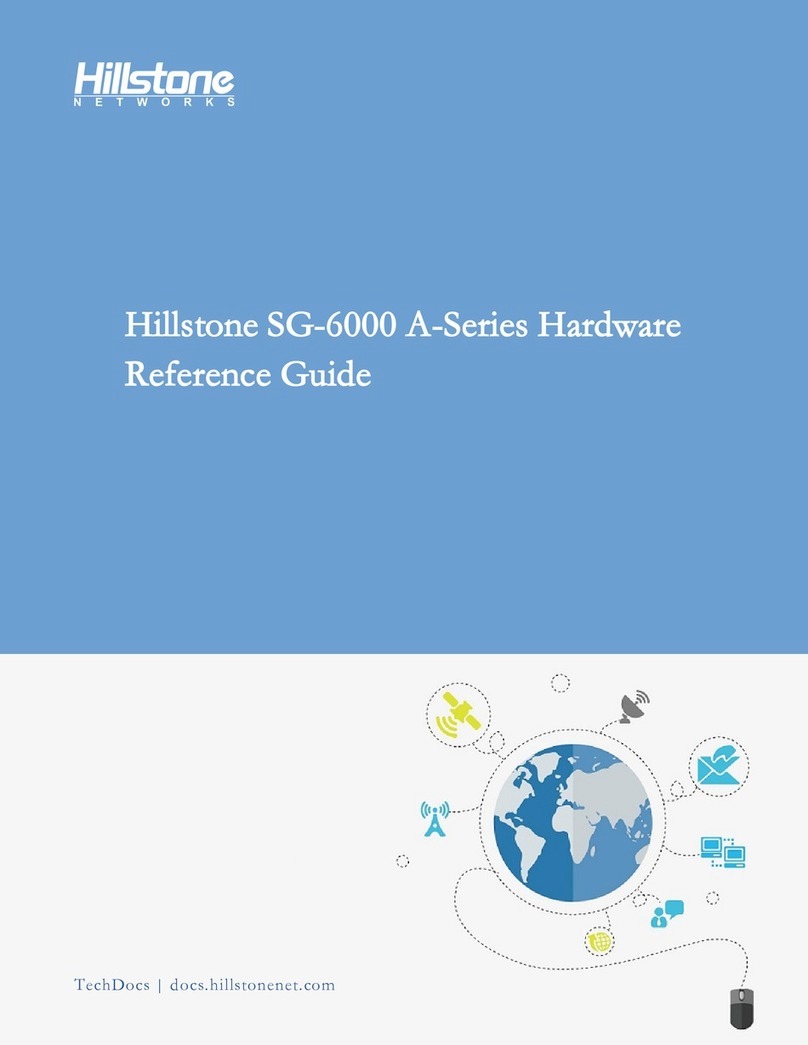
Hillstone
Hillstone SG-6000 A Series Hardware reference guide
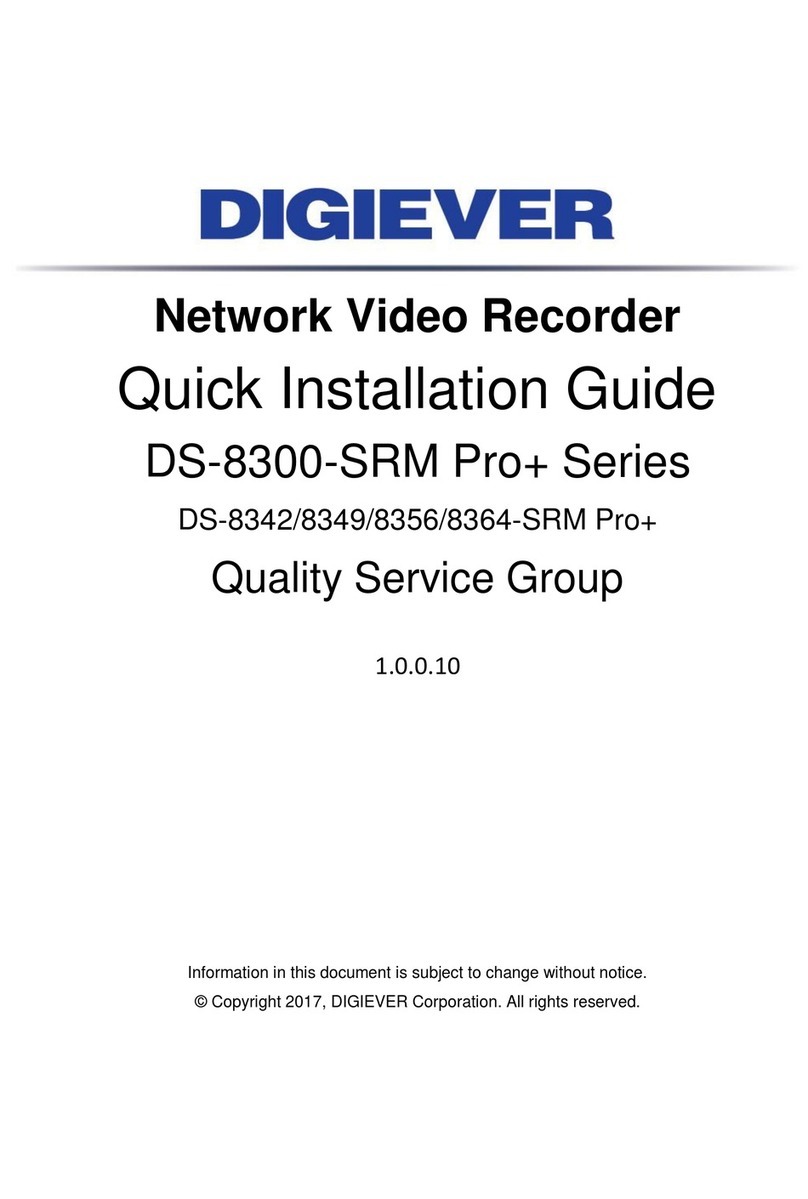
Digiever
Digiever DS-8300-SRM Pro+ Series Quick installation guide

Avigilon
Avigilon Rialto Installing and configuring
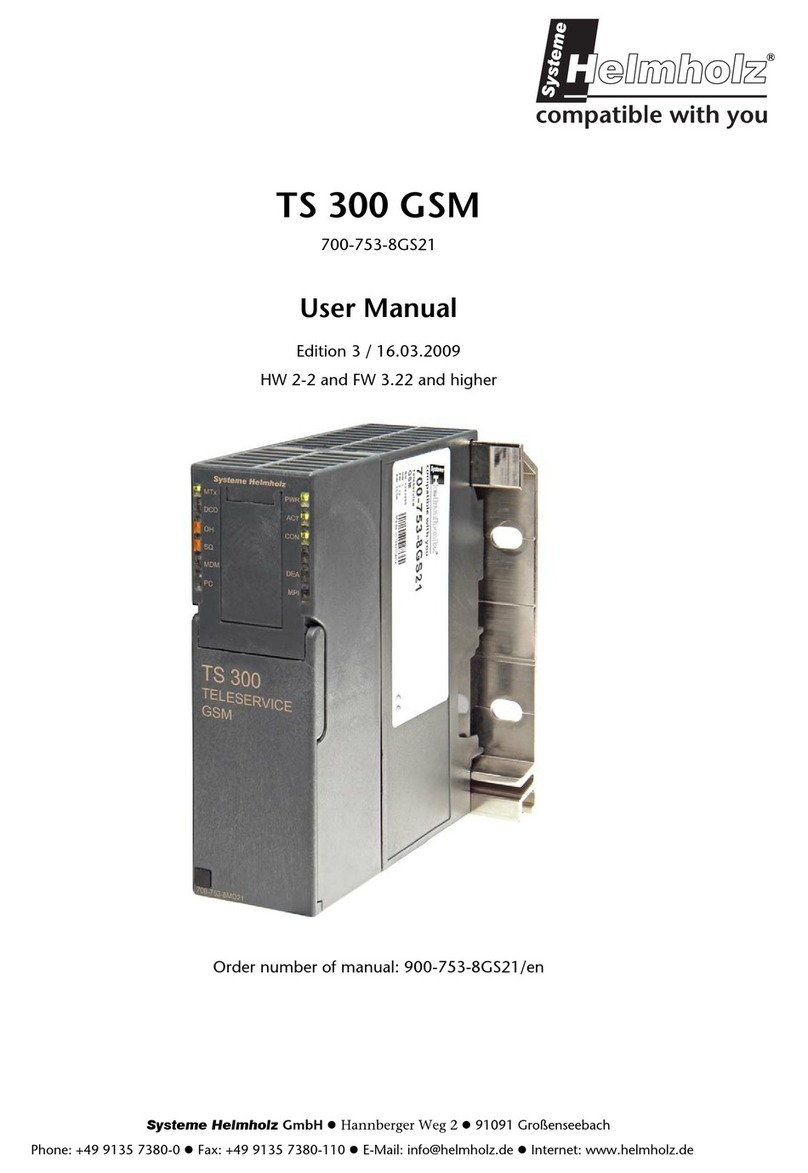
Helmholz
Helmholz TS 300 GSM user manual
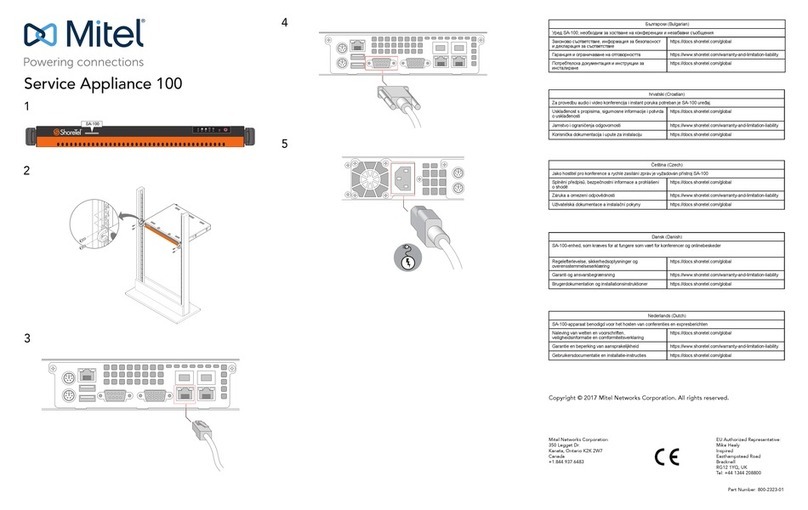
Mitel
Mitel Service Appliance 100 quick start guide
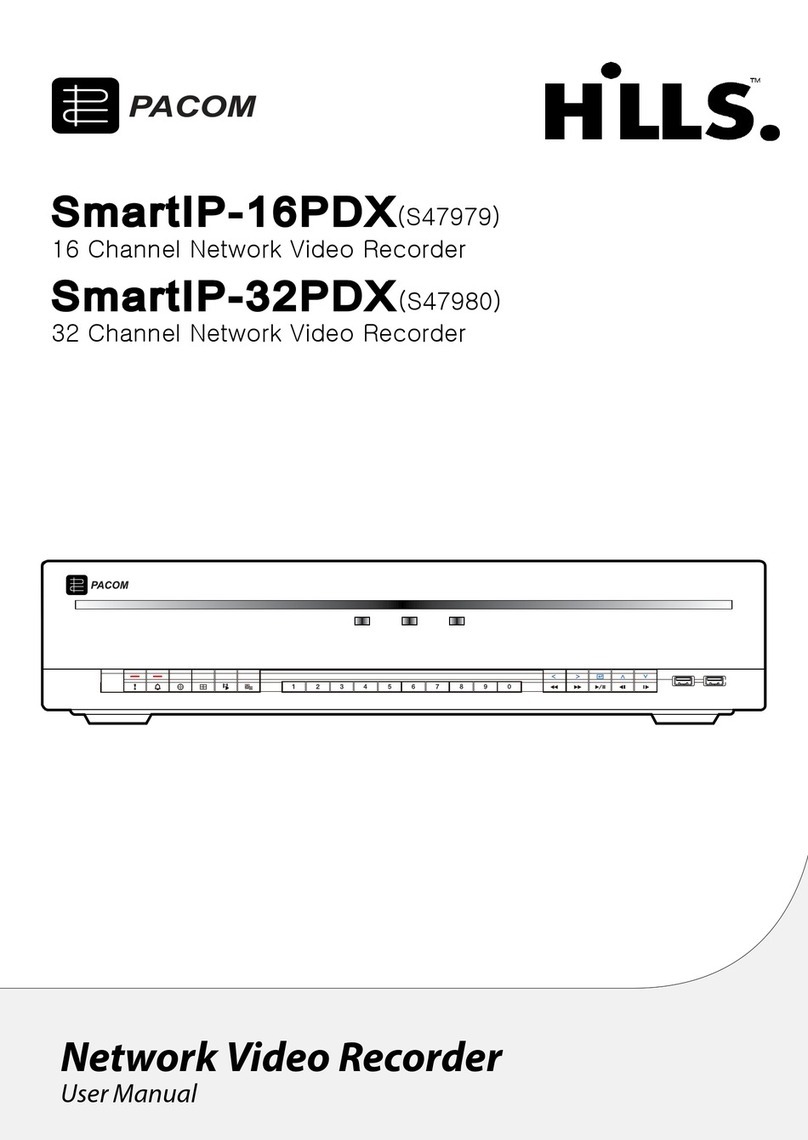
Hills
Hills PACOM StIP-16PDX user manual