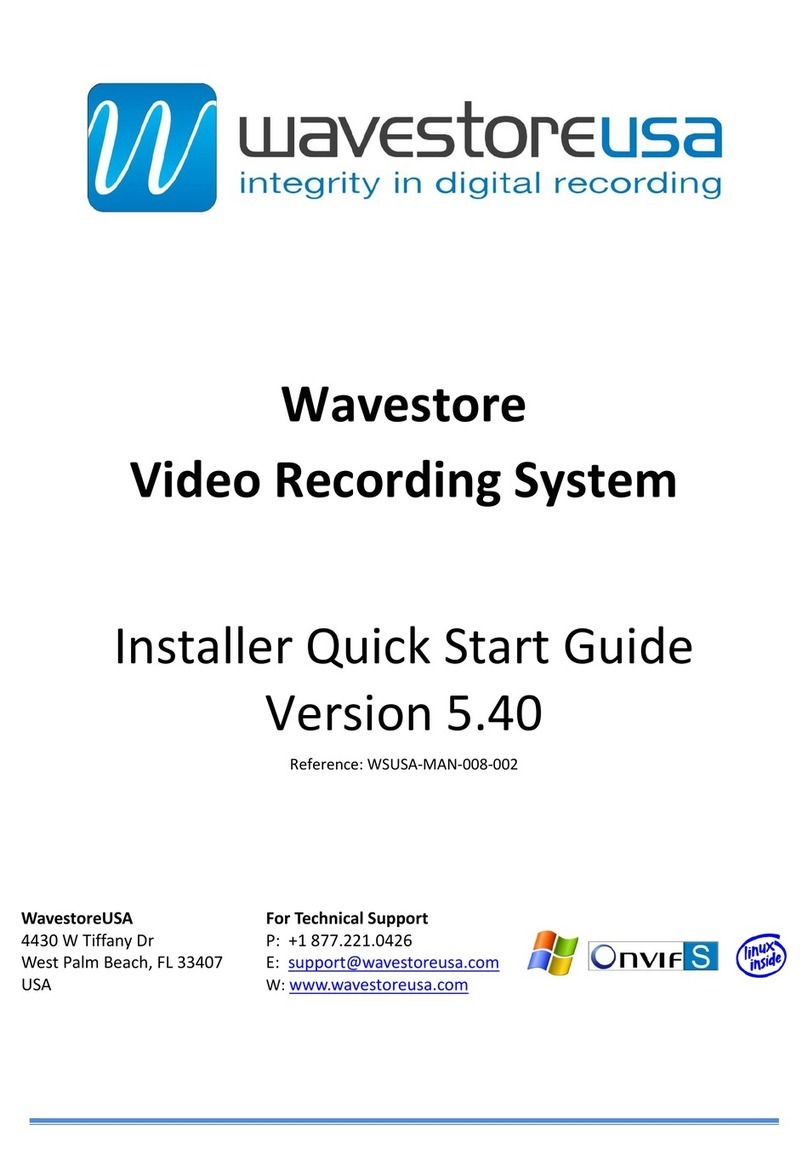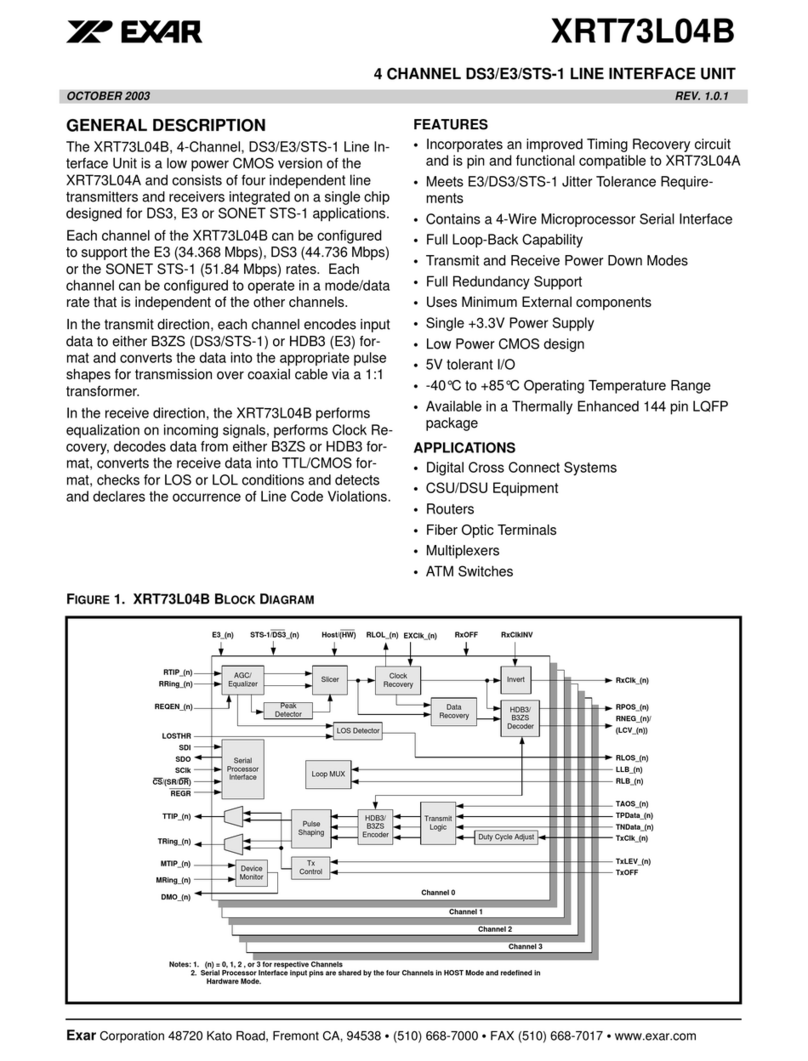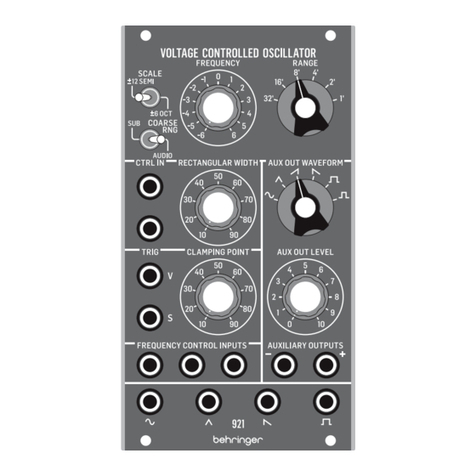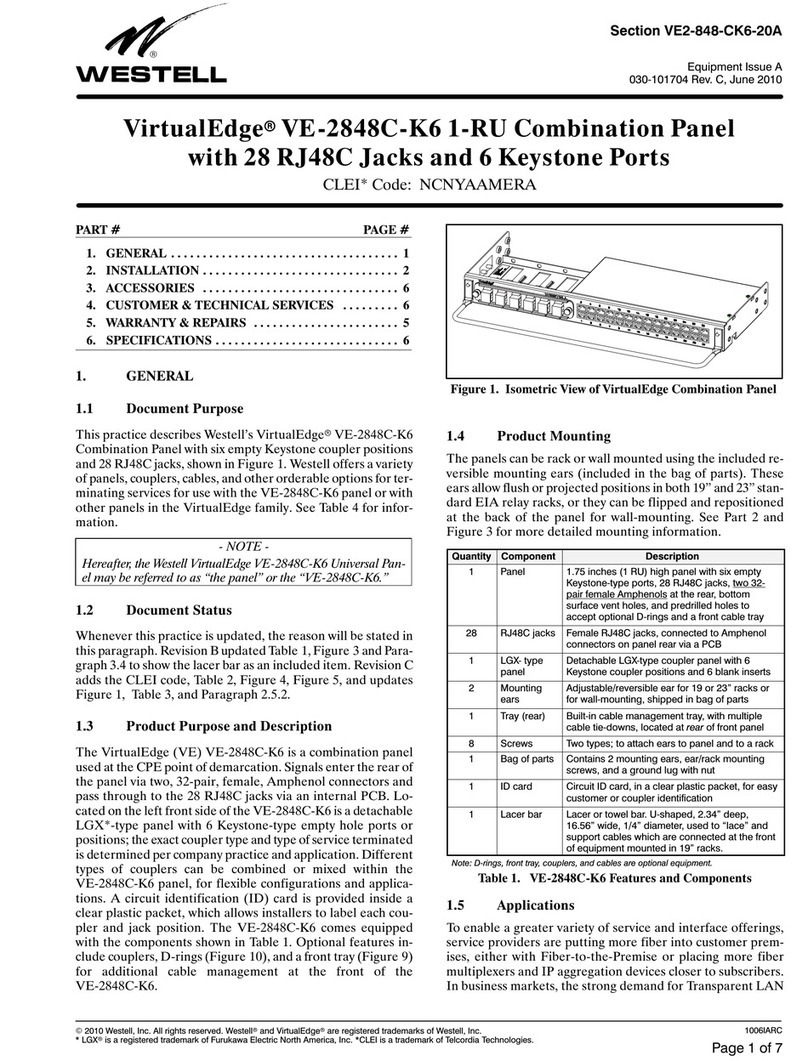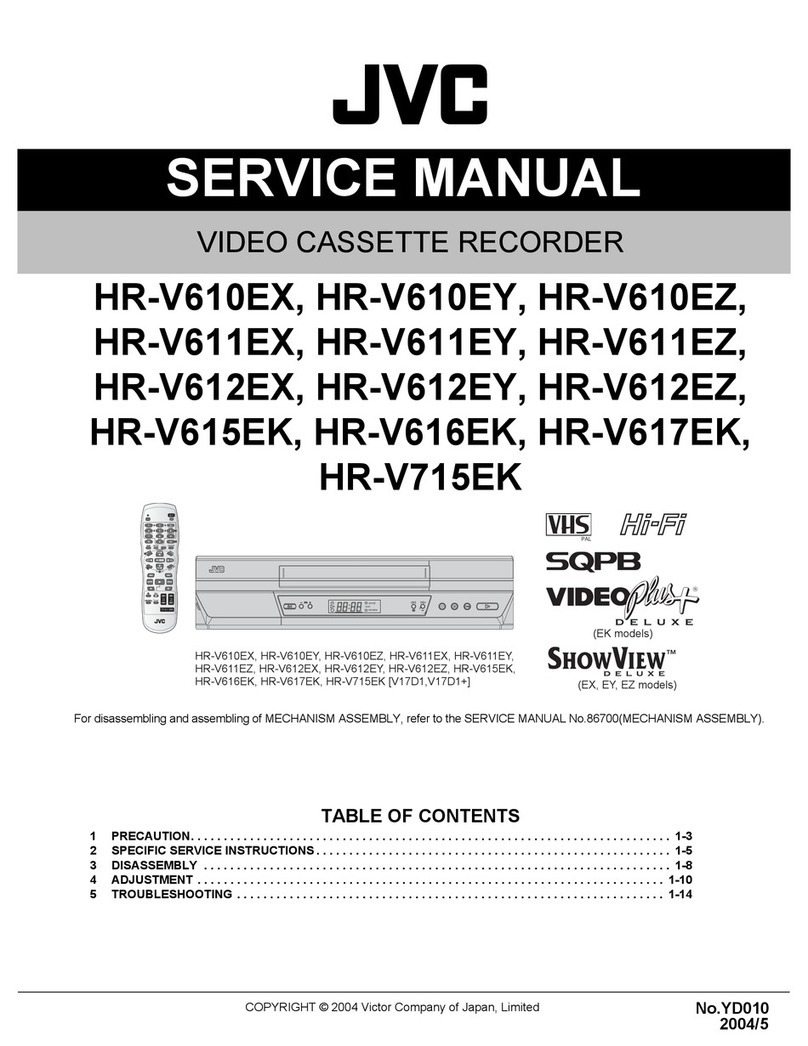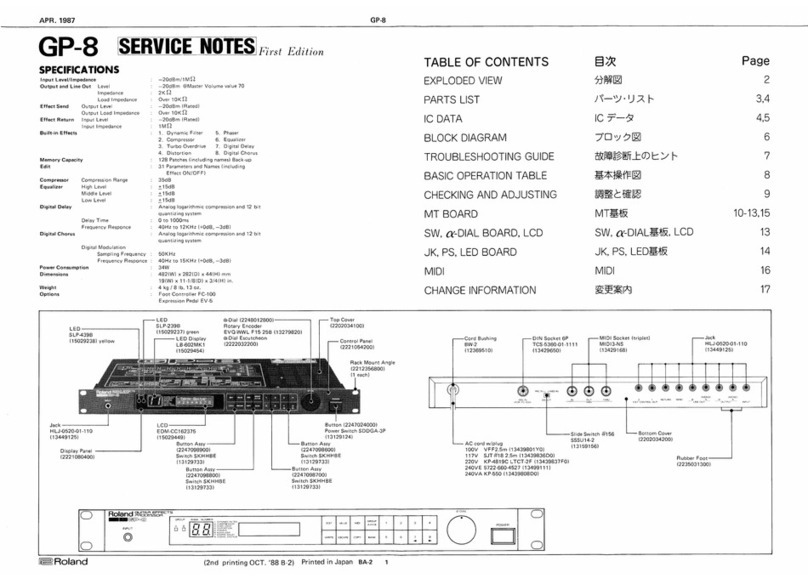WavestoreUSA Wavestore User manual

Wavestore
VideoRecordingSystem
InstallerQuickStartGuide
Version5.46
Reference:WSUSA‐MAN‐0020‐001
WavestoreUSA,LLC
4430WTiffanyDr
WestPalmBeach,FL33407
U.S.
ForTechnicalSupport
P:+1877.221.0426
E:support@wavestoreusa.com
W:www.wavestoreusa.com

WSUSA‐MAN‐0020‐001 1
Index:
Preface...........................................................................................................................................................3
InstallChecklist......................................................................................................................................................4
Section1Introduction.......................................................................................................................................5
Section2HardwareInstallation........................................................................................................................6
2.1 BoxContents......................................................................................................................................6
2.2 InstallationConsiderations................................................................................................................7
2.3HardwareConnectionSchematic.......................................................................................................7
2.4StretchCompressionCardConnections............................................................................................8
2.5RS485ConnectionforPTZControl.....................................................................................................9
2.5.1InternalRS485card............................................................................................................................9
2.5.2ExternalUSB‐RS485card.................................................................................................................10
2.6StretchAlarmBoardConnections....................................................................................................10
2.720inputUSBAlarmBoardConnections..........................................................................................11
2.816x16USBAlarmBoardConnections.............................................................................................12
2.9MonitorConnection.........................................................................................................................13
Section3Configuration...................................................................................................................................14
3.1LoggingintoServer..........................................................................................................................14
3.2LiveViewScreen..............................................................................................................................15
3.3Time&Region..................................................................................................................................16
3.4NetworkConnection........................................................................................................................20
3.5VideoFormat...................................................................................................................................23
3.6EnablingAnalogCameras.................................................................................................................24
3.7EnablingIPCameras.........................................................................................................................26
3.7.1ConfiguringONVIFcamerasforRecording......................................................................................26
3.7.2Configuringnon‐ONVIFcamerasforRecording...............................................................................30
3.8SettingupRecordingTracksforAnalogandIPCameras.................................................................34
3.9ConfiguringUserAccountsontheServer........................................................................................35
3.10CheckingLiveViewfromCameras...................................................................................................39
3.11CheckingRecordingusingQuickSearch..........................................................................................42
3.12ClosingVideoDisplays......................................................................................................................45

WSUSA‐MAN‐0020‐001 2
3.13ShuttingdowntheServer................................................................................................................47
3.14LoggingoutfromtheServer............................................................................................................47
Section4AccessingWavestoreServerfromClientPC....................................................................................48
4.1MinimumPCRequirements.............................................................................................................48
4.2WaveViewClientSoftwareinstallationprocessonaWindowsPC.................................................48
4.4ConnectingtoServerfromWaveViewclientPC..............................................................................53
Section5TechnicalSupport.............................................................................................................................54
5.1Introduction.....................................................................................................................................54
5.2FrequentlyAskedQuestions............................................................................................................54

WSUSA‐MAN‐0020‐001 3
Preface
ThisdocumentisintendedasaquickreferenceguideforbasicinstallationandconfigurationoftheWavestore
system,includingaccessingtheserverfromanetworkedWindowsPC.
ForfullconfigurationanduserinformationfortheWavestoresystem,pleaserefertothemainWavestore
SoftwareManual(DocumentNo:WSUSA‐MAN‐0018‐001),whichcanbedownloadedfromtheWavestore
website(http://www.wavestoreusa.com).
YoucanalsodownloadtheUserQuickStartGuide(DocumentNo:WSUSA‐MAN‐0019‐001)andQuickStartGuide
(DocumentNo:WSUSA‐MAN‐0017‐001)fromthesamelocation,whichgivedetailsoftheuserfunctionssuchas
LiveView,Search,PlaybackandBackup.

WSUSA‐MAN‐0020‐001 4
InstallChecklist
HardwareConnections
MainsPowerconnectedtoInputs1,2&3
Audio&VideoInputsconnectedtoStretchCards
AlarmBoardInputs/Outputsconnected
PTZOutputconnected
LANconnected
MainMonitorconnected
SpotMonitorconnected
MouseandKeyboardconnected
Configuration
Time&Regionconfigured
NetworkConnectionconfigured
VideoFormat(PAL/NTSC)configured
Audio/VideoChannelsconfigured
RecordingTracksconfigured
InstallerPasswordchangedfromdefault
UserAccountsconfigured
LiveViewcheckedfromeachCamera1/2/3/4/5/6/7/8/9/10/11/12/13/14/15/16/17/18/19/20
21/22/23/24/25/26/27/28/29/30/31/32
PlaybackcheckedforeachChannel1/2/3/4/5/6/7/8/9/10/11/12/13/14/15/16/17/18/19/20
21/22/23/24/25/26/27/28/29/30/31/32
LoggedOutfromServer
ClientSoftware
ClientSoftwareinstalledonPC
TestLogintoServerfromPC
LiveViewcheckedfromaCamera
LoggedOutfromServer

WSUSA‐MAN‐0020‐001 5
Section1Introduction
AWavestoreservercansimultaneouslyrecordupto192channelsfromupto64analogcamerasandupto128
IP/megapixelcameraswithcombinationsofH.264,MPEG‐4,MJPEG,JPEG2000orMxPEGcompressionformats.
Upto8HD‐SDIcamerascanbespecifiedatthetimeoftheorder.
TheWavestoresystemusestwoseparatesoftwareprograms:
Wavestoreserversoftware(installedontheserverbox),responsibleformanagingandrecordingstreams
fromaudioandvideoinputs
WaveViewclientsoftware(alsoinstalledontheserverbox);providesauserinterfacetotheWavestore
serversoftware,forfunctionssuchasLiveView/Search/Playback,andalsoserverconfiguration
WaveViewclientsoftwarecanbeinstalledonLinuxorWindowsPCs,andusedtoaccessnetworkedWavestore
servers.WaveViewclientsoftwarerunningontheWavestoreserverboxcanalsobeusedtoaccessnetworked
Wavestoreserversinthesameway.
Mostserverconfigurationtasks(e.g.useradministration)canbeperformedremotelyfromaclient,withonlya
smallnumberneedingtobecarriedoutontheserveritself.
IfwehavemultipleWavestoreserversconnectedtothesamenetwork,theseserverscanbeconfiguredasa
ServerGroup(optionallicensedupgrade),allowingaconnectedWaveViewclienttoconnecttotheservergroup,
andaccesschannelsfromanyoftheserverswithinthegroup.
Figure1.1–TypicalSystemConfiguration

WSUSA‐MAN‐0020‐001 6
Section2HardwareInstallation
2.1 BoxContents
WavestoreServer
VideoConnectionCables(channels1‐8/1‐16,+spotmonitoroutput)foranalog
compressioncard(factoryfittedoption)
AudioConnectionCables(channels1‐8/1‐16)foranalogcompressioncard(factory
fittedoption)
AlarmInput/OutputTerminalBlocks(factoryfittedoption)
MainsPowerLead
WavestoreDVDcontainingserverreinstallationsoftware,clientinstallationsoftware
andmanuals
KeysforHardDriveCaddies(iffitted)

WSUSA‐MAN‐0020‐001 7
2.2 InstallationConsiderations
Theservershouldbelocatedinacool,drylocation,whichhasgoodventilation.Exposingtheinternal
componentsoftheserver(suchasHardDisks)toanelevatedtemperaturewillresultindegradedperformance
andreducedoperationallife.
2.3HardwareConnectionSchematic
CrystalServer
Figure2.1CablingConnectionstoCrystalServer

WSUSA‐MAN‐0020‐001 8
2.4StretchCompressionCardConnections
Pleasenotethatwhenconnectingaudioandvideoandaudioinputstothecompressioncardsockets(s)onthe
server,theconnectionsareorientatedasfollows:
StretchS6CompressionCards(twoconnectionsockets)
CompressionCardTypeUpperSocket LowerSocket
8channelcard(DB9connectors):Video(YellowConnectorsforVideo
Input,BlackConnectorforSpot
MonitorOutput)
Audio(RedConnectors)
16channelcard(DVIconnectors):Audio(RedConnectors)Video(YellowConnectorsforVideo
Input,BlackConnectorforSpot
MonitorOutput)
StretchS7CompressionCards(singleconnectionsocket)
CompressionCardTypeSingleSocket
16channelcard(60pinLFHconnector)Audio(RedConnectors)/Video(YellowConnectorsfor
VideoInput,BlackConnectorforSpotMonitor
Output)‐ensuretheplugisorientatedcorrectlyinthe
cardsocket
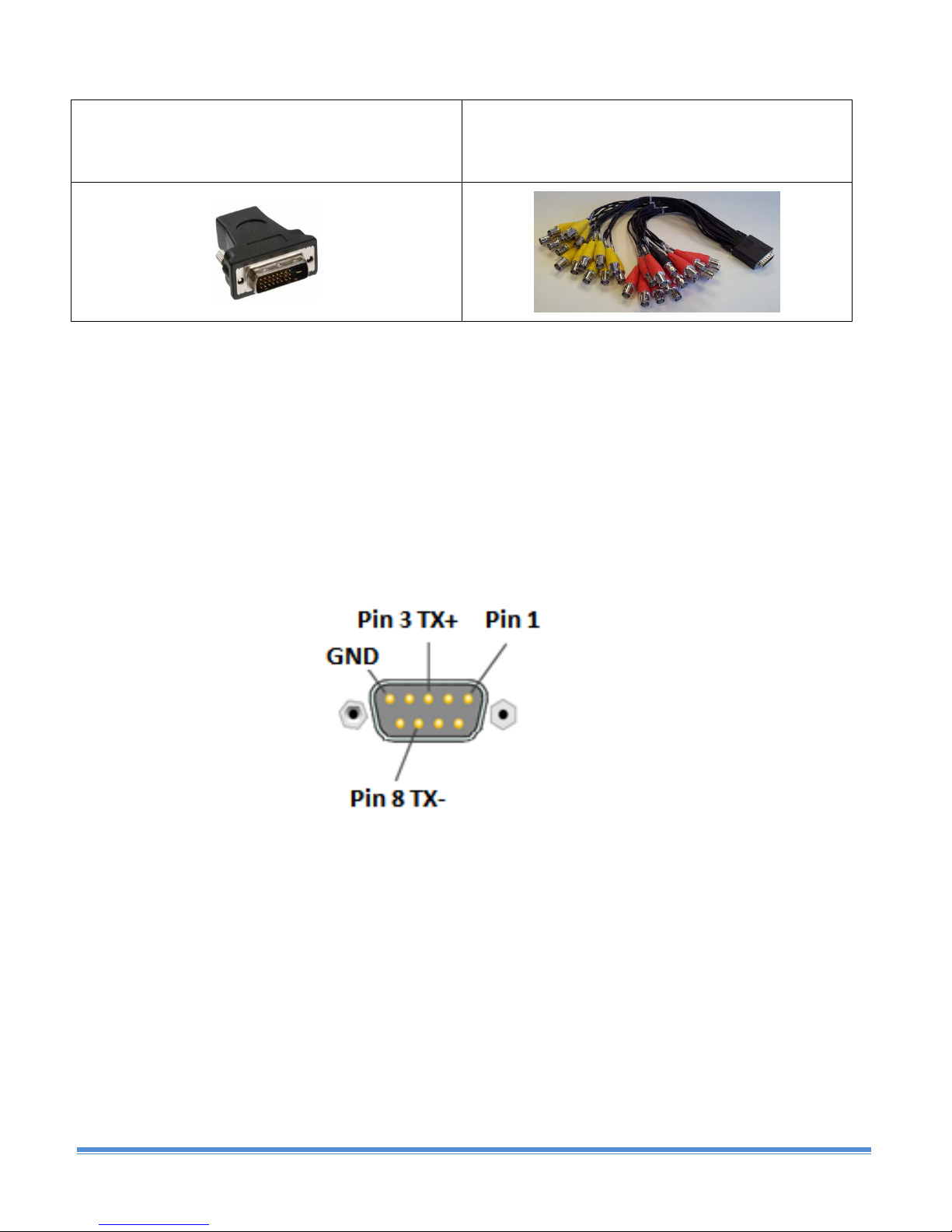
WSUSA‐MAN‐0020‐001 9
8channelcard(DVIconnector):
Audio(RedConnectors)/Video(YellowConnectorsfor
VideoInput,BlackConnectorforSpotMonitor
Output)
Thefirstcompressioncardfittedtotheserver(forChannels1–8/16)hasaspotmonitoroutput,whichcanbe
programmedtodisplayimagesfromcamerasthatareconnectedtothatcompressioncard.
2.5RS485ConnectionforPTZControl
WavestoreserverssuppliedwithcapturecardsforanalogcamerachannelsaresuppliedwithanRS485outputfor
PTZcontrol.
2.5.1InternalRS485card
SomeservershaveabuiltinRS485output,withthepinoutsasfollows:
Figure2.5DB9pinoutforRS485PTZcontroloutput(femaleconnector)

WSUSA‐MAN‐0020‐001 10
2.5.2ExternalUSB‐RS485card
OtherserversuseaUSB–RS485PTZConverterasbelow:
Figure2.6USB‐RS485converterforPTZcontroloutput
ThisconverterisconnectedtooneoftheserverUSBports,andbeforeitcanused,theserverthenneedstobe
rebootedinorderfortheconvertertobedetectedbytheserversoftware.
ThepinoutsforTX+andTX‐aremarkedontheadapterterminals.
2.6StretchAlarmBoardConnections
UpperNinePinConnector:AlarmOutput:1‐8,Ground
LowerNinePinConnector:AlarmInput:1‐8,Ground
TwoPinConnector: NotUsed
Figure2.6StretchAlarmBoardConnections

WSUSA‐MAN‐0020‐001 11
2.720inputUSBAlarmBoardConnections
Figure2.7USBAlarmBoardConnections
TheWavestoreserverdetectstheUSBalarmboardduringtheserverbootupsequence;oncecommunicationis
establishedbetweenthetwodevices,youwillseethered“heartbeat”LED(closesttotheUSBcableconnection)
starttoflasheveryfewseconds.
IfyouwishtoaddaUSBAlarmBoardtoaserverthatisalreadyoperating,theservermustberebootedafterthe
AlarmBoardisconnected,beforeitcanbeused.
IntheAlarmI/ODevicesmenu(Section4.14inthemainWavestoremanual),configuretheUSBAlarmBoardas
Protocol:WaveAlarm,Port:usbX,andBaudRate:9600,andassignablockofIDnumberstotheinputsand
outputs.Eachinput/outputmuchhaveitsownuniqueIDnumber,ifyouareusingmultipleUSBAlarmBoards,
useaseparateblockofIDnumbersfortheinputs/outputs.
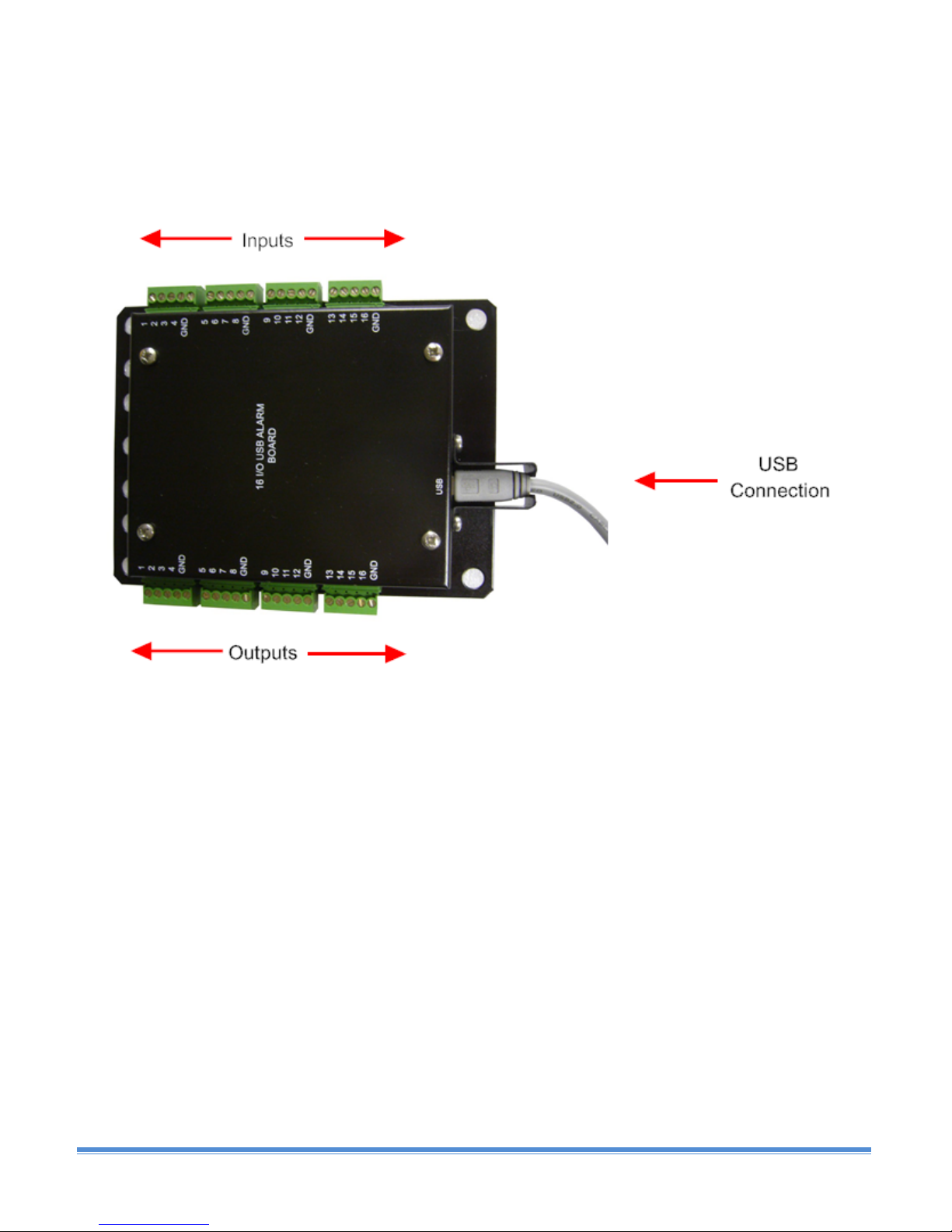
WSUSA‐MAN‐0020‐001 12
2.816x16USBAlarmBoardConnections
TheWavestore16x16USBalarmboardhas16dedicatedalarminputsand16dedicatedauxoutputs.
Figure2.8Wavestore16x16USBAlarmBoard
ThedryinputsareisolatedfromtheinternalcircuitryandOpto‐Isolatorsareusedtoprotectagainstspikesand
surgesfromthesensors(3kVisolation).TheinputsallshareacommonGND,andareactivatedbypullingthem
tothecommonGNDanddeactivatedbydisconnectingfromGND(orleavethemfloating).
TheOutputs,whenactivatedhaveaninternalconnectiontoGND,andarefloatingwhendeactivated.Externally
5‐12Vsupplycanbeattachedinserieswithanindicatororrelay(coil),usingthecommonGNDasthe0Vfromthe
supply,whenactivatedanoutputconnectsitscircuittothatGNDandcompletesthecircuit.
Theoutputscanpassupto350mAifonlyoneoutputisused,but100mAisrecommendedforeachoutputif
severalareinuseatanyonetime.

WSUSA‐MAN‐0020‐001 13
Anexampleofwiringconnectionstothealarmboard:
Figure2.9Wavestore16x16USBAlarmBoardConnectorPinouts
IfyouwishtoaddaUSBAlarmBoardtoaserverthatisalreadyoperating,theserversoftwaremustberestarted
aftertheAlarmBoardisconnected,beforeitcanbeused.
IntheAlarmI/ODevicesmenu(Section4.14inthemainWavestoremanual),configuretheUSBAlarmBoardas
Protocol:WaveAlarm,Port:ALARM‐x‐y‐z,andBaudRate:9600,andassignablockofIDnumberstotheinputs
andoutputs.Eachinput/outputmuchhaveitsownuniqueIDnumber,ifyouareusingmultipleUSBAlarm
Boards,useaseparateblockofIDnumbersfortheinputs/outputs.
2.9MonitorConnection
Theserverwillonlydetectamonitorifthisdeviceisconnectedandpoweredupwhentheserverisfirstbootedup.
Ifthemonitorisattachedaftertheserverhasbeenbootedup,novideodisplaywillbevisibleuntiltheserveris
rebooted.
PleasenotethatuseofanymotherboardandgraphiccardHDMIoutputsisnotcurrentlysupported.
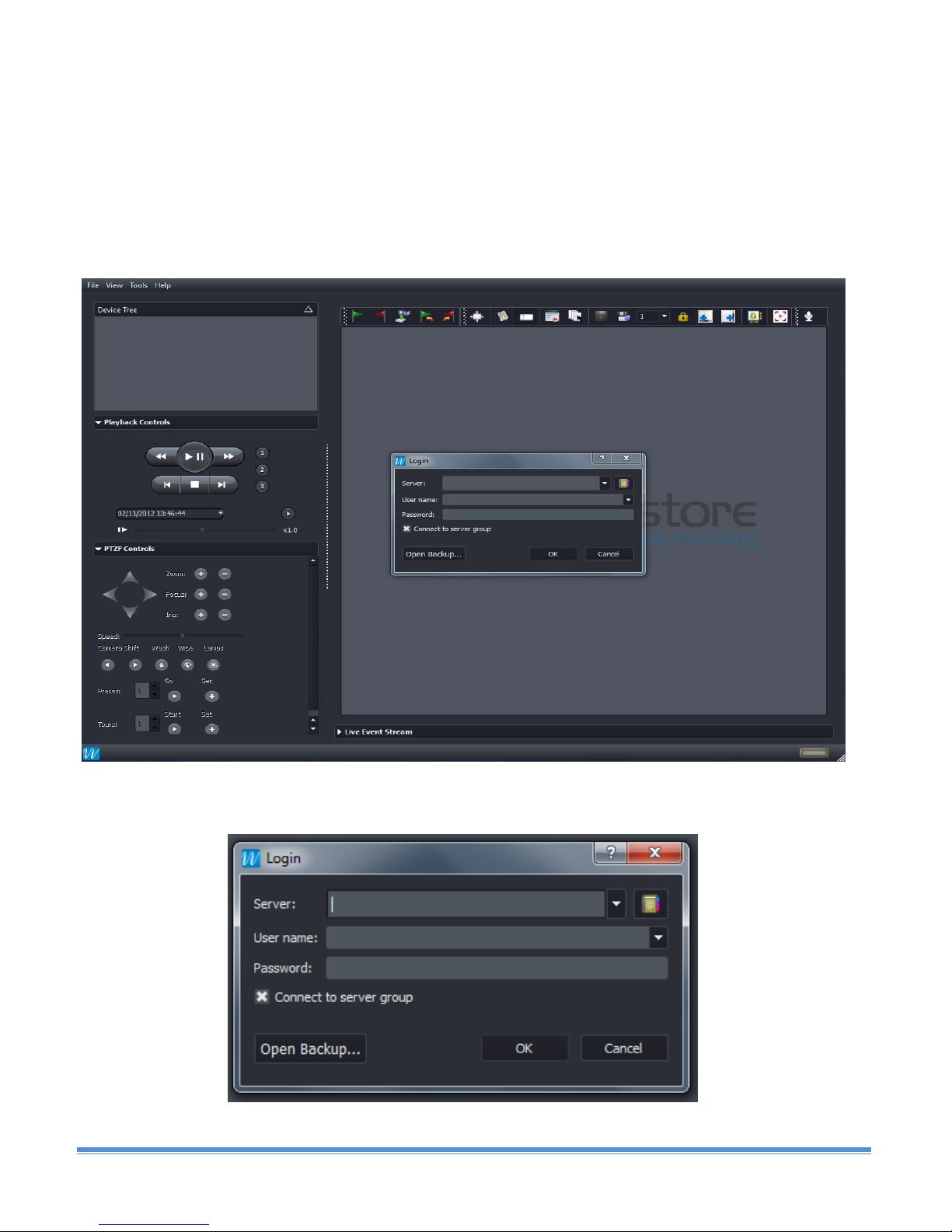
WSUSA‐MAN‐0020‐001 14
Section3Configuration
3.1LoggingintoServer
Oncetheserverhasbeenconnectedtoanyotherdevicesbeingusedonthesystem,pressthepowerbuttonon
thefrontpaneloftheserver.
Theserverwilltakeapproximately60secondstobootup;duringthistimeablue/whiteprogressbarwillfillfrom
lefttoright.Oncetheserverhascompletedbootingup,theloginscreenwillappearasbelow:
Figure3.1WaveViewlaunchscreen
Figure3.2WaveViewloginscreen
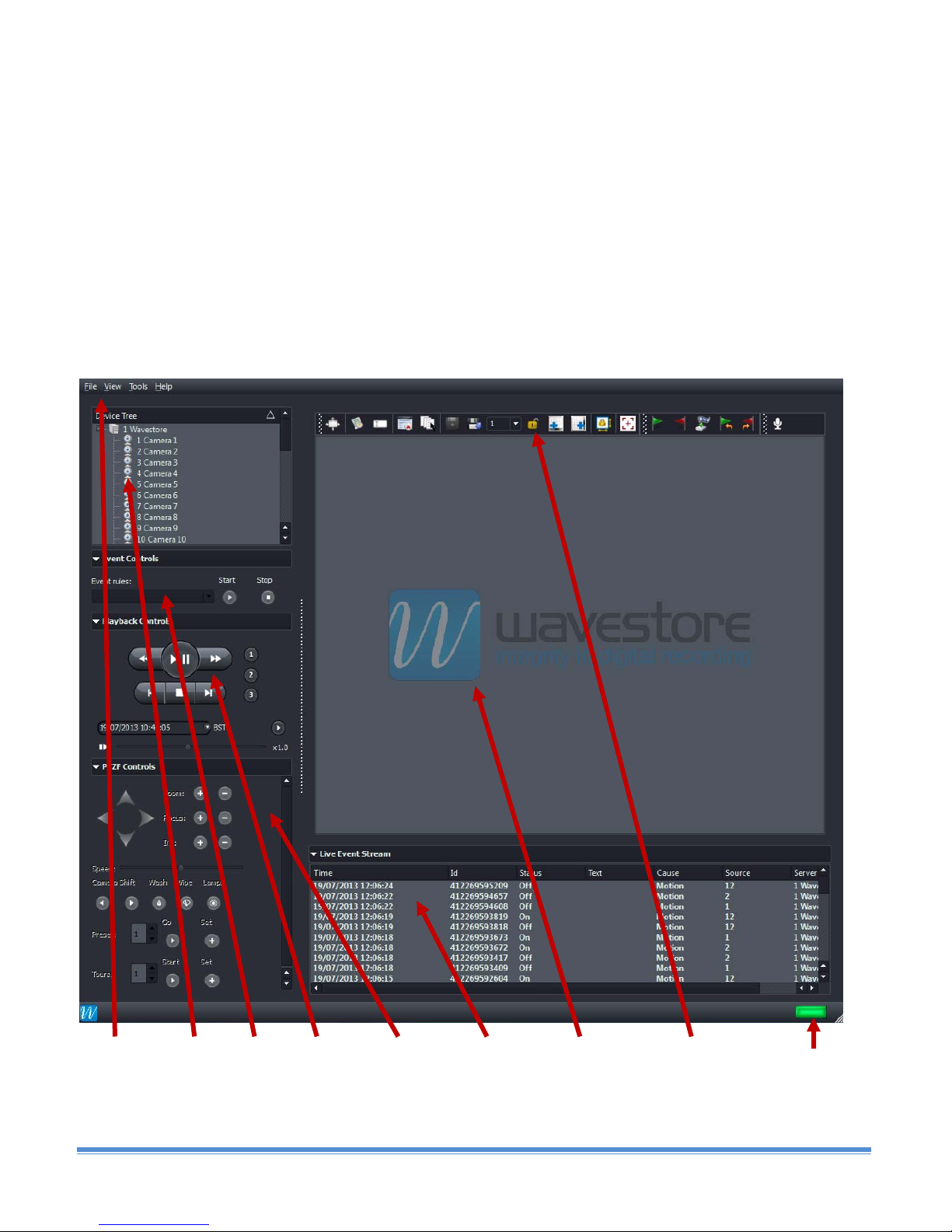
WSUSA‐MAN‐0020‐001 15
Thedefaultserverloginisasfollows:
Server: localhost
UserName:install
Password:a
IntheeventthattheconfiguredIPaddressontheserverIPclasheswithanotherdeviceonthenetwork,youwill
notbeabletologinontheserverboxusingtheservername“localhost.”Inthe“Server”field,replace“localhost”
withtheIPaddress“127.0.0.1,”andloginasabove.
Section3.4describeshowtoreconfiguretheserverIPaddressifrequired.
3.2LiveViewScreen
TheLiveViewscreen(menupathView‐>Main)isshownbelow:
PullDownDeviceEventPlaybackPTZFLiveEventVideoDisplayVideoDisplayStatus
MenusTreeControlsControlsControlsStreamAreaAreaToolbar
Indicator
Figure3.3‐WaveViewLiveViewScreen
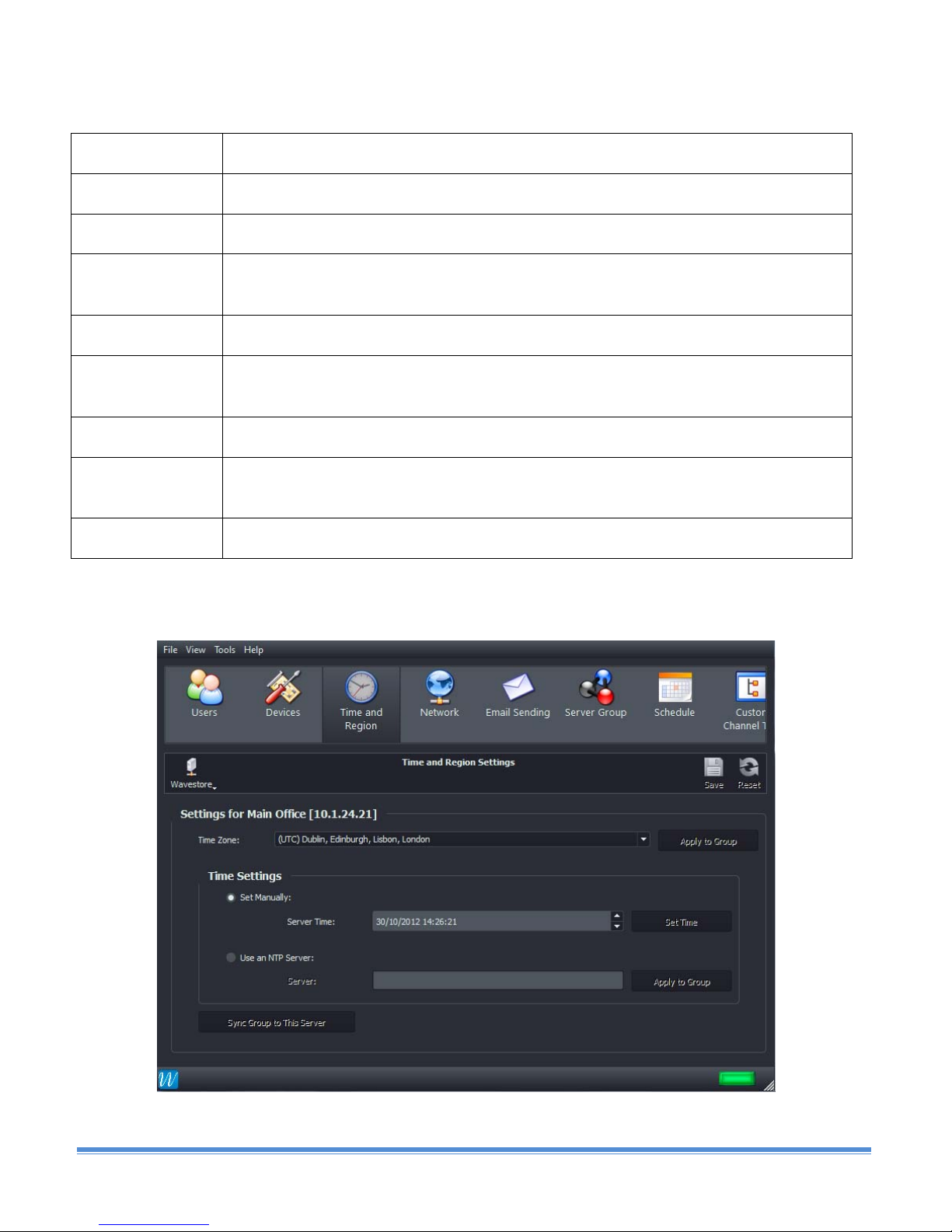
WSUSA‐MAN‐0020‐001 16
ThisLiveViewScreencontainsthefollowingitems:
PullDownMenusFile/View/Tools/Help–thesearedescribedinSection2
DeviceTreeDisplaysalistoftheconnectedWavestoreservers,withactiveaudio/videochannels
EventControlsStart/StopoperationofconfiguredEventRules(Section4.13)
PlaybackControlsUsedforquicksearchofrecordedfootage;fullsearchfunctionsareavailableintheFind
screen(menupathView‐>Find)‐minimizebyclicking“ν”
PTZFControlsUsedforcontrolofPan/Tilt/Zoomcameras‐minimizebyclicking“ν”
LiveEventStream
(licensedupgrade)
Licensedupgrade;displaysstreamofeventsfromconnecteddevices‐minimizeby
clicking“ν”
VideoDisplayAreaVideoDisplaysfromsystemcamerascanbeaddedhere
VideoDisplayArea
Toolbar
UsedforcontrollingindividualVideoDisplays
StatusIndicatorNormallydisplaysGreen,changestoRedwhenaconnectedserverhasreportedafault
3.3Time&Region
Figure3.4Time&Regionconfiguration
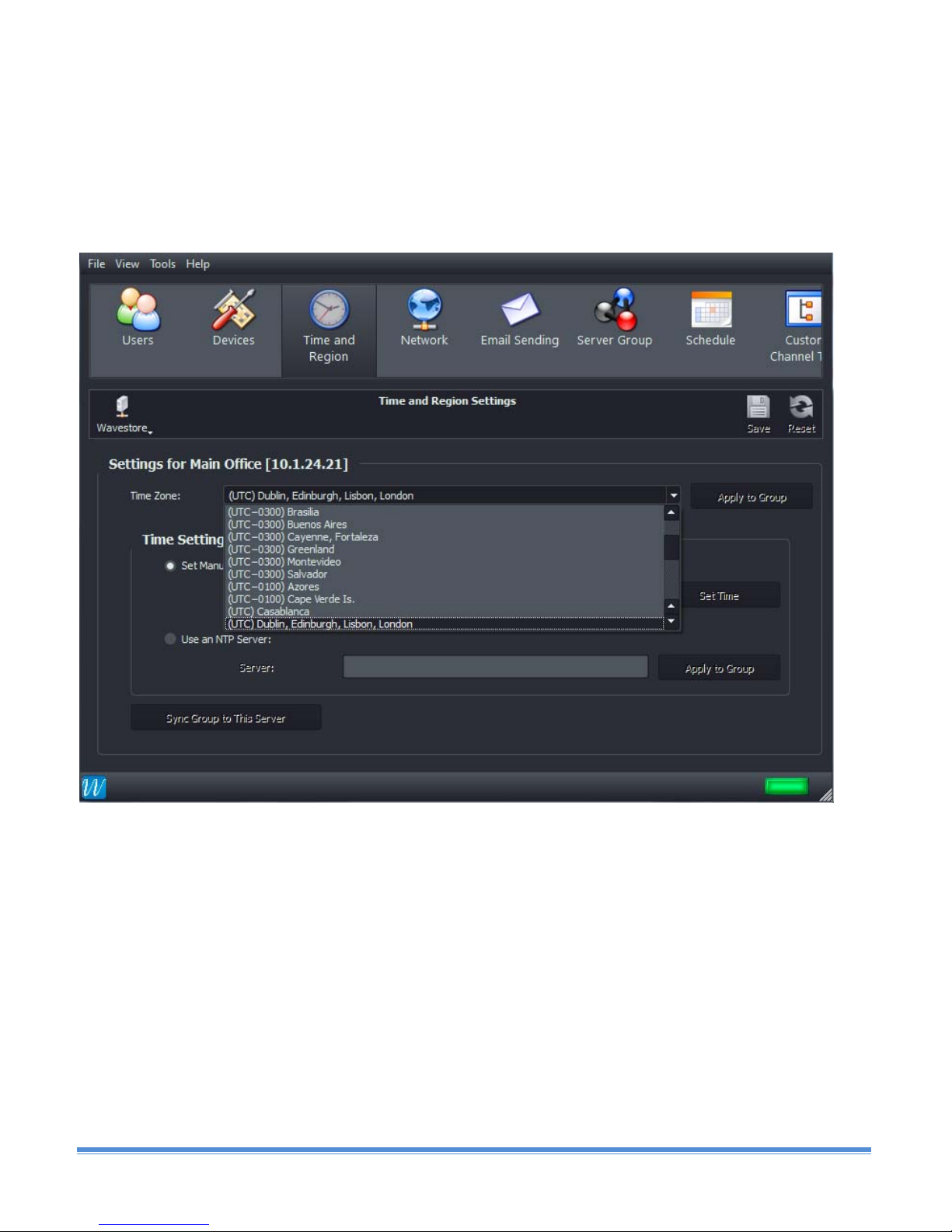
WSUSA‐MAN‐0020‐001 17
FollowthemenupathView‐>Setup‐>Devices‐>TimeandRegiontoaccesstheTimeandRegionsetupmenu.
Theserverhardware’sowninternalclockissettotheUTCtimezone.UsingtheWavestoresoftware,wecan
applyanoffsetforthelocalTimeZone,includinglocaldaylightsavingchanges.Thisactionshouldbecarriedout
priortosettingthetimeitself.
Toconfigure,selecttheregionthatyourequirefromthedropdownmenu,thenclick“Save.”Youwillnowbe
promptedtorestarttheserver.
Figure3.5Time&Regionsettings–selectingTimeZone
Oncetheserversoftwarehasrestarted,confirmthatthecorrecttimeisdisplayedinthe“ServerTime”field.If
not,youcanadjustthetimemanually,asdescribedinSection4.7.5below.
Beforeadjustingthetime,confirmthatthecorrectTimeZonehasbeenselected.
Tosetthetimemanually,firstensurethatthe“UseanNTPserver”boxisunchecked.Enterthecurrenttime,click
the“SetTime”button,thenclickon“Save.”
Forasmallchangeintime(lessthan29minutes),theservertimewillslewslowlybyapproximately1secondper
minute,untilthedesiredtimeisreached.

WSUSA‐MAN‐0020‐001 18
Figure3.6Time&Regionsettings–Slewingofservertimeaftertimehasbeensetmanually
Foralargertimechange(greaterthan29minutes),arebootofthesystemwillberequired(menupathView‐>
Setup‐>Devices‐>ServerAdministration‐>RebootSystem).Oncetheserverhasrebooted,theservertimewill
movetothenewtime.Iftheservertimeismodifiedtocoincidewithpreviousrecording,thentheoldrecording
willbeoverwritten.Insomecases,itisrecommendedtoreformattheserverharddrivesafteralteringthetime
anddatebyalargeamount.
NetworkTimeProtocol(NTP)canbeusedtosynchronizetheservertimewithanetworkedtimesource.To
configureNTP,checkthe“UseanNTPServer”radiobutton;entertheIPaddressofthetimesourceinthebox
provided,andclick“Save”toconfirmyourchanges.
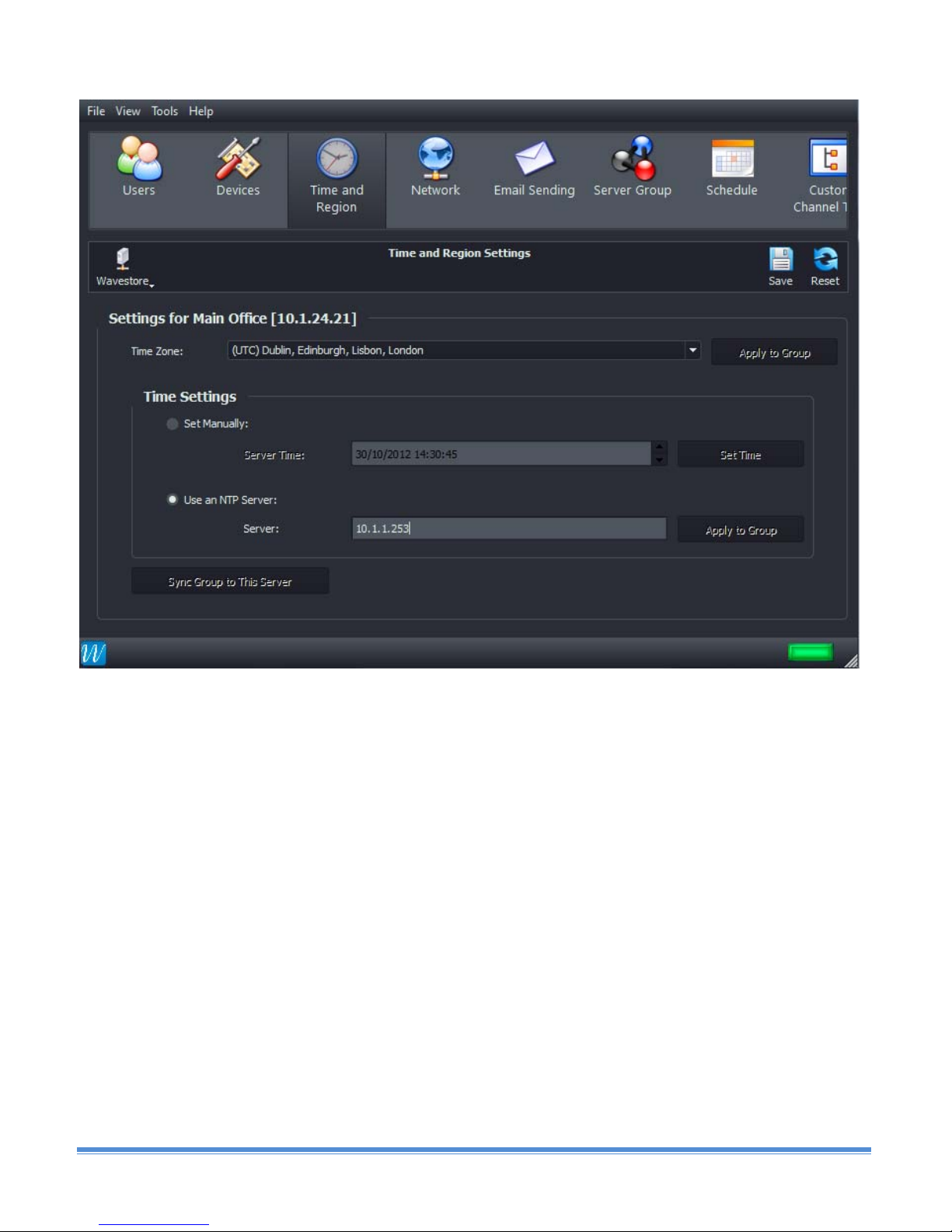
WSUSA‐MAN‐0020‐001 19
Figure3.7Time&Regionsettings–NTPServeroptionselected
Table of contents
Other WavestoreUSA Recording Equipment manuals