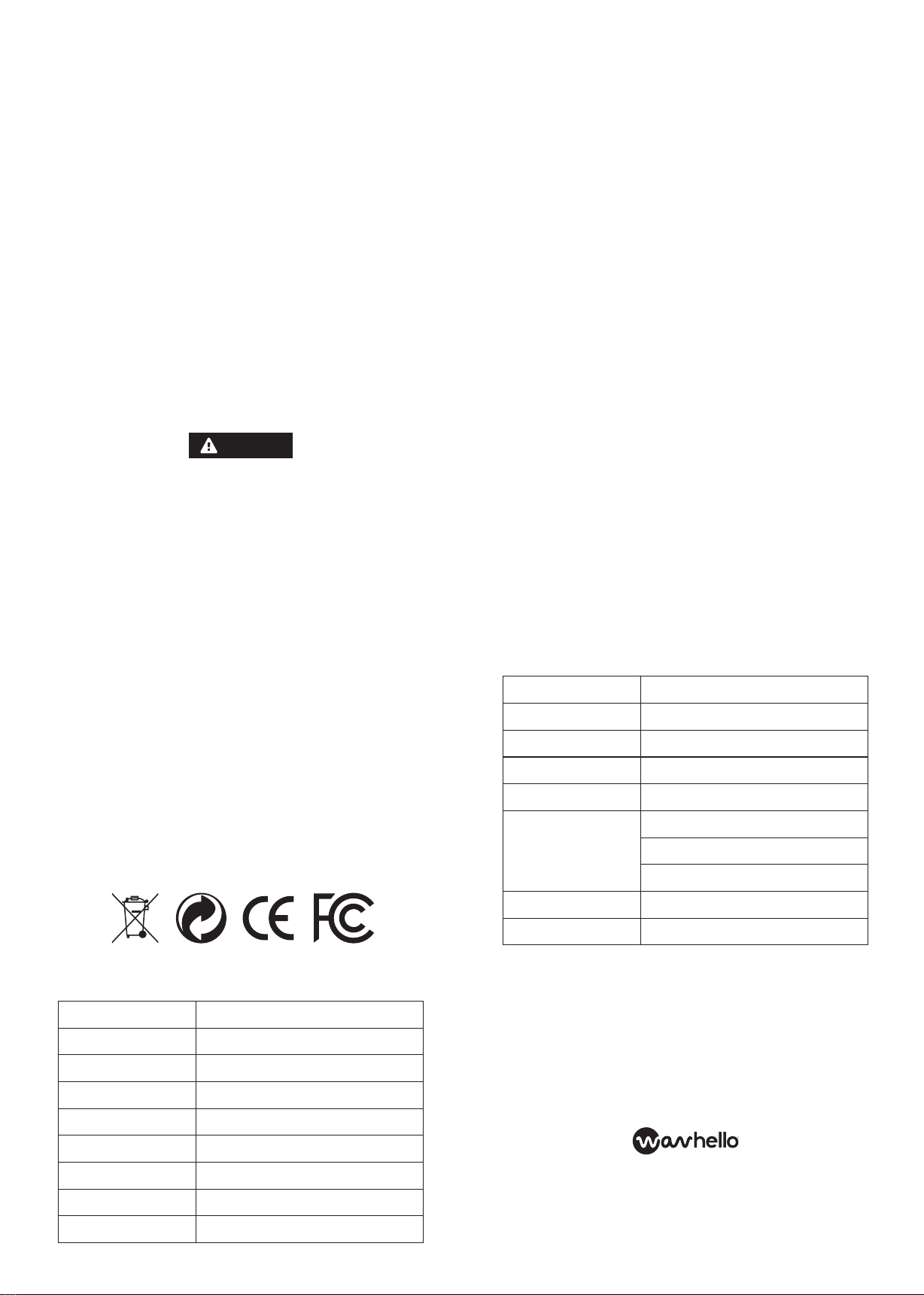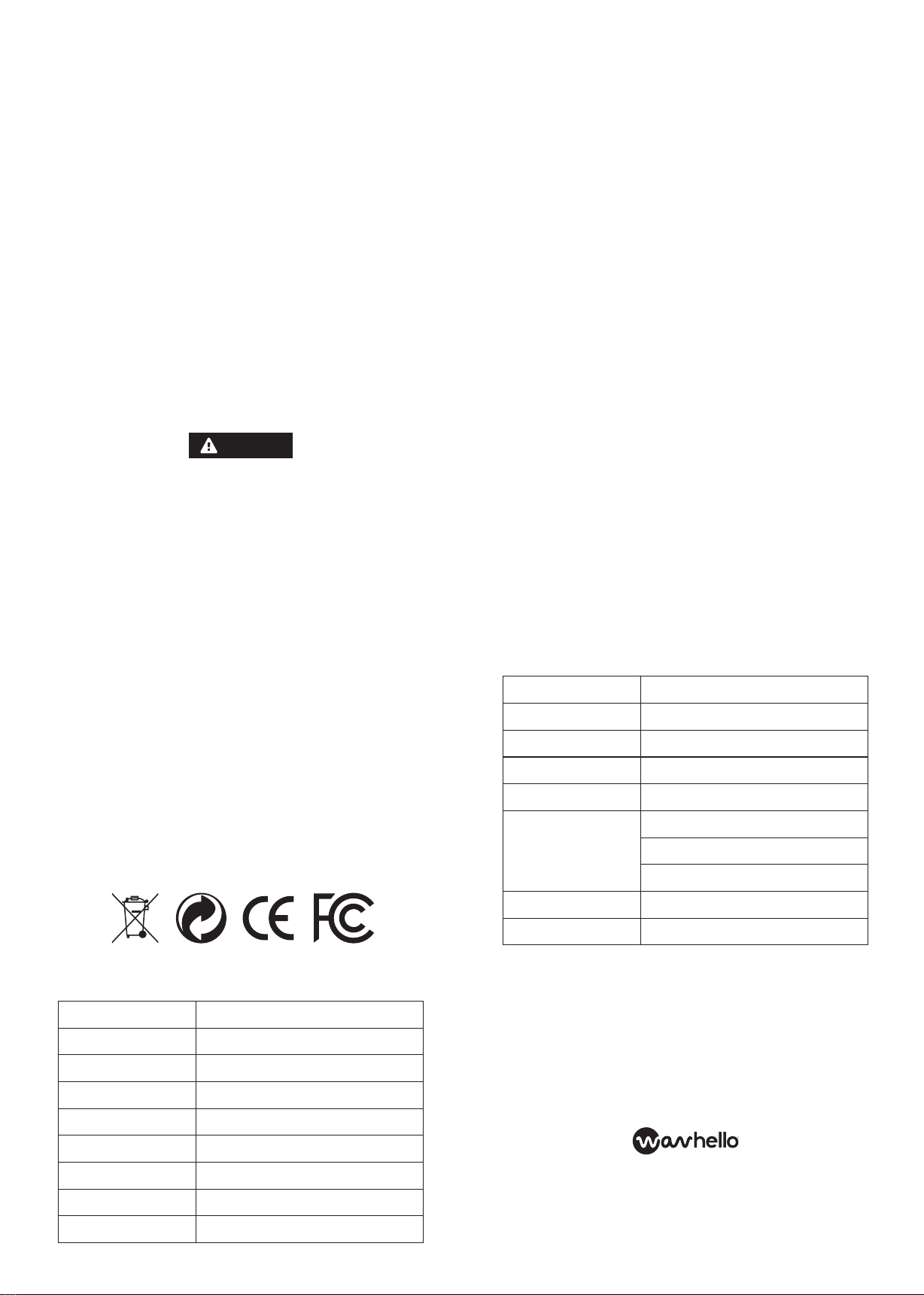
• Do not attempt to remove the battery from the product.
• If the product is hotter than room temperature, let it cool down before charging.
• Non-compliance with the instructions below could result in gas being given o, fire, electric
shock or an explosion.
o Do not dispose of the product in a fire.
o Do not put the product in a microwave oven or in a pressurized container.
o Do not attempt to dismantle, pierce, distort, open or repair the product.
o Do not place any heavy objects on the product.
o Do not clean the product with a solvent, denatured alcohol or
other inflammable solvents.
o Do not expose your product to extreme temperatures.
Product Disposal:
This product contains a 1 x 3.7 V, 900mAh LiPo battery pack. Discarding batteries in your
general household waste can be harmful to the environment. Damaged or unusable products
must be disposed of in a container specially reserved for this purpose or returned to the
manufacturer. When disposing of the battery, follow appropriate local guidelines and
regulations. For further information, contact your local solid waste authority. Optionally,
please contact info@wavhello.com to learn how to return your product to the manufacturer
for proper disposal.
This device complies with Part 15 of the FCC Rules. Operation is subject to the following two
conditions: (1) This device may not cause harmful interference, and (2) this device must
accept any interference received, including interference that may cause undesired operation."
WARNING: Changes or modifications to this unit not expressly approved by the party
responsible for compliance could void the user’s authority to operate the equipment. Note:
This equipment has been tested and found to comply with the limits for a Class B digital
device, pursuant to Part 15 of the FCC Rules. These limits are designed to provide reasonable
protection against harmful interference in a residential installation. This unit generates uses
and can radiate radio frequency energy and if not installed and used in accordance with the
instructions, may cause harmful interference to radio communications. However, there is no
guarantee that interference will not occur in a particular installation. If this equipment does
cause harmful interference to radio or television reception, which can be determined by
turning the equipment o and on, the user is encouraged to try and correct the interference
by one or more of the following measures:
• Reorient or relocate the receiving antenna.
• Increase the separation between the equipment and receiver.
• Connect the equipment to an outlet on a circuit dierent from that to which the receiver is
connected.
• Consult the dealer or an experienced radio/TV technician for help.
WARNING: To comply with FCC's RF radiation exposure limits for general population or
uncontrolled exposure, the antenna(s) used for this transmitter must be installed to provide a
separation distance of at least 20 cm from all persons and must not be collocated or operating
in conjunction with any other antenna or transmitter.
Note: Modifications to this product will void the user’s authority to operate this equipment.
FCC STATEMENT
All WavHello products carry a 1-year limited warranty against defects in materials and
workmanship. WavHello’s sole obligation and liability for any such defect will be to repair or
replace, at its option, the product if it is returned to us within the warranty period. WavHello
shall not be liable for any injuries or incidental damages caused by any defective product.
This warranty is in lieu of any and all other warranties, promises, and covenants, including
warranty of merchantability or fitness for a particular purpose. This warranty does not cover
damage from ordinary wear and tear, neglect, misuse, or any use of the product that does not
fall into the designed use as intended by the manufacturer. Other products bundled with
WavHello products are covered by their own manufacturer’s warranty and are excluded from
the WavHello product warranty.
WWW.WAVHELLO.COM
Distributed by WavHello, Los Angeles,CA 90036.
©2016 WavHello. All rights reserved.
SoundBub, VoiceShare, and WavHello are trademarks of WavHello.
Designed by WavHello in California.
Made in China. GT0616
WAVHELLO WARRANTY
SPECIFICATIONS
This device complies with Industry Canada licence-exempt RSS standard(s). Operation is
subject to the following two conditions: (1) this device may not cause interference, and (2)
this device must accept any interference, including interference that may cause undesired
operation of the device."
Le présent appareil est conforme aux CNR d'Industrie Canada applicables aux appareils radio
exempts de licence. L'exploitation est autorisée aux deux conditions suivantes : (1) l'appareil
ne doit pas produire de brouillage, et (2) l'utilisateur de l'appareil doit accepter tout brouillage
radioélectrique subi, même si le brouillage est susceptible d'en compromettre le
fonctionnement.
Remarque: Toute modification de ce produit annule l'autorité de l'utilisateur à utiliser cet
équipement.
IC STATEMENT
IC DECLARATION
Bluetooth Module
Bluetooth Supported
AK1050T V2.1+EDR
≤350mA
10 meter with no blocking
50g – 420g (0.11 lbs – 0.93 lbs)
≥500times
0.17 Kg±0.5%
Length: 88.5mm
Width: 35mm
Height: 102mm
0.17 Kg±0.5%
3.7V/ 900mAh LiPo
Ver2.1+EDR
8 Ohm 3W Dia40*19.9mm
67-77 dB(A) tested from distance 50CM
VDC:3.5 ~5.0V
120 hours (no sound, standby mode)
2 hours
2 hours 80% charged
≤8mA
Speaker
Volume
Voltage Range
Battery Life Standby
Battery Life Running
Battery Charging
Standby Current
Operating Current
Control Distance
Switch Operation
Battery Cycle Life
Net Weight
Net Weight
Rechargeable
Battery
Product
DImension
• For ages 0 and up.
• Use this product only for its intended use as described in this manual.
• Supervision is recommended when this product is used by or near children.
• The product should be situated away from heat sources such as radiators, electric heaters,
heat registers, stoves or other units that produce heat.
• Use a dry or slightly damp cloth to clean your product. It is not waterproof. Do not spray or
pour liquid on it, and do not immerse it in liquid.
• Always start with the lowest volume setting and adjust as needed.
• Long term exposure to loud sounds may cause hearing damage. It is best to avoid extreme
volume when using this product and do not use with any type of audio amplifier.
• Limit the duration of continuous noise by using timed shut-o or turn o device after child
falls asleep.
• To reduce the risk of electric shock, do not remove back cover. There are no
user-serviceable parts inside. Refer servicing to qualified professional.
• Please note this content is provided for reference purposes only. It is not intended to
substitute for advice given by a licensed healthcare professional.
Charging:
• This product should only be used together with the included charging cable.
• Do not charge product if it feels unusually hot. Let it first cool to room temperature.
• Examine the charging cable regularly for damage, do not use if damaged.
• Do not charge the product near inflammable materials.
• The product should only to be charged under adult supervision.
• Do not cover your product while it is charging.
• Recharge the product in a place with the temperature between 0ºC and 40ºC
Lithium Battery:
• Lithium Polymer batteries are extremely hazardous and liable to cause serious injuries to
persons or property. The user accepts liability for the use of a Lithium Polymer battery. As the
manufacturer and the distributor cannot ensure the battery is used correctly (charging,
discharging, storage, etc.), they cannot be held liable for damages caused to persons or
property.
• In the event of battery leakage, avoid the liquid coming into contact with skin and eyes. In
case of contact with the skin, wash copiously with soap and water. In case of contact with the
eyes, rinse copiously with cold water and consult a doctor. If you notice a suspicious smell or
noise or observe smoke around the charger, disconnect it immediately.
• Do not overcharge the battery. When the battery is fully charged, disconnect it from the
charging cable.
IMPORTANT SAFETY INSTRUCTIONS
All of the safety and operating instructions should be read, adhered to and followed
before the unit is operated.
Please retain the packaging for future reference since it contains important information.
WARNING