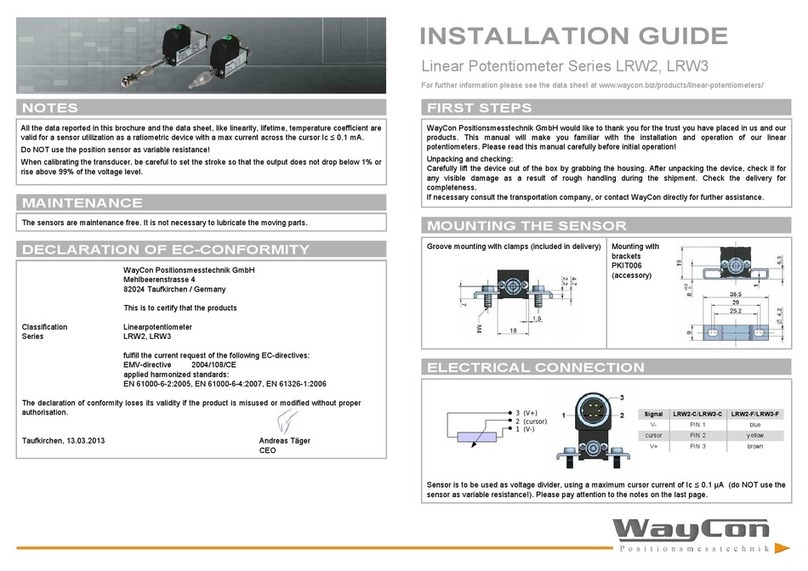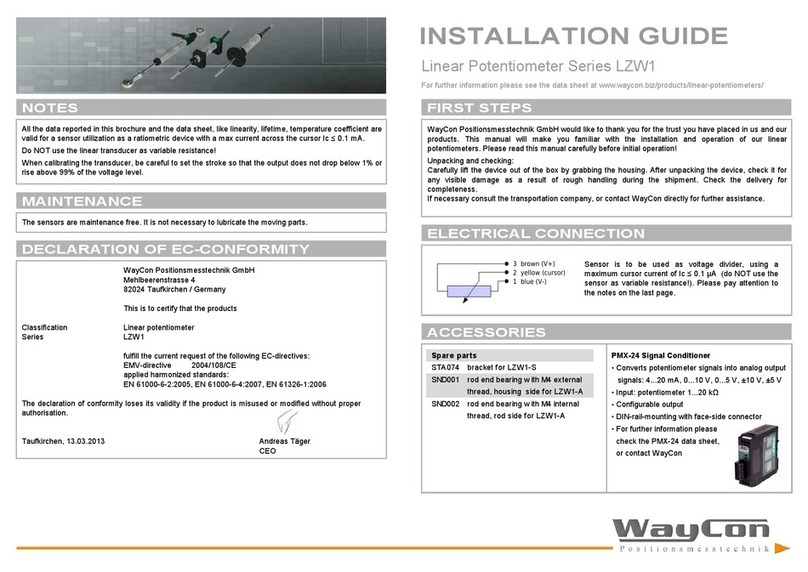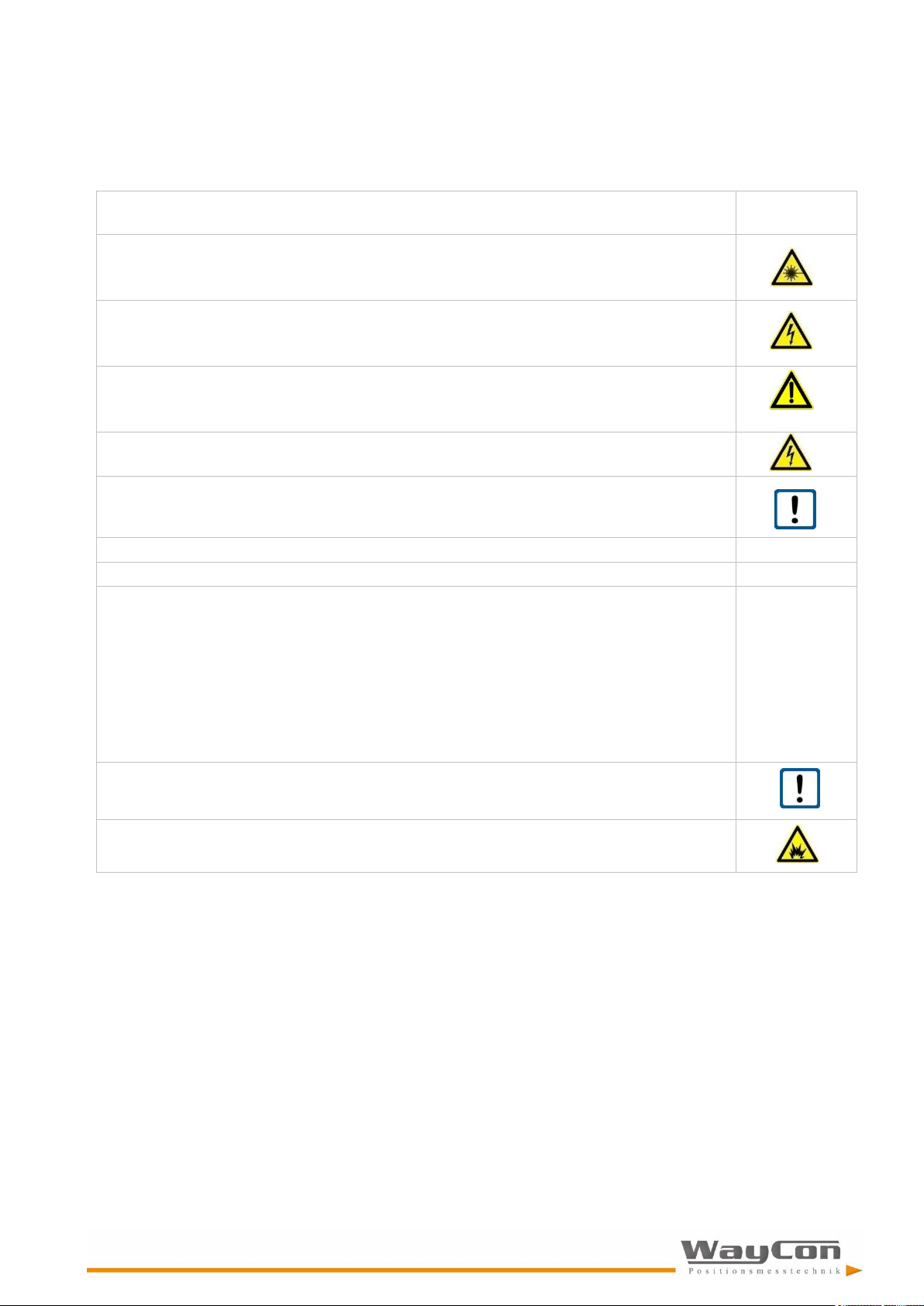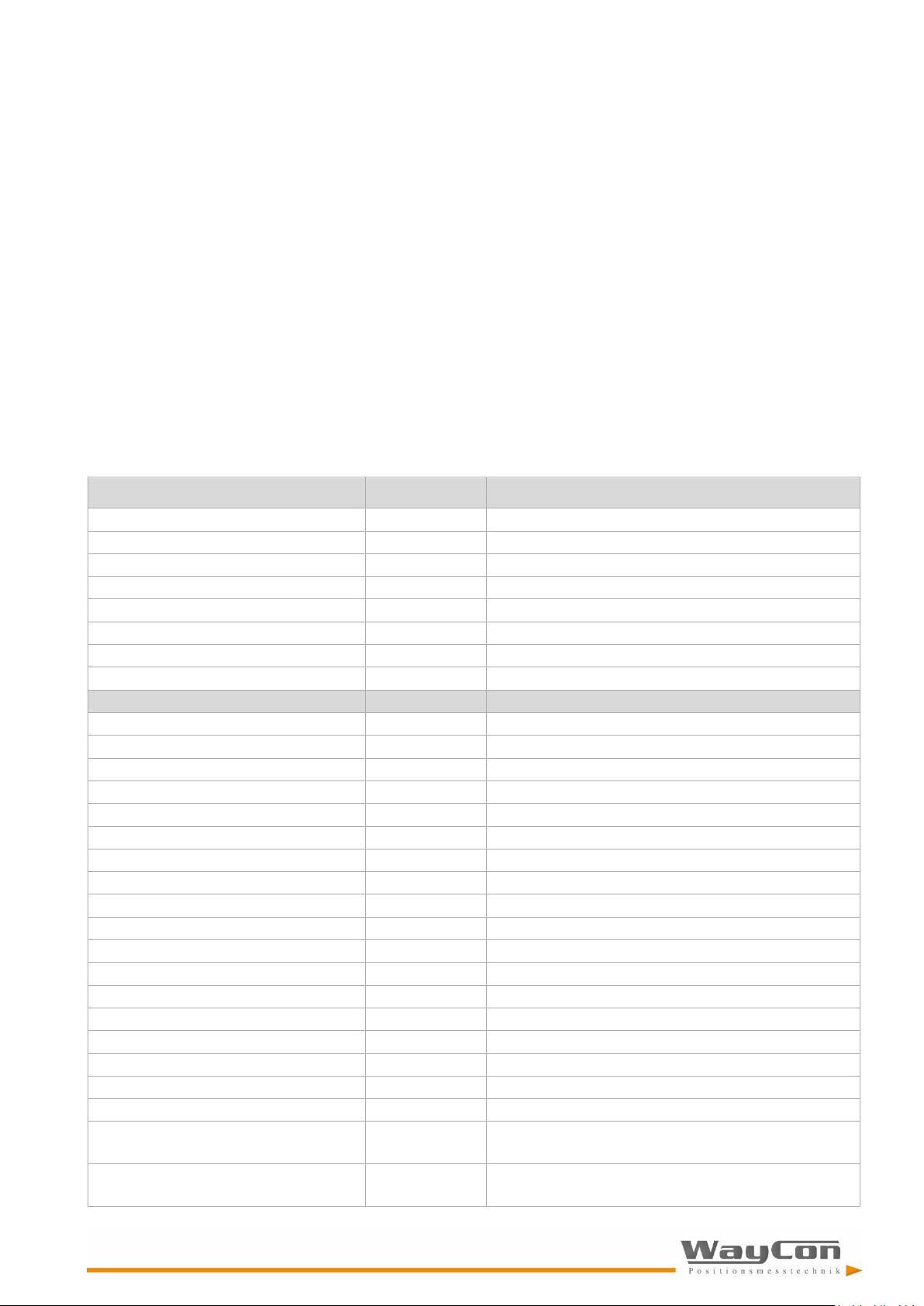3
6.4.6 MW – Measurement window................................................................................................................24
6.4.7 MUN – Unit of the measured value......................................................................................................25
6.4.8 SF – Scale factor..................................................................................................................................25
6.4.9 OF – Offset...........................................................................................................................................25
6.4.10 SO-Set Offset.....................................................................................................................................26
6.4.11 SD – Data format of the serial interface output..................................................................................26
6.4.12 BR – Baudrate....................................................................................................................................27
6.4.13 SB – Stop bit of the serial output .......................................................................................................28
6.4.14 RS – Serial Port .................................................................................................................................28
6.4.15 AS – Autostart ....................................................................................................................................28
6.4.16 TE - Terminator ..................................................................................................................................30
6.4.18 SP-Separator for parameters.............................................................................................................31
6.4.19 HE – Heating adjustment...................................................................................................................31
6.4.20 MCT – Output/ Modification of the operating mode when starting a measurement using the display
......................................................................................................................................................................31
6.4.21 PB – Setting the Profibus parameters.................................................................................................32
6.4.22 SSA – Profibus slave address ............................................................................................................32
6.4.23 SSI – Setting the SSI parameters.......................................................................................................32
6.4.24 Additional commands.........................................................................................................................33
6.5 Operating modes.........................................................................................................................................33
6.5.1 DM – Individual distance measurement ...............................................................................................33
6.5.2 DT – Continuous distance measurement (distance tracking)...............................................................33
6.5.3 CT – Continuous tracking.....................................................................................................................35
2values for maximum accuracy for the lower and upper limit of measuring range ......Fehler! Textmarke nicht
definiert.
6.6 Q1/Q2/Q3 – Switching output......................................................................................................................36
6.7 QA – Analog output .....................................................................................................................................38
6.8 TRI + TRO Trigger .......................................................................................................................................40
6.8.1 Trigger function ....................................................................................................................................40
6.8.2 TRI – Trigger-Input ...............................................................................................................................40
6.8.3 TRO – Trigger-output ...........................................................................................................................41
6.9 Direct controlling of the LLD-500.................................................................................................................42
7. Serial interface and communication software..............................................................................................44
7.1 Transmission protocol .................................................................................................................................44
7.2 Installation of the communication program .................................................................................................44
8. Profibus ............................................................................................................................................................46
8.1 ID-Number...................................................................................................................................................46
8.2 Connecting conditions .................................................................................................................................46
8.3 GSD-File......................................................................................................................................................46
8.4 Slave address..............................................................................................................................................47
8.5 Profibus termination ....................................................................................................................................47
8.6 Baudrate ......................................................................................................................................................47
8.7 Length of segment.......................................................................................................................................47
8.9 Configuration data .......................................................................................................................................48
8.10 Cyclical data exchange – input (slave -> master) ......................................................................................49
8.11 Cyclical data exchange – output (master -> slave) ....................................................................................49