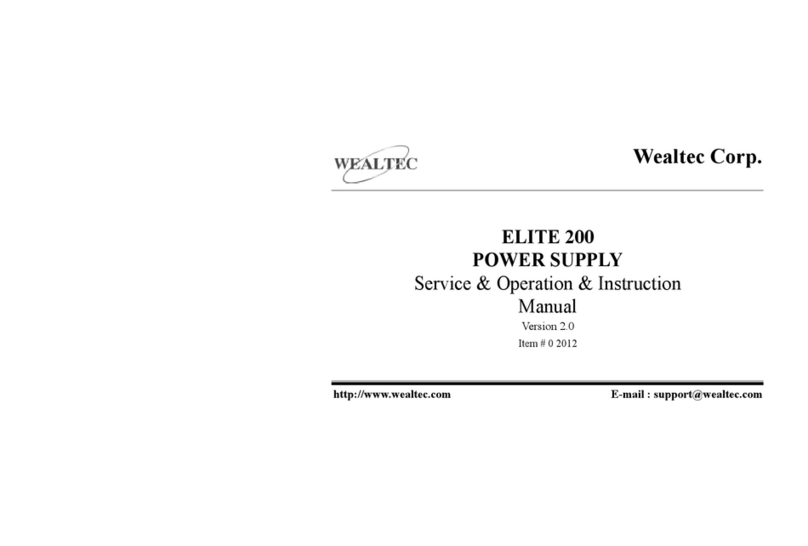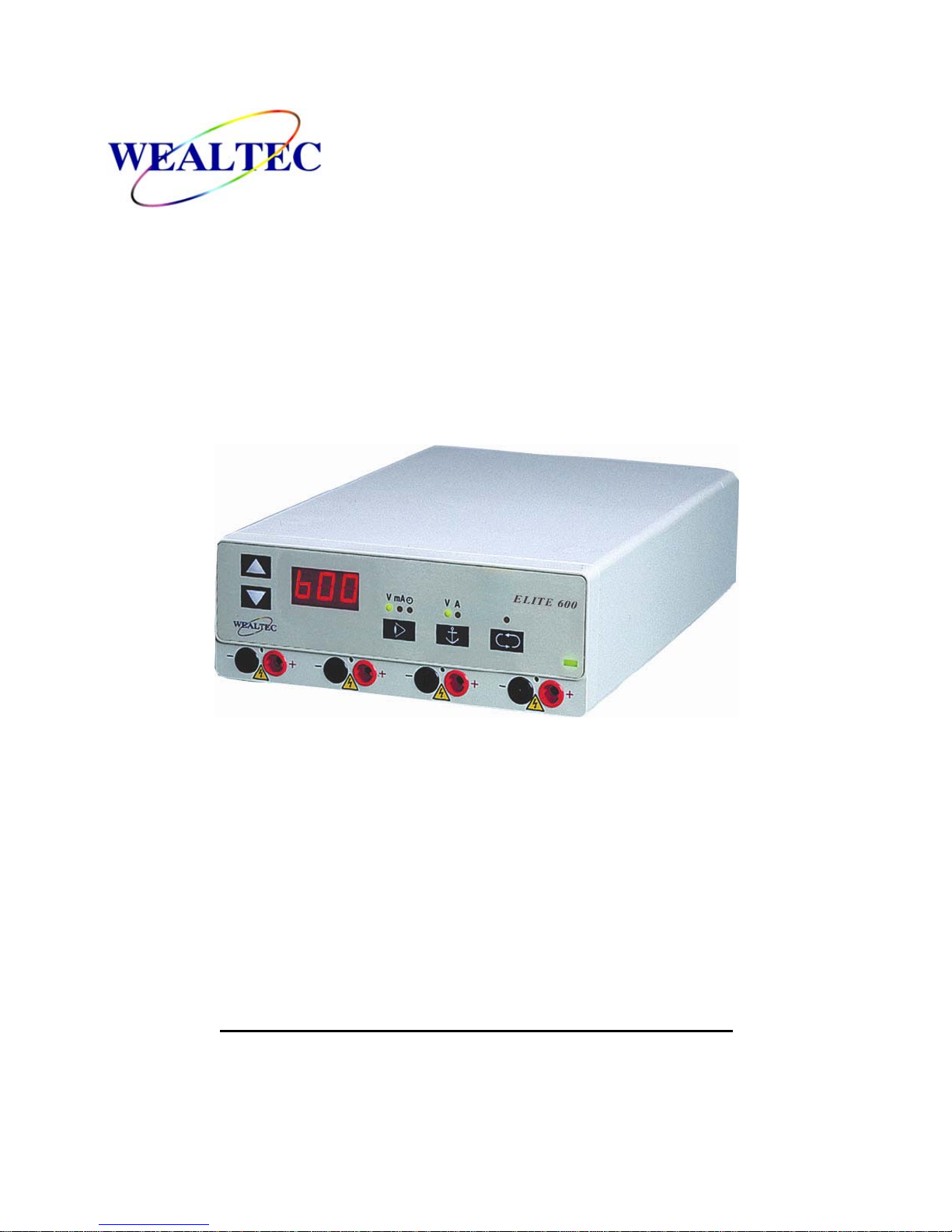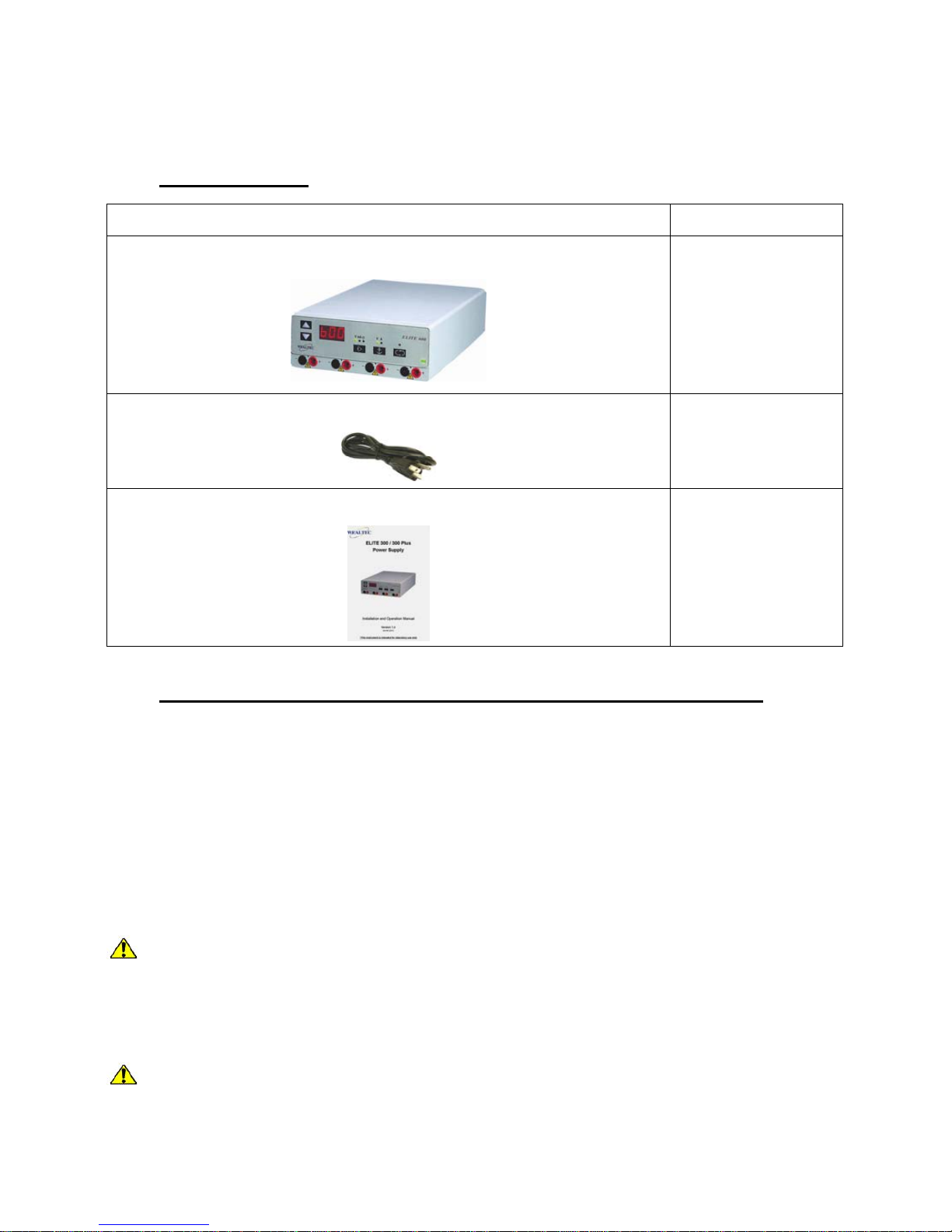ELITE 600 V1.0
B. Introduction
ELITE 600 power supply is compact, space saving and light weight in design. It can be
used with many electrophoresis applications, such as running standard PAGE gels, multiple
PAGE mini gels, horizontal/vertical agarose gels, semidry transfer and minigel tank transfer. The
LED display reports power supply status. Parameters are set by pressing UP/DOWN arrow
buttons in combination with a MODE button. Four pairs of output jacks accept 4 mm plugs, which
operate in parallel. The output jacks are color coded, recessed for safety, and accept both 4 mm
unshielded and shielded (banana) plugs. The user interface consists of a three digit, LED
readout, and five buttons on a membrane keypad. Diagrams of the front and rear panel are
shown on the following pages. The ELITE 600 operates in constant voltage or constant current
modes. Power output is controlled by setting a maximum value for voltage (up to 600 V), or
current (up to 500 mA). The maximum output power at any time is 90 Watts. The Run duration
can be continuous or programmed to a maximum duration of 999 minutes. The ELITE 600
automatically “crosses over” or switches the limiting parameter according to the programmed
limits as the resistance of the electrical load changes during a run.
B-1. Specifications
Type ELITE 600
Input 100 ~ 240 V AC, 50-60 Hz
Output voltage (V) 5– 600, 1 V steps
Output current (mA) 5 – 500, 1 mAsteps
Maximum output power (W) 90
Output jacks 4 pairs
Output connector 4-mm plugs
Timer (Minutes) 1 – 999, 1 min increment
User interface 3 digit, red LED membrane keypad
Dimension (L x W x H) 320 x 240 x 73 mm
Weight Net ~2.4 kg (5.3 lb) Gross ~3.4 kg (7.5 lb)
Safety features No load detection, Sudden load change protection,
Over voltage protection, Automatic power failure recovery
Operating conditions
Indoor use: 0 – 40 ℃
Relative humidity: 0% to 90% Non-condensing
Altitude: < 2000 m
Installation category: II
3