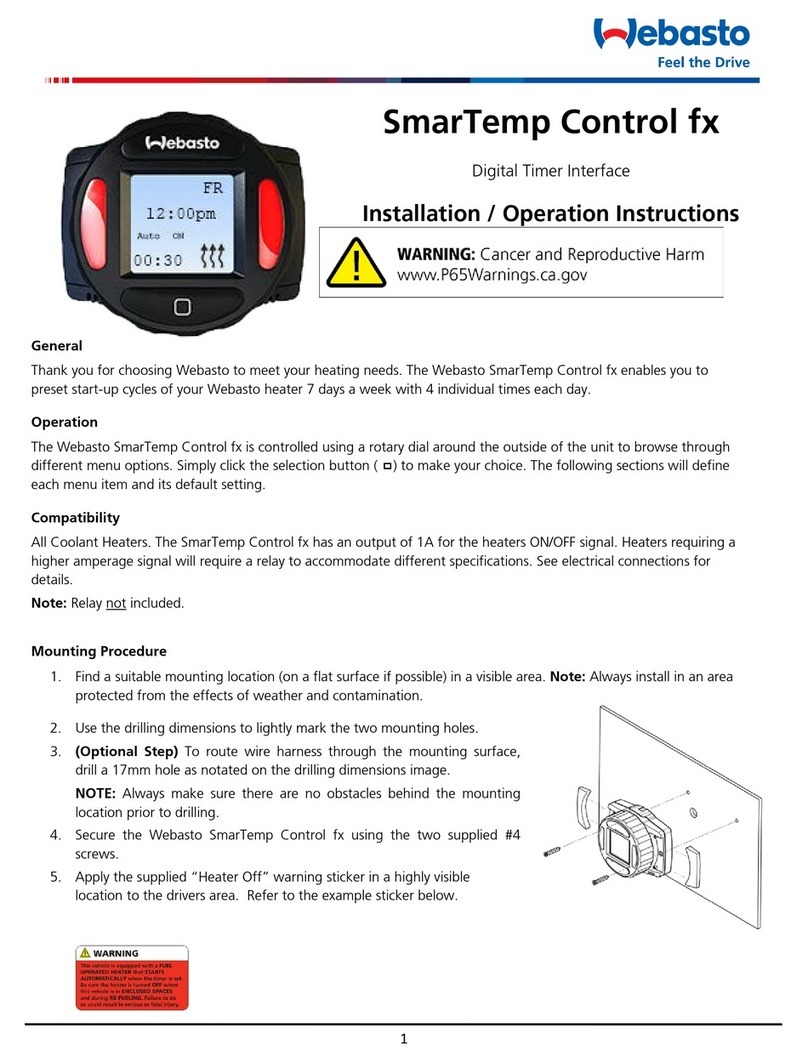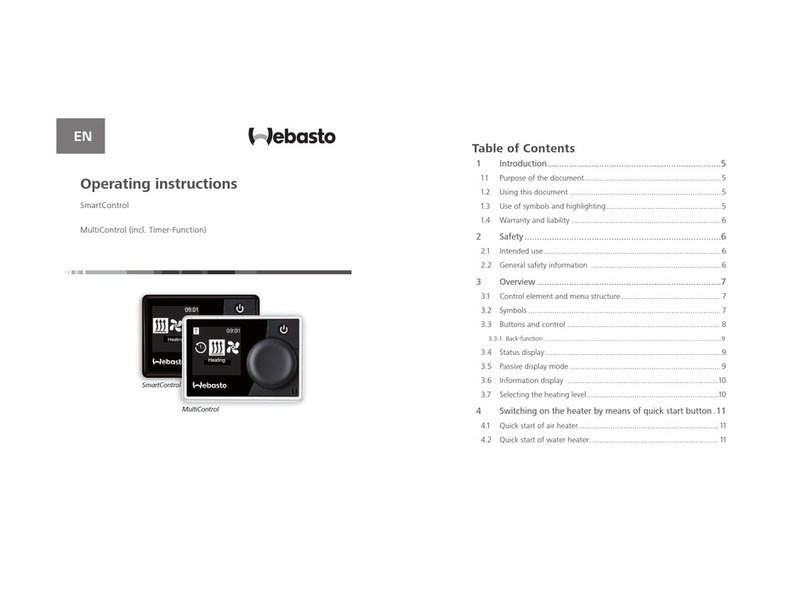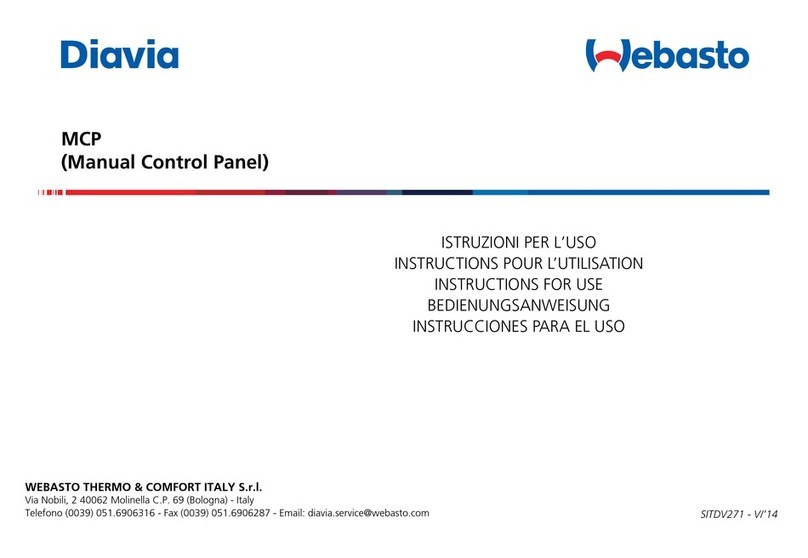Definitions Default
Time &
Date
Set time and date using the rotary knob and selection button.
12 (AM / PM) or 24 hour available.
The Webasto button can be used to go back to the previous field if
additional changes are needed.
12 hour
Offset Depending on the installation location, the temperature reading
may vary slightly. The Offset feature allows a temperature
adjustment of +/- 9°F (+/- 5°C). Adjust this as necessary to obtain
the most accurate ambient temperature reading.
0°
Default Default allows the user to perform a factory reset of the
control settings.
Note: Heater information will NOT be affected.
N/A
Timer User can select a specific day, time and heater runtime up to 7 days
in the future. Be aware this is a one occurrence timer requiring the
user to turn the timer “ON” again after each scheduled timer use.
When selecting timer a sub-menu will appear (Edit, On, and Off).
To modify timer settings, select “edit”. Select the day, time, and
heater runtime using the rotary knob and the selection button.
Settings are saved each time the selection button is pressed. The
heater runtime can be set to 30, 60, 90, or 120 minutes. If the
timer function will be used regularly for next day startups, the
“ANY” setting can be used in place of the day of the week. With
this set, the timer will disregard the day setting and start during
the next 24 hour period based on the time selected. The “ANY”
setting is located in the list of days between Saturday and Sunday.
Off
Error Code This section will log the last 5 error codes and the date that it was
set. Highlight and select an error code for a full description. If the
heater produces an error code, the status indicator lights will flash
red and the error will display on the main screen.
Note: Heater error codes cannot be reset through the Webasto
SmarTemp Control 2.0; a Webasto PC Diagnostics tool is required.
Refer to the heater service manual for resetting an error code.
No Errors
SW Version This displays the firmware version of the Webasto
SmarTemp Control 2.0.
Installed
Version
Back Select this to return to the previous screen. N/A
Set
70 °F
10:00AM
HeatMode
75 °F
LCD Screen Symbol Legend
Main Screen
Heater Mode
Timer Start Day / Time
Timer Active
Ambient Temperature
Set Temperature
Vent Mode
Timer Start Day / Time
Ambient Temperature
Timer Active
Heat Mode
Runtime Remaining
Ambient Temperature
User Set Temperature
Mode Indicator
Heater ON
Vent Mode
Runtime Remaining
Ambient Temperature
Fan Speed Indicator
(Low - Med - High)
Mode Indicator
Fan ON
Sun. Sun.
Set
70 °F
6:30AM
75 °F
6:30AM
75 °F
10:00AM
VentMode
75 °F