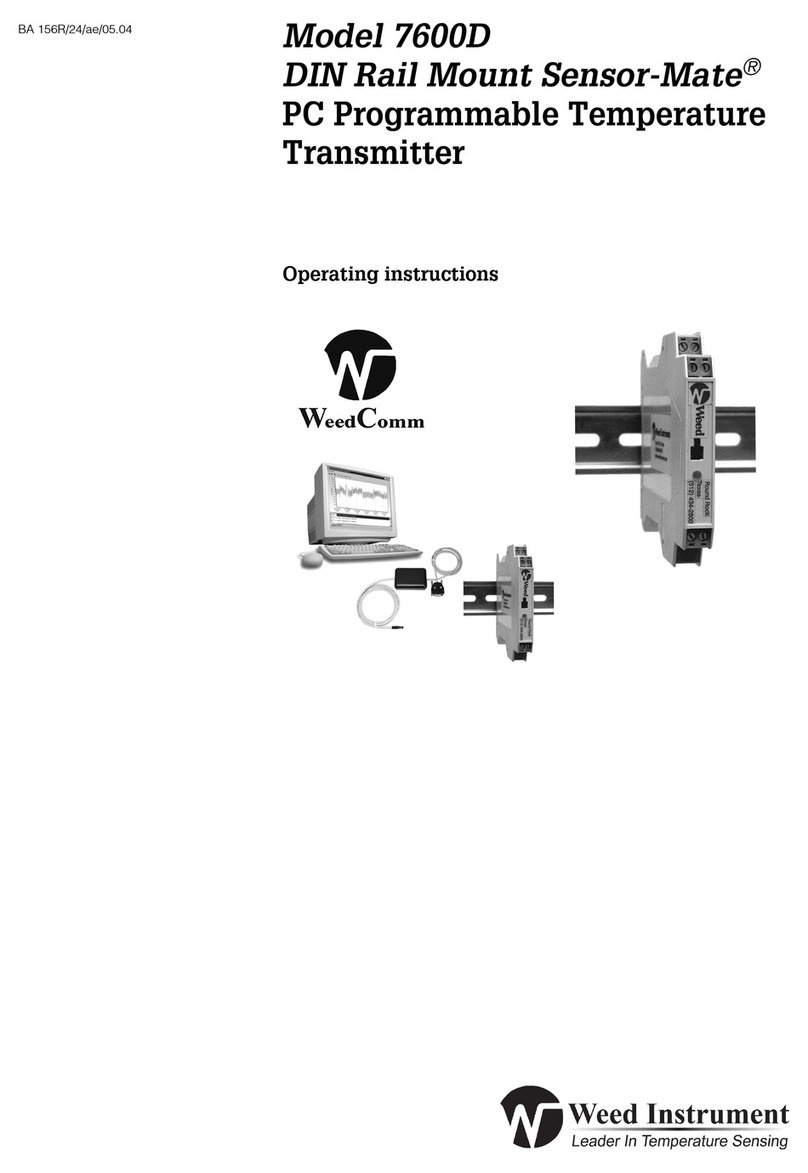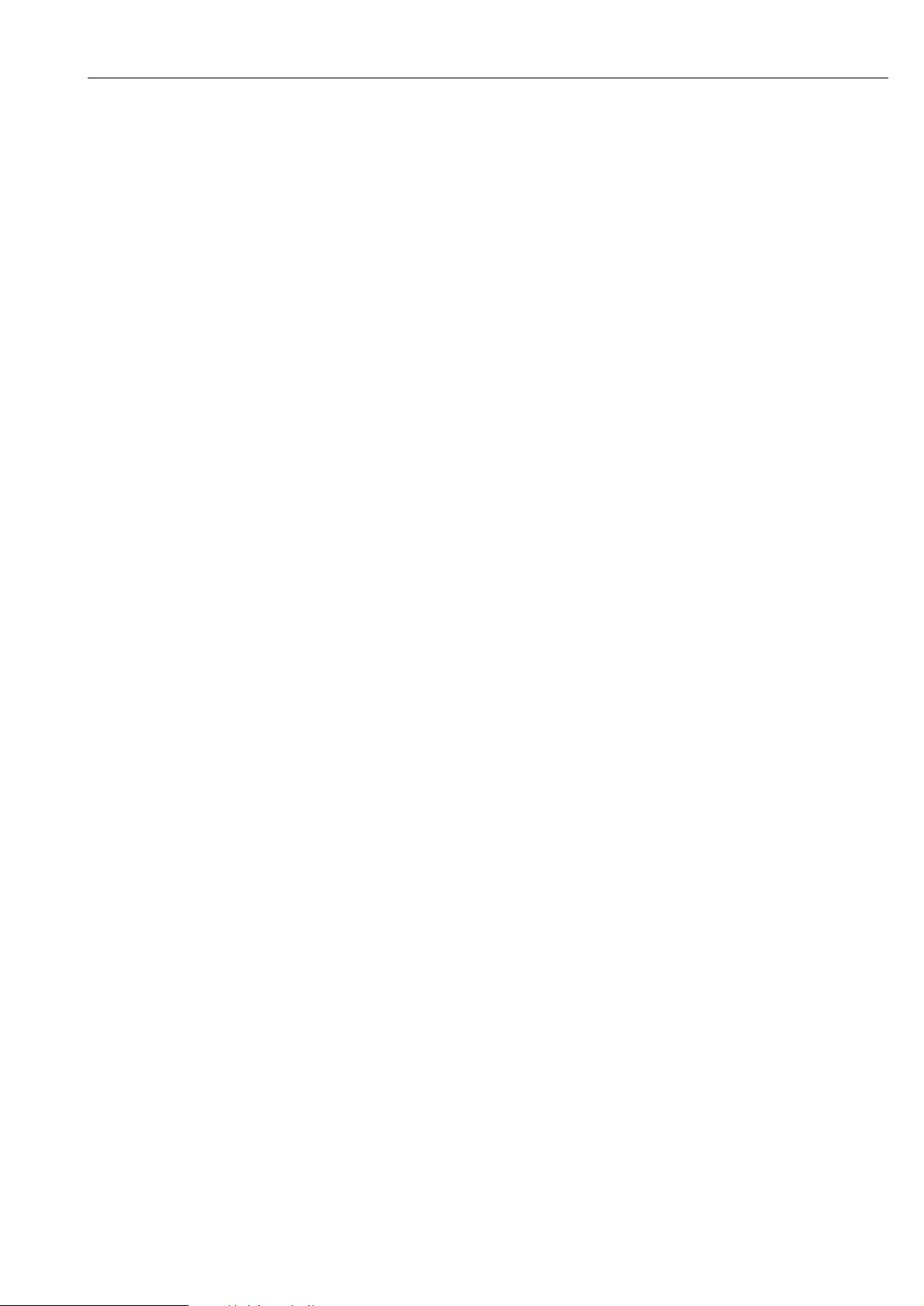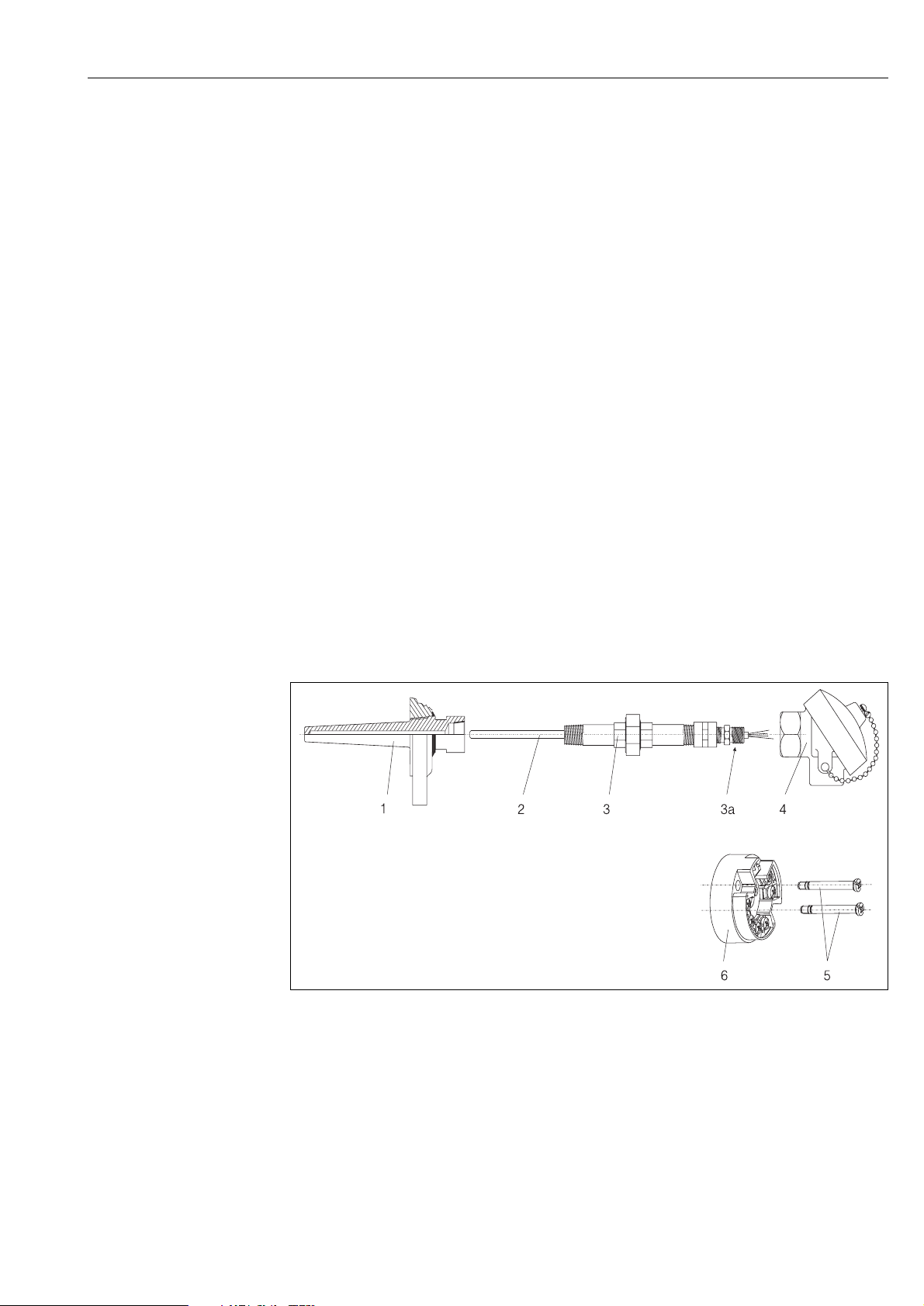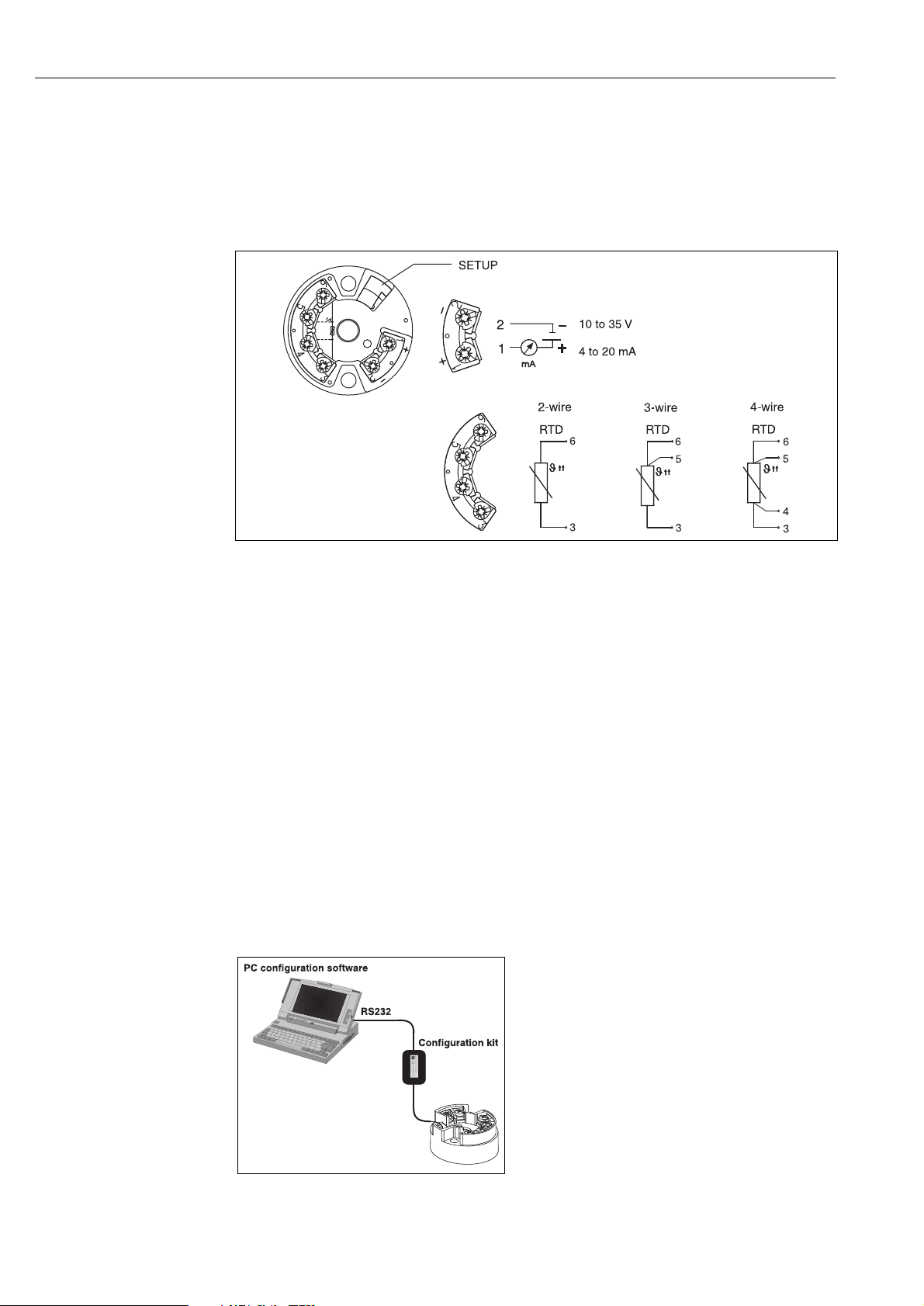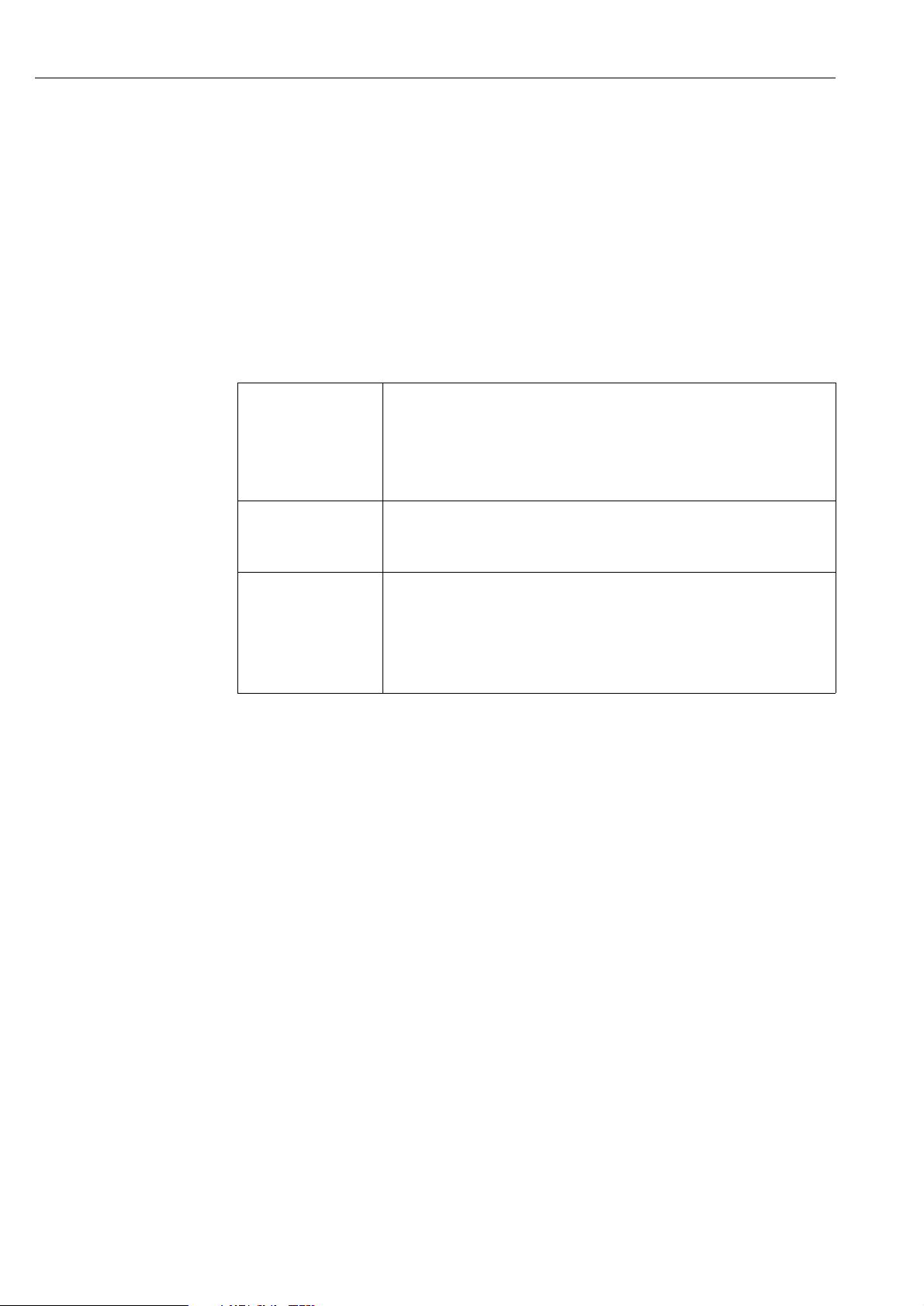Safety notes Model 4500H
4Weed
1 Safety notes
Safe and secure operation of the head transmitter can only be guaranteed if the
operating instructions and all safety notes are read, understood and followed.
1.1 Designated use
•The unit is a presettable temperature head transmitter for resistance temperature
detectors (RTD). The unit is constructed for mounting in a connection head (DIN form
B) or field housing.
•The manufacturer cannot be held responsible for damage caused by misuse of the
unit.
1.2 Installation, commissioning and operation
The unit is constructed using the most up-to-date production equipment and complies
to the safety requirements of the local guidelines. The temperature transmitter is fully
factory tested according to the specifications indicated on the order. However, if it is
installed incorrectly or is misused, certain application dangers can occur. Installation,
wiring and maintenance of the unit must only be done by trained, skilled personnel who
are authorized to do so by the plant operator. This skilled staff must have read and
understood these instructions and must follow them to the letter. The plant operator
must make sure that the measurement system has been correctly wired to the
connection schematics.
Electrical temperature sensors such as RTD's produce low-level signals proportional to
their sensed temperature. The temperature transmitter converts the low-level sensor
signal to a standard 4 to 20 mA DC signal that is relatively insensitive to lead length and
electrical noise. This current signal is then transmitted to the control room via two wires.
The transmitter electronics module is permanently sealed within the housing, resisting
moisture and corrosive damage. Verify that the operating atmosphere of the transmitter
is consistent with the appropriate hazardous locations certifications.
#Warning!
Electrical shock could cause death or serious injury. If the sensor is installed in a high
voltage environment and a fault or installation error occurs, high voltage may be present
on the transmitter leads and terminals.
Temperature Effects
The transmitter will operate within specifications for ambient temperatures between -40
and 185 °F (-40 and 85 °C). Heat from the process is transferred from the thermowell to
the transmitter housing. If the expected process temperature is near or beyond
specification limits, consider the use of additional thermowell lagging, and extension
nipple, or a remote mounting configuration to isolate the transmitter from the process.
1.3 Operational safety
The measuring device complies with the general safety requirements in accordance
with IEC61010, the EMC requirements of IEC61326 and NAMUR recommendation NE21
and NE43.
Technical advancement
The manufacturer reserves the right to modify technical data without prior notice. Your
distributor can supply you with current information and updates to these Operating
Instructions.