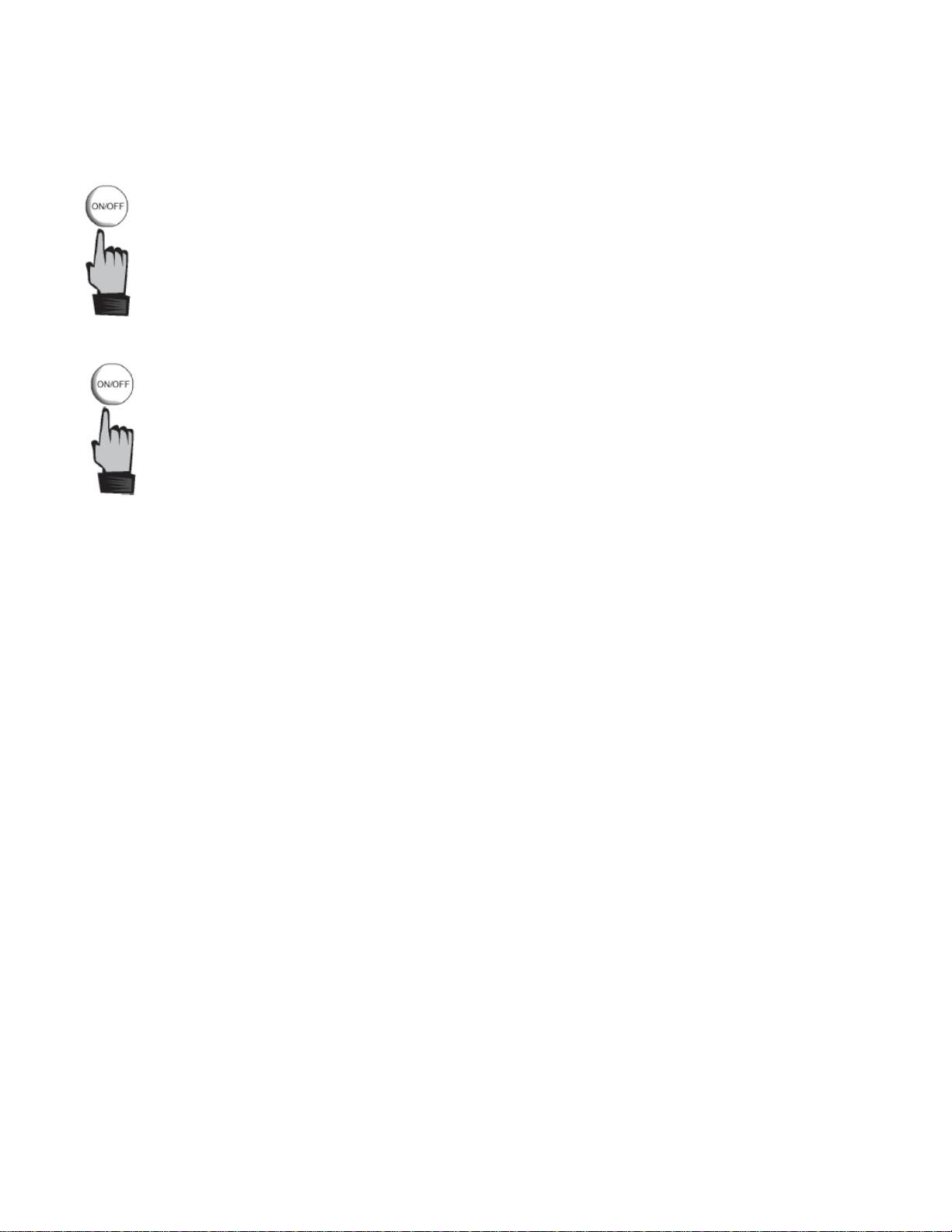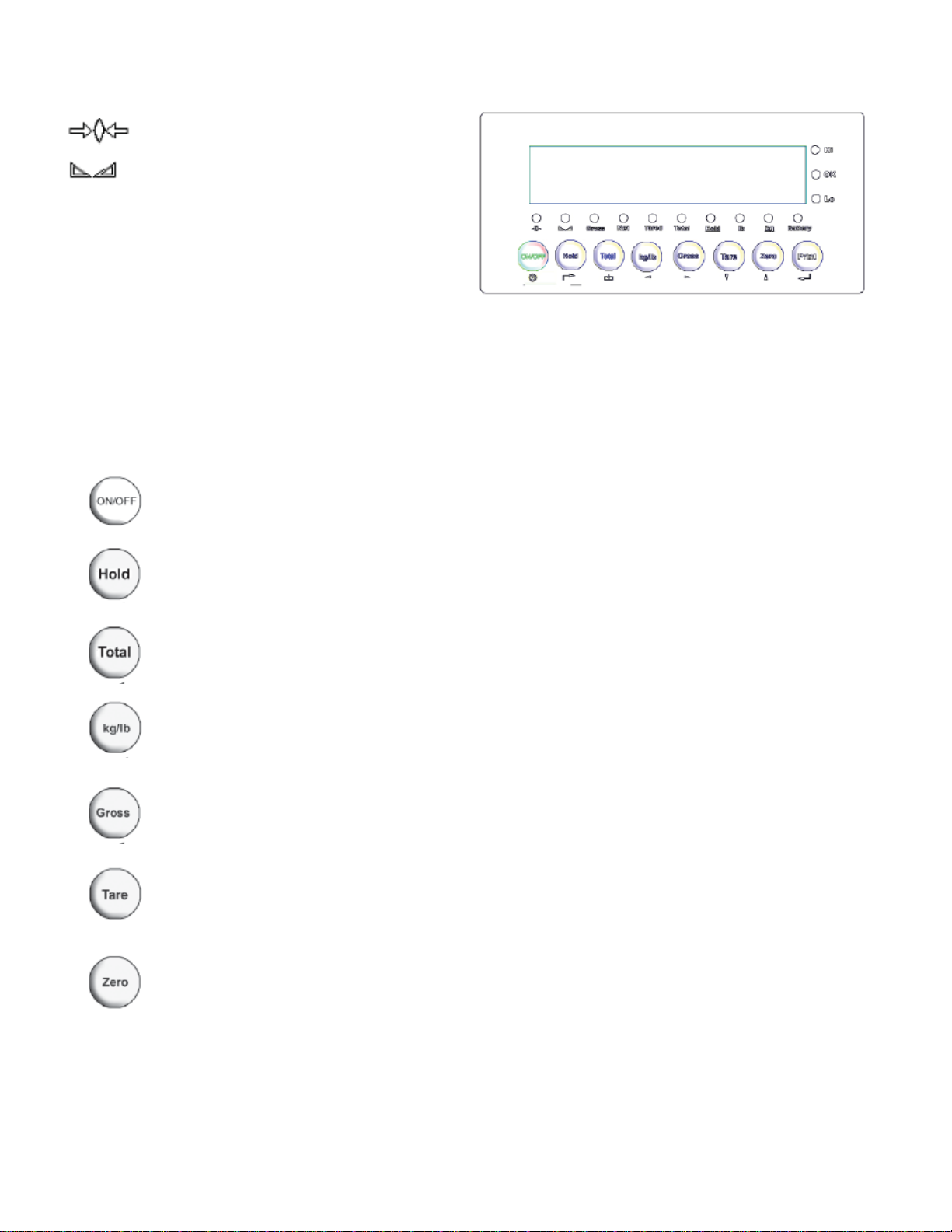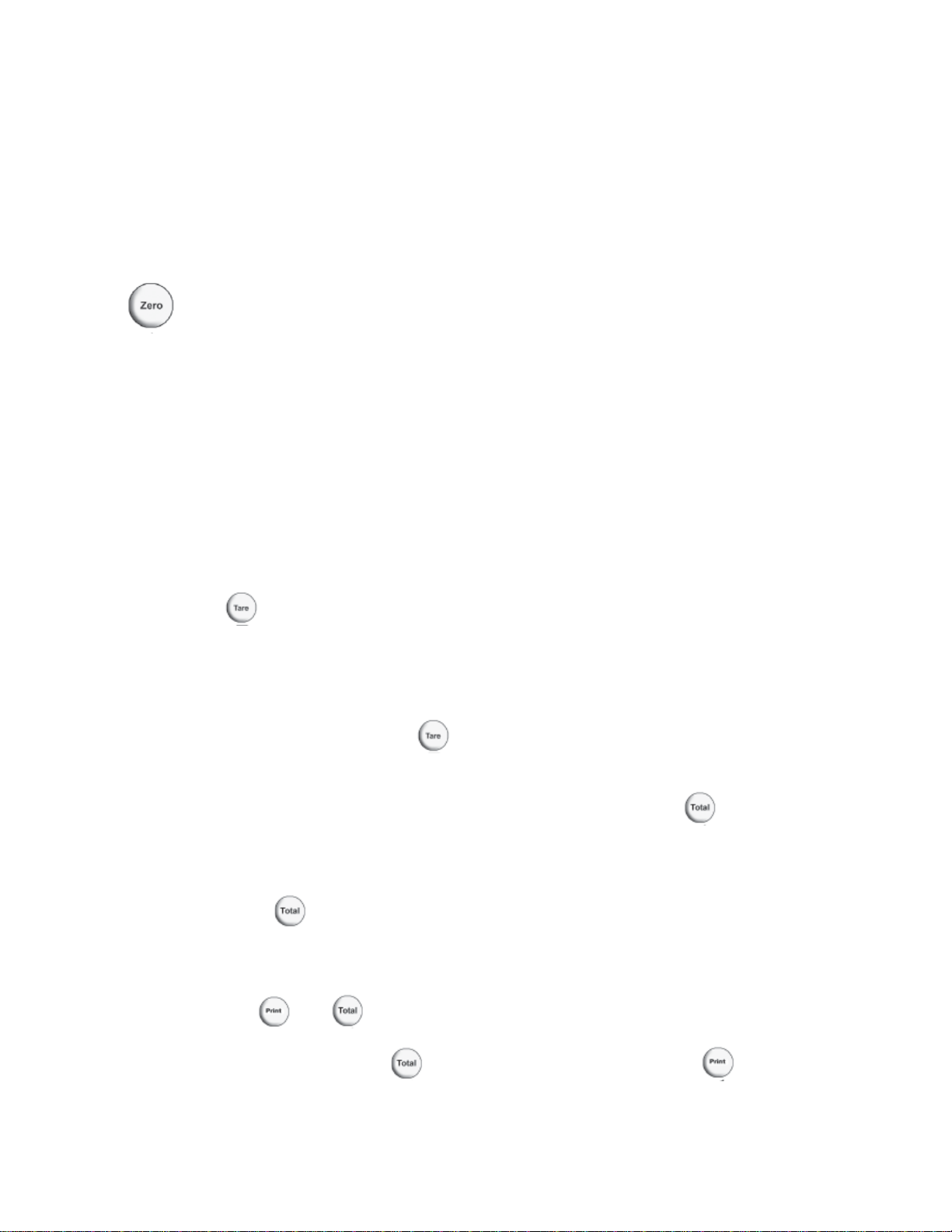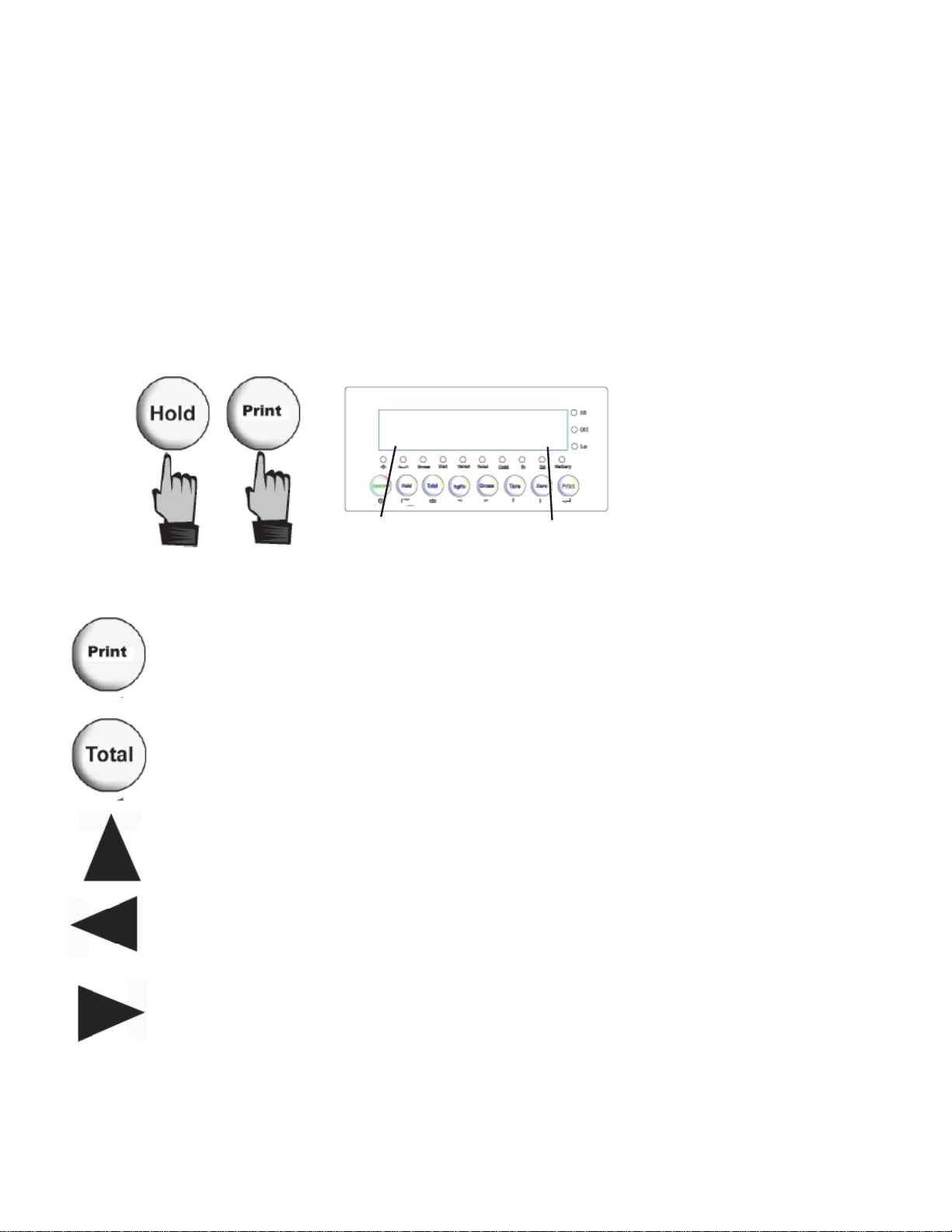Operating your VS-2501
For best results make sure your unit is on a level and stable surface
Zeroing.
Before weighing the Weight Display needs to be showing 0.0. If not a simple press of th
e
Key will reset the unit to zero.
Straight Weighing
Use care when placing the items to be weighed not drop heavy items on the unit. Once the
subject is one the scale the weight will be displayed. Upon removal the weight display will
return to 0.0
Weighing With Tare.
Tare weighing provides a weight by first subtracting the weight of the object not needed in
the final result.
1. Place the object onto the platform
2. Press
* Tare enunciator with display*
3. The Weight display will return to zero
4. Place the actual weight including the tared container onto the platform.
The Weight displayed is the actual weight of the object not including the container.
5. To remove Tare value press with no weight on Platform
Accumulation Operation
With the unit at 0.0 load the first weight and wait until stable. Press activates the accu-
mulation mode. Total enunciator with illuminate, to show accumulation mode is active.
Display: n 001 First weight captured
Remove First weight and add second weight
Press
Display: n 002 Second Weight Captured ( maximum 999 weights )
To show Total
Press and at the same time, Display show N xxx, where xxx is the
numberofweighment,and thenshows totalaccumulated weight.To continue
accumulation Press for 2 seconds and then Press
Visit www.scaleman.com to purchase your WeighSouth VS2501
Visit www.balances.com to purchase your WeighSouth VS2501