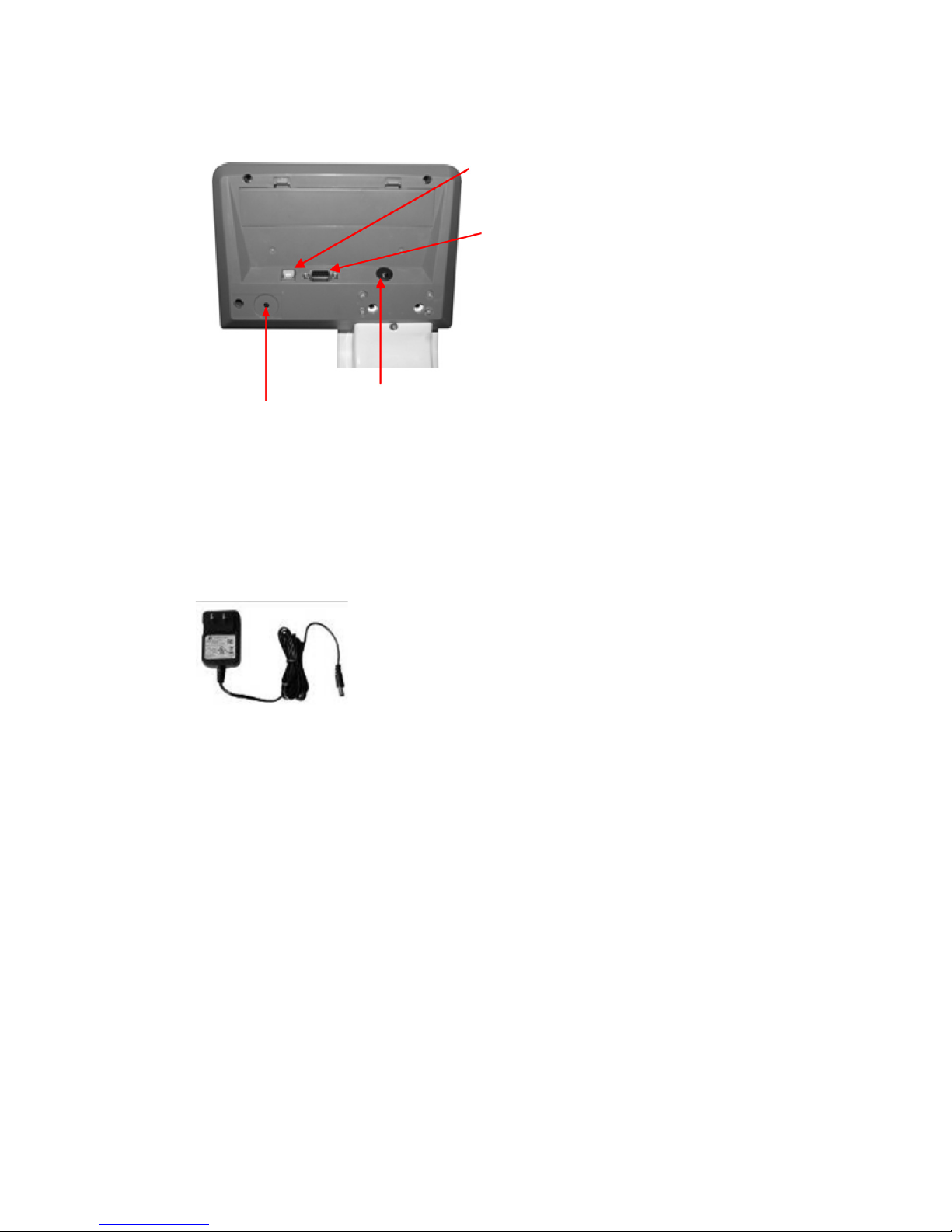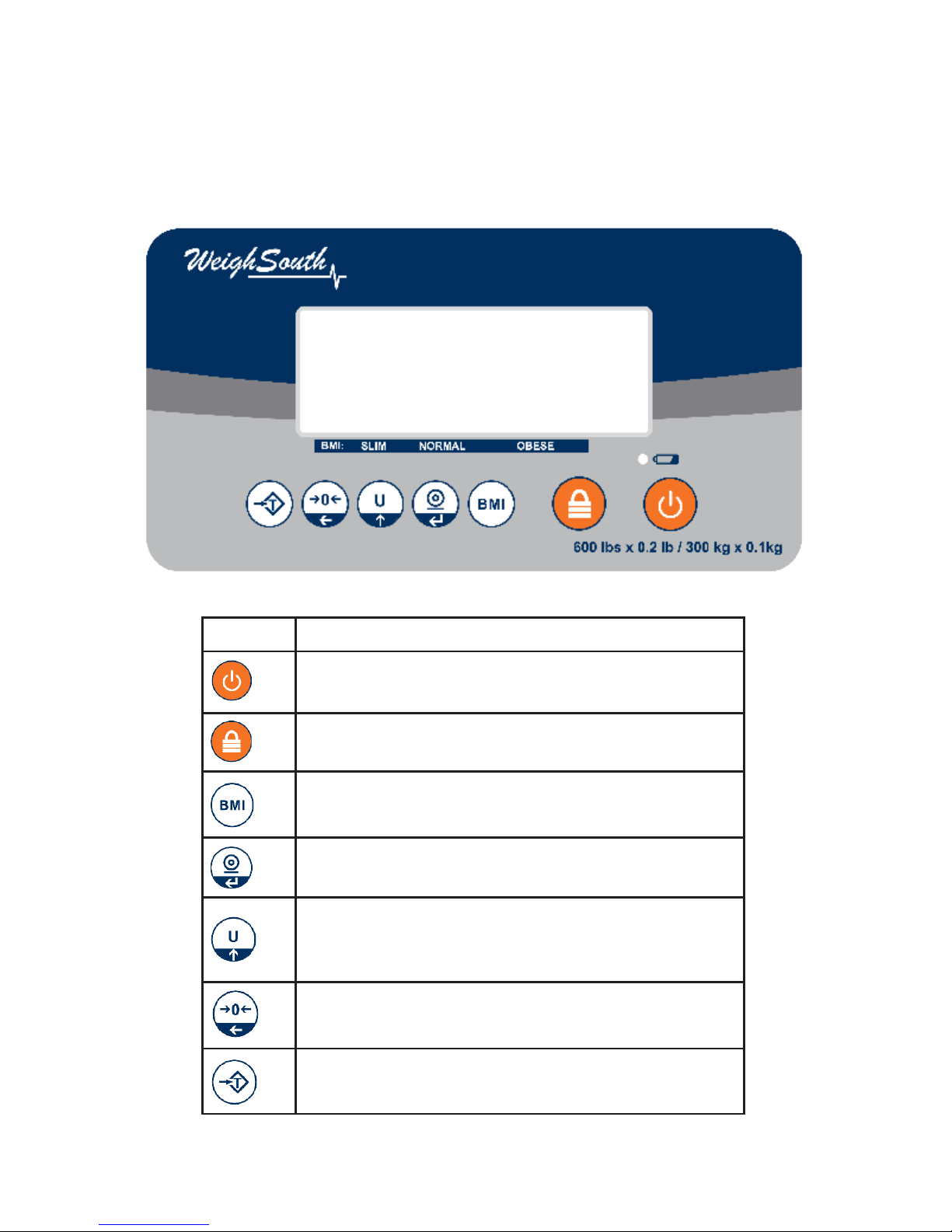1. PRECATIONS.........................................................................pg 1
2. INTRODUCTION..................................................................pg 2
3. SPECIFICATIONS .................................................................pg 3
3.1 Specications ..................................................................pg 3
4. INSTALLATION ....................................................................pg 4
5. DESCRIPTION ......................................................................pg 6
6. OPERATION ..........................................................................pg 8
1. Power ON/OFF..................................................................pg 8
2. Zero .....................................................................................pg 8
3. Tare......................................................................................pg 8
4. Change unit........................................................................pg 8
5. Hold function.....................................................................pg 9
6. BMI function .....................................................................pg 9
7. Precision*10 .......................................................................pg 9
7. PARAMETER .......................................................................pg 10
8. CALIBRATION....................................................................pg 11
9. BATTERY OPERATION.....................................................pg 12
10. MAINTENANCE.................................................................pg 13
10.1 General ........................................................................pg 13
10.2 Error codes..................................................................pg 14
10.3 Determine the Problem.............................................pg 14
10.4 Trouble Shooting........................................................pg 15
11. WARRANTY ....................................................................pg 17M
CONTENTS