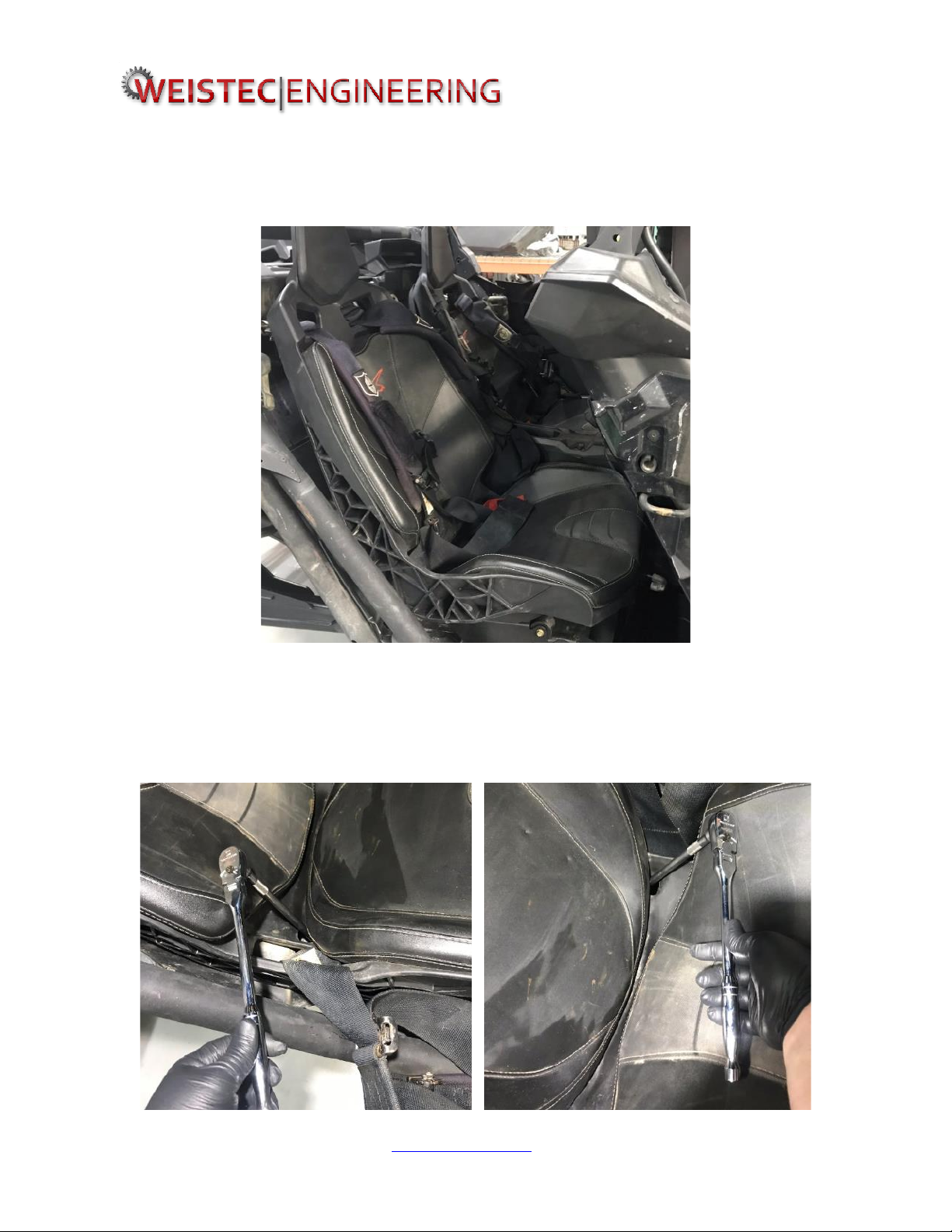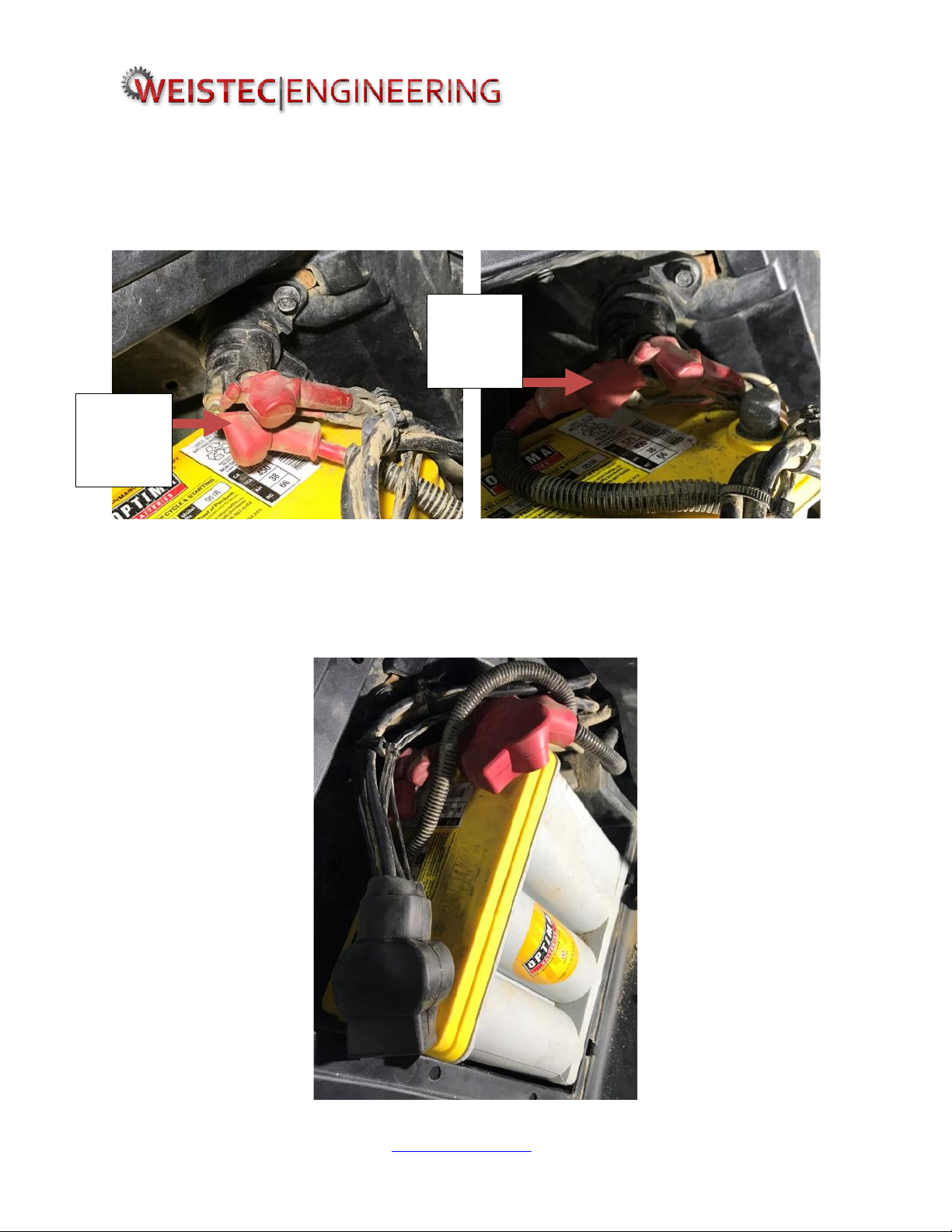______________________________________________________________________________
Phone 877-WEISTEC Fax 888-516-8219
www.weistec.com
9
5. Mount Installation
a) Place the Front Battery mount into place and feed the bolts through the
top hole on each side of the mount.
b) Using a 10mm socket, 3” 3/8” Drive Extension, and 3/8” Drive Ratchet on
the bolt side and a 13mm Wrench on the nut side tighten the side closest
to you, don’t sinch it completely down as you will need a slight amount of
play to ensure everything fits well.
c) Using the same technique, tighten the top bolt and nut on the inner side,
this one is rather difficult to get to and you will likely need another
person outside the vehicle to reach in from the drivers side to hold the
nut side. Don’t sinch this completely down as you will need a slight
amount of play to ensure everything fits well.
d) Only for Racing or Extreme Applications:
i. Using the same technique as the previous 2 bolts, press the lower bolt
through on the side closest to the center of the vehicle, you are going
to need a second person to hold the nut on the backside. Don’t sinch
this completely down as you will need a slight amount of play to
ensure everything fits well.