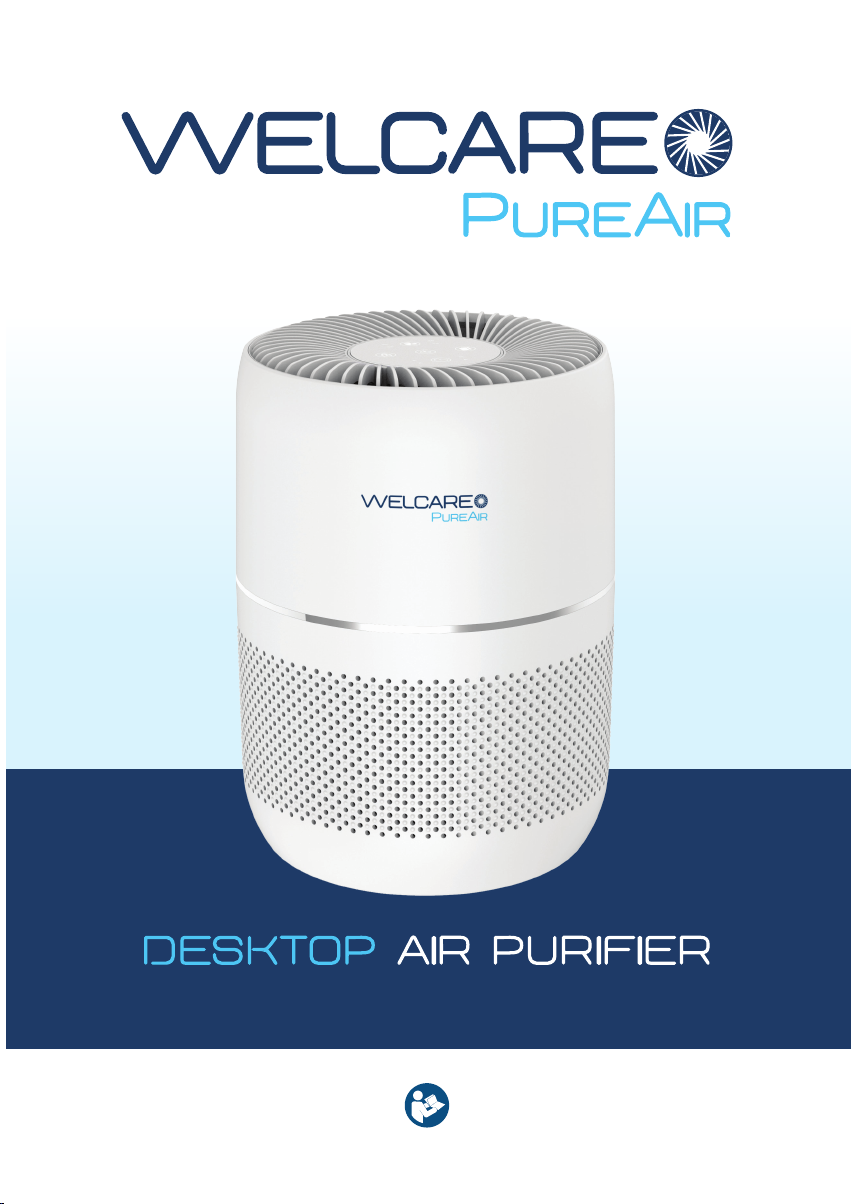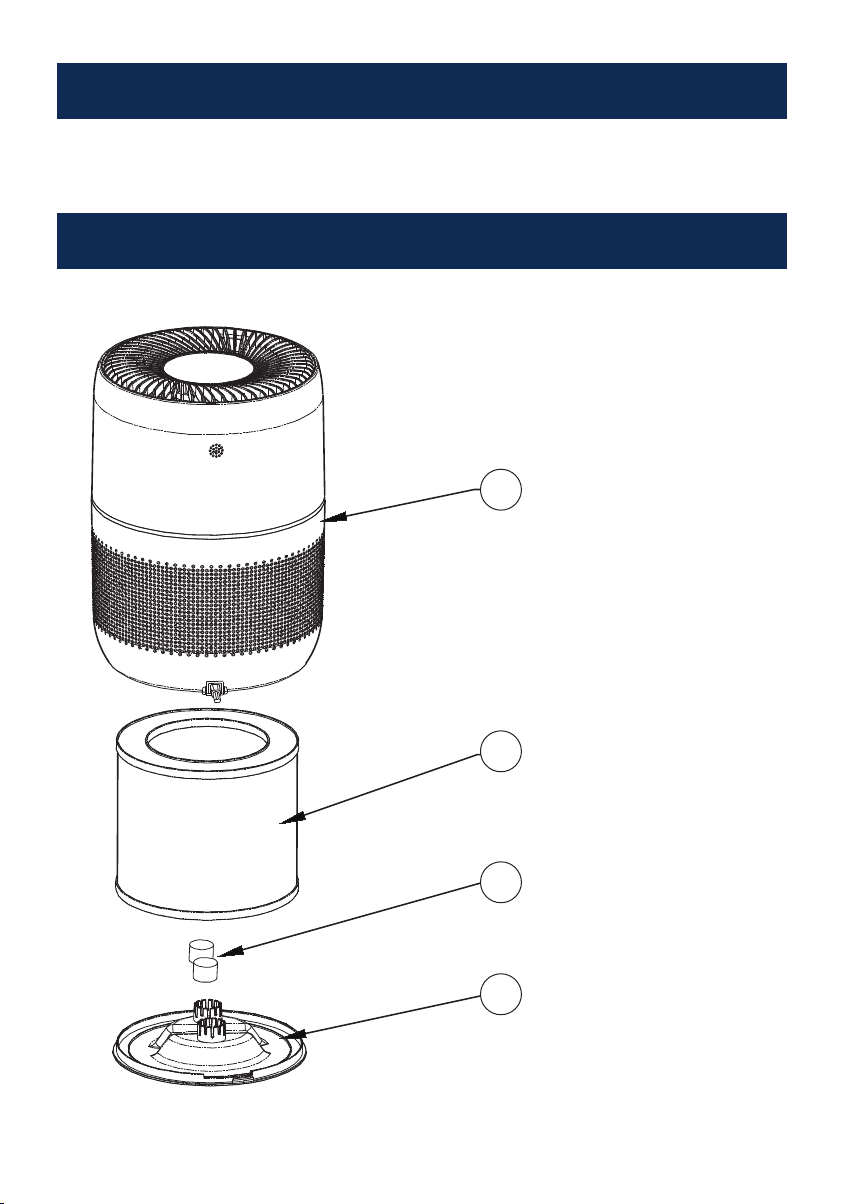4. Welcare PureAir Desktop Air Purier
Important Safety Information
Read this section thoroughly before using the product.
Please ensure you observe the safety instructions to avoid accidents,
injury and damage.
Intended purpose
The Welcare PureAir Desktop Air Purier removes contaminants from the air in a
room toimprove indoor air quality. Indoor air pollution comes mainly from pollen,
dust, harmful gasses including smoke, body odour and other substances which
can be a serious problem, causing dizziness, drowsiness, congestion, and nausea.
Clean pure air is important to a person’s health and wellbeing.
This product is NOT a therapeutic device.
This product is not intended for use by persons (including children) with limited
physical, sensory or mental abilities or lacking experience and/or knowledge, unless
they are supervised by a person responsible for their safety or have received and
understand the instructions/safety warnings for use of the product from this person
in advance.
Safety Warnings
• Keep the product and its components out of reach of children.
• Keep children away from the packaging material.
• Dispose of the plastic bag. Keep away from babies and children to avoid
suffocation.
• DO NOT let children play with the product.
Warnings
• DO NOT drop or put heavy objects on the product.
• DO NOT allow the product to come into contact with any sharp objects, as this
could cause damage to the product.
• DO NOT attempt to open or disassemble the product.
• DO NOT expose to temperatures over 55°C.
• Only use in a 220-240V wall outlet to avoid overheating.
• If the supplied power cord is damaged, it must be replaced by the manufacturer, its
service agent, or a similarly qualied person to avoid a hazard.
• Clean the product with a damp soft cloth and mild detergent if required. DO NOT
use any harsh chemical cleaning agents. Dry with a soft cloth.
• Never use liquids such as water, detergents, or ammable solvents to clean the
product.
WPA100_Instruction-Manual_A5-working.indd 4WPA100_Instruction-Manual_A5-working.indd 4 29/7/21 2:48 pm29/7/21 2:48 pm