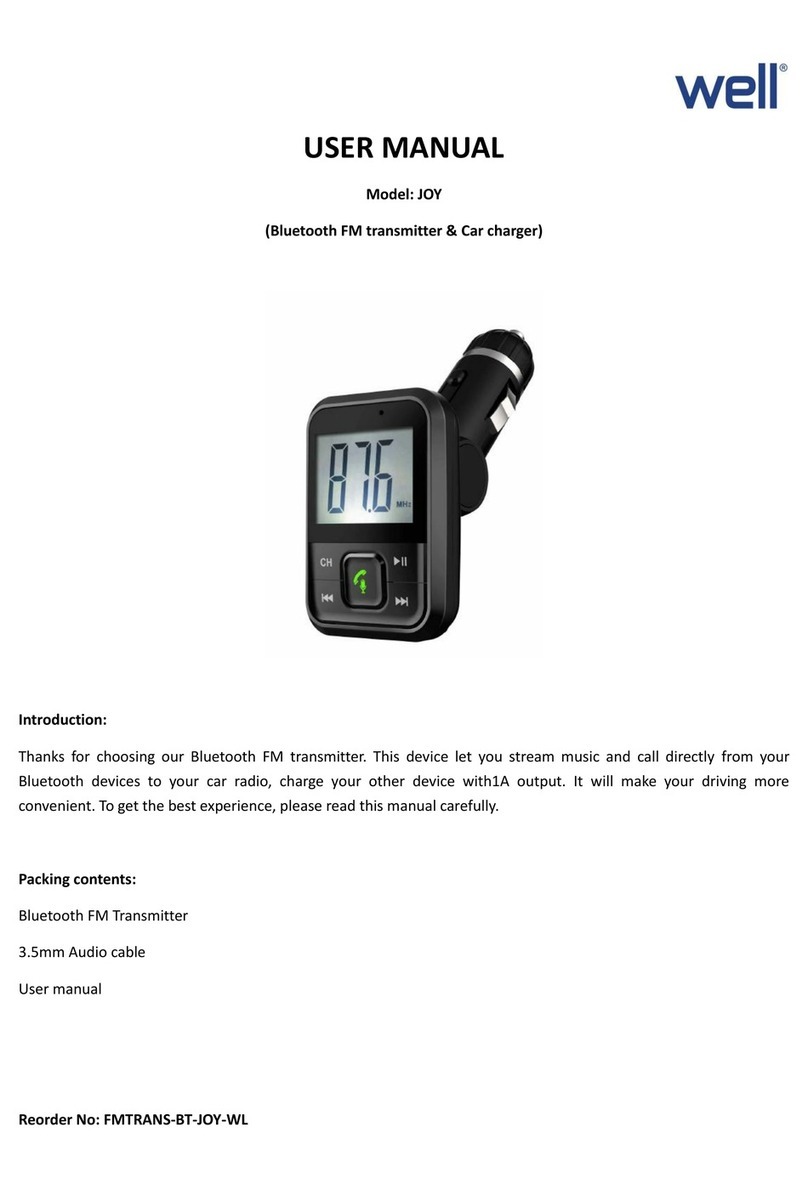Using Bluetooth function:
1. Using Bluetooth for the first time, you need to pair your mobile phone with this unit. Activate your
mobile phone's Bluetooth function, then search new device. When the mobile phone detects this unit
(named as "Voyager-BT"), normally the connection will be built-up automatically and doesn’t request a
password, but if there is a need (special design of some cell phones), please use the password "0000".
2. In the music playing mode, when there is an incoming call, this unit will automatically switch to
telephone mode.
3. If Bluetooth media is paused for 13 seconds the player will automatically switch to file model if files are
detected.
Bluetooth calling
1. Press to answer the incoming call, press and hold for 3 seconds to reject the incoming call.
2. Press to hang off a call.
3. Press twice to dial the last number automatically, press again to cancel the current dialing.
4. Long press the button to change audio output from your cellphone or car stereo system during
calling.
5. When making a call, you can only dial the phone number by your mobile phone, but once the call
connected, you can use the hands-free function to enjoy it.
Waste electrical and electronic equipment are a special waste category,
collection, storage, transport, treatment and recycling are important
because they can avoid environmental pollution and are harmful to
health. Submitting waste electrical and electronic equipment to special
collection centers makes the waste to be recycled properly and
protecting the environment. Do not forget! Each electric appliance that
arrives at the landfill, the field, pollutes the environment!
Importer & distributor:
SC VITACOM ELECTRONICS SRL
CIF: RO 214527
Tel. 0264-438401*
sales@vitacom.ro, www.vitacom.ro