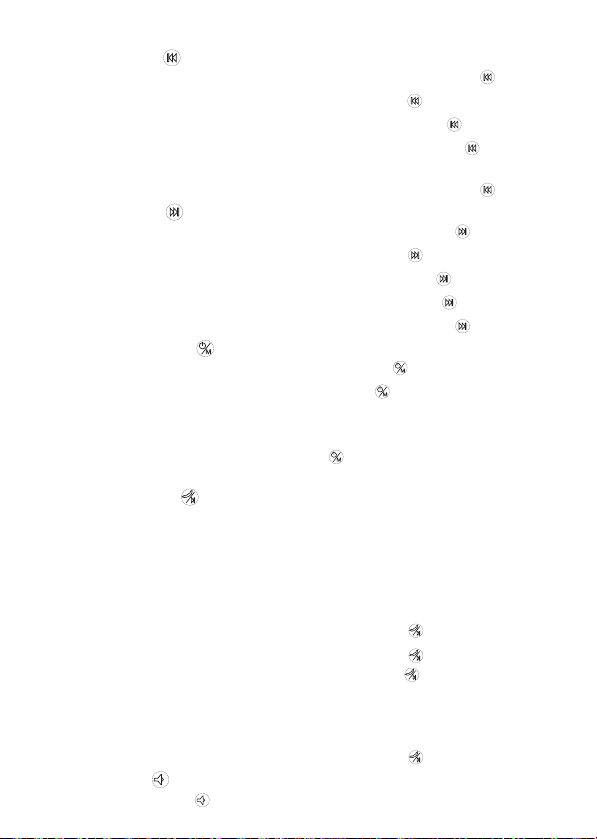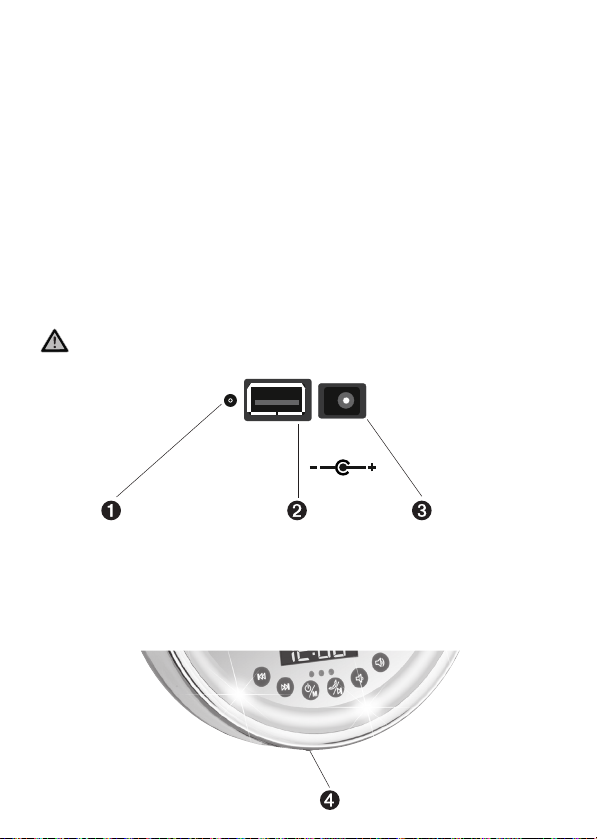21
Operating elements, front side
➊Reverse button
USB mode Call previous title from play list, briey press the button�
Call fast reverse, press and hold the button�
FM mode Call previously set station, briey press the button�
Search for a previously available station, keep button
pressed�
Bluetooth mode Call previous title from play list, briey press the button�
➋Forward button
USB mode Call next title from play list, briey press the button�
Call fast forward, press and hold the button�
FM mode Call next pre-set station, briey press the button�
Search for the next available station, keep button pressed�
Bluetooth mode Call next title from play list, briey press the button�
➌On/Off mode button
Switch on device, briey press the button�
Change mode, briey press the button again�
The order of modes is:
Switch on – clock – USB – Bluetooth – FM radio …
Switch device off, press button until "OFF" appears on the
display.
➍Play/Pause button
Accept incoming calls via hands-free function�
End call�
When you hang up or do not accept a call, the device
automatically changes back into Bluetooth mode
within 2 seconds�
USB mode Activate Play/Pause, briey press the button�
FM mode Activate Play/Pause, briey press the button�
Activate automatic search, keep the button pressed�
When rst switching on in radio mode, the device searches
for the locally available radio stations and stores them
automatically.
Bluetooth mode Activate Play/Pause, briey press the button�
➎Softer button
Reduce volume, keep the button pressed until the desired volume is reached�
Imperial_Buch_080515.indb 21 03.07.15 08:28