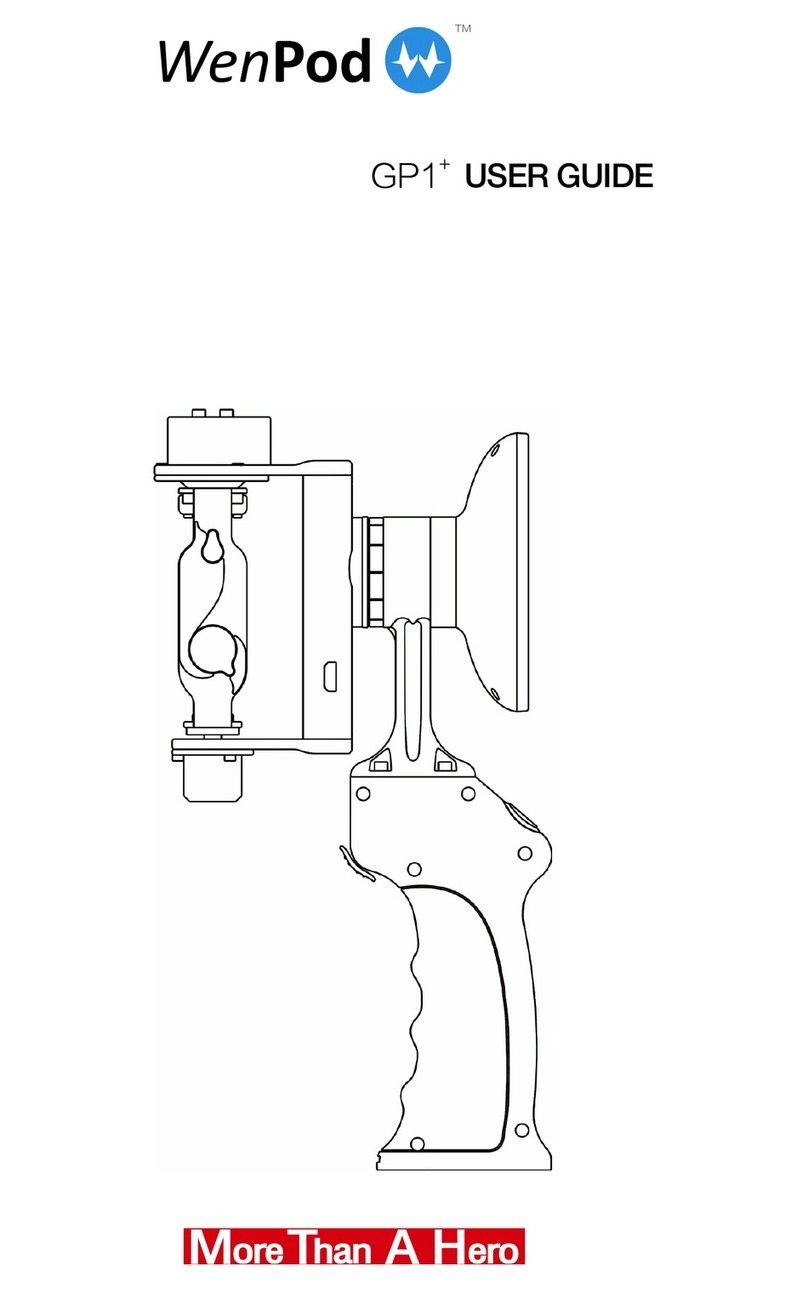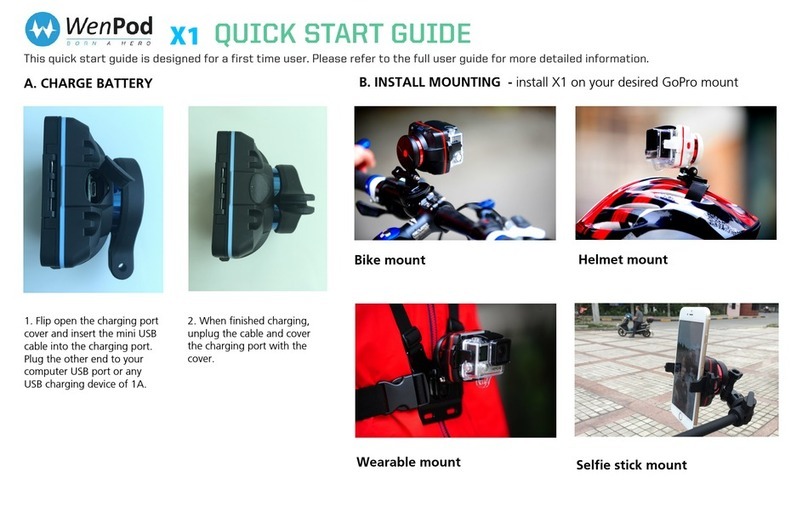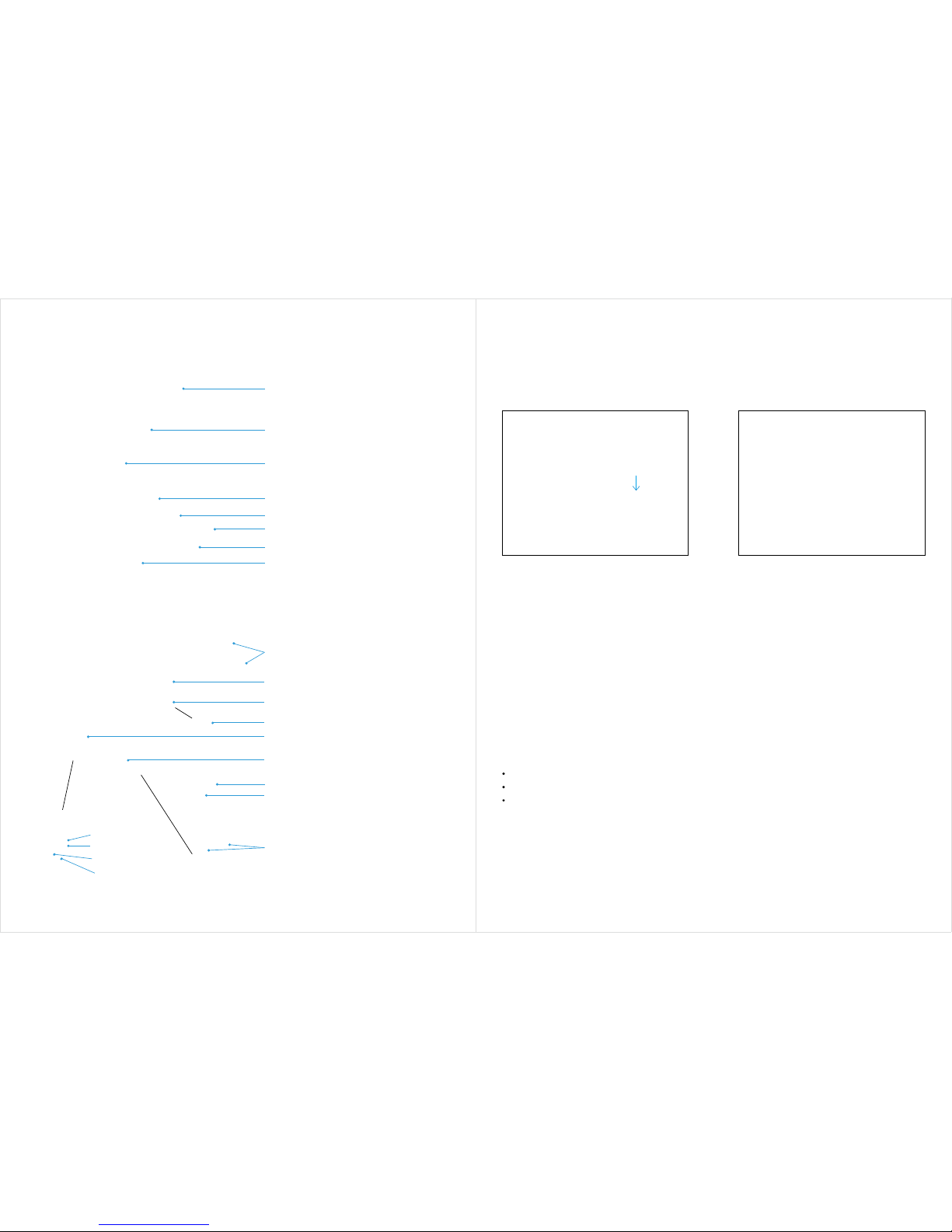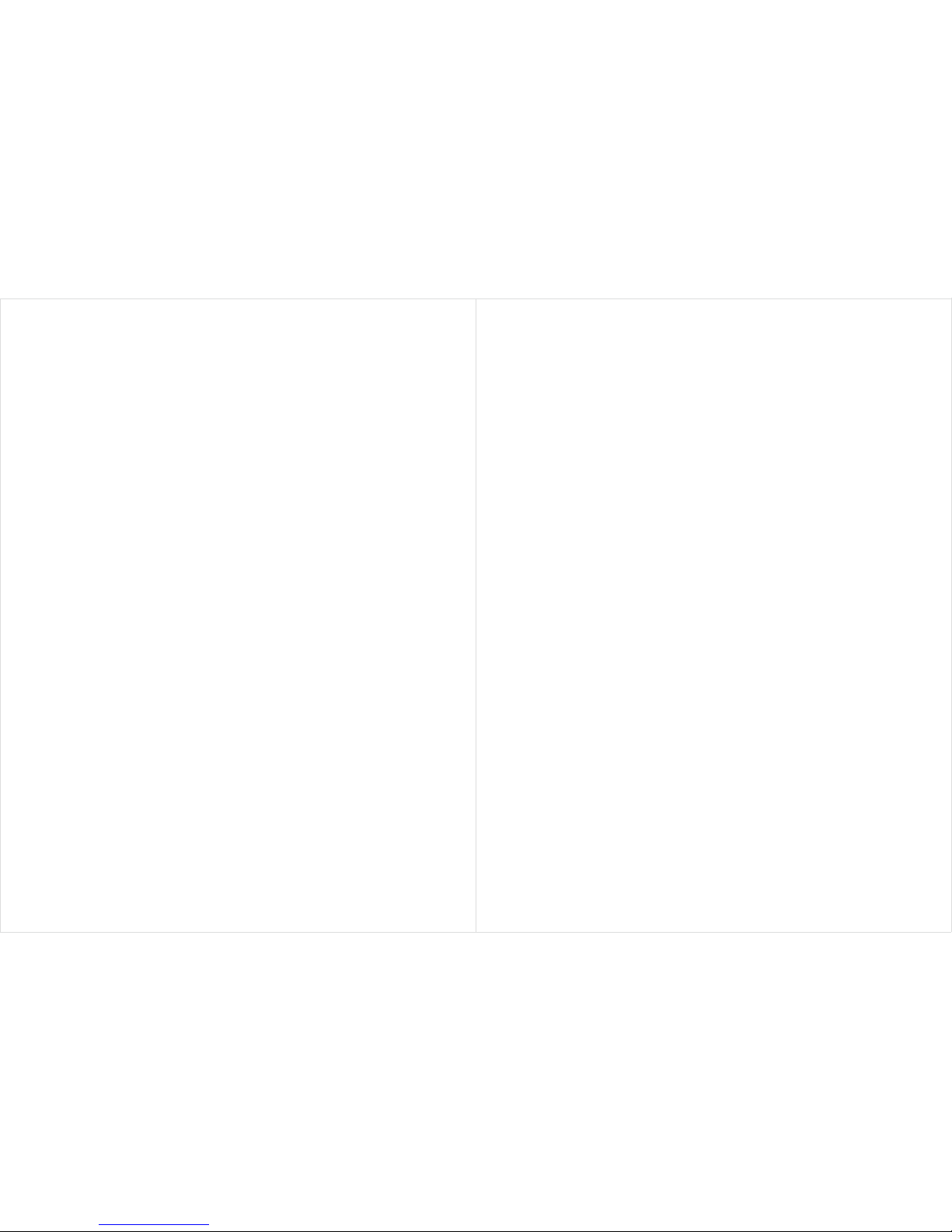12 13
Mounting the CAMERA
2.
*
Install the camera onto MD2 and adjust
the tilt balance. Loosen the locking knob
on the mounting bracket. Slide in the
camera mounting plate onto the mounting
bracket. Adjust the camera position
forward / backward to obtain a balance
position in tilt axis. Tighten the locking
knob when it is balanced.
Before you install the camera and adjust
the camera balance, please make sure
the lens cover is removed, memory card
inserted, camera battery has been installed
and other accessories have been installed.
Mounting the CAMERA - cont.
3.
4.
5.
Adjust horizontal roll balance. Loosen the
horizontal roller adjustment knob, adjust
the camera position by sliding left or right
in order to achieve the roll axis balance.
When camera is balanced, tighted the
knob.
Step 1) Unscrew this knob, and
lower the frame to the bottom
Adjust tilt axis elevation balance. Position
the camera with lens facing upward,
as shown in the diagram. Loosen the
elevation adjustment knob. (Item [3] in
Gimbal description section) Adjust the
camera bracket height so that the camera's
center of gravity and tilt motor are on the
same horizontal line. When the camera
remains stationary in this position, the
tilt axis elevation is balanced. Tighten the
elevation adjustment knob.
Adjust Pan axis balance. Turn the handle
bar vertically, as shown in the diagram.
Loosen the pan balance adjustment knob
(item [14] in Gimbal description section).
Adjust the pan balance by sliding the
connector forward / backward until it is
balanced. Tighten the knob when pan axis
balance is achieved.
After all 3 axes are balanced, your MD2 is
ready to use.
According to the weight and size of the camera, use dierent hole positions on the
Camera mounting plate, tighten the screw through the hole onto the camera tripod
hole.
If you need to install with a focusing device or other focusing accessories, please fasten
the focus tracking tubes onto the front holes of the camera mounting plate.
1.
*
Step 2) Loosen this screw as
in the above photo. Slide the
camera to LEFT or RIGHT to
obtain horizontal balance.