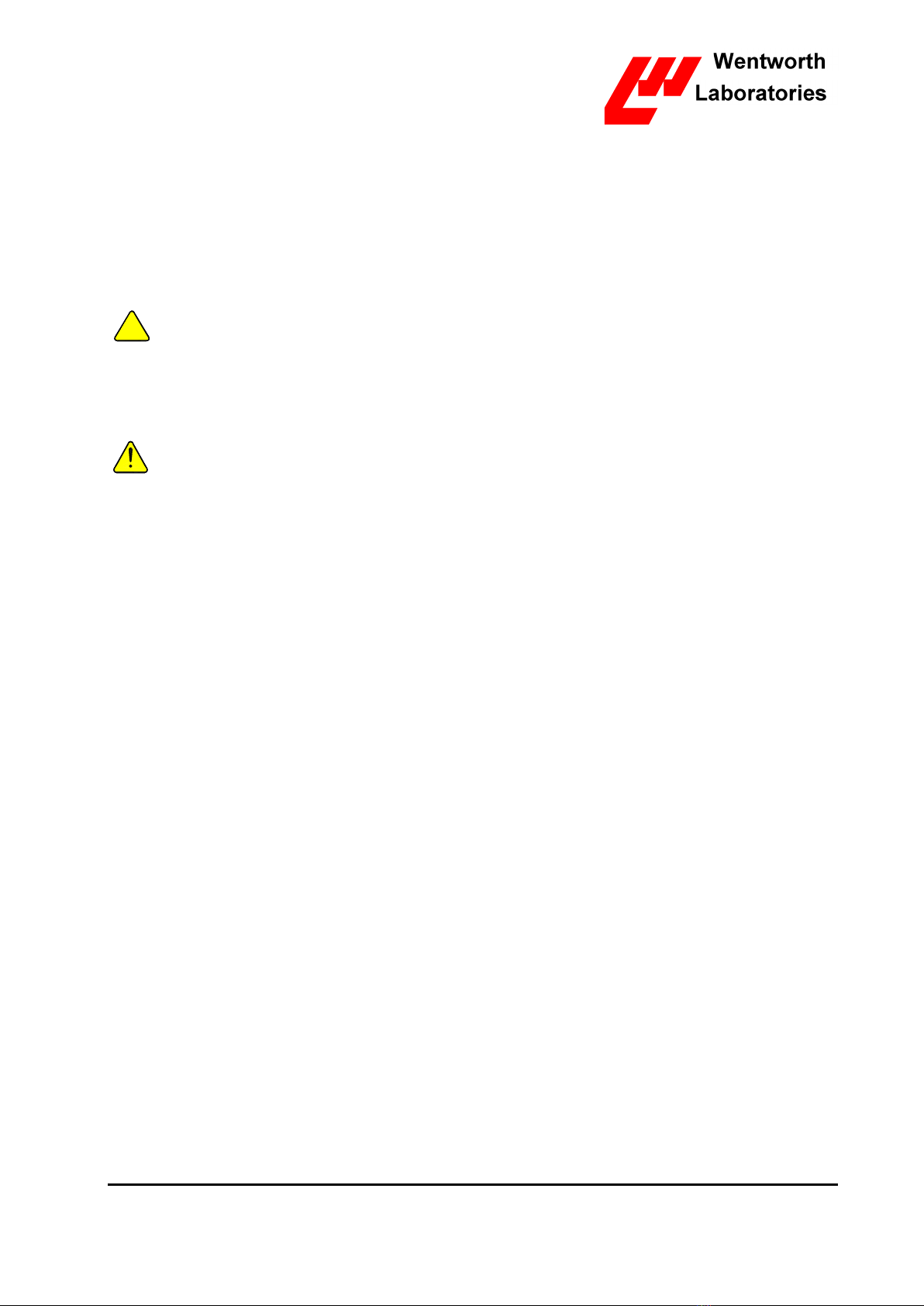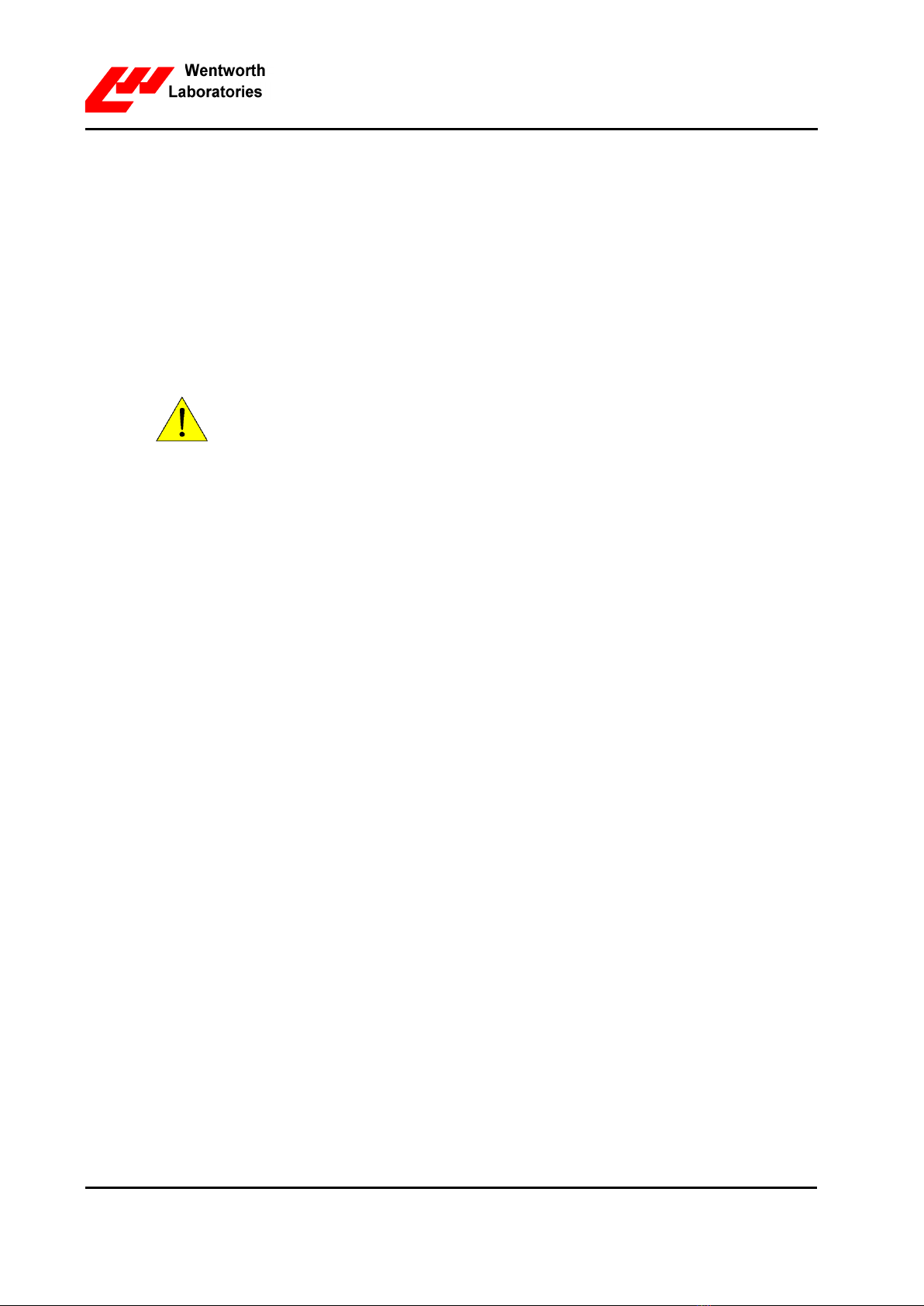v
6SETUP MENU....................................................................................35
6.1 Wafer Size...................................................................................37
6.2 X Index........................................................................................37
6.3 Y Index........................................................................................37
The Y Index parameter can be accessed remotely using the RYI, RYJ, RYM,
WYI, WYJ and WYM commands...........................................................37
6.4 X/Y Index Menu...........................................................................37
6.5 Probing Menu..............................................................................41
6.6 Z Lift Menu ..................................................................................45
6.7 Tester Menu ................................................................................49
6.8 Inking Menu.................................................................................52
6.9 Remote Menu..............................................................................55
6.10 Prober Options Menu ..................................................................56
7CHANGE PROBE CARD SCREEN...................................................63
7.1 Starting........................................................................................63
7.2 Setting the Calliper Position –S200D..........................................64
7.3 Set Probing Height ......................................................................64
7.4 Platform Control Screen ..............................................................65
8DEVICE OPTIONS SCREEN.............................................................67
8.1 Using Device Files.......................................................................67
8.2 Changing the Active Device ........................................................67
8.3 Creating a New Device File .........................................................68
8.4 Other Options..............................................................................68
9CHANGE INKER CARTRIDGE SCREEN .........................................69
10 CHANGE PROBE HEIGHT SCREEN................................................71
11 PROGRAM MODE SCREEN.............................................................73
11.1 Using Program Mode ..................................................................73
11.2 Running the Active Program........................................................73
11.3 Changing the Active Program......................................................73
11.4 Editing the Active Program File ...................................................74
11.5 Training a New Program File.......................................................75
12 POSITION CALIBRATION MENU.....................................................77
12.1 Probing Centre Position(s) ..........................................................77
12.2 Camera Centre Position ..............................................................78
12.3 Loading/unloading Position .........................................................79