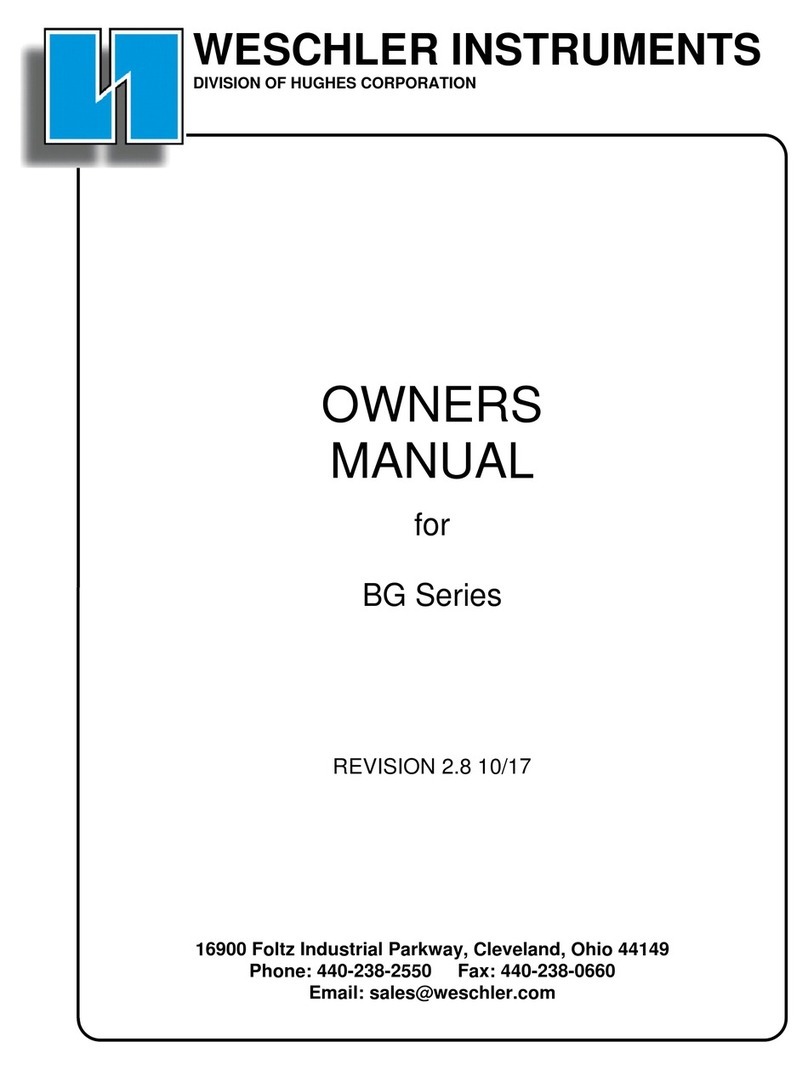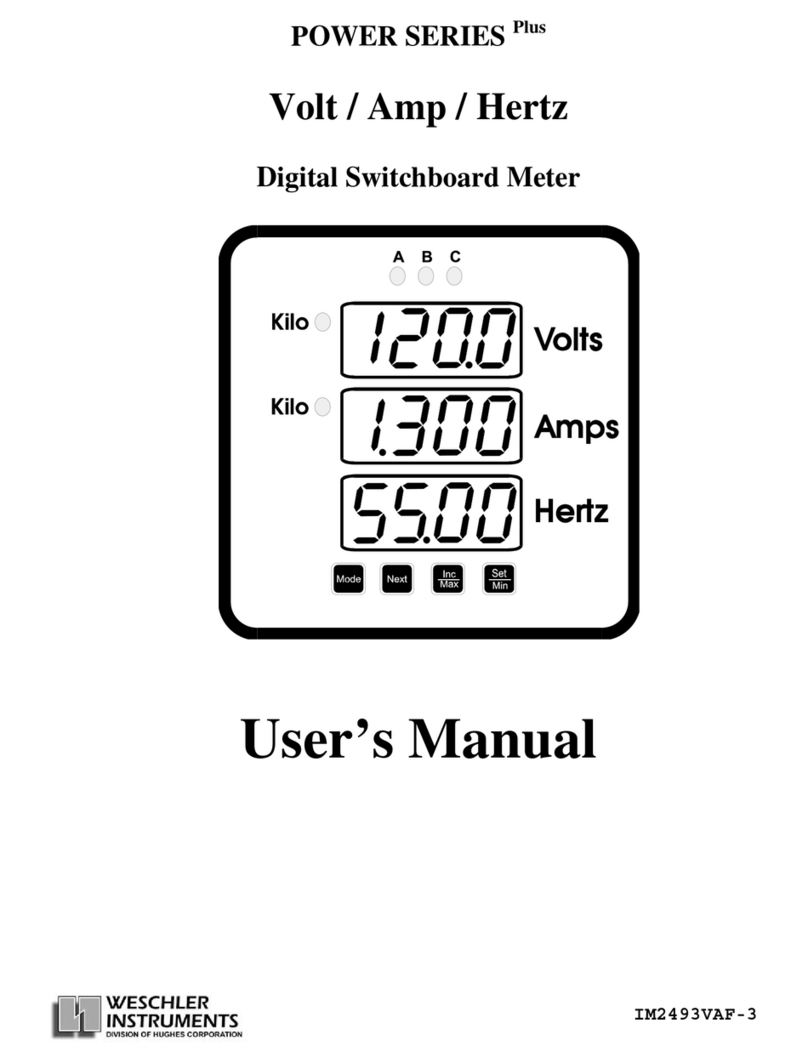2.0 Receipt Inspection
Packaging Inspection
The packaging in which your BarGraph is shipped is designed to protect its contents against normal shipping shock and
vibration. If the external carton is damaged in any way, report any damage to the carrier as soon as possible and
immediately unpack the carton for internal inspection.
Unpacking
The BarGraph is packaged with this manual, a software manual if equipped with digital communications, a mounting
hardware kit, Phoenix-type plugs for mating with installed option connectors and a spare fuse. Other accessories such as
calibration tools, or other items which may have been ordered at the same time will be included only if the packaging
integrity is not compromised. Please remove all packing materials and check them for included accessories before
discarding them.
Physically inspect the BarGraph and its accessories for signs of hidden shipping damage. Evidence of excessive
roughnessinshippingincludeadentedcaseandcrackeddisplaywindows.Shaketheinstrumentandlistenforanyrattling
which would indicate parts adrift inside the case.
3.0 Installation
All signal and power connections are made to the terminal strips (standard base) or terminal studs (molded base). The
molded base is primarily supplied for compatibility with Weschler and Westinghouse analog instruments. The number of
terminalstudsavailableinthemoldedbasearelimitedbyspaceconstraints,andterminalassignmentsarethereforemade
depending upon the options ordered. See figure 6A - 6Z for option connections when the molded base is supplied.
On the Standard base, alarm relay, analog re-transmit and communications connections are made through Phoenix style
receptacles and plugs rated for 300v, 8 amp service. The plugs are provided in the installation kit for the receptacle
correspondingtoanordered option. Additionalorreplacement plugsare available fromWeschlerorelectroniccomponent
supply companies according to the following table:
Receptacle Weschler Part Number Manufacturer Mfg Part Number
Retransmit 2100003602 Phoenix 1803426
Relay 2100003612 “ 1803439
Communications 2100003603 “ 1803523
Analog Retransmit Connections
The analog retransmit output is available in two forms; PWM and DAC. The PWM style, supplied only on the standard
ACP4 BarGraph, is a constant voltage type with 256 step resolution. It is available in isolated and non-isolated versions.
Because the voltage is proportional to the signal, the loop resistance, including the load and lead resistance, must be
carefully calculated in order to maintain the accuracy of the output current. If the loop resistance varies from the specified
value,theoutputcurrentwillhaveaproportionalerror.Normallywhenusingthistypeofoutput,theloopresistanceisbelow
the value specified and it is padded up to the required value with an external resistor.
The DAC retransmit is supplied on the Enhanced and TriColor ACP4 BarGraphs. It is a constant current type with 65000
step resolution. It is available in isolated output only. The constant current output means that the output will be unaffected
by loop resistance within the loop resistance limits of 0 to 1000 ohms. This type of retransmit is configurable through front
panel programming buttons for any current between 0 and 24 ma corresponding to any on-scale signal span. The output
is not bipolar, however; if can only produce positive current values.
On both output types, 20 to 24 AWG, 300 volt, 105 EC hook up wire is recommended.
OMBGP100 Rev 1 Page 4 of 23