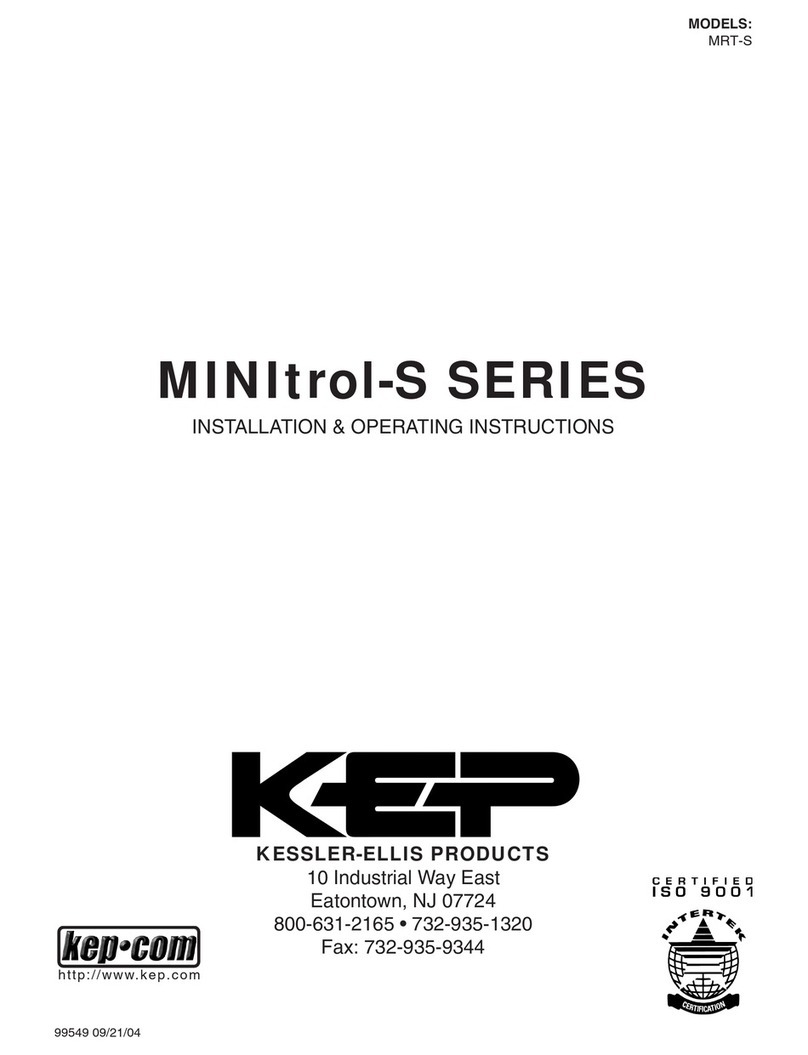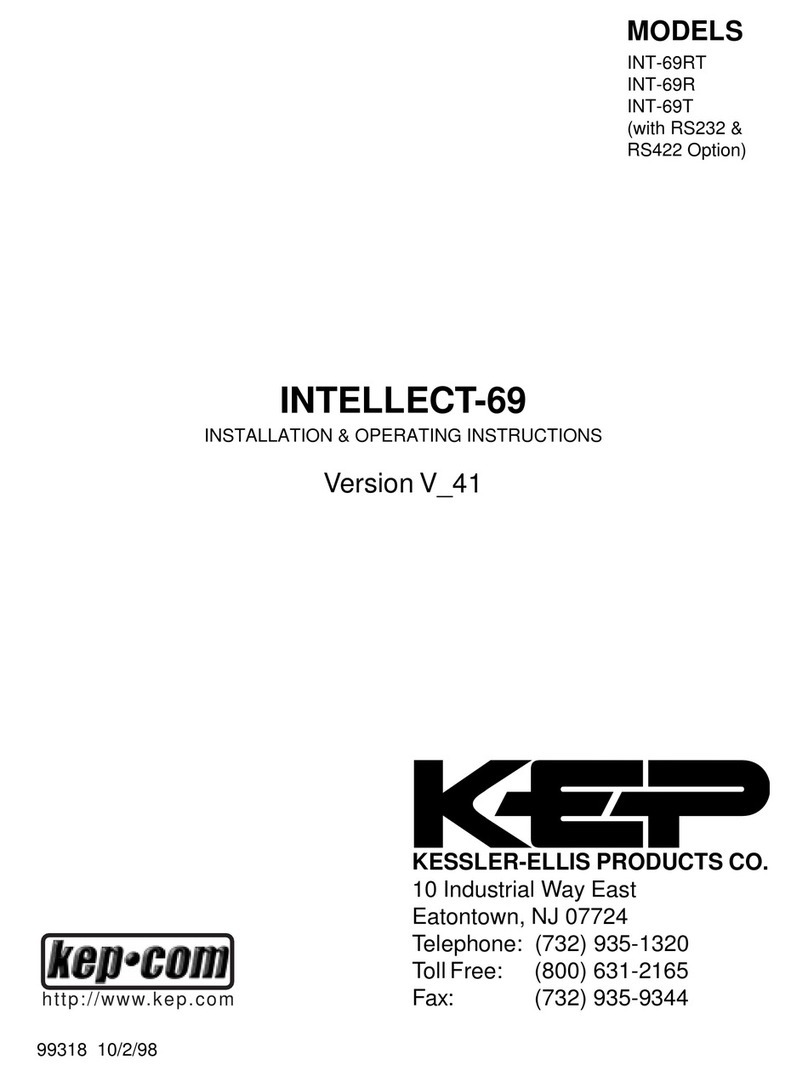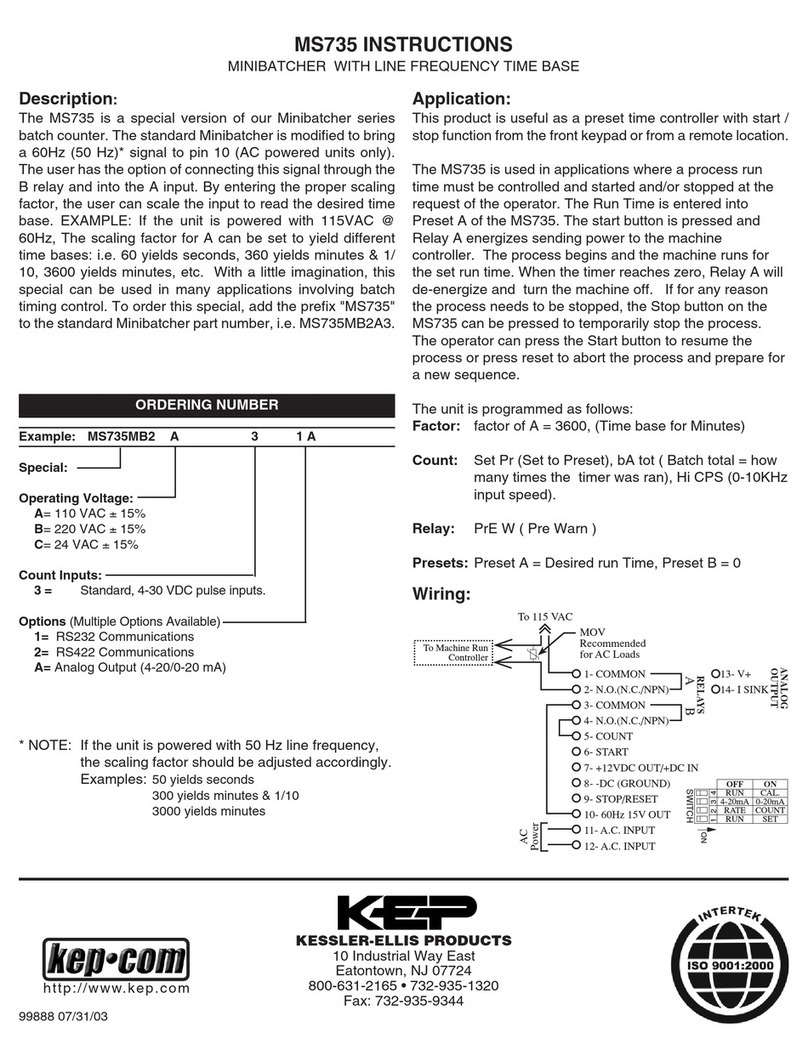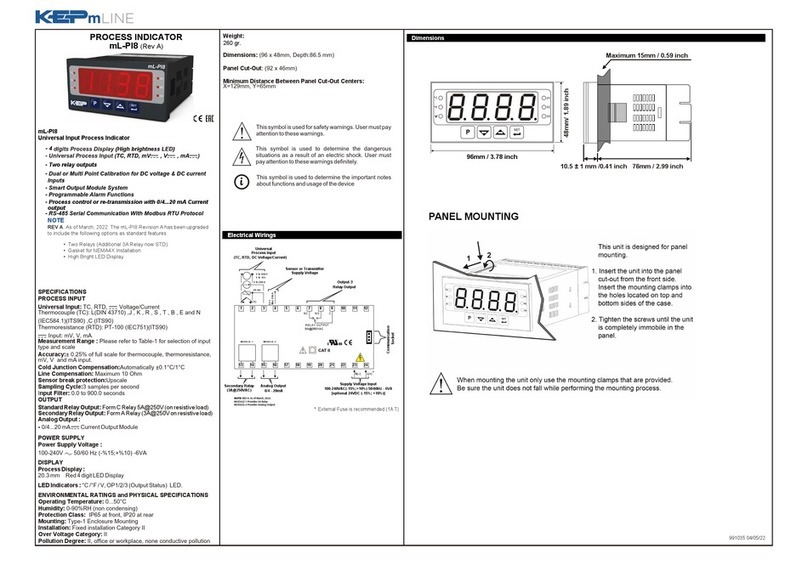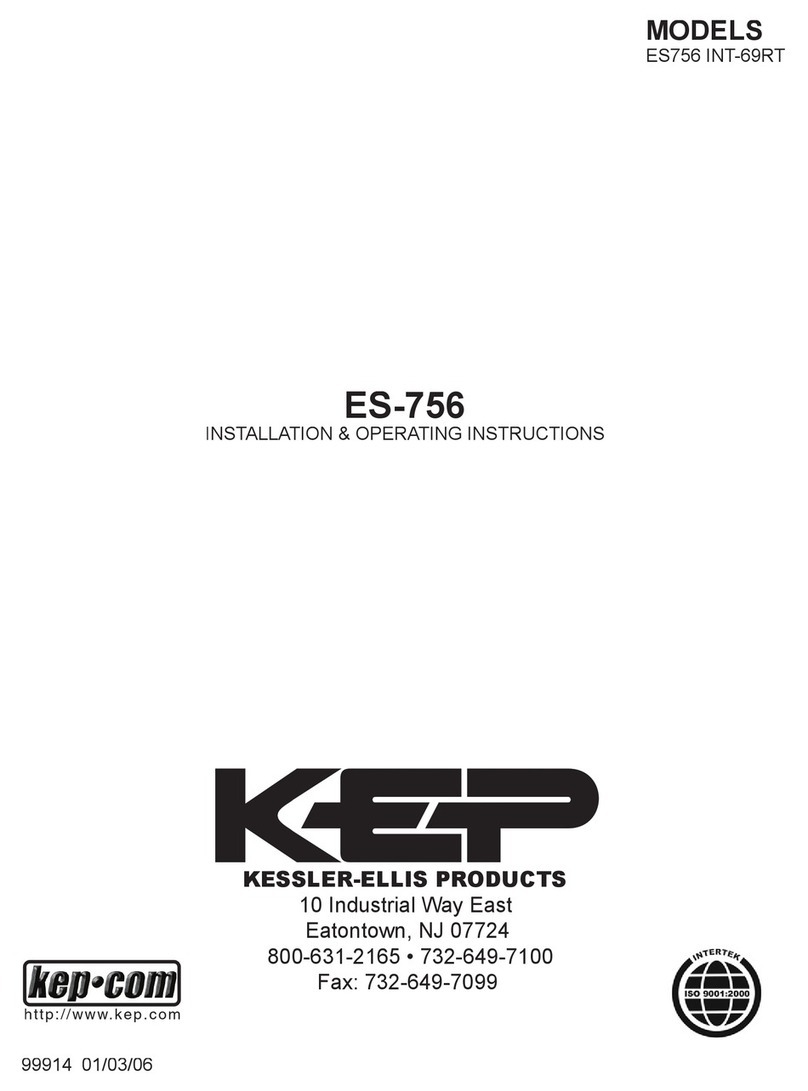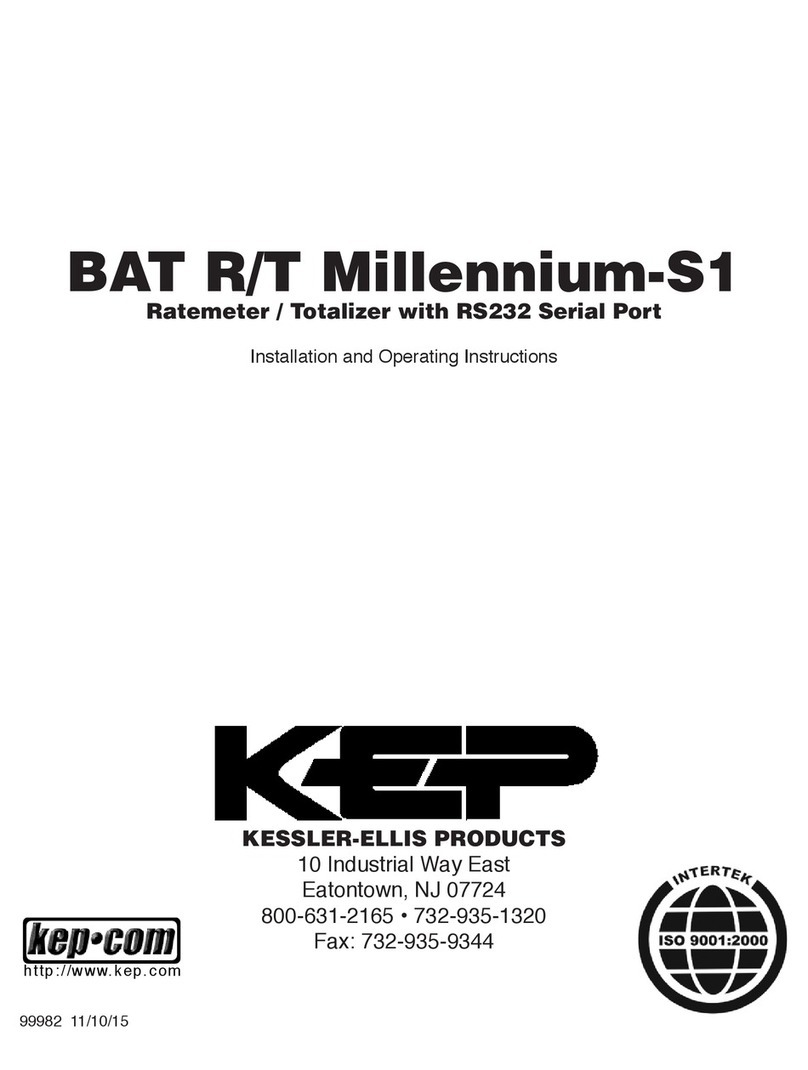Sections 1 through 8 of this manual describe
the wiring, programming and functionality of
the standard Batch controller. Section 9 de-
scribes the wiring, programming and function-
ality of Batch controllers with software version
8.7 (Option 6). Software version 8.7 incor-
porates Remote Start, Stop & Reset with EZ
PRE (easy preset). EZ PRE is a useful tool
for applications that require frequent changes
The Batch controller uses the following soft-
VER 8.7 (Basic unit; Remote Start, Stop
& Reset with EZ PRE “Easy
VER 12.0 (Option 4; 16 point linearization)
The above application involves liquid fl ow.
The start button is pushed and the Batcher
receives pulses from the fl owmeter. The puls-
es are scaled by the K Factor and sent out via
the pulsed output to an external counter. The
Analog output is directed to a strip chart re-
corder which gives a hardcopy of the rate. As
the Prewarn is reached, the control valve par-
tially closes. When the fi nal Preset is reached
the valve shuts down completely. At any time
the fl ow can be suspended by hitting the stop
button. Through the serial communications, a
computer keeps a record of the daily events.
1-3 Principles of Operation
1-3 Principles of Operation
When the start button is pushed, two relays
engage simultaneously to start fl ow. When
the prewarn number is reached, one re-
lay drops out. When the preset number is
reached, the other relay drops out. The user
may enter the two numbers when setting up
the batch counter. The prewarn is set a cer-
number. If the prewarn is set larger than the
preset, the message “PREWRONG” will ap-
Accurate to 5 1/2 digits (±1 display digit).
The ratemeter can be programmed to ac-
cept almost any number of pulses per unit of
measurement, sample from 2 to 24 seconds
maximum, and auto range up to 6 digits of
signifi cant information. The ratemeter with a
K Factor of 1 displays the rate of pulses per
second. Simply dial in the proper K Factor
to display in minutes, hours or other units of
measurement. Press the C button, while the
unit is displaying the batch, to display the rate;
‘R’ is displayed on the left side of the display.
The K Factor is used to convert the input puls-
es or analog input into workable units. The
8 digit K Factor is a divider with a range of
0.00011 to 99999999 (the decimal point may
be keyed into any position). Separate K Fac-
tors may be entered into the count and rate
sections of the Batcher. Thus, you may batch
in gallons and display rate in liters per hour.
The maximum factored count speed is 20000
Hz. The maximum factored rate is 7 digits.
This option extends the accurate range by al-
lowing users to dial in different K Factors for
different input rates. This option may be used
with digital or analog inputs. (See Section 7-