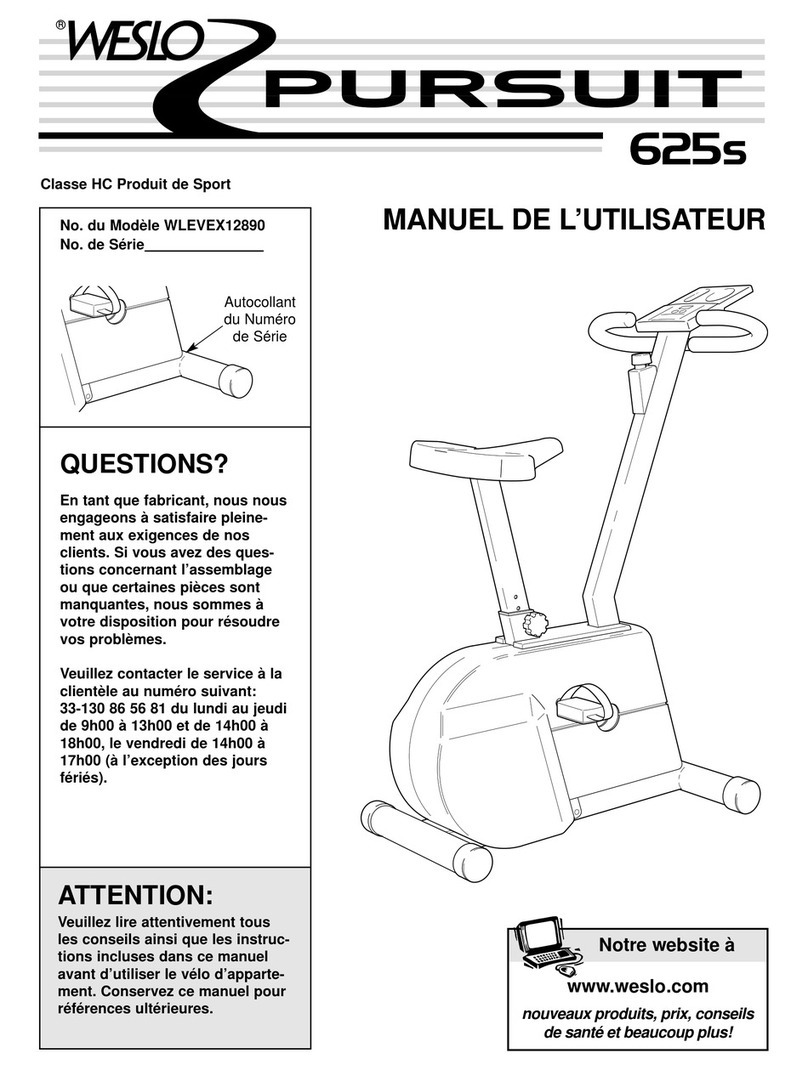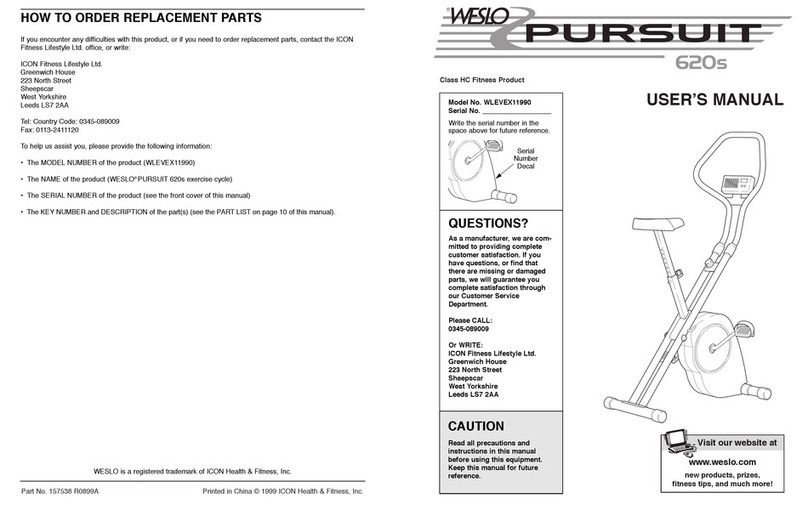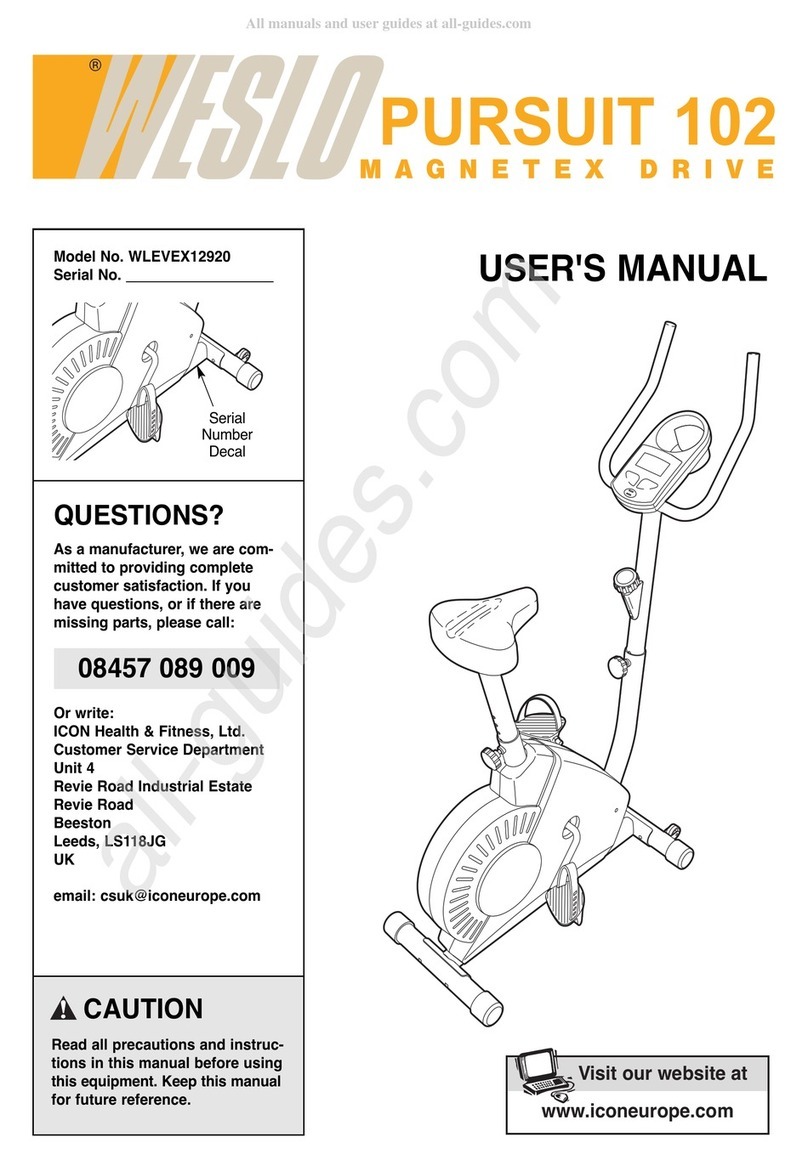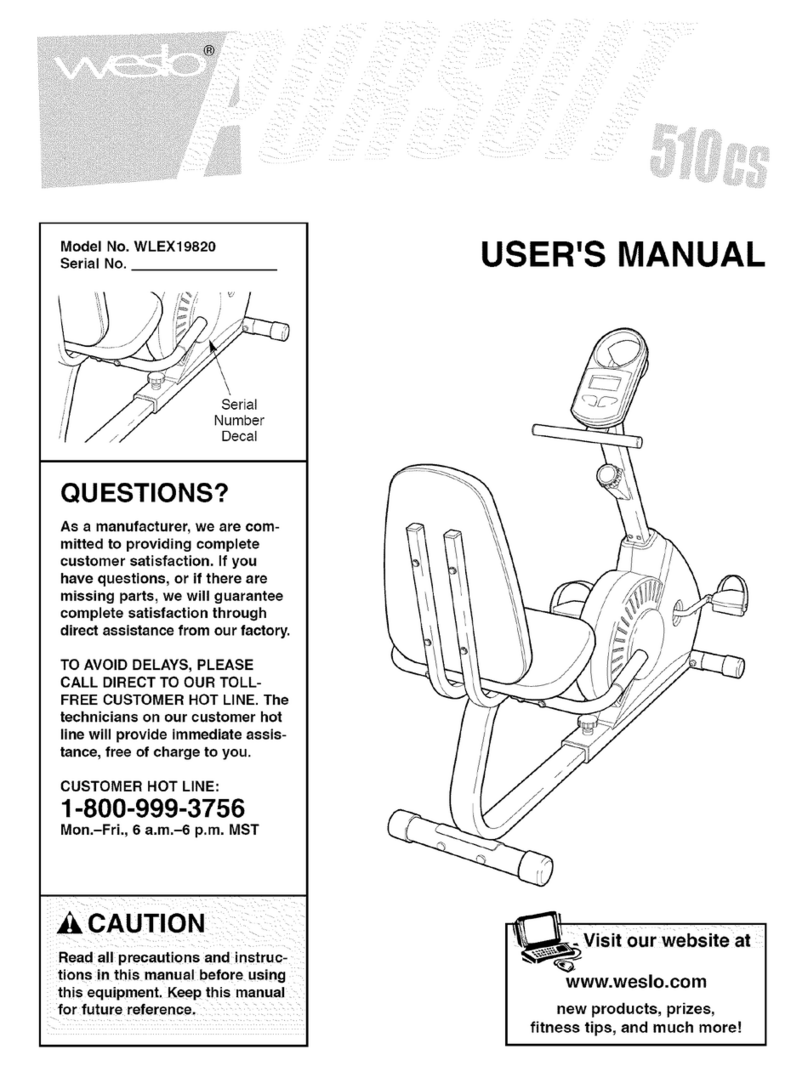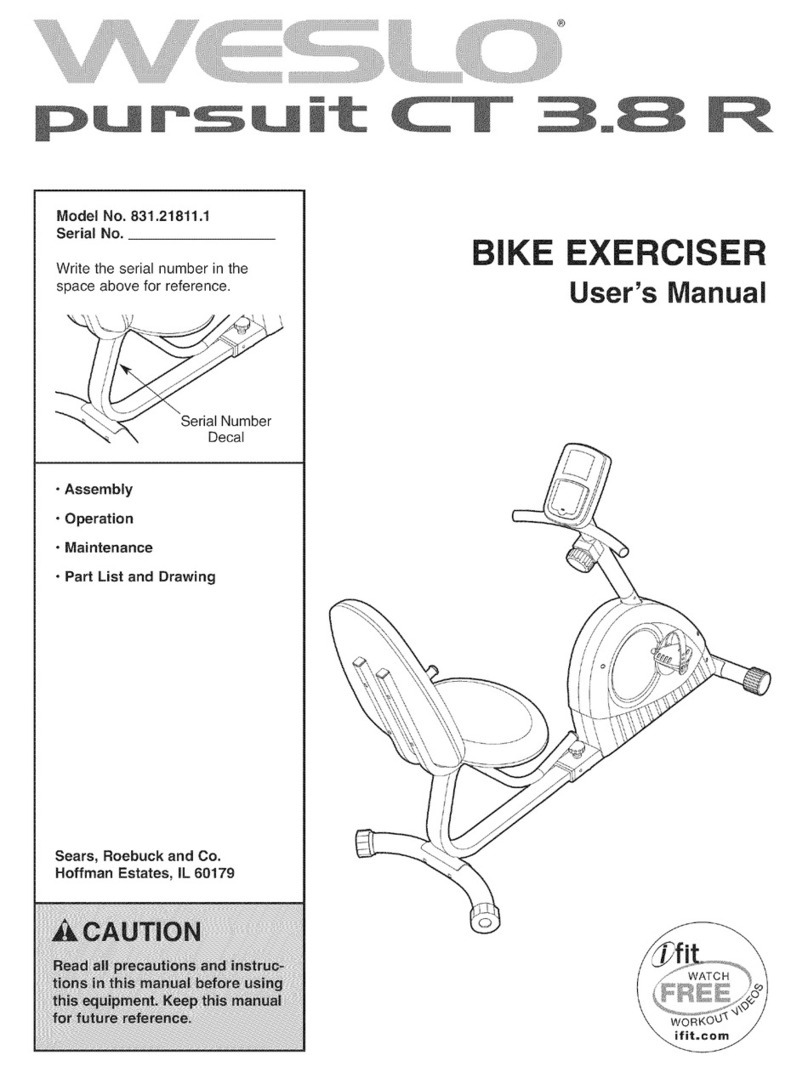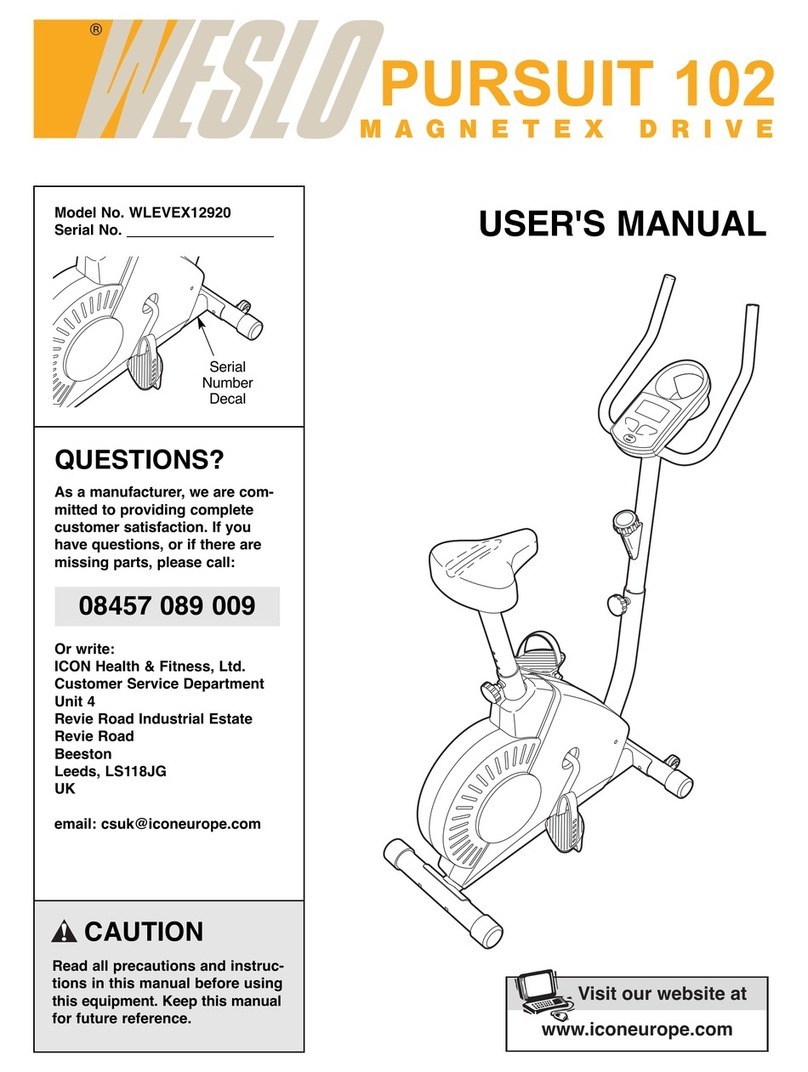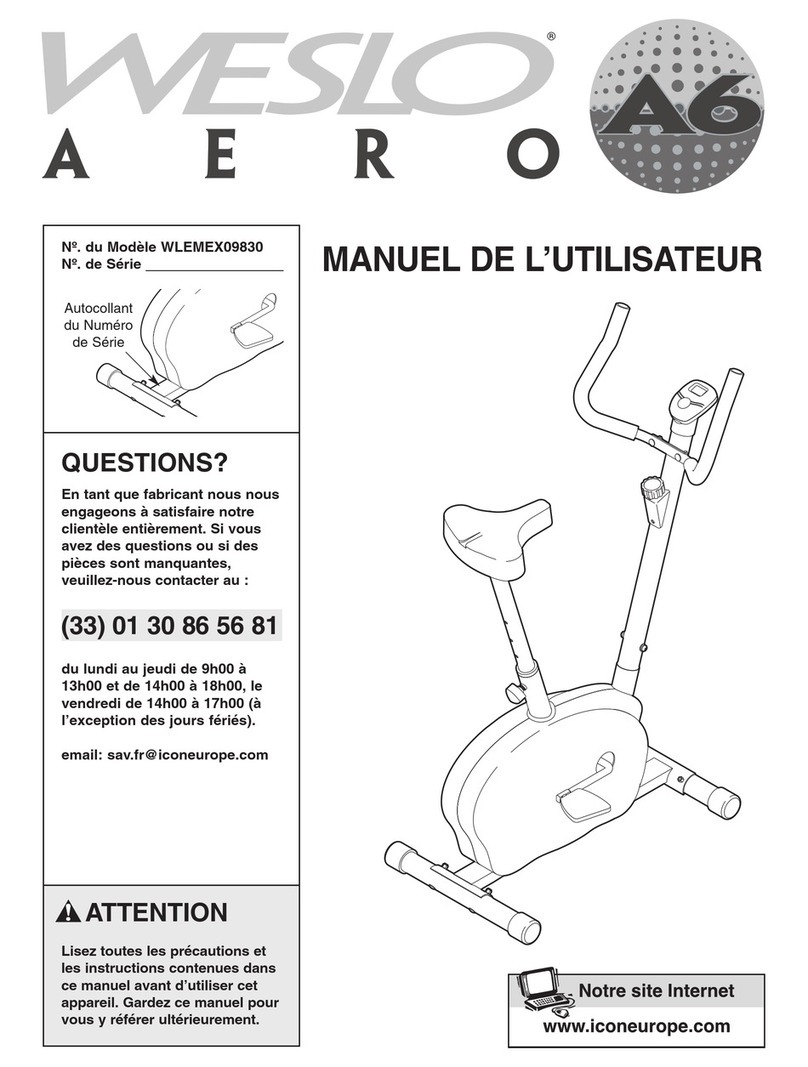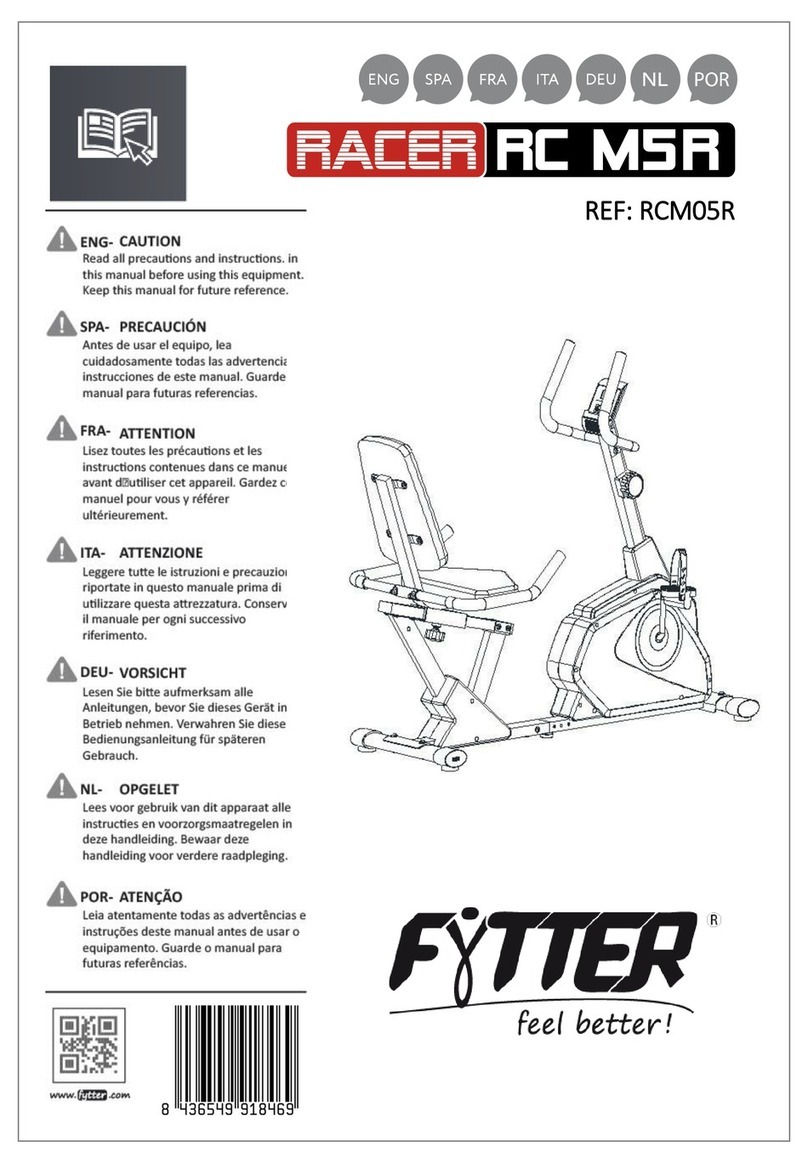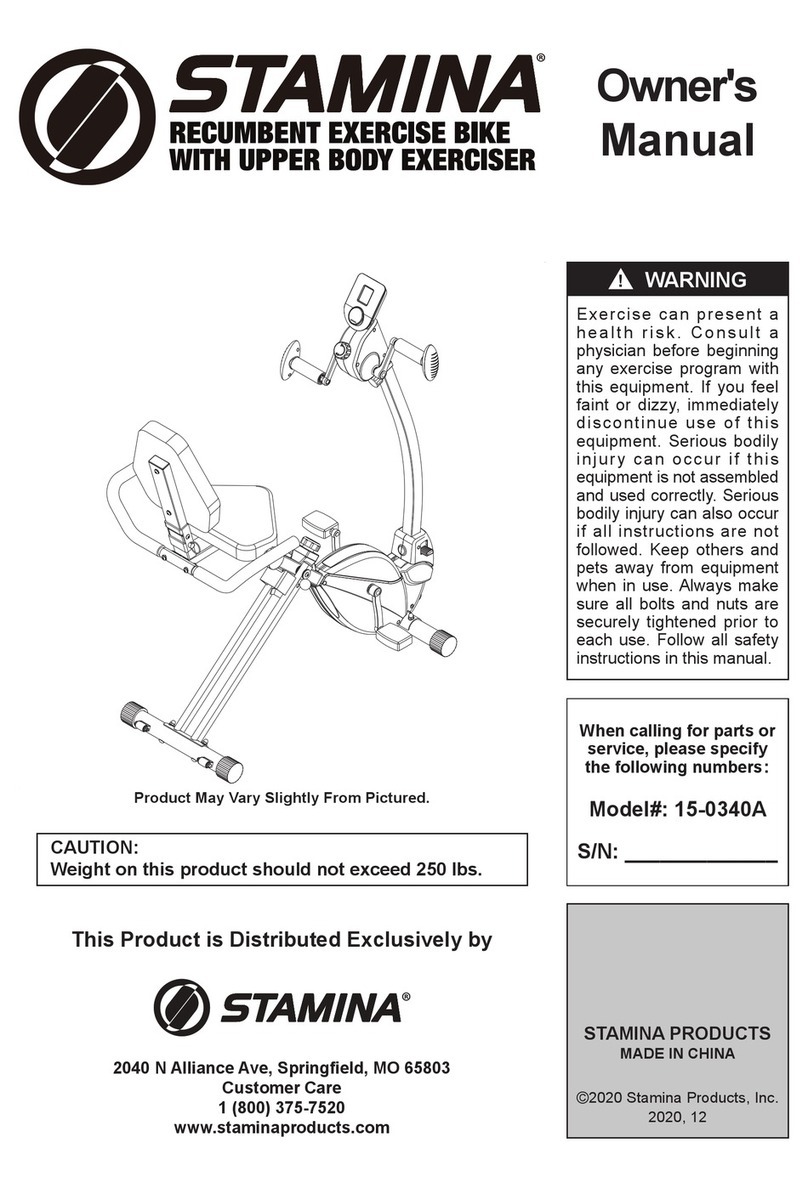10
DESCRIPTION OF THE CONSOLE
The innovative console features six modes that pro-
vide instant exercise feedback during your workouts.
The upper display will show your current speed, the
elapsed time, the distance you have pedaled, and the
numbers of fat calories and calories you have burned.
The lower display will show your heart rate when the
pulse sensor is used. The modes of the two displays
are described below.
Speed—Displays your pedaling speed, in miles per
hour.
Time—Displays the elapsed time. Note: If you stop
pedaling for ten seconds or longer, the time mode will
pause until you resume.
Distance—Displays the total distance you have ped-
aled, in miles.
Fat Calories—Displays the approximate number of fat
calories you have burned. (See BURNING F T on
page 12.)
Calories—Displays the approximate number of calo-
ries you have burned.
Scan—Displays the speed, time, distance, fat calo-
ries, and calories modes, for 5 seconds each, in a
repeating cycle.
Heart Rate—This mode displays your heart rate when
the pulse sensor is used.
HOW TO OPERATE THE CONSOLE
Note: The console requires two “ ” batteries. See
assembly step 3 on page 6 for battery installation
instructions.
1. To turn on the power, press the on/reset button or
simply begin pedaling. When the power is turned
on, the entire display will appear for two seconds.
The console will then be ready for operation.
2. Select one of the six modes:
Scan mode—
When the power
is turned on, the
scan mode will
automatically be
selected. One
mode arrow will
show that the
scan mode is
selected, and a flashing mode arrow will show
which mode is currently displayed. Note: If a differ-
ent mode is selected, you can select the scan
mode again by repeatedly pressing the mode button.
Speed, time, dis-
tance, fat calo-
ries, or calories
mode—To select
one of these
modes for contin-
uous display,
press the mode
button repeated-
ly. The mode arrows will show which mode is
selected. Make sure that the scan mode is not
selected.
3. To reset the display, press the on/reset button.
4. To measure your
heart rate, stop
pedaling and
place your thumb
on the pulse sen-
sor as shown.
The pulse sensor
is pressure-
activated—fully
press it down. Do not press too hard, or the cir-
culation in your thumb will be restricted, and
your pulse will not be detected. Next, slightly
raise your thumb until the heart-shaped indicator in
the lower display flashes steadily. Hold your thumb
at this level. fter 5 to 10 seconds, three dashes will
appear in the lower display and your heart rate will
be shown. Hold your thumb on the sensor for
another 15 seconds for the most accurate reading.
If the displayed heart rate appears to be too high or
too low, or if your heart rate is not displayed, lift
your thumb and allow the display to reset. Press
down again on the sensor as described above.
Mode rrows
Mode rrow
Mode
Button On/Reset
Button
Lower
Display
Upper
Display