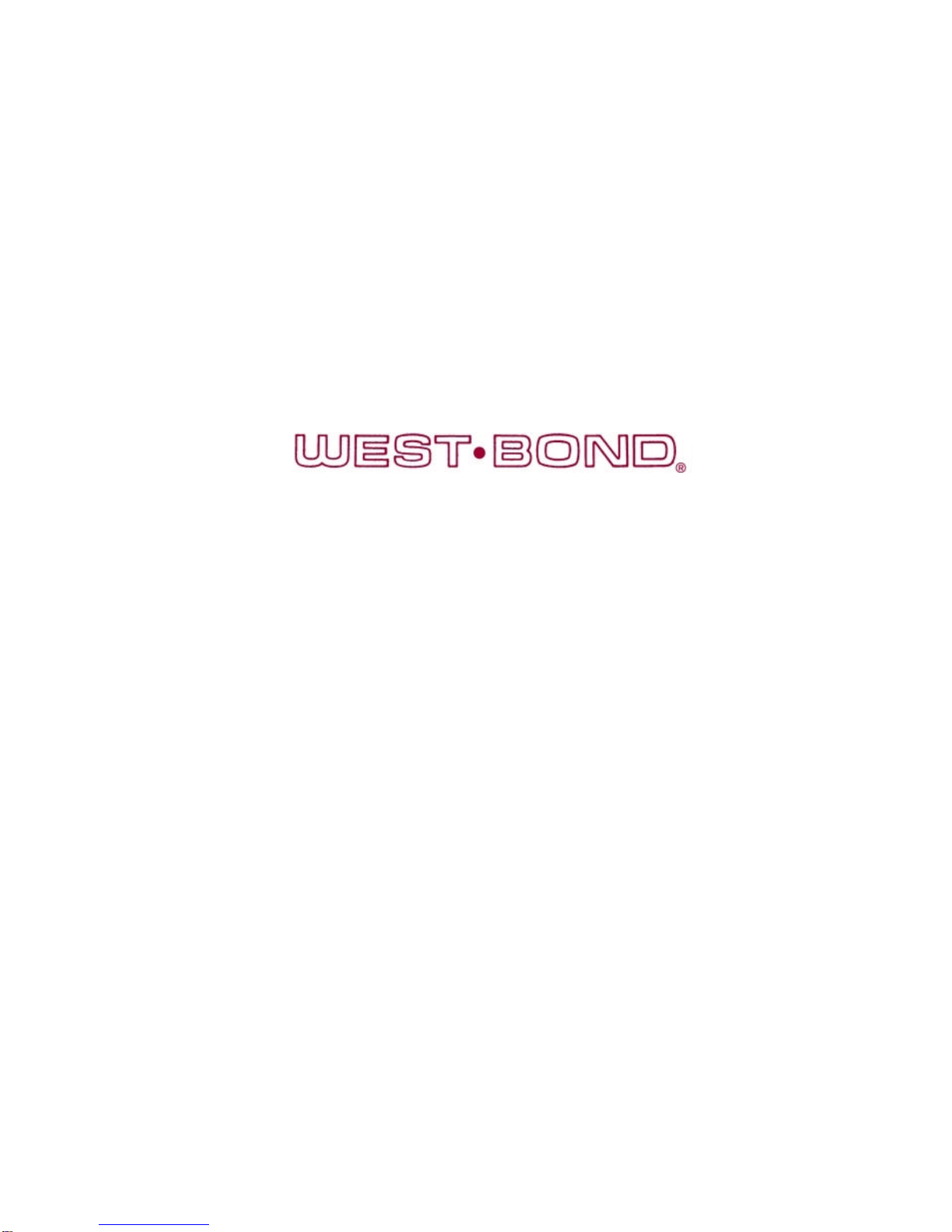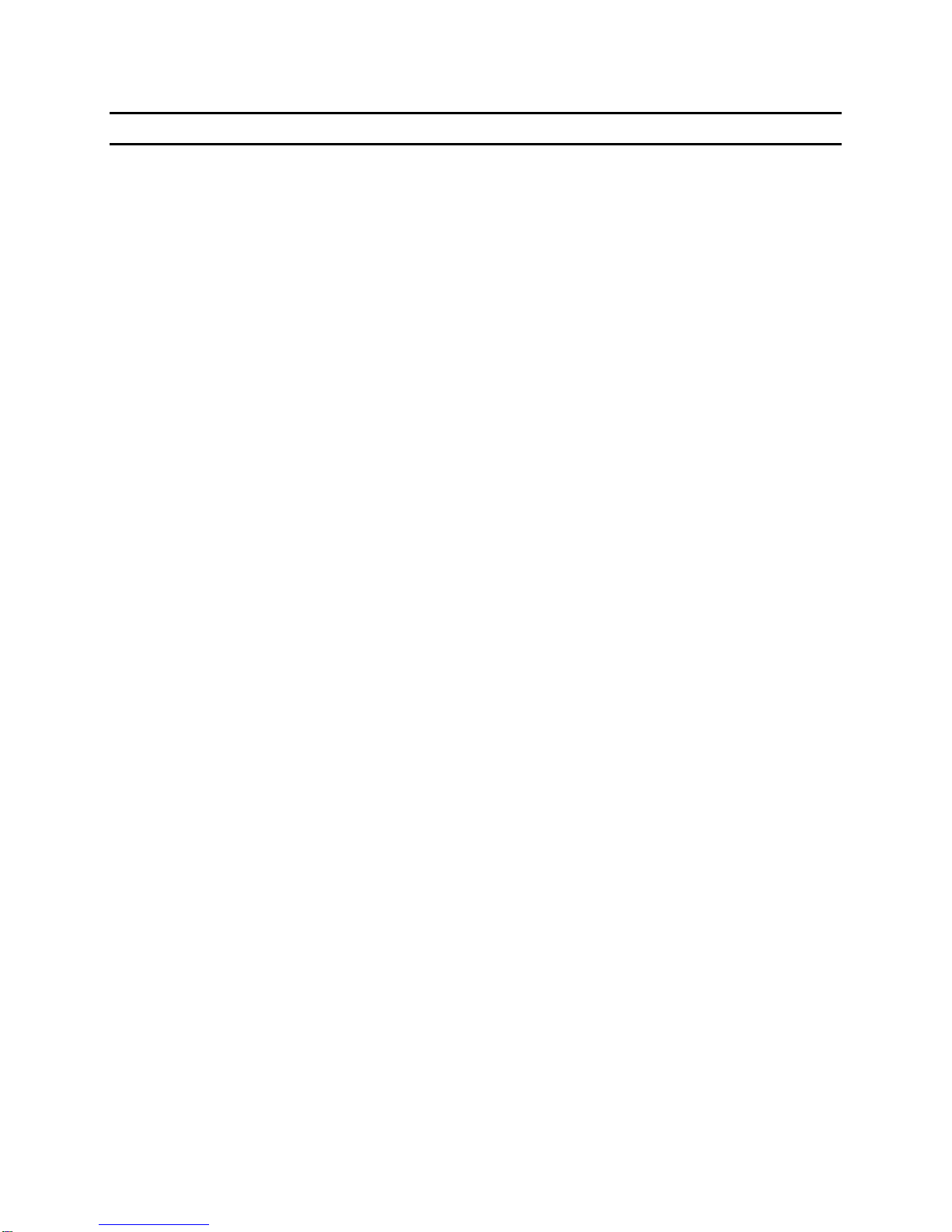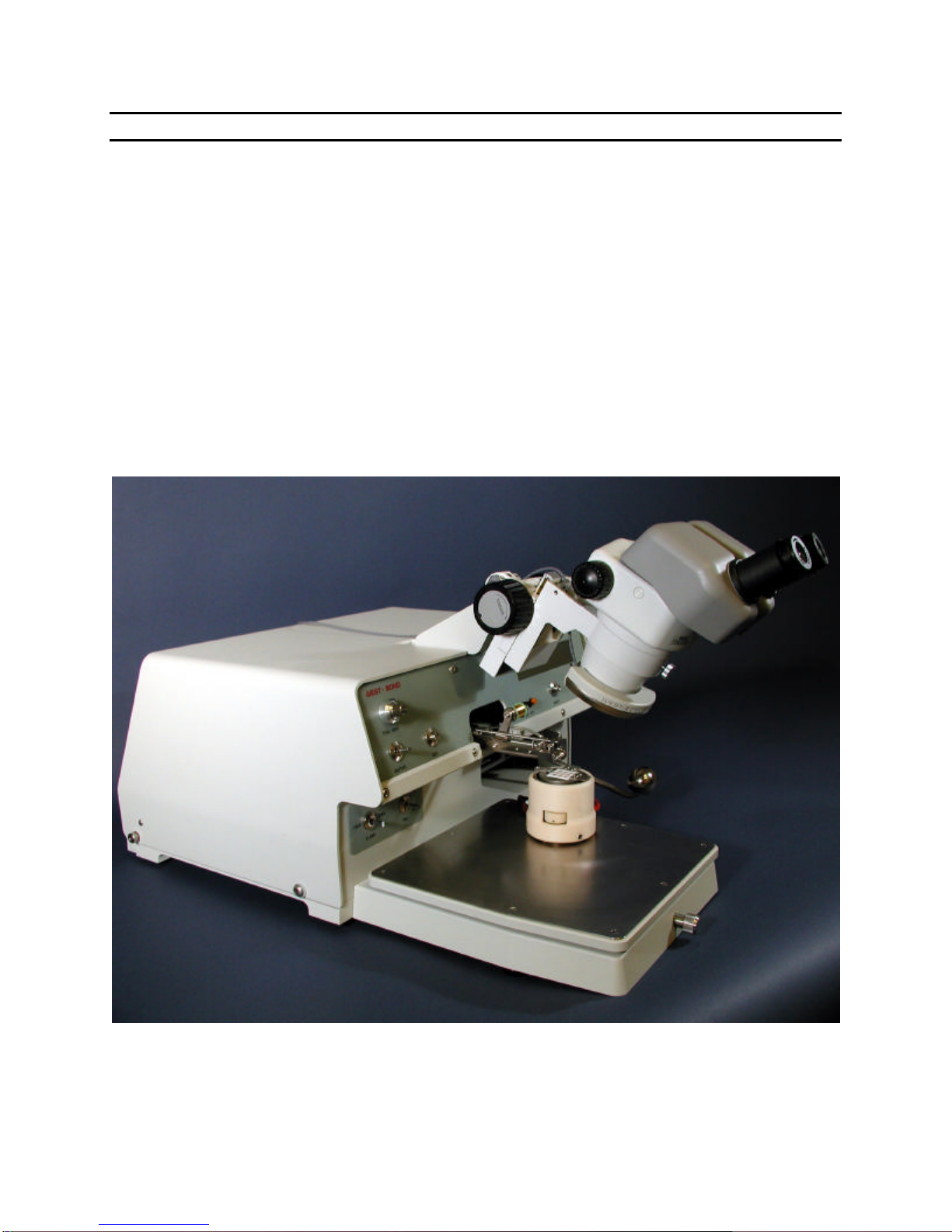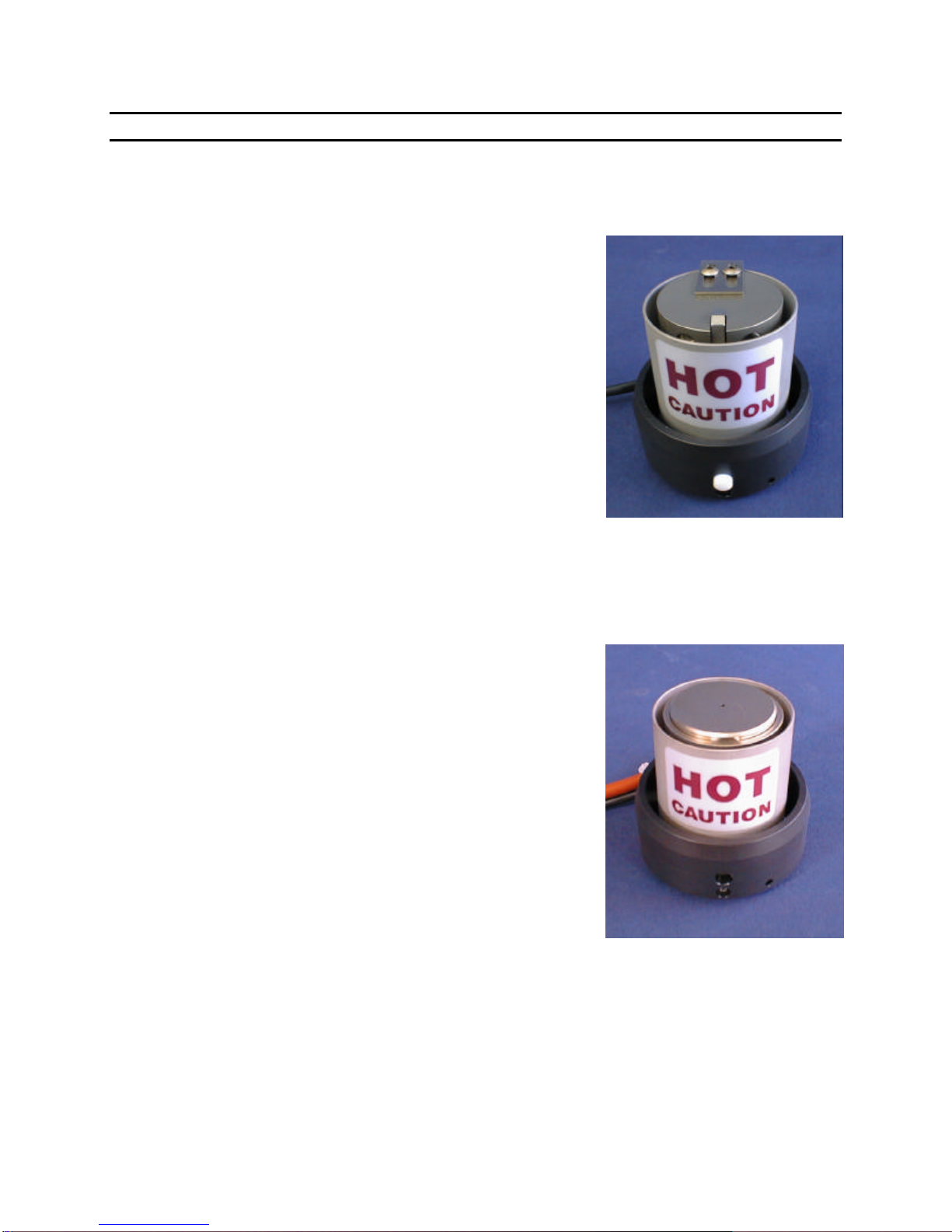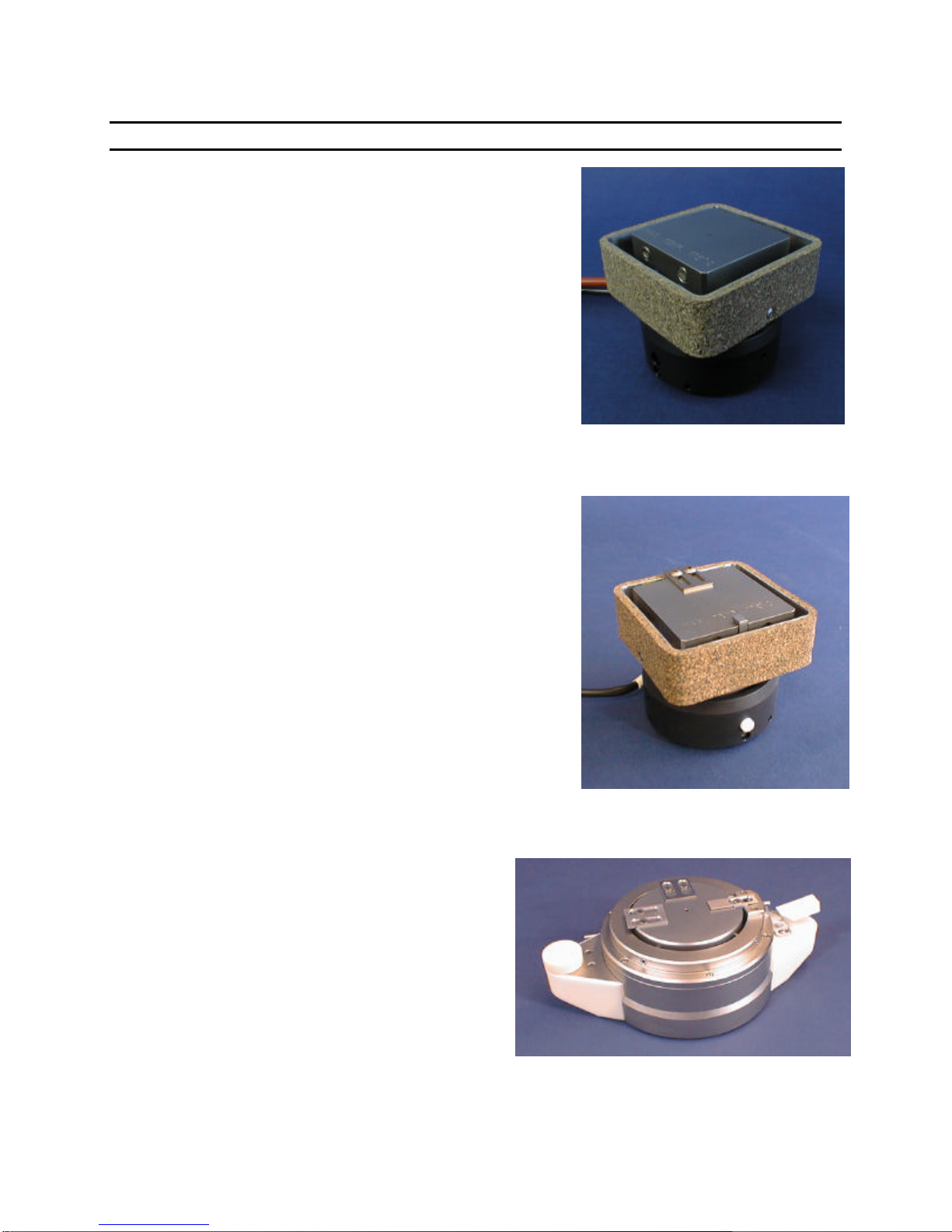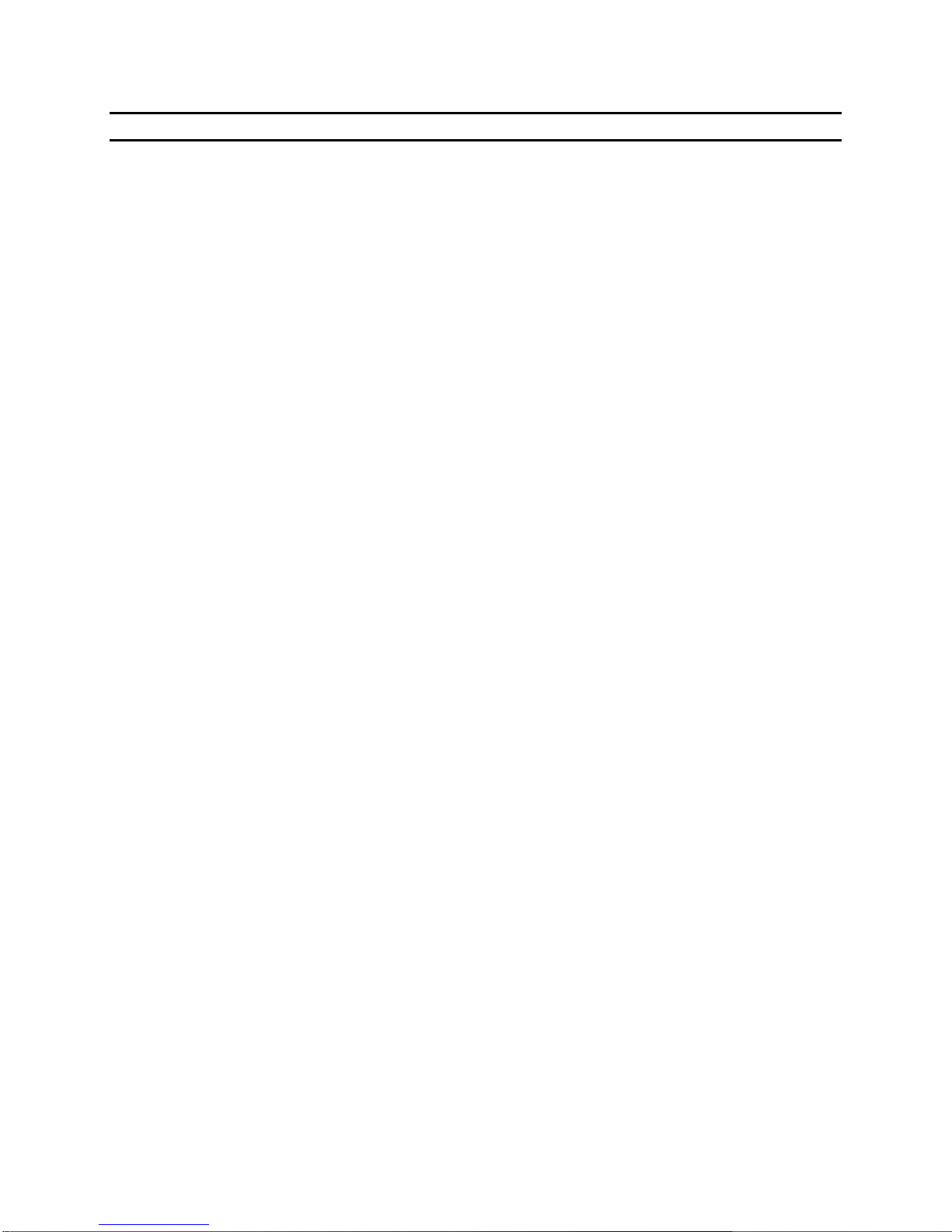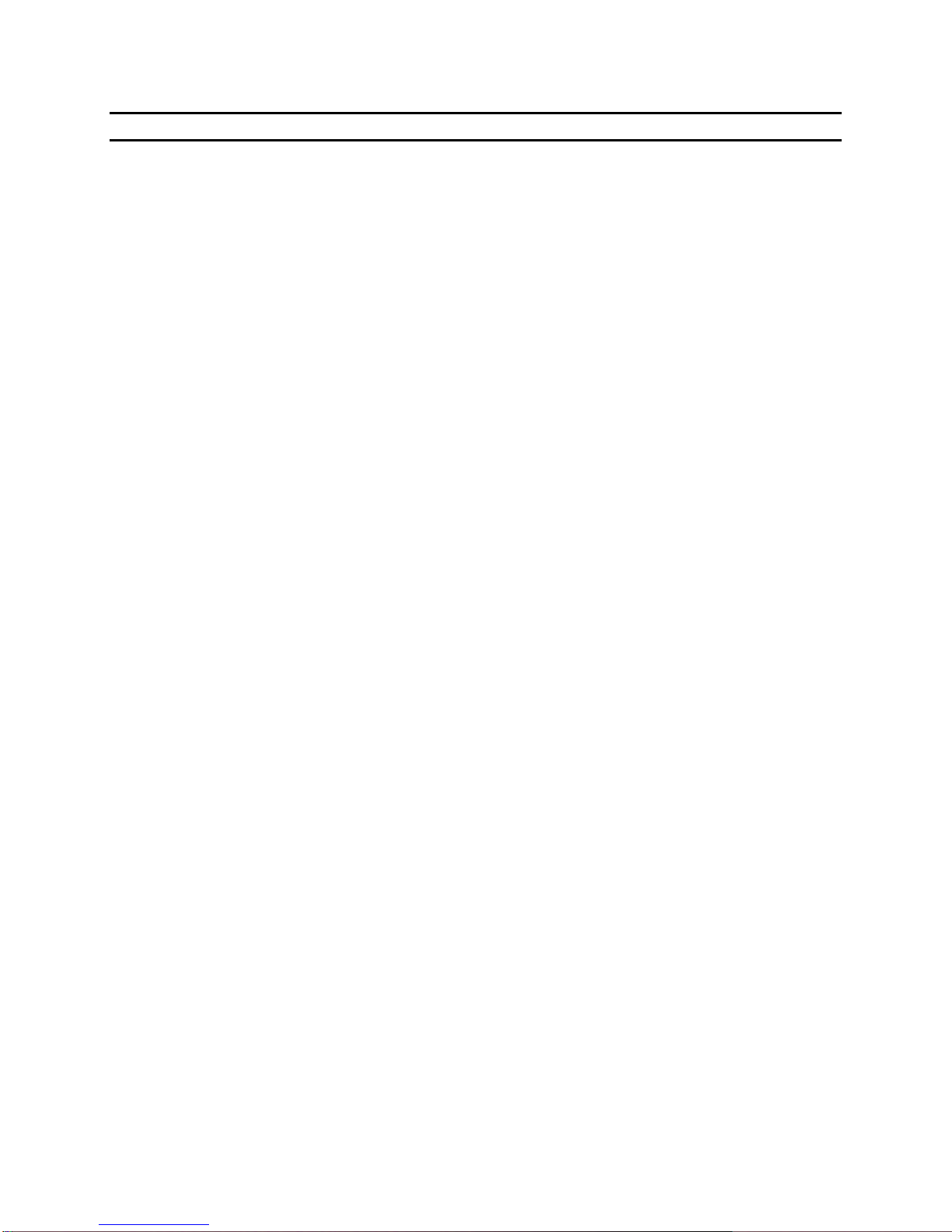WEST•BOND MODEL 7476D SERIES INSTRUCTION MANUAL
Page 7
CAUTIONS
Contained in this section are continuous to be observed during 7476D / 7600C Installation and Operation.
Wiring
All machine wiring has common ground connected to machine chassis and continuous through the power
supply, cord and cord plug. Make sure the receptacle for this plug has a good ground connection.
Safety and Comfort
Some ergonomic studies suggest that long periods of repetitive motion may be traced to certain types of
physical discomfort leading to possible injury. We have compiled specific instructions herewith to minimize
your chances of experiencing carpal tunnel syndrome (CTS), tendonitis, and tenosynovitis.
It is recommended that your work environment be comfortable for your work situation. A carefully planned
work environment can actually increase productivity. WEST?BOND recommends that you adopt the
following steps for a healthy physical and mental approach to your work.
Exercises
Many motor oil-manufacturing companies that your car engine is most subject to wear and tear when you
first start up in the morning often claim it. This is due to the lack of oil on the metal bearing surfaces to
offer protection when the car is first started. To a great extent, the same can be said for the tendons and
bones and joints they form in your body. In the early morning hours, your body tends to retain fluid from its
over night rest, and the first time these tendons and joints are put to usage, there is often a feeling of
stiffness and tightness, and when utilized in an abrupt fashion, can often lead to inflammation and at times
injury.
Therefore, it is considered appropriate if not mandatory for most people engaged in physical activities
such as sports or heavy labor such as construction, to perform a variety of warm-up exercises before
beginning their job. We have found the same philosophies and many of these same exercises just as
beneficial for those individuals who are placed in a seated position for long periods of time where they
utilize primarily their upper extremities, and most importantly, their hands and wrists.
We are therefore, suggesting the following gentle warm-up program to be done by you before leaving for
work. Begin by gently tilting your head both to the right and left side, to the point of comfortable tension.
Next, tilt your head forward and backward, and lastly, turn your head both to the left and to the right. Each
of these positions is taken to the end of their natural range of motion and held for a brief period of time. Do
not take any of these movements beyond the point of comfort.
Next, for the shoulders, perform a series of simple, slow, shoulder circles in both a forward and backward
direction. Five to ten repetitions in each direction should be enough to warm up the shoulder musculature.
Next, while standing, lift your arms laterally out to the side, away from your body and over your head.
Repeat this motion five times. For added benefit, make large, wrist circles with your hands while your arms
are overhead.
Lastly, and possibly most importantly, it is important that you carefully flex and extend your wrist prior to
beginning your workday. Using the opposite hand to bend the wrist downward does this. This is best done
with the arm in a forward position with the elbow straight. To assist in wrist extension, lift your wrist up,
using the palm of the opposite hand, pressing against the fingers to assist in lifting the wrist. These
stretches are done only to the point of comfortable tension and are repeated with both hands.
These basic exercises will get you off to a good start in the morning and allow your drive to work to be
more comfortable and less likely to increase the tension and tightness in your upper back, shoulders and
hands.