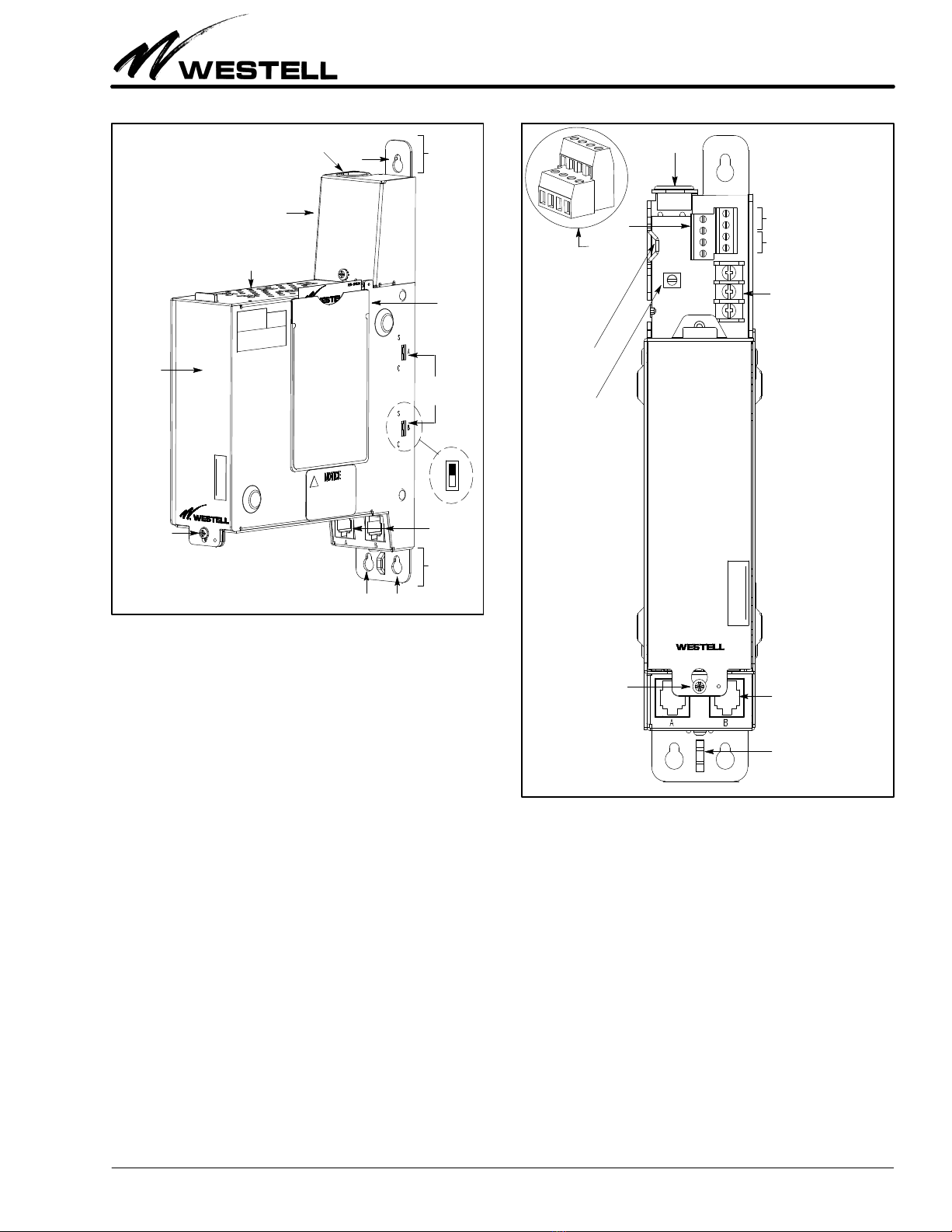Section 28M‐A20‐200‐20C
030‐101670 Rev. C
1205ICRC 7
Consult the power supply practice for more details on the power
supply. Dress wires per company practice and secure wires with
cables ties to the tie‐down provided on the mounting (after test
ing).
3.4.3 Facility/Network Interface Connections
Facility connections are made to two screw‐type, 4‐position con
nectors (Paragraph 2.2.2) in the Facility wiring compartment at
the top of the 28MA202. The specific type of connector varies
with the specific model ordered (see Table 1 and Figure 3). Pin
designations are shown in Figure 6, the wiring diagram. Route
wires through the grommet at the top of the 28MA202, dress and
secure wires to the connector per company practice, and secure
the wires to the cable tie‐down on the 28MA202 with the cable
ties provided, when complete (after testing).
3.4.4 Customer Interface Connections
Customer interface connections are made to one or both
RJ48C/S jacks at the bottom of the 28MA202. The specific type
of connector is determined by the application and the setting of
the operation mode switch(es) on the side of the 28MA202 (see
Paragraphs 2.1.3 and 2.1.4, and Figure 2). Pin designations are
shown in Figure 6, the wiring diagram. After testing, cables may
be secured to the 28MA202 at the cable tie‐down with the cable
ties provided.
3.4.5 Module Installation
Both 200 MECHANICSand 400‐type plug‐in modules can be
inserted into the 28MA202 after the mounting installation is
complete. The modules make electrical connection when
installed and properly seated in the card‐edge connector of the
28MA202. Before installing any module, set any option
switch(es) to the desired position(s). Align the module with the
mounting card guides above and below the unit and insert as far
as it will go into the slot connector.
‐ CAUTION ‐
Use care when installing and removing modules ‐ do not force
a module into place. If a module resists insertion, remove it
and check for obstructions in or near the connectors and
mounting slots and gently re‐insert the module.
4. TESTING & TROUBLESHOOTING
4.1 Testing
This equipment should not be field repaired. If the equipment
is suspected of being faulty, replace it with another unit, op
tioned identically, and retest. If the replacement unit appears to
operate correctly, the original unit may be faulty and should be
returned to Westell for repair or replacement (Paragraph 6.2).
4.2 Troubleshooting
If trouble is encountered, verify all installer connections to the
or mounting and check that the CO power fuse is not blown. Also
verify all module connections, option switch settings, the mount
ing's side switch settings, and verify the modules are making a
positive connection with the shelf connector. If trouble persists,
replace the suspect unit and repeat procedures outlined. These
procedures are not designed to effect repairs or modifications.
Any tests beyond those outlined herein, or repairs made beyond
replacing a faulty unit, are not recommended and may void the
warranty.
5. CUSTOMER & TECHNICAL SERVICES
5.1 Customer Service & Technical Assistance
If technical or customer assistance is required, contact Westell
by calling or using one of the following options:
Voice: (800) 377‐8766
For additional information about Westell, visit the Westell
World Wide Web site at http://www.Westell.com.
5.2 Part Numbers
This equipment is identified by a product number
(C90‐28MA202X), which consists of three parts: the issue letter
of the equipment (C), the assembly type (90), and the specific
model number (28MA202X). Each time a change is made to the
product which changes the form, fit, or function of the product,
the issue letter is incremented or advanced by one. Be sure to in
dicate the issue level as well as the model number when making
inquiries about the equipment.
6. WARRANTY & REPAIRS
6.1 Warranty
Westell warrants this product to be free of defects at the time of
shipment. Westell also warrants this product to be fully func
tional for the time period specified by the terms and conditions
governing the sale of the product. Any attempt to repair or
modify the equipment by anyone other than an authorized Wes
tell representative will void the warranty.
6.2 Repair and Return
Westell will repair or replace any defective Westell equipment
without cost during the warranty period if the unit is defective
for any reason other than abuse, improper use, or improper
installation. To return defective equipment, first request a Re
turn Material Authorization (RMA) number from Westell by
calling or using one of the options shown below. Once an RMA
number is obtained, return the defective unit (freight prepaid),
along with a brief problem description, to the address we will
provide to you when you contact us.
Voice: (630) 375‐4457
Replacements will be shipped in the fastest manner consistent
with the urgency of the situation. Westell will continue to repair
or replace faulty equipment beyond the warranty period for a
nominal charge. Contact Westell for details.