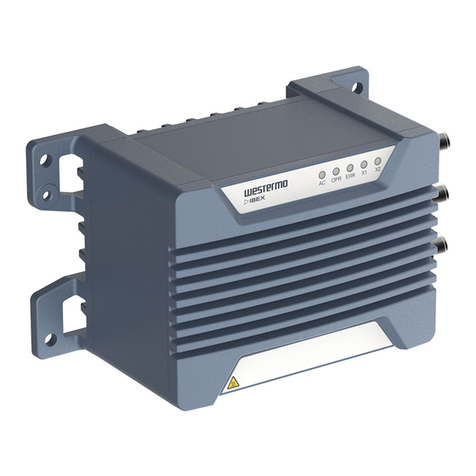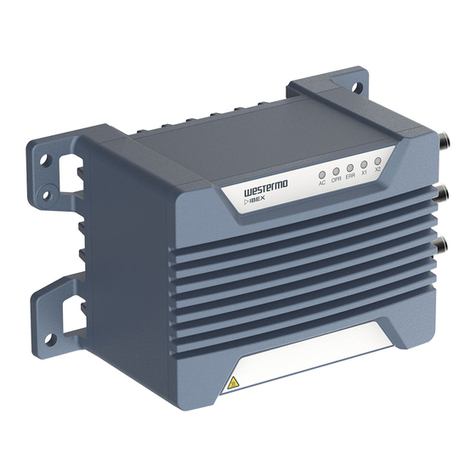RT-310 / RT-320 User Guide
Page 3 (30)
Table of Contents
1 Foreword .........................................................................................................................................................5
1.1 References ................................................................................................................................................5
1.2 Abbreviations and Terms...........................................................................................................................5
2 RT-310 / RT-320 Introduction.........................................................................................................................6
2.1 Supported Product Versions, Variants and SW ........................................................................................7
2.2 Important Safety Notes..............................................................................................................................8
2.3 RT-320 Delivery Content...........................................................................................................................9
2.4 RT-310 Delivery Content...........................................................................................................................9
2.5 Installation Countries...............................................................................................................................10
2.6 Regulatory Notices..................................................................................................................................10
2.6.1 United States (FCC).........................................................................................................................10
2.6.2 Canada (IC)......................................................................................................................................11
2.6.3 Certified Antennas for FCC and IC ..................................................................................................11
2.7 Output power limitations..........................................................................................................................11
2.8 Product Identification and Version Information .......................................................................................12
3 Technical Features.......................................................................................................................................14
4 Installation.....................................................................................................................................................14
4.1 Installation Procedure, Overview.............................................................................................................14
4.2 Dimensions for Fixing Points...................................................................................................................15
4.2.1 Mechanical Overview .......................................................................................................................15
4.2.2 Mechanical Integration, Fixing Points and Connector Positions......................................................17
4.3 Considerations When Mounting the Device............................................................................................18
4.3.1 General Installation Considerations .................................................................................................18
4.3.2 Temperature Alarms.........................................................................................................................18
4.3.3 Ambient Operating Temperature Range..........................................................................................18
4.3.4 Installations at Very High Temperatures..........................................................................................19
4.4 Connecting the System Grounding .........................................................................................................21
4.5 Connecting the RF Antenna Interfaces...................................................................................................21
4.5.1 RF Antenna Interface Operation Modes ..........................................................................................21
4.5.2 RF Antenna Connectors...................................................................................................................22
4.6 Connecting Ethernet Interface.................................................................................................................23
4.6.1 Ethernet Port Features.....................................................................................................................23
4.6.2 Ethernet Connector ..........................................................................................................................24
4.6.3 PoE Connection (ETH2 only)...........................................................................................................24
4.6.4 PoE Power Feed Specifications.......................................................................................................24
4.7 Connecting the Power Feed....................................................................................................................25
4.7.1 Power Feed Connector ....................................................................................................................25
4.7.2 Power Feed Specifications...............................................................................................................25
4.7.3 Power Consumption Examples........................................................................................................26
5 Configuration and Use.................................................................................................................................27
5.1 LED Indicators During Power Up Sequence...........................................................................................27
5.2 Factory Reset Interface, Process for Factory Reset ...............................................................................27
5.2.1 Factory Reset Adapter Specification................................................................................................27
5.2.2 Factory Reset Procedure .................................................................................................................28
6 Maintenance..................................................................................................................................................29
6.1 Cleaning– Resistance to Chemicals........................................................................................................29
6.2 Troubleshooting Based on Functional Behavior .....................................................................................30
6.3 Repair Work.............................................................................................................................................30
6.3.1 Exchange of the Product..................................................................................................................30