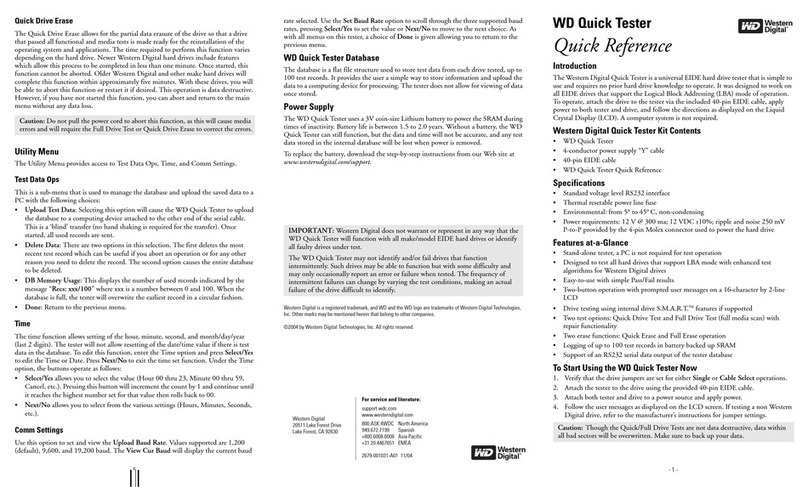Western Digital WD Quick Tester User manual

WD Quick Tester
User Manual
Information furnished by Western Digital is believed to be accurate and reliable. However, no responsibility
is assumed by Western Digital for its use; nor for any infringement of patents or other rights of third parties
which may result from its use. No license is granted by implication or otherwise under any patent or patent
rights of Western Digital. Western Digital reserves the right to change specifications at any time without
notice.
© 2004 Western Digital Technologies, Inc. All rights reserved.
Western Digital is a registered trademark, and WD and the WD logo are trademarks of Western Digital
Technologies, Inc. Other marks may be mentioned herein that belong to other companies.
2779-001003-A01 11/04

CONTENTS - i
Contents
Important - Read First . . . . . . . . . . . . . . . . . . . . . . . . . . . . . . . . . . . . . . . . 1
Hard Drive Handling Procedures . . . . . . . . . . . . . . . . . . . . . . . . . . . . . . . . 1
2 Setup
Introduction . . . . . . . . . . . . . . . . . . . . . . . . . . . . . . . . . . . . . . . . . . . . . . . . 2
WD Quick Tester Kit Contents . . . . . . . . . . . . . . . . . . . . . . . . . . . . . . . . . 2
Specifications . . . . . . . . . . . . . . . . . . . . . . . . . . . . . . . . . . . . . . . . . . . . . 2
Features at-a-Glance . . . . . . . . . . . . . . . . . . . . . . . . . . . . . . . . . . . . . . . . 2
Quick Start Operations. . . . . . . . . . . . . . . . . . . . . . . . . . . . . . . . . . . . . . . . 3
Preparing a Drive for Testing . . . . . . . . . . . . . . . . . . . . . . . . . . . . . . . . . . . 3
4 Testing the Hard Drive
Jumper Settings. . . . . . . . . . . . . . . . . . . . . . . . . . . . . . . . . . . . . . . . . . . . . . 4
LEDs . . . . . . . . . . . . . . . . . . . . . . . . . . . . . . . . . . . . . . . . . . . . . . . . . . . . . 5
Quick Start Guide Label . . . . . . . . . . . . . . . . . . . . . . . . . . . . . . . . . . . . . . . 5
Main Menu . . . . . . . . . . . . . . . . . . . . . . . . . . . . . . . . . . . . . . . . . . . . . . . . 6
Initialization Process . . . . . . . . . . . . . . . . . . . . . . . . . . . . . . . . . . . . . . . . 6
Full Drive Test . . . . . . . . . . . . . . . . . . . . . . . . . . . . . . . . . . . . . . . . . . . . 7
Quick Drive Test . . . . . . . . . . . . . . . . . . . . . . . . . . . . . . . . . . . . . . . . . . 7
Drive Failure Notification . . . . . . . . . . . . . . . . . . . . . . . . . . . . . . . . . . . . 8
Drive Pass Notification . . . . . . . . . . . . . . . . . . . . . . . . . . . . . . . . . . . . . . 8
Full Drive Erase. . . . . . . . . . . . . . . . . . . . . . . . . . . . . . . . . . . . . . . . . . . . 9
Quick Drive Erase. . . . . . . . . . . . . . . . . . . . . . . . . . . . . . . . . . . . . . . . . . 9
Utility Menu. . . . . . . . . . . . . . . . . . . . . . . . . . . . . . . . . . . . . . . . . . . . . . . 10
Test Data Ops. . . . . . . . . . . . . . . . . . . . . . . . . . . . . . . . . . . . . . . . . . . . 10
Time . . . . . . . . . . . . . . . . . . . . . . . . . . . . . . . . . . . . . . . . . . . . . . . . . . . 10
Comm Settings . . . . . . . . . . . . . . . . . . . . . . . . . . . . . . . . . . . . . . . . . . . 11
12 Appendix
WD Quick Tester Database . . . . . . . . . . . . . . . . . . . . . . . . . . . . . . . . . . . 12
The Serial Data Port . . . . . . . . . . . . . . . . . . . . . . . . . . . . . . . . . . . . . . . . . 12
The RS232 Data Port . . . . . . . . . . . . . . . . . . . . . . . . . . . . . . . . . . . . . . . . 12
Data Format . . . . . . . . . . . . . . . . . . . . . . . . . . . . . . . . . . . . . . . . . . . . . . . 12
Collecting Data to a Desktop or Laptop System . . . . . . . . . . . . . . . . . . . . 13
Firmware Updates. . . . . . . . . . . . . . . . . . . . . . . . . . . . . . . . . . . . . . . . . . . 13
Battery Replacement . . . . . . . . . . . . . . . . . . . . . . . . . . . . . . . . . . . . . . . . . 14
Error Code Description . . . . . . . . . . . . . . . . . . . . . . . . . . . . . . . . . . . . . . 15
Table 1: Main Test Codes . . . . . . . . . . . . . . . . . . . . . . . . . . . . . . . . . . . 15
Table 2: Subtest Codes . . . . . . . . . . . . . . . . . . . . . . . . . . . . . . . . . . . . . 15
Table 3: Specific Error Codes . . . . . . . . . . . . . . . . . . . . . . . . . . . . . . . . 15
Table 3: Specific Error Codes (continued). . . . . . . . . . . . . . . . . . . . . . . 16
WD Service and Support . . . . . . . . . . . . . . . . . . . . . . . . . . . . . . . . . . . . . 17
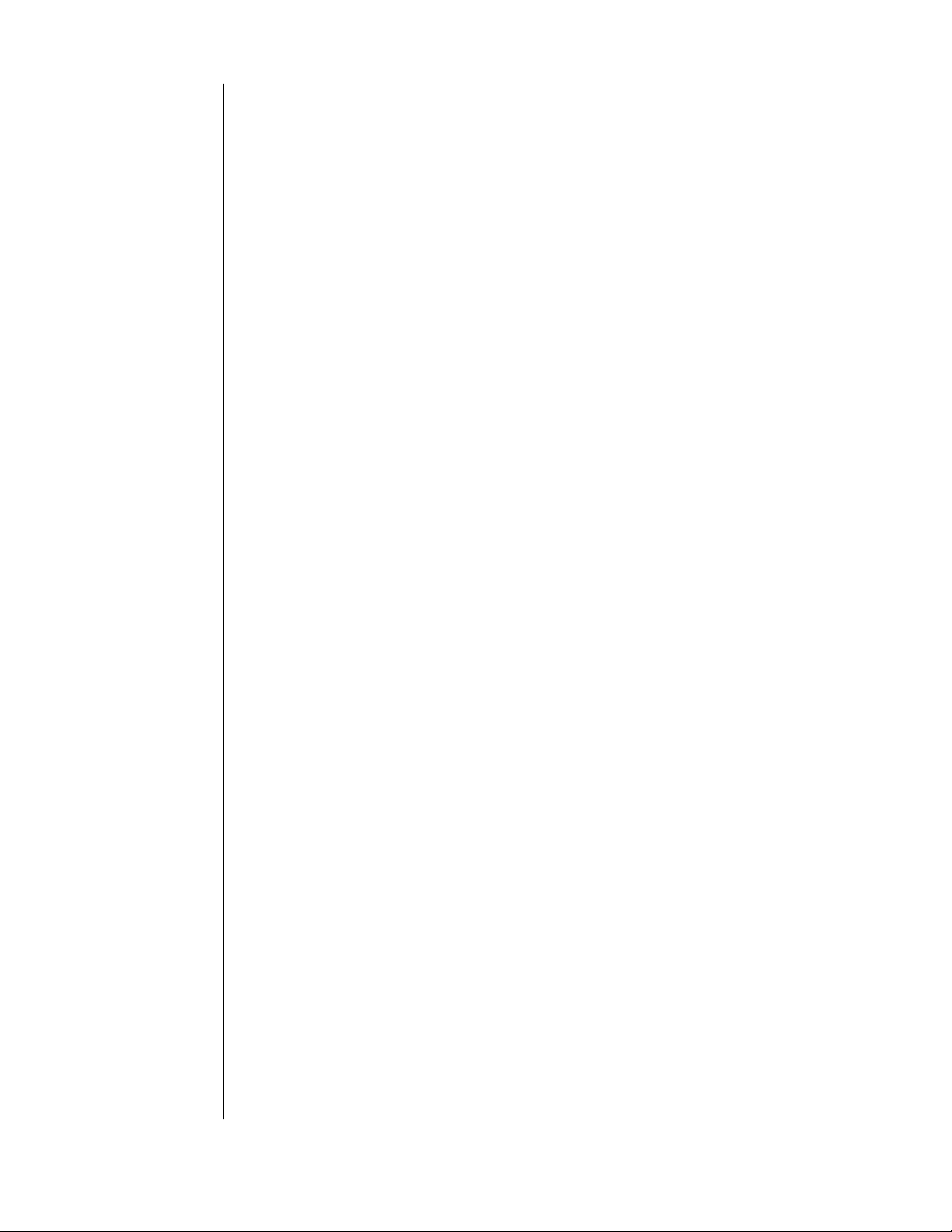
- 1
Important - Read First
Western Digital does not warrant or represent in any way that the WD
Quick Tester will function with all make/model EIDE hard drives or
identify all faulty drives under test.
The WD Quick Tester may not identify and/or fail drives that
function intermittently. Such drives may be able to function but with
some difficulty and may only occasionally report an error or failure
when tested. The frequency of intermittent failures can change by
varying the test conditions, making an actual failure of the drive
difficult to identify.
Hard Drive Handling Procedures
Hard drives can be damaged by rough handling, shock and vibration,
or electrostatic discharge (ESD). Be aware of the following precautions
when handling hard drives.
!Follow all proper static electricity handling procedures before
attempting to test any hard drive. To avoid ESD, ground yourself
by touching the metal chassis of the computer or wear a
grounding strap before handling the hard drive.
!Articles of clothing generate static electricity. Do not allow
clothing to come in direct contact with the hard drive or circuit
board components.
!Handle the hard drive by the sides only. Avoid touching the circuit
board components on the bottom of the hard drive.
!Do not drop, shake, or knock down the hard drive.
!Do not stack hard drives or stand the hard drive on its edge.

SETUP - 2
Setup
Introduction
The Western Digital Quick Tester is a simple-to-use universal EIDE
hard drive tester that requires no prior hard drive testing experience. It
was designed to work on all EIDE drives that support the Logical
Block Addressing (LBA) mode of operation. To operate, attach the
drive to the tester via the included 40-pin EIDE cable, apply power to
both tester and drive, and follow the directions as displayed on the
Liquid Crystal Display (LCD). A computer system is not required,
but may be used to supply power to the WD Quick Tester and hard
drive.
WD Quick Tester Kit Contents
!WD Quick Tester
!4-conductor power supply "Y" cable
!40-pin EIDE cable
!WD Quick Tester Quick Reference
Specifications
!Standard voltage level RS232 interface
!Thermal resetable power line fuse
!Environmental: from 5oto 45oC, non-condensing
!Power requirements: 12V @ 300 ma; 12 VDC ±10%; ripple and
noise 250 mV provided by the 4-pin Molex connector
Features at-a-Glance
!Stand-alone tester, a PC is not required for test operation
!Designed to test all hard drives that support LBA mode with
enhanced test algorithms for Western Digital drives
!Easy-to-use with simple Pass/Fail results
!Two-button operation with prompted user messages on a
16-character by 2-line LCD
!Drive testing using internal drive S.M.A.R.T.TM features if
supported
!Two test options: Quick Drive Test and Full Drive Test (full media
scan with repair functionality)
!Two erase functions: Quick Erase and Full Erase operation
!Logging of up to 100 test records in battery backed up SRAM
!Support of an RS232 serial data output of the tester database
1
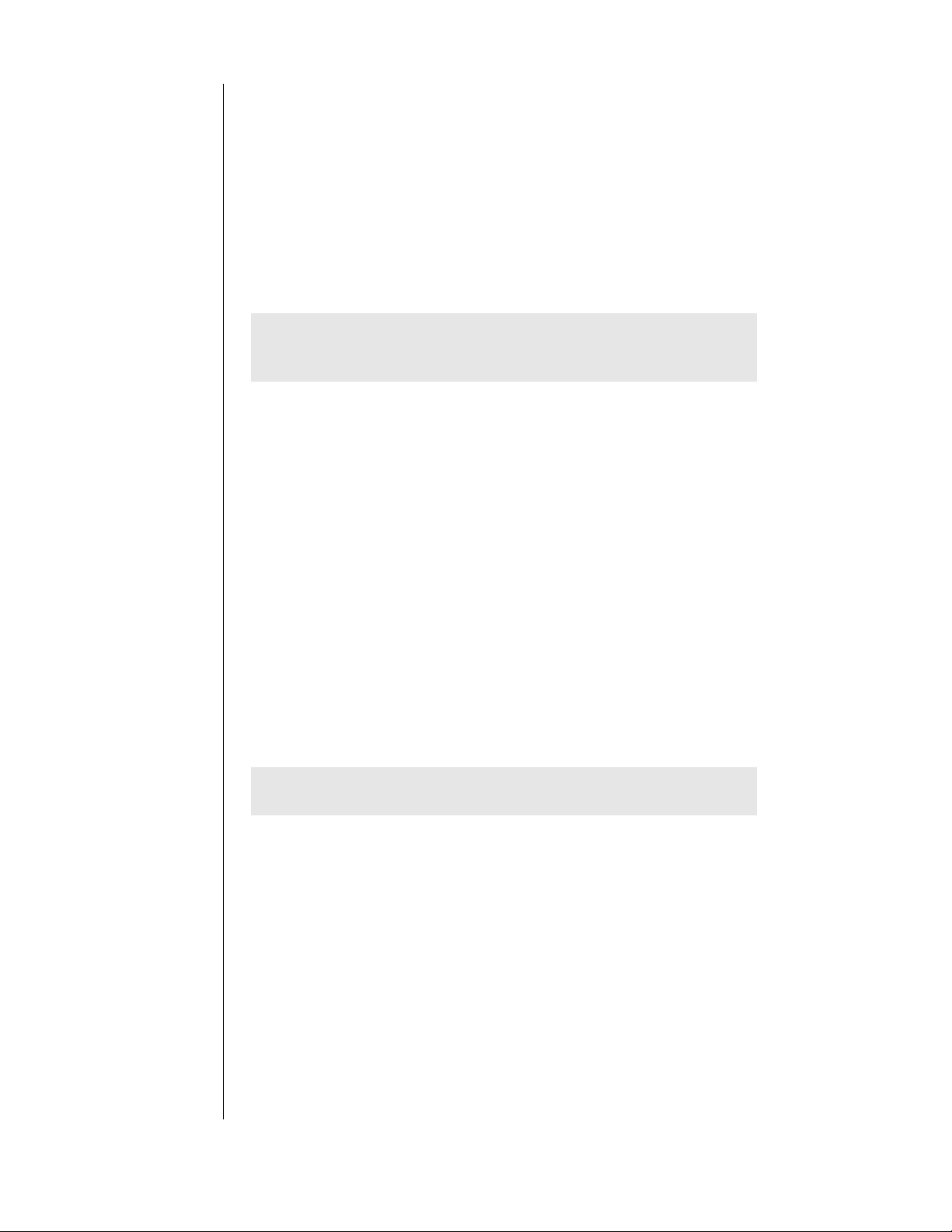
SETUP - 3
Quick Start Operations
1. Verify that the drive jumpers are set for either Single or Cable
Select operations.
2. Attach the tester to the drive using the provided 40-pin EIDE
cable.
3. Attach both tester and drive to a power source and apply power.
Follow the user messages as displayed on the LCD screen. If testing a
non Western Digital drive, refer to the manufacturer’s instructions for
jumper settings.
Preparing a Drive for Testing
The following steps will help you ensure proper usage of the WD
Quick Tester.
1. Check jumper settings: Jumper settings determine the number of
devices on a cable in a computer system. The WD Quick Tester
supports one hard drive attached at any one time and only certain
jumper settings. Western Digital hard drives must be jumpered as
Cable Select or Single (refer to the Jumper Settings section on page
3). For non Western Digital hard drives, refer to the manufacturer’s
documentation.
2. Check the cable connection: The WD Quick Tester is supplied
with an EIDE cable. Verify that the cable is in good working
condition and that pin 1 on both hard drive and tester are aligned.
Of the 40 pins on an EIDE connector, pin 1 is designated in red.
Most EIDE cables are keyed to fit the connector only one way.
3. Check power: The WD Quick Tester uses a standard 12 V, 4-pin
connector on a PC power supply. Verify that the connector you are
using is in proper working condition. This connector is also keyed
and cannot be reversed but will fit either the hard drive or tester. If
the power connector is not attached, the WD Quick Tester may
display invalid messages.
Caution: Though the Quick/Full Drive Test is not data destructive,
data within all bad sectors will be overwritten. Make sure to back up
your data.
IMPORTANT: The EIDE cable must remain in proper working
condition to ensure accurate test results.
Other manuals for WD Quick Tester
1
Table of contents
Other Western Digital Test Equipment manuals
Popular Test Equipment manuals by other brands

Redtech
Redtech TRAILERteck T05 user manual

Venmar
Venmar AVS Constructo 1.0 HRV user guide

Test Instrument Solutions
Test Instrument Solutions SafetyPAT operating manual

Hanna Instruments
Hanna Instruments HI 38078 instruction manual

Kistler
Kistler 5495C Series instruction manual

Waygate Technologies
Waygate Technologies DM5E Basic quick start guide

StoneL
StoneL DeviceNet CK464002A manual

Seica
Seica RAPID 220 Site preparation guide

Kingfisher
Kingfisher KI7400 Series Training manual

Kurth Electronic
Kurth Electronic CCTS-03 operating manual

SMART
SMART KANAAD SBT XTREME 3G Series user manual

Agilent Technologies
Agilent Technologies BERT Serial Getting started