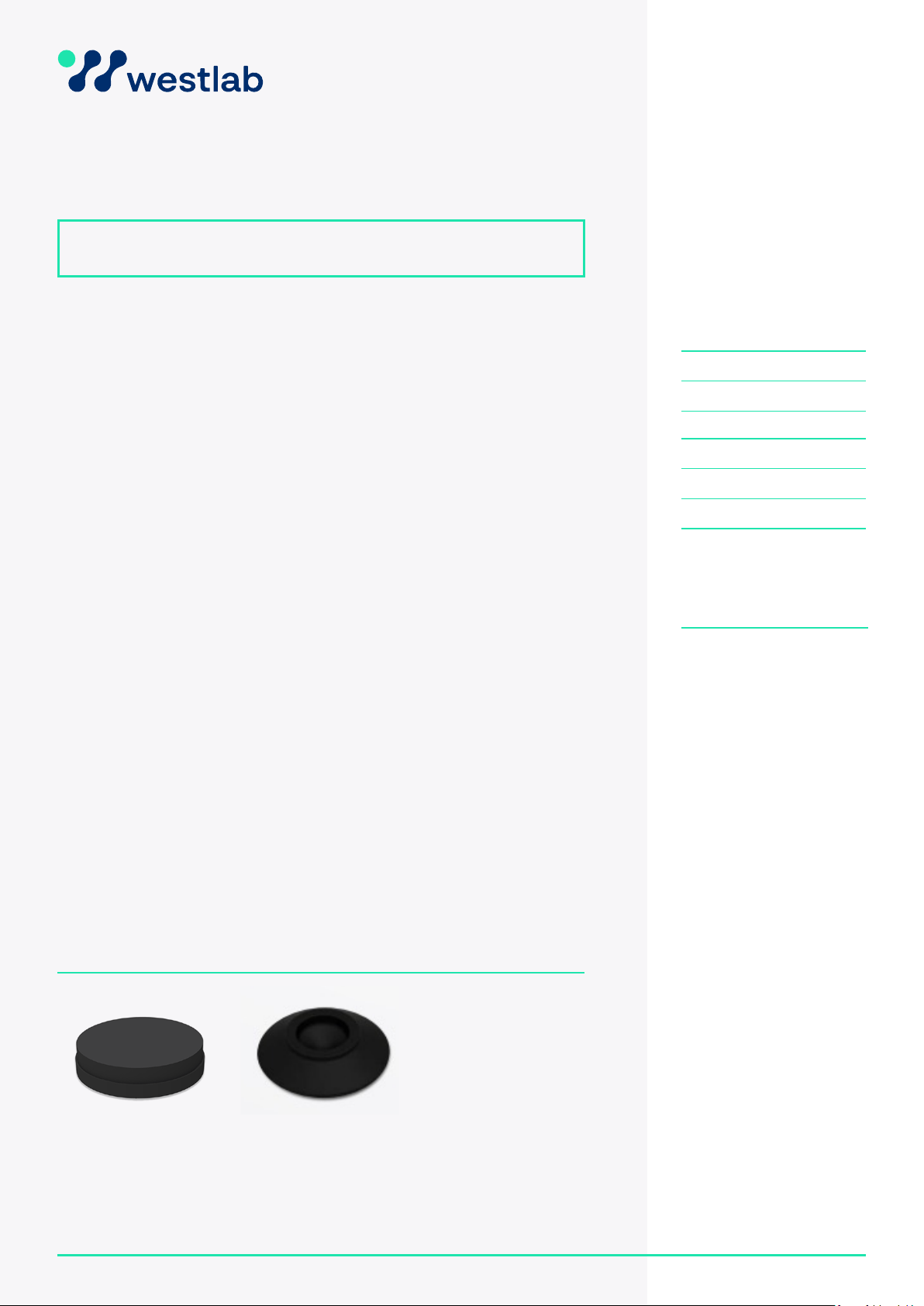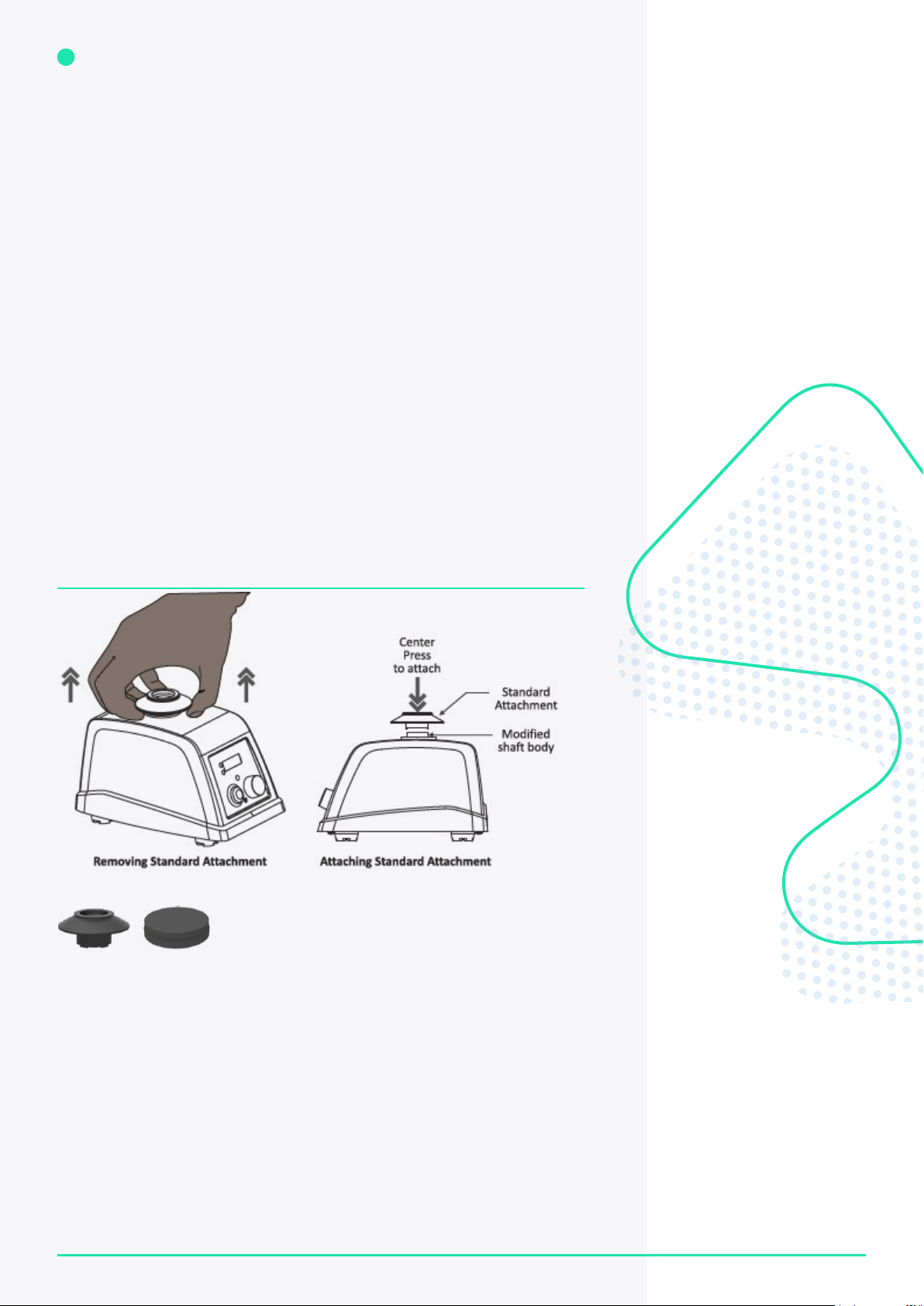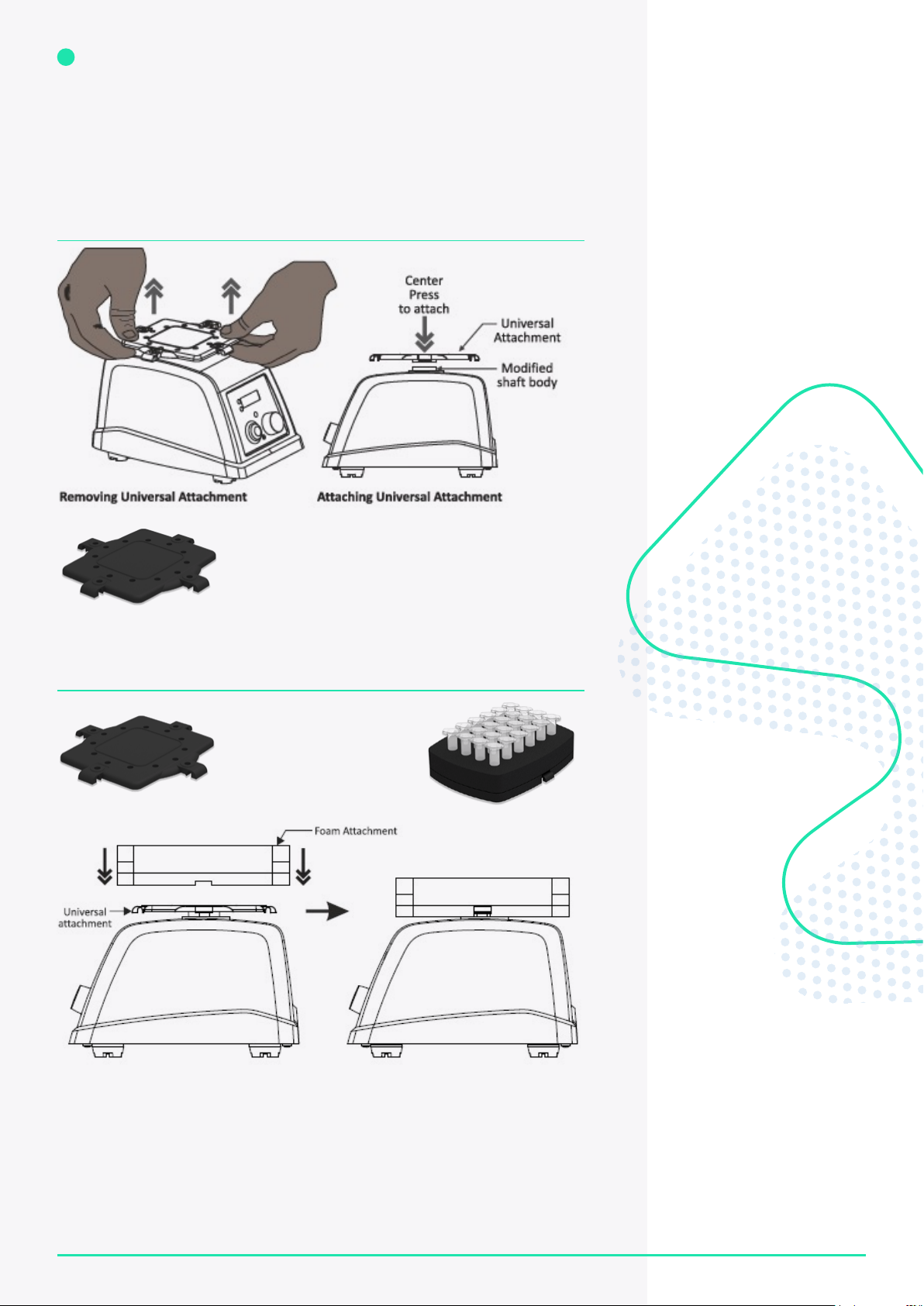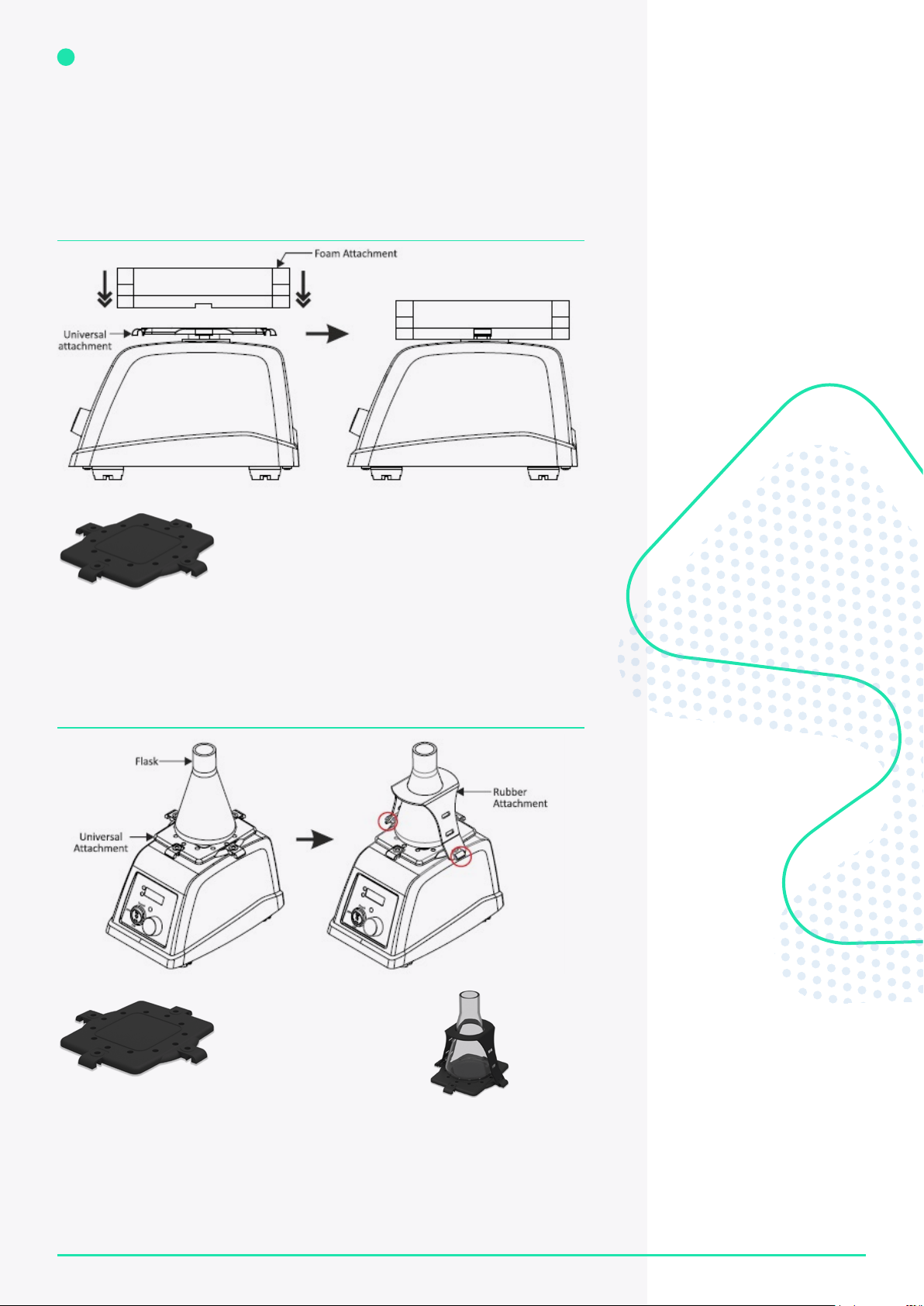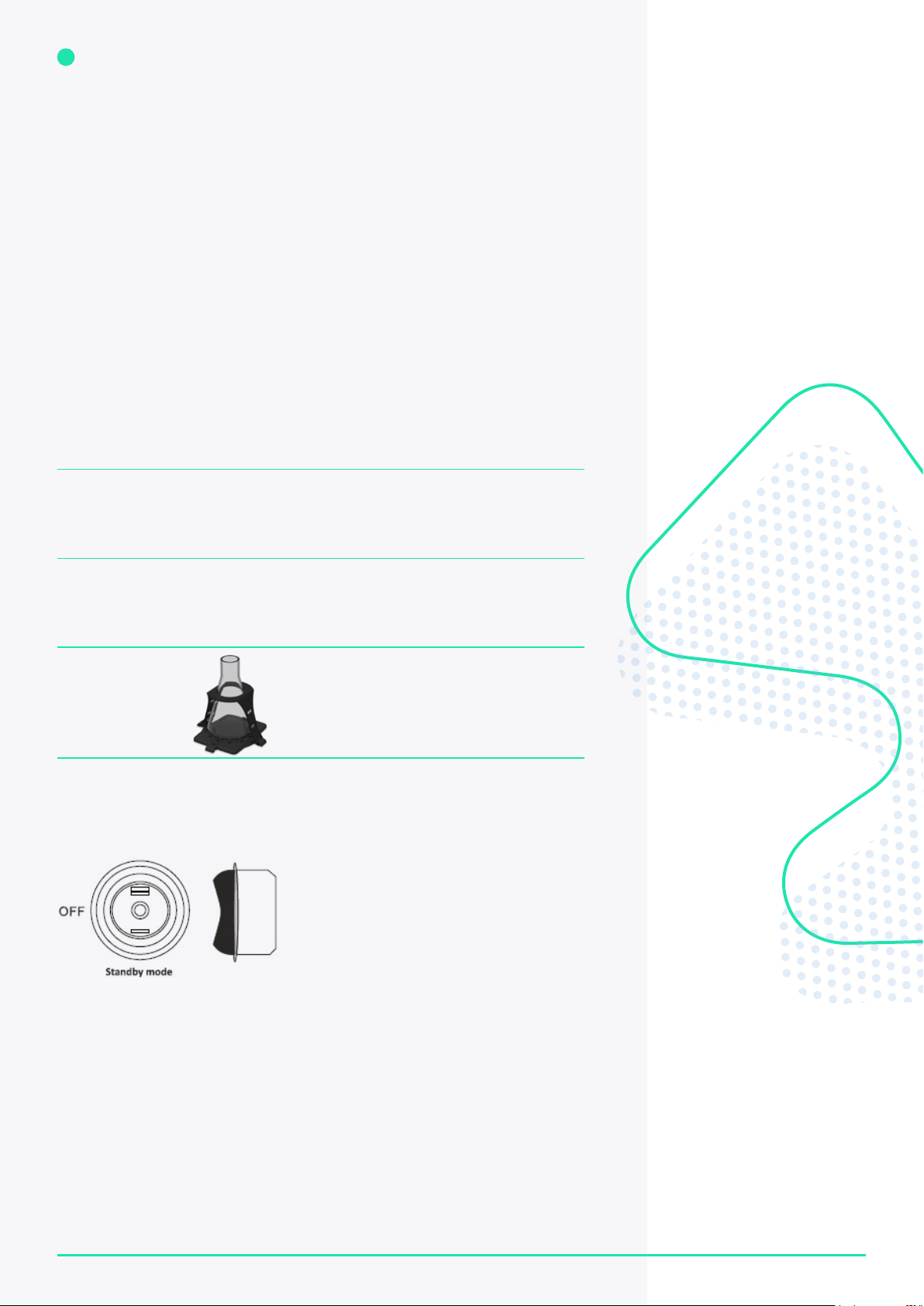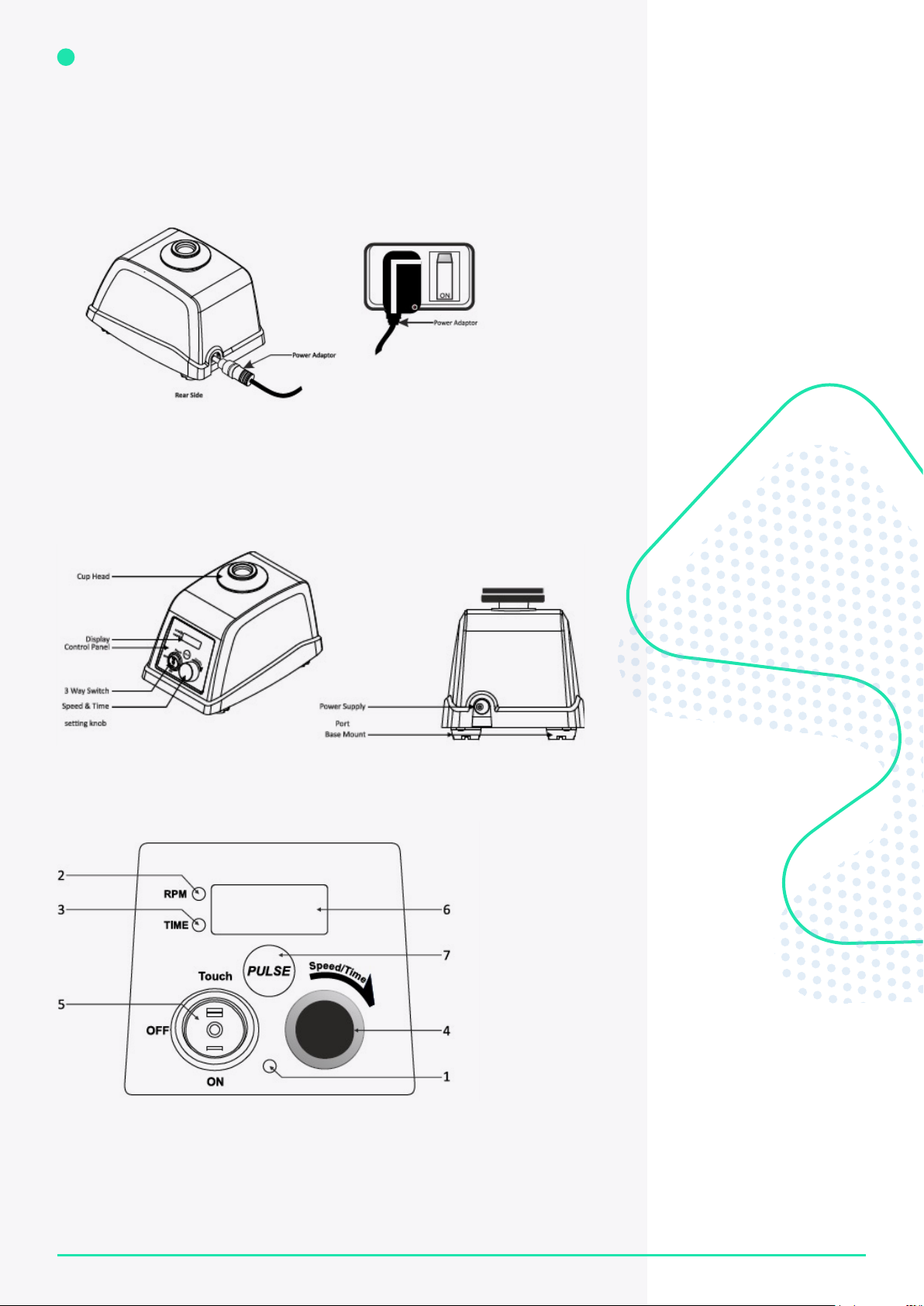4
PRODUCT MANUAL
1800 358 101
sales.au@westlab.com
www.westlab.com.au
+64 9 553 3677
sales.nz@westlab.com
www.westlab.co.nz
646 568 5391
sales.us@westlab.com
www.westlab.com
1 877 822 1455
sales.ca@westlab.com
www.westlab.com
Australia New Zealand United StatesCanada
• The unit is not to be operated in a hazardous, explosive, or ammable environment
and not to be used to mix explosive or highly reactive material. Do not use the unit
under water.
• Do not use the mixer if it shows signs of electrical of mechanical damage.
If any damage is found, contact your supplier immediately.
• Do not lift the vortex mixer by the attachments. Every attachment, including the
cup head, are designed to be removed separately for interchanging.
• Do not rotate or give full rotation to the attachments attached to the modied
shaft body.
• Ensure that the attachments are secured properly prior to operation.
• Do not ll the microtubes, microplates or asks while they are attached to the
vortex mixer.
The safety of the user cannot be guaranteed if the unit:
• Is operated with accessories that are not supplied with the unit
• Is operated with accessories that are not supplied or recommended by the
manufacturer
• Is operated improperly or contrary to the manufacturer’s specications
4. Maintenance & Cleaning
• Always unplug the power adaptor before cleaning the unit.
• Wear protective gloves and safety glasses while cleaning the unit.
• Excessive amounts of liquid should be avoided. Liquids must not contact the motor.
• Clean the unit periodically with a damp cloth using a mild detergent only. Do not use
chemical cleaning agents. After cleaning, ensure that all the parts are dried.
• The brushless motor in the vortex mixer requires no routine maintenance.
• If repairs are performed by unauthorised personnel, the product warranty may
become void.
• Do not use the unit or attachments in direct sunlight or under water.
5. Installation
1. Open the packaging and gently remove the vortex mixer from the box.
2. Place the unit gently onto a rm and levelled surface.
3. Unpack every individual component.
4. Assemble the components as instructed in this manual for optimal performance.
Ensure that the cup head is rmly tightened.
ATTENTION: The manual should be kept with the device and all the packaging should be
kept in safe storage for at least two years for warranty purposes.