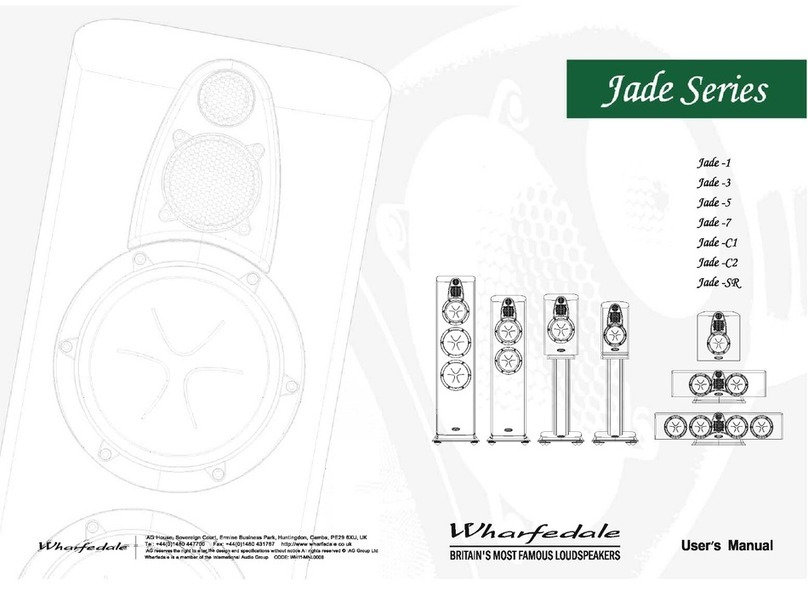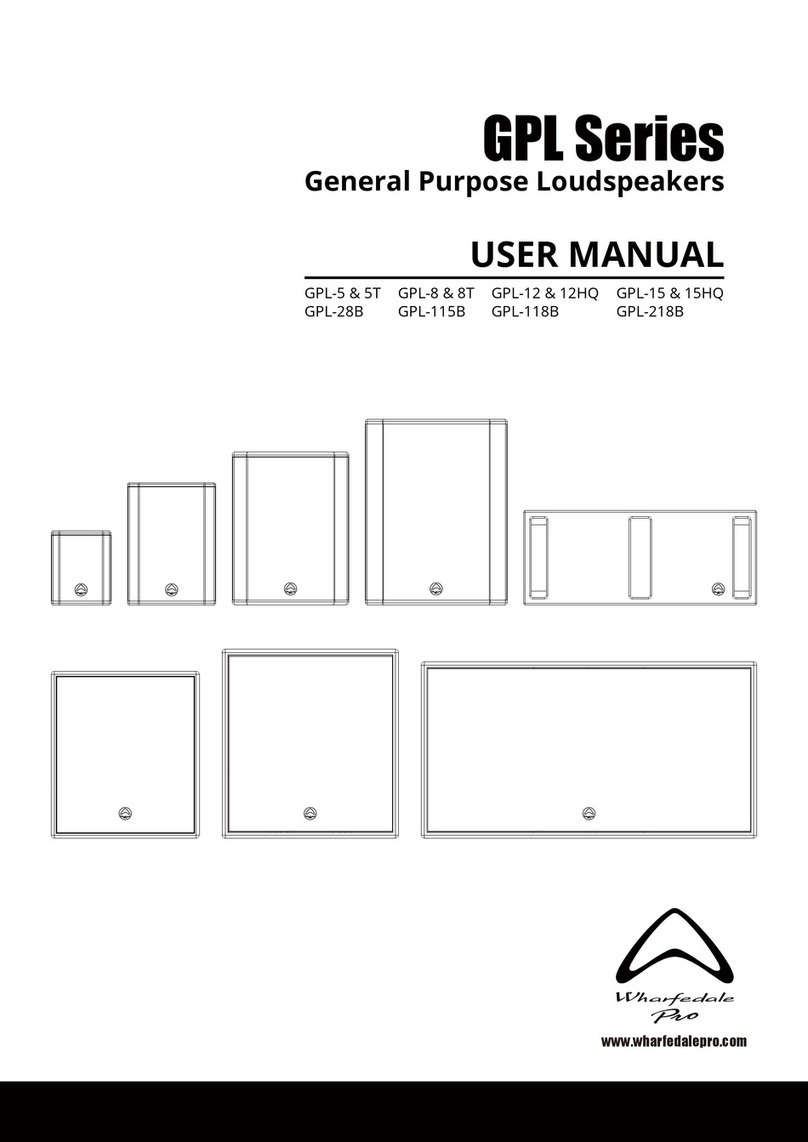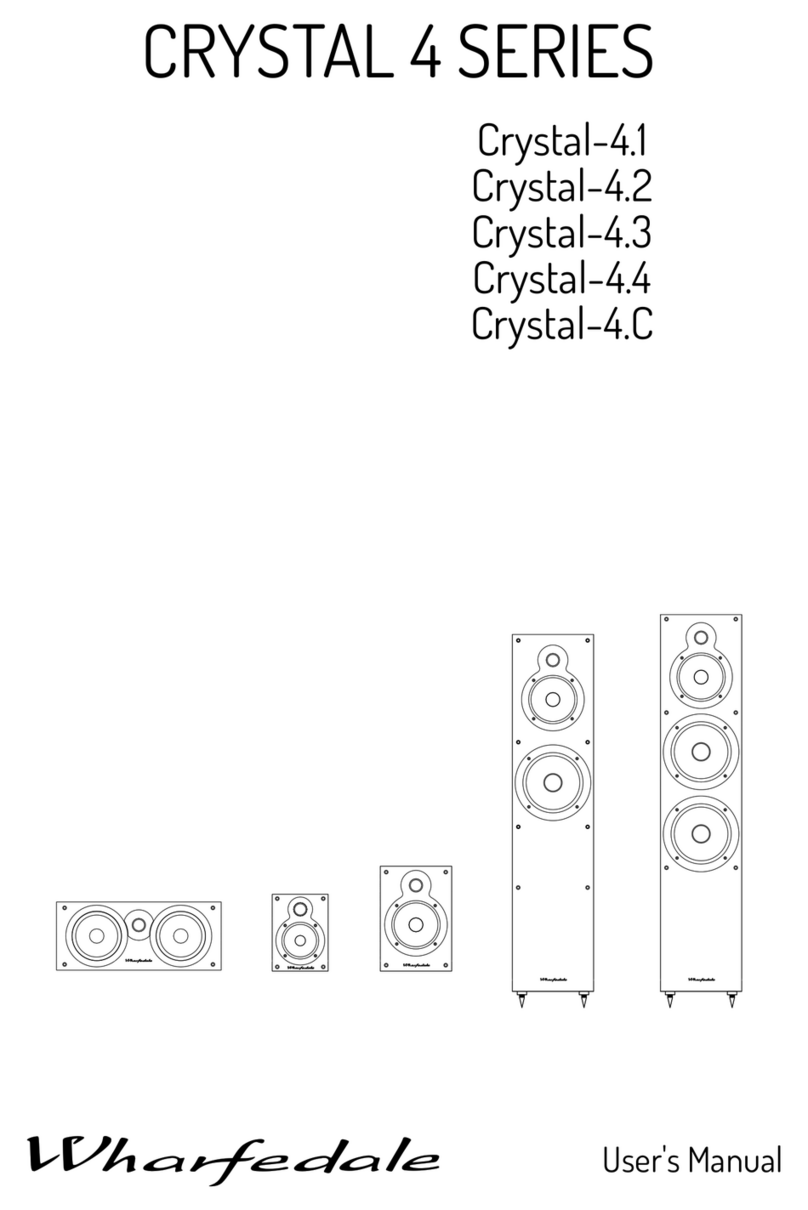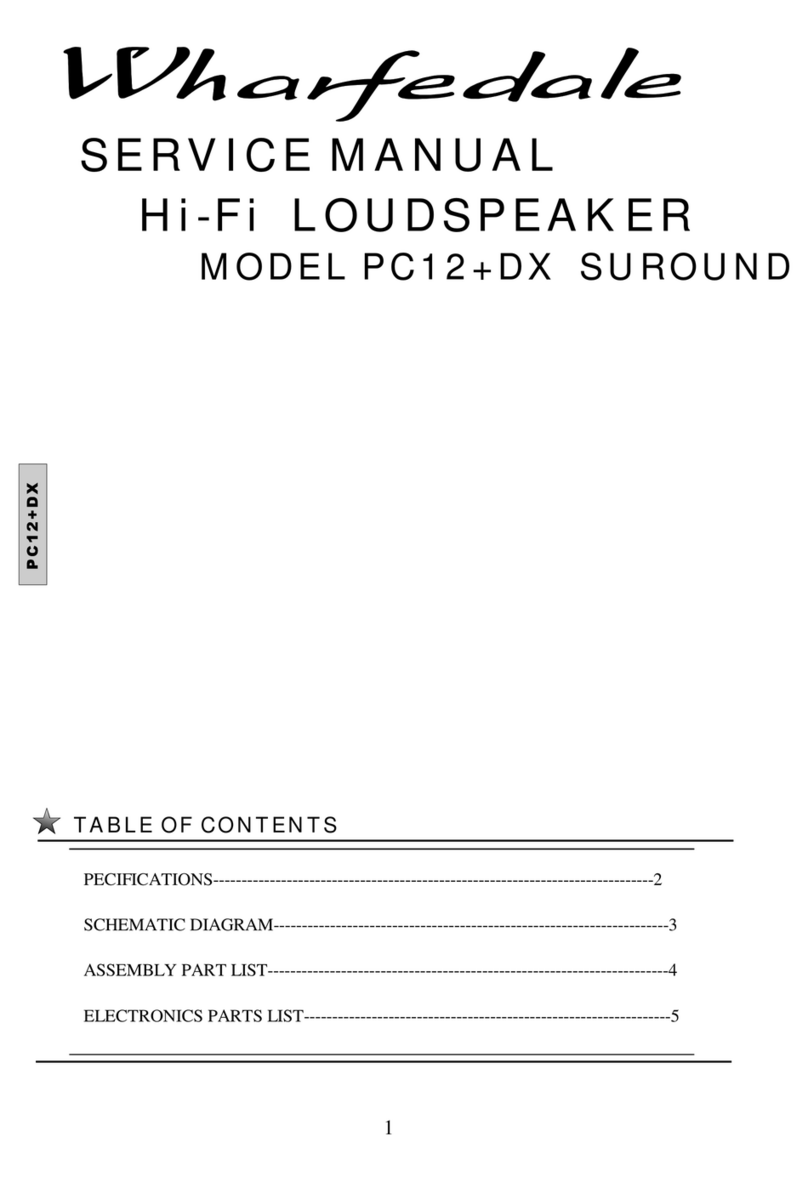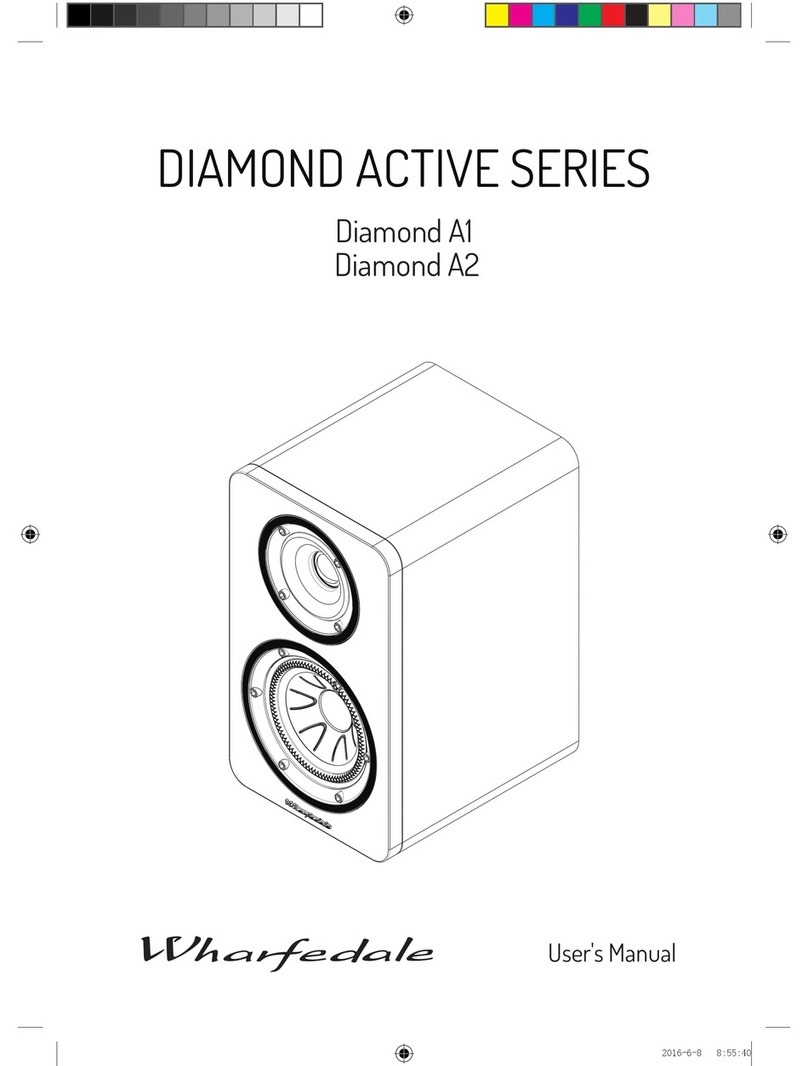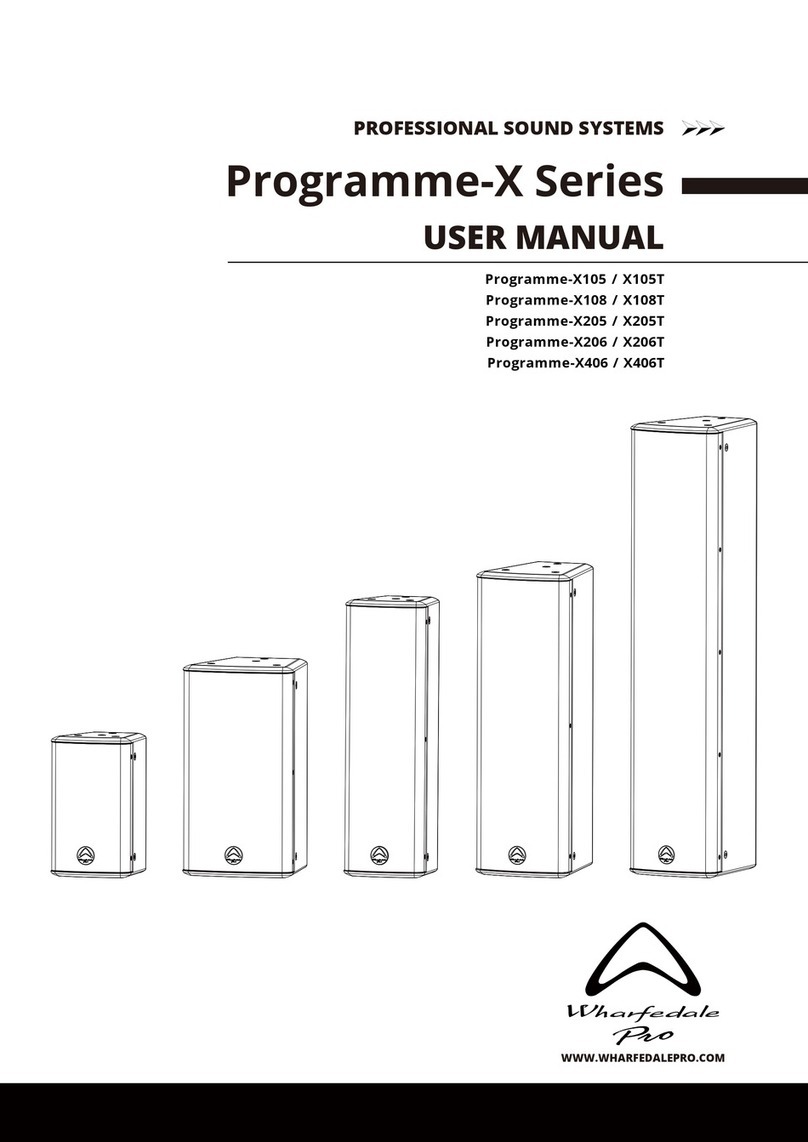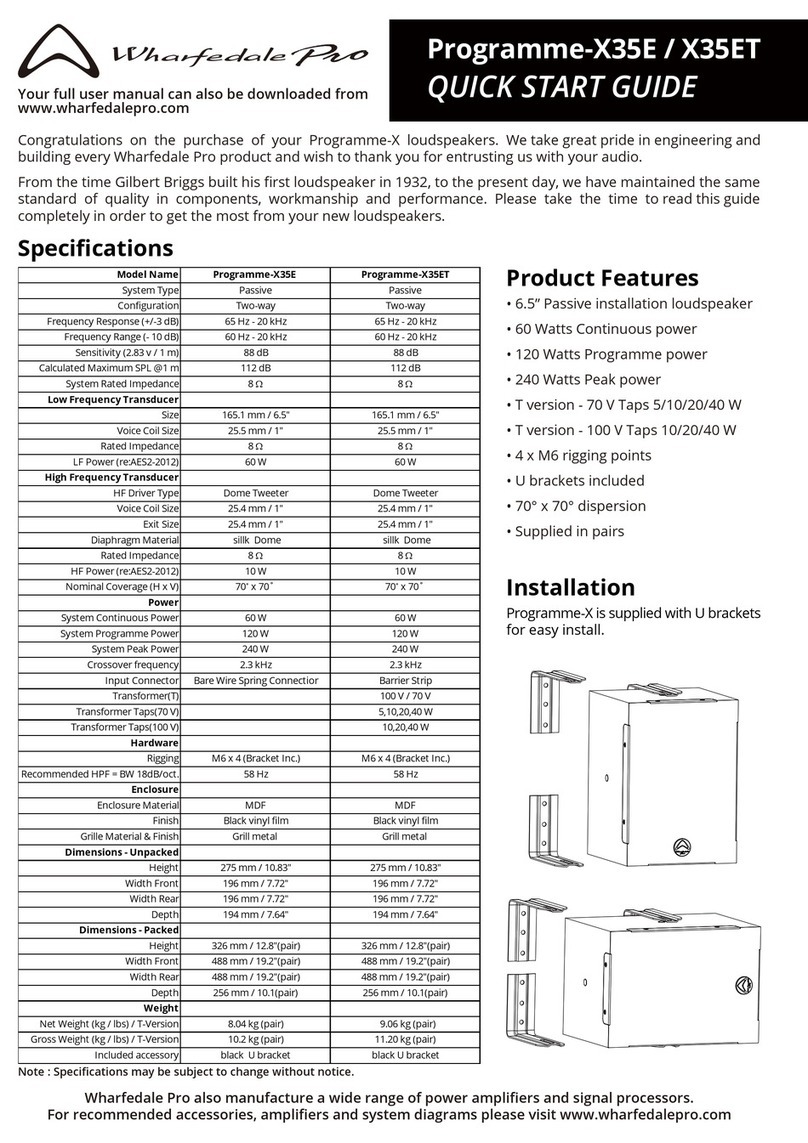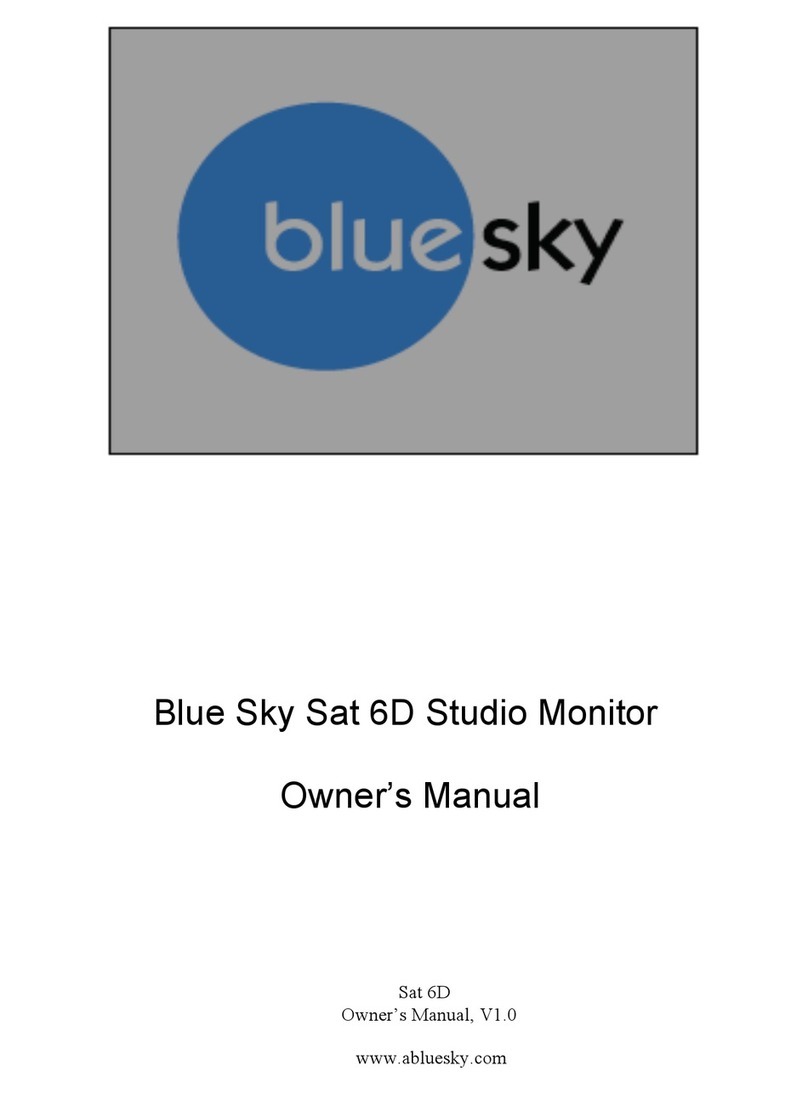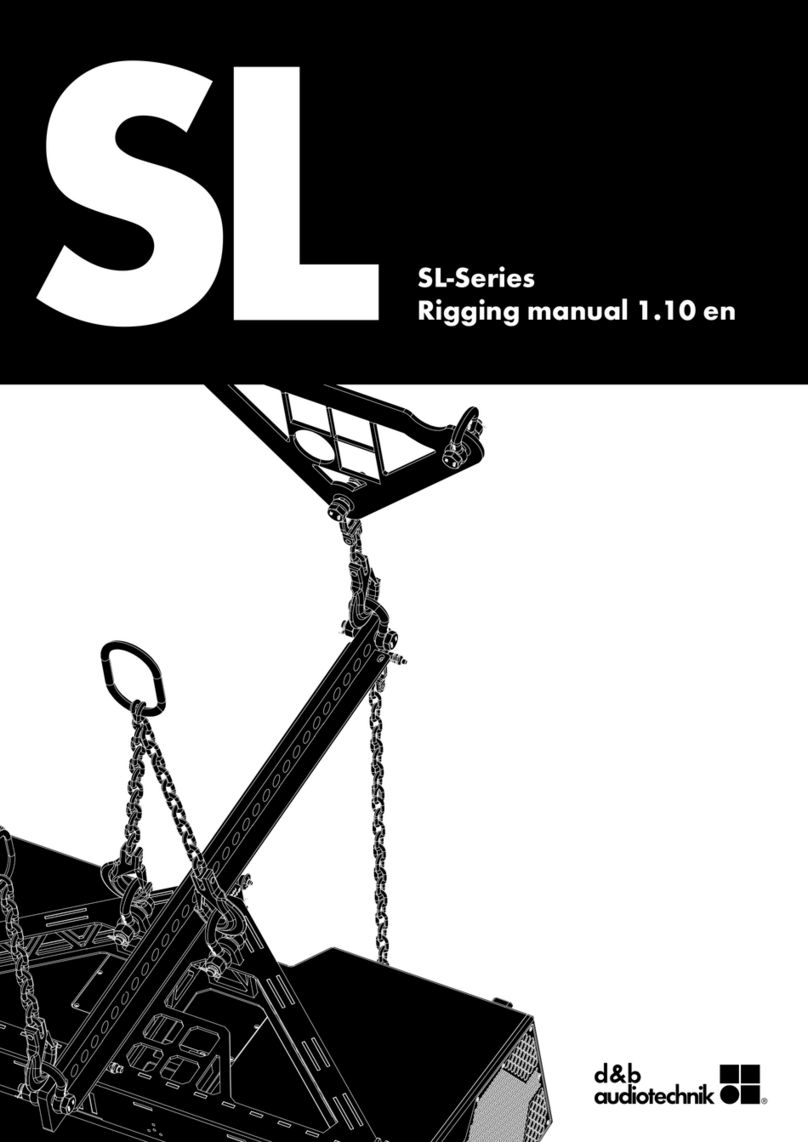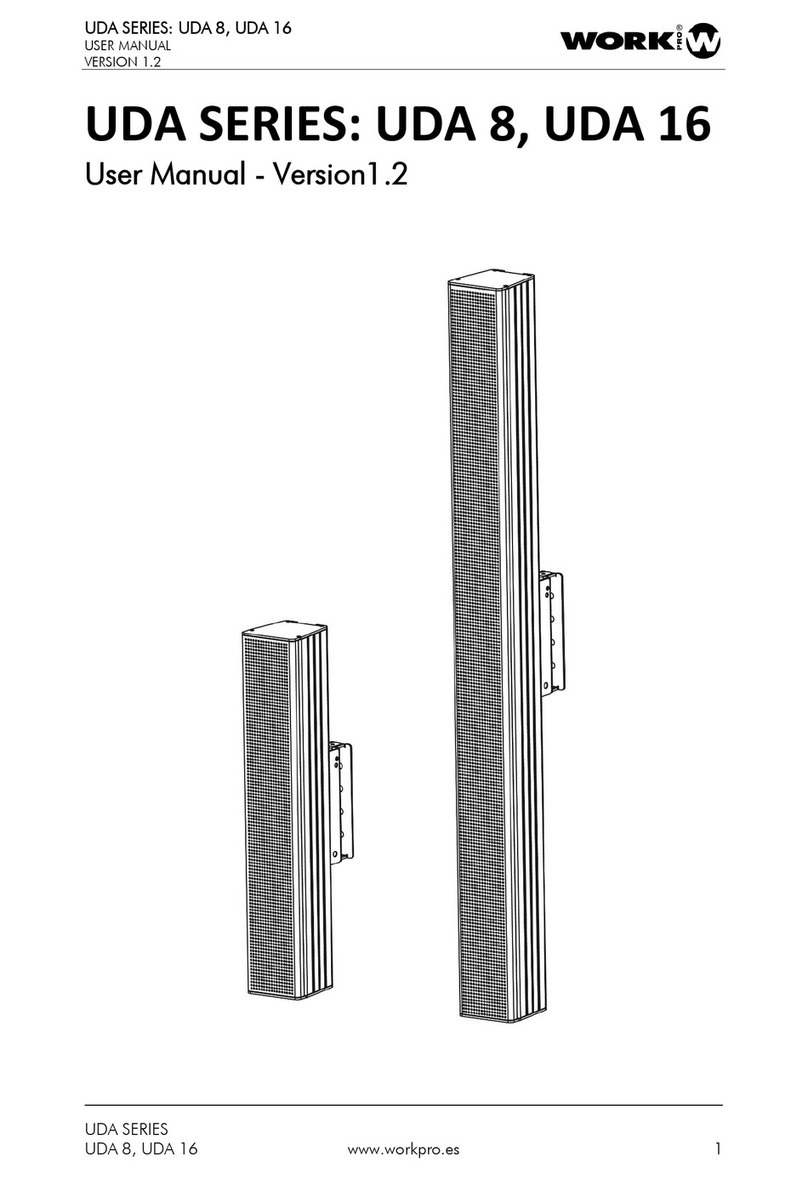BLUETOOTH OPERATION
Bluetooth operation (Typhon-AX15-BT only) :
a. MONO Mode:
Press and release the PAIR button on one speaker only. Select “Wharfedale Pro BT” on your device. The BT LED
will change to solid when paired. To disconnect, press and release the PAIR button.
b. STEREO Link Mode:
Press and hold the PAIR button on each speaker until the ST LED is blinking. The ST LED will change to solid when
Linked. Press and release the PAIR button on one speaker. Then select “Wharfedale PRO BT” on your device.
The BT LED will change to solid when paired. The selected speaker will be the left channel.
To disconnect, press and hold the PAIR button for 5 Seconds.
Transmission distance note : A single speaker working range is about 15 meters (Bluetooth device (eg Phone) to
single speaker). When using a Bluetooth Typhon in stereo link mode the working range is about 10m (Bluetooth
device (eg Phone) to speaker). In this mode the linked speakers can be up to 8m apart.
IMPORTANT SAFETY INSTRUCTIONS
Before installing or using this product read all these instructions!
Keep these instructions. Heed any warnings. Follow all instructions.
Before making any connections, switch all the devices in your system off at the mains.
Set the volume control at minimum when you switch on your system or change sources and turn the level up gradually.
Ensure that all devices in the system are correctly wired.
DO NOT use this product at full volume.
DO NOT subject your loudspeakers to excessive cold, heat, humidity, or sunlight.
DO NOT place heavy objects on top of loudspeakers.
DO NOT dismantle the loudspeaker. There are no user serviceable parts inside, and you will void the warranty by
doing so.
Refer all servicing to qualified service personnel. Servicing is required when the apparatus has been damaged in
any way, the apparatus has been exposed to rain or moisture, does not operate normally, or has been dropped.
Caution: Changes or modifications not expressly approved by the manufacturer could void the user's authority to
operate this device.
Phone
Bluetooth device
Typhon-AX15-BT
15m
Phone
Bluetooth device
Typhon-AX15-BT Typhon-AX15-BT
10m 10m
8m
April 2023
WHARFEDALE PROFESSIONAL
IAG House, 13/14 Glebe Road, Huntingdon, Cambridgeshire, PE29 7DL, UK
www.wharfedalepro.com
Wharfedale Professional reserves the right to alter or improve specifications without notice.
All rights reserved © 2023 Wharfedale Pro. Wharfedale Pro is a member of the IAG Group.
Wharfedale Pro products are warranted of manufacturing or material defects for a period of
three years from the original date of purchase. In the event of malfunction, contact your
authorised Wharfedale Pro dealer or distributor for information.
Please be aware that the warranty details may differ from country to country. Contact your dealer or distributor for
information (available at www.wharfedalepro.com). These terms do not infringe your statutory rights.